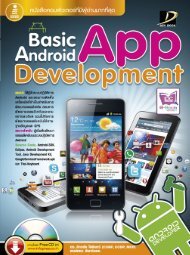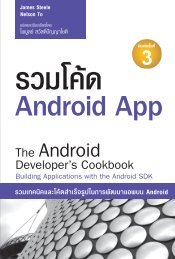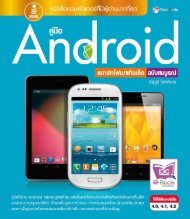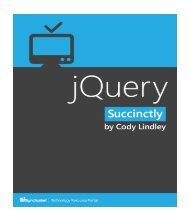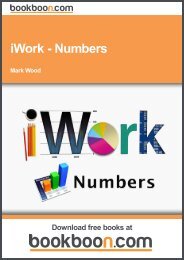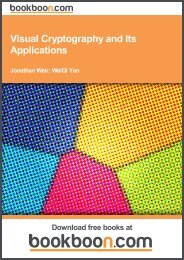- Page 3 and 4:
Android App Development ฉบั
- Page 5 and 6:
สุดท้ายนี้ส
- Page 7 and 8:
บทที่ 4 พัฒนา
- Page 9 and 10:
IV ทดสอบการทำ
- Page 11 and 12:
การแปลงชนิด
- Page 13 and 14:
ผู้อ่านสามา
- Page 15 and 16:
• Dalvik Virtual Machine (VM) เ
- Page 17 and 18:
แอพพลิเคชัน
- Page 19 and 20:
ความแตกต่าง
- Page 21 and 22:
• Broadcast and Intent Receiver
- Page 23 and 24:
สำหรับ Android นั
- Page 25 and 26:
ในหนังสือเล
- Page 27 and 28:
1. เริ่มต้นให
- Page 29 and 30:
การติดตั้งโ
- Page 31 and 32:
3. Eclipse จะแสดงหน
- Page 33 and 34:
13. จะปรากฏโปร
- Page 35 and 36:
20. เขียนโค้ดเ
- Page 37 and 38:
ผู้อ่านสามา
- Page 39 and 40:
3. จะปรากฏไดอ
- Page 41 and 42:
4. ได้ผลลัพธ์
- Page 43 and 44:
15. รอสักครู่ ร
- Page 45 and 46:
ทั้งนี้ผู้อ
- Page 47 and 48:
12. คลิกปุ่ม 13.
- Page 49 and 50:
9. รอสักครู่ เ
- Page 51 and 52:
5. จะปรากฏไดอ
- Page 53 and 54:
สำหรับการรั
- Page 55 and 56:
ซึ่งเนื้อหา
- Page 57 and 58:
8. จะปรากฏไดอ
- Page 59 and 60:
2. จะปรากฏไดอ
- Page 61 and 62:
13. จากนั้นเปิ
- Page 63 and 64: 1. ดับเบิลคลิ
- Page 65 and 66: 8. ในกรณีที่ผ
- Page 67 and 68: 10. แก้ไขข้อคว
- Page 69 and 70: นอกจากกล่อง
- Page 71 and 72: ้ ผลลัพธ์เมื
- Page 73 and 74: 2. รอสักครู่ ก
- Page 75 and 76: ผู้อ่านยังส
- Page 77 and 78: การส่งออกโป
- Page 79 and 80: 10. เลือกโปรเจ
- Page 81 and 82: 2. จะปรากฏไดอ
- Page 83 and 84: ่ เริ่มต้นพั
- Page 85 and 86: สรุปท้ายบท ใ
- Page 87 and 88: เริ่มต้นสร้
- Page 89 and 90: 17. จะปรากฏโปร
- Page 91 and 92: 7. คลิกแท็บ main.xm
- Page 93 and 94: จากการเพิ่ม
- Page 95 and 96: } } float inputValue = Float.parseF
- Page 97 and 98: 12. จากนั้นจะม
- Page 99 and 100: 19. รอสักครู่ ก
- Page 101 and 102: สรุปท้ายบท ใ
- Page 103 and 104: ในหัวข้อนี้
- Page 105 and 106: 11. จะปรากฏไดอ
- Page 107 and 108: ผู้อ่านสามา
- Page 109 and 110: 3. แก้ไขโค้ดโ
- Page 111 and 112: ImageView : แสดงรูป
- Page 113: การเพิ่มอีเ
- Page 117 and 118: 5. จะได้ผลลัพ
- Page 119 and 120: 2. จะปรากฏไดอ
- Page 121 and 122: 14. คลิกแท็บ Graphi
- Page 123 and 124: 2. จะปรากฏไดอ
- Page 125 and 126: Frame Layout เฟรม เลย
- Page 127 and 128: Absolute Layout แอบโซล
- Page 129 and 130: 6. แก้ไขโค้ดใ
- Page 131 and 132: 3. จะปรากฏหน้
- Page 133 and 134: แบบฝึกหัดท้
- Page 135 and 136: 2. จะปรากฏไดอ
- Page 137 and 138: 7. เมื่อรันแอ
- Page 139 and 140: android:paddingLeft="4dp" android:l
- Page 141 and 142: Image Switcher View Image Switcher
- Page 143 and 144: import android.widget.AdapterView.O
- Page 145 and 146: Options Menu Options Menu เป็
- Page 147 and 148: 5. แก้ไขโค้ด Java
- Page 149 and 150: TabWidget TabWidget เป็นก
- Page 151 and 152: 3. ได้หน้าตาข
- Page 153 and 154: 1.7 ตั้งชื่อแอ
- Page 155 and 156: import android.widget.TextView; pub
- Page 157 and 158: 2. สร้างไฟล์ arra
- Page 159 and 160: 7. เมื่อรันแอ
- Page 161 and 162: การจัดวางหน
- Page 163 and 164: 4. คลิกแท็บ Graphic
- Page 165 and 166:
6. คลิกแท็บ Graphic
- Page 167 and 168:
สรุปท้ายบท ใ
- Page 169 and 170:
หลักการทำงา
- Page 171 and 172:
8. จะปรากฏไดอ
- Page 173 and 174:
• ส่วนที่ 2 จะ
- Page 175 and 176:
เขียนโค้ดกำ
- Page 177 and 178:
} } } }); } Toast.LENGTH_SHORT).sho
- Page 179 and 180:
2. เขียนโค้ด Over
- Page 181 and 182:
5. จะปรากฏ Emulator 2
- Page 183 and 184:
แบบฝึกหัดท้
- Page 185 and 186:
ในบทนี้ผู้เ
- Page 187 and 188:
กำหนดสิทธิ์
- Page 189 and 190:
• listener คือ ออบเ
- Page 191 and 192:
2. คลิกเลือก Devi
- Page 193 and 194:
การแสดงผลค่
- Page 195 and 196:
กำหนดสิทธิ์
- Page 197 and 198:
mapView = (MapView) findViewById(R.
- Page 199 and 200:
หากผู้อ่านร
- Page 201 and 202:
traffic.setOnCheckedChangeListener(
- Page 203 and 204:
2. แก้ไขโค้ด Java
- Page 205 and 206:
class MapOverlay extends ItemizedOv
- Page 208 and 209:
10 การพัฒนาแอ
- Page 210 and 211:
1. สร้างโปรเจ
- Page 212 and 213:
4. แก้ไขโค้ด Java
- Page 214 and 215:
} Toast.makeText(this, text, Toast.
- Page 216 and 217:
-- ServerThread create when client
- Page 218 and 219:
พอร์ต (Port) ใช้ห
- Page 220 and 221:
public boolean sflag = false; publi
- Page 222 and 223:
ทดสอบการทำ
- Page 224:
9. พิมพ์ข้อคว
- Page 227 and 228:
ทั้งนี้ผู้อ
- Page 229 and 230:
7. จะปรากฏไฟล
- Page 231 and 232:
} public void setPrice(double price
- Page 233 and 234:
อธิบายโค้ดก
- Page 235 and 236:
การใช้งานฐา
- Page 237 and 238:
2 3 4 5 6 กาหนด
- Page 239 and 240:
จะได้ผลลัพ
- Page 241 and 242:
public void editBook(final Book boo
- Page 243 and 244:
public class SQLiteDatabaseActivity
- Page 245 and 246:
} public void onClick(View v) { //
- Page 247 and 248:
} String value_publisher = publishe
- Page 249 and 250:
} button_save.setText("Update"); bu
- Page 251 and 252:
แบบฝึกหัดท้
- Page 253 and 254:
สำหรับการออ
- Page 255 and 256:
public SimpleXO(int size) { board =
- Page 257 and 258:
public void setWin_row(int win_row)
- Page 259 and 260:
การสร้างหน้
- Page 261 and 262:
} }); intent.putExtra("PLAYER", 2);
- Page 263 and 264:
กาหนดคุณสมบ
- Page 265 and 266:
ผู้อ่านจะสั
- Page 267 and 268:
} public void drawElementX(Canvas c
- Page 269 and 270:
2. สร้างไฟล์ Game
- Page 271 and 272:
การสร้างกรา
- Page 273 and 274:
paint.setColor(Color.rgb(246, 107,
- Page 275 and 276:
ในการคลิกที
- Page 277 and 278:
if (extras != null) { int porson =
- Page 279 and 280:
} } } paint.setColor(Color.argb(200
- Page 281 and 282:
สรุปท้ายบท ใ
- Page 283 and 284:
โดยเนื้อหาใ
- Page 285 and 286:
android:layout_width="fill_parent"
- Page 287 and 288:
long curTime = System.currentTimeMi
- Page 289 and 290:
import android.view.Window; import
- Page 291 and 292:
} } } catch (InterruptedException i
- Page 294 and 295:
14 เทคนิคในกา
- Page 296 and 297:
การใช้งานเค
- Page 298 and 299:
Devices Devices เป็นเค
- Page 300 and 301:
1 เลือก 6 แสดงข
- Page 302 and 303:
ดังนี้ โดยมี
- Page 304:
สรุปท้ายบท ใ
- Page 307 and 308:
การจัดเตรีย
- Page 309 and 310:
3. ตรวจสอบการ
- Page 311 and 312:
6. จะปรากฏไดอ
- Page 313 and 314:
17. คลิกปุ่ม เพ
- Page 315 and 316:
4. จะปรากฏหน้
- Page 317 and 318:
13. กำหนดเงื่อ
- Page 319 and 320:
20. รอประมาณ 10-30
- Page 321 and 322:
2. ให้ผู้อ่าน E
- Page 323 and 324:
5. คลิกปุ่ม เพ
- Page 326 and 327:
16 การติดตั้ง
- Page 328 and 329:
5. ดำเนินการต
- Page 330 and 331:
10. จะปรากฏหน้
- Page 332 and 333:
การส่งออกไฟ
- Page 334 and 335:
10. คลิกปุ่ม 9 ก
- Page 336 and 337:
4. พิมพ์คำสั่
- Page 338 and 339:
Appendix ความรู้เ
- Page 340 and 341:
ตัวอย่างเช่
- Page 342 and 343:
ลำดับความสำ
- Page 344 and 345:
} } str = "37"; intTest = Integer.p
- Page 346 and 347:
รูปแบบการใช
- Page 348 and 349:
ตัวแปรอาร์เ
- Page 350 and 351:
โดยที่ type เป็
- Page 352 and 353:
โดยที่การตั
- Page 354:
} weightCat = weightCat - dblWeight
- Page 357 and 358:
13. James F. Kurose and Keith W. Ro
- Page 359 and 360:
B Button...........................
- Page 362:
ISBN 978-616-200-361-5