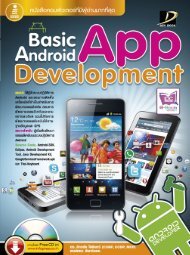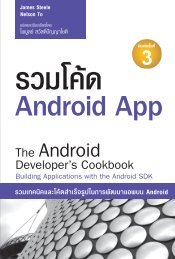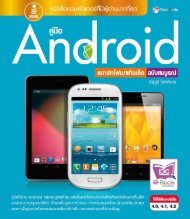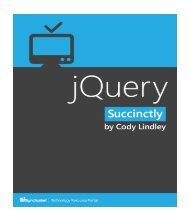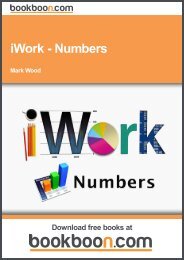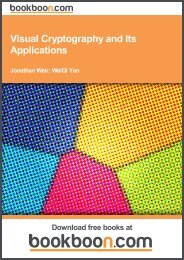Create successful ePaper yourself
Turn your PDF publications into a flip-book with our unique Google optimized e-Paper software.
จากการเพิ่มโค้ด XML ดังกล่าวได้ผลลัพธ์ดังนี้<br />
เขียนโค้ดกำหนดการทำงานของแอพพลิเคชัน<br />
เมื่อผู้อ่านสร้างหน้าจอแอพพลิเคชันเรียบร้อยแล้ว ขั้นตอนต่อไปคือ การเขียนโค้ดกำหนดการทำงาน<br />
ของแอพพลิเคชันในไฟล์ ChangeBathActivity.java เพื่อใช้ในการแปลงค่าระยะทาง โดยมีขั้นตอนดังต่อไปนี้<br />
1. เปิดไฟล์ ChangeBathActivity.java ซึ่งมีโค้ดดังนี้<br />
2. แก้ไขโค้ดในไฟล์ ChangeBathActivity.java ดังนี้<br />
package com.app.changebath;<br />
import android.app.Activity;<br />
import android.os.Bundle;<br />
import android.view.View;<br />
import android.widget.EditText;<br />
import android.widget.RadioButton;<br />
import android.widget.Toast;<br />
public class ChangeBath extends Activity {<br />
private EditText text;<br />
/** Called when the activity is first created. */<br />
public void onCreate(Bundle savedInstanceState) {<br />
super.onCreate(savedInstanceState);<br />
setContentView(R.layout.main);<br />
text = (EditText) findViewById(R.id.EditText01);<br />
}<br />
public void myClickHandler(View view) {<br />
switch (view.getId()) {<br />
case R.id.Button01:<br />
กรณีกดปุ่ม<br />
RadioButton milesButton = (RadioButton)<br />
findViewById(R.id.RadioButton01);<br />
1<br />
82<br />
<strong>Android</strong> <strong>App</strong> <strong>Development</strong> <strong>ฉบับสมบูรณ์</strong>