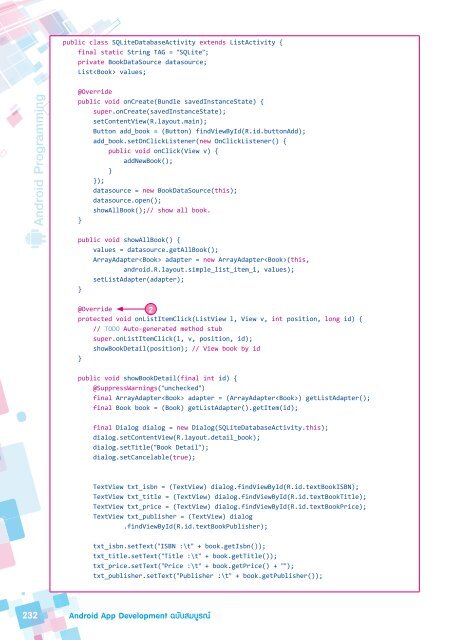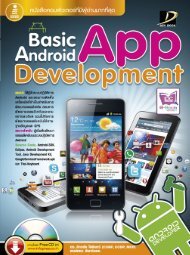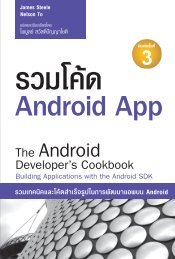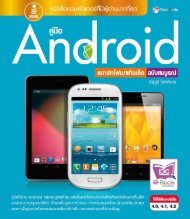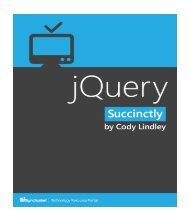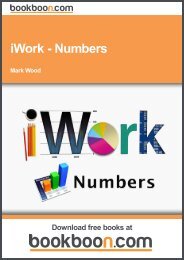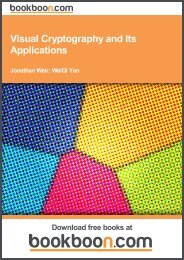Create successful ePaper yourself
Turn your PDF publications into a flip-book with our unique Google optimized e-Paper software.
public class SQLiteDatabaseActivity extends ListActivity {<br />
final static String TAG = "SQLite";<br />
private BookDataSource datasource;<br />
List values;<br />
@Override<br />
public void onCreate(Bundle savedInstanceState) {<br />
super.onCreate(savedInstanceState);<br />
setContentView(R.layout.main);<br />
Button add_book = (Button) findViewById(R.id.buttonAdd);<br />
add_book.setOnClickListener(new OnClickListener() {<br />
public void onClick(View v) {<br />
addNewBook();<br />
}<br />
});<br />
datasource = new BookDataSource(this);<br />
datasource.open();<br />
showAllBook();// show all book.<br />
}<br />
public void showAllBook() {<br />
values = datasource.getAllBook();<br />
ArrayAdapter adapter = new ArrayAdapter(this,<br />
android.R.layout.simple_list_item_1, values);<br />
setListAdapter(adapter);<br />
}<br />
2<br />
@Override<br />
protected void onListItemClick(ListView l, View v, int position, long id) {<br />
// TODO Auto-generated method stub<br />
super.onListItemClick(l, v, position, id);<br />
showBookDetail(position); // View book by id<br />
}<br />
public void showBookDetail(final int id) {<br />
@SuppressWarnings("unchecked")<br />
final ArrayAdapter adapter = (ArrayAdapter) getListAdapter();<br />
final Book book = (Book) getListAdapter().getItem(id);<br />
final Dialog dialog = new Dialog(SQLiteDatabaseActivity.this);<br />
dialog.setContentView(R.layout.detail_book);<br />
dialog.setTitle("Book Detail");<br />
dialog.setCancelable(true);<br />
TextView txt_isbn = (TextView) dialog.findViewById(R.id.textBookISBN);<br />
TextView txt_title = (TextView) dialog.findViewById(R.id.textBookTitle);<br />
TextView txt_price = (TextView) dialog.findViewById(R.id.textBookPrice);<br />
TextView txt_publisher = (TextView) dialog<br />
.findViewById(R.id.textBookPublisher);<br />
txt_isbn.setText("ISBN :\t" + book.getIsbn());<br />
txt_title.setText("Title :\t" + book.getTitle());<br />
txt_price.setText("Price :\t" + book.getPrice() + "");<br />
txt_publisher.setText("Publisher :\t" + book.getPublisher());<br />
232<br />
<strong>Android</strong> <strong>App</strong> <strong>Development</strong> <strong>ฉบับสมบูรณ์</strong>