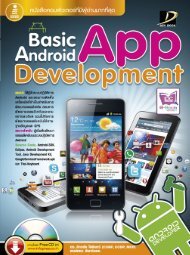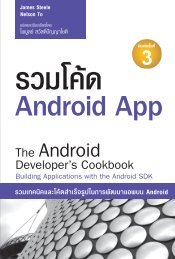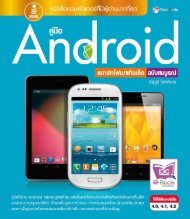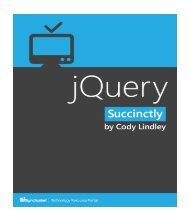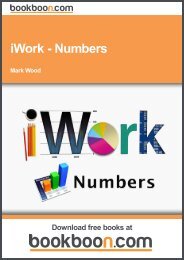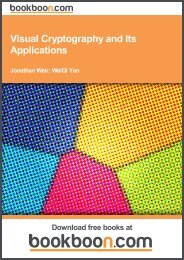You also want an ePaper? Increase the reach of your titles
YUMPU automatically turns print PDFs into web optimized ePapers that Google loves.
edit book<br />
Button button_edit = (Button) dialog.findViewById(R.id.buttonEdit);<br />
button_edit.setOnClickListener(new OnClickListener() {<br />
public void onClick(View v) {<br />
if (getListAdapter().getCount() > 0) {<br />
editBook(book);<br />
dialog.dismiss();<br />
}<br />
}<br />
});<br />
//delete book<br />
Button button_delete = (Button) dialog.findViewById(R.id.buttonDelete);<br />
button_delete.setOnClickListener(new OnClickListener() {<br />
public void onClick(View v) {<br />
if (getListAdapter().getCount() > 0) {<br />
datasource.deleteBook(book); // delete book<br />
adapter.remove(book);<br />
dialog.dismiss();<br />
Toast.makeText(SQLiteDatabaseActivity.this, "Delete data succeed.",<br />
Toast.LENGTH_LONG).show();<br />
}<br />
}<br />
});<br />
// close dialog<br />
Button button_cancel = (Button) dialog.findViewById(R.id.buttonClose);<br />
button_cancel.setOnClickListener(new OnClickListener() {<br />
public void onClick(View v) {<br />
dialog.dismiss();<br />
}<br />
});<br />
}<br />
dialog.show();<br />
3. โค้ดสำหรับปรับปรุงข้อมูลเมื่อคลิกปุ่ม Update ในกรณีที่ต้องการแก้ไขข้อมูล<br />
public void editBook(final Book book) {<br />
final Dialog dialog = new Dialog(SQLiteDatabaseActivity.this);<br />
dialog.setContentView(R.layout.add_book);<br />
dialog.setTitle("Edit Book");<br />
dialog.setCancelable(true);<br />
final EditText isbn = (EditText) dialog.findViewById(R.id.editTextISBN);<br />
final EditText title = (EditText) dialog<br />
.findViewById(R.id.editTextTitle);<br />
final EditText price = (EditText) dialog<br />
.findViewById(R.id.editTextPrice);<br />
final EditText publisher = (EditText) dialog<br />
.findViewById(R.id.editTextPublisher);<br />
isbn.setText(book.getIsbn());<br />
title.setText(book.getTitle());<br />
price.setText(String.valueOf(book.getPrice()));<br />
publisher.setText(book.getPublisher());<br />
// setup button<br />
Button button_save = (Button) dialog.findViewById(R.id.buttonSave);<br />
บทที ่ 11 การพัฒนาแอพพลิเคชันทำงานกับฐานข้อมูล 237