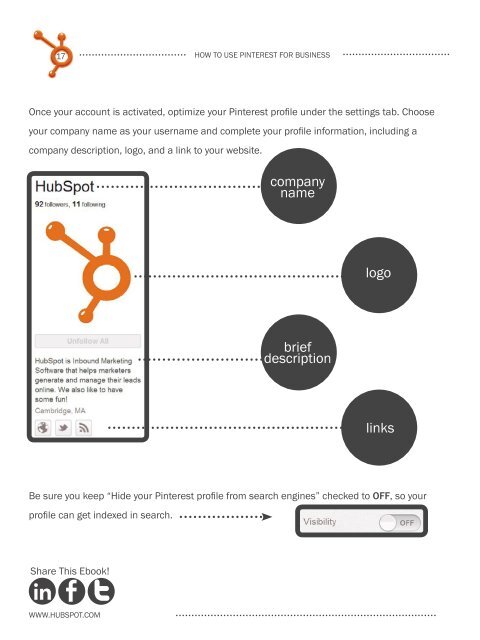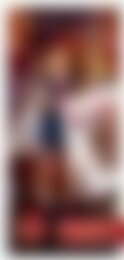How to Use PINTEREST FOR BUSINESS
Drive Traffic & Leads to Your Website with Pinterest
Drive Traffic & Leads to Your Website with Pinterest
Create successful ePaper yourself
Turn your PDF publications into a flip-book with our unique Google optimized e-Paper software.
17<br />
Share This Ebook!<br />
www.Hubspot.com<br />
how <strong>to</strong> use pinterest for business<br />
once your account is activated, optimize your pinterest profile under the settings tab. choose<br />
your company name as your username and complete your profile information, including a<br />
company description, logo, and a link <strong>to</strong> your website.<br />
be sure you keep “Hide your pinterest profile from search engines” checked <strong>to</strong> OFF, so your<br />
profile can get indexed in search.<br />
company<br />
name<br />
brief<br />
description<br />
logo<br />
links