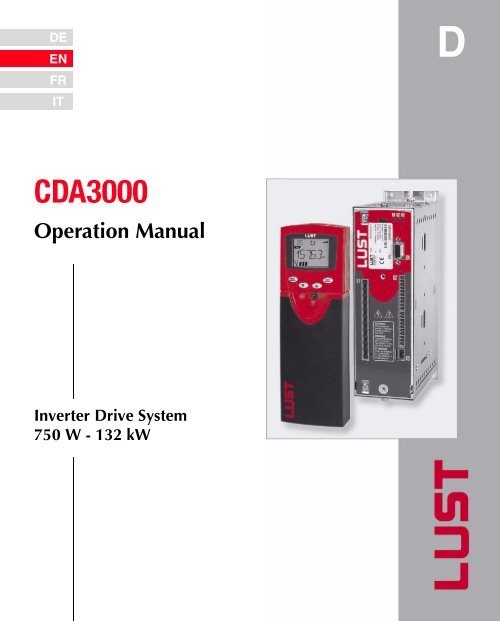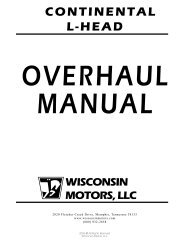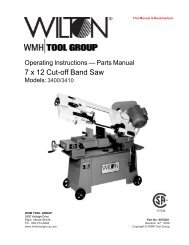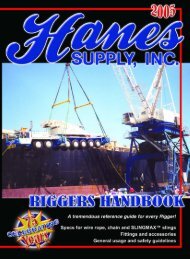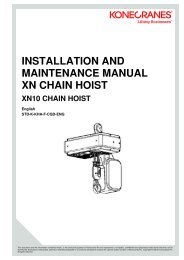D CDA3000 Inverter Drive System 750 W - 132 kW - Igor Chudov
D CDA3000 Inverter Drive System 750 W - 132 kW - Igor Chudov
D CDA3000 Inverter Drive System 750 W - 132 kW - Igor Chudov
Create successful ePaper yourself
Turn your PDF publications into a flip-book with our unique Google optimized e-Paper software.
DE<br />
EN<br />
FR<br />
IT<br />
ES<br />
<strong>CDA3000</strong><br />
Operation Manual<br />
<strong>Inverter</strong> <strong>Drive</strong> <strong>System</strong><br />
<strong>750</strong> W - <strong>132</strong> <strong>kW</strong><br />
D
Sizes (BG)<br />
D<br />
1a<br />
ANTRIEBSTECHNIK<br />
D-35633 Lahnau<br />
Typ:<br />
Netz:<br />
Ausg.:<br />
SN.:<br />
000.000.00000000<br />
U<br />
V<br />
W<br />
RB+<br />
RB<br />
L-<br />
BG1<br />
0,75<strong>kW</strong><br />
X1<br />
L1<br />
L2<br />
L3<br />
!<br />
ACHTUNG WARNING ATTENTION<br />
Kondensatorent- capacitor disscharge temps de decharge<br />
ladezeit >3 Min. time >3 minutes. du condensteur<br />
Betriebsanleitung Pay attention to the >3 min. observer le<br />
beachten! operation manual! mode dèmploi!<br />
H1 H2 H3<br />
X4<br />
X2<br />
X3<br />
CDA32.004<br />
BG6<br />
22...37<strong>kW</strong><br />
CDA34.045<br />
CDA34.060<br />
CDA34.072<br />
BG2<br />
0,75...2,2<strong>kW</strong><br />
<strong>CDA3000</strong> Operation Manual<br />
ID no.: 0840.00 B.5-00 • 08/2005<br />
Valid from software version V3.2<br />
ANTRIEBSTECHNIK<br />
Typ:<br />
Netz:<br />
Ausg.:<br />
SN.:<br />
000.000.00000000<br />
U<br />
V<br />
W<br />
RB+<br />
RB<br />
L-<br />
X1<br />
L1<br />
L2<br />
L3<br />
D-35633 Lahnau<br />
!<br />
ACHTUNG WARNING ATTENTION<br />
Kondensatorent- capacitor disscharge temps de decharge<br />
ladezeit >3 Min. time >3 minutes. du condensteur<br />
Betriebsanleitung Pay attention to the >3 min. observer le<br />
beachten! operation manual! mode dèmploi!<br />
H1 H2 H3<br />
X4<br />
X2<br />
X3<br />
CDA32.006<br />
CDA32.008<br />
CDA34.003<br />
CDA34.005<br />
CDA34.006<br />
BG3<br />
3,0...4,0<strong>kW</strong><br />
We reserve the right to make technical changes.<br />
X1<br />
U<br />
V<br />
W<br />
RB+<br />
RB<br />
L-<br />
L1<br />
L2<br />
L3<br />
ANTRIEBSTECHNIK<br />
D-35633 Lahnau<br />
Typ:<br />
Netz:<br />
Ausg.:<br />
H1 H2 H3<br />
X4<br />
SN.:<br />
000.000.00000000<br />
!<br />
X2<br />
X3<br />
ACHTUNG WARNING ATTENTION<br />
Kondensatorent- capacitor disscharge temps de decharge<br />
ladezeit >3 Min. time >3 minutes. du condensteur<br />
Betriebsanleitung Pay attention to the >3 min. observer le<br />
beachten! operation manual! mode dèmploi!<br />
BG7<br />
45...55<strong>kW</strong><br />
CDA34.008<br />
CDA34.010<br />
CDA34.090<br />
CDA34.110<br />
X1<br />
U<br />
V<br />
W<br />
RB+<br />
RB<br />
L-<br />
L1<br />
L2<br />
L3<br />
BG4<br />
5,5...7,5<strong>kW</strong><br />
ANTRIEBSTECHNIK<br />
D-35633 Lahnau<br />
Typ:<br />
Netz:<br />
Ausg.:<br />
H1 H2 H3<br />
X4<br />
SN.:<br />
000.000.00000000<br />
!<br />
X2<br />
X3<br />
ACHTUNG WARNING ATTENTION<br />
Kondensatorent- capacitor disscharge temps de decharge<br />
ladezeit >3 Min. time >3 minutes. du condensteur<br />
Betriebsanleitung Pay attention to the >3 min. observer le<br />
beachten! operation manual! mode dèmploi!<br />
CDA34.014<br />
CDA34.017<br />
BG8<br />
75...<strong>132</strong><strong>kW</strong><br />
CDA34.143<br />
CDA34.170<br />
CDA34.250<br />
BG5<br />
11...15<strong>kW</strong><br />
ANTRIEBSTECHNIK<br />
D-35633 Lahnau<br />
Typ:<br />
Netz:<br />
Ausg.:<br />
ACHTUNG WARNING ATTENTION<br />
Kondensatorent- capacitor disscharge temps de decharge<br />
ladezeit >3 Min. time >3 minutes. du condensteur<br />
Betriebsanleitung Pay attention to the >3 min. observer le<br />
beachten! operation manual! mode dèmploi!<br />
H1 H2 H3<br />
X4<br />
SN.:<br />
000.000.00000000<br />
L1 L2 L3 L- RB RB+ U V W<br />
!<br />
X2<br />
X3<br />
CDA34.024<br />
CDA34.032
Dear user,<br />
Signposts<br />
<strong>CDA3000</strong> Operation Manual<br />
Step Action Comment<br />
1<br />
2<br />
This Operation Manual will enable you<br />
to install and commission the<br />
<strong>CDA3000</strong> drive system very quickly<br />
and easily.<br />
Simply follow the step-by-step tables<br />
in sections 2/3/4.<br />
Experience “Plug 'n Play” with the<br />
<strong>CDA3000</strong>.<br />
Contents<br />
1 Safety<br />
2 Mechanical installation<br />
3 Installation<br />
4 Commissioning<br />
5 Diagnose/Fault rectification<br />
Appendix: Technical data, Ambient conditions,<br />
Project planning notes, UL approbation<br />
Guide to quick-starting<br />
And away you go!<br />
1<br />
2<br />
3<br />
4<br />
5<br />
A<br />
DE<br />
EN<br />
FR<br />
IT
Overview<br />
Documentation<br />
Pictograms<br />
<strong>CDA3000</strong> Operation Manual<br />
If you want more information on the drive solutions presented here and on<br />
the full scope of software features of the drive system, please refer to<br />
the <strong>CDA3000</strong> Application Manual. You can order the following<br />
documents from us, or download them free of charge from our website at<br />
www.lust-antriebstechnik.de:<br />
<strong>CDA3000</strong> Order<br />
Catalogue<br />
D<br />
to select and order components<br />
of drive system<br />
CAN Lust<br />
Communication Module<br />
Manual<br />
G1<br />
Project planning,<br />
installation and<br />
commissioning of the<br />
<strong>CDA3000</strong> on the field bus<br />
Application Manual<br />
<strong>CDA3000</strong><br />
F1<br />
Adaptation of the drive<br />
system to the application<br />
CAN open<br />
Communication Module<br />
Manual<br />
G2<br />
Project planning,<br />
installation and<br />
commissioning of the<br />
<strong>CDA3000</strong> on the field bus<br />
PROFIBUS-DP<br />
Communication Module<br />
Manual<br />
G3<br />
Project planning,<br />
installation and<br />
commissioning of the<br />
<strong>CDA3000</strong> on the field bus<br />
➢ Attention! Misoperation may result in damage to the<br />
drive or malfunctions.<br />
➢ Danger from electrical tension! Improper behaviour<br />
may endanger human life.<br />
➢ Danger from rotating parts! The drive may start<br />
running automatically.<br />
➢ Note: Useful information
<strong>CDA3000</strong> Operation Manual<br />
Table of contents<br />
1 Safety<br />
1.1 Measures for your safety ........................................1-1<br />
1.2 Intended use ............................................................1-3<br />
1.3 Responsibility ..........................................................1-3<br />
2 Mechanical installation<br />
2.1 Notes for operation .................................................2-1<br />
2.2 Mounting variants ...................................................2-1<br />
2.3 Wall mounting .........................................................2-2<br />
2.4 Cold plate ................................................................2-4<br />
2.5 Push-through heat sink (Dx.x) ...............................2-7<br />
3 Installation<br />
3.1 Overview ..................................................................3-2<br />
3.2 compliant installation .............................................3-3<br />
3.3 Grounding lead connection .....................................3-6<br />
3.4 Motor connection ....................................................3-7<br />
3.5 Mains connection ....................................................3-9<br />
3.6 DC network ............................................................3-11<br />
3.7 Braking resistor (RB) ............................................3-12<br />
3.8 Control connections ..............................................3-13<br />
3.8.1 Choice of terminal assignment ...........................3-14<br />
3.8.2 Specification of control terminals .......................3-15<br />
3.8.3 Terminal assignment 1 ......................................3-16<br />
3.8.4 Terminal assignment 2 ......................................3-17<br />
3.8.5 Terminal assignment 3 ......................................3-18<br />
3.8.6 Encoder .............................................................3-19<br />
DE<br />
EN<br />
FR<br />
IT<br />
ES<br />
FR
<strong>CDA3000</strong> Operation Manual<br />
4 Commissioning<br />
4.1 Choice of commissioning .......................................4-1<br />
4.2 Standard commissioning .......................................4-2<br />
4.3 KEYPAD commissioning ...........................................4-4<br />
4.4 DRIVEMANAGER commissioning ................................4-6<br />
4.5 Direction check .....................................................4-11<br />
4.6 Serial commissioning ...........................................4-12<br />
4.6.1 Serial commissioning with KEYPAD .....................4-12<br />
4.6.2 Serial commissioning with DRIVEMANAGER .......... 4-14<br />
4.7 Operation with KEYPAD KP200 ...............................4-15<br />
4.8 Operation with DRIVEMANAGER ...............................4-18<br />
4.9 Parameter list (selection) .....................................4-19<br />
5 Diagnosis/Fault rectification<br />
5.1 LEDs ........................................................................5-1<br />
5.2 Error messages .......................................................5-2<br />
Helpline ................................................................................ 5-3<br />
Service/support .................................................................... 5-3<br />
5.3 User errors in KEYPAD operation .............................5-4<br />
5.4 User errors in SMARTCARD operation .......................5-4<br />
5.5 Errors in power switching ......................................5-4<br />
5.6 Reset .......................................................................5-5
<strong>CDA3000</strong> Operation Manual<br />
A Appendix<br />
A.1 Current capacity of inverter moduls ...................... A-3<br />
A.2 Technical data ........................................................ A-5<br />
A.3 Ambient conditions ................................................ A-8<br />
A.4 Project planning notes, Cold plate ........................ A-9<br />
A.5 Project planning notes for multimotor operation A-10<br />
A.6 through use of a line choke ................................. A-12<br />
A.7 Line filter .............................................................. A-14<br />
A.8 UL approbation ..................................................... A-16<br />
A.9 Layouts of all sizes .............................................. A-17<br />
DE<br />
EN<br />
FR<br />
IT<br />
ES<br />
FR
<strong>CDA3000</strong> Operation Manual
1.1 Measures for<br />
your safety<br />
<strong>CDA3000</strong> Operation Manual<br />
1 Safety<br />
In order to avoid physical injury and/or material damage the following<br />
information must be read before initial start-up. The safety regulations<br />
must be strictly observed at any time:<br />
Read the Operation Manual first!<br />
• Follow the safety instructions!<br />
Follow the operation manual!<br />
Electric drives are dangerous:<br />
Electrical voltages > 230 V/460 V:<br />
Dangerously high voltages may still be present<br />
10 minutes after the power is cut. You should therefore<br />
always check that no power is being applied!<br />
Rotating parts<br />
Hot surfaces<br />
Protection against magnetic and/or electromagnetic<br />
fields during installation and operation.<br />
For persons with pacemakers, metal containing implants<br />
and hearing aids etc. access to the following areas is<br />
prohibited:<br />
− Areas in which drive systems are installed, repaired<br />
and operated.<br />
− Areas in which motors are assembled, repaired and<br />
operated. Motors with permanent magnets are<br />
sources of special dangers.<br />
Danger: If there is a necessity to access such areas a<br />
decision from a physician is required.<br />
1-1<br />
1<br />
2<br />
3<br />
4<br />
5<br />
A<br />
DE<br />
EN<br />
FR<br />
IT<br />
ES<br />
FR
<strong>CDA3000</strong> Operation Manual<br />
Pictograms used in this manual<br />
1 Safety<br />
Your qualification:<br />
In order to prevent personal injury and damage to<br />
property, only personnel with electrical engineering<br />
qualifications may work on the device.<br />
The qualified personnel must familiarize themselves with<br />
the Operation Manual (refer to IEC364, DIN VDE0100).<br />
Knowledge of national accident prevention regulations<br />
(e.g. VBG 4 in Germany)<br />
During installation observe the following instructions:<br />
Always comply with the connection conditions and<br />
technical specifications.<br />
Comply with the standards for electrical installations,<br />
such as regarding wire cross-section, grounding lead<br />
and ground connections.<br />
Do not touch electronic components and contacts<br />
(electrostatic discharge may destroy components).<br />
The notes on safety describe the following danger classes.<br />
The danger class describes the risk which may arise when not complying with the note<br />
on safety.<br />
Warning<br />
symbols<br />
General explanation Danger class acc.to ANSI Z 535<br />
Attention! Operating errors may<br />
cause damage to or malfunction of<br />
the drive.<br />
Danger, high voltage! Improper<br />
behaviour may cause fatal accident.<br />
Danger from rotating parts! The<br />
drive may automatically start.<br />
1-2<br />
This may result in physical injury or<br />
damage to material.<br />
Danger to life or severe physical injury.<br />
Danger to life or severe physical<br />
injury..
<strong>CDA3000</strong> Operation Manual<br />
1 Safety<br />
1.2 Intended use <strong>Inverter</strong> modules are components for installation into stationary electric<br />
systems or machines.<br />
When installed in machines the commissioning of the drive controller (i. e.<br />
start-up of intended operation) is prohibited, unless it has been<br />
ascertained that the machine fully complies with the regulations of the<br />
EC-directive 98/37/EC (Machine Directive); compliance with EN 60204 is<br />
mandatory.<br />
Commissioning (i. e. starting intended operation) is only permitted when<br />
strictly complying with EMC-directive (89/336/EEC).<br />
The <strong>CDA3000</strong> conforms to the Low Voltage Directive<br />
73/23/EEC.<br />
For the drive controller the harmonized standards of series EN 50178/<br />
DIN VDE 0160 in connection with EN 60439-1/ VDE 0660 part 500 and<br />
EN 60146/ VDE 0558 are applied.<br />
If the drive controller is used in special applications, e. g. in areas subject<br />
to explosion hazards, the applicable regulations and standards (e. g. in<br />
Ex-environments EN 50014 “General provisions” and EN 50018<br />
“Flameproof housing”) must be strictly observed.<br />
Repairs must only be carried out by authorized repair workshops.<br />
Unauthorised opening and incorrect intervention could lead to physical<br />
injury or material damage. The warranty granted by LUST will become<br />
void.<br />
Note: The use of drive controllers in mobile equipment is assumed<br />
an exceptional environmental condition and is only permitted<br />
after a special agreement.<br />
1.3 Responsibility Electronic devices are fundamentally not fail-safe. The company setting<br />
up and/or operating the machine or plant is itself responsible for ensuring<br />
that the drive is rendered safe if the device fails.<br />
EN 60204-1/DIN VDE 0113 “Safety of machines”, in the section on<br />
“Electrical equipment of machines”, stipulates safety requirements for<br />
electrical controls. They are intended to protect personnel and machinery,<br />
and to maintain the function capability of the machine or plant concerned,<br />
and must be observed.<br />
The function of an emergency off system does not necessarily have to cut<br />
the power supply to the drive. To protect against danger, it may be more<br />
beneficial to maintain individual drives in operation or to initiate specific<br />
safety sequences. Execution of the emergency off measure is assessed<br />
by means of a risk analysis of the machine or plant, including the<br />
1-3<br />
1<br />
2<br />
3<br />
4<br />
5<br />
A<br />
DE<br />
EN<br />
FR<br />
IT<br />
ES<br />
FR
<strong>CDA3000</strong> Operation Manual<br />
1 Safety<br />
electrical equipment to DIN EN 1050, and is determined with selection of<br />
the circuit category in accordance with DIN EN 954-1 “Safety of machines<br />
- Safety-related parts of controls”.<br />
1-4
2.1 Notes for<br />
operation<br />
2.2 Mounting<br />
variants<br />
<strong>CDA3000</strong> Operation Manual<br />
2 Mechanical installation<br />
2.1 Notes for operation .................................................2-1<br />
2.2 Mounting variants ...................................................2-1<br />
2.3 Wall mounting .........................................................2-2<br />
2.4 Cold plate ................................................................2-4<br />
2.5 Push-through heat sink (Dx.x) ...............................2-7<br />
Please ensure that ...<br />
no damp enters the device<br />
no aggressive or conductive substances are in the immediate vicinity<br />
no drill chippings, screws or foreign bodies drop into the device<br />
the vent openings are not covered over,<br />
the drive controllers are not used in mobile equipment<br />
The device may otherwise be damaged.<br />
Step Action Comment<br />
1<br />
Refer to the name plate to find out the<br />
mounting variant of your inverter module.<br />
Name plate Mounting and cooling variant<br />
CDA3...,Wx.x Wall<br />
mounting<br />
2-1<br />
The mounting variants differ in<br />
their mode of cooling.<br />
Continued<br />
on<br />
Page 2-2<br />
CDA3...,Cx.x Cold plate Page 2-4<br />
Wx.x<br />
CDA3...,Dx.x Push-through<br />
heat sink<br />
Table 2.1 Mounting and cooling variants<br />
Cx.x<br />
Dx.x<br />
Page 2-7<br />
1<br />
2<br />
3<br />
4<br />
5<br />
A<br />
DE<br />
EN<br />
FR<br />
IT<br />
ES<br />
FR
2.3 Wall mounting<br />
BG6<br />
<strong>CDA3000</strong> Operation Manual<br />
2 Mechanical installation<br />
Step Action Comment<br />
1<br />
2<br />
3<br />
4<br />
Mark out the position of the tapped holes<br />
on the backing plate.<br />
Cut a tap for each fixing screw in the<br />
backing plate.<br />
Mount the inverter module vertically on<br />
the backing plate.<br />
Mount the other components, such as the<br />
mains filter, line choke etc., on the<br />
backing plate.<br />
Continue with the electrical installation in<br />
section 3.<br />
F<br />
;;; yyy;;<br />
yy<br />
F<br />
UM-xxxx<br />
Figure 2.1 Mounting clearances (see Table 2.2)<br />
Note the following points:<br />
E<br />
CM-xxxx<br />
E1<br />
2-2<br />
Dimensional drawings/hole<br />
spacing see Table 2.2.<br />
The tapping area will provide<br />
you with good, full-area contact.<br />
Pay attention to the mounting<br />
clearances!<br />
The contact surface must be<br />
metallically bright.<br />
Mains filter max. 20 cm below<br />
the inverter module<br />
;;; yyy ; y ; y;;<br />
yy;<br />
y<br />
; y ; y ; y<br />
; y ; y ; y<br />
Air must be able to flow unhindered through the device.<br />
For mounting in switch cabinets with convection (= heat loss is<br />
discharged to the outside via the cabinet walls) an internal air<br />
circulation fan must always be fitted.<br />
The backing plate must be well grounded.<br />
The best result for effective EMC installation is attained with a<br />
chromated or galvanized backing plate. If backing plates are<br />
varnished, the coating must be removed in the area of the contact<br />
surface!<br />
G
<strong>CDA3000</strong> Operation Manual<br />
2 Mechanical installation<br />
CDA3...,Wx.x BG1 2) BG2 2) BG3 BG4 BG5 BG6 4) BG7 BG8<br />
Weight [kg] 2.4 3.5 4.4 6.5 7.2 20 31 60<br />
W (width) 70 70 120 170 250 300 412<br />
H (height) 245 270 330 375 600 510<br />
D (depth) 195 220 218 325 305 380<br />
A 40 40 80 130 215 265 340<br />
C 235 260 320 360 555 485<br />
D∅ ∅ 4.8 ∅ 4.8 ∅ 6 ∅ 9<br />
Screws 4 x M4 4 x M4 4 x M5 4 x M8<br />
E 3) 0 50<br />
E1 (with module) 3) 45 –<br />
F 3) 100 100 1)<br />
G 3) > 300 > 400<br />
D<br />
C<br />
H<br />
A<br />
BG1<br />
BG2<br />
B<br />
;;; yyy<br />
;;; yyy<br />
1) Additionally allow enough space at the bottom for the bending radii of the connecting cables.<br />
2) Corresponding to cold plate version with accessory heat sink HS3X.xxx<br />
3) Mounting clearances see Figure 2.1.<br />
4) It is important that the air can flow from top to bottom unhindered through the device (size 6 only), if<br />
necessary install air shields.<br />
Table 2.2 Dimensional drawings: Wall mounting (dimensions in mm)<br />
2-3<br />
T<br />
C<br />
D<br />
H<br />
A<br />
B<br />
BG3<br />
BG4<br />
BG5<br />
BG6<br />
BG7<br />
BG8<br />
T<br />
1<br />
2<br />
3<br />
4<br />
5<br />
A<br />
DE<br />
EN<br />
FR<br />
IT<br />
ES<br />
FR
2.4 Cold plate<br />
<strong>CDA3000</strong> Operation Manual<br />
2 Mechanical installation<br />
Step Action Comment<br />
1<br />
2<br />
3<br />
4<br />
5<br />
Mark out the positions of the tapped<br />
holes on the backing plate or the cooler.<br />
Cut a tap for each fixing screw in the<br />
backing plate.<br />
Clean the contact surface and coat it<br />
thinly and evenly with heat transfer<br />
compound.<br />
Mount the inverter module vertically on<br />
the backing plate or cooler. Tighten all<br />
screws to the same tightness.<br />
Mount the other components, such as the<br />
mains filter, line choke etc., on the<br />
backing plate.<br />
Continue with the electrical installation in<br />
section 3.<br />
F<br />
E<br />
;;; yyy;;<br />
yy<br />
F<br />
UM-xxxx<br />
Figure 2.2 Mounting clearances (see Table 2.3)<br />
2-4<br />
Dimensional drawings/hole<br />
spacing see Table 2.3.<br />
The tapping area will provide<br />
you with good, full-area contact.<br />
The contact surface must be<br />
metallically bright.<br />
Pay attention to the mounting<br />
clearances! Size of cooling<br />
surface see Table 2.4.<br />
Mains filter max. 20 cm below<br />
the inverter module<br />
;;; yyy ; y ; y;;<br />
yy;<br />
y<br />
; y ; y ; y<br />
; y ; y ; y<br />
CM-xxxx<br />
E1<br />
G
<strong>CDA3000</strong> Operation Manual<br />
2 Mechanical installation<br />
CDA3...,Cx.x BG1 BG2 BG3 BG4 BG5<br />
Weight [kg] 1.6 2.3 3.2 5.2 6.4<br />
W (width) 70 70 100 150 200<br />
H (height) 215 240 300<br />
D (depth) 120 145 150<br />
A 50 85 135 185<br />
C 205 230 200<br />
C1 – 100<br />
D∅ ∅ 4.8 ∅ 5.5<br />
Screws 4 x M4 6 x M5<br />
E 0 0<br />
E1 (with module) 45 15<br />
F 100 1)<br />
G > 300<br />
D<br />
C<br />
H<br />
A<br />
BG1<br />
BG2<br />
B<br />
;;; yyy ;;;; yyyy<br />
1) Additionally allow enough space at the bottom for the bending radii of the connecting cables.<br />
Table 2.3 Dimensional drawings: Cold plate (dimensions in mm)<br />
T<br />
2-5<br />
C<br />
D<br />
C1<br />
H<br />
B<br />
A<br />
BG3<br />
BG4<br />
BG5<br />
T<br />
1<br />
2<br />
3<br />
4<br />
5<br />
A<br />
DE<br />
EN<br />
FR<br />
IT<br />
ES<br />
FR
Size Power <strong>Inverter</strong> module<br />
<strong>CDA3000</strong> Operation Manual<br />
Note the following points:<br />
.<br />
2 Mechanical installation<br />
Cooling can be attained either by a sufficiently large<br />
backing plate (see Table 2.4) or by an additional cooler.<br />
The cooler must be mounted centrally behind the<br />
hottest area (1) of the device.<br />
The temperature on the rear panel of the inverter<br />
module must not exceed 85.0 °C. At a temperature<br />
> 85° C the device shuts down automatically. It can only be<br />
restarted when it has cooled.<br />
Required evenness of contact surface = 0.05 mm, maximum<br />
roughness of contact surface = roughness factor 6.3<br />
P V at<br />
4 kHz<br />
P V at<br />
8/16 kHz<br />
R thK 3)<br />
[K/W]<br />
Backing plate (unvarnished<br />
steel min. cooling surface<br />
2-6<br />
(1)<br />
Ambient<br />
temperature<br />
BG1 0.75 <strong>kW</strong> CDA32.004,Cx.x 48 W 55 W 0.05 650x100mm = 0.065m² 45°C 1) , 40°C 2)<br />
BG2<br />
BG3<br />
BG4<br />
BG5<br />
1.1 <strong>kW</strong> CDA32.006,Cx.x 75 W 82 W 0.05 650x460mm = 0.3m² 45°C 1) , 40°C 2)<br />
1.5 <strong>kW</strong> CDA32.008,Cx.x 95 W 105 W 0.05 650x460mm = 0.3m² 45°C 1) , 40°C 2)<br />
0.75 <strong>kW</strong> CDA34.003,Cx.x 55 W 70 W 0.05 None 45°C 1) , 40°C 2)<br />
1.5 <strong>kW</strong> CDA34.005,Cx.x 80 W 112 W 0.05 650x460mm = 0.3m² 45°C 1) , 40°C 2)<br />
2.2 <strong>kW</strong> CDA34.006,Cx.x 106 W 148 W 0.05<br />
3.0 <strong>kW</strong> CDA34.008,Cx.x 135 W 162 W 0.03<br />
4.0 <strong>kW</strong> CDA34.010,Cx.x 172 W 207 W 0.03<br />
5.5 <strong>kW</strong> CDA34.014,Cx.x 210 W 268 W 0.02<br />
7.5 <strong>kW</strong> CDA34.017,Cx.x 255 W 325 W 0.02<br />
11 <strong>kW</strong> CDA34.024,Cx.x 315 W 400 W 0.015<br />
15 <strong>kW</strong> CDA34.032,Cx.x 400 W 510 W 0.015<br />
1) At a power stage clock frequency of 4 kHz 2) At a power stage clock frequency of 8 kHz<br />
3) Thermal resistance between active cooling surface and cooler<br />
Table 2.4 Required cooling with cold plate<br />
Note the following points:<br />
An additional cooler is required to supply<br />
adequate cooling.<br />
Project planning notessee appendix A.4<br />
If you have any further questions please<br />
consult your project engineer.<br />
The backing plate must be grounded over a large area.<br />
For mounting in switch cabinets with convection (= heat loss is<br />
discharged to the outside via the cabinet walls) an internal air<br />
circulation fan must always be fitted.<br />
The best result for effective EMC installation is attained with a<br />
chromated or galvanized backing plate. If backing plates are<br />
varnished, the coating must be removed in the area of the contact<br />
surface!
2.5 Push-through<br />
heat sink (Dx.x)<br />
<strong>CDA3000</strong> Operation Manual<br />
2 Mechanical installation<br />
Step Action Comment<br />
1<br />
2<br />
3<br />
4<br />
Mark out the positions of the tapped<br />
holes and the breakthrough on the<br />
backing plate.<br />
Cut a tap for each fixing screw in the<br />
backing plate.<br />
Mount the inverter module vertically on<br />
the backing plate. Tighten all screws to<br />
the same tightness.<br />
Mount the other components, such as the<br />
mains filter, line choke etc., on the<br />
backing plate.<br />
Continue with the electrical installation in<br />
section 3.<br />
Note the following points:<br />
Distribution of power loss:<br />
Power loss<br />
Protection<br />
2-7<br />
Dimensional drawings/hole<br />
spacing see Table 2.6.<br />
The tapping area will provide<br />
you with good, full-area contact.<br />
Pay attention to the mounting<br />
clearances! The mounting seal<br />
must contact flush on the<br />
surface.<br />
Mains filter max. 20 cm below<br />
the inverter module<br />
BG3 BG4 BG5<br />
Outside (3) 70% 75% 80%<br />
Inside (4) 30% 25% 20%<br />
Heat sink side (3) IP54 IP54 IP54<br />
Machine side (4) IP20 IP20 IP20<br />
The all-round mounting collar must be fitted with a seal. The seal<br />
must fit flush on the surface and must not be damaged:<br />
(1) Seal<br />
(2) Tapped hole for EMC-<br />
;;<br />
(3)<br />
yy<br />
compatible contact<br />
(3) Outside<br />
(4) Inside<br />
(2)<br />
yy ;;<br />
(4)<br />
;y(1)<br />
The backing plate must be well grounded.<br />
The best result for effective EMC installation is attained with a<br />
chromated or galvanized backing plate. If backing plates are<br />
varnished, the coating must be removed in the area of the contact<br />
surface!<br />
1<br />
2<br />
3<br />
4<br />
5<br />
A<br />
DE<br />
EN<br />
FR<br />
IT<br />
ES<br />
FR
<strong>CDA3000</strong> Operation Manual<br />
2 Mechanical installation<br />
;;; yyy;;<br />
yy<br />
F<br />
CM-xxxx<br />
G<br />
E1<br />
; y<br />
; y<br />
; y<br />
;;; yyy;;<br />
yy<br />
F<br />
UM-xxxx<br />
Figure 2.3 Mounting clearances (see Table 2.6)<br />
Dimensions of<br />
breakthrough<br />
E<br />
BG3 BG4 BG5<br />
W (width) 75 125 175<br />
H (height) 305 305 305<br />
H<br />
B<br />
Table 2.5 Breakthrough for push-through heat sink (dimensions in mm)<br />
H<br />
2-8<br />
B<br />
; y;<br />
y<br />
; y;<br />
y<br />
; y;<br />
y
For more information<br />
on the ambient<br />
conditions see<br />
appendix A.3.<br />
<strong>CDA3000</strong> Operation Manual<br />
2 Mechanical installation<br />
CDA3...,Dx.x BG3 BG4 BG5<br />
Weight [kg] 4.6 6.7 7.4<br />
W (width) 110 160 210<br />
H (height) 340<br />
D (depth) T1 138, T2 80 T1 138, T2 135<br />
A 90 140 190<br />
A1 – 80 100<br />
C 320<br />
C1 200<br />
D∅ ∅ 4.8 ∅ 4.8 ∅ 4.8<br />
Screws 8 x M4 10 x M4 10 x M4<br />
E 10<br />
E1 (with module) 20<br />
F 100 1)<br />
G > 300<br />
1) Additionally allow enough space at the bottom for the bending radii of the connecting cables.<br />
C<br />
Table 2.6 Dimensional drawings: push-through heat sink (dimensions<br />
in mm)<br />
D∅<br />
C1<br />
2-9<br />
H<br />
B<br />
A<br />
A1<br />
BG3<br />
BG4<br />
BG5<br />
T2<br />
T1<br />
1<br />
2<br />
3<br />
4<br />
5<br />
A<br />
DE<br />
EN<br />
FR<br />
IT<br />
ES<br />
FR
<strong>CDA3000</strong> Operation Manual<br />
2 Mechanical installation<br />
2-10
<strong>CDA3000</strong> Operation Manual<br />
3 Installation<br />
3.1 Overview ..................................................................3-2<br />
3.2 compliant installation .............................................3-3<br />
3.3 Grounding lead connection .....................................3-6<br />
3.4 Motor connection ....................................................3-7<br />
3.5 Mains connection ....................................................3-9<br />
3.6 DC network ............................................................3-11<br />
3.7 Braking resistor (RB) ............................................3-12<br />
3.8 Control connections ..............................................3-13<br />
3.8.1 Choice of terminal assignment ...........................3-14<br />
3.8.2 Specification of control terminals .......................3-15<br />
3.8.3 Terminal assignment 1 ......................................3-16<br />
3.8.4 Terminal assignment 2 ......................................3-17<br />
3.8.5 Terminal assignment 3 ......................................3-18<br />
3.8.6 Encoder .............................................................3-19<br />
Attention: Installation must only be carried out by qualified electricians<br />
who have undergone instruction in the necessary accident<br />
prevention measures.<br />
3-1<br />
1<br />
2<br />
3<br />
4<br />
5<br />
A<br />
DE<br />
EN<br />
FR<br />
IT<br />
ES<br />
FR
3.1 Overview<br />
The terminal layout for all<br />
sizes is presented in<br />
Appendix A.9.<br />
<strong>CDA3000</strong> Operation Manual<br />
K1<br />
(1)<br />
L1 N<br />
X1<br />
U<br />
V<br />
W<br />
L+<br />
RB<br />
L-<br />
N<br />
L1<br />
PE<br />
K1<br />
(1)<br />
(2)<br />
CDA32.xxx<br />
L1 L2 L3<br />
FN<br />
Figure 3.1 Overview of connections<br />
3 Installation<br />
1) For supplementary components see <strong>CDA3000</strong> Order Catalogue.<br />
2) In inverter modules up to 7.5 <strong>kW</strong> (BG1 to BG4) the mains filter is built-in.<br />
L-<br />
(7)<br />
3-2<br />
L+<br />
(8)<br />
CDA34.xxx<br />
X1<br />
U<br />
V<br />
W<br />
L+<br />
RB<br />
L-<br />
L3<br />
L2<br />
L1<br />
M<br />
H1 H2 H3<br />
20<br />
19<br />
18<br />
17<br />
16<br />
15<br />
14<br />
13<br />
12<br />
11<br />
10<br />
9<br />
8<br />
7<br />
6<br />
5<br />
4<br />
3<br />
2<br />
1<br />
X3<br />
X4<br />
X2<br />
RB ϑ<br />
(3) 3~ (5)<br />
Key Explanation<br />
(1) Line choke 1) Reduces the voltage distortions in the system<br />
(2) Mains filter1) 2) Suppresses line-borne interference emission<br />
(3) Braking resistor1) Required for repeated braking<br />
(4) Control conn. X2 Connection see section 3.8<br />
(5) Motor PTC connection X3 For thermal monitoring of the motor, see section 3.4<br />
(6) RS232 connection X4 For operation with KEYPADsee section 4.7/<br />
Operation with DRIVEMANAGERsee section 4.8<br />
(7) Connection for Permits power exchange between servocontrollers, see<br />
DC network<br />
section 3.6<br />
(8) Software name plate Indicates the shipped software status<br />
(6)<br />
(4)
3.2 compliant<br />
installation<br />
<strong>CDA3000</strong> Operation Manual<br />
3 Installation<br />
<strong>Inverter</strong> moduls are components intended for installation into industrially<br />
and commercially used equipment and machines.<br />
Commissioning (i. e. starting inteded operation) is only permitted when<br />
strictly complying with EMC-directive (89/336/EEC).<br />
The installer/operator of a machine and/or equipment must provide<br />
evidence of the compliance with the protection targets stipulated in the<br />
EMC-directive.<br />
Attention: Compliance with the required EMC-protection targets is<br />
normally achieved by observing the installation instructions in<br />
this manual and using the appropriate radio interference<br />
suppression filters.<br />
Assignment of drive controller with internal line filter<br />
All inverter moduls CDA are fitted with a sheet steel housing with<br />
aluminium-zink surface to improve the interference immunity factor as<br />
specified in IEC61800-3, environment 1 and 2.<br />
inverter moduls 0.37 <strong>kW</strong> to 7.5 <strong>kW</strong> are equipped with integrated line<br />
filters. With the measuring methods specified in the standard these<br />
inverter moduls comply with the EMC product standard IEC61800-3 for<br />
"Environment 1" (living area) and "Environment 2" (industrial area).<br />
− Public low voltage network (environment 1) living area: up to 10<br />
m motor cable length, for more details see section A.7.<br />
Attention: This is a restricted availability product in accordance with IEC<br />
61800-3. This product may cause radio interference in<br />
domestic environments; in such cases the operator may need<br />
to take appropriate countermeasures.<br />
− Industrial low voltage network (environment 2) industrial area:<br />
up to 25 m motor cable length, for more details see section A.7.<br />
Assignment of drive controller with external line filter<br />
An external radio interference suppression filter (EMCxxx) is available for<br />
all inverter moduls. With this line filter the inverter moduls comply with the<br />
EMC product standard IEC61800-3 for "Environment 1" (living area) and<br />
"Environment 2" (industrial area).<br />
− Public low voltage network (environment 1) living area: up to<br />
100 m motor cable length.<br />
3-3<br />
1<br />
2<br />
3<br />
4<br />
5<br />
A<br />
DE<br />
EN<br />
FR<br />
IT<br />
ES<br />
FR
<strong>CDA3000</strong> Operation Manual<br />
3 Installation<br />
Attention: This is a restricted availability product in accordance with IEC<br />
61800-3. This product may cause radio interference in<br />
domestic environments; in such cases the operator may need<br />
to take appropriate countermeasures.<br />
− Industrial low voltage network (environment 2) industrial area:<br />
up to 150 m motor cable length.<br />
Note: When using external line filters the status "general<br />
availability" can be reached too with shorter motor cable<br />
length. If this is of importance to you, please do not hesitate<br />
to contact our sales engineers or your projecting engineer.<br />
3-4
<strong>CDA3000</strong> Operation Manual<br />
3 Installation<br />
Subject Projecting and installation regulations<br />
PE-terminal<br />
equipotential bonding<br />
Routing of cables<br />
Cable type<br />
Further hints for the<br />
control cabinet design<br />
Supplementary<br />
information<br />
Use a bright backing plate. Use cables and/or ground straps with<br />
cross sections as large as possible. Route the PE-terminal<br />
connection for the components in a star-shaped fashion and ensure<br />
large area contact of earthing (PE) and shielding connecting on the<br />
PE-bar of the backing plate to establish a low-resistance HFconnection.<br />
PE-mains connection in accordance with DIN VDE 0100 part 540<br />
Mains connection < 10 mm²<br />
Protective conductor cross-section min. 10 mm² or use 2<br />
conductors with a cross-section of the mains supply lines.<br />
Mains connection > 10 mm²:<br />
Use a protective conductor cross-section in compliance with<br />
the cross-section of the mains supply lines.<br />
Route the motor cable separated from signal and mains<br />
supply lines. The minimum distance between motor cable<br />
and signal line/mains line must be 20 cm, if necessary us<br />
separator.<br />
Always route the motor cable without interruptions and the<br />
shortest way out of the control cabinet.<br />
When using a motor contactor or a reactance control/motor<br />
filter, this should be directly mounted to the drive controller.<br />
Do not bare the core ends of the motor cable too soon.<br />
Avoid unnecessary cable lengths.<br />
The drive controllers must always be wired with screened motor<br />
cables and signal lines. A cable type with double copper braiding<br />
with 60 -70% coverage must be used for all screened connections.<br />
Contactors, relays, solenoid valves (switched inductivities)<br />
must be wired with fuses. The wiring must be directly<br />
connected to the respective coil.<br />
The switched inductivities should be at least 20 cm away<br />
from the process sontrolled assemblies.<br />
Place larger consumers near the supply.<br />
If possible enter signal lines only from one side.<br />
Lines of the same electric circuit must be twisted. Crosstalk<br />
is generally reduced by routing cables in close vicinity to<br />
earthed plates. Connect residual strands at both ends with<br />
the control cabinet ground (earth).<br />
Supplementary information can be found in the corresponding<br />
connection description<br />
Table 3.1 Projecting and installation regulations<br />
3-5<br />
1<br />
2<br />
3<br />
4<br />
5<br />
A<br />
DE<br />
EN<br />
FR<br />
IT<br />
ES<br />
FR
3.3 Grounding lead<br />
connection<br />
<strong>CDA3000</strong> Operation Manual<br />
Step Action<br />
1<br />
2<br />
3 Installation<br />
Ground every inverter module!<br />
Connect terminal X1/ in star<br />
configuration to the PE rail (main<br />
ground) in the switch cabinet.<br />
Also connect the grounding lead<br />
connections of all other<br />
components, such as the line choke,<br />
filter, etc., in star configuration, to<br />
the PE rail (main ground) in the<br />
switch cabinet.<br />
PE<br />
Figure 3.2 Star configuration layout of the grounding lead<br />
Note the following points:<br />
;; ;<br />
U1 U2 V1 V2 W1 W2<br />
3-6<br />
Note: PE mains connection to<br />
DIN VDE 0100 part 540<br />
Mains connection < 10 mm²:<br />
Grounding lead cross-section min.<br />
10 mm² or use 2 wires with crosssection<br />
of mains leads.<br />
Mains connection > 10 mm²:<br />
Use grounding lead (PE) cross section<br />
according to cross-section of mains<br />
leads.<br />
U1 U2 V1 V2 W1 W2<br />
The grounding lead must be laid out in star configuration to conform<br />
to the EMC standards.<br />
The backing plate must be well grounded.<br />
The motor cable, mains lead and control cable must be laid<br />
separately from each other.<br />
Avoid loops, and lay cable over short distances.<br />
The operational leakage current is > 3.5 mA.<br />
;<br />
;;<br />
;;<br />
U1 U2 V1 V2 W1 W2<br />
;;<br />
;;<br />
;;
3.4 Motor<br />
connection<br />
The <strong>CDA3000</strong> inverter<br />
modules are protected<br />
against shorting and<br />
ground faults at the terminals<br />
when in operation.<br />
In the event of a<br />
short-circuit or ground<br />
fault in the motor cable,<br />
the power stage is disabled<br />
and an error<br />
message is delivered.<br />
<strong>CDA3000</strong> Operation Manual<br />
3 Installation<br />
Step Action Comment<br />
1<br />
2<br />
3<br />
Define the wire cross-section<br />
dependent on the maximum current and<br />
ambient temperature.<br />
Wire the motor phases U, V, W by way of<br />
a shielded cable and ground the motor to<br />
X1/ .<br />
Wire the temperature sensor PTC (if<br />
fitted) with separately shielded wires.<br />
X3<br />
U<br />
V<br />
W<br />
X1<br />
Figure 3.3 Connection of motor<br />
Note the following points:<br />
3-7<br />
U<br />
V<br />
W<br />
M<br />
3~ ϑ<br />
Wire cross-section to VDE0100,<br />
part 523, see section 3.5<br />
“Mains connection”.<br />
Mount shield at both ends to<br />
reduce interference emission.<br />
Mount shield at both ends to<br />
reduce interference emission.<br />
Always use shielded cables to connect the motor.<br />
Shield contact on the inverter module:<br />
− For inverter modules BG1 ... 5 (0.37 ... 15 <strong>kW</strong>) there is an<br />
accessory shield (ST02, ST04 or ST05) permitting simple clip<br />
mounting with all-round contact.<br />
− For inverter modules BG6 ... 8 (22 ... <strong>132</strong> <strong>kW</strong>) we recommend<br />
using a cable clamp rail with shield connection directly on the<br />
cable gland in the switch cabinet.<br />
The motor at the inverter output may be shut off by means of a<br />
contactor or motor circuit-breaker. The inverter module cannot be<br />
damaged in the process. Circuit reference for „motor contactor“ see<br />
appendix A.5.1.<br />
Multi-motor operation is possible; for project planning notes see<br />
Appendix A.5.<br />
1<br />
2<br />
1<br />
2<br />
3<br />
4<br />
5<br />
A<br />
DE<br />
EN<br />
FR<br />
IT<br />
ES<br />
FR
<strong>CDA3000</strong> Operation Manual<br />
3 Installation<br />
Attention: If the inverter is operated as a controller with encoder (FOR<br />
motor control method), motor phases U,V and W must<br />
never be reversed! If the motor phases are reversed the<br />
inverter has no control over the motor. The motor may buck<br />
or accelerate in an uncontrolled manner (“race”).<br />
Terminal box For proper EMC installation the motor terminal box must be HF-tight<br />
(metal or metallized plastic). For cable introduction, packing glands with<br />
large-area shield contact should be used.<br />
(1)<br />
1<br />
2<br />
U V W<br />
U V W<br />
(4) (3)<br />
Figure 3.4 Motor terminal box<br />
Motor temperature monitoring For thermal monitoring of the motor coil, a thermistor (PTC) may be<br />
connected to terminals X3/ϑ- and ϑ+. The type used must be set during<br />
commissioning in parameter 330-MOPTC (factory default setting is “off”).<br />
Tech. data<br />
Sensor<br />
No PTC<br />
used<br />
Usable type -<br />
(2)<br />
Attention: Contrary to DIN VDE 0660-303 (short circuit dedection<br />
< 20 Ω) the <strong>CDA3000</strong> will note a short circuit at < 5 Ω.<br />
3-8<br />
(1) Thermistor (PTC)<br />
(2)<br />
Packing gland with shield<br />
contact<br />
(3) Motor phases<br />
(4) Grounding lead connection<br />
;; ;;<br />
Standard<br />
PTC<br />
PTC to<br />
DIN44082<br />
Linear<br />
voltage evaluation<br />
KTY84-130, (tolerance<br />
band yellow)<br />
TSS,<br />
thermostatic<br />
circuit-breaker<br />
Klixon<br />
Parameter<br />
330-MOPTC =<br />
OFF DIN KTY TSS<br />
Measurement<br />
voltage UMAX – 12 V –<br />
Measuring range – 100 Ω to 15 kΩ –<br />
Table 3.1 Motor temperature monitoring specification
3.5 Mains<br />
connection<br />
<strong>CDA3000</strong> Operation Manual<br />
3 Installation<br />
Step Action Comment<br />
1<br />
2<br />
Define the wire cross-section<br />
dependent on maximum current and<br />
ambient temperature.<br />
Wire the inverter module with the mains<br />
filter, distance between filter unit and<br />
inverter modul max. 0.3 m (with<br />
unshielded cable)!<br />
3 Wire the line choke see Appendix A.5<br />
4<br />
5<br />
Install a circuit-breaker K1 (power<br />
switch, contactor, etc.).<br />
Use the mains fuses (type gL) or<br />
miniature circuit-breakers (trip<br />
characteristic C) to cut the mains power<br />
to all poles of the inverter.<br />
3-9<br />
Wire cross-section to VDE0100,<br />
part 523<br />
Step not applicable for BG1 to<br />
BG4; up to 7.5 <strong>kW</strong> the mains<br />
filter is built-in.<br />
Reduces the voltage distortions<br />
(THD) in the system and extends<br />
the service life.<br />
Do not connect the power!<br />
To protect the line in accordance<br />
with VDE636, part 1<br />
Connection of the inverter module via a line choke with a short circuit voltage of 4 %<br />
of the mains voltage (u k = 4 %) is obligatory:<br />
1.<br />
Where the inverter modules are connected to systems of environment class 3<br />
and above, see EN 61000-2-4 see appendix A.6<br />
2.<br />
For all inverter modules with a recommended motor connected load<br />
(4-pole standard motor) of 30 kVA or above (CDA34.060 ... CDA34.250)<br />
3.<br />
Where there is a requirement to comply with the limit values for variable-speed<br />
electric drives (see standard EN 61800-3/ IEC 1800-3)<br />
4. Where there is a dc link between multiple inverter modules<br />
N<br />
L1<br />
L3<br />
L2<br />
L1<br />
K1<br />
K1<br />
Figure 3.5 Mains connection<br />
X1<br />
N<br />
L1<br />
X1<br />
CDA32.xxx<br />
1 x 230 V<br />
L3<br />
CDA34.xxx<br />
FN L2 3 x 400/460 V<br />
L1<br />
1<br />
2<br />
3<br />
4<br />
5<br />
A<br />
DE<br />
EN<br />
FR<br />
IT<br />
ES<br />
FR
Mains filter<br />
<strong>CDA3000</strong> Operation Manual<br />
3 Installation<br />
Attention: Danger to life! Never wire or disconnect electrical connections<br />
while they are live! Before working on the device disconnect<br />
the power. Wait until the DC-link voltage at terminals X1/<br />
RB+ and L- has fallen to the safety-low voltage before working<br />
on the device (approx. 5 minutes).<br />
Note the following points:<br />
Only all-current sensitive fault current breakers suitable for inverter<br />
operation may be used.<br />
Switching the mains power: Cyclic power switching is permitted<br />
every 60 seconds; jog mode is not permitted.<br />
− If switching is too frequent, the device protects itself by means<br />
of high-resistance isolation from the system.<br />
− After a rest phase of a few minutes the device is ready to start<br />
once again.<br />
TN network and TT network: Permitted without restriction.<br />
IT network (insulated center point): Not permitted!<br />
For details of measures to maintain UL approbation refer to<br />
Appendix A.8.<br />
Size Power range Mains filter<br />
BG1 ... 4 0.75 ... 7.5 <strong>kW</strong> Internal<br />
BG5 ... 8 11 ... <strong>132</strong> <strong>kW</strong> External1) 1) For supplementary components see <strong>CDA3000</strong> Order Catalogue.<br />
Note:<br />
Compliance with the limit curves (EN61800-3) to attenuate the lineborne<br />
interference voltage and the interference emitted from the inverter<br />
module depends on<br />
use of a line choke (recommended),<br />
the length of the motor cable and<br />
the preset clock frequency (4, 8 or 16 kHz) of the inverter module<br />
power stage.<br />
For further information please consult your project engineer.<br />
3-10
Wire cross-section<br />
<strong>CDA3000</strong> Operation Manual<br />
.<br />
<strong>Inverter</strong> module<br />
Device<br />
connected load<br />
[kVA]<br />
3 Installation<br />
Max. possible wire<br />
cross-section of<br />
terminals [mm²]<br />
3.6 DC network The inverter modules run in regenerative operation (braking) in a DC<br />
network feed power into the DC network which is consumed by the motordriven<br />
inverter modules.<br />
DC network operation of several inverter modules minimizes the power<br />
consumption from the mains and external braking resistors can be<br />
eliminated where appropriate.<br />
Note: It is essential that a DC network operation be checked at the<br />
project planning stage. Please consult your project engineer.<br />
3-11<br />
Recommended mains<br />
fusing (gL)<br />
[A]<br />
CDA32.004 1.7 2.5 1 x 10<br />
CDA32.006<br />
CDA32.008<br />
CDA34.003<br />
CDA34.005<br />
2.3<br />
3.0<br />
1.6<br />
3.0<br />
2.5<br />
1 x 16<br />
1 x 16<br />
3 x 10<br />
3 x 10<br />
CDA34.006 4.2 2.5 3 x 10<br />
CDA34.008<br />
CDA34.010<br />
CDA34.014<br />
CDA34.017<br />
CDA34.024<br />
CDA34.032<br />
CDA34.045<br />
CDA34.060<br />
CDA34.072<br />
CDA34.090<br />
CDA34.110<br />
CDA34.143<br />
CDA34.170<br />
CDA34.250<br />
5.7<br />
7.3<br />
10.2<br />
12.4<br />
17.5<br />
23.3<br />
32.8<br />
43.8<br />
52<br />
65<br />
80<br />
104<br />
124<br />
145<br />
173<br />
2.5<br />
4.0<br />
10<br />
25<br />
50<br />
Threaded bolt M8<br />
Threaded bolt M8<br />
3 x 10<br />
3 x 16<br />
3 x 20<br />
3 x 25<br />
3 x 35<br />
3 x 50<br />
3 x 50<br />
3 x 63<br />
3 x 80<br />
3 x 100<br />
3 x 125<br />
3 x 160<br />
3 x 200<br />
3 x 250<br />
3 x 315<br />
Table 3.2 Wire cross-sections and mains fuses (VDE0298 must be<br />
observed)<br />
1<br />
2<br />
3<br />
4<br />
5<br />
A<br />
DE<br />
EN<br />
FR<br />
IT<br />
ES<br />
FR
3.7 Braking resistor<br />
(RB)<br />
<strong>CDA3000</strong> Operation Manual<br />
3 Installation<br />
In regenerative operation, e.g. braking the drive, the motor feeds energy<br />
back into the inverter. This increases the voltage in the DC-link. If the<br />
voltage exceeds a threshold value, the internal braking transistor is<br />
activated and the regenerated power is converted into heat by way of a<br />
braking resistor.<br />
The switching transistor is installed as standard. The design of the<br />
external braking resistor depends on a number of drive factors:<br />
for example the load to be moved, the required dynamics of the drive or<br />
the braking and cycle duration.<br />
L+<br />
RB<br />
X1<br />
Figure 3.6 Braking resistor connection<br />
Note the following points:<br />
The design of the braking resistor must be clarified at the project<br />
planning stage.<br />
For details of the permissible minimum ohmic resistance of an<br />
externally installed braking resistor for the individual inverter<br />
modules refer to Appendix A.2.<br />
Details of the peak braking power with an internal braking resistor<br />
(only with version CDA34 ...,Wx.x,BR) are also given in Appendix<br />
A.2.<br />
For further information please consult your project engineer.<br />
Attention: In device version CDA3X.xxx, Wx.x, BR<br />
the braking resistor is built-in. No additional braking resistor<br />
may be connected to terminals X1/L+ and RB; this would<br />
damage the inverter module.<br />
Attention: At warning message „excessive temperature at inverter heat<br />
sink“ the connected device must be separated from the<br />
mains, because an overvoltage of the mains leads to an<br />
overload of the braking resistor. Please integrate one of the<br />
digital outputs into your control concept, e.g. set OSDxx to<br />
WOTI (Warning heat sink temperature of device).<br />
3-12<br />
RB
3.8 Control<br />
connections<br />
<strong>CDA3000</strong> Operation Manual<br />
3 Installation<br />
Step Action Comment<br />
1<br />
2<br />
Check whether your inverter module is<br />
fitted<br />
a modified software package<br />
(>V100.x)<br />
(standard software = Vx.xx-xx)<br />
If this is the case, the control terminal<br />
assignment is different. Please<br />
contact your project engineer with<br />
regard to wiring and commissioning!!<br />
Check whether you already have a<br />
SMARTCARD or a DRIVEMANAGER data<br />
set with a complete device setup.<br />
If this is the case, the control terminal<br />
assignment is different. Please<br />
contact your project engineer to obtain<br />
the terminal assignment!<br />
3 Choose a terminal assignment.<br />
4<br />
5<br />
Wire the control terminals with<br />
shielded cables.<br />
The only essential signals are the<br />
ENPO signals and a start signal<br />
(STR or STL).<br />
Keep all contacts open<br />
(inputs inactive).<br />
6 Check all connections again!<br />
Note the following points:<br />
3-13<br />
ANTRIEBSTECHNIK<br />
D- 35633 Lahnau<br />
Position of software name plate see<br />
section 3.1 Page 3-2<br />
Bulk customers<br />
Type: CDA32.004,C1.0<br />
Software: V 1xx.x<br />
CS:<br />
Data Set:<br />
C1D1<br />
SN.: 99120442<br />
For details of how to load the data<br />
set into the inverter module refer to<br />
section 4.6.<br />
see 3.8.1 “Choice of terminal<br />
assignment”<br />
Ground the cable shields over a<br />
wide area at both ends.<br />
Wire cross-section maximum<br />
1.5 mm² or two cores per terminal<br />
each 0.5 mm²<br />
Continue with commissioning in<br />
section 4.<br />
Always wire the control terminals with shielded cables.<br />
Lay the control cables separately from the mains lead and motor<br />
cable.<br />
The <strong>CDA3000</strong> Application Manual presents more drive solutions.<br />
For all shielded connections a cable type with double copper<br />
braiding with 60-70 % coverage must be used.<br />
1<br />
2<br />
3<br />
4<br />
5<br />
A<br />
DE<br />
EN<br />
FR<br />
IT<br />
ES<br />
FR
3.8.1 Choice of<br />
terminal<br />
assignment<br />
<strong>CDA3000</strong> Operation Manual<br />
3 Installation<br />
Typical applications Control method Terminal assignment<br />
Project planning and commissioning are<br />
already complete.<br />
Loading of an existing data set.<br />
Pump, fan and extruder drivers and traction<br />
and lifting drives with low dynamics<br />
Multi-motor operation<br />
Dynamic traction and rotational drives<br />
Applications with dynamic load<br />
surges<br />
Dynamic traction, lifting and rotational<br />
drives with speed control<br />
With encoder feedback<br />
Serial commissioning<br />
Voltage Frequency Control (VFC)<br />
Sensorless Flux Control (SFC)<br />
- Only for asynchronous motor<br />
Field-Oriented Regulation (FOR)<br />
- Only for asynchronous motor<br />
Attention: With the SFC motor control mode (Sensorless Flux Control)<br />
no lifting drives and no applications with regenerative load<br />
torque 1) can be operated at present.<br />
1) All machinery counteracts the drive with a static torque. The static<br />
torque is generally termed load torque. If this load torque acts in the<br />
direction of movement, such as in lifting mechanisms, during lowering,<br />
then the term “regenerative load torque” is used.<br />
Note: During operation intensive load peaks or unintentional<br />
cancelling of the start effects in a loss of stator flow control of<br />
the SFC-control. So that a current overload shut-off or<br />
uncontrolled movements can occur.<br />
3-14<br />
Selection<br />
Obtain the terminal<br />
assignment from your<br />
project engineer.<br />
Continued<br />
on<br />
Page 4-12<br />
Commissioning<br />
Assignment 1 Page 3-16<br />
Assignment 2 Page 3-17<br />
Assignment 1 Page 3-16<br />
Assignment 2 Page 3-17<br />
Assignment 3 Page 3-18
3.8.2 Specification of<br />
control<br />
terminals<br />
The terminal scan<br />
cycle is 1 ms.<br />
<strong>CDA3000</strong> Operation Manual<br />
Analog<br />
inputs<br />
Analog<br />
output<br />
Digital<br />
inputs<br />
Digital<br />
outputs<br />
Relay<br />
output<br />
Motor<br />
temperature<br />
Voltage<br />
supply<br />
3 Installation<br />
Des. Specification<br />
ISA00<br />
ISA01<br />
ISA00: U IN = +10 V DC, ±10 V DC, I IN = (0) 4-20 mA DC,<br />
switchable by software<br />
ISA01: U IN = +10 V DC<br />
Tolerance U: ± 1% v. M., I: ±1% of MV<br />
24 V digital input, PLC-compatible<br />
Switching level Low/High: 8 V DC<br />
Resolution 10-bit<br />
R in=110kΩ<br />
Floating against digital ground<br />
OSA00 Tolerance U: ±2.5% of MV<br />
U out=+10 V DC, R OUT=100 Ω<br />
I max =5 mA, short-circuit-proof<br />
ISD00<br />
ISD01<br />
ISD02<br />
ISD03<br />
PLC-compatible<br />
Switching level Low/High: 18* V DC<br />
I max at 24 V = 10 mA<br />
R IN = 3 kΩ<br />
ENPO Power stage enable = High level<br />
Specification as ISDxx<br />
OSD00 Short-circuit-proof<br />
PLC-compatible<br />
Imax = 50 mA<br />
Protection against inductive load<br />
High-side driver<br />
OSD01 Short-circuit-proof with 24V supply from inverter module<br />
PLC-compatible<br />
Imax = 50mA<br />
No internal freewheeling diode; provide external protection<br />
High-side driver<br />
OSD02 Relay 48 V / 1 A AC, changeover contact<br />
Usage category AC1<br />
Operating delay approx. 10 ms<br />
PTC1/ 2 max. 12 V DC, measuring range 100 Ω - 15 kΩ<br />
Suitable for PTC to DIN 44082 or temperature sensor KTY84-130<br />
(tolerance band yellow) or thermostatic circuit-breaker<br />
+10.5V Reference voltage U R =10.5 V DC, short-circuit-proof<br />
I max = 5 mA<br />
+24V Auxiliary voltage UV = 24 V DC, short-circuit-proof<br />
Imax = 200 mA (overall, also includes driver currents for outputs<br />
OSD0x)<br />
*In the range >5 V /
3.8.3 Terminal<br />
assignment 1<br />
<strong>CDA3000</strong> Operation Manual<br />
3 Installation<br />
Terminal assignment in factory setting<br />
Preset solution “Clock drive, quick/slow jog”.<br />
Features Parameter<br />
Quick jog/slow jog driving profile<br />
with two directions of rotation<br />
Output for motor holding brake<br />
~ -<br />
M<br />
3~<br />
K0<br />
K1<br />
+24V<br />
H1<br />
S1<br />
STL<br />
STR<br />
ENPO<br />
0 ... 10 V<br />
N1<br />
+<br />
-<br />
Figure 3.7 Control terminals, traction drive without encoder evaluation<br />
3-16<br />
152-ASTER = DRV_1<br />
X2 Des. Function<br />
20 OSD02 14<br />
Relay contact<br />
19 OSD02 11 for “Ready”<br />
18 OSD02 12<br />
message<br />
17 DGND Digital ground<br />
16 OSD01 “Reference reached” message<br />
15 OSD00 Output for motor holding brake<br />
14 DGND Digital ground<br />
13 U V Auxiliary voltage 24 V<br />
12 ISD03 Not assigned<br />
11 ISD02 Selection of slow jog<br />
10 ISD01 Start/Stop quick jog anti-clockwise<br />
9 ISD00 Start/Stop quick jog clockwise<br />
8 ENPO Power stage hardware enable<br />
7<br />
6<br />
UV UV Auxiliary voltage 24 V<br />
5 OSA00<br />
Actual frequency 0 ... FMAX<br />
0 ... 10 V corresponds to<br />
4 AGND<br />
Analog ground<br />
0 ... 10 V corresponds to<br />
3 ISA01 Not assigned<br />
2 ISA00 Not assigned<br />
1 U R Reference voltage 10.5 V, 5 mA
3.8.4 Terminal<br />
assignment 2<br />
<strong>CDA3000</strong> Operation Manual<br />
3 Installation<br />
Preset solution “Analog reference and fixed frequency”.<br />
Features Parameter<br />
Analog speed input for two directions<br />
Selection of fixed frequencies via<br />
binary coding of switches S1/S2<br />
Functionally compatible with VF1000<br />
K0<br />
R1<br />
+24V<br />
H2<br />
H1<br />
S2<br />
S1<br />
STL<br />
STR<br />
ENPO<br />
0 ... 10 V<br />
N1<br />
≥ 10 kΩ<br />
+<br />
-<br />
Figure 3.8 Terminal assignment, rotational drive without encoder evaluation<br />
Note: The terminal assignment applies to firmware V3.1 and higher<br />
3-17<br />
152-ASTER = ROT_6<br />
X2 Des. Function<br />
20 OSD02 14<br />
Relay contact<br />
19 OSD02 11 for “Ready”<br />
18 OSD02 12<br />
message<br />
17 DGND Digital ground<br />
16 OSD01 “Standstill” message<br />
15 OSD00 “Reference reached” message<br />
14 DGND Digital ground<br />
13 U V Auxiliary voltage 24 V<br />
12 ISD03 Choice of fixed frequency<br />
(binary coded) *<br />
11 ISD02<br />
10 ISD01 Start/Stop quick jog anti-clockwise<br />
9 ISD00 Start/Stop quick jog clockwise<br />
8 ENPO Power stage hardware enable<br />
7<br />
6<br />
UV UV Auxiliary voltage 24 V<br />
5 OSA00 Actual frequency 0 ... FMAX<br />
4 AGND<br />
Analog ground<br />
0 ... 10 V corresponds to<br />
3 ISA01 Not assigned<br />
2 ISA00 Reference 0 V ... + 10 V<br />
1 U R Reference voltage 10.5V, 5mA<br />
*Function see section 4.3, Table 4.1<br />
1<br />
2<br />
3<br />
4<br />
5<br />
A<br />
DE<br />
EN<br />
FR<br />
IT<br />
ES<br />
FR
3.8.5 Terminal<br />
assignment 3<br />
<strong>CDA3000</strong> Operation Manual<br />
3 Installation<br />
Preset solution “Analog reference + correction, with rotary encoder”.<br />
Features Parameter<br />
Analog speed input for two<br />
directions with speed correction<br />
Encoder evaluation<br />
N2<br />
M<br />
3~<br />
R2<br />
K0<br />
(1)<br />
R1<br />
≥ 10 kΩ<br />
+24V<br />
H2<br />
H1<br />
STL<br />
STR<br />
ENPO<br />
0 ... 10 V<br />
N1<br />
≥ 10 kΩ<br />
-<br />
+<br />
B<br />
A<br />
+<br />
-<br />
(1) Only encoder type HTL (24V supply) usable. The encoder is evaluated only in control<br />
mode FOR. For notes on the rotary encoder see Figure 3.10.<br />
Figure 3.9 Control terminal assignment, rotational drive with encoder<br />
evaluation<br />
Correction reference*: For a description of the function refer to the<br />
<strong>CDA3000</strong> Application Manual.<br />
3-18<br />
152-ASTER = ROT_2<br />
X2 Des. Function<br />
20 OSD02 14<br />
Relay contact<br />
19 OSD02 11 for “Ready”<br />
18 OSD02 12<br />
message<br />
17 DGND Digital ground<br />
16 OSD01 “Reference reached” message<br />
15 OSD00 “Standstill” message<br />
14 DGND Digital ground<br />
13 U V Auxiliary voltage 24 V<br />
12 ISD03 Encoder track B<br />
11 ISD02 Encoder track A<br />
10 ISD01 Start/Stop anti-clockwise<br />
9 ISD00 Start/Stop clockwise<br />
8 ENPO Power stage hardware enable<br />
7<br />
6<br />
UV UV Auxiliary voltage 24 V<br />
5 OSA00 Actual frequency 0 ... FMAX<br />
4 AGND Analog ground<br />
3 ISA01 Correction reference* 0 V ... +10 V<br />
2 ISA00 Reference 0 V ... + 10 V<br />
1 U R Reference voltage 10.5 V, 5 mA
3.8.6 Encoder<br />
Maximum number of lines of<br />
encoder<br />
<strong>CDA3000</strong> Operation Manual<br />
3 Installation<br />
Specification of encoder connections:<br />
Digital<br />
inputs<br />
Connecting<br />
cable<br />
Des. Specification<br />
ISD02<br />
ISD03<br />
A HTL encoder with 24 V supply can be connected to terminals X2/11 and<br />
12. Permissible pulse counts are in the range from 32, 64, 128, 256, 512,<br />
1024 ...to 16384 pulses per rev (2 n where n = 5 to 14 ).<br />
Figure 3.10 Block diagram, HTL output circuit<br />
LR max<br />
NPN<br />
PNP<br />
Example of n max = 6000 rpm:<br />
f limit = 150 kHz<br />
PLC-compatible (L = < 5 V, H = > 18 V)<br />
Current consumption (encoder) max. 80 mA<br />
- Screened twisted-pair cable with approx. 60 nF/km<br />
Cable length max. 30 m<br />
9 10<br />
Calculated: LRmax pulses per rev.<br />
6<br />
⋅<br />
= -------------- = 1500<br />
6000<br />
Selected: An encoder with 1024 pulses per rev.<br />
Reasoning: 1500 pulses per rev. is not programmable - the nearest<br />
possible value is 1024 pulses per rev. (binary 210 )<br />
Minimum motor speed Formula for calculating the minimum motor speed depending on the<br />
encoder lines per revolution so that one pulse of the encoder can be<br />
evaluated each scan cycle of the inverter module.<br />
n min<br />
9 10 6<br />
⋅<br />
= --------------<br />
=<br />
n max<br />
3000<br />
----------<br />
LR<br />
1<br />
⋅ -------min<br />
-<br />
+<br />
A<br />
LRmax =<br />
Maximum number of lines of encoder in<br />
pulses per rev.<br />
nmax = Maximum speed of motor in rpm<br />
LR = Number of lines of encoder in pulses per rev.<br />
n min = Minimum speed of motor in rpm<br />
3-19<br />
1<br />
2<br />
3<br />
4<br />
5<br />
A<br />
DE<br />
EN<br />
FR<br />
IT<br />
ES<br />
FR
<strong>CDA3000</strong> Operation Manual<br />
3 Installation<br />
3-20
4.1 Choice of<br />
commissioning<br />
<strong>CDA3000</strong> Operation Manual<br />
4 Commissioning<br />
4 Commissioning<br />
4.1 Choice of commissioning .......................................4-1<br />
4.2 Standard commissioning ........................................4-2<br />
4.3 KEYPAD commissioning ...........................................4-4<br />
4.4 DRIVEMANAGER commissioning ................................4-6<br />
4.5 Direction check .....................................................4-11<br />
4.6 Serial commissioning ...........................................4-12<br />
4.6.1 Serial commissioning with KEYPAD .....................4-12<br />
4.6.2 Serial commissioning with DRIVEMANAGER ..........4-14<br />
4.7 Operation with KEYPAD KP200 ...............................4-15<br />
4.8 Operation with DRIVEMANAGER ...............................4-18<br />
4.9 Parameter list (selection) .....................................4-19<br />
Attention: Commissioning must only be carried out by qualified<br />
electricians who have undergone instruction in the necessary<br />
accident prevention measures.<br />
Standard commissioning<br />
KEYPAD commissioning<br />
DRIVEMANAGER commissioning<br />
Serial commissioning<br />
The device can be put into operation with its factory<br />
settings, without need of any other aids.<br />
The KEYPAD enables you to preset a number of basic<br />
parameters, such as rotating field limitation (FMAX),<br />
acceleration/deceleration ramps (ACCR/DECR) or fixed<br />
frequencies (FFIX) etc.<br />
The “DRIVEMANAGER 3.0” PC user interface enables you<br />
to customize your drive tasks in a user-friendly way.<br />
To commission several identical drives, for example,<br />
you can transfer the data set of the first drive via KEYPAD<br />
with SMARTCARD or via DRIVEMANAGER to the following<br />
drives.<br />
4-1<br />
1<br />
2<br />
3<br />
4<br />
5<br />
A<br />
DE<br />
EN<br />
FR<br />
IT<br />
ES<br />
FR
4.2 Standard<br />
commissioning<br />
Start drive<br />
1) Factory setting from BG1 to BG5<br />
(15 <strong>kW</strong>) = 20 Hz/s, from BG6<br />
(22 <strong>kW</strong>) to BG8 = 5 Hz/s<br />
<strong>CDA3000</strong> Operation Manual<br />
4 Commissioning<br />
This mode of commissioning is based on the factory setting.<br />
Precondition:<br />
<strong>Inverter</strong> module is fully connected.<br />
Recommended IEC standard motor (see section A.2) is connected.<br />
Control terminals are wired as per terminal assignment 1,<br />
see page 3-16.<br />
Attention: Make sure that the rotating drive of your machine cannot<br />
cause any damage during commissioning (such as by<br />
overshooting a stop limit) and that there are no personnel<br />
inside the danger zone.<br />
.<br />
Step Action Note<br />
1<br />
2<br />
Connect the mains power supply to<br />
the inverter module.<br />
Check that your drive can be run at<br />
the factory set (FS) rotating field<br />
frequency and ramps.<br />
Note: If the connected IEC standard motor differs by more than two<br />
power classes from the rated power output of the inverter<br />
module, “DRIVEMANAGER commissioning” with automatic<br />
motor identification should be carried out, see section 4.4.<br />
The same applies to commissioning of special motors such<br />
as reluctance, synchronous or HF motors. Please consult<br />
your project engineer.<br />
4-2<br />
After power-on, inverter module<br />
performs a self-test (lasting approx.<br />
1... 3 s).<br />
Quick jog = 50 Hz<br />
Slow jog = 20 Hz<br />
Acceleration ramp 1)<br />
Deceleration and stop ramp 1)<br />
3 Close ENPO contact. Enables power stage.<br />
4 Set drive to slow jog Close S1 = slow jog<br />
5<br />
6<br />
7<br />
Start drive by closing STL or STR<br />
contact.<br />
Check direction of rotation of motor<br />
shaft<br />
Brake drive by opening start<br />
contact.<br />
STL = start anti-clockwise<br />
STR = start clockwise<br />
see section 4.5 “Direction check”<br />
<strong>Drive</strong> brakes down to standstill.<br />
Open ENPO contact. Safely disables power stage.<br />
Commissioning is completed.
Input signals of<br />
terminal assignment 1<br />
(152-ASTER = DRV_1)<br />
Output signals of<br />
terminal assignment 1<br />
(152-ASTER = DRV_1)<br />
<strong>CDA3000</strong> Operation Manual<br />
FMAX<br />
f [Hz] 0<br />
FMAX<br />
STR<br />
STL<br />
S1<br />
1<br />
0<br />
1<br />
0<br />
1<br />
0<br />
4 Commissioning<br />
t [s]<br />
Figure 4.1 Example of a quick/slow jog driving profile for two directions<br />
FMAX<br />
f [Hz] 0<br />
FMAX<br />
H1<br />
K1<br />
1<br />
0<br />
1<br />
0<br />
303-FMAX1<br />
590-ACCR1<br />
592-DECR1<br />
270-FFIX1<br />
594-STPR1<br />
t [s]<br />
Figure 4.2 Output signals dependent on driving profile<br />
H1 = Reference reached; K1 = Motor holding brake output signal<br />
4-3<br />
303-FMAX1<br />
1<br />
2<br />
3<br />
4<br />
5<br />
A<br />
DE<br />
EN<br />
FR<br />
IT<br />
ES<br />
FR
4.3 KEYPAD<br />
commissioning<br />
Start drive<br />
1) Factory setting from BG1 to BG5<br />
(15 <strong>kW</strong>) = 20 Hz/s, from BG6<br />
(22 <strong>kW</strong>) to BG8 = 5 Hz/s<br />
<strong>CDA3000</strong> Operation Manual<br />
4 Commissioning<br />
This mode of commissioning is performed with the KEYPAD control unit<br />
(accessory order designation: KP200). It enables a number of basic<br />
parameters to be adjusted directly.<br />
Precondition:<br />
<strong>Inverter</strong> module is fully connected.<br />
Recommended IEC standard motor (see section A.2) is connected.<br />
Control terminals are wired as per terminal assignment 2,<br />
see page 3-17.<br />
KP200 is plugged in.<br />
Attention: Make sure that the rotating drive of your machine cannot<br />
cause any damage during commissioning (such as by<br />
overshooting a stop limit) and that there are no personnel<br />
inside the danger zone.<br />
.<br />
Step Action Note<br />
1<br />
2<br />
3<br />
4<br />
5<br />
Connect the mains power supply to<br />
the inverter module.<br />
Check that your drive can be run at<br />
the factory set (FS) rotating field<br />
frequency and ramps.<br />
4-4<br />
After power-on, inverter module<br />
performs a self-test (lasting approx.<br />
1... 3 s).<br />
Rotating field frequency (FMAX) = 50Hz<br />
at reference value (R1) = 10 V<br />
Acceleration ramp1) Deceleration and stop ramp 1)<br />
If this is not possible, change the parameters with the KEYPAD<br />
Press the start/enter key once to<br />
enter subject area _11UA and press<br />
the start/enter key again to select<br />
the parameter you want to change.<br />
FMAX 303-FMAX1<br />
Acceleration ramp 590-ACCR1<br />
Deceleration ramp 592-DECR1<br />
Stop ramp 594-STPR1<br />
Adapt parameter using cursor keys, confirm<br />
change with “start/enter” key.<br />
Select the preset solution Parameter 152-ASTER<br />
“Rotational drive 6”<br />
to “ROT_6”<br />
Press “stop/return” to return to “Menu”.<br />
Save setting by pressing both cursor keys simultaneously for 3 seconds.<br />
1<br />
Close ENPO contact and set a low<br />
reference value with R1.<br />
ENPO enables power stage.<br />
2<br />
Start drive by closing STL or STR<br />
contact.<br />
Motor accelerates to preset reference<br />
3<br />
Check direction of rotation of motor<br />
shaft<br />
see section 4.5 “Direction check”<br />
4 Open start contact. <strong>Drive</strong> brakes down to standstill.<br />
5 Open ENPO contact.<br />
Commissioning is completed.<br />
Safely disables power stage.
Input signals<br />
terminal assignment 2<br />
(152-ASTER = ROT_6)<br />
Output signals<br />
terminal assignment 2<br />
(152-ASTER = ROT_6)<br />
H1 = Reference reached<br />
H2 = Standstill<br />
<strong>CDA3000</strong> Operation Manual<br />
4 Commissioning<br />
Note: If the connected IEC standard motor differs by more than two<br />
power classes from the rated power output of the inverter<br />
module, “DRIVEMANAGER commissioning” with automatic<br />
motor identification should be carried out, see section 4.4.<br />
The same applies to commissioning of special motors such<br />
as reluctance, synchronous or HF motors. Please consult<br />
your project engineer.<br />
R1<br />
FMAX<br />
f [Hz] 0<br />
FMAX<br />
STR<br />
STL<br />
S1<br />
S2<br />
10 V<br />
5 V<br />
0 V<br />
H2<br />
H1<br />
1<br />
0<br />
1<br />
0<br />
1<br />
0<br />
1<br />
0<br />
303-FMAX1<br />
R1<br />
R1<br />
t [s]<br />
Figure 4.3 Signal characteristic dependent on driving profile<br />
(ASTER=ROT_6)<br />
R1<br />
Reference S2 (ISD03) S1(ISD02) ISA00<br />
Analog reference at input ISA00 (R1) 0 0 active<br />
Table frequency 601-FFTB1 (FS = 10Hz) 0 1 inactive<br />
Table frequency 602-FFTB2 (FS = 15Hz) 1 0 inactive<br />
Table frequency 603-FFTB3 (FS = 20Hz) 1 1 inactive<br />
Table 4.1 Scaling of binary coded inputs ISD02 (S1) and ISD03 (S2)<br />
4-5<br />
FFTB1 FFTB3<br />
FFTB2<br />
R1<br />
1<br />
2<br />
3<br />
4<br />
5<br />
A<br />
DE<br />
EN<br />
FR<br />
IT<br />
ES<br />
FR
4.4 DRIVEMANAGER<br />
commissioning<br />
<strong>CDA3000</strong> Operation Manual<br />
4 Commissioning<br />
The DRIVEMANAGER as from version 3.1 makes commissioning easier,<br />
especially the adaptation of your drive. It should be used specifically<br />
when commissioning with “SFC” or “FOR” mode.<br />
The following is an illustration of the commissioning procedure based on<br />
the example of the preset solution ROT_2.<br />
Precondition:<br />
<strong>Inverter</strong> module is fully connected.<br />
Control terminals are wired as per terminal assignment 3,<br />
see page 3-18.<br />
The motor with encoder planned for the application is correctly<br />
connected.<br />
All data of the motor (rating plate data) and the encoder are<br />
available.<br />
Attention: Make sure that the rotating drive of your machine cannot<br />
cause any damage during commissioning (such as by<br />
overshooting a stop limit) and that there are no personnel<br />
inside the danger zone.<br />
The main window contains the “Initial commissioning” button. Click on it to<br />
open up the Wizard, which will guide you in four steps through the<br />
commissioning process.<br />
4-6
1. Preset solution...<br />
2. Control method...<br />
<strong>CDA3000</strong> Operation Manual<br />
In this window you<br />
select the terminal<br />
assignment required<br />
for control of your<br />
application.<br />
As a check, the<br />
terminal diagram and<br />
specimen<br />
applications are<br />
illustrated.<br />
For our example<br />
please set ROT_2.<br />
4 Commissioning<br />
Different control methods have special advantages depending on the<br />
application. Three modes of control are available.<br />
For our example please set FOR(2).<br />
VFC<br />
SFC<br />
FOR<br />
Meaning Application<br />
Voltage Frequency Control<br />
(factory setting)<br />
Sensorless Flux Control<br />
Only for asynchronous<br />
motors<br />
Field Oriented Regulation<br />
Encoder is necessary<br />
only for asynchronous<br />
motors<br />
Table 4.2 Choice of control method<br />
4-7<br />
Pump, fan and extruder applications<br />
Traction and lifting drive with low dynamics<br />
Multi-motor operation<br />
Dynamic traction, lifting and rotational<br />
drives<br />
<strong>Drive</strong>s with dynamic load surges<br />
Dynamic traction and rotational drives<br />
Speed control with encoder feedback<br />
1<br />
2<br />
3<br />
4<br />
5<br />
A<br />
DE<br />
EN<br />
FR<br />
IT<br />
ES<br />
FR
3. Motor data...<br />
<strong>CDA3000</strong> Operation Manual<br />
4 Commissioning<br />
By way of the automatic motor identification the characteristic data of IEC<br />
standard motors and ASM servomotors can be determined. The<br />
precondition for problem-free identification is that the rating plate data are<br />
present and correctly entered.<br />
Note: The data of the motor nominal point (max. rated power output<br />
of the motor) must always be entered. In 87 Hz applications<br />
(motor: 230 V, delta configuration) the converted 87 Hz data<br />
must be entered. For more information refer to the <strong>CDA3000</strong><br />
Application Manual.<br />
For our example this setting is required.<br />
Following identification of the motor, all control loops are automatically<br />
computed and the necessary parameter adjustments made.<br />
Precondition:<br />
The motor is connected.<br />
Hardware enabled ( = ENPO contact closed).<br />
1<br />
3<br />
2<br />
Step Action Note<br />
1 Enter motor data see your motor type designation<br />
2 Click on “Start identification” button Takes approx. 3 min.<br />
3 Apply setting Values are transferred to device<br />
4 Re-open ENPO contact on device<br />
Motor identification is complete<br />
Power stage safely disabled<br />
4-8
Set lines per revolution of<br />
encoder used<br />
4. Change basic settings...<br />
<strong>CDA3000</strong> Operation Manual<br />
4 Commissioning<br />
This setting is only required in “FOR” mode.<br />
In the last step you can adapt the<br />
basic setting of the preset solution<br />
to your application.<br />
The setting options vary according<br />
to the selected preset drive<br />
solution (here the example for<br />
ROT_2).<br />
Test setting<br />
Attention: Make sure that the rotating drive of your machine cannot<br />
cause any damage during commissioning (such as by<br />
overshooting a stop limit) and that there are no personnel<br />
inside the danger zone.<br />
Step Action Note<br />
1 Close ENPO contact. ENPO active enables power stage.<br />
2 Set low reference with R1.<br />
see section “3.8.5 Terminal<br />
assignment 3”<br />
3<br />
Start drive by closing STL or STR<br />
contact.<br />
Motor accelerates to preset reference<br />
4<br />
If the motor runs uncontrolled and does<br />
Check phase position, motor and<br />
not accelerate up to the preset<br />
encoder connections, see section 4.5<br />
reference, stop the drive (open STL or<br />
“Direction check”<br />
STR contact).<br />
Motor accelerates up to preset<br />
reference, commissioning can be<br />
continued.<br />
5 Set correction reference with R2<br />
<strong>Drive</strong> accelerates further by amount<br />
of correction reference.<br />
4-9<br />
1<br />
2<br />
3<br />
4<br />
5<br />
A<br />
DE<br />
EN<br />
FR<br />
IT<br />
ES<br />
FR
Input signals<br />
<strong>CDA3000</strong> Operation Manual<br />
4 Commissioning<br />
Step Action Note<br />
Figure 4.4 Example of a driving profile for two directions with correction<br />
reference (R2), 152-ASTER = ROT_2<br />
FOR setting FOR is preset, and requires no further optimization for standard<br />
applications.<br />
Note:<br />
6 Brake drive by opening start contact. <strong>Drive</strong> brakes down to standstill.<br />
7 Open ENPO contact. Safely disables power stage.<br />
R1<br />
R2<br />
Commissioning is completed.<br />
FMAX<br />
f [Hz] 0<br />
FMAX<br />
STR<br />
STL<br />
10 V<br />
5 V<br />
0 V<br />
10 V<br />
5 V<br />
0 V<br />
1<br />
0<br />
1<br />
0<br />
590-ACCR1<br />
For more detailed information on optimizing<br />
the speed control loop<br />
refer to the <strong>CDA3000</strong> Application Manual.<br />
4-10<br />
303-FMAX1<br />
t [ms]<br />
592-DECR1<br />
594-STPR1
4.5 Direction check Precondition:<br />
1. Test phase position of motor<br />
connections.<br />
(1)<br />
2. Test encoder connection Precondition:<br />
R<br />
L<br />
(2)<br />
<strong>CDA3000</strong> Operation Manual<br />
4 Commissioning<br />
<strong>Inverter</strong> module is fully connected.<br />
The motor planned for the application is correctly connected.<br />
Device set to VFC mode = Voltage Frequency Control (factory<br />
setting).<br />
Enter a low reference value, e.g. slow jog.<br />
Step Action Note<br />
1 Close ENPO contact. ENPO active enables power stage.<br />
2<br />
Start drive by closing STR<br />
contact.<br />
Motor accelerates to preset reference<br />
3<br />
Check direction of rotation of<br />
drive.<br />
With STR active, motor rotates<br />
clockwise (2)<br />
(1) Direction of view.<br />
4<br />
Brake drive by opening start<br />
contact.<br />
<strong>Drive</strong> brakes down to standstill.<br />
5 Open ENPO contact.<br />
ENPO inactive safely disables power<br />
stage.<br />
6<br />
If direction is wrong, check phase<br />
position of motor connections.<br />
Also check the control connections:<br />
STR > term. X2/9 (ISD00)<br />
If the direction matches the actuation, the test is completed.<br />
<strong>Inverter</strong> module is fully connected.<br />
The motor with encoder planned for the application is correctly<br />
connected.<br />
Device set to FOR mode = Field Oriented Regulation.<br />
Step Action Note<br />
1 Open ENPO contact. Power stage safely disabled.<br />
Turn motor shaft clockwise by hand In status display:<br />
2<br />
(1) Direction of view, (2) Clockwise. Right (clockwise) = no preceding sign<br />
Left (anti-clockwise) = neg. preceding<br />
sign.<br />
3<br />
If assignment is wrong, check wiring<br />
of encoder.<br />
If the direction matches the display, the test is completed.<br />
4-11<br />
1<br />
2<br />
3<br />
4<br />
5<br />
A<br />
DE<br />
EN<br />
FR<br />
IT<br />
ES<br />
FR
4.6 Serial<br />
commissioning<br />
4.6.1 Serial<br />
commissioning<br />
with KEYPAD<br />
Save data set to SMARTCARD<br />
<strong>CDA3000</strong> Operation Manual<br />
4 Commissioning<br />
Apply this mode of commissioning if you want to put several identical<br />
drives into operation (serial commissioning). The same inverter type and<br />
motor must be set for each drive in an identical application.<br />
If you already have a complete data set, skip the subsection headed<br />
“Save data set to SMARTCARD” (with KEYPAD) or “Save data set from<br />
device to file” (with DRIVEMANAGER).<br />
Note: Do not load the firmware V180.x (for inverter modules in<br />
execution HF) in the standard inverter modul . By loading the<br />
firmware the error message E-COPU39 will be signalised<br />
one-time by a flashing code of indication H1.<br />
Precondition:<br />
All inverter modules are fully connected.<br />
The first drive is already fully commissioned into operation.<br />
Note: The CARD menu can only be selected if the drive is not<br />
active!<br />
Step Action Note Presentation<br />
1<br />
Connect the KEYPAD to the inverter module of the<br />
first drive, insert a SMARTCARD and switch on the<br />
power.<br />
2 Select the CARD menu.<br />
= load/save with<br />
SMARTCARD<br />
3 Choose WRITE. = Save data set<br />
4<br />
Choose ALL and start the<br />
save operation with the<br />
start/enter key.<br />
5 READY appears.<br />
= Complete data set<br />
is saved<br />
= Save operation<br />
completed without<br />
error<br />
By this procedure you have written your data set to a SMARTCARD.<br />
4-12<br />
stop<br />
return<br />
stop<br />
return<br />
CARD<br />
CARD<br />
start<br />
enter<br />
CARD<br />
start<br />
enter<br />
CARD<br />
start<br />
enter<br />
CARD
Download data set from<br />
SMARTCARD to next inverter<br />
<strong>CDA3000</strong> Operation Manual<br />
4 Commissioning<br />
Step Action Note Presentation<br />
1<br />
Connect the KEYPAD to the inverter module of the<br />
next drive, insert the SMARTCARD with the desired<br />
data set and switch on the power.<br />
2 Select the CARD menu.<br />
= load/save with<br />
SMARTCARD<br />
3 Choose READ. = Load data set<br />
4<br />
Choose ALL and start the<br />
load operation with the<br />
start/enter key.<br />
5 READY appears.<br />
= Complete data set<br />
is loaded<br />
= Load operation<br />
completed without<br />
error<br />
Repeat this procedure on each of the other drives.<br />
Note: Data set is automatically stored in inverter module.<br />
4-13<br />
stop<br />
return<br />
stop<br />
return<br />
CARD<br />
CARD<br />
start<br />
enter<br />
CARD<br />
start<br />
enter<br />
CARD<br />
start<br />
enter<br />
CARD<br />
1<br />
2<br />
3<br />
4<br />
5<br />
A<br />
DE<br />
EN<br />
FR<br />
IT<br />
ES<br />
FR
4.6.2 Serial<br />
commissioning<br />
with<br />
DRIVEMANAGER<br />
Save data set from device to<br />
file<br />
Download data set from file<br />
into device<br />
Remember to save<br />
the setting.<br />
<strong>CDA3000</strong> Operation Manual<br />
Precondition:<br />
4 Commissioning<br />
All inverter modules are fully connected.<br />
The first drive is already fully commissioned into operation.<br />
A PC with installed DRIVEMANAGER user software (V3.1 or higher) is<br />
connected.<br />
Step Action Comment<br />
1<br />
2<br />
3<br />
4a<br />
4b<br />
5<br />
6<br />
7<br />
Connect your PC to the inverter<br />
module of the first drive and switch<br />
on the power to the inverter.<br />
Start DRIVEMANAGER.<br />
For more information refer to the DRIVEMANAGER Manual.<br />
4-14<br />
Use a standard serial cable (9-pin D-<br />
SUB, socket/pin) e.g. LUST accessory<br />
CCD-SUB90x .<br />
Automatically links to the connected<br />
inverter module.<br />
If the connection fails, check the settings in the Tools > Options<br />
menu and try again by way of icon.<br />
Save the current data set<br />
with icon, either in the<br />
parameter database<br />
(directory: c:/../userdata) of the<br />
DRIVEMANAGER or on a floppy disk<br />
(a:/).<br />
Disconnect from all devices<br />
with icon<br />
With icon the current data set of the<br />
connected device is always saved.<br />
Give the file a name of your choice.<br />
Connect your PC to the inverter module of the next drive and switch on the<br />
power to the inverter.<br />
With icon establish a link<br />
between the DRIVEMANAGER<br />
and the newly connected<br />
device.<br />
With icon load the data set<br />
saved in step 4 into the<br />
device.<br />
With icon select the main<br />
window.<br />
Save the setting with<br />
button -><br />
Repeat steps 4 ... 7 on each of the other drives.<br />
The data set is stored in the device as<br />
user data set 1.
4.7 Operation with<br />
KEYPAD KP200<br />
Overview of KEYPAD KP200<br />
<strong>CDA3000</strong> Operation Manual<br />
4 Commissioning<br />
The KEYPAD can be plugged directly into the inverter module ( X4).<br />
(1)<br />
(2)<br />
(3)<br />
(4)<br />
start<br />
enter<br />
stop<br />
return<br />
VAL<br />
stop<br />
return<br />
SMART<br />
C A R D<br />
Menu structure The KEYPAD KP200 has a user-friendly menu structure which is identical<br />
to that of the KP100 for the SMARTDRIVE VF1000 inverters and the<br />
MASTERCONTROL SERVOCONTROLLERS.<br />
Figure 4.5 Functions of the menus<br />
Hz<br />
start<br />
enter<br />
(5)<br />
(6)<br />
(1)<br />
(2)<br />
4-15<br />
SMARTCARD chipcard to save and<br />
transfer settings<br />
3-digiti display, e.g. for parameter<br />
number<br />
(3) Current menu<br />
(4)<br />
5-digit display for parameter name and<br />
value<br />
(5) Acceleration or braking ramp active<br />
(6) Bar graph display, 10-character<br />
Call up menu branches or parameters; Save changes;<br />
Start in “Control drive” mode<br />
Quit menu branches; Cancel changes; Stop in “Control drive” mode<br />
Select menu, subject area or parameter; Increase setting<br />
Select menu, subject area or parameter; Reduce setting<br />
Table 4.3 Operating and display elements of the KEYPAD KP200<br />
Actuals<br />
select<br />
display<br />
VAL PARA CTRL CARD<br />
Capacity indicator<br />
Subject area<br />
select<br />
Parameter<br />
select<br />
change<br />
Initial<br />
commissioning<br />
<strong>Drive</strong><br />
control<br />
SMARTCARD<br />
read<br />
write<br />
Write<br />
protection<br />
1<br />
2<br />
3<br />
4<br />
5<br />
A<br />
DE<br />
EN<br />
FR<br />
IT<br />
ES<br />
FR
Example of parameter setting<br />
(PARA menu)<br />
<strong>CDA3000</strong> Operation Manual<br />
4 Commissioning<br />
The parameters in the PARA menu are grouped into subject areas<br />
according to their functions, in order to provide a clearer overview.<br />
Only the parameters to which the current user level permits access<br />
can be changed.<br />
1. Select PARA menu.<br />
2. Select desired subject area with<br />
cursor keys and confirm with<br />
start/enter.<br />
3. Select desired parameter with<br />
cursor keys (user level<br />
1-MODE = 2).<br />
4. The current value is displayed,<br />
with the last character flashing.<br />
Switch to the next character<br />
using the down key. Use the up<br />
key to change the flashing<br />
character. The fifth character at<br />
the extreme left indicates the<br />
preceding sign: (–) = minus.<br />
The last character can be<br />
entered as an exponent.<br />
Save new value with start/enter<br />
or cancel (without saving) with<br />
stop/return.<br />
4-16<br />
stop<br />
return<br />
stop<br />
return<br />
stop<br />
return<br />
PARA<br />
PARA<br />
PARA<br />
start<br />
enter<br />
PARA<br />
PARA<br />
start<br />
enter<br />
start<br />
enter<br />
start<br />
enter<br />
0...9
CARD MENU Read from/write to SMARTCARD:<br />
<strong>CDA3000</strong> Operation Manual<br />
4 Commissioning<br />
In this menu inverter settings can be saved to the SMARTCARD and<br />
transferred to other inverter modules.<br />
In every storage operation all parameters are always saved to the<br />
SMARTCARD. For read operations, either all parameters or only<br />
parameters from one subject area (per read operation) can be<br />
read-in.<br />
Function Meaning<br />
READ > ALL Read all parameters from SMARTCARD<br />
READ > _27RS<br />
Parameters from subject area,<br />
e.g. B. _27RS (reference structure)<br />
WRITE Store all parameters on the SMARTCARD<br />
LOCK Write-protect the SMARTCARD<br />
UNLOCK Cancel the write protection<br />
4-17<br />
1<br />
2<br />
3<br />
4<br />
5<br />
A<br />
DE<br />
EN<br />
FR<br />
IT<br />
ES<br />
FR
4.8 Operation with<br />
DRIVEMANAGER<br />
The key functions<br />
<strong>CDA3000</strong> Operation Manual<br />
Precondition:<br />
4 Commissioning<br />
DRIVEMANAGER user software version V3.1 or higher installed on the<br />
PC.<br />
X1<br />
ACHTUNG<br />
Kondensatorentladezeit<br />
>3 Min.<br />
Betriebsanleitung<br />
beachten!<br />
WARNING<br />
capacitor disscharge<br />
time >3 minutes.<br />
Pay attention to the<br />
operation manual!<br />
ATTENTION<br />
temps de decharge<br />
du condensteur<br />
>3 min. observer le<br />
mode dèmploi!<br />
!<br />
H1 H2 H3<br />
X4<br />
X2<br />
X3<br />
X4<br />
RS232<br />
3 m max.<br />
CCD-SUB90X<br />
RS232<br />
Figure 4.6 <strong>Inverter</strong> module connection to PC/DRIVEMANAGER<br />
For more information refer to the DRIVEMANAGER Manual.<br />
4-18<br />
DRIVE<br />
MANAGER<br />
Icon Function Menu<br />
Change setting of active<br />
device<br />
Active device > Change settings<br />
Print parameter data set Active device > Print settings<br />
Digital scope<br />
Control drive<br />
Connect to device<br />
Bus initialization,<br />
change setting<br />
Active device > Monitoring > Quickly<br />
changing digital scope values<br />
Active device > Open-loop control ><br />
Basic operation modes<br />
Communication > Connect > Single<br />
device<br />
Communication> Bus configuration<br />
Disconnect all devices Communication > Disconnect<br />
Save data set of active device<br />
to file<br />
Data set transfer from file to<br />
active device<br />
Active device > Save device settings to<br />
Active device > Load device settings<br />
from
4.9 Parameter list<br />
(selection)<br />
Any parameters can be<br />
inserted into this<br />
subject area using the<br />
DRIVEMANAGER (V3.0 or<br />
higher). The number is<br />
limited to 14. *<br />
In the factory setting<br />
the parameters listed<br />
here are inserted.<br />
* For more information<br />
refer to the DRIVEMANAGER<br />
MANUAL.<br />
<strong>CDA3000</strong> Operation Manual<br />
4 Commissioning<br />
Name Unit Function<br />
4-19<br />
Factory<br />
setting<br />
Subject area User-defined_11UA<br />
01-MODE - User level of KP200 2<br />
150-SAVE - Save setting in device READY<br />
152 -ASTER - Preset terminal assignment DRV_1<br />
180 -FISA0 - Function selector of ISA00 off<br />
181 -FISA1 - Function selector of ISA01 off<br />
242 -FOS02 - Function selector of OSD02 off<br />
270-FFIX1 Hz<br />
Fixed frequency characteristic data<br />
set CDS1<br />
20<br />
301 -FMIN1 Hz CDS1: Minimum frequency 0<br />
303 -FMAX1 Hz CDS1: Maximum frequency 50<br />
330-MOPTC - Type of PTC evaluation off<br />
590 -ACCR1 Hz/s CDS1: Acceleration ramp 20<br />
592 -DECR1 Hz/s CDS1: Braking ramp 20<br />
594 -STPR1 Hz/s CDS1: Stop ramp 20<br />
95-ERR1 h Last error -<br />
Subject area Initial commissioning _15FC<br />
150-SAVE - Back-up device setup READY<br />
152 -ASTER - Preset terminal assignment DRV_1<br />
Subject area Fixed frequencies_27FF<br />
270-FFIX1 Hz Fixed frequency 20<br />
Subject area Frequency limits_30OL<br />
301 -FMIN1 Hz CDS1: Minimum frequency 0<br />
303 -FMAX1 Hz CDS1: Maximum frequency 50<br />
Subject area Motor protection _33MO<br />
330-MOPTC - Type of motor PTC evaluation OFF<br />
Subject area Driving profile generator _59DP<br />
590 -ACCR1 Hz/s CDS1: Acceleration ramp 20<br />
592 -DECR1 Hz/s CDS1: Deceleration ramp 20<br />
594 -STPR1 Hz/s CDS1: Stop ramp 20<br />
Subject area Encoder evaluation _79EN<br />
790-ECLNC<br />
Pulses<br />
per rev<br />
Lines per revolution of encoder 1024<br />
Your<br />
setting<br />
1<br />
2<br />
3<br />
4<br />
5<br />
A<br />
DE<br />
EN<br />
FR<br />
IT<br />
ES<br />
FR
<strong>CDA3000</strong> Operation Manual<br />
Subject area Analog inputs _18IA<br />
180 -FISA0<br />
4 Commissioning<br />
Name Unit Function<br />
Settings 3) for analog input ISA00:<br />
OFF = Not active<br />
0-10V = Voltage input 0...10 V<br />
PM10V = Voltage input -10 V...+10 V<br />
0-20 = Current input 0...20 mA<br />
4-20 = Current input 4...20 mA<br />
1) Setting dependent on device. 2) Setting dependent on motor. 3) Selection, not complete<br />
4-20<br />
Factory<br />
setting<br />
OFF<br />
Subject area Driving sets_60TB<br />
601-FFTB1 Hz Table frequency 2 10<br />
602-FFTB2 Hz Table frequency 3 15<br />
603-FFTB3 Hz Table frequency 4 20<br />
Your<br />
setting
<strong>CDA3000</strong> Operation Manual<br />
5 Diagnosis/Fault rectification<br />
5.1 LEDs ........................................................................5-1<br />
5.2 Error messages .......................................................5-2<br />
Helpline ..................................................................... 5-3<br />
Service/support ........................................................ 5-3<br />
5.3 User errors in KEYPAD operation .............................5-4<br />
5.4 User errors in SMARTCARD operation .......................5-4<br />
5.5 Errors in power switching ......................................5-4<br />
5.6 Reset ........................................................................5-5<br />
5.1 LEDs At the top right of the inverter module there are three status LEDs colored<br />
red (H1), yellow (H2) and green (H3).<br />
H1 H2 H3 Device status Red LED (H1) Yellow LED (H2) Green LED (H3)<br />
Power on - - ●<br />
Ready (ENPO set) ❍ ● ●<br />
In service/Auto-tuning active ❍ ✳ ●<br />
Warning ● ● / ✳ ●<br />
Error<br />
❍ LED off, ● LED on, ✳ LED flashing<br />
✳ (flash code) ❍ ●<br />
5-1<br />
1<br />
2<br />
3<br />
4<br />
5<br />
A<br />
DE<br />
EN<br />
FR<br />
IT<br />
ES<br />
FR
<strong>CDA3000</strong> Operation Manual<br />
5 Diagnosis/Fault rectification<br />
5.2 Error messages If a fault occurs in operation it is indicated by a flash code from LED H1<br />
(red) on the inverter module. The code indicates the type of error. If a<br />
KP200 is connected the KP200 indicates the error type as an<br />
abbreviation.<br />
Flash code of<br />
red LED H1<br />
Display<br />
KEYPAD<br />
1x E-CPU Collective error<br />
Explanation Cause/Remedy<br />
Power-off, remove all control signals, power-on. If error recurs, inform LUST<br />
Service. 1)<br />
2x E-OFF Undervoltage shut-off Check power supply. Also occurs briefly in response to normal power-off.<br />
3x E-OC<br />
4x E-OV<br />
5x E-OLM<br />
6x E-OLI<br />
7x E-OTM<br />
Current<br />
overloadshut-off<br />
Voltage overload<br />
shut-off<br />
Motor<br />
protectionshut-off<br />
Device safety<br />
shut-off<br />
Motor temperature<br />
too high<br />
8x E-OTI <strong>Inverter</strong> overheating<br />
1) For more information refer to <strong>CDA3000</strong> Application Manual<br />
Short-circuit, ground fault: Check cabling of connections, check motor<br />
coil, check neutral conductor and grounding (see also section 3, Installation).<br />
Device setup not correct: Check parameters of control loops. Check ramp<br />
setting.<br />
Voltage overload from mains: Check mains voltage. Restart device.<br />
Voltage overload resulting from feedback from motor (regenerative<br />
operation): Slow down braking ramps. If not possible, use a braking resistor.<br />
Motor overloaded (after I x t monitoring): Slow down process cycle rate if<br />
possible. Check motor dimensioning.<br />
Device overloaded: Check dimensioning. Possibly use a larger device.<br />
Motor PTC correctly connected?<br />
Parameter MOPTC correctly set(type of motor PTC evaluation)?<br />
Motor overloaded? Allow motor to cool down. Check dimensioning.<br />
Ambient temperature too high: Improve ventilation in switch cabinet.<br />
Load too high during driving/braking: Check dimensioning. Possibly use a<br />
braking resistor.<br />
Table 5.1 Error messages<br />
5-2
<strong>CDA3000</strong> Operation Manual<br />
Helpline<br />
5 Diagnosis/Fault rectification<br />
If you need further assistance, our specialists at the LUST helpline will be<br />
glad to help.<br />
You can reach us:<br />
Mon.-Thur.: 8 a.m. - 4.30 p.m.Tel. +49 (0) 64 41/9 66-180<br />
Fri.: 8 a.m. - 4 p.m. Tel. +49 (0) 64 41/9 66-180<br />
Fax: +49 (0) 64 41/9 66-177<br />
E-mail: helpline@lust-tec.de<br />
Service/support<br />
If you search for further support in service case, we - the specialists of the<br />
LUST-service center - would like to help you.<br />
You can reach us:<br />
Mon.-Thur.: 8 a.m. - 4.30 p.m.Tel. +49 (0) 6441/966-171<br />
Fri.: 8 a.m. - 4 p.m. Tel. +49 (0) 6441/966-171<br />
Fax: +49 (0) 441/966-211<br />
E-mail: service@lust-tec.de<br />
5-3<br />
1<br />
2<br />
3<br />
4<br />
5<br />
A<br />
DE<br />
EN<br />
FR<br />
IT<br />
ES<br />
FR
5.3 User errors in<br />
KEYPAD<br />
operation<br />
5.4 User errors in<br />
SMARTCARD<br />
operation<br />
5.5 Errors in power<br />
switching<br />
<strong>CDA3000</strong> Operation Manual<br />
5 Diagnosis/Fault rectification<br />
Error Cause Remedy<br />
ATT1 Parameter cannot be changed at current<br />
user level or is not editable.<br />
ATT2 Motor must not be controlled via the CTRL<br />
menu.<br />
ATT3 Motor must not be controlled via the CTRL<br />
menu because of error state.<br />
5-4<br />
Select user level 1-MODE higher.<br />
Cancel start signal from a<br />
different control location.<br />
Reset error.<br />
ATT4 New parameter value impermissible Change value.<br />
ATT5 New parameter value too high Reduce value.<br />
ATT6 New parameter value too low Increase value.<br />
ATT7 Card must not be read in current state. Reset start signal.<br />
ERROR Invalid password Enter correct password.<br />
Table 5.2 KEYPAD user error: Reset with Start/Enter<br />
Error Meaning Remedy<br />
ERR91 SMARTCARD write-protected<br />
ERR92 Error in plausibility check<br />
ERR93 SMARTCARD not readable, wrong inverter type<br />
ERR94 SMARTCARD not readable, parameter not compatible<br />
ERR96 Connection to SMARTCARD broken<br />
ERR97 SMARTCARD DATA invalid (checksum)<br />
ERR98 Insufficient memory on SMARTCARD<br />
ERR99 Selected area not present on SMARTCARD, no parameters<br />
transferred to SMARTCARD<br />
Table 5.3 SMARTCARDerror: Reset with Stop/Return<br />
Use different<br />
SMARTCARD<br />
Error Cause Remedy<br />
Power on. <strong>Inverter</strong> module<br />
shows no response (LEDs<br />
off).<br />
If switching is too frequent,<br />
the device protects itself by<br />
means of high-resistance<br />
isolation from the system.<br />
After a rest phase of a few<br />
minutes the device is ready<br />
to start once again.
<strong>CDA3000</strong> Operation Manual<br />
5 Diagnosis/Fault rectification<br />
5.6 Reset The reset function is divided into two areas with differing effects.<br />
Parameter reset restores to the last value stored in the device. Device<br />
reset restores the entire data set to factory setting (delivery defaults).<br />
Parameter reset with KEYPAD If you are in the setup mode of a parameter and press the two cursor keys<br />
simultaneously, the parameter you are currently editing will be reset to the<br />
last setting stored (= saved with parameter 150-SAVE).<br />
Factory setting with KEYPAD Press both cursor keys simultaneously during inverter module power-up<br />
to reset all parameters to their factory defaults and the system is<br />
reinitialized.<br />
Factory setting with<br />
DRIVEMANAGER<br />
In the “Active device” menu, the “Reset to factory setting” option can be<br />
used to restore the delivery defaults of the device.<br />
Note: The factory setting causes application data set 1 (traction and<br />
lifting drive, DRV_1) to be loaded. Check the terminal<br />
assignment and functionality of the inverter module in this<br />
operation mode, or load your own user data set.<br />
5-5<br />
1<br />
2<br />
3<br />
4<br />
5<br />
A<br />
DE<br />
EN<br />
FR<br />
IT<br />
ES<br />
FR
<strong>CDA3000</strong> Operation Manual<br />
5 Diagnosis/Fault rectification<br />
5-6
<strong>CDA3000</strong> Operation Manual<br />
A Appendix<br />
A.1 Current capacity of inverter modules .................... A-2<br />
A.2 Technical data ........................................................ A-5<br />
A.3 Ambient conditions ................................................ A-8<br />
A.4 Project planning notes, Cold plate ........................ A-9<br />
A.5 Project planning notes for multimotor<br />
operation .................................................... A-10<br />
A.6 through use of a line choke ................................. A-12<br />
A.7 Line filter .............................................................. A-14<br />
A.8 UL approbation ..................................................... A-15<br />
A.9 Layouts of all sizes .............................................. A-16<br />
A-1<br />
1<br />
2<br />
3<br />
4<br />
5<br />
A<br />
DE<br />
EN<br />
FR<br />
IT<br />
ES<br />
FR
A.1 Current capacity<br />
of inverter<br />
modules<br />
I<br />
I N<br />
2<br />
1<br />
(3)<br />
5 25 40 45 50<br />
<strong>CDA3000</strong> Operation Manual<br />
The maximum permissible inverter output current and the peak current<br />
are dependent on the mains voltage, the motor cable length, the power<br />
stage switching frequency and the ambient temperature. If the conditions<br />
change, the maximum permissible current capacity of the inverter<br />
modules also changes. Refer to the following graphs and tables.<br />
(1) Continuous<br />
(2) Intermittent* > 5 Hz rotating field frequency<br />
<strong>Inverter</strong> modules 0.37 to 15 <strong>kW</strong><br />
I/IN = 1.8 (for 30 s at 4 kHz)<br />
I/IN = 1.8 (for 30 s at 8 kHz)<br />
I/IN = 1.8 (for 30 s at 16 kHz)<br />
<strong>Inverter</strong> modules 22 to 90 <strong>kW</strong><br />
I/IN = 1.5 (for 60 s at 4 kHz)<br />
I/IN = 1.5 (for 60 s at 8 kHz)<br />
(3) Intermittent* 0 to 5 Hz rotating field frequency<br />
<strong>Inverter</strong> modules 0.37 to 15 <strong>kW</strong><br />
I/IN = 1.8 (for 30 s at 4 kHz)<br />
I/IN = 1.25-1.8 (for 30 s at 8 kHz)<br />
<strong>Inverter</strong> modules 22 to 90 <strong>kW</strong><br />
I/IN = 1.5 (for 60 s at 4 kHz)<br />
I/IN = 1-1.5 (for 60 s at 8 kHz)<br />
*Intermittent I N > I eff (4) Pulse mode<br />
<strong>Inverter</strong> modules 0.37 to 15 <strong>kW</strong><br />
I eff<br />
=<br />
1<br />
-- Σ<br />
T<br />
n<br />
I<br />
i = 1<br />
2<br />
⋅ i ⋅ ti <strong>Inverter</strong> module<br />
(4)<br />
(2)<br />
(1)<br />
f [Hz]<br />
<strong>Inverter</strong> modules for 230 V systems<br />
Rec. 4-pole<br />
standard motor<br />
[<strong>kW</strong>]<br />
CDA32.004,Cx.x 1) 0.75<br />
CDA32.006,Cx.x 1) 1.1<br />
CDA32.008,Cx.x 1) 1.5<br />
Switching<br />
frequency of<br />
power stage<br />
[kHz]<br />
4<br />
8<br />
16<br />
4<br />
8<br />
16<br />
4<br />
8<br />
16<br />
I/I N = approx. 2.2 (at 4, 8, 16 kHz)<br />
<strong>Inverter</strong> modules 22 to 90 <strong>kW</strong><br />
I/I N = approx. 1.8 (at 4, 8 kHz)<br />
Rated<br />
current [A]<br />
4<br />
4<br />
3<br />
5.5<br />
5.5<br />
4.3<br />
7.1<br />
7.1<br />
5.5<br />
Peak current for 30 s with inverter module 0.75 to 15 <strong>kW</strong><br />
Peak current for 60 s with inverter module 22 to 90 <strong>kW</strong><br />
Cooling air temperature: 45 °C at power stage switching frequency 4 kHz<br />
40 °C at power stage switching frequency 8, 16 kHz<br />
1) With heat sink HS3... or additional cooling surface<br />
A-2<br />
Peak current for<br />
intermittent<br />
mode<br />
0 to 5 Hz [A]<br />
7.2<br />
7.2<br />
5.4<br />
9.9<br />
9.9<br />
7.7<br />
12.8<br />
12.8<br />
8<br />
Peak current for<br />
intermittent<br />
mode<br />
> 5 Hz [A]<br />
7.2<br />
7.2<br />
5.4<br />
9.9<br />
9.9<br />
7.7<br />
12.8<br />
12.8<br />
9.9<br />
Mains voltage 1 x 230 V -20 % +15 %<br />
Motor cable length 10 m<br />
Mounting height 1000 m above MSL<br />
End-to-end mounting
<strong>Inverter</strong> module<br />
Rec. 4-pole<br />
standard motor<br />
[<strong>kW</strong>]<br />
CDA34.003,Cx.x 0.75<br />
CDA34.005,Cx.x 1) 1.5<br />
CDA34.006,Cx.x 1) 2.2<br />
CDA34.008,Wx.x 3.0<br />
CDA34.010,Wx.x 4.0<br />
CDA34.014,Wx.x 5.5<br />
CDA34.017,Wx.x 7.5<br />
CDA34.024,Wx.x 11<br />
CDA34.032,Wx.x 15<br />
CDA34.045,Wx.x 22<br />
CDA34.060,Wx.x 30<br />
<strong>CDA3000</strong> Operation Manual<br />
<strong>Inverter</strong> modules for 400/460 V systems:<br />
Switching<br />
frequency of<br />
power stage<br />
[kHz]<br />
4<br />
8<br />
16<br />
4<br />
8<br />
16<br />
4<br />
8<br />
16<br />
4<br />
8<br />
16<br />
4<br />
8<br />
16<br />
4<br />
8<br />
16<br />
4<br />
8<br />
16<br />
4<br />
8<br />
16<br />
4<br />
8<br />
16<br />
4<br />
8<br />
4<br />
8<br />
Rated<br />
current IN [A]<br />
at 400V 2)<br />
2.2<br />
2.2<br />
1.0<br />
4.1<br />
4.1<br />
2.4<br />
5.7<br />
5.7<br />
2.6<br />
7.8<br />
7.8<br />
5<br />
10<br />
10<br />
6.2<br />
14<br />
14<br />
6.6<br />
17<br />
17<br />
8<br />
24<br />
24<br />
15<br />
32<br />
32<br />
20<br />
45<br />
45<br />
60<br />
60<br />
Rated<br />
current<br />
IN[A] at 460V 3)<br />
2.2<br />
2.2<br />
1.0<br />
4.1<br />
3.6<br />
-<br />
5.7<br />
5.7<br />
-<br />
7.8<br />
7.8<br />
-<br />
10<br />
8.8<br />
-<br />
14<br />
12.2<br />
-<br />
17<br />
13.5<br />
-<br />
24<br />
24<br />
-<br />
32<br />
28<br />
-<br />
45<br />
39<br />
60<br />
52<br />
A-3<br />
Peak current for<br />
intermittent<br />
mode<br />
0 to 5 Hz [A]<br />
4<br />
4<br />
1.1<br />
7.4<br />
7.4<br />
4.3<br />
10.3<br />
10.3<br />
4.7<br />
14<br />
14<br />
7.8<br />
18<br />
16.5<br />
7.8<br />
25<br />
21<br />
9.2<br />
31<br />
21.2<br />
9.2<br />
43<br />
40<br />
22<br />
58<br />
40<br />
22<br />
68<br />
54<br />
90<br />
71<br />
Peak current for<br />
intermittent<br />
mode<br />
> 5 Hz [A]<br />
4<br />
4<br />
1.8<br />
7.4<br />
7.4<br />
4.3<br />
10.3<br />
10.3<br />
4.7<br />
14<br />
14<br />
9<br />
18<br />
18<br />
11<br />
25<br />
21<br />
11.9<br />
31<br />
31<br />
14.4<br />
43<br />
43<br />
27<br />
58<br />
58<br />
36<br />
68<br />
68<br />
90<br />
90<br />
1<br />
2<br />
3<br />
4<br />
5<br />
A<br />
DE<br />
EN<br />
FR<br />
IT<br />
ES<br />
FR
<strong>Inverter</strong> module<br />
CDA34.072,Wx.x 37<br />
CDA34.090,Wx.x 45<br />
CDA34.110,Wx.x 55<br />
CDA34.143,Wx.x 75<br />
CDA34.170,Wx.x 90<br />
CDA34.250,Wx.x<br />
Rec. 4-pole<br />
standard motor<br />
[<strong>kW</strong>]<br />
<strong>CDA3000</strong> Operation Manual<br />
Switching<br />
frequency of<br />
power stage<br />
[kHz]<br />
4<br />
8<br />
4<br />
8<br />
4<br />
8<br />
4<br />
8<br />
4<br />
8<br />
Rated<br />
current IN [A]<br />
at 400V 2)<br />
72<br />
72<br />
90<br />
90<br />
110<br />
110<br />
143<br />
143<br />
170<br />
170<br />
72<br />
62<br />
90<br />
78<br />
110<br />
96<br />
143<br />
124<br />
170<br />
147<br />
A-4<br />
112<br />
78<br />
135<br />
104<br />
165<br />
110<br />
215<br />
143<br />
255<br />
212<br />
112<br />
112<br />
135<br />
135<br />
165<br />
165<br />
215<br />
215<br />
255<br />
255<br />
110 4 210 210 255 300<br />
<strong>132</strong> 4 250 250 255 300<br />
Peak current for 30 s with inverter module 0.75 to 15 <strong>kW</strong><br />
Peak current for 60 s with inverter module 22 to <strong>132</strong> <strong>kW</strong><br />
Cooling air temperature: 45 °C at power stage switching frequency 4 kHz<br />
(CDA34.003 - 34.032) 40 °C at power stage switching frequency 8, 16 kHz<br />
Cooling air temperature:40 °C at power stage switching frequency 4 kHz<br />
(CDA34.045 - 34.250)<br />
1) With heat sink HS3... or additional cooling surface<br />
Rated<br />
current<br />
IN[A] at 460V 3)<br />
Peak current for<br />
intermittent<br />
mode<br />
0 to 5 Hz [A]<br />
Peak current for<br />
intermittent<br />
mode<br />
> 5 Hz [A]<br />
2) Mains voltage 3 x 400 V ±10 %<br />
3) Mains voltage 3 x 460 V ±10 %<br />
Motor cable length 10 m<br />
Mounting height 1000 m above MSL<br />
End-to-end mounting
A.2 Technical data CDA32.004 to CDA34.006<br />
Designation<br />
Technical data CDA32.004<br />
Output, motor side<br />
Recommended rated power<br />
with 4-pole Standard motor<br />
<strong>CDA3000</strong> Operation Manual<br />
CDA32.006<br />
CDA32.008<br />
CDA34.003<br />
A-5<br />
CDA34.005<br />
CDA34.006<br />
0.75 <strong>kW</strong> 1.1 <strong>kW</strong> 1.5 <strong>kW</strong> 0.75 <strong>kW</strong> 1.5 <strong>kW</strong> 2.2 <strong>kW</strong><br />
Voltage 3 x 0 ... 230 V 3 x 0 ... 400/460 V<br />
Continuous current (RMS) (I N ) 4.0 A 5.5 A 7.1 A 2.2 A 4.1 A 5.7 A<br />
Peak current 1.8 x I N for 30 s 7.2 A 9.9 A 12.8 A 4.0 A 7.4 A 10.3 A<br />
Rotating field frequency 0 ... 400 Hz<br />
Switching frequency of power stage 4, 8, 16 kHz<br />
Input, mains side<br />
Mains voltage<br />
1 x 230 V<br />
-20 % +15 %<br />
3 x 460 V<br />
-25 % +10 %<br />
Device connected load 1.7 kVA 2.3 kVA 3.0 kVA 1.6 kVA 3.0 kVA 4.2 kVA<br />
Asymmetry of mains voltage - ±3 % max.<br />
Frequency 50/60 Hz ±10 % 50/60 Hz ±10 %<br />
Power loss at 4 kHz<br />
Power stage clock<br />
frequency 8/16 kHz<br />
Braking chopper power electronics<br />
Peak braking power with int.<br />
braking resistor (only with version<br />
CDA34 ..., Wx.x, BR)<br />
Minimum ohmic resistance of an<br />
externally installed braking resistor<br />
48 W<br />
55 W<br />
75 W<br />
82 W<br />
95 W<br />
105 W<br />
55 W<br />
70 W<br />
80 W<br />
112 W<br />
- - – –<br />
100 Ω 56 Ω 180 Ω<br />
106 W<br />
148 W<br />
1.6 <strong>kW</strong><br />
at 360 Ω<br />
1<br />
2<br />
3<br />
4<br />
5<br />
A<br />
DE<br />
EN<br />
FR<br />
IT<br />
ES<br />
FR
Designation<br />
Technical data CDA34.008<br />
Output, motor side<br />
Recommended rated power<br />
with 4-pole Standard motor<br />
<strong>CDA3000</strong> Operation Manual<br />
CDA34.008 to CDA34.060<br />
CDA34.010<br />
CDA34.014<br />
CDA34.017<br />
3.0 <strong>kW</strong> 4.0 <strong>kW</strong> 5.5 <strong>kW</strong> 7.5 <strong>kW</strong> 11 <strong>kW</strong> 15 <strong>kW</strong> 22 <strong>kW</strong> 30 <strong>kW</strong><br />
Voltage 3 x 0 ... 400/460 V<br />
Continuous current (RMS) (I N ) 7.8 A 10 A 14 A 17 A 24 A 32 A 45 A 60 A<br />
Peak current 1.8 x I N for 30 s 14 A 18 A 25 A 31 A 43 A 58 A 68 A 90 A<br />
Rotating field frequency 0 ... 400 Hz 0 ... 200 Hz<br />
Switching frequency of power stage 4, 8, 16 kHz 4, 8 kHz<br />
Input, mains side<br />
Mains voltage 3 x 460 V -25 % +10 %<br />
Device connected load 5.7 kVA 7.3 kVA 10.2 kVA 12.4 kVA 17.5 kVA 23,3 kVA<br />
Asymmetry ±3 % max.<br />
Frequency 50/60 Hz ±10 %<br />
Power loss at Power stage4 kHz<br />
clock frequency 8/16 kHz<br />
Braking chopper power electronics<br />
Peak braking power with int.<br />
braking resistor (only with version<br />
CDA34 ..., Wx.x, BR)<br />
Minimum ohmic resistance of an<br />
externally installed braking resistor<br />
135 W<br />
162 W<br />
6.0 <strong>kW</strong><br />
at 90 Ω<br />
172 W<br />
207 W<br />
210 W<br />
268 W<br />
6.0 <strong>kW</strong><br />
at 90 Ω<br />
255 W<br />
325 W<br />
A-6<br />
CDA34.024<br />
315 W<br />
400 W<br />
CDA34.032<br />
6.0 <strong>kW</strong><br />
at 90 Ω<br />
400 W<br />
510 W<br />
CDA34.045<br />
32.8<br />
kVA<br />
777 W<br />
933 W<br />
81 Ω 47 Ω 22 Ω 18 Ω<br />
-<br />
CDA34.060<br />
43.8 kVA<br />
1010 W<br />
1220 W
Designation<br />
Technical data CDA34.072<br />
Output, motor side<br />
Recommended rated power<br />
with 4-pole Standard motor<br />
<strong>CDA3000</strong> Operation Manual<br />
CDA34.072 to CDA34.250<br />
CDA34.090<br />
CDA34.110<br />
CDA34.143<br />
37 <strong>kW</strong> 45 <strong>kW</strong> 55 <strong>kW</strong> 75 <strong>kW</strong> 90 <strong>kW</strong> 110 <strong>kW</strong> <strong>132</strong> <strong>kW</strong><br />
Voltage 3 x 0 ... 400/460 V<br />
Continuous current (RMS) (I N ) 72 A 90 A 110 A 143 A 170 A 210 A 250 A<br />
Peak current for 60 s 108 A 135 A 165 A 214 A 255 A 300 A 300 A<br />
Rotating field frequency 0 ... 200 Hz<br />
Switching frequency of power stage 4, 8 kHz 4 kHz<br />
Input, mains side<br />
Mains voltage<br />
3 x 460 V<br />
-25 % +10 %<br />
Device connected load 52.5 kVA 65.6 kVA 80 kVA 104 kVA 124 kVA 145 kVA 173 kVA<br />
Asymmetry of mains voltage ±3 % max.<br />
Frequency 50/60 Hz ±10 %<br />
Power loss at 4 kHz<br />
Power stage clock<br />
frequency 8 kHz<br />
Braking chopper power electronics<br />
Minimum ohmic resistance of an<br />
externally installed braking resistor<br />
1270 W<br />
1530 W<br />
1510 W<br />
1820 W<br />
1880 W<br />
2290 W<br />
2450 W<br />
2970 W<br />
A-7<br />
CDA34.170<br />
2930 W<br />
3550 W<br />
13 Ω 12 Ω 10 Ω 5.6 Ω<br />
CDA34.250<br />
3405 W<br />
-<br />
CDA34.250<br />
4043 W<br />
-<br />
1<br />
2<br />
3<br />
4<br />
5<br />
A<br />
DE<br />
EN<br />
FR<br />
IT<br />
ES<br />
FR
A.3 Ambient<br />
conditions<br />
<strong>CDA3000</strong> Operation Manual<br />
Characteristic <strong>Inverter</strong> module<br />
Temperature<br />
range<br />
in operation<br />
in storage -25 ... +55 °C<br />
in transit -25 ... +70 °C<br />
-10 ...45 ° C (BG1 ... BG5)<br />
0 ... 40 ° C (BG6 ... BG8)<br />
with power reduction to 55 ° C<br />
Relative air humidity 15 ... 85 %, condensation not permitted<br />
Mechanical<br />
strength to<br />
IEC 68-2-6<br />
Protection<br />
in stationary<br />
use<br />
in transit<br />
Device IP20 (NEMA 1)<br />
Cooling<br />
method<br />
Touch protection VBG 4<br />
Mounting height<br />
Voltage stress of the<br />
motor winding<br />
Vibration: 0.075 mm in frequency range 10 ... 58 Hz<br />
Shock: 9.8 m/s 2 in frequency range >58 ... 500 Hz<br />
Vibration: 3.5 mm in frequency range 5 ... 9 Hz<br />
Shock: 9.8 m/s 2 in frequency range >9 ... 500 Hz<br />
Cold plate: IP20<br />
Push-through heat sink: IP54 (3 ...15 <strong>kW</strong>)<br />
up to 1000 m above MSL, above 1000 m above MSL<br />
with power reduction 1% per 100 m, max. 2000 m<br />
above MSL<br />
typical slew rate 3 - 6 kV/µs<br />
Note: If a rotating field frequency of > 200/400 Hz is required,<br />
inverter modules with special firmware for high-frequency<br />
motors must be ordered. Detailed order data see in order<br />
catalogue <strong>CDA3000</strong>.<br />
A-8
A.4 Project planning<br />
notes, Cold plate<br />
Subject Project planning notes<br />
Thermal connection to<br />
cooler<br />
Distribution of<br />
power loss<br />
Active cooling surface<br />
H<br />
B<br />
a<br />
b<br />
Thermal resistance<br />
Rth<br />
Cooler<br />
Heat transfer<br />
compound<br />
<strong>CDA3000</strong><br />
backing plate<br />
<strong>CDA3000</strong> Operation Manual<br />
Evenness of contact surface = 0.05 mm<br />
Roughness of contact surface = roughness factor 6.3<br />
Coat area between inverter module (“cold plate” backing plate) and cooler with heat transfer<br />
compound (coat thickness 30-70µ).<br />
The temperature in the middle of the inverter module backing plate must not exceed 85 °C.<br />
Size Power Heat sink Housing<br />
BG 1/2<br />
BG 3<br />
BG 4<br />
BG 5<br />
Size<br />
BG 1<br />
BG 2<br />
BG 3<br />
BG 4<br />
BG 5<br />
Size<br />
BG 1<br />
BG 2<br />
BG 3<br />
BG 4<br />
BG 5<br />
0.37 to 2.2 <strong>kW</strong><br />
3 to 4 <strong>kW</strong><br />
5.5 to 7.5 <strong>kW</strong><br />
11 to 15 <strong>kW</strong><br />
Power<br />
[<strong>kW</strong>]<br />
0.37 to 0.75 <strong>kW</strong><br />
1.1 to 2.2 <strong>kW</strong><br />
3 to 4 <strong>kW</strong><br />
5.5 to 7.5 <strong>kW</strong><br />
11 to 15 <strong>kW</strong><br />
Device basic area<br />
[mm]<br />
Note: For size 3 (BG3) and above an active cooling surface or<br />
cooler is required. The usual mounting surface or a position<br />
on the machine housing is not adequate.<br />
A-9<br />
approx. 65%<br />
approx. 70%<br />
approx. 75%<br />
approx. 80%<br />
approx. 35%<br />
approx. 30%<br />
approx. 25%<br />
approx. 20%<br />
Active cooling surface<br />
[mm]<br />
B H a b<br />
70<br />
70<br />
100<br />
150<br />
200<br />
Power<br />
[<strong>kW</strong>]<br />
193<br />
218<br />
303<br />
303<br />
303<br />
0.37 to 0.75 <strong>kW</strong><br />
1.1 to 2.2 <strong>kW</strong><br />
3 to 4 <strong>kW</strong><br />
5.5 to 7.5 <strong>kW</strong><br />
11 to 15 <strong>kW</strong><br />
50<br />
90<br />
120<br />
65<br />
80<br />
165<br />
200<br />
260<br />
215<br />
300<br />
Thermal resistance between<br />
active cooling surface and<br />
cooler<br />
R th [K/W]<br />
0.05<br />
0.05<br />
0.03<br />
0.02<br />
0.015<br />
1<br />
2<br />
3<br />
4<br />
5<br />
A<br />
DE<br />
EN<br />
FR<br />
IT<br />
ES<br />
FR
A.5 Project planning<br />
notes for multimotor<br />
operation<br />
<strong>CDA3000</strong> Operation Manual<br />
Subject Project planning notes<br />
Current<br />
configuration of<br />
inverter module<br />
Motor control<br />
method<br />
The sum total of the motor currents must be less than the rated output<br />
current of the inverter module<br />
Σ of motor currents, (I M1 + I M2 + I Mn ) < I inverter<br />
Multi-motor operation is only permitted with the VFC motor control<br />
method.<br />
Motor choke A motor output choke must always be used. The motor choke limits the<br />
du/dt and thus the leakage currents, and protects again switching<br />
voltage overload resulting from switching of the motor inductance.<br />
Motor cable length The total length of the overall motor cable is produced by adding the<br />
individual lengths per motor.<br />
Motor protection In multi-motor operation the parallel-connected motors cannot be<br />
protected by the inverter module. As a result, depending on application<br />
the motor protection should be provided by means of external motor<br />
circuit-breakers or thermistor protective relays.<br />
All motors have<br />
the same power<br />
output<br />
The motors have<br />
different power<br />
outputs<br />
Speed<br />
proportionality<br />
Connecting<br />
individual motors<br />
In this application the torque characteristics of all motors remain<br />
roughly equal.<br />
If the motor outputs are very different, problems may occur on startup<br />
and at low speeds. This is because of the high stator resistance of small<br />
motors and the resultant high voltage drop on the stator coil.<br />
In practice: With a power ratio of around 1:4 between the motors, the<br />
starting torque of the smallest motor is still approx. 70%<br />
of the nominal torque. If the torque of approx. 70% is not<br />
sufficient, a larger motor must be used.<br />
If all the motors are started together, the small motor will<br />
start up later, because the slip frequency is higher.<br />
Differing motor output speeds can only be attained by using motors<br />
with differing nominal speeds, e.g. 1440 rpm and 2880 rpm. The speed<br />
ratio of approx. 1:2 is maintained during the speed change. The<br />
accuracy depends on the slip and thus on the load.<br />
When connecting motors, ensure that the connection current is not<br />
higher than the inverter peak current. It is advantageous if the inverter<br />
load is >40%.<br />
This 40% base load backs up the output voltage of the inverter module<br />
at the moment of connection of the motor.<br />
During connection the motor must not be run in the field<br />
weakening range, since the connected motor would<br />
otherwise have to run at reduced runup torque.<br />
A-10
A.5.1 Engineering note<br />
„Motor<br />
contactor“<br />
<strong>CDA3000</strong> Operation Manual<br />
In order to prevent an unexpected starting it is necessary to avoid a<br />
dangerous motion at access to the machine according to EN1037 - thus<br />
to provide galvanic separation with a motor contactor in the cable<br />
between inverter and motor.<br />
Basically the switching in the motor cable must always be made in<br />
deenergized condition, otherwise there will be problems of burnt contacts<br />
and a switching off due to overvoltage or overcurrent.<br />
To guarantee a deenergized switching, it is necessary that the contacts of<br />
the motor contactor are closed before enabling the power stage of the<br />
inverter. In the opposite case it is necessary that the contacts are closed<br />
until the power stage is switched-off.<br />
This will be reached by planning corresponding safety time for the<br />
switching of the motor contactor during control sequence or by using the<br />
special software function of <strong>CDA3000</strong> inverter.<br />
Software function „Switching of motor contactor“:<br />
Step Action<br />
1<br />
2<br />
Adjust one of the digital outputs of<br />
the inverter to function „ENMO“.<br />
Adjust the necessary delay time at<br />
parameter 247_TENMO.<br />
A-11<br />
Example for the digital output OSD01<br />
(terminal plug X2-16/17)<br />
choose in subject area _240D parameter<br />
241_FOS01<br />
adjust parameter 241_FOS01 to<br />
„ENMO“<br />
memorize the adjustment<br />
choose parameter 247_TENMO in<br />
subject area _240D<br />
choose parameter 247_TENMO applied<br />
to your application (factory setting<br />
= 300 ms)<br />
value area = 0 ... 2000 ms<br />
1<br />
2<br />
3<br />
4<br />
5<br />
A<br />
DE<br />
EN<br />
FR<br />
IT<br />
ES<br />
FR
A.6 through use of a<br />
line choke<br />
<strong>CDA3000</strong> Operation Manual<br />
Example for the digital output OSD01:<br />
f [Hz]<br />
STR (Start/Stop)<br />
1<br />
0<br />
e.g. OSD01 (ENMO) 1<br />
0<br />
power stage<br />
0<br />
1<br />
0<br />
Attention: A corresponding driver relay has to be used between the<br />
digital output and the motor contactor.<br />
Line chokes are required:<br />
TENMO TENMO<br />
Where the drive controller is used in applications with disturbance<br />
variables corresponding to environment class 3, as per<br />
EN 61000-2-4 and above (hostile industrial environment).<br />
With a dc-link between multiple inverter moduls.<br />
Characteristics of environment class 3 include:<br />
Mains voltage fluctuations > + 10% UN Short-time interruptions between 10 ms and 60 s<br />
Voltage asymmetry > 3%<br />
Environment class 3 typically applies where:<br />
a major part of the load is supplied by power converters (dc choppers<br />
or soft-start equipment).<br />
welding machines are present.<br />
induction or arc furnaces are present.<br />
large motors are started frequently.<br />
loads fluctuate rapidly.<br />
A-12<br />
t
<strong>CDA3000</strong> Operation Manual<br />
Mains load (example)<br />
Mains voltage asymmetry (example)<br />
Without line choke With line choke Change<br />
4 <strong>kW</strong> inverter,<br />
mains impedance<br />
0.6 mH<br />
Recommended:<br />
The example shows that the benefits of a line choke with 4 % short-circuit<br />
voltage are multi-faceted. We therefore recommend that you use a line<br />
choke as a matter of course.<br />
A-13<br />
4 <strong>kW</strong> inverter,<br />
mains impedance<br />
6mH<br />
Without line choke<br />
compared to<br />
with line choke<br />
Voltage distortion (THD) 1) 99 % 33 % -67 %<br />
Mains current amplitude 18.9 A 9.7 A -48 %<br />
Mains current effective<br />
Commutation notches<br />
8.5 A 6.23 A -27 %<br />
referred to the mains<br />
voltage<br />
28 V 8 V -70%<br />
Life of the DC-link<br />
capacitors<br />
Nominal life<br />
2 to 3 times<br />
nominal life<br />
+100 to 200 %<br />
1) THD = Total Harmonic Distortion (U 5 ...U 41 )<br />
Table A.1 Change in system load resulting from insertion of a line choke<br />
with 4% short-circuit voltage based on the example of a 4 <strong>kW</strong><br />
inverter CDA34.010<br />
Without line choke With line choke<br />
4 <strong>kW</strong> inverter, mains<br />
impedance 0.6 mH<br />
4 <strong>kW</strong> inverter, mains<br />
impedance 6 mH<br />
Asymmetry of mains<br />
voltage<br />
0 % +3 % -3 % 0 % +3 % -3 %<br />
Mains current amplitude 18.9 A 25.4 A 25.1 A 9.7 A 10.7 A 11 A<br />
Mains current effective 8.5 A 10.5 A 10.2 A 6.2 A 6.7 A 6.8 A<br />
Table A.2 Effect of the line choke with asymmetrical mains voltage<br />
based on the example of a 4 <strong>kW</strong> inverter CDA34.010<br />
1<br />
2<br />
3<br />
4<br />
5<br />
A<br />
DE<br />
EN<br />
FR<br />
IT<br />
ES<br />
FR
A.7 Line filter Details concerning the subject "Electromagnetic Compatibility" can be<br />
found in chapter 3.2.<br />
<strong>CDA3000</strong> Operation Manual<br />
Permissible motor cable length with internal radio interference<br />
suppression filter<br />
4 kHz power stage cycle<br />
frequency<br />
8 kHz power stage cycle<br />
frequency<br />
A-14<br />
16 kHz power stage cycle<br />
frequency<br />
<strong>Drive</strong> controller<br />
With integrated line filter<br />
Industrial area Living area<br />
With integrated line filter<br />
Industrial area Living area<br />
With integrated line filter<br />
Industrial area Living area<br />
CDA32.004 1) 1) 20 10 25 10<br />
CDA32.006 25 10 20 10 25 10<br />
CDA32.008 25 10 20 10 25 10<br />
CDA34.003 10 10 25 10 1) 1)<br />
CDA34.005 10 10 25 10 25 1)<br />
CDA34.006 10 10 25 10 25 1)<br />
CDA34.008 25 10 25 10 25 1)<br />
CDA34.010 25 10 25 10 25 1)<br />
CDA34.014 1) 10 25 10 2) 25 1)<br />
CDA34.017 1) 10 25 10 2) 25 1)<br />
Table A.3 Permissible motor cable length with integrated line filter in<br />
compliance with standard 61800-3
<strong>CDA3000</strong> Operation Manual<br />
Explanation on Table A.3<br />
Living area:<br />
Limit values acc. to EN61800-3 (first environment), limited availability.<br />
Maximum permissible motor cable length at which the emitted interference<br />
(>9 kHz) is below the permitted limit values. Measurements<br />
were only performed for 10 (15 m).<br />
Industrial area: Limit values acc. to EN61800-3 (first environment), limited availability.<br />
1)<br />
2)<br />
Measuring<br />
method:<br />
Maximum permissible motor cable length at which the emitted interference<br />
(>9 kHz) is below the permitted limit values. Measurements<br />
were only performed for 25 m.<br />
For 10 m and/or 25 m the emitted interference was beyond the specified<br />
limit values. However, this does not mean that the line filter is<br />
ineffective, but only that it has no optimal effect over the entire frequency<br />
band. An external line filter must therefore be used in order to<br />
comply with the standard.<br />
For compliance with the standard a power choke (uK=4%) has to be<br />
connected additionally.<br />
The permissible motor cable length was determined according to the<br />
standard (specified measuring method).<br />
A-15<br />
1<br />
2<br />
3<br />
4<br />
5<br />
A<br />
DE<br />
EN<br />
FR<br />
IT<br />
ES<br />
FR
A.8 UL approbation Measures to maintain UL approbation<br />
Tightening torque of<br />
grounding lead terminals<br />
<strong>CDA3000</strong> Operation Manual<br />
1. Switch cabinet mounting with IP54 protection and pollution degree 2<br />
is mandatory.<br />
2. The devices are only usable in systems with surge strength class III.<br />
3. Only UL approved fuses and circuit-breakers may be used.<br />
CDA32.xxx : Mains fuses min. 250 V H or K5<br />
CDA34.xxx : Mains fuses min. 600 V H or K5<br />
4. The devices are usable in systems with a maximum current capacity<br />
of 5000 A.<br />
5. The connecting cables (mains power, motor and control cables) must<br />
be UL approved.<br />
CDA32.xxx : Min. 300 V cables (mains/motor), Cu 75° C min.<br />
CDA34.xxx : Min. 600 V cables (mains/motor), Cu 75° C min.<br />
Tightening torque of<br />
mains/motor terminals<br />
Device Wire cross-section Mains fuse<br />
as mains/motor terminals 0.5 ... 0.6 Nm CDA32.004 AWG 16 N/M 10 A<br />
as mains/motor terminals 0.5 ... 0.6 Nm CDA32.006 AWG 14 N/AWG 16 M 10 A<br />
as mains/motor terminals 0.5 ... 0.6 Nm CDA32.008 AWG 14 N/AWG 16 M 20 A<br />
as mains/motor terminals 0.5 ... 0.6 Nm CDA34.003 AWG 16 N/M 10 A<br />
as mains/motor terminals 0.5 ... 0.6 Nm CDA34.005 AWG 16 N/M 10 A<br />
as mains/motor terminals 0.5 ... 0.6 Nm CDA34.006 AWG 16 N/M 10 A<br />
as mains/motor terminals 0.5 ... 0.6 Nm CDA34.008 AWG 14 N/M 15 A<br />
as mains/motor terminals 0.5 ... 0.6 Nm CDA34.010 AWG 14 N/M 15 A<br />
as mains/motor terminals 0.5 ... 0.6 Nm CDA34.014 AWG 12 N/M 20 A<br />
as mains/motor terminals 0.5 ... 0.6 Nm CDA34.017 AWG 12 N/M 25 A<br />
as mains/motor terminals 1.2 ... 1.5 Nm CDA34.024 AWG 10 N/M 30 A<br />
as mains/motor terminals 1.2 ... 1.5 Nm CDA34.032 AWG 8 N/M 50 A<br />
as mains/motor terminals 6 ... 8 Nm CDA34.045 AWG 6 N/M 50 A<br />
as mains/motor terminals 6 ... 8 Nm CDA34.060 AWG 6 N/M 63 A<br />
as mains/motor terminals 6 ... 8 Nm CDA34.072 AWG 4 N/M 80 A<br />
6 ... 8 Nm 15 ... 20 Nm CDA34.090 AWG 2 N/M 100 A<br />
6 ... 8 Nm 15 ... 20 Nm CDA34.110 AWG 1 N/M 125 A<br />
Table A.4 Cable cross-sections - mains (N), motor (M)<br />
A-16
A.9 Layouts of all<br />
sizes<br />
<strong>CDA3000</strong> Operation Manual<br />
Attention: The inverter modules can typically be overloaded with 1.5 x<br />
I N for 60 s (1.8 x I N for 30 s). The effective inverter capacity<br />
utilization (I eff. ≤ I N ) must never be greater than I N (rated<br />
current).<br />
Minimum cross-section of the grounding lead to DIN VDE 0100<br />
Part 540<br />
Cross-section PE mains connection<br />
Mains power cable<br />
10 mm²<br />
Grounding lead (PE) cross section of at least 10 mm² or lay a<br />
second electrical conductor parallel to the existing grounding<br />
lead, because the operational leakage current is > 3.5 mA.<br />
PE conductor with cross-section of mains power cable - see<br />
VDE 0100 Part 540<br />
Table A.5 Minimum cross-section of the grounding lead<br />
U<br />
V<br />
W<br />
BG1+2<br />
U<br />
V<br />
W<br />
L+ L+<br />
RB RB<br />
L- L-<br />
N<br />
L3<br />
CDA32.XXX<br />
CDA34.XXX<br />
L1<br />
L2<br />
L3<br />
X1<br />
ACHTUNG<br />
Kondensatorentladezeit<br />
>3 Min.<br />
Betriebsanleitung<br />
beachten!<br />
WARNING<br />
capacitor disscharge<br />
time >3 minutes.<br />
Pay attention to the<br />
operation manual!<br />
ATTENTION<br />
temps de decharge<br />
du condensteur<br />
>3 min. observer le<br />
mode dèmploi!<br />
H1 H2 H3<br />
!<br />
X4<br />
X2<br />
X3<br />
X7<br />
X6<br />
BG3+4<br />
U<br />
V<br />
W<br />
L+<br />
RB<br />
L-<br />
L1<br />
L2<br />
L3<br />
X1<br />
!<br />
ACHTUNG<br />
Kondensatorentladezeit<br />
>3 Min.<br />
Betriebsanleitung<br />
beachten!<br />
WARNING<br />
capacitor disscharge<br />
time >3 minutes.<br />
Pay attention to the<br />
operation manual!<br />
ATTENTION<br />
temps de decharge<br />
du condensteur<br />
>3 min. observer le<br />
mode dèmploi!<br />
H1 H2 H3<br />
Figure A.1 Layout of <strong>CDA3000</strong> inverter moduls, sizes 1 to 5<br />
X4<br />
X2<br />
X3<br />
A-17<br />
X7<br />
X6<br />
BG5<br />
!<br />
ACHTUNG<br />
Kondensatorentladezeit<br />
>3 Min.<br />
Betriebsanleitung<br />
beachten!<br />
WARNING<br />
capacitor disscharge<br />
time >3 minutes.<br />
Pay attention to the<br />
operation manual!<br />
ATTENTION<br />
temps de decharge<br />
du condensteur<br />
>3 min. observer le<br />
mode dèmploi!<br />
X1<br />
L1 L2 L3 L- RB L+ U V W<br />
H1 H2 H3<br />
X4<br />
X2<br />
X3<br />
X7<br />
X6<br />
1<br />
2<br />
3<br />
4<br />
5<br />
A<br />
DE<br />
EN<br />
FR<br />
IT<br />
ES<br />
FR
<strong>CDA3000</strong> Operation Manual<br />
Terminal Explanation<br />
X7<br />
X6<br />
X1 Power connections<br />
X2 Control connections<br />
X3 Motor PTC connection<br />
X4 PC/KP200 connection (RS232 interface)<br />
X6 UM-xxx module connection<br />
X7 CM-xxx module connection<br />
X7<br />
X6<br />
X4<br />
X2<br />
X3<br />
H1 H2 H3<br />
X4<br />
X2<br />
X3<br />
BG8<br />
L1<br />
BG7<br />
U V W RB<br />
VAL<br />
stop<br />
return<br />
L2 L3<br />
Figure A.2 Layout of <strong>CDA3000</strong> inverter moduls, sizes 6 to 8<br />
Hz<br />
start<br />
enter<br />
L1 L2 L3 L+ L- RB U V W<br />
X1<br />
L+<br />
A-18<br />
X7<br />
X6<br />
VAL<br />
stop<br />
return<br />
L-<br />
H1 H2 H3<br />
X4<br />
X2<br />
X3<br />
Hz<br />
start<br />
enter<br />
BG6<br />
stop<br />
return<br />
L1 L2 L3 L+ L- RB U V W<br />
VAL<br />
X1<br />
Hz<br />
start<br />
enter
Hinweis zur EN 61000-3-2 DE Notes on EN 61000-3-2 EN<br />
(rückwirkende Netzbelastung durch Oberwellen)<br />
(limits for harmonic current emissions)<br />
Unsere Frequenzumrichter und Servo-regler sind im Sinne der Our frequency inverters and servocontrollers are "professional<br />
EN61000 "professionelle Geräte", so dass sie bei einer Nennan- devices" in the sense of the European Standard EN 61000, and<br />
schlußleistung ≤1<strong>kW</strong> in den Geltungsbereich der Norm fal- with a rated power of ≤1<strong>kW</strong> obtained in the scope of this stanlen.Beim<br />
direkten Anschluß von Antriebsgeräten ≤1<strong>kW</strong> an das dard.<br />
öffentliche Niederspannungsnetz sind entweder Maßnahmen Direct connection of drive units ≤1<strong>kW</strong> to the public low-voltage<br />
zur Einhaltung der Norm zu treffen oder das zuständige Energie- grid only either by means of measurements for keeping the<br />
versorgungsunter-nehmen muß eine Anschlußge-nehmigung standard or via an authorization of connection from the respon-<br />
erteilen.<br />
sible public utility.<br />
Sollten Sie unsere Antriebsgeräte als eine Komponente in ihrer In case our drive units are used as a component of a machinery/<br />
Maschine/ Anlage einsetzen, dann ist der Geltungsbereich der plant, so the appropriate scope of the standard of the<br />
Norm für die komplette Maschine/ Anlage zu prüfen.<br />
machinery/plant must be checked.<br />
Remarque concernant EN 61000-3-2 FR Riferimento ad EN 61000-3-2 IT<br />
(valeurs limites pour courants d'harmonique)<br />
Dans l'esprit de EN61000, nos convertisseurs de fréquence et<br />
régulateurs automatiques sont des "appareils professionnels".<br />
Par conséquent ils tombent sous l'application de la norme lorsque<br />
la puissance de raccordement nominale ≤1<strong>kW</strong>.<br />
Lorsque des appareils d'entraînement sont raccordés directement<br />
au réseau public basse tension, il convient de prendre des<br />
mesures pour respecter la norme ou l'entreprise de distribution<br />
d'électricité compétente doit délivrer une autorisation de branchement.<br />
Si vous deviez utiliser nos appareils de branchement comme<br />
composants dans votre machine ou votre installation, il convient<br />
dans ce cas de vérifier le domaine d'application de l'ensemble<br />
de la machine ou de l'installation.<br />
(carico di rete retroattivo tramite armoniche)<br />
I nostri invertitori di frequenza e servoregolatori sono degli<br />
"apparecchi professionali" ai sensi della EN61000 così da<br />
ricadere nel campo di validità della norma con una potenza<br />
nominale di collegamento di ≤1<strong>kW</strong>. Nel caso di collegamento<br />
diretto di azionamenti da ≤1<strong>kW</strong> alla rete pubblica di bassa<br />
tensione devono essere applicati dei provvedimenti per il<br />
rispetto della norma oppure ottenere un permesso di<br />
allacciamento da parte dell'ente di energia competente.<br />
Doveste usare i nostri apparecchi di azionamento come<br />
componenti della vostra macchina o del vostro impianto,<br />
controllare il campo di validità della norma per l'intera macchina<br />
o l'impianto.
D RIVET RONICS<br />
Lust Antriebstechnik GmbH<br />
Gewerbestrasse 5-9 35633 Lahnau Germany<br />
Tel. +49 64 41 / 9 66-0 Fax +49 64 41 / 9 66-137<br />
www.lust-antriebstechnik.de info@lust-tec.de<br />
Lust <strong>Drive</strong>Tronics GmbH<br />
Heinrich-Hertz-Str. 18 59423 Unna Germany<br />
Tel. +49 23 03 / 77 9-0 Fax +49 23 03 / 77 9-3 97<br />
www.lust-drivetronics.de info@lust-drivetronics.de<br />
ID no.: 0840.00B.5-00 09/2005<br />
Technische Änderungen vorbehalten.<br />
We reserve the right to make technical changes.