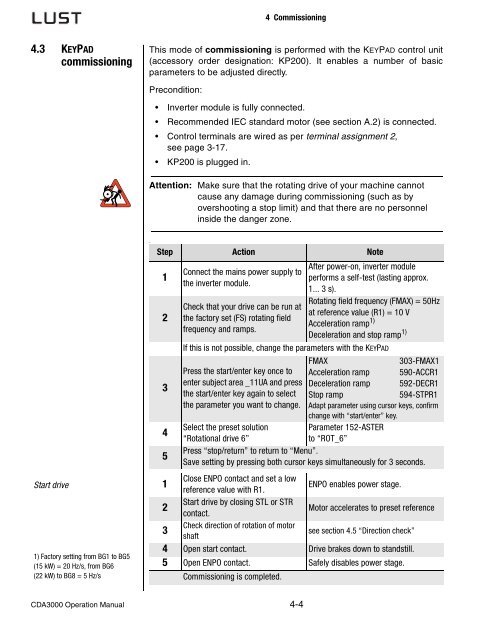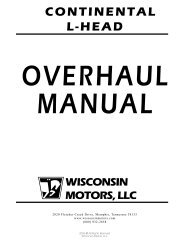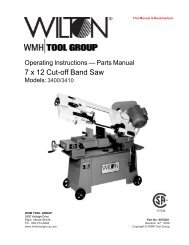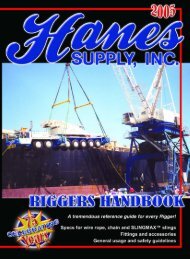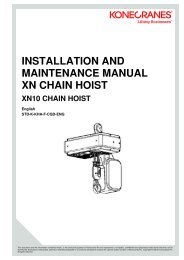D CDA3000 Inverter Drive System 750 W - 132 kW - Igor Chudov
D CDA3000 Inverter Drive System 750 W - 132 kW - Igor Chudov
D CDA3000 Inverter Drive System 750 W - 132 kW - Igor Chudov
You also want an ePaper? Increase the reach of your titles
YUMPU automatically turns print PDFs into web optimized ePapers that Google loves.
4.3 KEYPAD<br />
commissioning<br />
Start drive<br />
1) Factory setting from BG1 to BG5<br />
(15 <strong>kW</strong>) = 20 Hz/s, from BG6<br />
(22 <strong>kW</strong>) to BG8 = 5 Hz/s<br />
<strong>CDA3000</strong> Operation Manual<br />
4 Commissioning<br />
This mode of commissioning is performed with the KEYPAD control unit<br />
(accessory order designation: KP200). It enables a number of basic<br />
parameters to be adjusted directly.<br />
Precondition:<br />
<strong>Inverter</strong> module is fully connected.<br />
Recommended IEC standard motor (see section A.2) is connected.<br />
Control terminals are wired as per terminal assignment 2,<br />
see page 3-17.<br />
KP200 is plugged in.<br />
Attention: Make sure that the rotating drive of your machine cannot<br />
cause any damage during commissioning (such as by<br />
overshooting a stop limit) and that there are no personnel<br />
inside the danger zone.<br />
.<br />
Step Action Note<br />
1<br />
2<br />
3<br />
4<br />
5<br />
Connect the mains power supply to<br />
the inverter module.<br />
Check that your drive can be run at<br />
the factory set (FS) rotating field<br />
frequency and ramps.<br />
4-4<br />
After power-on, inverter module<br />
performs a self-test (lasting approx.<br />
1... 3 s).<br />
Rotating field frequency (FMAX) = 50Hz<br />
at reference value (R1) = 10 V<br />
Acceleration ramp1) Deceleration and stop ramp 1)<br />
If this is not possible, change the parameters with the KEYPAD<br />
Press the start/enter key once to<br />
enter subject area _11UA and press<br />
the start/enter key again to select<br />
the parameter you want to change.<br />
FMAX 303-FMAX1<br />
Acceleration ramp 590-ACCR1<br />
Deceleration ramp 592-DECR1<br />
Stop ramp 594-STPR1<br />
Adapt parameter using cursor keys, confirm<br />
change with “start/enter” key.<br />
Select the preset solution Parameter 152-ASTER<br />
“Rotational drive 6”<br />
to “ROT_6”<br />
Press “stop/return” to return to “Menu”.<br />
Save setting by pressing both cursor keys simultaneously for 3 seconds.<br />
1<br />
Close ENPO contact and set a low<br />
reference value with R1.<br />
ENPO enables power stage.<br />
2<br />
Start drive by closing STL or STR<br />
contact.<br />
Motor accelerates to preset reference<br />
3<br />
Check direction of rotation of motor<br />
shaft<br />
see section 4.5 “Direction check”<br />
4 Open start contact. <strong>Drive</strong> brakes down to standstill.<br />
5 Open ENPO contact.<br />
Commissioning is completed.<br />
Safely disables power stage.