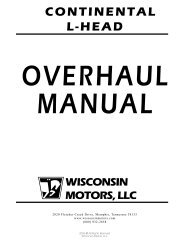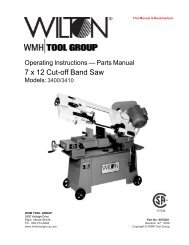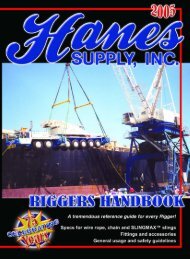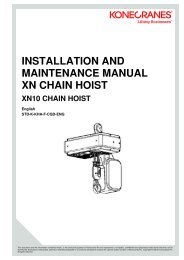D CDA3000 Inverter Drive System 750 W - 132 kW - Igor Chudov
D CDA3000 Inverter Drive System 750 W - 132 kW - Igor Chudov
D CDA3000 Inverter Drive System 750 W - 132 kW - Igor Chudov
You also want an ePaper? Increase the reach of your titles
YUMPU automatically turns print PDFs into web optimized ePapers that Google loves.
4.1 Choice of<br />
commissioning<br />
<strong>CDA3000</strong> Operation Manual<br />
4 Commissioning<br />
4 Commissioning<br />
4.1 Choice of commissioning .......................................4-1<br />
4.2 Standard commissioning ........................................4-2<br />
4.3 KEYPAD commissioning ...........................................4-4<br />
4.4 DRIVEMANAGER commissioning ................................4-6<br />
4.5 Direction check .....................................................4-11<br />
4.6 Serial commissioning ...........................................4-12<br />
4.6.1 Serial commissioning with KEYPAD .....................4-12<br />
4.6.2 Serial commissioning with DRIVEMANAGER ..........4-14<br />
4.7 Operation with KEYPAD KP200 ...............................4-15<br />
4.8 Operation with DRIVEMANAGER ...............................4-18<br />
4.9 Parameter list (selection) .....................................4-19<br />
Attention: Commissioning must only be carried out by qualified<br />
electricians who have undergone instruction in the necessary<br />
accident prevention measures.<br />
Standard commissioning<br />
KEYPAD commissioning<br />
DRIVEMANAGER commissioning<br />
Serial commissioning<br />
The device can be put into operation with its factory<br />
settings, without need of any other aids.<br />
The KEYPAD enables you to preset a number of basic<br />
parameters, such as rotating field limitation (FMAX),<br />
acceleration/deceleration ramps (ACCR/DECR) or fixed<br />
frequencies (FFIX) etc.<br />
The “DRIVEMANAGER 3.0” PC user interface enables you<br />
to customize your drive tasks in a user-friendly way.<br />
To commission several identical drives, for example,<br />
you can transfer the data set of the first drive via KEYPAD<br />
with SMARTCARD or via DRIVEMANAGER to the following<br />
drives.<br />
4-1<br />
1<br />
2<br />
3<br />
4<br />
5<br />
A<br />
DE<br />
EN<br />
FR<br />
IT<br />
ES<br />
FR