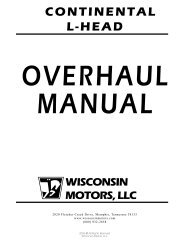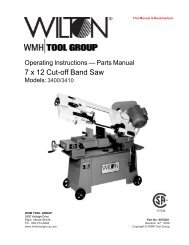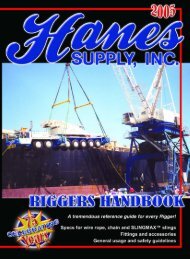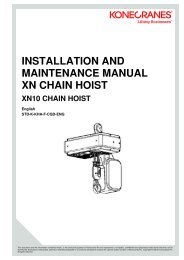D CDA3000 Inverter Drive System 750 W - 132 kW - Igor Chudov
D CDA3000 Inverter Drive System 750 W - 132 kW - Igor Chudov
D CDA3000 Inverter Drive System 750 W - 132 kW - Igor Chudov
Create successful ePaper yourself
Turn your PDF publications into a flip-book with our unique Google optimized e-Paper software.
<strong>CDA3000</strong> Operation Manual<br />
5 Diagnosis/Fault rectification<br />
5.6 Reset The reset function is divided into two areas with differing effects.<br />
Parameter reset restores to the last value stored in the device. Device<br />
reset restores the entire data set to factory setting (delivery defaults).<br />
Parameter reset with KEYPAD If you are in the setup mode of a parameter and press the two cursor keys<br />
simultaneously, the parameter you are currently editing will be reset to the<br />
last setting stored (= saved with parameter 150-SAVE).<br />
Factory setting with KEYPAD Press both cursor keys simultaneously during inverter module power-up<br />
to reset all parameters to their factory defaults and the system is<br />
reinitialized.<br />
Factory setting with<br />
DRIVEMANAGER<br />
In the “Active device” menu, the “Reset to factory setting” option can be<br />
used to restore the delivery defaults of the device.<br />
Note: The factory setting causes application data set 1 (traction and<br />
lifting drive, DRV_1) to be loaded. Check the terminal<br />
assignment and functionality of the inverter module in this<br />
operation mode, or load your own user data set.<br />
5-5<br />
1<br />
2<br />
3<br />
4<br />
5<br />
A<br />
DE<br />
EN<br />
FR<br />
IT<br />
ES<br />
FR