KURZBESCHREIBUNG VERIFIER - Ct-pen.com
KURZBESCHREIBUNG VERIFIER - Ct-pen.com
KURZBESCHREIBUNG VERIFIER - Ct-pen.com
Sie wollen auch ein ePaper? Erhöhen Sie die Reichweite Ihrer Titel.
YUMPU macht aus Druck-PDFs automatisch weboptimierte ePaper, die Google liebt.
CT-PEN Technische Dokumentation FormVerifier © 2012 Rudolf Reinthaler Seite 44<br />
Characters for a PICTURE mask can follow the characters for the PICTURE function. When a<br />
mask is also specified, the PICTURE function and mask must be separated from one another by<br />
a single blank space.<br />
PICTURE mask<br />
A PICTURE mask contains formatting rules for each individual character of the transformed<br />
value. As with the PICTURE function, formatting characters are specified which define a specific<br />
formatting rule. Each character in the PICTURE mask corresponds to a character in the<br />
return character string. The possible formatting characters for a PICTURE mask are listed in<br />
the following table:<br />
Characters for the PICTURE mask<br />
Character Formatting rule<br />
A,N,X,9,# Displays characters for each data type<br />
L Displays logical values as "T" or "F"<br />
Y *) Displays logical values as "Y", "J" or "N"<br />
! Transforms alphabetical characters to upper case<br />
$ Replaces leading blank spaces in numbers<br />
with a dollar sign ($)<br />
* Replaces leading blank spaces in numbers<br />
with a star (*)<br />
. Marks position for a decimal point<br />
, Marks position for a <strong>com</strong>ma<br />
*) Display is country-specific, see SetLocale()<br />
Any characters in the PICTURE mask which are not listed in this table are copied into the<br />
return character string. When the PICTURE function @R is used, these characters are inserted<br />
into the return character string, otherwise they replace characters in the return character<br />
string.<br />
Country-specific formatting of numbers<br />
When transforming numbers to character strings, Transform() uses the number format set by<br />
the system configuration which results in a decimal point or <strong>com</strong>ma after each setting. When<br />
converting a numeric to a string and a decimal point is desired instead of a decimal <strong>com</strong>ma<br />
regardless of the system configuration, the numeric value should be transformed by the function<br />
Str() instead of Transform(). Example:<br />
nNumber := 12.345<br />
cStringA := Transform( nNumber, "@N" ) // may result in<br />
// "12,345" or "12.345"<br />
cStringB := Str( nNumber, 6, 3 ) // is always "12.345"<br />
nNumberA := Val( cStringA ) * 10 // may result in<br />
// 120 or 123.45<br />
nNumberB := Val( cStringB ) * 10 // is always 123.45<br />
When using Transform() to perform conversions and the <strong>com</strong>ma is defined as the delimiter for<br />
decimal places in the system settings, a <strong>com</strong>ma is inserted into the formatted result string.<br />
Changing the character string back to a numeric value using the function Val() may then lead<br />
to erroneous results since Val() only works with a decimal point and not with a decimal<br />
<strong>com</strong>ma.<br />
Example<br />
// Transform()<br />
// The example demonstrates how various values can be<br />
// formatted by Transform().<br />
PROCEDURE Main<br />
LOCAL xValue<br />
© b y R u d o l f R e i n t h a l e r S o f t w a r e e n t w i c k l u n g • A l t e r b a c h s t r a s s e 6 • A - 5 0 2 0 S a l z b u r g<br />
w w w . c t - p e n . c o m • K O N T A K T : r . r e i n t h a l e r @ c t - p e n . c o m


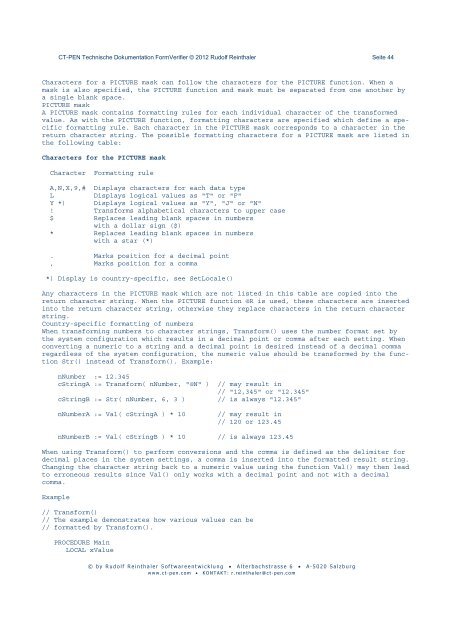





![Die [R]evolution der handschriftlichen Datenerfassung - Ct-pen.com](https://img.yumpu.com/12993835/1/184x260/die-revolution-der-handschriftlichen-datenerfassung-ct-pencom.jpg?quality=85)
