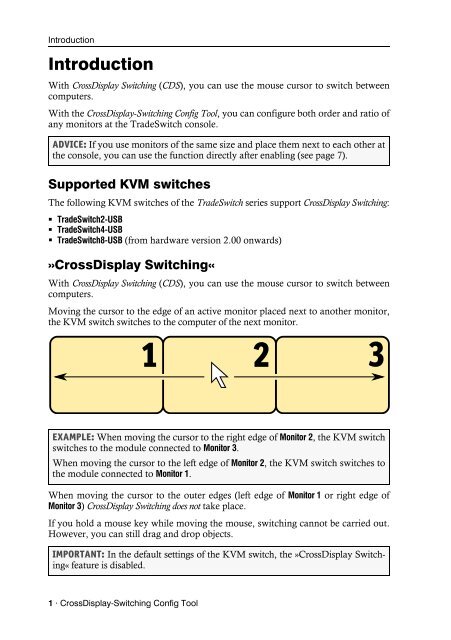CrossDisplay-Switching Config Tool - Guntermann und Drunck GmbH
CrossDisplay-Switching Config Tool - Guntermann und Drunck GmbH
CrossDisplay-Switching Config Tool - Guntermann und Drunck GmbH
Erfolgreiche ePaper selbst erstellen
Machen Sie aus Ihren PDF Publikationen ein blätterbares Flipbook mit unserer einzigartigen Google optimierten e-Paper Software.
Introduction<br />
Introduction<br />
With <strong>CrossDisplay</strong> <strong>Switching</strong> (CDS), you can use the mouse cursor to switch between<br />
computers.<br />
With the <strong>CrossDisplay</strong>-<strong>Switching</strong> <strong>Config</strong> <strong>Tool</strong>, you can configure both order and ratio of<br />
any monitors at the TradeSwitch console.<br />
ADVICE: If you use monitors of the same size and place them next to each other at<br />
the console, you can use the function directly after enabling (see page 7).<br />
Supported KVM switches<br />
The following KVM switches of the TradeSwitch series support <strong>CrossDisplay</strong> <strong>Switching</strong>:<br />
TradeSwitch2-USB<br />
TradeSwitch4-USB<br />
TradeSwitch8-USB (from hardware version 2.00 onwards)<br />
»<strong>CrossDisplay</strong> <strong>Switching</strong>«<br />
With <strong>CrossDisplay</strong> <strong>Switching</strong> (CDS), you can use the mouse cursor to switch between<br />
computers.<br />
Moving the cursor to the edge of an active monitor placed next to another monitor,<br />
the KVM switch switches to the computer of the next monitor.<br />
<br />
EXAMPLE: When moving the cursor to the right edge of Monitor 2, the KVM switch<br />
switches to the module connected to Monitor 3.<br />
When moving the cursor to the left edge of Monitor 2, the KVM switch switches to<br />
the module connected to Monitor 1.<br />
When moving the cursor to the outer edges (left edge of Monitor 1 or right edge of<br />
Monitor 3) <strong>CrossDisplay</strong> <strong>Switching</strong> does not take place.<br />
If you hold a mouse key while moving the mouse, switching cannot be carried out.<br />
However, you can still drag and drop objects.<br />
IMPORTANT: In the default settings of the KVM switch, the »<strong>CrossDisplay</strong> <strong>Switching</strong>«<br />
feature is disabled.<br />
1 · <strong>CrossDisplay</strong>-<strong>Switching</strong> <strong>Config</strong> <strong>Tool</strong>