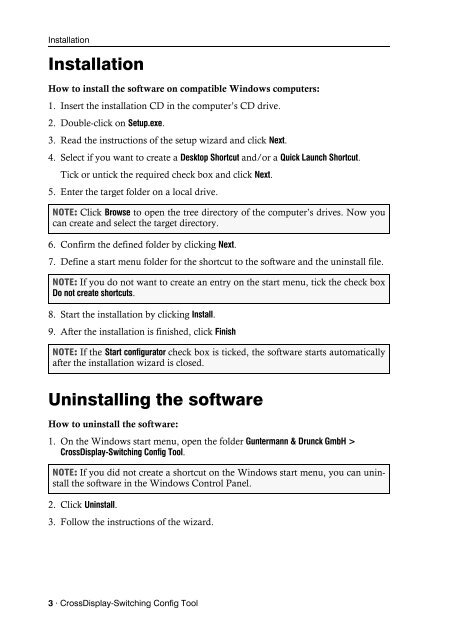CrossDisplay-Switching Config Tool - Guntermann und Drunck GmbH
CrossDisplay-Switching Config Tool - Guntermann und Drunck GmbH
CrossDisplay-Switching Config Tool - Guntermann und Drunck GmbH
Sie wollen auch ein ePaper? Erhöhen Sie die Reichweite Ihrer Titel.
YUMPU macht aus Druck-PDFs automatisch weboptimierte ePaper, die Google liebt.
Installation<br />
Installation<br />
How to install the software on compatible Windows computers:<br />
1. Insert the installation CD in the computer’s CD drive.<br />
2. Double-click on Setup.exe.<br />
3. Read the instructions of the setup wizard and click Next.<br />
4. Select if you want to create a Desktop Shortcut and/or a Quick Launch Shortcut.<br />
Tick or untick the required check box and click Next.<br />
5. Enter the target folder on a local drive.<br />
NOTE: Click Browse to open the tree directory of the computer’s drives. Now you<br />
can create and select the target directory.<br />
6. Confirm the defined folder by clicking Next.<br />
7. Define a start menu folder for the shortcut to the software and the uninstall file.<br />
NOTE: If you do not want to create an entry on the start menu, tick the check box<br />
Do not create shortcuts.<br />
8. Start the installation by clicking Install.<br />
9. After the installation is finished, click Finish<br />
NOTE: If the Start configurator check box is ticked, the software starts automatically<br />
after the installation wizard is closed.<br />
Uninstalling the software<br />
How to uninstall the software:<br />
1. On the Windows start menu, open the folder <strong>Guntermann</strong> & <strong>Drunck</strong> <strong>GmbH</strong> ><br />
<strong>CrossDisplay</strong>-<strong>Switching</strong> <strong>Config</strong> <strong>Tool</strong>.<br />
NOTE: If you did not create a shortcut on the Windows start menu, you can uninstall<br />
the software in the Windows Control Panel.<br />
2. Click Uninstall.<br />
3. Follow the instructions of the wizard.<br />
3 · <strong>CrossDisplay</strong>-<strong>Switching</strong> <strong>Config</strong> <strong>Tool</strong>