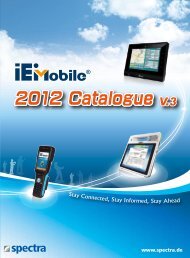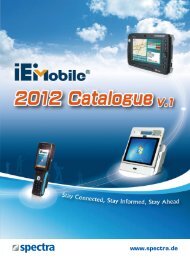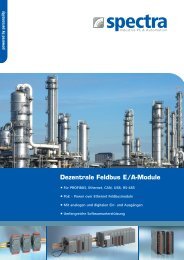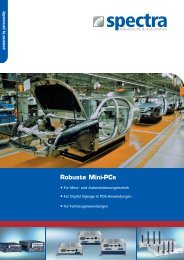cifX Communication Interfaces Real-Time-Ethernet - Hilscher.fr
cifX Communication Interfaces Real-Time-Ethernet - Hilscher.fr
cifX Communication Interfaces Real-Time-Ethernet - Hilscher.fr
Sie wollen auch ein ePaper? Erhöhen Sie die Reichweite Ihrer Titel.
YUMPU macht aus Druck-PDFs automatisch weboptimierte ePaper, die Google liebt.
Inhaltsverzeichnis 5/273<br />
5.11.3 Installation CIFX 104-RE und CIFX 104-RE-R ................................................127<br />
5.11.4 Deinstallation CIFX 104-RE und CIFX 104-RE-R ............................................129<br />
5.11.5 Austausch CIFX 104-RE und CIFX 104-RE-R.................................................130<br />
5.12 <strong>cifX</strong> <strong>Communication</strong> Interface PC/104(„\F“)............................................................132<br />
5.12.1 Gerätezeichnung CIFX 104-RE\F ....................................................................132<br />
5.12.2 Gerätezeichnung CIFX 104-RE-R\F.................................................................133<br />
5.12.3 Installation CIFX 104-RE\F und CIFX 104-RE-R\F..........................................134<br />
5.12.4 Deinstallation CIFX 104-RE\F und CIFX 104-RE-R\F......................................139<br />
5.12.5 Austausch CIFX 104-RE\F und CIFX 104-RE-R\F ..........................................141<br />
6 INSTALLATION DER SOFTWARE .........................................................................146<br />
6.1 Systemübersicht .....................................................................................................146<br />
6.1.1 Konfiguration und Diagnose .............................................................................146<br />
6.1.2 Diagnose über eine <strong>Ethernet</strong>-Verbindung........................................................149<br />
6.2 <strong>cifX</strong> Device Driver installieren .................................................................................152<br />
6.2.1 <strong>cifX</strong> Device Driver ab V1.0.0.0 .........................................................................152<br />
6.2.2 <strong>cifX</strong> Device Driver über Setup installieren........................................................152<br />
6.2.3 <strong>cifX</strong> Device Driver n a c h der Hardware installieren........................................153<br />
6.3 Installation <strong>cifX</strong> <strong>Communication</strong> Interface PC/104 (ISA) – Windows XP ................158<br />
6.4 Installation <strong>cifX</strong> <strong>Communication</strong> Interface PC/104 (ISA) – Windows 7...................171<br />
6.5 netX Configuration Tool installieren........................................................................184<br />
6.5.1 Bediener-Manual und Online-Hilfe ...................................................................184<br />
6.5.2 netX Configuration Tool deinstallieren .............................................................184<br />
6.6 SYCON.net installieren...........................................................................................185<br />
6.6.1 Schritte zur SYCON.net-Installation.................................................................186<br />
6.7 Slot-Nummer (Karten-ID) im <strong>cifX</strong> Device Driver Setup ...........................................193<br />
6.8 DMA-Modus im <strong>cifX</strong> Device Driver Setup aktivieren...............................................195<br />
6.9 Slot-Nummer (Karten-ID) in der Konfigurationssoftware ........................................196<br />
7 FEHLERSUCHE......................................................................................................197<br />
7.1 Hinweise zur Problemlösung ..................................................................................197<br />
7.2 Fehlverhalten bei 10-MBit/s-Halb-Duplex-Modus und Abhilfe ................................198<br />
8 LED-BESCHREIBUNGEN.......................................................................................199<br />
8.1 Übersicht.................................................................................................................199<br />
8.2 System-LED............................................................................................................200<br />
8.3 EtherCAT-Master....................................................................................................201<br />
8.4 EtherCAT-Slave......................................................................................................202<br />
8.5 EtherNet/IP-Scanner (Master) ................................................................................204<br />
8.6 EtherNet/IP-Adapter (Slave) ...................................................................................205<br />
8.7 Open-Modbus/TCP.................................................................................................206<br />
8.8 Powerlink-Controlled-Node/Slave...........................................................................207<br />
8.9 PROFINET IO-RT-Controller ..................................................................................209<br />
<strong>cifX</strong> <strong>Communication</strong> <strong>Interfaces</strong> <strong>Ethernet</strong> | Installation, Bedienung und Hardware-Beschreibung<br />
DOC060501UM30DE | Revision 30 | Deutsch | 2011-06 | Freigegeben | Öffentlich © <strong>Hilscher</strong>, 2006-2011