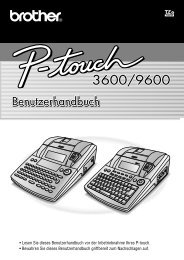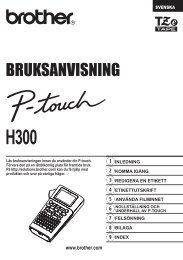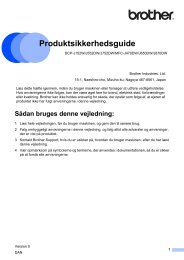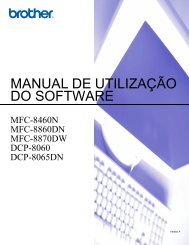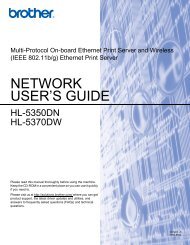BENUTZERHANDBUCH - Brother Solutions Center
BENUTZERHANDBUCH - Brother Solutions Center
BENUTZERHANDBUCH - Brother Solutions Center
Sie wollen auch ein ePaper? Erhöhen Sie die Reichweite Ihrer Titel.
YUMPU macht aus Druck-PDFs automatisch weboptimierte ePaper, die Google liebt.
Zugang zum<br />
<strong>Brother</strong>-Support<br />
(Windows ® ) 1<br />
Hier finden Sie alle wichtigen Kontaktdaten,<br />
wie Web-Support (<strong>Brother</strong> <strong>Solutions</strong> <strong>Center</strong>).<br />
� Klicken Sie auf <strong>Brother</strong>-Support im Hauptmenü.<br />
Der folgende Bildschirm wird angezeigt:<br />
� Um unsere Website<br />
(http://www.brother.com) aufzurufen,<br />
klicken Sie auf <strong>Brother</strong>-Homepage.<br />
� Um die neuesten Produkt- und Supportinformationen<br />
aufzurufen<br />
(http://solutions.brother.com), klicken Sie<br />
auf <strong>Brother</strong> <strong>Solutions</strong> <strong>Center</strong>.<br />
� Um unsere Website zum original <strong>Brother</strong><br />
Verbrauchsmaterial aufzurufen<br />
(http://www.brother.com/original/), klicken<br />
Sie auf Information zum Gerät.<br />
� Um zum <strong>Brother</strong> Creative<strong>Center</strong><br />
zu gelangen<br />
(http://www.brother.com/creativecenter/),<br />
wo Sie KOSTENLOSE Fotoprojekte und<br />
druckbare Downloads finden, klicken Sie<br />
auf <strong>Brother</strong> Creative<strong>Center</strong>.<br />
� Um zur Hauptseite zurückzugelangen, klicken<br />
Sie auf Zurück oder zum Verlassen<br />
auf Beenden.<br />
Allgemeine Informationen<br />
5<br />
1