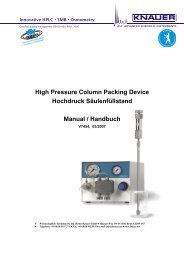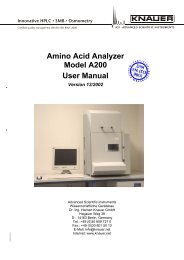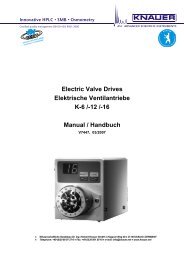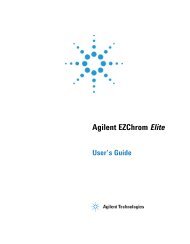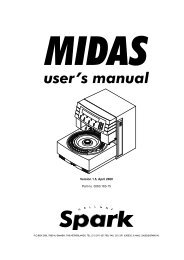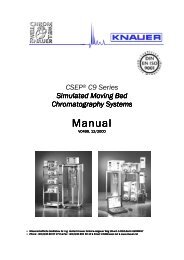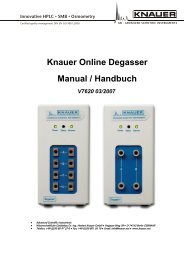WellChrom Filter-Photometer K-2001 Filterphotometer K-2001 ...
WellChrom Filter-Photometer K-2001 Filterphotometer K-2001 ...
WellChrom Filter-Photometer K-2001 Filterphotometer K-2001 ...
Sie wollen auch ein ePaper? Erhöhen Sie die Reichweite Ihrer Titel.
YUMPU macht aus Druck-PDFs automatisch weboptimierte ePaper, die Google liebt.
Connecting other Instruments to the <strong>Filter</strong>-<strong>Photometer</strong> K-<strong>2001</strong> 19<br />
The connection 1 (Integrator output) is mounted using a cinch-cinchconnection<br />
cable. The connections 2 and 3 are closed with cables you<br />
are obliged to mount yourself as described in the following section.<br />
The connection 2 needs two 2-pole plugs (II) and the connection 3<br />
needs one 2-pole plug (II) and one 4-pole plug (IV).<br />
Assembling plug strips<br />
For wiring the <strong>Filter</strong>-<strong>Photometer</strong> K-<strong>2001</strong>with other instruments you need<br />
cables with WAGO plug strips. Plug strips with 2, 3 or 4 positions are<br />
included in the standard delivery. They are mounted as follows:<br />
1<br />
4<br />
lever latch<br />
3<br />
2<br />
Fig. 10<br />
plug strip<br />
Assembling plug strips<br />
cable<br />
SOP 3<br />
WAGO plug strip assembling<br />
1. Insert the rounded end of the lever latch into the square opening of<br />
the selected connector of the plug strip.<br />
2. Press the catch down as indicated by arrow.<br />
3. Insert the uninsulated end of the cable into the opening under the<br />
catch.<br />
4. Release the catch and remove the lever latch from the plug.<br />
The cable is now firmly anchored in the plug strip.<br />
Software Control of the <strong>Filter</strong>-<strong>Photometer</strong> K-<strong>2001</strong><br />
The full capabilities of the <strong>Filter</strong>-<strong>Photometer</strong> K-<strong>2001</strong>are accessed under<br />
operation with the HPLC software packages EuroChrom for Windows<br />
or ChromGate .<br />
Fig. 11<br />
HPLC software packages<br />
This chapter gives only a short information regarding the connections of<br />
the detector when working with the <strong>Filter</strong>-<strong>Photometer</strong> K-<strong>2001</strong>under<br />
EuroChrom ® or ChromGate ® software control. For more detailed<br />
information’s concerning the features of the software, please consider<br />
the users handbook of the software.