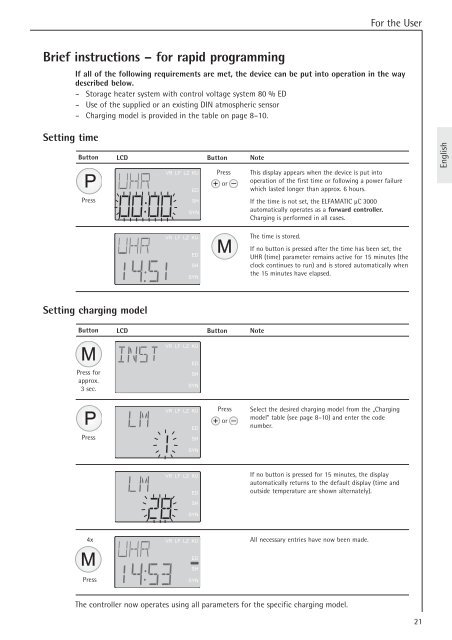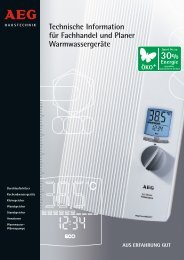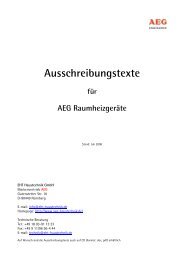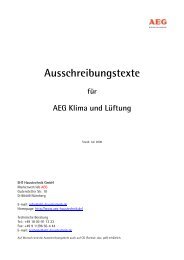14:53 - AEG Haustechnik
14:53 - AEG Haustechnik
14:53 - AEG Haustechnik
Erfolgreiche ePaper selbst erstellen
Machen Sie aus Ihren PDF Publikationen ein blätterbares Flipbook mit unserer einzigartigen Google optimierten e-Paper Software.
Brief instructions – for rapid programming<br />
Setting time<br />
For the User<br />
If all of the following requirements are met, the device can be put into operation in the way<br />
described below.<br />
– Storage heater system with control voltage system 80 % ED<br />
– Use of the supplied or an existing DIN atmospheric sensor<br />
– Charging model is provided in the table on page 8–10.<br />
Button<br />
P<br />
Press<br />
LCD Button<br />
00:00 00:00<br />
<strong>14</strong>:51<br />
Setting charging model<br />
Button<br />
M<br />
Press for<br />
approx.<br />
3 sec.<br />
P<br />
Press<br />
4x<br />
M<br />
Press<br />
VR LF LZ KU<br />
ED<br />
SH<br />
SYN<br />
VR LF LZ KU<br />
ED<br />
SH<br />
SYN<br />
Note<br />
Press This display appears when the device is put into<br />
+ or – operation of the first time or following a power failure<br />
which lasted longer than approx. 6 hours.<br />
M<br />
LCD Button<br />
INST<br />
LM<br />
VR LF LZ KU<br />
ED<br />
SH<br />
SYN<br />
VR LF LZ KU<br />
1<br />
LM<br />
28<br />
<strong>14</strong>:<strong>53</strong> <strong>14</strong>:<strong>53</strong><br />
ED<br />
SH<br />
SYN<br />
VR LF LZ KU<br />
ED<br />
SH<br />
SYN<br />
VR LF LZ KU<br />
ED<br />
SH<br />
SYN<br />
If the time is not set, the ELFAMATIC µC 3000<br />
automatically operates as a forward controller.<br />
Charging is performed in all cases.<br />
The time is stored.<br />
If no button is pressed after the time has been set, the<br />
UHR (time) parameter remains active for 15 minutes (the<br />
clock continues to run) and is stored automatically when<br />
the 15 minutes have elapsed.<br />
Note<br />
Press Select the desired charging model from the „Charging<br />
+ or –<br />
model“ table (see page 8–10) and enter the code<br />
number.<br />
If no button is pressed for 15 minutes, the display<br />
automatically returns to the default display (time and<br />
outside temperature are shown alternately).<br />
All necessary entries have now been made.<br />
The controller now operates using all parameters for the specific charging model.<br />
21<br />
English