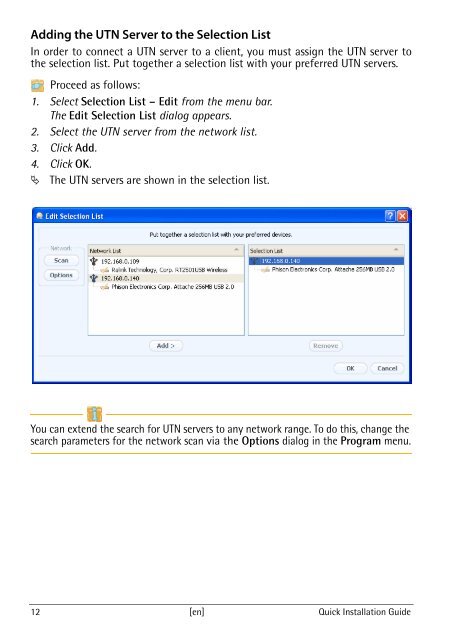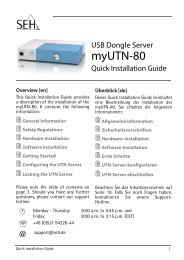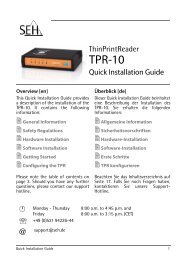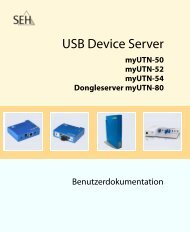Quick Installation Guide - myUTN-50 - SEH Computertechnik GmbH
Quick Installation Guide - myUTN-50 - SEH Computertechnik GmbH
Quick Installation Guide - myUTN-50 - SEH Computertechnik GmbH
Sie wollen auch ein ePaper? Erhöhen Sie die Reichweite Ihrer Titel.
YUMPU macht aus Druck-PDFs automatisch weboptimierte ePaper, die Google liebt.
Adding the UTN Server to the Selection List<br />
In order to connect a UTN server to a client, you must assign the UTN server to<br />
the selection list. Put together a selection list with your preferred UTN servers.<br />
Proceed as follows:<br />
1. Select Selection List – Edit from the menu bar.<br />
The Edit Selection List dialog appears.<br />
2. Select the UTN server from the network list.<br />
3. Click Add.<br />
4. Click OK.<br />
� The UTN servers are shown in the selection list.<br />
You can extend the search for UTN servers to any network range. To do this, change the<br />
search parameters for the network scan via the Options dialog in the Program menu.<br />
12 [en] <strong>Quick</strong> <strong>Installation</strong> <strong>Guide</strong>