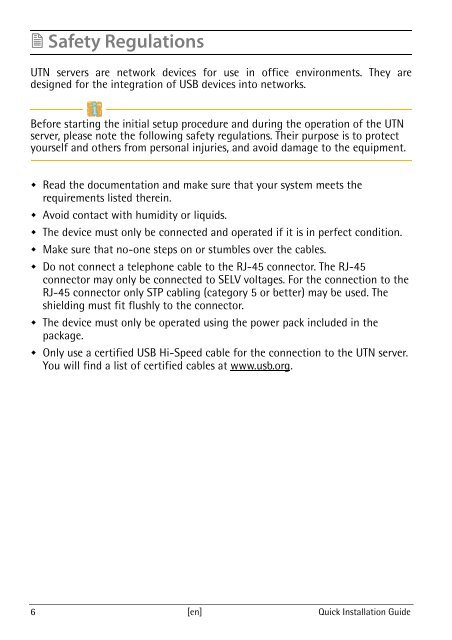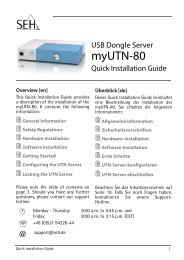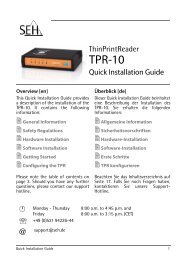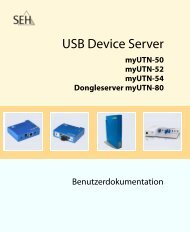Quick Installation Guide - myUTN-50 - SEH Computertechnik GmbH
Quick Installation Guide - myUTN-50 - SEH Computertechnik GmbH
Quick Installation Guide - myUTN-50 - SEH Computertechnik GmbH
Sie wollen auch ein ePaper? Erhöhen Sie die Reichweite Ihrer Titel.
YUMPU macht aus Druck-PDFs automatisch weboptimierte ePaper, die Google liebt.
� Safety Regulations<br />
UTN servers are network devices for use in office environments. They are<br />
designed for the integration of USB devices into networks.<br />
Before starting the initial setup procedure and during the operation of the UTN<br />
server, please note the following safety regulations. Their purpose is to protect<br />
yourself and others from personal injuries, and avoid damage to the equipment.<br />
� Read the documentation and make sure that your system meets the<br />
requirements listed therein.<br />
� Avoid contact with humidity or liquids.<br />
� The device must only be connected and operated if it is in perfect condition.<br />
� Make sure that no-one steps on or stumbles over the cables.<br />
� Do not connect a telephone cable to the RJ-45 connector. The RJ-45<br />
connector may only be connected to SELV voltages. For the connection to the<br />
RJ-45 connector only STP cabling (category 5 or better) may be used. The<br />
shielding must fit flushly to the connector.<br />
� The device must only be operated using the power pack included in the<br />
package.<br />
� Only use a certified USB Hi-Speed cable for the connection to the UTN server.<br />
You will find a list of certified cables at www.usb.org.<br />
6 [en] <strong>Quick</strong> <strong>Installation</strong> <strong>Guide</strong>