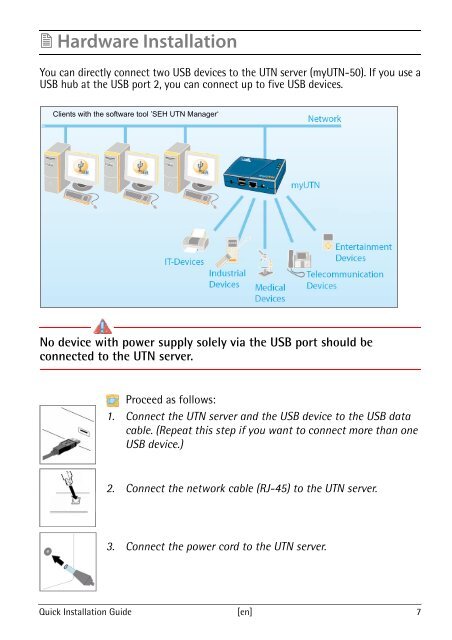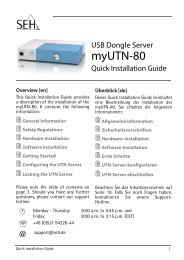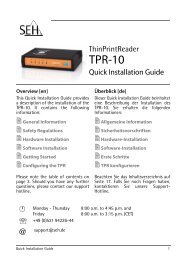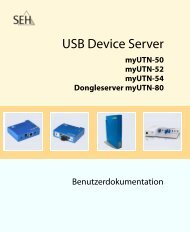Quick Installation Guide - myUTN-50 - SEH Computertechnik GmbH
Quick Installation Guide - myUTN-50 - SEH Computertechnik GmbH
Quick Installation Guide - myUTN-50 - SEH Computertechnik GmbH
Sie wollen auch ein ePaper? Erhöhen Sie die Reichweite Ihrer Titel.
YUMPU macht aus Druck-PDFs automatisch weboptimierte ePaper, die Google liebt.
� Hardware <strong>Installation</strong><br />
You can directly connect two USB devices to the UTN server (<strong>myUTN</strong>-<strong>50</strong>). If you use a<br />
USB hub at the USB port 2, you can connect up to five USB devices.<br />
Clients with the software tool ’<strong>SEH</strong> UTN Manager‘<br />
No device with power supply solely via the USB port should be<br />
connected to the UTN server.<br />
Proceed as follows:<br />
1. Connect the UTN server and the USB device to the USB data<br />
cable. (Repeat this step if you want to connect more than one<br />
USB device.)<br />
2. Connect the network cable (RJ-45) to the UTN server.<br />
3. Connect the power cord to the UTN server.<br />
<strong>Quick</strong> <strong>Installation</strong> <strong>Guide</strong> [en] 7