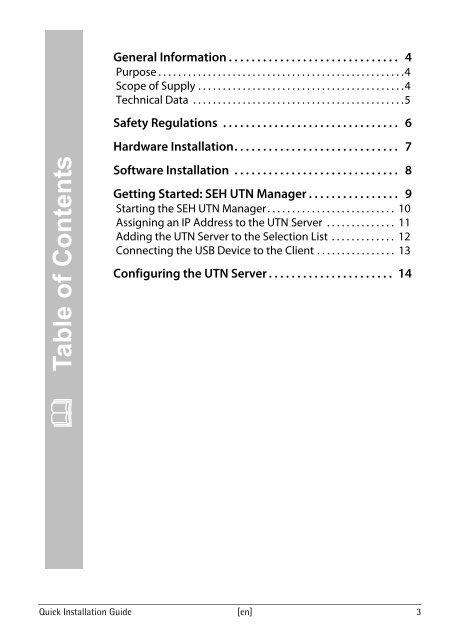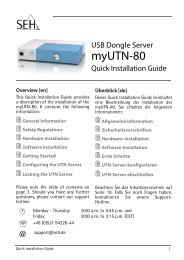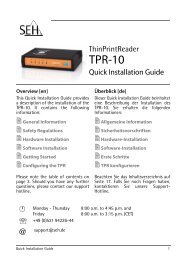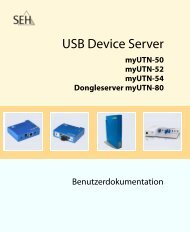Quick Installation Guide - myUTN-50 - SEH Computertechnik GmbH
Quick Installation Guide - myUTN-50 - SEH Computertechnik GmbH
Quick Installation Guide - myUTN-50 - SEH Computertechnik GmbH
Sie wollen auch ein ePaper? Erhöhen Sie die Reichweite Ihrer Titel.
YUMPU macht aus Druck-PDFs automatisch weboptimierte ePaper, die Google liebt.
� Table of Contents<br />
2 General Information . . . . . . . . . . . . . . . . . . . . . . . . . . . . . . 4<br />
Purpose . . . . . . . . . . . . . . . . . . . . . . . . . . . . . . . . . . . . . . . . . . . . . . . . . .4<br />
Scope of Supply . . . . . . . . . . . . . . . . . . . . . . . . . . . . . . . . . . . . . . . . . .4<br />
Technical Data . . . . . . . . . . . . . . . . . . . . . . . . . . . . . . . . . . . . . . . . . . .5<br />
2 Safety Regulations . . . . . . . . . . . . . . . . . . . . . . . . . . . . . . . 6<br />
2 Hardware <strong>Installation</strong>. . . . . . . . . . . . . . . . . . . . . . . . . . . . . 7<br />
2 Software <strong>Installation</strong> . . . . . . . . . . . . . . . . . . . . . . . . . . . . . 8<br />
2 Getting Started: <strong>SEH</strong> UTN Manager . . . . . . . . . . . . . . . . 9<br />
Starting the <strong>SEH</strong> UTN Manager . . . . . . . . . . . . . . . . . . . . . . . . . . 10<br />
Assigning an IP Address to the UTN Server . . . . . . . . . . . . . . 11<br />
Adding the UTN Server to the Selection List . . . . . . . . . . . . . 12<br />
Connecting the USB Device to the Client . . . . . . . . . . . . . . . . 13<br />
2 Configuring the UTN Server . . . . . . . . . . . . . . . . . . . . . . 14<br />
<strong>Quick</strong> <strong>Installation</strong> <strong>Guide</strong> [en] 3