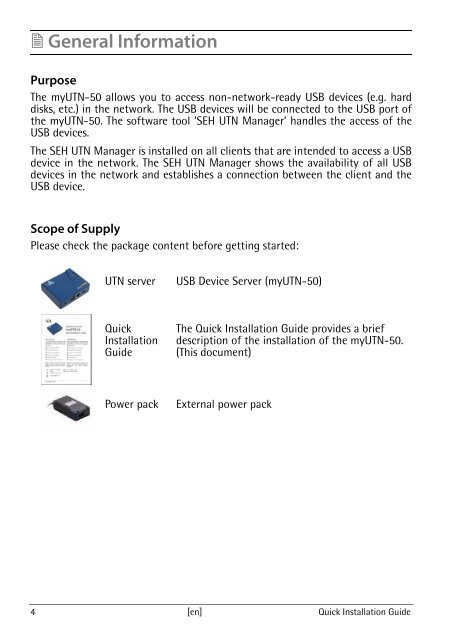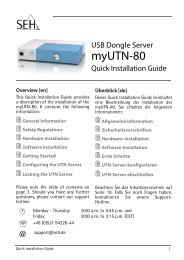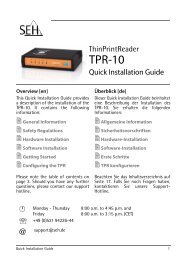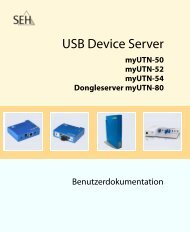Quick Installation Guide - myUTN-50 - SEH Computertechnik GmbH
Quick Installation Guide - myUTN-50 - SEH Computertechnik GmbH
Quick Installation Guide - myUTN-50 - SEH Computertechnik GmbH
Sie wollen auch ein ePaper? Erhöhen Sie die Reichweite Ihrer Titel.
YUMPU macht aus Druck-PDFs automatisch weboptimierte ePaper, die Google liebt.
� General Information<br />
Purpose<br />
The <strong>myUTN</strong>-<strong>50</strong> allows you to access non-network-ready USB devices (e.g. hard<br />
disks, etc.) in the network. The USB devices will be connected to the USB port of<br />
the <strong>myUTN</strong>-<strong>50</strong>. The software tool ’<strong>SEH</strong> UTN Manager’ handles the access of the<br />
USB devices.<br />
The <strong>SEH</strong> UTN Manager is installed on all clients that are intended to access a USB<br />
device in the network. The <strong>SEH</strong> UTN Manager shows the availability of all USB<br />
devices in the network and establishes a connection between the client and the<br />
USB device.<br />
Scope of Supply<br />
Please check the package content before getting started:<br />
UTN server USB Device Server (<strong>myUTN</strong>-<strong>50</strong>)<br />
<strong>Quick</strong><br />
<strong>Installation</strong><br />
<strong>Guide</strong><br />
The <strong>Quick</strong> <strong>Installation</strong> <strong>Guide</strong> provides a brief<br />
description of the installation of the <strong>myUTN</strong>-<strong>50</strong>.<br />
(This document)<br />
Power pack External power pack<br />
4 [en] <strong>Quick</strong> <strong>Installation</strong> <strong>Guide</strong>