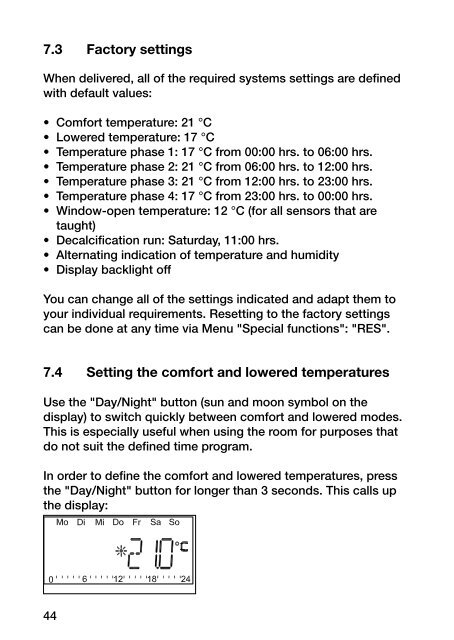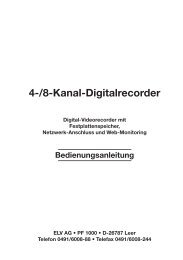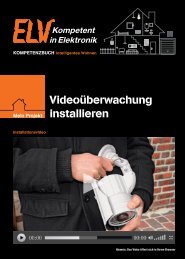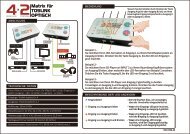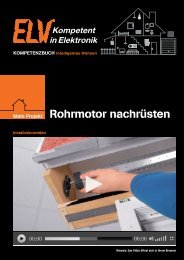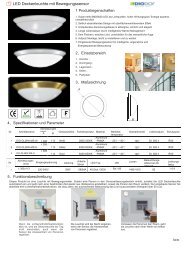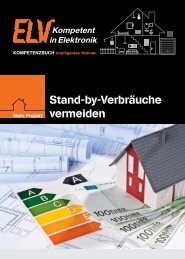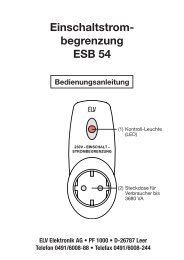Montage- und Bedienungsanleitung Funk-Wandthermostat ... - ELV
Montage- und Bedienungsanleitung Funk-Wandthermostat ... - ELV
Montage- und Bedienungsanleitung Funk-Wandthermostat ... - ELV
Erfolgreiche ePaper selbst erstellen
Machen Sie aus Ihren PDF Publikationen ein blätterbares Flipbook mit unserer einzigartigen Google optimierten e-Paper Software.
7.3 Factory settings<br />
When delivered, all of the required systems settings are defined<br />
with default values:<br />
• Comfort temperature: 21 °C<br />
• Lowered temperature: 17 °C<br />
• Temperature phase 1: 17 °C from 00:00 hrs. to 06:00 hrs.<br />
• Temperature phase 2: 21 °C from 06:00 hrs. to 12:00 hrs.<br />
• Temperature phase 3: 21 °C from 12:00 hrs. to 23:00 hrs.<br />
• Temperature phase 4: 17 °C from 23:00 hrs. to 00:00 hrs.<br />
• Window-open temperature: 12 °C (for all sensors that are<br />
taught)<br />
• Decalcification run: Saturday, 11:00 hrs.<br />
• Alternating indication of temperature and humidity<br />
• Display backlight off<br />
You can change all of the settings indicated and adapt them to<br />
your individual requirements. Resetting to the factory settings<br />
can be done at any time via Menu "Special functions": "RES".<br />
7.4 Setting the comfort and lowered temperatures<br />
Use the "Day/Night" button (sun and moon symbol on the<br />
display) to switch quickly between comfort and lowered modes.<br />
This is especially useful when using the room for purposes that<br />
do not suit the defined time program.<br />
In order to define the comfort and lowered temperatures, press<br />
the "Day/Night" button for longer than 3 seconds. This calls up<br />
the display:<br />
44