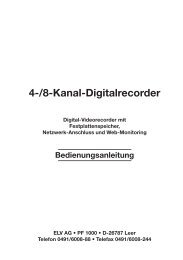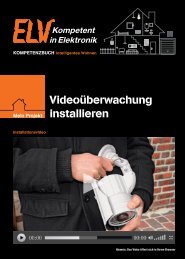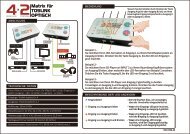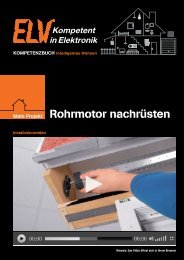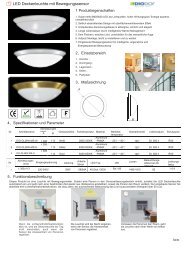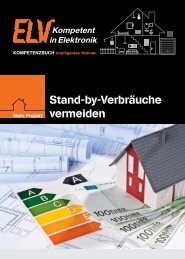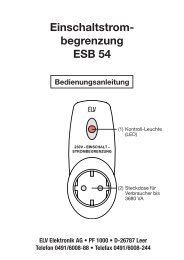Montage- und Bedienungsanleitung Funk-Wandthermostat ... - ELV
Montage- und Bedienungsanleitung Funk-Wandthermostat ... - ELV
Montage- und Bedienungsanleitung Funk-Wandthermostat ... - ELV
Sie wollen auch ein ePaper? Erhöhen Sie die Reichweite Ihrer Titel.
YUMPU macht aus Druck-PDFs automatisch weboptimierte ePaper, die Google liebt.
8.8 Configuring the display set/actual values "A/S"<br />
You can display whether the actual or set temperature should be<br />
displayed <strong>und</strong>er this menu point.<br />
Call up special function "A/S" and confirm with the "OK" button.<br />
Now, you can use the setting dial to choose between "Actual"<br />
(actual temperature) and "Set" (set temperature).<br />
8.9 Setting the temperature/relative humidity display<br />
"T/H"<br />
This menu point can be used for choosing whether the temperature<br />
should be permanently displayed or if the temperature and<br />
humidity should alternate on the display.<br />
Call up special function "T/H" and confirm with the "OK" button.<br />
Use the setting dial to select "ON" for alternating between temperature<br />
and humidity and "OFF" for showing the temperature<br />
continuously.<br />
8.10 Display backgro<strong>und</strong> lighting setting "LIG"<br />
Set the lighting duration for the backgro<strong>und</strong> lighting after actuating<br />
the button <strong>und</strong>er this menu point.<br />
Call up special function "LIG" and confirm with the "OK" button.<br />
Use the setting dial to set the time for the duration of the display<br />
backgro<strong>und</strong> lighting after pressing the button (OFF, 5s, 10s, 15s,<br />
20s, 25s). Finalize the entry with the "OK" button.<br />
54<br />
If the battery is low, the backgro<strong>und</strong> lighting will not be<br />
activated!