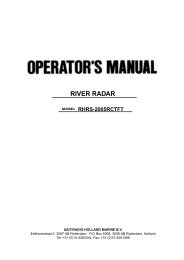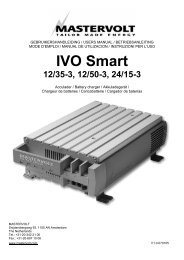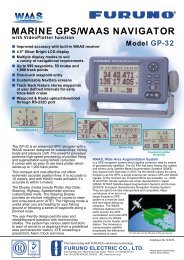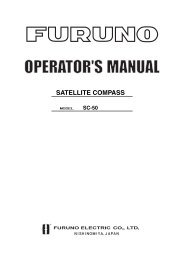Sie wollen auch ein ePaper? Erhöhen Sie die Reichweite Ihrer Titel.
YUMPU macht aus Druck-PDFs automatisch weboptimierte ePaper, die Google liebt.
1 Potentiometer on/off/dim <strong>Sigma</strong> 300<br />
Version ; 200228<br />
Operation<br />
This is a potentiometer with a switch that switches-on the device when turned in the<br />
clockwise direction. With the device switched-on, the lighting can be adjusted between 5 to<br />
100% by turning this potentiometer further to the right. If the lighting is increased to the<br />
maximum level, the lighting in the foil is switched-off to increase the life of the lamp. The<br />
<strong>Sigma</strong> <strong>550</strong> dims along with the <strong>Sigma</strong> 300.<br />
2 Reset /Test key<br />
Reset <strong>Sigma</strong> 100<br />
If one of the two power supply fails, the red LED will light up and acoustic signal will be<br />
heard. The acoustic alarm can be switched-off using the -- key. The red alarm LED<br />
will continue to be lighted.<br />
Test <strong>Sigma</strong> <strong>550</strong><br />
If the key is pressed, and if there are no existing alarms, the key can be used for<br />
testing. On pressing the key, the power supply LED will light-up in red and an acoustic<br />
alarm will be heard until this key is released.<br />
3 Select <strong>Sigma</strong> <strong>550</strong><br />
If several <strong>Sigma</strong> <strong>550</strong> operations have been included in the system, the device can be operated<br />
using a lever after first pressing SELECT to assign parent status to the lever. The indicator<br />
above the key indicates that the operation has been selected.<br />
4 PORT<br />
Dodge function PORT: by pressing this key, the pilot will, if active in the function<br />
“COMPASS PILOT” and “NMEA PILOT”, make a course change toward the port side, as<br />
long as this button is kept pressed. When the button is released, the pilot will go back to the<br />
old course.<br />
5 STBD<br />
Dodge function STBD: by pressing this key, the pilot will, if active in the function<br />
“COMPASS PILOT” and “NMEA PILOT”, make a course change toward the starboard<br />
side, as long as this button is kept pressed. When the button is released, the pilot will go back<br />
to the old course.<br />
6 Function RUDDER ANGLE.<br />
With the key , the function can be placed in the rudder angle function. The indicator<br />
above the key indicates whether this function is selected or not. The pilot cannot give any<br />
control commands in the rudder angle position.<br />
39