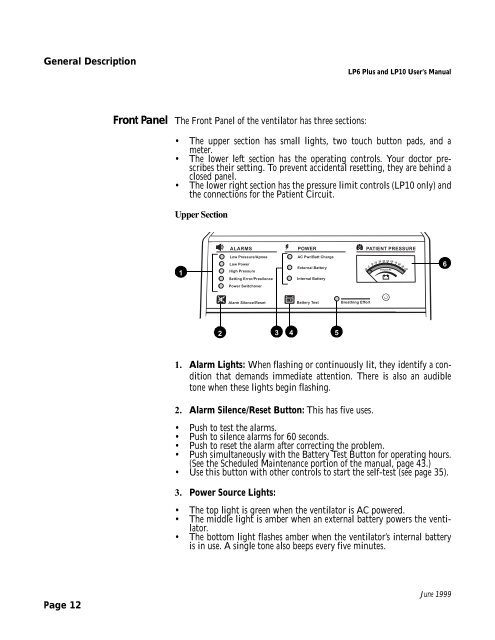LP6 Plus Volume Ventilator -And- LP10 Volume Ventilator With ...
LP6 Plus Volume Ventilator -And- LP10 Volume Ventilator With ...
LP6 Plus Volume Ventilator -And- LP10 Volume Ventilator With ...
You also want an ePaper? Increase the reach of your titles
YUMPU automatically turns print PDFs into web optimized ePapers that Google loves.
General Description<br />
Page 12<br />
Front Panel The Front Panel of the ventilator has three sections:<br />
<strong>LP6</strong> <strong>Plus</strong> and <strong>LP10</strong> User’s Manual<br />
• The upper section has small lights, two touch button pads, and a<br />
meter.<br />
• The lower left section has the operating controls. Your doctor prescribes<br />
their setting. To prevent accidental resetting, they are behind a<br />
closed panel.<br />
• The lower right section has the pressure limit controls (<strong>LP10</strong> only) and<br />
the connections for the Patient Circuit.<br />
Upper Section<br />
1<br />
2<br />
1. Alarm Lights: When flashing or continuously lit, they identify a condition<br />
that demands immediate attention. There is also an audible<br />
tone when these lights begin flashing.<br />
2. Alarm Silence/Reset Button: This has five uses.<br />
• Push to test the alarms.<br />
• Push to silence alarms for 60 seconds.<br />
• Push to reset the alarm after correcting the problem.<br />
• Push simultaneously with the Battery Test Button for operating hours.<br />
(See the Scheduled Maintenance portion of the manual, page 43.)<br />
• Use this button with other controls to start the self-test (see page 35).<br />
3. Power Source Lights:<br />
3<br />
4 5<br />
• The top light is green when the ventilator is AC powered.<br />
• The middle light is amber when an external battery powers the ventilator.<br />
• The bottom light flashes amber when the ventilator’s internal battery<br />
is in use. A single tone also beeps every five minutes.<br />
6<br />
June 1999