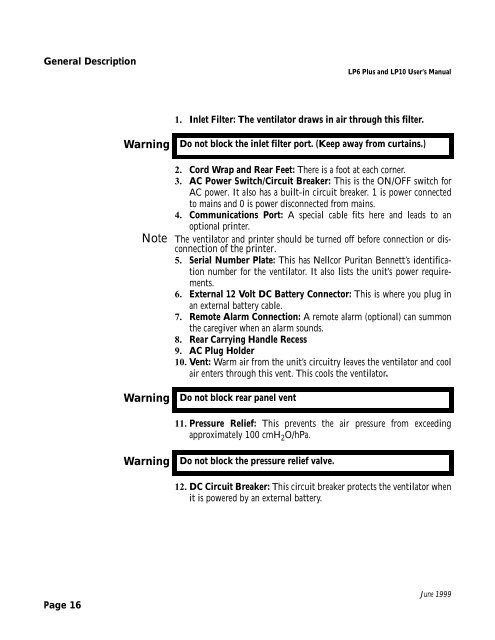LP6 Plus Volume Ventilator -And- LP10 Volume Ventilator With ...
LP6 Plus Volume Ventilator -And- LP10 Volume Ventilator With ...
LP6 Plus Volume Ventilator -And- LP10 Volume Ventilator With ...
Create successful ePaper yourself
Turn your PDF publications into a flip-book with our unique Google optimized e-Paper software.
General Description<br />
Page 16<br />
<strong>LP6</strong> <strong>Plus</strong> and <strong>LP10</strong> User’s Manual<br />
1. Inlet Filter: The ventilator draws in air through this filter.<br />
Warning Do not block the inlet filter port. (Keep away from curtains.)<br />
2. Cord Wrap and Rear Feet: There is a foot at each corner.<br />
3. AC Power Switch/Circuit Breaker: This is the ON/OFF switch for<br />
AC power. It also has a built-in circuit breaker. 1 is power connected<br />
to mains and 0 is power disconnected from mains.<br />
4. Communications Port: A special cable fits here and leads to an<br />
optional printer.<br />
Note The ventilator and printer should be turned off before connection or disconnection<br />
of the printer.<br />
5. Serial Number Plate: This has Nellcor Puritan Bennett’s identification<br />
number for the ventilator. It also lists the unit’s power requirements.<br />
6. External 12 Volt DC Battery Connector: This is where you plug in<br />
an external battery cable.<br />
7. Remote Alarm Connection: A remote alarm (optional) can summon<br />
the caregiver when an alarm sounds.<br />
8. Rear Carrying Handle Recess<br />
9. AC Plug Holder<br />
10. Vent: Warm air from the unit’s circuitry leaves the ventilator and cool<br />
air enters through this vent. This cools the ventilator.<br />
Warning Do not block rear panel vent<br />
11. Pressure Relief: This prevents the air pressure from exceeding<br />
approximately 100 cmH 2O/hPa.<br />
Warning Do not block the pressure relief valve.<br />
12. DC Circuit Breaker: This circuit breaker protects the ventilator when<br />
it is powered by an external battery.<br />
June 1999