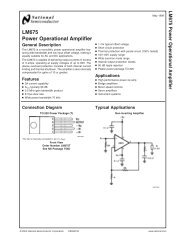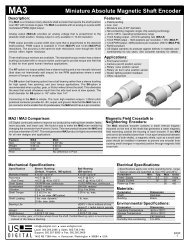- Page 1 and 2: System Reference Vicon MX System Re
- Page 3 and 4: Contents Preface...................
- Page 5 and 6: Contents Chapter 9 MX Ultranet ....
- Page 7 and 8: Contents MX Sync Specifications ...
- Page 9 and 10: Audience Preface This book provides
- Page 11 and 12: Preface interface between the MX Co
- Page 13 and 14: Related documentation Preface This
- Page 15 and 16: System Information This section lis
- Page 17 and 18: Radio and Television Interference S
- Page 19 and 20: CE Declaration of Conformity System
- Page 21 and 22: 1Introduction Vicon MX Hardware Sys
- Page 23 and 24: Vicon MX Architecture Models Introd
- Page 25 and 26: Integrated Third-party Application
- Page 27: 2MX Bridge Vicon MX Hardware System
- Page 31 and 32: MX Bridge • MCam(PAL) for PAL vid
- Page 33 and 34: MCam(PAL) Cameras MX Bridge Table 2
- Page 35 and 36: Camera Types 3MX Cameras This chapt
- Page 37 and 38: MX Cameras Performance Notes: • S
- Page 39 and 40: MX Cameras The focal length determi
- Page 41 and 42: MX Cameras and corners is lost. MX
- Page 43 and 44: Camera Lens Filters MX Cameras In o
- Page 45 and 46: Figure 3-6 shows the camera control
- Page 47 and 48: MX Cameras • Net Connect (MX) 10-
- Page 49 and 50: MX Cameras illumination of the capt
- Page 51 and 52: MX Cameras Volume Calibration Durin
- Page 53 and 54: 4MX Control Vicon MX Hardware Syste
- Page 55 and 56: MX Control Figure 4-2 shows the ful
- Page 57 and 58: Timecode and Genlock Option Connect
- Page 59 and 60: MX Control System Reference book, t
- Page 61 and 62: MX Control The Video Burn-in Window
- Page 63 and 64: Device 1 and Device 2 Option Connec
- Page 65 and 66: 5MX Host PC Vicon MX Hardware Syste
- Page 67 and 68: Vicon Software on Host PC MX Host P
- Page 69 and 70: MX Host PC primary Vicon applicatio
- Page 71 and 72: 6MX Link Vicon MX Hardware System R
- Page 73 and 74: MX Link • Power On: LED indicatin
- Page 75 and 76: 7MX Net This chapter describes the
- Page 77 and 78: MX Net Rear Panel Figure 7-2 illust
- Page 79 and 80:
8MX Sync Vicon MX Hardware System R
- Page 81 and 82:
MX Sync • Ext Clock BNC socket fo
- Page 83 and 84:
9MX Ultranet Vicon MX Hardware Syst
- Page 85 and 86:
MX Ultranet • Active LED status i
- Page 87 and 88:
MX Ultranet • M: Green LED on upp
- Page 89 and 90:
10 10MX Accessory Kit This chapter
- Page 91 and 92:
11 11MX Cables This chapter describ
- Page 93 and 94:
MX Cables the same host PC or a sec
- Page 95 and 96:
12 12MX Calibration Kit This chapte
- Page 97 and 98:
Table 12-1: Calibration kit content
- Page 99 and 100:
Static Calibration Object MX Calibr
- Page 101 and 102:
AMX Control Card Configuration A Th
- Page 103 and 104:
LTC In LTC Out MX Control Card Conf
- Page 105 and 106:
GPIO MX Control Card Configuration
- Page 107 and 108:
MX Control Card Configuration GPIO
- Page 109 and 110:
MX Control Card Configuration Table
- Page 111 and 112:
Device 1 and Device 2 Option Cards
- Page 113 and 114:
MX Control Card Configuration Analo
- Page 115 and 116:
Installing MX Option Cards MX Contr
- Page 117 and 118:
Connecting Analog ADC Devices via t
- Page 119 and 120:
BGPIO and Remote Connections in MX
- Page 121 and 122:
GPIO and Remote Connections in MX U
- Page 123 and 124:
GPIO and Remote Connections in MX U
- Page 125 and 126:
Remote Output Status Events GPIO an
- Page 127 and 128:
CMX Camera Lens Focusing C MX and M
- Page 129 and 130:
the depth of field (for details on
- Page 131 and 132:
MX Camera Lens Focusing 7. If your
- Page 133 and 134:
MX Camera Lens Focusing To adjust c
- Page 135 and 136:
MX Camera Lens Focusing • Near In
- Page 137 and 138:
MX Camera Lens Focusing 10. Return
- Page 139 and 140:
DTechnical Specifications This appe
- Page 141 and 142:
MX20+Camera Specifications Table D-
- Page 143 and 144:
MX3+ and MX3 Camera Specifications
- Page 145 and 146:
Technical Specifications By compari
- Page 147 and 148:
20 mm Lens MX20+ Camera Lens Specif
- Page 149 and 150:
MX3+ and MX3 Camera Lens Specificat
- Page 151 and 152:
Visible Red Strobe Unit Specificati
- Page 153 and 154:
MX Control Specifications Technical
- Page 155 and 156:
MX Net Specifications Technical Spe
- Page 157 and 158:
MX Ultranet Specifications Technica
- Page 159 and 160:
ERegulatory Notices This appendix p
- Page 161 and 162:
Section B. Adverse Event or Product
- Page 163 and 164:
Section D. Device Information Secti
- Page 165 and 166:
FTroubleshooting F This appendix pr
- Page 167 and 168:
Troubleshooting • Check the elect
- Page 169 and 170:
GSupport Resources G This appendix
- Page 171 and 172:
Support Resources logging in to VOS
- Page 173 and 174:
Support Resources • View My Cases
- Page 175 and 176:
HDocumentation Feedback H At Vicon,
- Page 177 and 178:
ICustomer Satisfaction Survey Pleas
- Page 179 and 180:
Numerics 3D Workspace A type of vie
- Page 181 and 182:
simple scripting language, called B
- Page 183 and 184:
when a system or session configurat
- Page 185 and 186:
D Data acquisition The process by w
- Page 187 and 188:
.eni file Eclipse Node Initializati
- Page 189 and 190:
separation. Also see Frame rate and
- Page 191 and 192:
desired result, commonly the positi
- Page 193 and 194:
3D Workspace. You can use any of th
- Page 195 and 196:
systems. Also see Also see MX Camer
- Page 197 and 198:
PAL uses the EBU timecode standard.
- Page 199 and 200:
RealTime subject A subject or objec
- Page 201 and 202:
Vicon application software. Also se
- Page 203 and 204:
creates or modifies a kinematic mod
- Page 205 and 206:
into some Vicon application softwar
- Page 207 and 208:
Volume See Capture volume, Calibrat
- Page 209 and 210:
Numerics 100 Mbps ethernet network
- Page 211 and 212:
L LEDs in strobe unit 3-14 lens 3-4
- Page 213 and 214:
in MX architecture model 1-3-1-4 ov
- Page 215 and 216:
U UDP protocol 5-2 useful reference