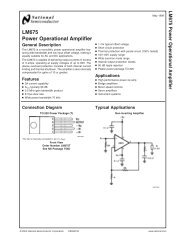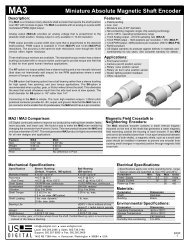Vicon MX Hardware System Reference
Vicon MX Hardware System Reference
Vicon MX Hardware System Reference
You also want an ePaper? Increase the reach of your titles
YUMPU automatically turns print PDFs into web optimized ePapers that Google loves.
Contents<br />
Device 1 and Device 2 Option Cards ..........................A-11<br />
Analog Option ....................................................A-11<br />
Audio Option .....................................................A-14<br />
Installing <strong>MX</strong> Option Cards ............................................ A-15<br />
General Cautions and Access Instructions ...................A-15<br />
Installing an <strong>MX</strong> Option Card ....................................A-16<br />
Connecting Analog ADC Devices via the Patch Panel ....A-17<br />
Appendix B GPIO and Remote Connections in <strong>MX</strong> Ultranet and<br />
<strong>MX</strong> Sync......................................................................B-1<br />
GPIO & Remote Connector ............................................. B-1<br />
Pin Allocations ......................................................... B-1<br />
Electrical Specifications ............................................. B-2<br />
GPIO Functionality ........................................................ B-4<br />
GPIO Output Status Events ....................................... B-4<br />
Remote Functionality..................................................... B-5<br />
Remote Control Operation ......................................... B-6<br />
Remote Output Status Events .................................... B-7<br />
Appendix C <strong>MX</strong> Camera Lens Focusing ........................................... C-1<br />
Adjusting Camera Lens Focus with Front Focus Ring .......... C-2<br />
Adjusting Camera Lens Focus through Back Focus ............. C-6<br />
Appendix D Technical Specifications ..............................................D-1<br />
<strong>MX</strong> Bridge Specifications ................................................ D-1<br />
<strong>MX</strong> Camera Specifications .............................................. D-2<br />
<strong>MX</strong>40+ and <strong>MX</strong>40 Camera Specifications ..................... D-2<br />
<strong>MX</strong>20+Camera Specifications .................................... D-3<br />
<strong>MX</strong>13+ and <strong>MX</strong>13 Camera Specifications ..................... D-4<br />
<strong>MX</strong>3+ and <strong>MX</strong>3 Camera Specifications ........................ D-5<br />
<strong>MX</strong> Cameras Lens Specifications ................................ D-6<br />
<strong>MX</strong>40+, <strong>MX</strong>40, <strong>MX</strong>13+, and <strong>MX</strong>13 Camera<br />
Lens Specifications ............................................ D-8<br />
<strong>MX</strong>20+ Camera Lens Specifications ....................... D-9<br />
<strong>MX</strong>3+ and <strong>MX</strong>3 Camera Lens Specifications .......... D-11<br />
<strong>MX</strong> Cameras Strobe Unit Specifications ..................... D-12<br />
Camera Strobe Durations ................................... D-12<br />
Visible Red Strobe Unit Specifications .................. D-13<br />
Near Infrared Strobe Specifications ..................... D-13<br />
Infrared Strobe Specifications ............................. D-14<br />
<strong>MX</strong> Control Specifications ............................................. D-15<br />
<strong>MX</strong> Link Specifications ................................................. D-16<br />
<strong>MX</strong> Net Specifications .................................................. D-17<br />
vi <strong>Vicon</strong> <strong>MX</strong> <strong>Hardware</strong> <strong>System</strong> <strong>Reference</strong>