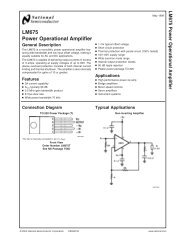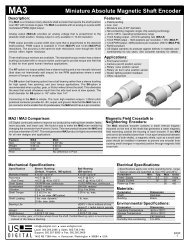Vicon MX Hardware System Reference
Vicon MX Hardware System Reference
Vicon MX Hardware System Reference
You also want an ePaper? Increase the reach of your titles
YUMPU automatically turns print PDFs into web optimized ePapers that Google loves.
<strong>MX</strong> Bridge<br />
• Analog Camera<br />
Three sets of connectors for camera channels 1, 2, and 3:<br />
• 12-pin Lemo socket for connecting to an MCam2, VCam,<br />
SVCam, MCam(PAL), or MCam(NTSC) camera.<br />
• BNC socket located to the right of the 12-pin Lemo connector<br />
for connecting to an MCam camera.<br />
Warning<br />
Do not use the 12-pin Lemo socket to connect an <strong>MX</strong> Bridge unit to either an<br />
<strong>MX</strong> Net unit or an <strong>MX</strong> Link unit. Plugging one end of a 12-pin Lemo plug into<br />
an Analog Camera socket on the rear panel of an <strong>MX</strong>-Bridge and the other<br />
end of the plug into either the Link Connect socket on the rear panel of an<br />
<strong>MX</strong> Link or the Link socket on the rear panel of an <strong>MX</strong> Net will result in<br />
damage to the units.<br />
• Net Connect<br />
10-Pin Lemo socket located to the right of each set of Analog<br />
Camera connectors. This connects the <strong>MX</strong> Bridge to an<br />
<strong>MX</strong> Ultranet or an <strong>MX</strong> Net, which supplies power and<br />
synchronization to each connected camera and carries the signal<br />
to and from it. For details on these other <strong>MX</strong> units, see<br />
Chapter 7 <strong>MX</strong> Net and Chapter 9 <strong>MX</strong> Ultranet. For details on the<br />
<strong>MX</strong> Ultranet—<strong>MX</strong> Bridge cable and <strong>MX</strong> Net—<strong>MX</strong> Bridge cables,<br />
see Chapter 11 <strong>MX</strong> Cables.<br />
• External Interface<br />
9-pin D-type RS-232 serial socket. This provides an interface to<br />
the cameras connected to the <strong>MX</strong> Bridge and is typically used only<br />
for factory test purposes.<br />
Supported Camera Modes<br />
Camera-specific cabling connects the supported <strong>Vicon</strong> cameras to the<br />
<strong>MX</strong> Bridge camera channel inputs (for details, see Chapter 11 <strong>MX</strong><br />
Cables). The <strong>MX</strong> Bridge unit is configured to identify the connected<br />
camera type and pass this information to the <strong>Vicon</strong> application<br />
software on the host PC.<br />
The following sections give the performance details for the V-series<br />
cameras that can be connected to <strong>Vicon</strong> <strong>MX</strong> through an <strong>MX</strong> Bridge:<br />
• MCam2<br />
• VCam<br />
• SVCam<br />
2-4 <strong>Vicon</strong> <strong>MX</strong> <strong>Hardware</strong> <strong>System</strong> <strong>Reference</strong>