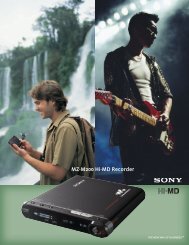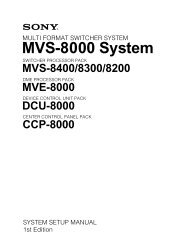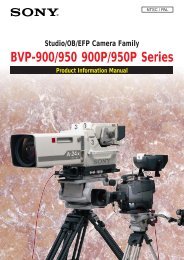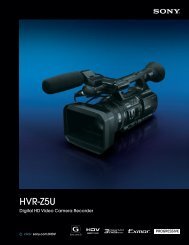XDCAM Compatibility Guide - Sony
XDCAM Compatibility Guide - Sony
XDCAM Compatibility Guide - Sony
Create successful ePaper yourself
Turn your PDF publications into a flip-book with our unique Google optimized e-Paper software.
<strong>XDCAM</strong> Workflow <strong>Guide</strong><br />
Lightworks Editors support the capture and play-out of broadcast media in a wide rage of formats including MPEG-2 and DV25.<br />
MXF compliance built into Lightworks allows files from <strong>XDCAM</strong> to be simply imported into Lightworks projects updating the clip<br />
information database. Close integration between Lightworks and <strong>XDCAM</strong> ensures that recorded material is imported transparently<br />
and is then immediately available for editing.<br />
Softworks and Alacrity<br />
Lightworks editors allow for a highly flexible integration with <strong>XDCAM</strong> solutions and provide a fast efficient<br />
editing solution.<br />
1. Import full resolution media and Proxy Data through a 1 GB Ethernet Interface<br />
2. Create Clips by browsing Proxy Data<br />
3. Edit the Media using Softworks or Alacrity and output in a range of formats including QT, AVI, OMF or AAF<br />
Supported File Formats<br />
MPEG IMX (50/40/30 Mb/s)<br />
DVCAM<br />
4. Export <strong>XDCAM</strong> media via standard networks, including 1 GB Ethernet, directly to the Lightworks editor for program production.<br />
Contact<br />
Lightworks UK Ltd<br />
Unit 9 Grafton Way<br />
Basingstoke, Hants<br />
RG22 6HY, UK<br />
Phone +44 1256 810 123<br />
Website www.lwks.com<br />
The above information has been provided by Lightworks.