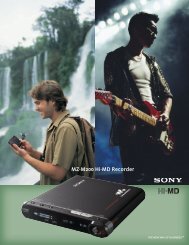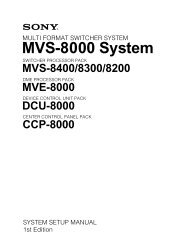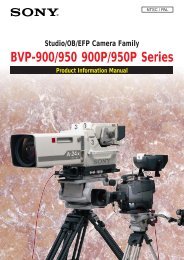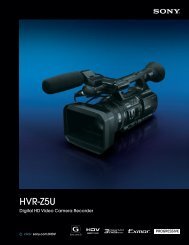XDCAM Compatibility Guide - Sony
XDCAM Compatibility Guide - Sony
XDCAM Compatibility Guide - Sony
Create successful ePaper yourself
Turn your PDF publications into a flip-book with our unique Google optimized e-Paper software.
<strong>XDCAM</strong> Workflow <strong>Guide</strong><br />
2. Edit multiple layers of video and graphics using the realtime engine of Matrox Axio; mixing MPEG IMX, DVCAM and MPEG HD<br />
material with other native HD and SD media and AVI files as needed on any HD or SD timeline.<br />
3. Apply effects in real time including color correction, chroma/luma keying, speed changes, blur/glow/soft focus, 3D DVE with soft<br />
edges and realistic shadows, and many more.<br />
4. Export your HD or SD timeline from within Adobe Premiere to an <strong>XDCAM</strong> or <strong>XDCAM</strong> HD compatible MXF file.<br />
5. (0ptional) Play out your project from the Axio timeline in realtime directly to <strong>XDCAM</strong> or <strong>XDCAM</strong> HD over SDI.<br />
Contact<br />
Matrox Electronic Systems Ltd.<br />
1055 St. Regis Blvd Dorval,<br />
Quebec Canada, H9P 2T4<br />
Phone 1-(800) 361-4903 (North America)<br />
Website www.matrox.com/video<br />
The above information has been provided by Matrox Electronic Systems Ltd.