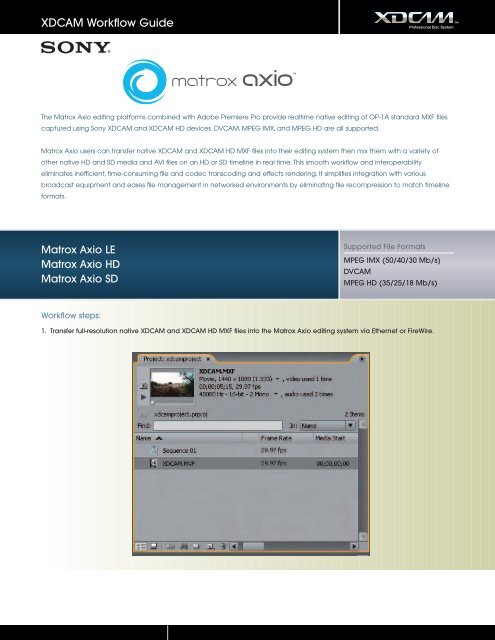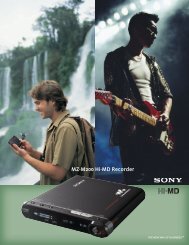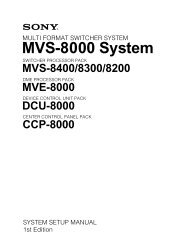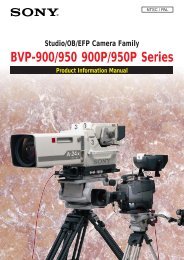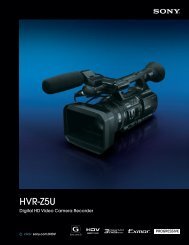XDCAM Compatibility Guide - Sony
XDCAM Compatibility Guide - Sony
XDCAM Compatibility Guide - Sony
Create successful ePaper yourself
Turn your PDF publications into a flip-book with our unique Google optimized e-Paper software.
<strong>XDCAM</strong> Workflow <strong>Guide</strong><br />
The Matrox Axio editing platforms combined with Adobe Premiere Pro provide realtime native editing of OP-1A standard MXF files<br />
captured using <strong>Sony</strong> <strong>XDCAM</strong> and <strong>XDCAM</strong> HD devices. DVCAM, MPEG IMX, and MPEG HD are all supported.<br />
Matrox Axio users can transfer native <strong>XDCAM</strong> and <strong>XDCAM</strong> HD MXF files into their editing system then mix them with a variety of<br />
other native HD and SD media and AVI files on an HD or SD timeline in real time. This smooth workflow and interoperability<br />
eliminates inefficient, time-consuming file and codec transcoding and effects rendering. It simplifies integration with various<br />
broadcast equipment and eases file management in networked environments by eliminating file recompression to match timeline<br />
formats.<br />
Matrox Axio LE<br />
Matrox Axio HD<br />
Matrox Axio SD<br />
Workflow steps:<br />
Supported File Formats<br />
MPEG IMX (50/40/30 Mb/s)<br />
DVCAM<br />
MPEG HD (35/25/18 Mb/s)<br />
1. Transfer full-resolution native <strong>XDCAM</strong> and <strong>XDCAM</strong> HD MXF files into the Matrox Axio editing system via Ethernet or FireWire.