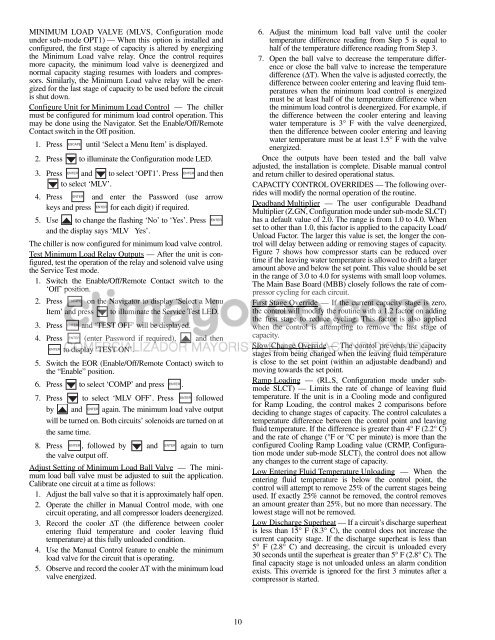Controls Start-Up, Operation, Service, and ... - Climayoreo
Controls Start-Up, Operation, Service, and ... - Climayoreo
Controls Start-Up, Operation, Service, and ... - Climayoreo
Create successful ePaper yourself
Turn your PDF publications into a flip-book with our unique Google optimized e-Paper software.
MINIMUM LOAD VALVE (MLVS, Configuration mode<br />
under sub-mode OPT1) — When this option is installed <strong>and</strong><br />
configured, the first stage of capacity is altered by energizing<br />
the Minimum Load valve relay. Once the control requires<br />
more capacity, the minimum load valve is deenergized <strong>and</strong><br />
normal capacity staging resumes with loaders <strong>and</strong> compressors.<br />
Similarly, the Minimum Load valve relay will be energized<br />
for the last stage of capacity to be used before the circuit<br />
is shut down.<br />
Configure Unit for Minimum Load Control — The chiller<br />
must be configured for minimum load control operation. This<br />
may be done using the Navigator. Set the Enable/Off/Remote<br />
Contact switch in the Off position.<br />
1. Press ESCAPE until ‘Select a Menu Item’ is displayed.<br />
2. Press to illuminate the Configuration mode LED.<br />
ENTER ENTER<br />
3. Press <strong>and</strong> to select ‘OPT1’. Press <strong>and</strong> then<br />
to select ‘MLV’.<br />
ENTER<br />
4. Press <strong>and</strong> enter the Password (use arrow<br />
ENTER<br />
keys <strong>and</strong> press for each digit) if required.<br />
ENTER<br />
5. Use to change the flashing ‘No’ to ‘Yes’. Press<br />
<strong>and</strong> the display says ‘MLV Yes’.<br />
The chiller is now configured for minimum load valve control.<br />
Test Minimum Load Relay Outputs — After the unit is configured,<br />
test the operation of the relay <strong>and</strong> solenoid valve using<br />
the <strong>Service</strong> Test mode.<br />
1. Switch the Enable/Off/Remote Contact switch to the<br />
‘Off’ position.<br />
2. Press ESCAPE on the Navigator to display ‘Select a Menu<br />
Item’ <strong>and</strong> press to illuminate the <strong>Service</strong> Test LED.<br />
ENTER<br />
3. Press <strong>and</strong> ‘TEST OFF’ will be displayed.<br />
ENTER<br />
4. Press (enter Password if required), <strong>and</strong> then<br />
ENTER to display ‘TEST ON’.<br />
5. Switch the EOR (Enable/Off/Remote Contact) switch to<br />
the “Enable” position.<br />
ENTER<br />
6. Press to select ‘COMP’ <strong>and</strong> press .<br />
ENTER<br />
7. Press to select ‘MLV OFF’. Press followed<br />
ENTER<br />
by <strong>and</strong> again. The minimum load valve output<br />
will be turned on. Both circuits’ solenoids are turned on at<br />
the same time.<br />
ENTER ENTER<br />
8. Press , followed by <strong>and</strong> again to turn<br />
the valve output off.<br />
Adjust Setting of Minimum Load Ball Valve — The minimum<br />
load ball valve must be adjusted to suit the application.<br />
Calibrate one circuit at a time as follows:<br />
1. Adjust the ball valve so that it is approximately half open.<br />
2. Operate the chiller in Manual Control mode, with one<br />
circuit operating, <strong>and</strong> all compressor loaders deenergized.<br />
3. Record the cooler ∆T (the difference between cooler<br />
entering fluid temperature <strong>and</strong> cooler leaving fluid<br />
temperature) at this fully unloaded condition.<br />
4. Use the Manual Control feature to enable the minimum<br />
load valve for the circuit that is operating.<br />
5. Observe <strong>and</strong> record the cooler ∆T with the minimum load<br />
valve energized.<br />
10<br />
6. Adjust the minimum load ball valve until the cooler<br />
temperature difference reading from Step 5 is equal to<br />
half of the temperature difference reading from Step 3.<br />
7. Open the ball valve to decrease the temperature difference<br />
or close the ball valve to increase the temperature<br />
difference (∆T). When the valve is adjusted correctly, the<br />
difference between cooler entering <strong>and</strong> leaving fluid temperatures<br />
when the minimum load control is energized<br />
must be at least half of the temperature difference when<br />
the minimum load control is deenergized. For example, if<br />
the difference between the cooler entering <strong>and</strong> leaving<br />
water temperature is 3° F with the valve deenergized,<br />
then the difference between cooler entering <strong>and</strong> leaving<br />
water temperature must be at least 1.5° F with the valve<br />
energized.<br />
Once the outputs have been tested <strong>and</strong> the ball valve<br />
adjusted, the installation is complete. Disable manual control<br />
<strong>and</strong> return chiller to desired operational status.<br />
CAPACITY CONTROL OVERRIDES — The following overrides<br />
will modify the normal operation of the routine.<br />
Deadb<strong>and</strong> Multiplier — The user configurable Deadb<strong>and</strong><br />
Multiplier (Z.GN, Configuration mode under sub-mode SLCT)<br />
has a default value of 2.0. The range is from 1.0 to 4.0. When<br />
set to other than 1.0, this factor is applied to the capacity Load/<br />
Unload Factor. The larger this value is set, the longer the control<br />
will delay between adding or removing stages of capacity.<br />
Figure 7 shows how compressor starts can be reduced over<br />
time if the leaving water temperature is allowed to drift a larger<br />
amount above <strong>and</strong> below the set point. This value should be set<br />
in the range of 3.0 to 4.0 for systems with small loop volumes.<br />
The Main Base Board (MBB) closely follows the rate of compressor<br />
cycling for each circuit.<br />
First Stage Override — If the current capacity stage is zero,<br />
the control will modify the routine with a 1.2 factor on adding<br />
the first stage to reduce cycling. This factor is also applied<br />
when the control is attempting to remove the last stage of<br />
capacity.<br />
Slow Change Override — The control prevents the capacity<br />
stages from being changed when the leaving fluid temperature<br />
is close to the set point (within an adjustable deadb<strong>and</strong>) <strong>and</strong><br />
moving towards the set point.<br />
Ramp Loading — (RL.S, Configuration mode under submode<br />
SLCT) — Limits the rate of change of leaving fluid<br />
temperature. If the unit is in a Cooling mode <strong>and</strong> configured<br />
for Ramp Loading, the control makes 2 comparisons before<br />
deciding to change stages of capacity. The control calculates a<br />
temperature difference between the control point <strong>and</strong> leaving<br />
fluid temperature. If the difference is greater than 4° F (2.2° C)<br />
<strong>and</strong> the rate of change (°F or °C per minute) is more than the<br />
configured Cooling Ramp Loading value (CRMP, Configuration<br />
mode under sub-mode SLCT), the control does not allow<br />
any changes to the current stage of capacity.<br />
Low Entering Fluid Temperature Unloading — When the<br />
entering fluid temperature is below the control point, the<br />
control will attempt to remove 25% of the current stages being<br />
used. If exactly 25% cannot be removed, the control removes<br />
an amount greater than 25%, but no more than necessary. The<br />
lowest stage will not be removed.<br />
Low Discharge Superheat — If a circuit’s discharge superheat<br />
is less than 15° F(8.3° C), the control does not increase the<br />
current capacity stage. If the discharge superheat is less than<br />
5° F(2.8° C) <strong>and</strong> decreasing, the circuit is unloaded every<br />
30 seconds until the superheat is greater than 5° F(2.8° C). The<br />
final capacity stage is not unloaded unless an alarm condition<br />
exists. This override is ignored for the first 3 minutes after a<br />
compressor is started.