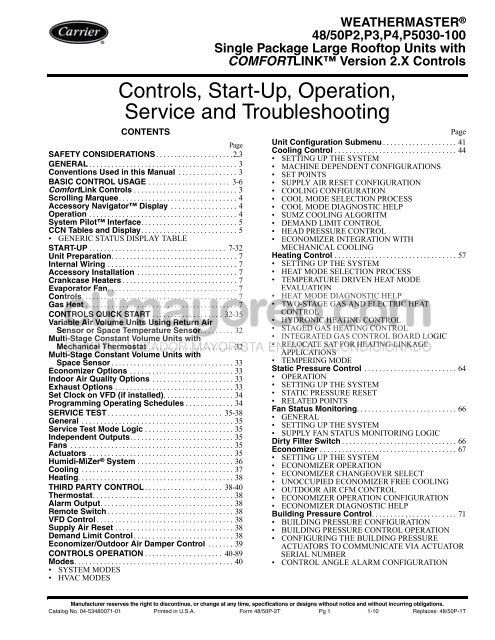Controls, Start-Up, Operation, Service and ... - Climayoreo
Controls, Start-Up, Operation, Service and ... - Climayoreo
Controls, Start-Up, Operation, Service and ... - Climayoreo
Create successful ePaper yourself
Turn your PDF publications into a flip-book with our unique Google optimized e-Paper software.
<strong>Controls</strong>, <strong>Start</strong>-<strong>Up</strong>, <strong>Operation</strong>,<br />
<strong>Service</strong> <strong>and</strong> Troubleshooting<br />
CONTENTS<br />
Page<br />
SAFETY CONSIDERATIONS . . . . . . . . . . . . . . . . . . . . .2,3<br />
GENERAL . . . . . . . . . . . . . . . . . . . . . . . . . . . . . . . . . . . . . . . . 3<br />
Conventions Used in this Manual . . . . . . . . . . . . . . . . 3<br />
BASIC CONTROL USAGE . . . . . . . . . . . . . . . . . . . . . . 3-6<br />
ComfortLink <strong>Controls</strong> . . . . . . . . . . . . . . . . . . . . . . . . . . . . 3<br />
Scrolling Marquee. . . . . . . . . . . . . . . . . . . . . . . . . . . . . . . . 4<br />
Accessory Navigator Display . . . . . . . . . . . . . . . . . . 4<br />
<strong>Operation</strong> . . . . . . . . . . . . . . . . . . . . . . . . . . . . . . . . . . . . . . . . 4<br />
System Pilot Interface. . . . . . . . . . . . . . . . . . . . . . . . . . 5<br />
CCN Tables <strong>and</strong> Display. . . . . . . . . . . . . . . . . . . . . . . . . . 5<br />
• GENERIC STATUS DISPLAY TABLE<br />
START-UP . . . . . . . . . . . . . . . . . . . . . . . . . . . . . . . . . . . . . 7-32<br />
Unit Preparation. . . . . . . . . . . . . . . . . . . . . . . . . . . . . . . . . . 7<br />
Internal Wiring . . . . . . . . . . . . . . . . . . . . . . . . . . . . . . . . . . . 7<br />
Accessory Installation . . . . . . . . . . . . . . . . . . . . . . . . . . . 7<br />
Crankcase Heaters . . . . . . . . . . . . . . . . . . . . . . . . . . . . . . . 7<br />
Evaporator Fan. . . . . . . . . . . . . . . . . . . . . . . . . . . . . . . . . . . 7<br />
<strong>Controls</strong>. . . . . . . . . . . . . . . . . . . . . . . . . . . . . . . . . . . . . . . . . . 7<br />
Gas Heat . . . . . . . . . . . . . . . . . . . . . . . . . . . . . . . . . . . . . . . . . 7<br />
CONTROLS QUICK START . . . . . . . . . . . . . . . . . . . 32-35<br />
Variable Air Volume Units Using Return Air<br />
Sensor or Space Temperature Sensor. . . . . . . . . 32<br />
Multi-Stage Constant Volume Units with<br />
Mechanical Thermostat . . . . . . . . . . . . . . . . . . . . . . . 32<br />
Multi-Stage Constant Volume Units with<br />
Space Sensor . . . . . . . . . . . . . . . . . . . . . . . . . . . . . . . . . 33<br />
Economizer Options . . . . . . . . . . . . . . . . . . . . . . . . . . . . 33<br />
Indoor Air Quality Options . . . . . . . . . . . . . . . . . . . . . . 33<br />
Exhaust Options . . . . . . . . . . . . . . . . . . . . . . . . . . . . . . . . 33<br />
Set Clock on VFD (if installed). . . . . . . . . . . . . . . . . . . 34<br />
Programming Operating Schedules . . . . . . . . . . . . . 34<br />
SERVICE TEST . . . . . . . . . . . . . . . . . . . . . . . . . . . . . . . 35-38<br />
General . . . . . . . . . . . . . . . . . . . . . . . . . . . . . . . . . . . . . . . . . 35<br />
<strong>Service</strong> Test Mode Logic . . . . . . . . . . . . . . . . . . . . . . . . 35<br />
Independent Outputs. . . . . . . . . . . . . . . . . . . . . . . . . . . . 35<br />
Fans . . . . . . . . . . . . . . . . . . . . . . . . . . . . . . . . . . . . . . . . . . . . 35<br />
Actuators . . . . . . . . . . . . . . . . . . . . . . . . . . . . . . . . . . . . . . . 35<br />
Humidi-MiZer ® System . . . . . . . . . . . . . . . . . . . . . . . . . . 36<br />
Cooling . . . . . . . . . . . . . . . . . . . . . . . . . . . . . . . . . . . . . . . . . 37<br />
Heating. . . . . . . . . . . . . . . . . . . . . . . . . . . . . . . . . . . . . . . . . . 38<br />
THIRD PARTY CONTROL . . . . . . . . . . . . . . . . . . . . . 38-40<br />
Thermostat. . . . . . . . . . . . . . . . . . . . . . . . . . . . . . . . . . . . . . 38<br />
Alarm Output. . . . . . . . . . . . . . . . . . . . . . . . . . . . . . . . . . . . 38<br />
Remote Switch . . . . . . . . . . . . . . . . . . . . . . . . . . . . . . . . . . 38<br />
VFD Control . . . . . . . . . . . . . . . . . . . . . . . . . . . . . . . . . . . . . 38<br />
Supply Air Reset . . . . . . . . . . . . . . . . . . . . . . . . . . . . . . . . 38<br />
Dem<strong>and</strong> Limit Control . . . . . . . . . . . . . . . . . . . . . . . . . . . 38<br />
Economizer/Outdoor Air Damper Control . . . . . . . 39<br />
CONTROLS OPERATION . . . . . . . . . . . . . . . . . . . . . 40-89<br />
Modes. . . . . . . . . . . . . . . . . . . . . . . . . . . . . . . . . . . . . . . . . . . 40<br />
• SYSTEM MODES<br />
• HVAC MODES<br />
WEATHERMASTER ®<br />
48/50P2,P3,P4,P5030-100<br />
Single Package Large Rooftop Units with<br />
COMFORTLINK Version 2.X <strong>Controls</strong><br />
Page<br />
Unit Configuration Submenu . . . . . . . . . . . . . . . . . . . . 41<br />
Cooling Control . . . . . . . . . . . . . . . . . . . . . . . . . . . . . . . . . 44<br />
• SETTING UP THE SYSTEM<br />
• MACHINE DEPENDENT CONFIGURATIONS<br />
• SET POINTS<br />
• SUPPLY AIR RESET CONFIGURATION<br />
• COOLING CONFIGURATION<br />
• COOL MODE SELECTION PROCESS<br />
• COOL MODE DIAGNOSTIC HELP<br />
• SUMZ COOLING ALGORITM<br />
• DEMAND LIMIT CONTROL<br />
• HEAD PRESSURE CONTROL<br />
• ECONOMIZER INTEGRATION WITH<br />
MECHANICAL COOLING<br />
Heating Control . . . . . . . . . . . . . . . . . . . . . . . . . . . . . . . . . 57<br />
• SETTING UP THE SYSTEM<br />
• HEAT MODE SELECTION PROCESS<br />
• TEMPERATURE DRIVEN HEAT MODE<br />
EVALUATION<br />
• HEAT MODE DIAGNOSTIC HELP<br />
• TWO-STAGE GAS AND ELECTRIC HEAT<br />
CONTROL<br />
• HYDRONIC HEATING CONTROL<br />
• STAGED GAS HEATING CONTROL<br />
• INTEGRATED GAS CONTROL BOARD LOGIC<br />
• RELOCATE SAT FOR HEATING-LINKAGE<br />
APPLICATIONS<br />
• TEMPERING MODE<br />
Static Pressure Control . . . . . . . . . . . . . . . . . . . . . . . . . 64<br />
• OPERATION<br />
• SETTING UP THE SYSTEM<br />
• STATIC PRESSURE RESET<br />
• RELATED POINTS<br />
Fan Status Monitoring. . . . . . . . . . . . . . . . . . . . . . . . . . . 66<br />
• GENERAL<br />
• SETTING UP THE SYSTEM<br />
• SUPPLY FAN STATUS MONITORING LOGIC<br />
Dirty Filter Switch . . . . . . . . . . . . . . . . . . . . . . . . . . . . . . . 66<br />
Economizer . . . . . . . . . . . . . . . . . . . . . . . . . . . . . . . . . . . . . 67<br />
• SETTING UP THE SYSTEM<br />
• ECONOMIZER OPERATION<br />
• ECONOMIZER CHANGEOVER SELECT<br />
• UNOCCUPIED ECONOMIZER FREE COOLING<br />
• OUTDOOR AIR CFM CONTROL<br />
• ECONOMIZER OPERATION CONFIGURATION<br />
• ECONOMIZER DIAGNOSTIC HELP<br />
Building Pressure Control. . . . . . . . . . . . . . . . . . . . . . . 71<br />
• BUILDING PRESSURE CONFIGURATION<br />
• BUILDING PRESSURE CONTROL OPERATION<br />
• CONFIGURING THE BUILDING PRESSURE<br />
ACTUATORS TO COMMUNICATE VIA ACTUATOR<br />
SERIAL NUMBER<br />
• CONTROL ANGLE ALARM CONFIGURATION<br />
Manufacturer reserves the right to discontinue, or change at any time, specifications or designs without notice <strong>and</strong> without incurring obligations.<br />
Catalog No. 04-53480071-01 Printed in U.S.A. Form 48/50P-2T Pg 1 1-10 Replaces: 48/50P-1T
CONTENTS (cont)<br />
Page<br />
Smoke Control Modes. . . . . . . . . . . . . . . . . . . . . . . . . . . 74<br />
• FIRE SMOKE INPUTS<br />
• AIRFLOW CONTROL DURING THE FIRE/SMOKE<br />
MODES<br />
• RELEVANT ITEMS<br />
Indoor Air Quality Control . . . . . . . . . . . . . . . . . . . . . . . 75<br />
• OPERATION<br />
• SETTING UP THE SYSTEM<br />
• PRE-OCCUPANCY PURGE<br />
• OPTIONAL AIRFLOW STATION<br />
Humidification. . . . . . . . . . . . . . . . . . . . . . . . . . . . . . . . . . . 78<br />
• SETTING UP THE SYSTEM<br />
• OPERATION<br />
• CONFIGURING THE HUMIDIFIER ACTUATOR<br />
Dehumidification <strong>and</strong> Reheat. . . . . . . . . . . . . . . . . . . . 79<br />
• SETTING UP THE SYSTEM<br />
• OPERATION<br />
Humidi-MiZer ® Adaptive Dehumidification<br />
System . . . . . . . . . . . . . . . . . . . . . . . . . . . . . . . . . . . . . . . 80<br />
• SETTING UP THE SYSTEM<br />
• OPERATION<br />
• HUMIDI-MIZER MODES<br />
Temperature Compensated <strong>Start</strong> . . . . . . . . . . . . . . . . 82<br />
• SETTING UP THE SYSTEM<br />
• TEMPERATURE COMPENSATED START LOGIC<br />
Carrier Comfort Network ® (CCN). . . . . . . . . . . . . . . . . 83<br />
Alert Limit Configuration . . . . . . . . . . . . . . . . . . . . . . . . 83<br />
Sensor Trim Configuration . . . . . . . . . . . . . . . . . . . . . . 85<br />
Discrete Switch Logic Configuration . . . . . . . . . . . . 86<br />
Display Configuration . . . . . . . . . . . . . . . . . . . . . . . . . . . 86<br />
VFD Configurations . . . . . . . . . . . . . . . . . . . . . . . . . . . . . 86<br />
Remote Control Switch Input . . . . . . . . . . . . . . . . . . . . 88<br />
Hot Gas Bypass . . . . . . . . . . . . . . . . . . . . . . . . . . . . . . . . . 88<br />
Space Temperature Offset. . . . . . . . . . . . . . . . . . . . . . . 88<br />
TIME CLOCK CONFIGURATION . . . . . . . . . . . . . . 89,90<br />
TROUBLESHOOTING. . . . . . . . . . . . . . . . . . . . . . . . 90-116<br />
Complete Unit Stoppage . . . . . . . . . . . . . . . . . . . . . . . . 90<br />
Single Circuit Stoppage . . . . . . . . . . . . . . . . . . . . . . . . . 90<br />
<strong>Service</strong> Analysis . . . . . . . . . . . . . . . . . . . . . . . . . . . . . . . . 90<br />
Restart Procedure . . . . . . . . . . . . . . . . . . . . . . . . . . . . . . . 90<br />
Humidi-MiZer ® Troubleshooting . . . . . . . . . . . . . . . . . 90<br />
Thermistor Troubleshooting . . . . . . . . . . . . . . . . . . . . . 91<br />
Transducer Troubleshooting. . . . . . . . . . . . . . . . . . . . . 93<br />
Forcing Inputs <strong>and</strong> Outputs . . . . . . . . . . . . . . . . . . . . . 93<br />
Run Status Menu . . . . . . . . . . . . . . . . . . . . . . . . . . . . . . . . 93<br />
• AUTO VIEW OF RUN STATUS<br />
• ECONOMIZER RUN STATUS<br />
• COOLING INFORMATION<br />
• VFD INFORMATION DISPLAY TABLE<br />
• MODE TRIP HELPER<br />
• CCN/LINKAGE DISPLAY TABLE<br />
• COMPRESSOR RUN HOURS DISPLAY TABLE<br />
• COMPRESSOR STARTS DISPLAY TABLE<br />
• SOFTWARE VERSION NUMBERS DISPLAY TABLE<br />
Alarms <strong>and</strong> Alerts . . . . . . . . . . . . . . . . . . . . . . . . . . . . . . 106<br />
MAJOR SYSTEM COMPONENTS . . . . . . . . . . . 116-137<br />
General. . . . . . . . . . . . . . . . . . . . . . . . . . . . . . . . . . . . . . . . . 116<br />
Factory-Installed Components . . . . . . . . . . . . . . . . . 116<br />
Accessory Control Components. . . . . . . . . . . . . . . . 135<br />
SERVICE . . . . . . . . . . . . . . . . . . . . . . . . . . . . . . . . . . . 137-164<br />
<strong>Service</strong> Access. . . . . . . . . . . . . . . . . . . . . . . . . . . . . . . . . 137<br />
Adjustments. . . . . . . . . . . . . . . . . . . . . . . . . . . . . . . . . . . . 140<br />
Cleaning. . . . . . . . . . . . . . . . . . . . . . . . . . . . . . . . . . . . . . . . 142<br />
Lubrication . . . . . . . . . . . . . . . . . . . . . . . . . . . . . . . . . . . . . 143<br />
Refrigerant Feed Components. . . . . . . . . . . . . . . . . . 143<br />
Thermostatic Expansion Valve (TXV) . . . . . . . . . . . 143<br />
2<br />
Page<br />
Refrigeration Circuits . . . . . . . . . . . . . . . . . . . . . . . . . . 143<br />
Gas System Adjustment (48P Only) . . . . . . . . . . . . 163<br />
Moisture/Liquid Indicator. . . . . . . . . . . . . . . . . . . . . . . 163<br />
Filter Drier. . . . . . . . . . . . . . . . . . . . . . . . . . . . . . . . . . . . . . 163<br />
Liquid Line <strong>Service</strong> Valves . . . . . . . . . . . . . . . . . . . . . 163<br />
Protective Devices . . . . . . . . . . . . . . . . . . . . . . . . . . . . . 163<br />
Relief Devices . . . . . . . . . . . . . . . . . . . . . . . . . . . . . . . . . . 164<br />
Control Circuit, 115 V. . . . . . . . . . . . . . . . . . . . . . . . . . . 164<br />
Control Circuit, 24 V . . . . . . . . . . . . . . . . . . . . . . . . . . . . 164<br />
Gas Heat (48P Only) . . . . . . . . . . . . . . . . . . . . . . . . . . . . 164<br />
Compressor Removal . . . . . . . . . . . . . . . . . . . . . . . . . . 164<br />
Compressor Replacement. . . . . . . . . . . . . . . . . . . . . . 164<br />
APPENDIX A — LOCAL DISPLAY TABLES. . 165-175<br />
APPENDIX B — CCN TABLES . . . . . . . . . . . . . . 176-192<br />
APPENDIX C — UNIT STAGING TABLES. . . . 192,193<br />
APPENDIX D — VFD INFORMATION . . . . . . . . 194-203<br />
APPENDIX E — MODE SELECTION<br />
PROCESS . . . . . . . . . . . . . . . . . . . . . . . . . . . . . . . . 204,205<br />
INDEX . . . . . . . . . . . . . . . . . . . . . . . . . . . . . . . . . . . . . . . . . . 206<br />
CONTROLS SET POINT AND<br />
CONFIGURATION LOG . . . . . . . . . . . . . . . .CL-1 - CL-7<br />
UNIT START-UP CHECKLIST . . . . . . . . . . . . . . . . . .CL-8<br />
SAFETY CONSIDERATIONS<br />
Installation <strong>and</strong> servicing of air-conditioning equipment can<br />
be hazardous due to system pressure <strong>and</strong> electrical components.<br />
Only trained <strong>and</strong> qualified service personnel should<br />
install, repair, or service air-conditioning equipment. Untrained<br />
personnel can perform the basic maintenance functions of<br />
replacing filters. Trained service personnel should perform all<br />
other operations.<br />
When working on air-conditioning equipment, observe precautions<br />
in the literature, tags <strong>and</strong> labels attached to the unit,<br />
<strong>and</strong> other safety precautions that may apply. Follow all safety<br />
codes. Wear safety glasses <strong>and</strong> work gloves. Use quenching<br />
cloth for unbrazing operations. Have fire extinguishers available<br />
for all brazing operations.<br />
WARNING<br />
Before performing service or maintenance operation on<br />
unit turn off <strong>and</strong> lock off main power switch to unit.<br />
Electrical shock can cause personal injury <strong>and</strong> death.<br />
Shut off all power to this equipment during installation<br />
<strong>and</strong> service. The unit may have an internal non-fused<br />
disconnect or a field-installed disconnect.<br />
CAUTION<br />
This unit uses a microprocessor-based electronic control<br />
system. Do not use jumpers or other tools to short out components<br />
or to bypass or otherwise depart from recommended<br />
procedures. Any short-to-ground of the control<br />
board or accompanying wiring may destroy the electronic<br />
modules or electrical components.<br />
WARNING<br />
1. Improper installation, adjustment, alteration, service,<br />
or maintenance can cause property damage, personal<br />
injury, or loss of life. Refer to the User’s Information<br />
Manual provided with this unit for more details.<br />
2. Do not store or use gasoline or other flammable<br />
vapors <strong>and</strong> liquids in the vicinity of this or any other<br />
appliance.
WARNING<br />
What to do if you smell gas:<br />
1. DO NOT try to light any appliance.<br />
2. DO NOT touch any electrical switch, or use any<br />
phone in your building.<br />
3. IMMEDIATELY call your gas supplier from a neighbor’s<br />
phone. Follow the gas supplier’s instructions.<br />
4. If you cannot reach your gas supplier call the fire<br />
department.<br />
GENERAL<br />
This book contains <strong>Start</strong>-<strong>Up</strong>, <strong>Controls</strong>, <strong>Operation</strong>, Troubleshooting<br />
<strong>and</strong> <strong>Service</strong> information for the 48/50P Series<br />
rooftop units. See Table 1. These units are equipped with<br />
ComfortLink controls version 2.X or higher. Use this guide<br />
in conjunction with the separate installation instructions packaged<br />
with the unit. Refer to the Wiring Diagrams literature for<br />
more detailed wiring information.<br />
The 48/50P Series units provide ventilation, cooling, <strong>and</strong><br />
heating (when equipped) in variable air volume (VAV) <strong>and</strong><br />
constant volume (CV) applications.<br />
Table 1 — P Series Product Line<br />
UNIT SIZE APPLICATION<br />
48P2 All<br />
Gas Heat, Vertical Supply/Return<br />
CV ComfortLink <strong>Controls</strong><br />
48P3 All<br />
Gas Heat, Vertical Supply/Return<br />
VAV ComfortLink <strong>Controls</strong><br />
48P4 All<br />
Gas Heat, Horizontal Supply/Return<br />
CV ComfortLink <strong>Controls</strong><br />
48P5 All<br />
Gas Heat, Horizontal Supply/Return<br />
VAV ComfortLink <strong>Controls</strong><br />
Optional Electric Heat<br />
50P2 All Vertical Supply/Return<br />
CV ComfortLink <strong>Controls</strong><br />
Optional Electric Heat<br />
50P3 All Vertical Supply/Return<br />
VAV ComfortLink <strong>Controls</strong><br />
Optional Electric Heat<br />
50P4 All Horizontal Supply/Return<br />
CV ComfortLink <strong>Controls</strong><br />
Optional Electric Heat<br />
50P5 All Horizontal Supply/Return<br />
VAV ComfortLink <strong>Controls</strong><br />
LEGEND<br />
The 48/50P units contain the factory-installed ComfortLink<br />
control system which provides full system management. The<br />
main base board (MBB) stores hundreds of unit configuration<br />
settings <strong>and</strong> 8 time of day schedules. The MBB also performs<br />
self diagnostic tests at unit start-up, monitors the operation of<br />
the unit, <strong>and</strong> provides alarms <strong>and</strong> alert information. The system<br />
also contains other optional boards that are connected to the<br />
MBB through the Local Equipment Network (LEN). Information<br />
on system operation <strong>and</strong> status are sent to the MBB processor<br />
by various sensors <strong>and</strong> optional board that are located at<br />
the unit <strong>and</strong> in the conditioned space. Access to the unit controls<br />
for configuration, set point selection, schedule creation,<br />
<strong>and</strong> service can be done through a unit-mounted scrolling marquee.<br />
Access can also be done through the Carrier Comfort<br />
Network ® CV — Constant Volume<br />
VAV — Variable Air Volume<br />
using ComfortVIEW software, Network <strong>Service</strong><br />
Tool, or the accessory Navigator device.<br />
The ComfortLink system controls all aspects of the rooftop.<br />
It controls the supply-fan motor, compressors, <strong>and</strong> economizers<br />
to maintain the proper temperature conditions. The controls<br />
also cycle condenser fans to maintain suitable head pressure.<br />
All VAV units are equipped with a VFD (variable frequency<br />
drive) for supply duct pressure control. The ComfortLink<br />
3<br />
controls can directly control the speed of the VFD based on a<br />
static pressure sensor input. In addition the ComfortLink controls<br />
can adjust (but not control on CV <strong>and</strong> non-modulating<br />
power exhaust units) the building pressure using multiple power<br />
exhaust fans controlled from damper position or from a<br />
building pressure sensor. The control safeties are continuously<br />
monitored to prevent the unit from operating under abnormal<br />
conditions. Sensors include pressure transducers <strong>and</strong><br />
thermistors.<br />
A scheduling function, programmed by the user, controls<br />
the unit occupied/unoccupied schedule. <strong>Up</strong> to 8 different<br />
schedules can be programmed.<br />
The controls also allow the service person to operate a service<br />
test so that all the controlled components can be checked<br />
for proper operation.<br />
Conventions Used in This Manual — This manual<br />
will use the following conventions for discussing configuration<br />
points for the local display (scrolling marquee or Navigator<br />
accessory).<br />
Parameter names will be written with the Mode name first,<br />
then any submodes, then the parameter name, each separated<br />
by an arrow symbol (). Names will also be shown in bold<br />
<strong>and</strong> italics. As an example, the IAQ Economizer Override Position<br />
which is located in the Configuration mode, Indoor Air<br />
Quality Configuration sub-mode, <strong>and</strong> the Air Quality Set<br />
Points sub-sub-mode, would be written as Configuration<br />
IAQIAQ.SPIQ.O.P.<br />
This path name will show the user how to navigate through<br />
the local display structure to reach the desired configuration.<br />
The user would scroll through the modes <strong>and</strong> submodes using<br />
the UP ARROW <strong>and</strong> DOWN ARROW keys. The arrow symbol<br />
in the path name represents pressing ENTER to move into<br />
the next level of the menu structure.<br />
When a value is included as part of the path name, it will be<br />
shown at the end of the path name after an equals sign. If the<br />
value represents a configuration setting, an explanation will be<br />
shown in parenthesis after the value. As an example, ConfigurationIAQAQ.CFIQ.AC<br />
= 1 (IAQ Analog Input).<br />
Pressing the ESCAPE <strong>and</strong> ENTER keys simultaneously<br />
will scroll an exp<strong>and</strong>ed text description of the parameter name<br />
across the display. The exp<strong>and</strong>ed description is shown in the<br />
local display tables but will not be shown with the path names<br />
in text.<br />
The CCN (Carrier Comfort Network ® ) point names are also<br />
cross-referenced in the local display tables (Appendix A) for<br />
users configuring the unit with CCN software instead of the local<br />
display. The CCN tables are located in Appendix B of this<br />
manual.<br />
BASIC CONTROL USAGE<br />
ComfortLink <strong>Controls</strong> — The ComfortLink controls<br />
are a comprehensive unit-management system. The control<br />
system is easy to access, configure, diagnose <strong>and</strong> troubleshoot.<br />
The controls are flexible, providing constant volume <strong>and</strong><br />
variable air volume cooling control sequences, <strong>and</strong> heating<br />
control sequences for two-stage electric <strong>and</strong> gas systems, multiple-stage<br />
gas heating, <strong>and</strong> hydronic heat in both Occupied <strong>and</strong><br />
Unoccupied schedule modes. This control also manages:<br />
• VAV duct pressure (through optional VFD), with configurable<br />
static pressure reset<br />
• Building pressure through four different power exhaust<br />
schemes<br />
• Return fan applications using fan tracking<br />
• Condenser fan head pressure control<br />
• Dehumidification (with optional reheat) <strong>and</strong> humidifier<br />
sequences
• Space ventilation control, in Occupied <strong>and</strong> Unoccupied<br />
periods, using CO2 sensors or external signals, with ventilation<br />
defined by damper position or ventilation airflow<br />
measurement<br />
• Smoke control functions<br />
• Occupancy schedules<br />
• Occupancy or start/stop sequences based on third party<br />
signals<br />
• Alarm status <strong>and</strong> history <strong>and</strong> run time data<br />
• Management of a complete unit service test sequence<br />
System diagnostics are enhanced by the use of sensors for<br />
air temperatures, air pressures <strong>and</strong> refrigerant pressures.<br />
Unit-mounted actuators provide digital feedback data to the<br />
unit control.<br />
The ComfortLink controller is fully communicating <strong>and</strong><br />
cable-ready for connection to the Carrier Comfort Network ®<br />
(CCN) building management system. The control provides<br />
high-speed communications for remote monitoring. Multiple<br />
48/50P Series units can be linked together (<strong>and</strong> to other ComfortLink<br />
controller equipped units) using a 3-wire communication<br />
bus.<br />
The ComfortLink control system is easy to access through<br />
the use of a unit-mounted display module. A computer is not<br />
needed to perform unit start-up. Access to control menus is<br />
simplified by the ability to quickly select from 11 menus. A<br />
scrolling readout provides detailed explanations of control information.<br />
Only four, large, easy-to-use buttons are required to<br />
maneuver through the entire controls menu. The display readout<br />
is designed to be visible even in bright sunlight.<br />
For added service flexibility, an accessory h<strong>and</strong>-held<br />
Navigator module is also available. This portable device has<br />
an extended communication cable that can be plugged into the<br />
unit’s communication network either at the main control box or<br />
at the opposite end of the unit, at a remote modular plug. The<br />
Navigator display provides the same menu structure, control<br />
access <strong>and</strong> display data as is available at the unit-mounted<br />
scrolling marquee display.<br />
Scrolling Marquee — This device is the keypad interface<br />
used to access the control information, read sensor values,<br />
<strong>and</strong> test the unit. The scrolling marquee is located in the main<br />
control box <strong>and</strong> is st<strong>and</strong>ard on all units. The scrolling marquee<br />
display is a 4-key, 4-character, 16-segment LED (light-emitting<br />
diode) display module. The display also contains an Alarm Status<br />
LED. See Fig. 1. The display is easy to operate using<br />
4 buttons <strong>and</strong> a group of 11 LEDs that indicate the following<br />
menu structures: Run Status, <strong>Service</strong> Test, Temperatures, Pressures,<br />
Set points, Inputs, Outputs, Configuration, Timeclock,<br />
Operating Modes, <strong>and</strong> Alarms.<br />
Through the scrolling marquee, the user can access all of the<br />
inputs <strong>and</strong> outputs to check on their values <strong>and</strong> status, configure<br />
operating parameters plus evaluate the current decision status<br />
for operating modes. Because the 48/50P Series units are<br />
equipped with suction pressure <strong>and</strong> discharge pressure transducers,<br />
the scrolling marquee can also display refrigerant<br />
circuit pressures typically obtained from service gages. The<br />
control also includes an alarm history which can be accessed<br />
from the display. In addition, through the scrolling marquee,<br />
the user can access a built-in test routine that can be used at<br />
start-up commissioning <strong>and</strong> to diagnose operational problems<br />
with the unit.<br />
Accessory Navigator Display — The accessory<br />
h<strong>and</strong>-held Navigator display can be used with the 48/50P<br />
Series units. See Fig. 2. The Navigator display operates the<br />
same way as the scrolling marquee device. The Navigator<br />
display is plugged into the RJ-11 jack in the main control box<br />
on the COMM board. The Navigator display can also be<br />
plugged into the RJ-11 jack located on the unit corner post<br />
located at the economizer end of the unit.<br />
4<br />
MODE<br />
Run Status<br />
<strong>Service</strong> Test<br />
Temperature<br />
Pressures<br />
Setpoints<br />
Inputs<br />
Outputs<br />
Configuration<br />
Time Clock<br />
Operating Modes<br />
Alarms<br />
Alarm Status<br />
ESCAPE<br />
ENTER<br />
Fig. 1 — Scrolling Marquee<br />
Run Status<br />
<strong>Service</strong> Test<br />
Temperatures<br />
Pressures<br />
Setpoints<br />
Inputs<br />
Outputs<br />
Configuration<br />
Time Clock<br />
Operating Modes<br />
Alarms<br />
<strong>Operation</strong> — All units are shipped from the factory with<br />
the scrolling marquee display, which is located in the main control<br />
box. See Fig. 1. In addition, the ComfortLink controls<br />
also supports the use of the h<strong>and</strong>held Navigator display.<br />
Both displays provide the user with an interface to the<br />
ComfortLink control system. The displays have <strong>and</strong> ar-<br />
row keys, an ESCAPE key <strong>and</strong> an ENTER key. These keys<br />
are used to navigate through the different levels of the display<br />
structure. The Navigator <strong>and</strong> the scrolling marquee operate in<br />
the same manner, except that the Navigator display has multiple<br />
lines of display <strong>and</strong> the scrolling marquee has a single line.<br />
All further discussions <strong>and</strong> examples in this document will be<br />
based on the scrolling marquee display. See Table 2 for the<br />
menu structure.<br />
The four keys are used to navigate through the display<br />
structure, which is organized in a tiered mode structure. See Table<br />
2 for the first two levels of the mode structure. If the buttons<br />
have not been used for a period, the display will default to the<br />
AUTO VIEW display category as shown under the RUN STA-<br />
TUS category. To show the top-level display, press the<br />
ESCAPE<br />
TIME<br />
EWT<br />
LWT<br />
SETP<br />
key until a blank display is shown. Then use the<br />
<strong>and</strong> arrow keys to scroll through the top-level categories.<br />
These are listed in Appendix A <strong>and</strong> will be indicated on<br />
the scrolling marquee by the LED next to each mode listed on<br />
the face of the display.<br />
When a specific mode or sub-mode is located, push the<br />
ENTER<br />
key to enter the mode. Depending on the mode, there<br />
may be additional tiers. Continue to use the <strong>and</strong> keys<br />
ENTER<br />
Co m f o r t Link<br />
1 2 . 5 8<br />
5 4 . 6 F<br />
4 4 .1 F<br />
4 4 . 0 F<br />
M O D E Alarm Status<br />
E S C<br />
N A V I G A T O R<br />
Fig. 2 — Accessory Navigator Display
<strong>and</strong> the ENTER keys until the desired display item is found.<br />
At any time, the user can move back a mode level by pressing<br />
the ESCAPE key. Once an item has been selected the display<br />
will flash showing the item, followed by the item value <strong>and</strong><br />
then followed by the item units (if any).<br />
Items in the Configuration <strong>and</strong> <strong>Service</strong> Test modes are<br />
password protected. The display will flash PASS <strong>and</strong> WORD<br />
when required. Use the ENTER <strong>and</strong> arrow keys to enter the<br />
four digits of the password. The default password is 1111.<br />
Pressing the ESCAPE <strong>and</strong> ENTER keys simultaneously<br />
will scroll an exp<strong>and</strong>ed text description across the display indicating<br />
the full meaning of each display point. Pressing the<br />
ESCAPE <strong>and</strong> ENTER keys when the display is blank will<br />
return the display to its default menu of rotating AUTO VIEW<br />
display items. In addition, the password will need to be entered<br />
again before changes can be made.<br />
Changing item values or testing outputs is accomplished in<br />
the same manner. Locate <strong>and</strong> display the desired item. If the<br />
display is in rotating auto-view, press the ENTER key to stop<br />
the display at the desired item. Press the ENTER key again so<br />
that the item value flashes. Use the arrow keys to change the<br />
value or state of an item <strong>and</strong> press the ENTER key to accept<br />
it. Press the ESCAPE key <strong>and</strong> the item, value or units display<br />
will resume. Repeat the process as required for other items.<br />
If the user needs to force a variable, follow the same process<br />
as when editing a configuration parameter. When using the<br />
Navigator display, a forced variable will be displayed with a<br />
blinking “f” following its value. For example, if supply fan requested<br />
(FAN.F) is forced, the display shows “YESf”, where<br />
the “f” is blinking to signify a force on the point. Remove the<br />
force by selecting the point that is forced with the<br />
ENTER<br />
key <strong>and</strong> then pressing the arrow keys simultaneously.<br />
When using the scrolling marquee display, a forced variable<br />
is displayed by a blinking “.” following its value.<br />
Depending on the unit model, factory-installed options <strong>and</strong><br />
field-installed accessories, some of the items in the various<br />
mode categories may not apply.<br />
System Pilot Interface — The System Pilot interface<br />
(33PILOT-01) is a component of the 3V system <strong>and</strong> can<br />
serve as a user-interface <strong>and</strong> configuration tool for all Carrier<br />
communicating devices. The System Pilot interface can be<br />
used to install <strong>and</strong> commission a 3V zoning system, linkage<br />
compatible air source, universal controller, <strong>and</strong> all other devices<br />
operating on the Carrier communicating network.<br />
Additionally, the System Pilot interface can serve as a wallmounted<br />
temperature sensor for space temperature measurement.<br />
The occupant can use the System Pilot interface to<br />
change set points. A security feature is provided to limit access<br />
of features for unauthorized users. See Fig. 3 for System Pilot<br />
interface details.<br />
CCN Tables <strong>and</strong> Display — In addition to the unitmounted<br />
scrolling marquee display, the user can also access the<br />
same information through the CCN tables by using the System<br />
Pilot, <strong>Service</strong> Tool or other CCN programs. Details on the<br />
CCN tables are summarized in Appendix B. The point names<br />
used for the CCN tables <strong>and</strong> the scrolling marquee tables may<br />
5<br />
be different <strong>and</strong> more items are displayed in the CCN tables.<br />
As a reference, the CCN point names are included in the scrolling<br />
marquee tables <strong>and</strong> the scrolling marquee acronyms are included<br />
in the CCN tables in Appendix B.<br />
GENERIC STATUS DISPLAY TABLE — The GENERICS<br />
points table allows the service/installer the ability to create a<br />
custom table in which up to 20 points from the 5 CCN<br />
categories (Status, Config/<strong>Service</strong>-Config, Set Point, Maintenance,<br />
<strong>and</strong> Occupancy) may be collected <strong>and</strong> displayed.<br />
In the <strong>Service</strong>-Config table section, there is a table named<br />
“generics.” This table contains placeholders for up to 20 CCN<br />
point names <strong>and</strong> allows the user to decide which points are displayed<br />
in the GENERIC points table. Each one of these placeholders<br />
allows the input of an 8-character ASCII string.<br />
Using a CCN method of interface, go into the Edit mode for<br />
the <strong>Service</strong>-Config table “generics” <strong>and</strong> enter the CCN name for<br />
each point to be displayed in the custom points table in the order<br />
they will be displayed. When done entering point names, download<br />
the table to the rooftop unit control.<br />
IMPORTANT: The computer system software<br />
(ComfortVIEW, <strong>Service</strong> Tool, etc.) that is used to<br />
interact with CCN controls always saves a template of<br />
items it considers as static (e.g., limits, units, forcibility,<br />
24-character text strings, <strong>and</strong> point names) after<br />
the software uploads the tables from a control. Thereafter,<br />
the software is only concerned with run time<br />
data like value <strong>and</strong> hardware/force status. With this in<br />
mind, it is important that anytime a change is made to<br />
the <strong>Service</strong>-Config table “generics” (which in turn<br />
changes the points contained in the GENERIC point<br />
table), that a complete new upload be performed. This<br />
requires that any previous table database be<br />
completely removed first. Failure to do this will not<br />
allow the user to display the new points that have been<br />
created <strong>and</strong> the software will have a different table<br />
database than the unit control.<br />
NAVIGATE/<br />
EXIT<br />
SCROLL<br />
+<br />
-<br />
PAGE<br />
Fig. 3 — System Pilot User Interface<br />
MODIFY/<br />
SELECT
RUN<br />
STATUS<br />
Auto View of<br />
Run Status<br />
(VIEW)<br />
<br />
Econ<br />
Run Status<br />
(ECON)<br />
<br />
Cooling<br />
Information<br />
(COOL)<br />
<br />
VFD<br />
Information<br />
(VFDS)<br />
<br />
Mode<br />
Trip Helper<br />
(TRIP)<br />
<br />
CCN<br />
Linkage<br />
(LINK)<br />
<br />
Compressor<br />
Run Hours<br />
(HRS)<br />
<br />
Compressor<br />
<strong>Start</strong>s<br />
(STRT)<br />
<br />
Software<br />
Version<br />
Numbers<br />
(VERS)<br />
SERVICE<br />
TEST<br />
<strong>Service</strong> Test Mode<br />
(TEST)<br />
<br />
Software<br />
Comm<strong>and</strong><br />
Disable<br />
(STOP)<br />
<br />
Soft Stop<br />
Request<br />
(S.STP)<br />
<br />
Supply Fan<br />
Request<br />
(FAN.F)<br />
<br />
Test Independent<br />
Outputs<br />
(INDP)<br />
<br />
Test Fans<br />
(FANS)<br />
<br />
Calibrate Test<br />
Actuators<br />
(ACT.C)<br />
<br />
Test<br />
Humidimizer<br />
(HMZR)<br />
<br />
Test Cooling<br />
(COOL)<br />
<br />
Test Heating<br />
(HEAT)<br />
Table 2 — Scrolling Marquee Menu Display Structure<br />
TEMPERATURES PRESSURES SETPOINTS INPUTS OUTPUTS CONFIGURATION<br />
Air<br />
Temperatures<br />
(AIR.T)<br />
<br />
Refrigerant<br />
Temperatures<br />
(REF.T)<br />
Air Pressures<br />
(AIR.P)<br />
<br />
Refrigerant<br />
Pressures<br />
(REF.P)<br />
Occupied Heat<br />
Setpoint<br />
(OHSP)<br />
<br />
Occupied Cool<br />
Setpoint<br />
(OCSP)<br />
<br />
Unoccupied<br />
Heat Setpoint<br />
(UHSP)<br />
<br />
Unoccupied<br />
Cool Setpoint<br />
(UCSP)<br />
<br />
Heat - Cool<br />
Setpoint<br />
(GAP)<br />
<br />
VAV Occ<br />
Cool On<br />
(V.C.ON)<br />
<br />
VAV Occ<br />
Cool Off<br />
(V.C.OF)<br />
<br />
Supply Air<br />
Setpoint<br />
(SASP)<br />
<br />
Supply Air<br />
Setpoint Hi<br />
(SA.HI)<br />
<br />
Supply Air<br />
Setpoint Lo<br />
(SA.LO)<br />
<br />
Heating Supply<br />
Air Setpoint<br />
(SA.HT)<br />
<br />
Tempering<br />
Purge SASP<br />
(T.PRG)<br />
<br />
Tempering in<br />
Cool SASP<br />
(T.CL)<br />
<br />
Tempering in<br />
Vent Occ SASP<br />
(T.V.OC)<br />
<br />
Tempering in<br />
Vent Unocc.<br />
SASP<br />
(T.V.UN)<br />
General Inputs<br />
(GEN.I)<br />
<br />
Compressor<br />
Feedback<br />
(FD.BK)<br />
<br />
Thermostat<br />
Inputs<br />
(STAT)<br />
<br />
Fire-Smoke<br />
Modes<br />
(FIRE)<br />
<br />
6<br />
Relative<br />
Humidity<br />
(REL.H)<br />
<br />
Air Quality<br />
Sensors<br />
(AIR.Q)<br />
<br />
CFM Sensors<br />
(CFM)<br />
<br />
Reset Inputs<br />
(RSET)<br />
<br />
4-20 Milliamp<br />
Inputs<br />
(4-20)<br />
Fans<br />
(FANS)<br />
<br />
Cooling<br />
(COOL)<br />
<br />
Heating<br />
(HEAT)<br />
Actuators<br />
(ACTU)<br />
<br />
General<br />
Outputs<br />
(GEN.O)<br />
Unit<br />
Configuration<br />
(UNIT)<br />
<br />
Cooling<br />
Configuration<br />
(COOL)<br />
<br />
Evap/Discharge<br />
Temp. Reset<br />
(EDT.R)<br />
<br />
Heating<br />
Configuration<br />
(HEAT)<br />
<br />
Supply Static<br />
Press. Config.<br />
(SP)<br />
<br />
Economizer<br />
Configuration<br />
(ECON)<br />
<br />
Building Press.<br />
Configs<br />
(BP)<br />
<br />
Cool/Heat<br />
Setpt. Offsets<br />
(D.L.V.T)<br />
<br />
Dem<strong>and</strong> Limit<br />
Config.<br />
(DMD.L)<br />
<br />
Indoor Air<br />
Quality Cfg.<br />
(IAQ)<br />
<br />
Humidity<br />
Configuration<br />
(HUMD)<br />
<br />
Dehumidification<br />
Config.<br />
(DEHU)<br />
<br />
CCN<br />
Configuration<br />
(CCN)<br />
<br />
Alert Limit<br />
Config.<br />
(ALLM)<br />
<br />
Sensor Trim<br />
Config.<br />
(TRIM)<br />
<br />
Switch<br />
Logic<br />
(SW.LG)<br />
<br />
Display<br />
Configuration<br />
(DISP)<br />
<br />
Supply Fan<br />
VFD Config.<br />
(S.VFD)<br />
<br />
Exhaust Fan<br />
VFD Config.<br />
(E.VFD)<br />
TIME<br />
CLOCK<br />
Time of Day<br />
(TIME)<br />
<br />
Month, Date,<br />
Day <strong>and</strong> Year<br />
(DATE)<br />
<br />
Local Time<br />
Schedule<br />
(SCH.L)<br />
<br />
Local<br />
Holiday<br />
Schedules<br />
(HOL.L)<br />
<br />
Daylight<br />
Savings<br />
Time<br />
(DAY.S)<br />
OPERATING<br />
MODES<br />
System<br />
Mode<br />
(SYS.M)<br />
<br />
HVAC Mode<br />
(HVAC)<br />
<br />
Control Type<br />
(CTRL)<br />
<br />
Mode<br />
Controlling<br />
Unit<br />
(MODE)<br />
ALARMS<br />
Currently<br />
Active<br />
Alarms<br />
(CURR)<br />
<br />
Reset All<br />
Current<br />
Alarms<br />
(R.CUR)<br />
<br />
Alarm<br />
History<br />
(HIST)
START-UP<br />
IMPORTANT: Do not attempt to start unit, even<br />
momentarily, until all items on the <strong>Start</strong>-<strong>Up</strong> Checklist<br />
(at the back of this book) <strong>and</strong> the following steps have<br />
been completed.<br />
IMPORTANT: The unit is shipped with the unit control<br />
disabled. To enable the control, set Local Machine Disable<br />
(<strong>Service</strong> TestSTOP) to No.<br />
Unit Preparation — Check that unit has been installed in<br />
accordance with the installation instructions <strong>and</strong> applicable<br />
codes. Make sure that the economizer hood has been installed<br />
<strong>and</strong> that the outdoor filters are properly installed.<br />
Internal Wiring — Ensure that all electrical connections<br />
in the control box are tightened as required. If the unit has<br />
staged gas heat make sure that the LAT (leaving air temperature)<br />
sensors have been routed to the supply ducts as required.<br />
Accessory Installation — Check to make sure that all<br />
accessories including space thermostats <strong>and</strong> sensors have been<br />
installed <strong>and</strong> wired as required by the instructions <strong>and</strong> unit<br />
wiring diagrams.<br />
Crankcase Heaters — Crankcase heaters are energized<br />
as long as there is power to the unit, except when the compressors<br />
are running.<br />
IMPORTANT: Unit power must be on for 24 hours<br />
prior to start-up of compressors. Otherwise damage to<br />
compressors may result.<br />
Evaporator Fan — Fan belt <strong>and</strong> fixed pulleys are factoryinstalled.<br />
See Tables 3-24 for fan performance. Remove tape<br />
from fan pulley, <strong>and</strong> be sure that fans rotate in the proper<br />
direction. Static pressure drop is shown in Table 25. See<br />
Tables 26-28 for motor limitations.<br />
FIELD-SUPPLIED FAN DRIVES — Supply fan <strong>and</strong> power<br />
exhaust fan drives are fixed-pitch, non-adjustable selections, for<br />
maximum reliability <strong>and</strong> long belt life. If the factory drive sets<br />
must be changed to obtain other fan speeds, consult the nearest<br />
Browning Manufacturing Co. sales office with the required new<br />
wheel speed <strong>and</strong> the data from Physical Data <strong>and</strong> Supply Fan<br />
Drive Data tables (center distances, motor <strong>and</strong> fan shaft diameters,<br />
motor horsepower) in Installation Instructions for a<br />
modified drive set selection. For minor speed changes, the fan<br />
7<br />
sheave size should be changed. (Do not reduce the size of the<br />
motor sheave; this will result in reduced belt horsepower ratings<br />
<strong>and</strong> reduced belt life.) See page 141 for belt installation<br />
procedure.<br />
<strong>Controls</strong> — Use the following steps for the controls:<br />
IMPORTANT: The unit is shipped with the unit control<br />
disabled. To enable the control, set Local Machine Disable<br />
(<strong>Service</strong> TestSTOP) to No.<br />
1. Set any control configurations that are required (fieldinstalled<br />
accessories, etc.). The unit is factory configured<br />
for all appropriate factory-installed options.<br />
2. Enter unit set points. The unit is shipped with the set point<br />
default values. If a different set point is required, use the<br />
scrolling marquee, Navigator display, or CCN interface<br />
to change the configuration values.<br />
3. If the internal time schedules are going to be used, configure<br />
the Occupancy schedule.<br />
4. Verify that the control time periods programmed meet<br />
current requirements.<br />
5. Use <strong>Service</strong> Test mode to verify operation of all major<br />
components.<br />
6. If the unit is a VAV unit make sure to configure the static<br />
pressure set point. To check out the VFD, use the VFD instructions<br />
shipped with the unit.<br />
Gas Heat — Verify gas pressure before turning on gas heat<br />
as follows:<br />
1. Turn off field-supplied manual gas stop, located external<br />
to the unit.<br />
2. Connect pressure gages to supply gas tap, located at fieldsupplied<br />
manual shutoff valves.<br />
3. Connect pressure gages to manifold pressure tap on unit<br />
gas valve.<br />
4. Supply gas pressure must not exceed 13.5 in. wg. Check<br />
pressure at field-supplied shut-off valve.<br />
5. Turn on manual gas stop <strong>and</strong> initiate a heating dem<strong>and</strong>.<br />
Jumper R to W1 in the control box to initiate heat.<br />
6. Use the <strong>Service</strong> Test procedure to verify all heat stages of<br />
operation.<br />
7. After the unit has run for several minutes, verify that<br />
incoming pressure is 5.0 in. wg or greater <strong>and</strong> that the<br />
manifold pressure is 3.5 in wg. If manifold pressure must<br />
be adjusted refer to Gas Valve Adjustment section on<br />
page 163.
Table 3 — Fan Performance — 48P2,P3,P4,P5030 <strong>and</strong> 50P2,P3030 Units without Discharge Plenum*<br />
AIRFLOW<br />
(cfm)<br />
LEGEND<br />
AVAILABLE EXTERNAL STATIC PRESSURE (in. wg)<br />
0.2 0.4 0.6 0.8 1.0 1.2 1.4 1.6<br />
Rpm Bhp Rpm Bhp Rpm Bhp Rpm Bhp Rpm Bhp Rpm Bhp Rpm Bhp Rpm Bhp<br />
6,000 222 0.59 284 0.91 339 1.27 388 1.66 430 2.07 469 2.50 504 2.93 536 3.38<br />
7,500 248 0.94 300 1.28 350 1.68 395 2.11 437 2.57 475 3.05 511 3.54 544 4.05<br />
9,000 278 1.46 323 1.80 366 2.22 407 2.69 446 3.19 483 3.71 517 4.25 550 4.81<br />
10,500 311 2.16 349 2.52 387 2.95 424 3.43 459 3.96 493 4.51 526 5.10 558 5.70<br />
12,000 344 3.08 378 3.44 412 3.89 445 4.39 477 4.93 508 5.51 539 6.12 569 6.75<br />
13,500 379 4.25 410 4.62 440 5.07 469 5.58 498 6.13 527 6.73 555 7.36 583 8.02<br />
15,000 415 5.69 442 6.06 470 6.52 496 7.04 523 7.61 549 8.22 575 8.87 601 9.55<br />
AIRFLOW<br />
(cfm)<br />
AVAILABLE EXTERNAL STATIC PRESSURE (in. wg)<br />
1.8 2.0 2.2 2.4 2.6 2.8 3.0 3.2<br />
Rpm Bhp Rpm Bhp Rpm Bhp Rpm Bhp Rpm Bhp Rpm Bhp Rpm Bhp Rpm Bhp<br />
6,000 567 3.84 595 4.30 622 4.78 647 5.26 671 5.75 695 6.25 717 6.76 738 7.27<br />
7,500 575 4.57 604 5.10 632 5.63 658 6.18 683 6.73 707 7.29 730 7.86 752 8.43<br />
9,000 581 5.38 611 5.97 639 6.56 665 7.16 691 7.78 715 8.40 739 9.03 761 9.66<br />
10,500 588 6.31 617 6.95 645 7.59 672 8.25 697 8.92 722 9.59 746 10.28 769 10.97<br />
12,000 598 7.41 625 8.08 652 8.77 679 9.47 704 10.19 728 10.91 752 11.65 775 12.39<br />
13,500 610 8.71 637 9.41 662 10.14 687 10.88 712 11.63 736 12.40 759 13.18 782 13.98<br />
15,000 626 10.25 651 10.98 675 11.74 699 12.51 723 13.30 746 14.10 768 14.92 790 15.75<br />
AIRFLOW<br />
(cfm)<br />
AVAILABLE EXTERNAL STATIC PRESSURE (in. wg)<br />
3.4 3.6 3.8 4.0<br />
Rpm Bhp Rpm Bhp Rpm Bhp Rpm Bhp<br />
6,000 759 7.79 779 8.32 799 8.85 817 9.39<br />
7,500 773 9.01 794 9.60 814 10.20 833 10.80<br />
9,000 783 10.30 805 10.95 825 11.60 845 12.26<br />
10,500 791 11.67 812 12.38 833 13.09 854 13.81<br />
12,000 797 13.15 819 13.91 840 14.68 860 15.45<br />
13,500 804 14.77 825 15.59 846 16.41 867 17.23<br />
15,000 812 16.59 833 17.45 853 18.31 874 19.19<br />
48/50P3,P5 units only.<br />
Bhp — Brake Horsepower<br />
*If calculating static pressure for a 48 Series unit, be sure to add gas<br />
heat pressure drop from Component Pressure Drop table.<br />
NOTES:<br />
1. Fan performance is based on wet coils <strong>and</strong> clean 2-in. filters.<br />
8<br />
2. See Component Pressure Drop data table before using Fan Performance<br />
tables.<br />
3. Conversion — Bhp to kW:<br />
Kilowatts =<br />
Bhp x .746<br />
Motor efficiency<br />
See Physical Data table for motor efficiency.
Table 4 — Fan Performance — 48P2,P3,P4,P5035 <strong>and</strong> 50P2,P3035 Units without Discharge Plenum*<br />
AIRFLOW<br />
(cfm)<br />
LEGEND<br />
AVAILABLE EXTERNAL STATIC PRESSURE (in. wg)<br />
0.2 0.4 0.6 0.8 1.0 1.2 1.4 1.6<br />
Rpm Bhp Rpm Bhp Rpm Bhp Rpm Bhp Rpm Bhp Rpm Bhp Rpm Bhp Rpm Bhp<br />
7,000 246 0.84 301 1.19 352 1.58 398 2.01 440 2.46 479 2.93 514 3.40 547 3.90<br />
8,000 266 1.14 315 1.50 362 1.92 406 2.37 447 2.85 484 3.35 519 3.87 552 4.39<br />
10,000 310 1.98 350 2.36 389 2.80 427 3.30 464 3.83 499 4.38 532 4.96 564 5.55<br />
12,000 357 3.20 390 3.60 424 4.06 457 4.58 489 5.15 520 5.74 551 6.36 580 7.01<br />
14,000 406 4.87 435 5.28 463 5.76 492 6.30 520 6.89 548 7.52 576 8.18 603 8.86<br />
15,000 430 5.89 458 6.31 485 6.80 511 7.35 538 7.95 564 8.59 590 9.26 616 9.96<br />
AIRFLOW<br />
(cfm)<br />
AVAILABLE EXTERNAL STATIC PRESSURE (in. wg)<br />
1.8 2.0 2.2 2.4 2.6 2.8 3.0 3.2<br />
Rpm Bhp Rpm Bhp Rpm Bhp Rpm Bhp Rpm Bhp Rpm Bhp Rpm Bhp Rpm Bhp<br />
7,000 577 4.40 606 4.91 633 5.43 659 5.95 684 6.49 707 7.03 730 7.58 752 8.14<br />
8,000 583 4.94 612 5.49 640 6.05 666 6.62 691 7.19 715 7.78 738 8.37 760 8.97<br />
10,000 594 6.16 623 6.79 651 7.42 677 8.07 703 8.73 727 9.39 751 10.06 774 10.74<br />
12,000 609 7.67 636 8.36 663 9.05 689 9.77 714 10.49 738 11.22 762 11.97 785 12.72<br />
14,000 629 9.57 655 10.30 680 11.04 704 11.81 728 12.59 751 13.38 774 14.18 796 14.99<br />
15,000 641 10.69 666 11.44 690 12.20 714 12.99 737 13.79 760 14.61 782 15.44 804 16.28<br />
AVAILABLE EXTERNAL STATIC PRESSURE (in. wg)<br />
3.4 3.6 3.8 4.0<br />
Rpm Bhp Rpm Bhp Rpm Bhp Rpm Bhp<br />
7,000 773 8.70 793 9.27 813 9.85 832 10.43<br />
8,000 782 9.57 802 10.18 823 10.80 842 11.43<br />
AIRFLOW<br />
(cfm)<br />
10,000 796 11.42 817 12.11 838 12.81 858 13.52<br />
12,000 807 13.48 828 14.25 849 15.02 869 15.80<br />
14,000 818 15.82 840 16.66 860 17.50 880 18.35<br />
15,000 825 17.13 846 18.00 866 18.87 886 19.76<br />
48/50P3,P5 units only.<br />
Bhp — Brake Horsepower<br />
*If calculating static pressure for a 48 Series unit, be sure to add gas<br />
heat pressure drop from Component Pressure Drop table.<br />
NOTES:<br />
1. Fan performance is based on wet coils <strong>and</strong> clean 2-in. filters.<br />
9<br />
2. See Component Pressure Drop data table before using Fan Performance<br />
tables.<br />
3. Conversion — Bhp to kW:<br />
Kilowatts =<br />
Bhp x .746<br />
Motor efficiency<br />
See Physical Data table for motor efficiency.
Table 5 — Fan Performance — 48P2,P3,P4,P5040 <strong>and</strong> 50P2,P3040 Units without Discharge Plenum*<br />
AIRFLOW<br />
(cfm)<br />
LEGEND<br />
AVAILABLE EXTERNAL STATIC PRESSURE (in. wg)<br />
0.2 0.4 0.6 0.8 1.0 1.2 1.4 1.6<br />
Rpm Bhp Rpm Bhp Rpm Bhp Rpm Bhp Rpm Bhp Rpm Bhp Rpm Bhp Rpm Bhp<br />
8,000 252 0.98 303 1.33 350 1.72 394 2.14 434 2.58 472 3.06 507 3.55 540 4.07<br />
10,000 290 1.67 333 2.11 373 2.55 412 3.01 448 3.51 483 4.03 517 4.58 549 5.16<br />
12,000 330 2.65 369 3.18 404 3.70 438 4.23 470 4.78 501 5.35 532 5.94 562 6.56<br />
14,000 372 3.96 407 4.61 439 5.22 469 5.83 498 6.44 526 7.07 554 7.72 581 8.38<br />
16,000 415 5.67 447 6.44 476 7.15 504 7.85 530 8.54 556 9.24 581 9.95 605 10.67<br />
18,000 459 7.84 488 8.72 515 9.55 541 10.34 565 11.12 589 11.91 612 12.69 634 13.47<br />
20,000 503 10.51 530 11.51 555 12.46 579 13.36 602 14.24 624 15.11 645 15.98 666 16.84<br />
AIRFLOW<br />
(cfm)<br />
AVAILABLE EXTERNAL STATIC PRESSURE (in. wg)<br />
1.8 2.0 2.2 2.4 2.6 2.8 3.0 3.2<br />
Rpm Bhp Rpm Bhp Rpm Bhp Rpm Bhp Rpm Bhp Rpm Bhp Rpm Bhp Rpm Bhp<br />
8,000 571 4.60 600 5.14 628 5.70 654 6.27 679 6.85 703 7.44 726 8.04 748 8.65<br />
10,000 579 5.75 608 6.36 636 6.98 662 7.62 688 8.28 712 8.94 736 9.62 758 10.30<br />
12,000 590 7.21 618 7.87 645 8.55 671 9.25 696 9.96 720 10.69 744 11.43 766 12.19<br />
14,000 607 9.07 633 9.78 658 10.51 683 11.25 707 12.02 730 12.80 753 13.60 775 14.41<br />
16,000 629 11.41 653 12.16 676 12.94 699 13.73 722 14.54 744 15.37 766 16.22 787 17.08<br />
18,000 656 14.28 678 15.09 700 15.91 721 16.76 742 17.62 762 18.49 783 19.39 803 20.29<br />
20,000 687 17.71 707 18.60 727 19.48 747 20.38 766 21.30 785 22.22 804 23.17 — —<br />
AIRFLOW<br />
(cfm)<br />
AVAILABLE EXTERNAL STATIC PRESSURE (in. wg)<br />
3.4 3.6 3.8 4.0<br />
Rpm Bhp Rpm Bhp Rpm Bhp Rpm Bhp<br />
8,000 770 9.27 791 9.90 811 10.54 830 11.18<br />
10,000 780 11.00 802 11.71 822 12.43 842 13.15<br />
12,000 789 12.96 810 13.73 831 14.52 851 15.32<br />
14,000 797 15.24 818 16.07 839 16.93 859 17.79<br />
16,000 808 17.95 828 18.85 849 19.75 868 20.67<br />
18,000 823 21.21 842 22.15 862 23.11 — —<br />
20,000 — — — — — — — —<br />
48/50P3,P5 units only.<br />
Bhp — Brake Horsepower<br />
*If calculating static pressure for a 48 Series unit, be sure to add gas<br />
heat pressure drop from Component Pressure Drop table.<br />
NOTES:<br />
1. Fan performance is based on wet coils <strong>and</strong> clean 2-in. filters.<br />
10<br />
2. See Component Pressure Drop data table before using Fan Performance<br />
tables.<br />
3. Conversion — Bhp to kW:<br />
Kilowatts =<br />
Bhp x .746<br />
Motor efficiency<br />
See Physical Data table for motor efficiency.
Table 6 — Fan Performance — 48P2,P3,P4,P5050 <strong>and</strong> 50P2,P3050 Units without Discharge Plenum*<br />
AIRFLOW<br />
(cfm)<br />
LEGEND<br />
AVAILABLE EXTERNAL STATIC PRESSURE (in. wg)<br />
0.2 0.4 0.6 0.8 1.0 1.2 1.4 1.6<br />
Rpm Bhp Rpm Bhp Rpm Bhp Rpm Bhp Rpm Bhp Rpm Bhp Rpm Bhp Rpm Bhp<br />
9,000 276 1.34 323 1.73 366 2.15 407 2.60 445 3.08 482 3.58 516 4.11 549 4.66<br />
10,000 296 1.74 339 2.17 379 2.62 418 3.09 454 3.59 489 4.12 522 4.68 554 5.26<br />
12,000 339 2.76 376 3.29 411 3.81 445 4.35 477 4.91 509 5.49 539 6.09 568 6.71<br />
14,000 382 4.15 416 4.79 448 5.40 478 6.01 506 6.63 535 7.26 562 7.92 589 8.60<br />
16,000 427 5.96 458 6.71 487 7.42 514 8.11 540 8.81 565 9.52 590 10.23 615 10.97<br />
18,000 473 8.26 501 9.12 527 9.93 552 10.72 576 11.50 600 12.29 623 13.08 645 13.88<br />
20,000 519 11.10 545 12.06 570 12.99 593 13.88 615 14.76 637 15.63 658 16.50 679 17.38<br />
AIRFLOW<br />
(cfm)<br />
AVAILABLE EXTERNAL STATIC PRESSURE (in. wg)<br />
1.8 2.0 2.2 2.4 2.6 2.8 3.0 3.2<br />
Rpm Bhp Rpm Bhp Rpm Bhp Rpm Bhp Rpm Bhp Rpm Bhp Rpm Bhp Rpm Bhp<br />
9,000 579 5.23 608 5.81 636 6.41 662 7.02 687 7.64 712 8.27 735 8.91 757 9.57<br />
10,000 584 5.85 613 6.47 641 7.10 667 7.74 692 8.40 717 9.07 740 9.75 763 10.44<br />
12,000 597 7.36 625 8.03 651 8.72 677 9.42 702 10.14 726 10.88 750 11.63 772 12.39<br />
14,000 615 9.29 641 10.01 666 10.74 690 11.50 714 12.27 738 13.06 760 13.87 783 14.69<br />
16,000 639 11.71 663 12.48 686 13.27 709 14.07 731 14.89 753 15.73 775 16.58 796 17.45<br />
18,000 667 14.69 689 15.51 711 16.35 732 17.20 753 18.07 773 18.96 793 19.86 813 20.78<br />
20,000 699 18.25 719 19.14 739 20.04 759 20.95 778 21.88 797 22.82 816 23.77 — —<br />
AVAILABLE EXTERNAL STATIC PRESSURE (in. wg)<br />
3.4 3.6 3.8 4.0<br />
Rpm Bhp Rpm Bhp Rpm Bhp Rpm Bhp<br />
9,000 779 10.23 800 10.90 821 11.58 840 12.27<br />
AIRFLOW<br />
(cfm)<br />
10,000 785 11.14 806 11.85 826 12.57 846 13.30<br />
12,000 794 13.16 816 13.94 836 14.73 857 15.54<br />
14,000 804 15.52 825 16.37 846 17.22 866 18.10<br />
16,000 817 18.34 837 19.24 857 20.15 877 21.08<br />
18,000 833 21.71 853 22.66 872 23.62 — —<br />
20,000 — — — — — — — —<br />
48/50P3,P5 units only.<br />
Bhp — Brake Horsepower<br />
*If calculating static pressure for a 48 Series unit, be sure to add gas<br />
heat pressure drop from Component Pressure Drop table.<br />
NOTES:<br />
1. Fan performance is based on wet coils <strong>and</strong> clean 2-in. filters.<br />
11<br />
2. See Component Pressure Drop data table before using Fan Performance<br />
tables.<br />
3. Conversion — Bhp to kW:<br />
Kilowatts =<br />
Bhp x .746<br />
Motor efficiency<br />
See Physical Data table for motor efficiency.
Table 7 — Fan Performance — 48P2,P3,P4,P5055 <strong>and</strong> 50P2,P3055 Units without Discharge Plenum*<br />
AIRFLOW<br />
(cfm)<br />
LEGEND<br />
AVAILABLE EXTERNAL STATIC PRESSURE (in. wg)<br />
0.2 0.4 0.6 0.8 1.0 1.2 1.4 1.6<br />
Rpm Bhp Rpm Bhp Rpm Bhp Rpm Bhp Rpm Bhp Rpm Bhp Rpm Bhp Rpm Bhp<br />
10,000 207 1.04 253 1.50 295 2.03 334 2.66 371 3.41 405 4.26 438 5.20 468 6.20<br />
12,500 235 1.69 276 2.23 312 2.78 346 3.40 379 4.10 410 4.88 440 5.75 469 6.70<br />
15,000 265 2.59 302 3.23 335 3.85 365 4.51 394 5.20 422 5.96 449 6.78 476 7.67<br />
17,500 295 3.78 331 4.52 361 5.24 389 5.97 415 6.71 440 7.48 465 8.30 489 9.17<br />
20,000 327 5.31 360 6.15 388 6.98 414 7.79 439 8.60 462 9.43 485 10.28 507 11.17<br />
22,500 359 7.23 390 8.16 417 9.09 442 10.00 465 10.90 487 11.81 508 12.72 528 13.65<br />
25,000 392 9.59 421 10.60 447 11.62 470 12.64 492 13.64 513 14.63 533 15.62 552 16.62<br />
AIRFLOW<br />
(cfm)<br />
AVAILABLE EXTERNAL STATIC PRESSURE (in. wg)<br />
1.8 2.0 2.2 2.4 2.6 2.8 3.0 3.2<br />
Rpm Bhp Rpm Bhp Rpm Bhp Rpm Bhp Rpm Bhp Rpm Bhp Rpm Bhp Rpm Bhp<br />
10,000 497 7.27 523 8.39 549 9.55 573 10.75 596 11.98 618 13.23 639 14.51 659 15.81<br />
12,500 497 7.73 523 8.83 549 10.00 573 11.22 597 12.49 619 13.81 641 15.16 662 16.55<br />
15,000 501 8.63 526 9.67 550 10.77 574 11.94 597 13.17 619 14.46 641 15.80 662 17.19<br />
17,500 512 10.09 535 11.07 557 12.11 579 13.21 601 14.38 622 15.60 643 16.88 663 18.21<br />
20,000 528 12.09 549 13.06 570 14.07 590 15.12 610 16.24 630 17.40 649 18.62 668 19.89<br />
22,500 548 14.60 567 15.59 587 16.61 605 17.66 624 18.75 642 19.88 660 21.06 678 22.28<br />
25,000 571 17.63 589 18.66 607 19.71 624 20.78 642 21.89 659 23.02 676 24.19 692 25.39<br />
AIRFLOW<br />
(cfm)<br />
AVAILABLE EXTERNAL STATIC PRESSURE (in. wg)<br />
3.4 3.6 3.8 4.0<br />
Rpm Bhp Rpm Bhp Rpm Bhp Rpm Bhp<br />
10,000 679 17.13 697 18.46 715 19.81 733 21.17<br />
12,500 682 17.98 702 19.43 721 20.90 739 22.40<br />
15,000 682 18.63 702 20.10 721 21.62 740 23.17<br />
17,500 683 19.60 702 21.04 721 22.53 740 24.06<br />
20,000 687 21.20 706 22.57 724 24.00 742 25.46<br />
22,500 696 23.55 713 24.86 731 26.22 748 27.62<br />
25,000 709 26.62 725 27.91 741 29.22 — —<br />
48/50P3,P5 units only.<br />
Bhp — Brake Horsepower<br />
*If calculating static pressure for a 48 Series unit, be sure to add gas<br />
heat pressure drop from Component Pressure Drop table.<br />
NOTES:<br />
1. Fan performance is based on wet coils <strong>and</strong> clean 2-in. filters.<br />
12<br />
2. See Component Pressure Drop data table before using Fan Performance<br />
tables.<br />
3. Conversion — Bhp to kW:<br />
Kilowatts =<br />
Bhp x .746<br />
Motor efficiency<br />
See Physical Data table for motor efficiency.
Table 8 — Fan Performance — 48P2,P3,P4,P5060 <strong>and</strong> 50P2,P3060 Units without Discharge Plenum*<br />
AIRFLOW<br />
(cfm)<br />
LEGEND<br />
AVAILABLE EXTERNAL STATIC PRESSURE (in. wg)<br />
0.2 0.4 0.6 0.8 1.0 1.2 1.4 1.6<br />
Rpm Bhp Rpm Bhp Rpm Bhp Rpm Bhp Rpm Bhp Rpm Bhp Rpm Bhp Rpm Bhp<br />
12,000 234 1.54 276 2.03 312 2.57 348 3.20 382 3.93 415 4.74 446 5.63 476 6.58<br />
15,000 271 2.65 309 3.27 341 3.88 370 4.53 399 5.24 428 6.04 455 6.91 482 7.85<br />
18,000 308 4.22 344 5.00 374 5.73 400 6.46 426 7.22 450 8.02 474 8.88 498 9.81<br />
21,000 348 6.36 380 7.29 408 8.18 434 9.04 457 9.88 479 10.74 501 11.64 522 12.58<br />
24,000 390 9.19 417 10.24 444 11.29 469 12.29 491 13.27 512 14.23 532 15.21 551 16.20<br />
27,000 433 12.80 456 13.93 481 15.14 504 16.30 526 17.44 546 18.53 565 19.62 583 20.71<br />
30,000 476 17.29 497 18.50 519 19.82 541 21.15 562 22.45 581 23.70 599 24.93 617 26.14<br />
AIRFLOW<br />
(cfm)<br />
AVAILABLE EXTERNAL STATIC PRESSURE (in. wg)<br />
1.8 2.0 2.2 2.4 2.6 2.8 3.0 3.2<br />
Rpm Bhp Rpm Bhp Rpm Bhp Rpm Bhp Rpm Bhp Rpm Bhp Rpm Bhp Rpm Bhp<br />
12,000 504 7.56 530 8.57 555 9.61 578 10.66 600 11.73 621 12.81 641 13.91 660 15.01<br />
15,000 509 8.87 535 9.95 559 11.07 583 12.25 606 13.45 628 14.68 650 15.95 670 17.23<br />
18,000 521 10.79 544 11.85 567 12.97 590 14.14 612 15.38 633 16.66 654 17.99 675 19.36<br />
21,000 543 13.56 563 14.60 583 15.69 603 16.84 623 18.05 643 19.31 662 20.63 682 21.99<br />
24,000 570 17.22 588 18.28 607 19.39 625 20.53 642 21.72 660 22.95 678 24.24 695 25.58<br />
27,000 601 21.81 618 22.93 635 24.07 651 25.25 667 26.46 684 27.70 700 28.98 715 30.31<br />
30,000 634 27.34 650 28.56 666 29.78 681 31.02 696 32.28 711 33.56 726 34.88 — —<br />
AIRFLOW<br />
(cfm)<br />
AVAILABLE EXTERNAL STATIC PRESSURE (in. wg)<br />
3.4 3.6 3.8 4.0<br />
Rpm Bhp Rpm Bhp Rpm Bhp Rpm Bhp<br />
12,000 679 16.11 697 17.23 714 18.35 730 19.49<br />
15,000 690 18.52 709 19.84 727 21.15 745 22.49<br />
18,000 695 20.76 714 22.20 733 23.66 — —<br />
21,000 701 23.41 719 24.87 738 26.38 — —<br />
24,000 713 26.97 730 28.40 747 29.89 — —<br />
27,000 731 31.67 747 33.08 —- — — —<br />
30,000 — — — — — — — —<br />
48/50P3,P5 units only.<br />
Bhp — Brake Horsepower<br />
*If calculating static pressure for a 48 Series unit, be sure to add gas<br />
heat pressure drop from Component Pressure Drop table.<br />
NOTES:<br />
1. Fan performance is based on wet coils <strong>and</strong> clean 2-in. filters.<br />
13<br />
2. See Component Pressure Drop data table before using Fan Performance<br />
tables.<br />
3. Conversion — Bhp to kW:<br />
Kilowatts =<br />
Bhp x .746<br />
Motor efficiency<br />
See Physical Data table for motor efficiency.
Table 9 — Fan Performance — 48P2,P3,P4,P5070 <strong>and</strong> 50P2,P3070 Units without Discharge Plenum*<br />
AIRFLOW<br />
(cfm)<br />
LEGEND<br />
AVAILABLE EXTERNAL STATIC PRESSURE (in. wg)<br />
0.2 0.4 0.6 0.8 1.0 1.2 1.4 1.6<br />
Rpm Bhp Rpm Bhp Rpm Bhp Rpm Bhp Rpm Bhp Rpm Bhp Rpm Bhp Rpm Bhp<br />
14,000 258 2.23 297 2.80 330 3.38 362 4.02 392 4.73 422 5.53 451 6.42 480 7.37<br />
17,500 302 3.92 338 4.67 368 5.39 395 6.10 421 6.84 446 7.64 471 8.50 495 9.42<br />
21,000 348 6.36 380 7.29 408 8.18 434 9.04 457 9.88 479 10.74 501 11.64 522 12.57<br />
24,500 397 9.74 424 10.80 450 11.88 475 12.91 497 13.91 517 14.89 537 15.88 556 16.89<br />
28,000 447 14.18 470 15.35 494 16.60 516 17.82 538 19.01 558 20.16 576 21.29 594 22.41<br />
30,000 476 17.29 497 18.50 519 19.82 541 21.15 562 22.45 581 23.70 599 24.93 617 26.14<br />
AIRFLOW<br />
(cfm)<br />
AVAILABLE EXTERNAL STATIC PRESSURE (in. wg)<br />
1.8 2.0 2.2 2.4 2.6 2.8 3.0 3.2<br />
Rpm Bhp Rpm Bhp Rpm Bhp Rpm Bhp Rpm Bhp Rpm Bhp Rpm Bhp Rpm Bhp<br />
14,000 507 8.39 533 9.46 558 10.57 582 11.71 605 12.89 627 14.08 648 15.29 668 16.52<br />
17,500 519 10.42 542 11.48 565 12.60 588 13.78 610 15.02 632 16.30 653 17.62 674 18.99<br />
21,000 543 13.56 563 14.60 583 15.69 603 16.84 623 18.05 643 19.31 662 20.63 682 21.99<br />
24,500 575 17.93 593 18.99 611 20.10 629 21.24 646 22.43 664 23.67 681 24.96 698 26.29<br />
28,000 612 23.55 628 24.69 645 25.86 661 27.05 677 28.27 692 29.53 708 30.82 723 32.15<br />
30,000 634 27.34 650 28.56 666 29.78 681 31.02 696 32.28 711 33.56 726 34.88 — —<br />
AIRFLOW<br />
(cfm)<br />
AVAILABLE EXTERNAL STATIC PRESSURE (in. wg)<br />
3.4 3.6 3.8 4.0<br />
Rpm Bhp Rpm Bhp Rpm Bhp Rpm Bhp<br />
14,000 687 17.76 706 19.01 724 20.27 741 21.54<br />
17,500 694 20.38 713 21.79 732 23.24 — —<br />
21,000 701 23.41 719 24.87 738 26.38 — —<br />
24,500 715 27.67 732 29.10 749 30.58 — —<br />
28,000 739 33.51 — — — — — —<br />
30,000 — — — — — — — —<br />
48/50P3,P5 units only.<br />
Bhp — Brake Horsepower<br />
*If calculating static pressure for a 48 Series unit, be sure to add gas<br />
heat pressure drop from Component Pressure Drop table.<br />
NOTES:<br />
1. Fan performance is based on wet coils <strong>and</strong> clean 2-in. filters.<br />
14<br />
2. See Component Pressure Drop data table before using Fan Performance<br />
tables.<br />
3. Conversion — Bhp to kW:<br />
Kilowatts =<br />
Bhp x .746<br />
Motor efficiency<br />
See Physical Data table for motor efficiency.
AIRFLOW<br />
(cfm)<br />
Table 10 — Fan Performance — 50P2,P3030 Units with Discharge Plenum <strong>and</strong> 50P4,P5030 Units<br />
LEGEND<br />
AVAILABLE EXTERNAL STATIC PRESSURE (in. wg)<br />
0.2 0.4 0.6 0.8 1.0 1.2 1.4 1.6<br />
Rpm Bhp Rpm Bhp Rpm Bhp Rpm Bhp Rpm Bhp Rpm Bhp Rpm Bhp Rpm Bhp<br />
6,000 255 0.95 313 1.35 364 1.82 411 2.35 454 2.92 494 3.52 530 4.14 563 4.78<br />
7,500 291 1.51 340 1.93 386 2.41 428 2.94 468 3.51 505 4.13 541 4.78 574 5.46<br />
9,000 330 2.28 372 2.73 413 3.22 451 3.76 487 4.34 522 4.96 555 5.61 587 6.30<br />
10,500 371 3.28 408 3.76 444 4.28 479 4.84 512 5.43 544 6.06 574 6.71 604 7.40<br />
12,000 413 4.56 447 5.07 479 5.61 510 6.19 540 6.80 570 7.44 598 8.11 626 8.80<br />
13,500 456 6.12 487 6.66 516 7.23 544 7.83 572 8.46 599 9.12 626 9.81 651 10.51<br />
15,000 500 7.99 528 8.58 555 9.18 581 9.80 606 10.45 631 11.13 656 11.83 680 12.56<br />
AIRFLOW<br />
(cfm)<br />
AVAILABLE EXTERNAL STATIC PRESSURE (in. wg)<br />
1.8 2.0 2.2 2.4 2.6 2.8 3.0 3.2<br />
Rpm Bhp Rpm Bhp Rpm Bhp Rpm Bhp Rpm Bhp Rpm Bhp Rpm Bhp Rpm Bhp<br />
6,000 594 5.43 623 6.09 651 6.75 676 7.41 701 8.08 725 8.75 747 9.42 769 10.10<br />
7,500 605 6.16 635 6.88 664 7.62 691 8.36 716 9.11 741 9.88 765 10.64 787 11.41<br />
9,000 617 7.02 646 7.76 674 8.52 702 9.31 728 10.11 753 10.93 777 11.76 800 12.60<br />
10,500 633 8.12 660 8.86 687 9.64 713 10.43 739 11.25 764 12.09 788 12.95 811 13.82<br />
12,000 652 9.52 679 10.27 704 11.04 729 11.84 753 12.66 777 13.50 800 14.37 823 15.26<br />
13,500 676 11.25 701 12.00 725 12.78 748 13.58 771 14.40 794 15.24 816 16.11 838 16.99<br />
15,000 703 13.30 726 14.07 749 14.86 771 15.66 793 16.49 814 17.34 835 18.20 856 19.09<br />
AIRFLOW<br />
(cfm)<br />
AVAILABLE EXTERNAL STATIC PRESSURE (in. wg)<br />
3.4 3.6 3.8 4.0<br />
Rpm Bhp Rpm Bhp Rpm Bhp Rpm Bhp<br />
6,000 789 10.77 809 11.45 829 12.13 848 12.81<br />
7,500 809 12.18 830 12.96 851 13.73 870 14.51<br />
9,000 823 13.44 844 14.29 866 15.15 886 16.01<br />
10,500 833 14.71 856 15.61 877 16.52 898 17.44<br />
12,000 845 16.16 867 17.08 888 18.01 — —<br />
13,500 859 17.90 880 18.82 — — — —<br />
15,000 876 20.00 896 20.92 — — — —<br />
50P3,P5 units only.<br />
Bhp — Brake Horsepower<br />
NOTES:<br />
1. Fan performance is based on wet coils <strong>and</strong> clean 2-in. filters.<br />
15<br />
2. See Component Pressure Drop data table before using Fan Performance<br />
tables.<br />
3. Conversion — Bhp to kW:<br />
Kilowatts =<br />
Bhp x .746<br />
Motor efficiency<br />
See Physical Data table for motor efficiency.
AIRFLOW<br />
(cfm)<br />
Table 11 — Fan Performance — 50P2,P3035 Units with Discharge Plenum <strong>and</strong> 50P4,P5035 Units<br />
LEGEND<br />
AVAILABLE EXTERNAL STATIC PRESSURE (in. wg)<br />
0.2 0.4 0.6 0.8 1.0 1.2 1.4 1.6<br />
Rpm Bhp Rpm Bhp Rpm Bhp Rpm Bhp Rpm Bhp Rpm Bhp Rpm Bhp Rpm Bhp<br />
7,000 285 1.35 337 1.78 384 2.26 428 2.80 469 3.38 507 4.00 542 4.66 576 5.34<br />
8,000 311 1.81 358 2.25 402 2.75 442 3.29 481 3.87 517 4.50 551 5.16 584 5.86<br />
10,000 367 3.04 406 3.52 443 4.05 479 4.61 512 5.21 545 5.84 576 6.51 606 7.21<br />
12,000 426 4.74 459 5.26 491 5.82 522 6.42 552 7.05 581 7.70 609 8.38 637 9.09<br />
14,000 486 6.98 515 7.55 543 8.15 570 8.78 597 9.44 623 10.12 649 10.83 674 11.55<br />
15,000 517 8.33 544 8.92 570 9.54 596 10.18 621 10.85 646 11.55 671 12.27 694 13.01<br />
AIRFLOW<br />
(cfm)<br />
AVAILABLE EXTERNAL STATIC PRESSURE (in. wg)<br />
1.8 2.0 2.2 2.4 2.6 2.8 3.0 3.2<br />
Rpm Bhp Rpm Bhp Rpm Bhp Rpm Bhp Rpm Bhp Rpm Bhp Rpm Bhp Rpm Bhp<br />
7,000 607 6.03 637 6.74 665 7.46 691 8.18 717 8.91 741 9.65 764 10.39 786 11.13<br />
8,000 615 6.58 645 7.32 673 8.07 700 8.84 726 9.62 751 10.41 775 11.20 797 12.00<br />
10,000 636 7.94 664 8.70 691 9.48 717 10.29 743 11.11 768 11.96 792 12.82 815 13.69<br />
12,000 663 9.83 689 10.59 715 11.38 739 12.19 764 13.03 787 13.88 810 14.76 833 15.66<br />
14,000 698 12.31 722 13.08 745 13.88 768 14.69 791 15.53 813 16.39 834 17.27 856 18.17<br />
15,000 718 13.78 741 14.56 763 15.36 785 16.19 807 17.03 828 17.90 849 18.78 869 19.69<br />
AIRFLOW<br />
(cfm)<br />
AVAILABLE EXTERNAL STATIC PRESSURE (in. wg)<br />
3.4 3.6 3.8 4.0<br />
Rpm Bhp Rpm Bhp Rpm Bhp Rpm Bhp<br />
7,000 807 11.88 828 12.62 848 13.37 867 14.12<br />
8,000 819 12.80 841 13.61 861 14.42 881 15.23<br />
10,000 837 14.57 859 15.47 881 16.37 —- —<br />
12,000 855 16.57 876 17.51 897 18.45 — —<br />
14,000 876 19.10 897 20.04 — — — —<br />
15,000 890 20.61 — — — — — —<br />
50P3,P5 units only.<br />
Bhp — Brake Horsepower<br />
NOTES:<br />
1. Fan performance is based on wet coils <strong>and</strong> clean 2-in. filters.<br />
16<br />
2. See Component Pressure Drop data table before using Fan Performance<br />
tables.<br />
3. Conversion — Bhp to kW:<br />
Kilowatts =<br />
Bhp x .746<br />
Motor efficiency<br />
See Physical Data table for motor efficiency.
AIRFLOW<br />
(cfm)<br />
Table 12 — Fan Performance — 50P2,P3040 Units with Discharge Plenum <strong>and</strong> 50P4,P5040 Units<br />
LEGEND<br />
AVAILABLE EXTERNAL STATIC PRESSURE (in. wg)<br />
0.2 0.4 0.6 0.8 1.0 1.2 1.4 1.6<br />
Rpm Bhp Rpm Bhp Rpm Bhp Rpm Bhp Rpm Bhp Rpm Bhp Rpm Bhp Rpm Bhp<br />
8,000 293 1.62 344 2.10 390 2.62 432 3.18 470 3.76 507 4.36 541 4.97 573 5.60<br />
10,000 343 2.66 385 3.19 425 3.76 463 4.36 498 4.99 532 5.64 563 6.31 594 7.00<br />
12,000 395 4.09 431 4.68 466 5.29 500 5.93 532 6.60 562 7.30 592 8.01 620 8.75<br />
14,000 449 5.97 481 6.62 512 7.28 541 7.96 570 8.67 598 9.40 626 10.16 652 10.93<br />
16,000 504 8.32 533 9.06 560 9.77 587 10.50 613 11.25 638 12.02 663 12.81 688 13.62<br />
18,000 559 11.20 586 12.04 611 12.82 635 13.59 659 14.38 682 15.19 705 16.01 727 16.86<br />
20,000 615 14.66 640 15.59 663 16.44 685 17.28 707 18.11 728 18.96 749 19.83 770 20.71<br />
AIRFLOW<br />
(cfm)<br />
AVAILABLE EXTERNAL STATIC PRESSURE (in. wg)<br />
1.8 2.0 2.2 2.4 2.6 2.8 3.0 3.2<br />
Rpm Bhp Rpm Bhp Rpm Bhp Rpm Bhp Rpm Bhp Rpm Bhp Rpm Bhp Rpm Bhp<br />
8,000 603 6.23 632 6.87 659 7.50 685 8.14 710 8.78 734 9.43 757 10.07 779 10.71<br />
10,000 623 7.70 651 8.41 678 9.13 703 9.86 728 10.60 752 11.33 776 12.08 798 12.82<br />
12,000 648 9.50 674 10.26 699 11.04 724 11.83 748 12.63 772 13.44 794 14.25 817 15.07<br />
14,000 677 11.73 702 12.54 726 13.35 750 14.19 772 15.04 795 15.89 817 16.76 838 17.64<br />
16,000 712 14.45 735 15.30 757 16.16 779 17.03 801 17.92 822 18.82 843 19.73 863 20.65<br />
18,000 749 17.73 771 18.61 792 19.50 813 20.42 833 21.34 853 22.27 873 23.23 — —<br />
20,000 790 21.61 811 22.52 830 23.45 — — — — — — — — — —<br />
AVAILABLE EXTERNAL STATIC PRESSURE (in. wg)<br />
3.4 3.6 3.8 4.0<br />
Rpm Bhp Rpm Bhp Rpm Bhp Rpm Bhp<br />
8,000 800 11.35 821 12.00 841 12.64 860 13.28<br />
AIRFLOW<br />
(cfm)<br />
10,000 820 13.57 841 14.31 862 15.06 882 15.81<br />
12,000 838 15.90 859 16.73 880 17.57 900 18.40<br />
14,000 859 18.53 879 19.42 899 20.32 — —<br />
16,000 883 21.58 — — — — — —<br />
18,000 — — — — — — — —<br />
20,000 — — — — — — — —<br />
50P3,P5 units only.<br />
Bhp — Brake Horsepower<br />
NOTES:<br />
1. Fan performance is based on wet coils <strong>and</strong> clean 2-in. filters.<br />
17<br />
2. See Component Pressure Drop data table before using Fan Performance<br />
tables.<br />
3. Conversion — Bhp to kW:<br />
Kilowatts =<br />
Bhp x .746<br />
Motor efficiency<br />
See Physical Data table for motor efficiency.
AIRFLOW<br />
(cfm)<br />
Table 13 — Fan Performance — 50P2,P3050 Units with Discharge Plenum <strong>and</strong> 50P4,P5050 Units<br />
LEGEND<br />
AVAILABLE EXTERNAL STATIC PRESSURE (in. wg)<br />
0.2 0.4 0.6 0.8 1.0 1.2 1.4 1.6<br />
Rpm Bhp Rpm Bhp Rpm Bhp Rpm Bhp Rpm Bhp Rpm Bhp Rpm Bhp Rpm Bhp<br />
9,000 324 2.15 369 2.67 412 3.23 452 3.83 488 4.44 523 5.08 556 5.73 587 6.40<br />
10,000 349 2.74 392 3.28 431 3.87 469 4.48 504 5.12 537 5.78 569 6.46 599 7.16<br />
12,000 403 4.23 439 4.82 474 5.45 507 6.11 539 6.80 570 7.51 599 8.23 627 8.98<br />
14,000 459 6.17 490 6.83 521 7.50 550 8.20 579 8.93 607 9.69 634 10.46 660 11.25<br />
16,000 515 8.63 544 9.34 571 10.07 597 10.82 623 11.59 649 12.38 674 13.20 698 14.03<br />
18,000 573 11.65 599 12.44 623 13.21 647 14.00 671 14.82 694 15.65 716 16.50 739 17.37<br />
20,000 630 15.28 654 16.14 677 16.97 699 17.81 720 18.66 741 19.53 762 20.43 783 21.34<br />
AIRFLOW<br />
(cfm)<br />
AVAILABLE EXTERNAL STATIC PRESSURE (in. wg)<br />
1.8 2.0 2.2 2.4 2.6 2.8 3.0 3.2<br />
Rpm Bhp Rpm Bhp Rpm Bhp Rpm Bhp Rpm Bhp Rpm Bhp Rpm Bhp Rpm Bhp<br />
9,000 617 7.08 645 7.77 672 8.47 698 9.18 723 9.90 747 10.62 770 11.34 793 12.07<br />
10,000 628 7.87 656 8.59 682 9.33 708 10.07 733 10.82 757 11.58 780 12.35 802 13.12<br />
12,000 654 9.74 680 10.51 706 11.30 730 12.10 754 12.90 778 13.73 800 14.56 822 15.39<br />
14,000 686 12.06 710 12.88 734 13.71 757 14.55 780 15.41 802 16.27 824 17.15 845 18.04<br />
16,000 721 14.88 744 15.74 767 16.62 789 17.51 810 18.41 831 19.32 852 20.24 872 21.17<br />
18,000 761 18.27 782 19.17 803 20.09 824 21.02 844 21.96 864 22.92 884 23.88 — —<br />
20,000 803 22.27 823 23.21 — — — — — — — — — — — —<br />
AIRFLOW<br />
(cfm)<br />
AVAILABLE EXTERNAL STATIC PRESSURE (in. wg)<br />
3.4 3.6 3.8 4.0<br />
Rpm Bhp Rpm Bhp Rpm Bhp Rpm Bhp<br />
9,000 814 12.79 835 13.52 855 14.25 875 14.99<br />
10,000 824 13.89 845 14.67 866 15.45 886 16.23<br />
12,000 844 16.24 865 17.09 885 17.95 — —<br />
14,000 866 18.94 886 19.85 — — — —<br />
16,000 892 22.12 — — — — — —<br />
18,000 — — — — — — — —<br />
20,000 — — — — — — — —<br />
50P3,P5 units only.<br />
Bhp — Brake Horsepower<br />
NOTES:<br />
1. Fan performance is based on wet coils <strong>and</strong> clean 2-in. filters.<br />
18<br />
2. See Component Pressure Drop data table before using Fan Performance<br />
tables.<br />
3. Conversion — Bhp to kW:<br />
Kilowatts =<br />
Bhp x .746<br />
Motor efficiency<br />
See Physical Data table for motor efficiency.
AIRFLOW<br />
(cfm)<br />
Table 14 — Fan Performance — 50P2,P3055 Units with Discharge Plenum <strong>and</strong> 50P4,P5055 Units<br />
LEGEND<br />
AVAILABLE EXTERNAL STATIC PRESSURE (in. wg)<br />
0.2 0.4 0.6 0.8 1.0 1.2 1.4 1.6<br />
Rpm Bhp Rpm Bhp Rpm Bhp Rpm Bhp Rpm Bhp Rpm Bhp Rpm Bhp Rpm Bhp<br />
10,000 217 1.21 258 1.71 296 2.29 334 2.97 371 3.76 407 4.63 440 5.56 471 6.51<br />
12,500 248 2.01 286 2.63 319 3.26 349 3.95 380 4.71 410 5.58 440 6.52 469 7.54<br />
15,000 281 3.13 317 3.90 347 4.64 374 5.38 400 6.18 425 7.03 450 7.95 476 8.95<br />
17,500 315 4.64 348 5.55 378 6.43 403 7.29 426 8.16 449 9.05 471 10.00 493 10.99<br />
20,000 351 6.64 381 7.64 409 8.68 433 9.68 456 10.66 477 11.64 497 12.65 516 13.68<br />
22,500 389 9.20 414 10.25 440 11.43 464 12.59 486 13.71 506 14.81 525 15.91 543 17.03<br />
25,000 427 12.39 449 13.48 473 14.75 496 16.06 517 17.34 537 18.59 555 19.82 573 21.04<br />
AIRFLOW<br />
(cfm)<br />
AVAILABLE EXTERNAL STATIC PRESSURE (in. wg)<br />
1.8 2.0 2.2 2.4 2.6 2.8 3.0 3.2<br />
Rpm Bhp Rpm Bhp Rpm Bhp Rpm Bhp Rpm Bhp Rpm Bhp Rpm Bhp Rpm Bhp<br />
10,000 500 7.48 527 8.46 552 9.45 576 10.44 598 11.42 619 12.41 639 13.41 659 14.41<br />
12,500 498 8.63 525 9.76 552 10.93 577 12.12 601 13.32 624 14.54 646 15.76 667 16.99<br />
15,000 501 10.03 526 11.17 550 12.38 575 13.65 598 14.97 621 16.32 644 17.71 666 19.11<br />
17,500 514 12.05 536 13.17 557 14.35 579 15.60 600 16.91 621 18.28 643 19.70 663 21.18<br />
20,000 535 14.76 554 15.88 573 17.06 592 18.29 611 19.58 630 20.91 649 22.31 668 23.77<br />
22,500 561 18.17 579 19.34 596 20.54 613 21.78 629 23.06 646 24.40 663 25.78 680 27.20<br />
25,000 590 22.27 606 23.51 622 24.78 637 26.07 653 27.39 668 28.75 683 30.13 699 31.56<br />
AIRFLOW<br />
(cfm)<br />
AVAILABLE EXTERNAL STATIC PRESSURE (in. wg)<br />
3.4 3.6 3.8 4.0<br />
Rpm Bhp Rpm Bhp Rpm Bhp Rpm Bhp<br />
10,000 677 15.40 695 16.40 712 17.40 728 18.41<br />
12,500 687 18.22 706 19.45 725 20.69 742 21.92<br />
15,000 687 20.54 707 21.98 727 23.43 746 24.89<br />
17,500 684 22.69 704 24.24 724 25.83 743 27.43<br />
20,000 686 25.27 705 26.84 723 28.44 742 30.09<br />
22,500 697 28.68 713 30.21 730 31.79 747 33.42<br />
25,000 714 33.04 729 34.55 — — — —<br />
50P3,P5 units only.<br />
Bhp — Brake Horsepower<br />
NOTES:<br />
1. Fan performance is based on wet coils <strong>and</strong> clean 2-in. filters.<br />
19<br />
2. See Component Pressure Drop data table before using Fan Performance<br />
tables.<br />
3. Conversion — Bhp to kW:<br />
Kilowatts =<br />
Bhp x .746<br />
Motor efficiency<br />
See Physical Data table for motor efficiency.
AIRFLOW<br />
(cfm)<br />
Table 15 — Fan Performance — 50P2,P3060 Units with Discharge Plenum <strong>and</strong> 50P4,P5060 Units<br />
LEGEND<br />
AVAILABLE EXTERNAL STATIC PRESSURE (in. wg)<br />
0.2 0.4 0.6 0.8 1.0 1.2 1.4 1.6<br />
Rpm Bhp Rpm Bhp Rpm Bhp Rpm Bhp Rpm Bhp Rpm Bhp Rpm Bhp Rpm Bhp<br />
12,000 241 1.82 280 2.41 314 3.04 346 3.72 376 4.47 405 5.26 433 6.11 460 7.01<br />
15,000 281 3.14 316 3.87 346 4.61 374 5.38 400 6.19 426 7.05 450 7.95 474 8.90<br />
18,000 323 5.03 355 5.92 382 6.80 408 7.68 431 8.58 454 9.53 476 10.50 498 11.52<br />
21,000 366 7.61 395 8.66 421 9.69 444 10.71 466 11.73 487 12.78 507 13.85 527 14.94<br />
24,000 410 10.97 437 12.20 460 13.39 482 14.55 503 15.71 523 16.88 541 18.07 560 19.27<br />
27,000 455 15.23 479 16.65 501 18.00 522 19.33 542 20.64 560 21.95 578 23.26 595 24.58<br />
30,000 500 20.52 522 22.11 543 23.64 563 25.14 581 26.61 599 28.06 616 29.52 632 30.97<br />
AIRFLOW<br />
(cfm)<br />
AVAILABLE EXTERNAL STATIC PRESSURE (in. wg)<br />
1.8 2.0 2.2 2.4 2.6 2.8 3.0 3.2<br />
Rpm Bhp Rpm Bhp Rpm Bhp Rpm Bhp Rpm Bhp Rpm Bhp Rpm Bhp Rpm Bhp<br />
12,000 486 7.94 511 8.91 535 9.91 559 10.94 581 11.99 603 13.07 624 14.16 645 15.28<br />
15,000 498 9.90 520 10.93 543 12.01 564 13.11 586 14.26 606 15.43 627 16.63 646 17.86<br />
18,000 518 12.57 539 13.66 559 14.78 579 15.95 598 17.15 617 18.39 636 19.65 654 20.95<br />
21,000 546 16.07 564 17.23 583 18.42 600 19.64 618 20.90 635 22.19 653 23.51 669 24.86<br />
24,000 577 20.49 594 21.74 611 23.00 628 24.31 644 25.63 660 26.99 676 28.38 691 29.77<br />
27,000 611 25.91 628 27.26 643 28.63 659 30.03 674 31.44 689 32.87 703 34.33 718 35.82<br />
30,000 648 32.43 663 33.90 678 35.38 — — — — — — — — — —<br />
AIRFLOW<br />
(cfm)<br />
AVAILABLE EXTERNAL STATIC PRESSURE (in. wg)<br />
3.4 3.6 3.8 4.0<br />
Rpm Bhp Rpm Bhp Rpm Bhp Rpm Bhp<br />
12,000 664 16.40 683 17.55 702 18.70 720 19.87<br />
15,000 666 19.12 685 20.39 703 21.69 721 23.01<br />
18,000 672 22.28 690 23.64 708 25.02 725 26.44<br />
21,000 686 26.25 703 27.67 719 29.11 735 30.59<br />
24,000 707 31.23 722 32.71 737 34.20 — —<br />
27,000 — — — — — — — —<br />
30,000 — — — — — — — —<br />
50P3,P5 units only.<br />
Bhp — Brake Horsepower<br />
NOTES:<br />
1. Fan performance is based on wet coils <strong>and</strong> clean 2-in. filters.<br />
20<br />
2. See Component Pressure Drop data table before using Fan Performance<br />
tables.<br />
3. Conversion — Bhp to kW:<br />
Kilowatts =<br />
Bhp x .746<br />
Motor efficiency<br />
See Physical Data table for motor efficiency.
AIRFLOW<br />
(cfm)<br />
Table 16 — Fan Performance — 50P2,P3070 Units with Discharge Plenum <strong>and</strong> 50P4,P5070 Units<br />
LEGEND<br />
AVAILABLE EXTERNAL STATIC PRESSURE (in. wg)<br />
0.2 0.4 0.6 0.8 1.0 1.2 1.4 1.6<br />
Rpm Bhp Rpm Bhp Rpm Bhp Rpm Bhp Rpm Bhp Rpm Bhp Rpm Bhp Rpm Bhp<br />
14,000 268 2.64 304 3.32 335 4.02 364 4.76 391 5.55 418 6.39 444 7.27 468 8.20<br />
17,500 316 4.67 348 5.54 376 6.39 402 7.25 426 8.14 449 9.06 472 10.03 493 11.03<br />
21,000 366 7.61 395 8.66 421 9.69 444 10.71 466 11.73 487 12.78 507 13.85 527 14.94<br />
24,500 417 11.61 444 12.87 467 14.09 489 15.28 509 16.47 529 17.66 547 18.86 565 20.08<br />
28,000 470 16.88 493 18.35 515 19.77 536 21.15 555 22.51 573 23.87 590 25.22 607 26.59<br />
30,000 500 20.52 522 22.11 543 23.64 563 25.14 581 26.61 599 28.06 616 29.52 632 30.97<br />
AIRFLOW<br />
(cfm)<br />
AVAILABLE EXTERNAL STATIC PRESSURE (in. wg)<br />
1.8 2.0 2.2 2.4 2.6 2.8 3.0 3.2<br />
Rpm Bhp Rpm Bhp Rpm Bhp Rpm Bhp Rpm Bhp Rpm Bhp Rpm Bhp Rpm Bhp<br />
14,000 493 9.17 516 10.19 539 11.24 562 12.33 583 13.45 605 14.60 625 15.77 645 16.96<br />
17,500 515 12.07 535 13.14 556 14.26 576 15.42 595 16.61 615 17.84 634 19.09 652 20.39<br />
21,000 546 16.07 564 17.23 583 18.42 600 19.64 618 20.90 635 22.19 653 23.51 669 24.86<br />
24,500 583 21.32 600 22.59 616 23.87 633 25.18 649 26.53 664 27.89 680 29.29 695 30.71<br />
28,000 623 27.96 639 29.35 655 30.75 670 32.18 685 33.63 699 35.09 — — — —<br />
30,000 648 32.43 663 33.90 678 35.38 — — — — — — — — — —<br />
AIRFLOW<br />
(cfm)<br />
AVAILABLE EXTERNAL STATIC PRESSURE (in. wg)<br />
3.4 3.6 3.8 4.0<br />
Rpm Bhp Rpm Bhp Rpm Bhp Rpm Bhp<br />
14,000 665 18.18 684 19.42 703 20.68 721 21.95<br />
17,500 671 21.70 689 23.05 706 24.42 724 25.82<br />
21,000 686 26.24 703 27.67 719 29.11 735 30.59<br />
24,500 711 32.17 726 33.65 741 35.16 — —<br />
28,000 — — — — — — — —<br />
30,000 — — — — — — — —<br />
50P3,P5 units only.<br />
Bhp — Brake Horsepower<br />
NOTES:<br />
1. Fan performance is based on wet coils <strong>and</strong> clean 2-in. filters.<br />
21<br />
2. See Component Pressure Drop data table before using Fan Performance<br />
tables.<br />
3. Conversion — Bhp to kW:<br />
Kilowatts =<br />
Bhp x .746<br />
Motor efficiency<br />
See Physical Data table for motor efficiency.
AIRFLOW<br />
(Cfm)<br />
LEGEND<br />
Table 17 — Fan Performance — 48/50P2,P3,P4,P5075 Units with Forward-Curved Fan*<br />
AVAILABLE EXTERNAL STATIC PRESSURE (in. wg)<br />
0.2 0.4 0.6 0.8 1.0 1.2 1.4 1.6<br />
Rpm Bhp Rpm Bhp Rpm Bhp Rpm Bhp Rpm Bhp Rpm Bhp Rpm Bhp Rpm Bhp<br />
14,000 211 2.35 243 3.06 272 3.80 299 4.59 325 5.43 349 6.30 372 7.21 395 8.15<br />
16,000 232 3.27 261 4.06 288 4.88 313 5.74 337 6.65 360 7.59 381 8.57 402 9.58<br />
18,000 253 4.42 281 5.31 305 6.21 329 7.14 351 8.11 372 912 393 10.17 413 11.25<br />
20,000 275 5.83 301 6.82 324 7.81 346 8.82 366 9.86 386 10.94 406 12.05 425 13.20<br />
22,000 298 7.53 321 8.62 343 9.70 364 10.80 383 11.92 402 13.07 420 14.25 438 15.46<br />
24,000 320 9.55 342 10.75 363 11.93 383 13.11 401 14.31 419 15.54 436 16.79 453 18.07<br />
26,000 343 11.91 364 13.22 384 14.50 402 15.78 420 17.07 437 18.37 453 19.70 469 21.05<br />
28,000 367 14.65 386 16.06 405 17.45 422 18.83 439 20.20 455 21.59 471 23.00 486 24.43<br />
30,000 390 17.78 408 19.31 426 20.80 443 22.28 459 23.75 474 25.24 489 26.73 504 28.24<br />
AIRFLOW<br />
(Cfm)<br />
AVAILABLE EXTERNAL STATIC PRESSURE (in. wg)<br />
1.8 2.0 2.2 2.4 2.6 2.8 3.0 3.2<br />
Rpm Bhp Rpm Bhp Rpm Hp Rpm Hp Rpm Hp Rpm Hp Rpm Hp Rpm Hp<br />
14,000 416 9.12 437 10.10 457 11.10 476 12.13 495 13.17 513 14.22 531 15.29 548 16.38<br />
16,000 423 10.62 442 11.68 462 12.77 480 13.88 498 15.00 516 16.15 533 17.31 550 18.48<br />
18,000 432 12.36 450 13.50 469 14.66 486 15.84 504 17.05 521 18.27 537 19.53 553 20.78<br />
20,000 443 14.38 460 15.58 478 16.82 495 18.07 511 19.35 527 20.65 543 21.98 559 23.32<br />
22,000 455 16.70 472 17.98 489 19.28 505 20.60 521 21.96 536 23.33 551 24.72 566 26.14<br />
24,000 470 19.38 486 20.72 501 22.08 517 23.48 532 24.89 547 26.34 561 27.80 576 29.29<br />
26,000 485 22.43 500 23.83 515 25.27 530 26.73 544 28.22 559 29.72 573 31.26 586 32.81<br />
28,000 501 25.89 516 27.36 530 28.86 544 30.38 558 31.94 572 33.51 585 35.11 599 36.74<br />
30,000 518 29.76 533 31.32 546 32.89 560 34.48 573 36.10 586 37.74 599 39.41 612 41.11<br />
AIRFLOW<br />
(Cfm)<br />
AVAILABLE EXTERNAL STATIC PRESSURE (in. wg)<br />
3.4 3.6 3.8 4.0<br />
Rpm Hp Rpm Hp Rpm Hp Rpm Hp<br />
14,000 564 17.47 581 18.58 596 19.71 612 20.84<br />
16,000 566 19.68 582 20.88 597 22.10 613 23.33<br />
18,000 569 22.06 585 23.36 600 24.66 615 25.99<br />
20,000 574 24.68 589 26.06 604 27.45 618 28.85<br />
22,000 581 27.57 596 29.04 610 30.51 624 31.99<br />
24,000 590 30.80 604 32.33 617 33.88 631 35.44<br />
26,000 600 34.39 613 35.99 627 37.61 640 39.24<br />
28,000 612 38.38 624 40.05 637 41.74 650 43.44<br />
30,000 624 42.81 637 44.54 649 46.29 661 48.06<br />
48/50P3,P5 units only.<br />
Bhp — Brake Horsepower<br />
*If calculating static pressure for a 48 Series unit, be sure to add gas<br />
heat pressure drop from Component Pressure Drop table.<br />
NOTES:<br />
1. Fan performance is based on wet coils <strong>and</strong> clean 2-in. filters.<br />
22<br />
2. For return fan <strong>and</strong> high-capacity power exhaust units, add component<br />
pressure drop for economizer. Do not add component<br />
pressure drop for power exhaust.<br />
3. See Component Pressure Drop data table before using Fan Performance<br />
tables.<br />
4. Conversion — Bhp to kW:<br />
Kilowatts =<br />
Bhp x .746<br />
Motor efficiency
AIRFLOW<br />
(Cfm)<br />
LEGEND<br />
Table 18 — Fan Performance — 48/50P2,P3,P4,P5075 Units with Airfoil Fan*<br />
AVAILABLE EXTERNAL STATIC PRESSURE (in. wg)<br />
0.30 0.60 0.90 1.20 1.50 1.80 2.10 2.40<br />
Rpm Bhp Rpm Bhp Rpm Bhp Rpm Bhp Rpm Bhp Rpm Bhp Rpm Bhp Rpm Bhp<br />
15,000 620 3.02 671 3.91 720 4.83 767 5.80 813 6.81 858 7.87 902 8.97 944 10.10<br />
16,000 655 3.52 703 4.45 749 5.41 794 6.42 838 7.47 881 8.56 922 9.69 963 10.86<br />
18,000 725 4.68 769 5.71 810 6.76 851 7.84 891 8.96 930 10.12 968 11.32 1006 12.55<br />
20,000 795 6.08 836 7.22 874 8.36 911 9.52 947 10.71 983 11.94 1019 13.20 1054 14.51<br />
22,000 867 7.75 904 9.00 940 10.24 974 11.49 1008 12.76 1041 14.06 1073 15.39 1105 16.76<br />
24,000 939 9.71 974 11.07 1007 12.41 1039 13.75 1070 15.11 1101 16.49 1131 17.90 1161 19.33<br />
26,000 1012 11.99 1044 13.46 1075 14.90 1105 16.34 1134 17.79 1163 19.25 1191 20.74 1219 22.25<br />
28,000 1084 14.61 1115 16.18 1144 17.73 1172 19.28 1200 20.82 1227 22.37 1253 23.94 1280 25.52<br />
30,000 1157 17.60 1186 19.28 1214 20.93 1240 22.57 1267 24.22 1292 25.86 1317 27.51 1342 29.18<br />
AIRFLOW<br />
(Cfm)<br />
AVAILABLE EXTERNAL STATIC PRESSURE (in. wg)<br />
2.70 3.00 3.30 3.60 3.90 4.20 4.50 4.80<br />
Rpm Bhp Rpm Bhp Rpm Bhp Rpm Bhp Rpm Bhp Rpm Bhp Rpm Bhp Rpm Bhp<br />
15,000 984 11.25 1023 12.42 1061 13.60 1097 14.80 1131 16.00 1165 17.22 1198 18.44 1229 19.67<br />
16,000 1003 12.06 1041 13.27 1078 14.51 1113 15.76 1148 17.02 1181 18.29 1214 19.56 1245 20.85<br />
18,000 1043 13.82 1079 15.12 1114 16.44 1149 17.79 1182 19.15 1215 20.52 1247 21.91 1278 23.31<br />
20,000 1088 15.84 1122 17.21 1155 18.60 1188 20.02 1220 21.47 1251 22.93 1282 24.42 1312 25.91<br />
22,000 1137 18.15 1169 19.58 1200 21.05 1231 22.54 1261 24.05 1291 25.59 1321 27.15 1350 28.74<br />
24,000 1191 20.79 1220 22.28 1249 23.81 1278 25.36 1307 26.94 1335 28.55 1363 30.18 1390 31.83<br />
26,000 1247 23.78 1274 25.33 1302 26.92 1329 28.53 1356 30.18 1382 31.85 1409 33.54 1435 35.26<br />
28,000 1306 27.12 1332 28.75 1357 30.41 1383 32.08 1408 33.79 1433 35.52 1458 37.28 1483 39.05<br />
30,000 1367 30.86 1391 32.57 1415 34.29 1439 36.03 1463 37.81 1487 39.60 1510 41.42 1534 43.25<br />
AIRFLOW<br />
(Cfm)<br />
AVAILABLE EXTERNAL STATIC PRESSURE (in. wg)<br />
5.10 5.40 5.70 6.00<br />
Rpm Bhp Rpm Bhp Rpm Bhp Rpm Bhp<br />
15,000 1260 20.91 1290 22.15 1319 23.41 1347 24.66<br />
16,000 1276 22.15 1305 23.45 1334 24.76 1362 26.08<br />
18,000 1308 24.71 1337 26.13 1366 27.56 1394 28.99<br />
20,000 1342 27.42 1370 28.95 1399 30.48 1426 32.02<br />
22,000 1378 30.33 1406 31.95 1434 33.57 1461 35.21<br />
24,000 1418 33.51 1445 35.20 1471 36.91 1497 38.64<br />
26,000 1461 37.00 1487 38.76 1512 40.54 1537 42.35<br />
28,000 1507 40.86 1532 42.69 1556 44.54 1580 46.40<br />
30,000 1557 45.12 1580 47.01 1603 48.92 1626 50.85<br />
48/50P3,P5 units only.<br />
Bhp — Brake Horsepower<br />
*If calculating static pressure for a 48 Series unit, be sure to add gas<br />
heat pressure drop from Component Pressure Drop table.<br />
NOTES:<br />
1. Fan performance is based on wet coils <strong>and</strong> clean 2-in. filters.<br />
23<br />
2. For return fan high-capacity power exhaust units, add component<br />
pressure drop for economizer. Do not add component pressure<br />
drop for power exhaust.<br />
3. See Component Pressure Drop data table before using Fan Performance<br />
tables.<br />
4. Conversion — Bhp to kW:<br />
Kilowatts =<br />
Bhp x .746<br />
Motor efficiency
AIRFLOW<br />
(Cfm)<br />
LEGEND<br />
Table 19 — Fan Performance — 48/50P2,P3,P4,P5090 Units with Forward-Curved Fan*<br />
AVAILABLE EXTERNAL STATIC PRESSURE (in. wg)<br />
0.2 0.4 0.6 0.8 1.0 1.2 1.4 1.6<br />
Rpm Bhp Rpm Bhp Rpm Bhp Rpm Bhp Rpm Bhp Rpm Bhp Rpm Bhp Rpm Bhp<br />
16,000 232 3.27 261 4.06 288 4.88 313 5.74 337 6.65 360 7.59 381 8.57 402 9.58<br />
18,000 253 4.42 281 5.31 305 6.21 329 7.14 351 8.11 372 9.12 393 10.17 413 11.25<br />
20,000 275 5.83 301 6.82 324 7.81 346 8.82 366 9.86 386 10.94 406 12.05 425 13.20<br />
22,000 298 7.53 321 8.62 343 9.70 364 10.80 383 11.92 402 13.07 420 14.25 438 15.46<br />
24,000 320 9.55 342 10.75 363 11.93 383 13.11 401 14.31 419 15.54 436 16.79 453 18.07<br />
26,000 343 11.91 364 13.22 384 14.50 402 15.78 420 17.07 437 18.37 453 19.70 469 21.05<br />
28,000 367 14.65 386 16.06 405 17.45 422 18.83 439 20.20 455 21.59 471 23.00 486 24.43<br />
30,000 390 17.78 408 19.31 426 20.80 443 22.28 459 23.75 474 25.24 489 26.73 504 28.24<br />
32,000 414 21.36 431 22.99 448 24.59 464 26.17 479 27.75 494 29.32 508 30.90 523 32.49<br />
34,000 437 25.39 454 27.13 470 28.84 485 30.53 500 32.20 514 33.87 528 35.55 542 37.23<br />
AIRFLOW<br />
(Cfm)<br />
AVAILABLE EXTERNAL STATIC PRESSURE (in. wg)<br />
1.8 2.0 2.2 2.4 2.6 2.8 3.0 3.2<br />
Rpm Bhp Rpm Bhp Rpm Bhp Rpm Bhp Rpm Bhp Rpm Bhp Rpm Bhp Rpm Bhp<br />
16,000 423 10.62 442 11.68 462 12.77 480 13.88 498 15.00 516 16.15 533 17.31 550 18.48<br />
18,000 432 12.36 450 13.50 469 14.66 486 15.84 504 17.05 521 18.27 537 19.53 553 20.78<br />
20,000 443 14.38 460 15.58 478 16.82 495 18.07 511 19.35 527 20.65 543 21.98 559 23.32<br />
22,000 455 16.70 472 17.98 489 19.28 505 20.60 521 21.96 536 23.33 551 24.72 566 26.14<br />
24,000 470 19.38 486 20.72 501 22.08 517 23.48 532 24.89 547 26.34 561 27.80 576 29.29<br />
26,000 485 22.43 500 23.83 515 25.27 530 26.73 544 28.22 559 29.72 573 31.26 586 32.81<br />
28,000 501 25.89 516 27.36 530 28.86 544 30.38 558 31.94 572 33.51 585 35.11 599 36.74<br />
30,000 518 29.76 533 31.32 546 32.89 560 34.48 573 36.10 586 37.74 599 39.41 612 41.11<br />
32,000 536 34.11 550 35.73 563 37.38 576 39.04 589 40.73 601 42.45 614 44.18 626 45.94<br />
34,000 555 38.92 568 40.63 581 42.36 593 44.10 605 45.87 618 47.64 630 49.45 641 51.27<br />
AIRFLOW<br />
(Cfm)<br />
AVAILABLE EXTERNAL STATIC PRESSURE (in. wg)<br />
3.4 3.6 3.8 4.0<br />
Rpm Bhp Rpm Bhp Rpm Bhp Rpm Bhp<br />
16,000 566 19.68 582 20.88 597 22.10 613 23.33<br />
18,000 569 22.06 585 23.36 600 24.66 615 25.99<br />
20,000 574 24.68 589 26.06 604 27.45 618 28.85<br />
22,000 581 27.57 596 29.04 610 30.51 624 31.99<br />
24,000 590 30.80 604 32.33 617 33.88 631 35.44<br />
26,000 600 34.39 613 35.99 627 37.61 640 39.24<br />
28,000 612 38.38 624 40.05 637 41.74 650 43.44<br />
30,000 624 42.81 637 44.54 649 46.29 661 48.06<br />
32,000 638 47.72 650 49.51 662 51.33 674 53.17<br />
34,000 653 53.12 665 54.98 676 56.87 — —<br />
48/50P3,P5 units only.<br />
Bhp — Brake Horsepower<br />
*If calculating static pressure for a 48 Series unit, be sure to add gas<br />
heat pressure drop from Component Pressure Drop table.<br />
NOTES:<br />
1. Fan performance is based on wet coils <strong>and</strong> clean 2-in. filters.<br />
24<br />
2. For return fan <strong>and</strong> high-capacity power exhaust units, add component<br />
pressure drop for economizer. Do not add component<br />
pressure drop for power exhaust.<br />
3. See Component Pressure Drop data table before using Fan Performance<br />
tables.<br />
4. Conversion — Bhp to kW:<br />
Kilowatts =<br />
Bhp x .746<br />
Motor efficiency
AIRFLOW<br />
(Cfm)<br />
LEGEND<br />
Table 20 — Fan Performance — 48/50P2,P3,P4,P5090 Units with Airfoil Fan*<br />
AVAILABLE EXTERNAL STATIC PRESSURE (in. wg)<br />
0.30 0.60 0.90 1.20 1.50 1.80 2.10 2.40<br />
Rpm Bhp Rpm Bhp Rpm Bhp Rpm Bhp Rpm Bhp Rpm Bhp Rpm Bhp Rpm Bhp<br />
17,000 690 4.07 735 5.05 779 6.06 822 7.10 863 8.18 904 9.31 945 10.47 984 11.68<br />
18,000 725 4.68 769 5.71 810 6.76 851 7.84 891 8.96 930 10.12 968 11.32 1006 12.55<br />
20,000 795 6.08 836 7.22 874 8.36 911 9.52 947 10.71 983 11.94 1019 13.20 1054 14.51<br />
22,000 867 7.75 904 9.00 940 10.24 974 11.49 1008 12.76 1041 14.06 1073 15.39 1105 16.76<br />
24,000 939 9.71 974 11.07 1007 12.41 1039 13.75 1070 15.11 1101 16.49 1131 17.90 1161 19.33<br />
26,000 1012 11.99 1044 13.46 1075 14.90 1105 16.34 1134 17.79 1163 19.25 1191 20.74 1219 22.25<br />
28,000 1084 14.61 1115 16.18 1144 17.73 1172 19.28 1200 20.82 1227 22.37 1253 23.94 1280 25.52<br />
30,000 1157 17.60 1186 19.28 1214 20.93 1240 22.57 1267 24.22 1292 25.86 1317 27.51 1342 29.18<br />
32,000 1231 20.97 1258 22.76 1284 24.52 1309 26.26 1334 28.00 1358 29.74 1382 31.48 1406 33.23<br />
34,000 1304 24.75 1330 26.65 1355 28.52 1379 30.36 1403 32.20 1426 34.04 1448 35.87 1471 37.71<br />
AIRFLOW<br />
(Cfm)<br />
AVAILABLE EXTERNAL STATIC PRESSURE (in. wg)<br />
2.70 3.00 3.30 3.60 3.90 4.20 4.50 4.80<br />
Rpm Bhp Rpm Bhp Rpm Bhp Rpm Bhp Rpm Bhp Rpm Bhp Rpm Bhp Rpm Bhp<br />
17,000 1022 12.91 1059 14.17 1096 15.45 1131 16.75 1165 18.06 1198 19.38 1230 20.72 1261 22.06<br />
18,000 1043 13.82 1079 15.12 1114 16.44 1149 17.79 1182 19.15 1215 20.52 1247 21.91 1278 23.31<br />
20,000 1088 15.84 1122 17.21 1155 18.60 1188 20.02 1220 21.47 1251 22.93 1282 24.42 1312 25.91<br />
22,000 1137 18.15 1169 19.58 1200 21.05 1231 22.54 1261 24.05 1291 25.59 1321 27.15 1350 28.74<br />
24,000 1191 20.79 1220 22.28 1249 23.81 1278 25.36 1307 26.94 1335 28.55 1363 30.18 1390 31.83<br />
26,000 1247 23.78 1274 25.33 1302 26.92 1329 28.53 1356 30.18 1382 31.85 1409 33.54 1435 35.26<br />
28,000 1306 27.12 1332 28.75 1357 30.41 1383 32.08 1408 33.79 1433 35.52 1458 37.28 1483 39.05<br />
30,000 1367 30.86 1391 32.57 1415 34.29 1439 36.03 1463 37.81 1487 39.60 1510 41.42 1534 43.25<br />
32,000 1429 35.00 1452 36.78 1475 38.58 1498 40.40 1520 42.24 1543 44.10 1565 45.98 1587 47.88<br />
34,000 1493 39.57 1515 41.43 1537 43.31 1558 45.20 1580 47.11 1601 49.05 1622 50.99 1643 52.96<br />
AIRFLOW<br />
(Cfm)<br />
AVAILABLE EXTERNAL STATIC PRESSURE (in. wg)<br />
5.10 5.40 5.70 6.00<br />
Rpm Bhp Rpm Bhp Rpm Bhp Rpm Bhp<br />
17,000 1291 23.42 1321 24.77 1350 26.14 1378 27.52<br />
18,000 1308 24.71 1337 26.13 1366 27.56 1394 28.99<br />
20,000 1342 27.42 1370 28.95 1399 30.48 1426 32.02<br />
22,000 1378 30.33 1406 31.95 1434 33.57 1461 35.21<br />
24,000 1418 33.51 1445 35.20 1471 36.91 1497 38.64<br />
26,000 1461 37.00 1487 38.76 1512 40.54 1537 42.35<br />
28,000 1507 40.86 1532 42.69 1556 44.54 1580 46.40<br />
30,000 1557 45.12 1580 47.01 1603 48.92 1626 50.85<br />
32,000 1609 49.81 1631 51.76 1653 53.72 1675 55.72<br />
34,000 1664 54.95 1685 56.96 1706 58.99 1727 61.04<br />
48/50P3,P5 units only.<br />
Bhp — Brake Horsepower<br />
*If calculating static pressure for a 48 Series unit, be sure to add gas<br />
heat pressure drop from Component Pressure Drop table.<br />
NOTES:<br />
1. Fan performance is based on wet coils <strong>and</strong> clean 2-in. filters.<br />
25<br />
2. For return fan <strong>and</strong> high-capacity power exhaust units, add component<br />
pressure drop for economizer. Do not add component<br />
pressure drop for power exhaust.<br />
3. See Component Pressure Drop data table before using Fan Performance<br />
tables.<br />
4. Conversion — Bhp to kW:<br />
Kilowatts =<br />
Bhp x .746<br />
Motor efficiency
AIRFLOW<br />
(Cfm)<br />
LEGEND<br />
Table 21 — Fan Performance — 48/50P2,P3,P4,P5100 Units with Forward-Curved Fan*<br />
AVAILABLE EXTERNAL STATIC PRESSURE (in. wg)<br />
0.2 0.4 0.6 0.8 1.0 1.2 1.4 1.6<br />
Rpm Bhp Rpm Bhp Rpm Bhp Rpm Bhp Rpm Bhp Rpm Bhp Rpm Bhp Rpm Bhp<br />
20,000 275 5.83 301 6.82 324 7.81 346 8.82 366 9.86 386 10.94 406 12.05 425 13.20<br />
22,000 298 7.53 321 8.62 343 9.70 364 10.80 383 11.92 402 13.07 420 14.25 438 15.46<br />
24,000 320 9.55 342 10.75 363 11.93 383 13.11 401 14.31 419 15.54 436 16.79 453 18.07<br />
26,000 343 11.91 364 13.22 384 14.50 402 15.78 420 17.07 437 18.37 453 19.70 469 21.05<br />
28,000 367 14.65 386 16.06 405 17.45 422 18.83 439 20.20 455 21.59 471 23.00 486 24.43<br />
30,000 390 17.78 408 19.31 426 20.80 443 22.28 459 23.75 474 25.24 489 26.73 504 28.24<br />
32,000 414 21.36 431 22.99 448 24.59 464 26.17 479 27.75 494 29.32 508 30.90 523 32.49<br />
34,000 437 25.39 454 27.13 470 28.84 485 30.53 500 32.20 514 33.87 528 35.55 542 37.23<br />
36,000 461 29.92 477 31.77 492 33.58 506 35.38 521 37.16 534 38.93 548 40.69 561 42.47<br />
38,000 485 34.96 500 36.91 514 38.85 528 40.74 542 42.63 555 44.50 568 46.36 581 48.23<br />
40,000 509 40.54 523 42.61 537 44.65 550 46.66 563 48.64 576 50.62 589 52.59 601 54.56<br />
AIRFLOW<br />
(Cfm)<br />
AVAILABLE EXTERNAL STATIC PRESSURE (in. wg)<br />
1.8 2.0 2.2 2.4 2.6 2.8 3.0 3.2<br />
Rpm Bhp Rpm Bhp Rpm Bhp Rpm Bhp Rpm Bhp Rpm Bhp Rpm Bhp Rpm Bhp<br />
20,000 443 14.38 460 15.58 478 16.82 495 18.07 511 19.35 527 20.65 543 21.98 559 23.32<br />
22,000 455 16.70 472 17.98 489 19.28 505 20.60 521 21.96 536 23.33 551 24.72 566 26.14<br />
24,000 470 19.38 486 20.72 501 22.08 517 23.48 532 24.89 547 26.34 561 27.80 576 29.29<br />
26,000 485 22.43 500 23.83 515 25.27 530 26.73 544 28.22 559 29.72 573 31.26 586 32.81<br />
28,000 501 25.89 516 27.36 530 28.86 544 30.38 558 31.94 572 33.51 585 35.11 599 36.74<br />
30,000 518 29.76 533 31.32 546 32.89 560 34.48 573 36.10 586 37.74 599 39.41 612 41.11<br />
32,000 536 34.11 550 35.73 563 37.38 576 39.04 589 40.73 601 42.45 614 44.18 626 45.94<br />
34,000 555 38.92 568 40.63 581 42.36 593 44.10 605 45.87 618 47.64 630 49.45 641 51.27<br />
36,000 574 44.25 586 46.03 599 47.85 611 49.67 623 51.51 634 53.37 646 55.25 657 57.14<br />
38,000 593 50.10 605 51.98 617 53.87 629 55.77 640 57.71 652 59.63 663 61.59 674 63.54<br />
40,000 613 56.52 625 58.49 636 60.48 648 62.46 659 64.47 — — — — — —<br />
AIRFLOW<br />
(Cfm)<br />
AVAILABLE EXTERNAL STATIC PRESSURE (in. wg)<br />
3.4 3.6 3.8 4.0<br />
Rpm Bhp Rpm Bhp Rpm Bhp Rpm Bhp<br />
20,000 574 24.68 589 26.06 604 27.45 618 28.86<br />
22,000 581 27.57 596 29.04 610 30.51 624 31.99<br />
24,000 590 30.80 604 32.33 617 33.88 631 35.44<br />
26,000 600 34.39 613 35.99 627 37.61 640 39.24<br />
28,000 612 38.38 624 40.05 637 41.74 650 43.44<br />
30,000 624 42.81 637 44.54 649 46.29 661 48.06<br />
32,000 638 47.72 650 49.51 662 51.33 674 53.17<br />
34,000 653 53.12 665 54.98 676 56.87 — —<br />
36,000 669 59.06 680 60.98 — — — —<br />
38,000 — — — — — — — —<br />
40,000 — — — — — — — —<br />
48/50P3,P5 units only.<br />
Bhp — Brake Horsepower<br />
*If calculating static pressure for a 48 Series unit, be sure to add gas<br />
heat pressure drop from Component Pressure Drop table.<br />
NOTES:<br />
1. Fan performance is based on wet coils <strong>and</strong> clean 2-in. filters.<br />
26<br />
2. For return fan <strong>and</strong> high-capacity power exhaust units, add component<br />
pressure drop for economizer. Do not add component<br />
pressure drop for power exhaust.<br />
3. See Component Pressure Drop data table before using Fan Performance<br />
tables.<br />
4. Conversion — Bhp to kW:<br />
Kilowatts =<br />
Bhp x .746<br />
Motor efficiency
AIRFLOW<br />
(Cfm)<br />
LEGEND<br />
Table 22 — Fan Performance — 48/50P2,P3,P4,P5100 Units with Airfoil Fan*<br />
AVAILABLE EXTERNAL STATIC PRESSURE (in. wg)<br />
0.30 0.60 0.90 1.20 1.50 1.80 2.10 2.40<br />
Rpm Bhp Rpm Bhp Rpm Bhp Rpm Bhp Rpm Bhp Rpm Bhp Rpm Bhp Rpm Bhp<br />
20,000 795 6.08 836 7.22 874 8.36 911 9.52 947 10.71 983 11.94 1019 13.20 1054 14.51<br />
22,000 867 7.75 904 9.00 940 10.24 974 11.49 1008 12.76 1041 14.06 1073 15.39 1105 16.76<br />
24,000 939 9.71 974 11.07 1007 12.41 1039 13.75 1070 15.11 1101 16.49 1131 17.90 1161 19.33<br />
26,000 1012 11.99 1044 13.46 1075 14.90 1105 16.34 1134 17.79 1163 19.25 1191 20.74 1219 22.25<br />
28,000 1084 14.61 1115 16.18 1144 17.73 1172 19.28 1200 20.82 1227 22.37 1253 23.94 1280 25.52<br />
30,000 1157 17.60 1186 19.28 1214 20.93 1240 22.57 1267 24.22 1292 25.86 1317 27.51 1342 29.18<br />
32,000 1231 20.97 1258 22.76 1284 24.52 1309 26.26 1334 28.00 1358 29.74 1382 31.48 1406 33.23<br />
34,000 1304 24.75 1330 26.65 1355 28.52 1379 30.36 1403 32.20 1426 34.04 1448 35.87 1471 37.71<br />
36,000 1378 28.97 1402 30.97 1426 32.94 1449 34.89 1472 36.84 1494 38.76 1515 40.70 1537 42.64<br />
38,000 1452 33.65 1475 35.75 1498 37.82 1520 39.89 1541 41.92 1562 43.95 1583 45.98 1604 48.01<br />
40,000 1526 38.81 1548 41.02 1570 43.20 1591 45.35 1611 47.49 1632 49.63 1652 51.76 1671 53.88<br />
AIRFLOW<br />
(Cfm)<br />
AVAILABLE EXTERNAL STATIC PRESSURE (in. wg)<br />
2.70 3.00 3.30 3.60 3.90 4.20 4.50 4.80<br />
Rpm Bhp Rpm Bhp Rpm Bhp Rpm Bhp Rpm Bhp Rpm Bhp Rpm Bhp Rpm Bhp<br />
20,000 1088 15.84 1122 17.21 1155 18.60 1188 20.02 1220 21.47 1251 22.93 1282 24.42 1312 25.91<br />
22,000 1137 18.15 1169 19.58 1200 21.05 1231 22.54 1261 24.05 1291 25.59 1321 27.15 1350 28.74<br />
24,000 1191 20.79 1220 22.28 1249 23.81 1278 25.36 1307 26.94 1335 28.55 1363 30.18 1390 31.83<br />
26,000 1247 23.78 1274 25.33 1302 26.92 1329 28.53 1356 30.18 1382 31.85 1409 33.54 1435 35.26<br />
28,000 1306 27.12 1332 28.75 1357 30.41 1383 32.08 1408 33.79 1433 35.52 1458 37.28 1483 39.05<br />
30,000 1367 30.86 1391 32.57 1415 34.29 1439 36.03 1463 37.81 1487 39.60 1510 41.42 1534 43.25<br />
32,000 1429 35.00 1452 36.78 1475 38.58 1498 40.40 1520 42.24 1543 44.10 1565 45.98 1587 47.88<br />
34,000 1493 39.57 1515 41.43 1537 43.31 1558 45.20 1580 47.11 1601 49.05 1622 50.99 1643 52.96<br />
36,000 1558 44.57 1579 46.53 1600 48.48 1620 50.46 1641 52.44 1661 54.44 1681 56.46 1701 58.50<br />
38,000 1624 50.05 1644 52.08 1664 54.13 1684 56.19 1703 58.25 1722 60.33 1742 62.43 1761 64.54<br />
40,000 1691 56.01 1710 58.13 1729 60.26 1748 62.41 1767 64.55 1785 66.71 — — — —<br />
AIRFLOW<br />
(Cfm)<br />
AVAILABLE EXTERNAL STATIC PRESSURE (in. wg)<br />
5.10 5.40 5.70 6.00<br />
Rpm Bhp Rpm Bhp Rpm Bhp Rpm Bhp<br />
20,000 1342 27.42 1370 28.95 1399 30.48 1426 32.02<br />
22,000 1378 30.33 1406 31.95 1434 33.57 1461 35.21<br />
24,000 1418 33.51 1445 35.20 1471 36.91 1497 38.64<br />
26,000 1461 37.00 1487 38.76 1512 40.54 1537 42.35<br />
28,000 1507 40.86 1532 42.69 1556 44.54 1580 46.40<br />
30,000 1557 45.12 1580 47.01 1603 48.92 1626 50.85<br />
32,000 1609 49.81 1631 51.76 1653 53.72 1675 55.72<br />
34,000 1664 54.95 1685 56.96 1706 58.99 1727 61.04<br />
36,000 1721 60.57 1741 62.64 1761 64.73 1781 66.85<br />
38,000 1780 66.66 — — — — — —<br />
40,000 — — — — — — — —<br />
48/50P3,P5 units only.<br />
Bhp — Brake Horsepower<br />
*If calculating static pressure for a 48 Series unit, be sure to add gas<br />
heat pressure drop from Component Pressure Drop table.<br />
NOTES:<br />
1. Fan performance is based on wet coils <strong>and</strong> clean 2-in. filters.<br />
27<br />
2. For return fan <strong>and</strong> high-capacity power exhaust units, add component<br />
pressure drop for economizer. Do not add component<br />
pressure drop for power exhaust.<br />
3. See Component Pressure Drop data table before using Fan Performance<br />
tables.<br />
4. Conversion — Bhp to kW:<br />
Kilowatts =<br />
Bhp x .746<br />
Motor efficiency
Table 23 — Fan Performance — St<strong>and</strong>ard Capacity Power Exhaust<br />
48/50P2,P3,P4,P5030-050 Units<br />
AVAILABLE EXTERNAL STATIC PRESSURE (in. wg)<br />
0.20 0.40 0.60 0.80 1.00 1.20 1.40 1.60 1.80 2.00<br />
Rpm Bhp Rpm Bhp Rpm Bhp Rpm Bhp Rpm Bhp Rpm Bhp Rpm Bhp Rpm Bhp Rpm Bhp Rpm Bhp<br />
6,000 380 0.95 468 1.47 543 2.01 612 2.60 676 3.24 738 3.92 796 4.64 852 5.39 905 6.17 956 6.98<br />
8,000 440 1.69 523 2.40 591 3.08 651 3.77 706 4.49 759 5.23 810 6.01 859 6.82 907 7.66 953 8.53<br />
AIRFLOW<br />
(Cfm)<br />
10,000 504 2.73 582 3.68 647 4.55 703 5.38 754 6.22 802 7.06 847 7.92 891 8.80 933 9.70 975 10.52<br />
12,000 575 4.17 643 5.33 705 6.42 760 7.45 809 8.44 854 9.41 896 10.38 937 11.27 976 12.29 — —<br />
14,000 650 6.09 708 7.42 766 8.73 819 9.97 867 11.05 910 12.22 951 13.38 990 14.53 — — — —<br />
16,000 729 8.57 778 10.02 829 11.43 879 12.93 926 14.37 969 15.76 — — — — — — — —<br />
18,000 809 11.57 851 13.19 896 14.90 942 16.61 987 18.29 — — — — — — — — — —<br />
20,000 891 15.47 927 17.22 967 19.08 — — — — — — — — — — — — — —<br />
AIRFLOW<br />
(Cfm)<br />
Bhp — Brake Horsepower<br />
48/50P2,P3,P4,P5055-100 Units<br />
AVAILABLE EXTERNAL STATIC PRESSURE (in. wg)<br />
0.2 0.4 0.6 0.8 1.0 1.2 1.4 1.6 1.8 2.0<br />
Rpm Bhp Rpm Bhp Rpm Bhp Rpm Bhp Rpm Bhp Rpm Bhp Rpm Bhp Rpm Bhp Rpm Bhp Rpm Bhp<br />
10,000 416 1.65 469 2.03 522 2.47 574 2.97 624 3.51 673 4.08 720 4.66 765 5.26 808 5.86 850 6.47<br />
12,000 480 2.67 524 3.09 568 3.56 612 4.09 656 4.67 699 5.29 741 5.94 782 6.61 822 7.30 861 8.00<br />
14,000 546 4.09 584 4.55 621 5.05 659 5.61 697 6.21 735 6.87 772 7.56 809 8.28 845 9.03 881 9.80<br />
16,000 613 5.95 647 6.46 680 7.00 713 7.59 746 8.22 779 8.90 812 9.62 845 10.37 878 11.16 910 11.98<br />
18,000 682 8.32 712 8.88 741 9.47 771 10.10 800 10.76 830 11.47 859 12.21 889 13.00 918 13.81 — —<br />
20,000 752 11.27 779 11.89 805 12.53 832 13.19 858 13.90 885 14.63 911 15.41 — — — — — —<br />
22,000 821 14.86 846 15.53 871 16.23 895 16.94 919 17.69 — — — — — — — — — —<br />
24,000 892 19.16 915 19.89 — — — — — — — — — — — — — — — —<br />
28
AIRFLOW<br />
(cfm)<br />
LEGEND<br />
Bhp — Brake Horsepower<br />
Table 24 — Fan Performance — Optional High-Capacity Power Exhaust<br />
(48/50P2,P3,P4,P5075-100)<br />
AVAILABLE EXTERNAL STATIC PRESSURE (in. wg)<br />
0.2 0.4 0.6 0.8 1.0<br />
Rpm Bhp Rpm Bhp Rpm Bhp Rpm Bhp Rpm Bhp<br />
14,000 436 3.79 480 4.28 520 4.86 557 5.48 592 6.11<br />
16,000 486 5.37 526 5.86 563 6.47 597 7.12 629 7.80<br />
18,000 536 7.37 574 7.84 608 8.45 639 9.14 670 9.86<br />
20,000 588 9.81 622 10.26 654 10.87 684 11.57 712 12.32<br />
22,000 639 12.75 671 13.16 701 13.76 730 14.46 757 15.23<br />
24,000 692 16.21 722 16.59 750 17.16 777 17.86 802 18.65<br />
26,000 745 20.24 772 20.58 799 21.13 824 21.82 849 22.60<br />
28,000 798 24.87 824 25.18 849 25.70 873 26.37 896 27.14<br />
30,000 851 30.15 875 30.43 899 30.91 922 31.55 944 32.31<br />
32,000 905 36.10 928 36.35 950 36.80 972 37.41 993 38.14<br />
34,000 959 42.76 980 42.98 1001 43.40 1022 43.98 1042 44.69<br />
36,000 1013 50.17 1033 50.37 1053 50.75 1072 51.30 1092 51.98<br />
38,000 1067 58.36 1086 58.53 1105 58.89 1124 59.40 1142 60.05<br />
40,000 1121 67.37 1139 67.52 1157 67.84 — — — —<br />
AIRFLOW<br />
(cfm)<br />
AVAILABLE EXTERNAL STATIC PRESSURE (in. wg)<br />
1.2 1.4 1.6 1.8 2.0<br />
Rpm Bhp Rpm Bhp Rpm Bhp Rpm Bhp Rpm Bhp<br />
14,000 626 6.76 659 7.42 691 8.09 722 8.77 752 9.45<br />
16,000 660 8.50 690 9.22 720 9.94 749 10.68 777 11.42<br />
18,000 698 10.60 726 11.36 754 12.14 780 12.93 806 13.73<br />
20,000 739 13.10 765 13.91 791 14.73 816 15.57 840 16.41<br />
22,000 782 16.05 807 16.89 831 17.75 854 18.63 877 19.52<br />
24,000 827 19.48 850 20.35 873 21.25 895 22.16 917 23.10<br />
26,000 872 23.44 894 24.33 916 25.26 937 26.21 958 27.17<br />
28,000 918 27.99 940 28.89 961 29.83 981 30.81 1001 31.81<br />
30,000 965 33.15 986 34.06 1006 35.01 1026 36.00 1045 37.02<br />
32,000 1013 38.98 1033 39.88 1053 40.84 1071 41.84 1090 42.88<br />
34,000 1062 45.50 1081 46.39 1100 47.35 1118 48.36 1136 49.41<br />
36,000 1111 52.77 1129 53.65 1147 54.59 1165 55.60 — —<br />
38,000 1160 60.81 — — — — — — — —<br />
40,000 — — — — — — — — — —<br />
AIRFLOW<br />
(cfm)<br />
AVAILABLE EXTERNAL STATIC PRESSURE (in. wg)<br />
2.2 2.4 2.6 2.8 3.0<br />
Rpm Bhp Rpm Bhp Rpm Bhp Rpm Bhp Rpm Bhp<br />
14,000 782 10.14 811 10.83 839 11.53 866 12.23 892 12.93<br />
16,000 805 12.18 832 12.93 858 13.69 884 14.46 910 15.23<br />
18,000 832 14.53 858 15.35 882 16.17 907 16.99 931 17.82<br />
20,000 864 17.27 888 18.14 911 19.01 934 19.89 957 20.78<br />
22,000 900 20.43 922 21.34 944 22.26 966 23.20 987 24.14<br />
24,000 938 24.04 959 25.00 980 25.98 1000 26.95 1020 27.94<br />
26,000 979 28.17 998 29.16 1018 30.17 1037 31.20 1057 32.23<br />
28,000 1020 32.83 1040 33.86 1058 34.91 1077 35.98 1095 37.05<br />
30,000 1064 38.07 1082 39.14 1100 40.23 1118 41.33 1135 42.44<br />
32,000 1108 43.95 1126 45.05 1143 46.16 1160 47.29 — —<br />
34,000 1153 50.49 1170 51.61 — — — — — —<br />
36,000 — — — — — — — — — —<br />
38,000 — — — — — — — — — —<br />
40,000 — — — — — — — — — —<br />
AIRFLOW<br />
(cfm)<br />
AVAILABLE EXTERNAL STATIC PRESSURE (in. wg)<br />
3.2 3.4 3.6 3.8 4.0<br />
Rpm Bhp Rpm Bhp Rpm Bhp Rpm Bhp Rpm Bhp<br />
14,000 918 13.64 943 14.34 967 15.05 990 15.75 1013 16.46<br />
16,000 934 16.00 959 16.77 983 17.55 1006 18.33 1029 19.11<br />
18,000 955 18.66 978 19.50 1001 20.34 1024 21.19 1046 22.04<br />
20,000 979 21.67 1001 22.57 1023 23.47 1045 24.38 1066 25.29<br />
22,000 1008 25.08 1029 26.03 1050 26.99 1070 27.96 1090 28.92<br />
24,000 1040 28.93 1060 29.94 1080 30.94 1099 31.96 1118 32.98<br />
26,000 1075 33.27 1094 34.32 1113 35.37 1131 36.44 1149 37.51<br />
28,000 1113 38.14 1131 39.23 1148 40.33 1166 41.44 — —<br />
30,000 1152 43.56 1169 44.69 — — — — — —<br />
32,000 — — — — — — — — — —<br />
34,000 — — — — — — — — — —<br />
36,000 — — — — — — — — — —<br />
38,000 — — — — — — — — — —<br />
40,000 — — — — — — — — — —<br />
29
*Available on vertical return <strong>and</strong> discharge units only.<br />
For interpolation purposes only. Outside of operating limits.<br />
Table 25 — Component Pressure Drops (in. wg)<br />
SIZE 030-050 UNITS<br />
COMPONENT<br />
6,000 8,000 10,000<br />
AIRFLOW (cfm)<br />
12,000 14,000 16,000 18,000 20,000<br />
ECONOMIZER 0.06 0.09 0.12 0.16 0.20 0.25 0.30 0.35<br />
FILTERS<br />
30% Pleated (2-in.)<br />
Bags With Prefilters<br />
4-in. Filters (field convert)<br />
0.00<br />
0.22<br />
0.02<br />
0.00<br />
0.31<br />
0.05<br />
0.00<br />
0.41<br />
0.06<br />
POWER EXHAUST 0.02 0.03 0.05 0.08 0.11 0.15 0.20 0.25<br />
LOW GAS HEAT (48P2,P3 Units) 0.09 0.18 0.31 0.48 0.68 0.92 1.19 1.50<br />
HIGH GAS HEAT (48P2,P3 Units) — 0.21 0.38 0.60 0.86 1.17 1.53 1.93<br />
LOW GAS HEAT (48P4,P5 Units) 0.24 0.42 0.71 1.09 1.58 2.17 2.86 3.66<br />
HIGH GAS HEAT (48P4,P5 Units) 0.08 0.22 0.46 0.79 1.20 1.71 2.31 3.01<br />
ELECTRIC HEAT*<br />
36 kW<br />
72 kW<br />
108 kW<br />
—<br />
—<br />
—<br />
0.03<br />
0.06<br />
0.12<br />
0.07<br />
0.11<br />
0.18<br />
HYDRONIC COIL 0.07 0.11 0.16 0.22 0.29 0.37 0.46 0.55<br />
HIGH CAP COIL (030) 0.03 0.05 0.07 0.09 0.11 0.14 — —<br />
HIGH CAP COIL (040) 0.05 0.08 0.12 0.16 0.21 0.27 0.33 0.40<br />
HIGH CAP COIL (050) 0.03 0.05 0.08 0.11 0.14 0.19 0.23 0.29<br />
Humidi-MiZer® SYSTEM 0.05 0.07 0.09 0.11 0.14 0.17 0.20 0.23<br />
SIZE 055-070 UNITS<br />
COMPONENT<br />
10,000 12,000 14,000 16,000<br />
AIRFLOW (cfm)<br />
18,000 20,000 22,000 24,000 26,000 28,000 30,000<br />
ECONOMIZER 0.05 0.07 0.08 0.10 0.12 0.14 0.16 0.19 0.21 0.24 0.26<br />
FILTERS<br />
30% Pleated (2-in.)<br />
Bags With Prefilters<br />
4-in. Filters (field convert)<br />
0.00<br />
0.45<br />
0.06<br />
0.00<br />
0.56<br />
0.08<br />
0.01<br />
0.68<br />
0.09<br />
0.01<br />
0.81<br />
0.11<br />
POWER EXHAUST 0.03 0.04 0.05 0.07 0.08 0.10 0.12 0.14 0.17 0.19 0.22<br />
LOW GAS HEAT (48P2,P3 Units) 0.14 0.18 0.22 0.27 0.31 0.36 0.41 0.47 0.52 0.59 0.65<br />
HIGH GAS HEAT (48P2,P3 Units) 0.21 0.26 0.32 0.37 0.43 0.50 0.56 0.63 0.70 0.78 0.86<br />
LOW GAS HEAT (48P4,P5 Units) 0.11 0.14 0.18 0.23 0.27 0.32 0.37 0.42 0.48 0.54 0.60<br />
HIGH GAS HEAT (48P4,P5 Units) 0.19 0.30 0.40 0.51 0.62 0.73 0.85 0.97 1.09 1.21 1.34<br />
ELECTRIC HEAT*<br />
36 kW<br />
72 kW<br />
108 kW<br />
—<br />
—<br />
—<br />
—<br />
—<br />
—<br />
0.07<br />
0.10<br />
0.13<br />
0.09<br />
0.13<br />
0.17<br />
HYDRONIC COIL 0.15 0.20 0.26 0.32 0.39 0.47 0.55 0.64 0.73 0.83 0.94<br />
HIGH CAP COIL (055) 0.05 0.07 0.09 0.12 0.14 0.17 0.21 0.24 0.28 0.32 0.37<br />
HIGH CAP COIL (060,070) 0.03 0.05 0.06 0.08 0.10 0.13 0.15 0.18 0.21 0.25 0.28<br />
Humidi-MiZer® SYSTEM 0.09 0.11 0.14 0.17 0.20 0.23 0.27 0.31 0.35 0.38 0.43<br />
SIZE 075-100 UNITS<br />
COMPONENT<br />
15,000 18,000 21,000 24,000<br />
AIRFLOW (cfm)<br />
27,000 30,000 33,000 36,000 39,000 42,000 44,000<br />
ECONOMIZER 0.10 0.12 0.15 0.19 0.22 0.26 0.30 0.34 0.39 0.43 0.47<br />
FILTERS<br />
30% Pleated (2-in.)<br />
65% Pleated (2-in.)<br />
4-in. Filters (field convert)<br />
0.01<br />
0.14<br />
0.10<br />
0.01<br />
0.15<br />
0.13<br />
0.02<br />
0.17<br />
0.16<br />
0.02<br />
0.18<br />
0.19<br />
POWER EXHAUST 0.06 0.08 0.11 0.14 0.18 0.22 0.27 0.32 0.37 0.43 0.47<br />
LOW GAS HEAT (48P2,P3 Units) 0.24 0.31 0.39 0.47 0.55 0.65 0.75 0.86 0.97 1.09 1.18<br />
HIGH GAS HEAT (48P2,P3 Units) 0.34 0.43 0.53 0.63 0.74 0.86 0.98 1.11 1.24 1.38 1.48<br />
LOW GAS HEAT (48P4,P5 Units) 0.21 0.29 0.37 0.45 0.53 0.61 0.70 0.78 0.87 0.96 1.02<br />
HIGH GAS HEAT (48P4,P5 Units) 0.51 0.70 0.91 1.13 1.37 1.62 1.89 2.17 2.47 2.79 3.01<br />
ELECTRIC HEAT*<br />
108 kW<br />
216 kW<br />
0.05<br />
0.08<br />
0.07<br />
0.12<br />
0.10<br />
0.16<br />
0.13<br />
0.20<br />
HYDRONIC COIL 0.29 0.40 0.52 0.65 0.79 0.94 1.11 1.29 1.47 1.67 1.81<br />
HIGH CAP COIL (075) 0.08 0.11 0.14 0.18 0.22 0.26 0.31 0.36 0.41 0.47 0.51<br />
HIGH CAP COIL (090,100) 0.01 0.02 0.03 0.05 0.08 0.10 0.13 0.16 0.20 0.24 0.27<br />
Humidi-MiZer® SYSTEM (075) 0.16 0.20 0.25 0.31 0.37 0.43 0.50 0.58 0.66 0.74 0.80<br />
Humidi-MiZer SYSTEM (090,100) 0.13 0.16 0.20 0.25 0.29 0.35 0.40 0.46 0.52 0.58 0.63<br />
30<br />
0.00<br />
0.52<br />
0.08<br />
0.12<br />
0.18<br />
0.26<br />
0.02<br />
0.94<br />
0.13<br />
0.12<br />
0.16<br />
0.22<br />
0.03<br />
0.19<br />
0.23<br />
0.16<br />
0.26<br />
0.02<br />
1.08<br />
0.15<br />
0.15<br />
0.20<br />
0.26<br />
0.04<br />
0.21<br />
0.27<br />
0.20<br />
0.32<br />
0.01<br />
0.64<br />
0.09<br />
0.18<br />
0.26<br />
0.36<br />
0.03<br />
1.22<br />
0.17‘<br />
0.18<br />
0.24<br />
0.32<br />
0.05<br />
0.23<br />
0.31<br />
0.24<br />
0.39<br />
0.01<br />
0.76<br />
0.11<br />
0.26<br />
0.36<br />
0.47<br />
0.03<br />
1.38<br />
0.19<br />
0.21<br />
0.29<br />
0.38<br />
0.06<br />
0.25<br />
0.35<br />
0.29<br />
0.46<br />
0.04<br />
—<br />
0.22<br />
0.24<br />
0.34<br />
0.44<br />
0.02<br />
0.89<br />
0.13<br />
0.35<br />
0.47<br />
0.59<br />
0.07<br />
0.27<br />
0.39<br />
0.34<br />
0.54<br />
0.05<br />
—<br />
0.24<br />
0.28<br />
0.39<br />
0.51<br />
0.08<br />
0.29<br />
0.44<br />
0.40<br />
0.63<br />
0.03<br />
1.03<br />
0.15<br />
0.46<br />
0.60<br />
0.73<br />
0.06<br />
—<br />
0.27<br />
0.32<br />
0.45<br />
0.59<br />
0.09<br />
0.31<br />
0.47<br />
0.44<br />
0.69<br />
NOTE: Power exhaust pressure drop does not need to be added to<br />
supply fan static pressure on return fan units <strong>and</strong> on high-capacity<br />
power exhaust units.
HIGH-EFFICIENCY MOTORS<br />
Nominal Maximum Maximum Amps Rated<br />
Bhp BkW Bhp BkW 230 v 380 v 460 v 575 v Efficiency<br />
7.5 5.60<br />
8.7<br />
9.5<br />
6.49<br />
7.09<br />
22.0<br />
—<br />
—<br />
15.0<br />
—<br />
12.0<br />
—<br />
10.0<br />
84.1<br />
88.5<br />
10 7.46<br />
10.2<br />
11.8<br />
7.61<br />
8.80<br />
28.0<br />
—<br />
—<br />
20.7<br />
—<br />
14.6<br />
—<br />
12.0<br />
89.5<br />
89.5<br />
15 11.19<br />
15.3<br />
18.0<br />
11.41<br />
13.43<br />
43.8<br />
—<br />
—<br />
27.0<br />
—<br />
21.9<br />
—<br />
19.0<br />
91.0<br />
91.0<br />
20 14.92<br />
22.4<br />
23.4<br />
16.71<br />
17.46<br />
62.0<br />
—<br />
—<br />
37.4<br />
—<br />
28.7<br />
—<br />
23.0<br />
91.0<br />
91.0<br />
25 18.65<br />
28.9<br />
29.4<br />
21.56<br />
21.93<br />
72.0<br />
—<br />
—<br />
43.8<br />
—<br />
37.4<br />
—<br />
31.0<br />
91.7<br />
91.7<br />
30 22.38<br />
35.6<br />
34.7<br />
26.56<br />
25.89<br />
95.0<br />
—<br />
—<br />
—<br />
—<br />
48.0<br />
—<br />
36.3<br />
92.4<br />
92.4<br />
40 29.80 42.0 31.30 — — 55.0 — 93.0<br />
LEGEND<br />
Bhp — Brake Horsepower<br />
BkW — Brake Kilowatts<br />
Table 26 — Supply Fan Motor Limitations (Sizes 030-070)<br />
NOTES:<br />
1. Extensive motor <strong>and</strong> electrical testing on the Carrier units has<br />
ensured that the full horsepower range of the motor can be utilized<br />
with confidence. Using fan motors up to the horsepower ratings<br />
shown in the Motor Limitations table will not result in nuisance<br />
tripping or premature motor failure. Unit warranty will not be affected.<br />
2. All motors comply with Energy Policy Act (EPACT) St<strong>and</strong>ards<br />
effective October 24, 1997.<br />
LEGEND<br />
Bhp — Brake Horsepower<br />
BkW — Brake Kilowatts<br />
N/A — Not Available<br />
Table 27 — Supply Fan Motor Limitations (Sizes 075-100)<br />
HIGH-EFFICIENCY MOTORS<br />
Nominal<br />
HP<br />
BkW Max Bhp Max BkW Max Amps 460 V 575 V<br />
Rated<br />
Efficiency<br />
30 22.4 34.7 25.9 48.0 36.3 92.4<br />
40 29.8 42.0 31.3 55.0 48.8 93.0<br />
50 37.3 57.5 42.9 71.0 52.8 93.0<br />
60 44.8 69.0 51.5 82.6 60.5 93.6<br />
75 59.5 86.25 64.3 99.5 N/A 94.1<br />
NOTES:<br />
1. Extensive motor <strong>and</strong> electrical testing on the Carrier units has<br />
ensured that the full horsepower range of the motor can be utilized<br />
with confidence. Using fan motors up to the horsepower ratings<br />
shown in the Motor Limitations table will not result in nuisance<br />
tripping or premature motor failure. Unit warranty will not be affected.<br />
2. All motors comply with Energy Policy Act (EPACT) St<strong>and</strong>ards<br />
effective October 24, 1997.<br />
31<br />
PREMIUM-EFFICIENCY MOTORS<br />
Nominal Maximum Maximum Amps Rated<br />
Bhp BkW Bhp BkW 230 v 460 v Efficiency<br />
7.5 5.60<br />
8.7<br />
9.5<br />
6.49<br />
7.09<br />
22.0<br />
—<br />
—<br />
12.0<br />
91.7<br />
91.7<br />
10 7.46<br />
10.2<br />
11.8<br />
7.61<br />
8.80<br />
28.0<br />
—<br />
—<br />
15.0<br />
91.7<br />
91.7<br />
15 11.19<br />
15.3<br />
18.0<br />
11.41<br />
13.43<br />
43.8 —<br />
21.9<br />
93.0<br />
93.0<br />
20 14.92<br />
22.4<br />
23.4<br />
16.71<br />
17.46<br />
58.2<br />
—<br />
—<br />
28.7<br />
93.6<br />
93.6<br />
25 18.65<br />
28.9<br />
29.4<br />
21.56<br />
21.93<br />
73.0<br />
—<br />
—<br />
36.3<br />
93.6<br />
93.6<br />
30 22.38<br />
35.6<br />
34.7<br />
26.56<br />
25.89<br />
82.6<br />
—<br />
—<br />
41.7<br />
93.6<br />
93.6<br />
40 29.84 42.0 31.33 — 55.0 94.5<br />
PREMIUM-EFFICIENCY MOTORS<br />
Nominal<br />
HP<br />
BkW Max Bhp Max BkW Max Amps 460 V 575 V<br />
Rated<br />
Efficiency<br />
30 22.4 34.7 25.9 41.7 N/A 93.6<br />
40 29.8 42.0 31.3 55.0 N/A 94.5<br />
50 37.3 57.5 42.9 71.0 N/A 94.5<br />
60 44.8 69.0 51.5 75.0 N/A 95.4<br />
75 59.5 86.25 64.3 95.5 N/A 95.4
Table 28 — Optional High-Capacity Power Exhaust Systems Motor Limitations (Sizes 075-100)<br />
HIGH-EFFICIENCY MOTORS<br />
Nominal<br />
HP<br />
BkW Max Bhp Max BkW<br />
Max Amps (ea)<br />
460 V 575 V<br />
Rated<br />
Efficiency<br />
20 14.9 23.6 17.6 14.6 12.0 89.5<br />
30 22.4 36.0 26.9 21.9 19.0 91.0<br />
40 29.8 46.8 34.9 28.7 23.0 91.0<br />
50 37.3 58.8 43.9 37.4 31.0 91.7<br />
60 44.8 69.0 51.5 48.0 36.3 92.4<br />
PREMIUM-EFFICIENCY MOTORS<br />
Nominal<br />
HP<br />
BkW Max Bhp Max BkW<br />
Max Amps (ea)<br />
460 V 575 V<br />
Rated<br />
Efficiency<br />
20 14.9 23.6 17.6 15.0 N/A 91.7<br />
30 22.4 36.0 26.9 21.9 N/A 93.0<br />
40 29.8 46.8 34.9 28.7 N/A 93.6<br />
50 37.3 58.8 43.9 36.3 N/A 93.6<br />
60 44.8 69.0 51.5 41.7 N/A 93.6<br />
Bhp —<br />
LEGEND<br />
Brake Horsepower<br />
BkW — Brake Kilowatts<br />
NOTES:<br />
1. Extensive motor <strong>and</strong> electrical testing on the Carrier units has<br />
ensured that the full horsepower range of the motor can be utilized<br />
with confidence. Using fan motors up to the horsepower<br />
ratings shown in the Motor Limitations table will not result in<br />
CONTROLS QUICK START<br />
The following section will provide a quick user guide to setting<br />
up <strong>and</strong> configuring the P Series units with ComfortLink<br />
controls. See Basic Control Usage section on page 3 for information<br />
on operating the control.<br />
Variable Air Volume Units Using Return Air<br />
Sensor or Space Temperature Sensor — To<br />
configure the unit, perform the following:<br />
1. The type of control is configured under Configuration<br />
UNITC.TYP. Set C.TYP to 1 (VAV-RAT) for return<br />
air sensor. Set C.TYP to 2 (VAV-SPT) for space temperature<br />
sensor.<br />
NOTE: For VAV with a space sensor (VAV-SPT), under<br />
ConfigurationUNITSENSSPT.S, enable the<br />
space sensor by setting SPT.S to ENBL.<br />
NOTE: Configuration of the machine control type (C.TYP)<br />
has no effect on whether a unit has a VFD or just a supply fan<br />
installed for static pressure control. No matter what the control<br />
type is, it is possible to run the unit in either CV or VAV mode<br />
provided there are enough stages to accommodate lower air<br />
volumes for VAV operation. Refer to the section on static pressure<br />
control for information on how to set up the unit for the<br />
type of supply fan control desired.<br />
2. The space temperature set points <strong>and</strong> the supply air set<br />
points are configured under the Setpoints menu. The<br />
heating <strong>and</strong> cooling set points must be configured. See<br />
the Heating Control <strong>and</strong> Cooling Control sections for<br />
further description on these configurations. Configure the<br />
following set points:<br />
OHSP Occupied Heat Set point<br />
OCSP Occupied Cool Set point<br />
UHSP Unoccupied Heat Set point<br />
UCSP Unoccupied Cool Set point<br />
GAP Heat-Cool Set point Gap<br />
V.C.ON VAV Occupied Cool On Delta<br />
V.C.OF VAV Occupied Cool Off Delta<br />
32<br />
nuisance tripping or premature motor failure. Unit warranty will<br />
not be affected.<br />
2. All motors comply with Energy Policy Act (EPACT) St<strong>and</strong>ards<br />
effective October 24, 1997.<br />
Also configure the following points in the Configuration<br />
D.LV.T menu:<br />
L.H.ON Dem<strong>and</strong> Level Low Heat On<br />
L.H.OF Dem<strong>and</strong> Level Low Heat Off<br />
3. To program time schedules, make sure SCH.N=1 under<br />
ConfigurationCCNSC.OVSCH.N to configure<br />
the control to use local schedules.<br />
4. Under the TimeclockSCH.L submenu, enter the desired<br />
schedule. See Time Clock section for further<br />
descriptions of these configurations.<br />
5. Under ConfigurationSPSP.SP, the Supply Duct<br />
Static Pressure set point should be configured.<br />
6. If supply air temperature reset is desired, under the<br />
ConfigurationEDT.R submenu, the following set<br />
points should be configured:<br />
RS.CF EDT Reset Configuration<br />
RTIO Reset Ratio<br />
LIMT Reset Limit<br />
RES.S EDT 4-20 mA Reset Input<br />
This applies to both TSTAT MULTI <strong>and</strong> SENSOR<br />
MULTI modes.<br />
NOTE: Configure either RTIO <strong>and</strong> LIMT or RES.S. All three<br />
are not used.<br />
7. See the Economizer Options section on page 33 for additional<br />
economizer option configurations.<br />
8. See the Exhaust Options section on page 33 for addition<br />
exhaust option configurations.<br />
Multi-Stage Constant Volume Units with<br />
Mechanical Thermostat — To configure the unit, perform<br />
the following:<br />
1. Under ConfigurationUNITC.TYP, set C.TYP to 3<br />
(TSTAT MULTI).
2. Under the Setpoints menu, set the following<br />
configurations:<br />
SA.HI Supply Air Set Point Hi<br />
SA.LO Supply Air Set Point Lo<br />
3. See the Economizer Options section on this page for additional<br />
economizer option configurations.<br />
4. See the Exhaust Options section on this page for additional<br />
exhaust option configurations.<br />
Multi-Stage Constant Volume Units with<br />
Space Sensor — To configure the unit, perform the<br />
following:<br />
1. Under ConfigurationUNITC.TYP, set C.TYP to 4<br />
(SPT MULTI).<br />
2. Under the Setpoints menu, the following configurations<br />
should be set:<br />
SA.HI Supply Air Set Point Hi<br />
SA.LO Supply Air Set Point Lo<br />
3. Under the Setpoints submenu, the heating <strong>and</strong> cooling set<br />
points must be configured:<br />
OHSP Occupied Heat Setpoint<br />
OCSP Occupied Cool Setpoint<br />
UHSP Unoccupied Heat Setpoint<br />
UCSP Unoccupied Cool Setpoint<br />
GAP Heat-Cool Setpoint Gap<br />
D.LV.T Cool/Heat Set Point Offsets (located in the<br />
Configuration menu)<br />
4. Under ConfigurationUNITSENSSPT.S, enable<br />
the space sensor by setting SPT.S to ENBL.<br />
5. Under ConfigurationUNITFN.MD, set FN.MD to<br />
1 for continuous fan or 0 for automatic fan.<br />
6. To program time schedules, set SCH.N=1 under ConfigurationCCNSC.OVSCH.N<br />
to configure the control<br />
to use local schedules.<br />
7. Under the TimeclockSCH.L submenu, enter the desired<br />
schedule. See Time Clock section for further<br />
descriptions of these configurations.<br />
8. See the Economizer Options section below for addition<br />
economizer option configurations.<br />
9. See the Exhaust Options section below for addition<br />
exhaust option configurations.<br />
Economizer Options — Under the Configuration<br />
ECON submenu, the following set points should be configured:<br />
EC.EN Economizer Enabled?<br />
EC2.E Econ Act.2 Installed?<br />
EC.MN Economizer Min.Position<br />
EC.MX Economizer Maximum Position<br />
E.TRM Economizer Trim for SumZ?<br />
E.SEL Econ Changeover Select<br />
OA.E.C OA Enthalpy Change Over Select<br />
OA.EN Outdoor Enthalpy Compare Value<br />
OAT.L High OAT Lockout Temp<br />
O.DEW OA Dew Point Temp Limit<br />
ORH.S Outside Air RH Sensor<br />
33<br />
ConfigurationECONEC.MN should always be set for<br />
the minimum damper position.<br />
If the unit is equipped with an outdoor air flow station, the<br />
following points in ConfigurationECONCFM.C need to<br />
be set.<br />
OCF.S Outdoor Air CFM Sensor<br />
O.C.MX Economizer Minimum Flow<br />
O.C.DB Economizer Minimum Flow Deadb<strong>and</strong><br />
If equipped with an outdoor flow station, make sure<br />
ConfigurationECONCFM.COCF.S is enabled. If an<br />
outdoor air cfm station is used, then the economizer will control<br />
to cfm, not a position, as long as the sensor is valid. Therefore,<br />
ConfigurationECONCFM.CO.C.MX supersedes<br />
ConfigurationECONEC.MN.<br />
Indoor Air Quality Options<br />
DEMAND CONTROL VENTILATION — Under ConfigurationIAQDCV.C,<br />
the following configuration parameters<br />
should be set to establish the minimum <strong>and</strong> maximum<br />
points for outdoor air damper position during dem<strong>and</strong> control<br />
ventilation (DCV):<br />
EC.MN Economizer Min.Position<br />
IAQ.M IAQ Dem<strong>and</strong> Vent Min.Pos.<br />
O.C.MX Economizer Min.Flow<br />
O.C.MN IAQ Dem<strong>and</strong> Vent Min.Flow<br />
ConfigurationIAQDCV.CIAQ.M is used to set the<br />
absolute minimum vent position (or maximum reset) under<br />
DCV.<br />
ConfigurationIAQDCV.CEC.MN is used to set the<br />
minimum damper position (or with no DCV reset). This is also<br />
referenced in the economizer section.<br />
ConfigurationIAQDCV.CO.C.MX is used only<br />
with the outdoor airflow station <strong>and</strong> will supersede<br />
ConfigurationIAQDCV.CEC.MN as long as the outdoor<br />
air cfm sensor is valid.<br />
ConfigurationIAQDCV.CO.C.MN is used only<br />
with the outdoor airflow station <strong>and</strong> will supersede<br />
ConfigurationIAQDCV.CIAQ.M as long as the outdoor<br />
air cfm sensor is valid.<br />
Exhaust Options — The following exhaust options<br />
should be configured.<br />
EXHAUST TYPE<br />
UNIT Modulating<br />
Power<br />
Exhaust<br />
S.O.<br />
VFD*<br />
High-<br />
Capacity<br />
Power<br />
Exhaust†<br />
Return<br />
Exhaust†<br />
48/50P2,P4 X S.O. X* NA<br />
48/50P3,P5 X S.O. X* NA<br />
LEGEND<br />
X — Available as Factory Option<br />
S.O. — Available as Special Order<br />
NA — Not Available on this Unit<br />
*Sizes 075-100 only.<br />
†Factory-installed option only.<br />
ConfigurationBPBF.CF=1 (Two-Stage Exhaust<br />
Option) — For two-stage exhaust, under the<br />
ConfigurationBP submenu, configure the following:<br />
BP.P1 Power Exhaust On Setp.1<br />
BP.P2 Power Exhaust On Setp.2
ConfigurationBPBF.CF=2 (Modulating Power<br />
Exhaust with Two Actuators Option) — For modulating exhaust,<br />
the ConfigurationBP submenu, configure the<br />
following:<br />
BP.SP Building Pressure Set point<br />
BP.SO BP Set point Offset<br />
Under ConfigurationBPB.V.A the following configurations<br />
may be adjusted:<br />
BP.FS VFD/Act. Fire Speed<br />
BP.MN VFD/Act. Min. Speed<br />
BP.1M BP 1 Actuator Max<br />
BP.2M BP 2 Actuator Max<br />
ConfigurationBPBP.CF=3 (VFD Power Exhaust<br />
Option) — Under ConfigurationBP the following configurations<br />
may be adjusted:<br />
BP.SP Building Pressure Set point<br />
BP.SO BP Set point Offset<br />
Under ConfigurationBPB.V.A the following configurations<br />
may be adjusted:<br />
BP.FS VFD/Act. Fire Speed<br />
BP.MN VFD/Act. Min. Speed<br />
BP.MX VFD Maximum Speed<br />
ConfigurationBPBP.CF=4 (High-Capacity VFD<br />
Power Exhaust) — Under ConfigurationBP the following<br />
configurations may be adjusted:<br />
BP.SP Building Pressure Set point<br />
BP.SO BP Set point Offset<br />
Under ConfigurationBPB.V.A the following configurations<br />
may be adjusted:<br />
BP.FS VFD/Act. Fire Speed<br />
BP.MN VFD/Act. Min. Speed<br />
BP.MX VFD Maximum Speed<br />
BP.CL BP Hi Cap VFD Clamp Val.<br />
ConfigurationBPBP.CF=5 (Return/Exhaust — Fan<br />
Tracking Control) — Under Configuration BP the following<br />
configurations may be adjusted:<br />
BP.SP Building Pressure Setpt. (see note below)<br />
Under ConfigurationBPB.V.A the following configurations<br />
may be adjusted:<br />
BP.FS VFD/Act. Fire Speed<br />
BP.MN VFD/Act. Min. Speed<br />
BP.MX VFD Maximum Speed<br />
Under ConfigurationBPFAN.T the following configurations<br />
may be adjusted:<br />
FT.CF Fan Track Learn Enable (see note below)<br />
FT.TM Fan Track Learn Rate (see note below, not<br />
used when Fan Track Learning is disabled)<br />
FT.ST Fan Track Initial DCFM<br />
FT.MX Fan Track Max Clamp (see note below, not<br />
used when Fan Track Learning is disabled)<br />
FT.AD Fan Track Max Correction (see note below,<br />
not used when Fan Track Learning is disabled)<br />
FT.OF Fan Track Internl EEPROM (see note below,<br />
not used when Fan Track Learning is disabled)<br />
FT.RM Fan Track Internal Ram (see note below, not<br />
used when Fan Track Learning is disabled)<br />
FT.RS Fan Track Reset Internal (see note below, not<br />
used when Fan Track Learning is disabled)<br />
34<br />
SCF.C Supply Air CFM Config (see note below, not<br />
used when Fan Track Learning is disabled)<br />
NOTE: These configurations are used only if Fan Tracking<br />
learning is enabled. When fan tracking learning is enabled,<br />
the control will add an offset to the Fan Track Initial DCFM<br />
(ConfigurationBPFAN.TFT.ST) if the building pressure<br />
deviates from the Building Pressure Set Point (BP.SP).<br />
Periodically, at the rate set by the Fan Track Learn Rate<br />
(FT.TM) the delta cfm is adjusted upward or downward with a<br />
maximum adjustment at a given instance to be no greater than<br />
Fan Track Max correction (FT.AD). The delta cfm can not<br />
ever be adjusted greater than or less than the Fan Track Max<br />
Clamp (FT.MX).<br />
Set Clock on VFD (If Installed) — The clock set<br />
mode is used for setting the date <strong>and</strong> time for the internal clock<br />
of the VFD. In order to use the timer functions of the VFD<br />
control, the internal clock must be set. The date is used to determine<br />
weekdays <strong>and</strong> is visible in the fault logs. Refer to the<br />
VFD section in Appendix D on page 194 for information on<br />
operating the VFD <strong>and</strong> using the keypad.<br />
To set the clock, perform the following procedure from the<br />
VFD keypad:<br />
1. Select MENU (SOFT KEY 2). The Main menu will be<br />
displayed.<br />
2. Use the UP or DOWN keys to highlight TIME AND<br />
DATE SET on the display screen <strong>and</strong> press ENTER<br />
(SOFT KEY 2). The clock set parameter list will be displayed.<br />
3. Use the UP or DOWN keys to highlight CLOCK VISI-<br />
BILITY <strong>and</strong> press SEL (SOFT KEY 2). This parameter<br />
is used to display or hide the clock on the screen. Use the<br />
UP or DOWN keys to change the parameter setting. Press<br />
OK (SOFT KEY 2) to save the configuration <strong>and</strong> return<br />
to the Clock Set menu.<br />
4. Use the UP or DOWN keys to highlight SET TIME <strong>and</strong><br />
press SEL (SOFT KEY 2). Use the UP or DOWN keys to<br />
change the hours <strong>and</strong> minutes. Press OK (SOFT KEY 2)<br />
to save the configuration <strong>and</strong> return to the Clock Set<br />
menu.<br />
5. Use the UP or DOWN keys to highlight TIME FORMAT<br />
<strong>and</strong> press SEL (SOFT KEY 2). Use the UP or DOWN<br />
keys to change the parameter setting. Press OK (SOFT<br />
KEY 2) to save the configuration <strong>and</strong> return to the Clock<br />
Set menu.<br />
6. Use the UP or DOWN keys to highlight SET DATE <strong>and</strong><br />
press SEL (SOFT KEY 2). Use the UP or DOWN keys to<br />
change the day, month, <strong>and</strong> year. Press OK (SOFT KEY<br />
2) to save the configuration <strong>and</strong> return to the Clock Set<br />
menu.<br />
7. Use the UP or DOWN keys to highlight DATE FOR-<br />
MAT <strong>and</strong> press SEL (SOFT KEY 2). Use the UP or<br />
DOWN keys to change the parameter setting. Press OK<br />
(SOFT KEY 2) to save the configuration <strong>and</strong> return to the<br />
Clock Set menu.<br />
8. Press EXIT (SOFT KEY 1) twice to return to the main<br />
menu.<br />
Programming Operating Schedules — The<br />
ComfortLink controls will accommodate up to eight different<br />
schedules (Periods 1 through 8), <strong>and</strong> each schedule is<br />
assigned to the desired days of the week. Each schedule<br />
includes an occupied on <strong>and</strong> off time. As an example, to set an<br />
occupied schedule for 8 AM to 5 PM for Monday through<br />
Friday, the user would set days Monday through Friday to ON<br />
for Period 1. Then the user would configure the Period 1<br />
Occupied From point to 08:00 <strong>and</strong> the Period 1 Occupied To<br />
point to 17:00. To create a different weekend schedule, the user
would use Period 2 <strong>and</strong> set days Saturday <strong>and</strong> Sunday to ON<br />
with the desired Occupied On <strong>and</strong> Off times.<br />
NOTE: By default, the time schedule periods are programmed<br />
for 24 hours of occupied operation.<br />
To create a schedule, perform the following procedure:<br />
1. Scroll to the Configuration mode, <strong>and</strong> select CCN<br />
CONFIGURATION (CCN). Scroll down to the Schedule<br />
Number (ConfigurationCCNSC.OV=SCH.N). If<br />
password protection has been enabled, the user will be<br />
prompted to enter the password before any new data is<br />
accepted. SCH.N has a range of 0 to 99. The default value<br />
is 1. A value of 0 is always occupied, <strong>and</strong> the unit will<br />
control to its occupied set points. A value of 1 means the<br />
unit will follow a local schedule, <strong>and</strong> a value of 65 to 99<br />
means it will follow a CCN schedule. Schedules 2-64 are<br />
not used as the control only supports one internal/local<br />
schedule. If one of the 2-64 schedules is configured, then<br />
the control will force the number back to 1. Make sure the<br />
value is set to 1 to use a local schedule.<br />
2. Enter the Time Clock mode. Scroll down to the LOCAL<br />
TIME SCHEDULE (SCH.L) sub-mode, <strong>and</strong> press<br />
ENTER. Period 1 (PER.1) will be displayed.<br />
3. Scroll down to the MON point. This point indicates if<br />
schedule 1 applies to Monday. Use the ENTER comm<strong>and</strong><br />
to go into Edit mode, <strong>and</strong> use the UP or DOWN key to<br />
change the display to YES or NO. Scroll down through<br />
the rest of the days <strong>and</strong> apply schedule 1 where desired.<br />
The schedule can also be applied to a holiday.<br />
4. Configure the beginning of the occupied time period for<br />
Period 1 (OCC). Press ENTER to go into Edit mode, <strong>and</strong><br />
the first two digits of the 00.00 will start flashing. Use the<br />
UP or DOWN key to display the correct value for hours,<br />
in 24-hour (military) time. Press ENTER <strong>and</strong> hour value<br />
is saved <strong>and</strong> the minutes digits will start flashing. Use the<br />
same procedure to display <strong>and</strong> save the desired minutes<br />
value.<br />
5. Configure the unoccupied time for period 1 (UNC). Press<br />
ENTER to go into Edit mode, <strong>and</strong> the first two digits of<br />
the 00.00 will start flashing. Use the UP or DOWN key to<br />
display the correct value for hours, in 24-hour (military)<br />
time. Press ENTER <strong>and</strong> hour value is saved <strong>and</strong> the minutes<br />
digits will start flashing. Use the same procedure to<br />
display <strong>and</strong> save the desired minutes value.<br />
6. The first schedule is now complete. If a second schedule<br />
is needed, such as for weekends or holidays, scroll down<br />
<strong>and</strong> repeat the entire procedure for period 2 (PER.2). If<br />
additional schedules are needed, repeat the process for as<br />
many as are needed. Eight schedules are provided.<br />
SERVICE TEST<br />
General — The units are equipped with a <strong>Service</strong> Test feature,<br />
which is intended to allow a service person to force the<br />
unit into different modes of operation. To use this feature, enter<br />
the <strong>Service</strong> Test category on the local display <strong>and</strong> place the unit<br />
into the test mode by changing <strong>Service</strong> TestTEST from OFF<br />
to ON. The display will prompt for the password before allowing<br />
any change. The deffault password is 1111. Once the unit<br />
enters the <strong>Service</strong> Test mode, the unit will shut down all current<br />
modes.<br />
TEST — The TEST comm<strong>and</strong> turns the unit off (hard stop)<br />
<strong>and</strong> allows the unit to be put in a manual control mode.<br />
STOP — The STOP comm<strong>and</strong> completely disables the unit<br />
(all outputs turn off immediately). Once in this mode, nothing<br />
can override the unit to turn it on. The controller will ignore all<br />
inputs <strong>and</strong> comm<strong>and</strong>s.<br />
35<br />
S.STP — Setting Soft Stop to YES turns the unit off in an<br />
orderly way, honoring any timeguards currently in effect.<br />
FAN.F — By turning the FAN FORCE on, the supply fan is<br />
turned on <strong>and</strong> will operate as it normally would, controlling<br />
duct static pressure on VAV applications or just energizing the<br />
fan on CV applications. To remove the force, press ENTER<br />
<strong>and</strong> then press the UP <strong>and</strong> DOWN arrows simultaneously.<br />
The remaining categories: INDP, FANS, AC.T.C, HMZR,<br />
COOL, <strong>and</strong> HEAT are sub-menus with separate items <strong>and</strong><br />
functions. See Table 29.<br />
<strong>Service</strong> Test Mode Logic — <strong>Operation</strong> in the <strong>Service</strong><br />
Test mode is sub-menu specific except for the INDP submenu.<br />
Leaving the sub-menu while a test is being performed<br />
<strong>and</strong> attempting to start a different test in the new sub-menu will<br />
cause the previous test to terminate. When this happens, the<br />
new request will be delayed for 5 seconds. For example, if<br />
compressors were turned on under the COOL sub-menu, any<br />
attempt to turn on heating stages within the HEAT sub-menu<br />
would immediately turn off the compressors <strong>and</strong> 5 seconds later<br />
the controller would honor the requested heat stages.<br />
However, it is important to note that the user can leave a<br />
<strong>Service</strong> Test mode to view any of the local display menus (Run<br />
Status, Temperatures, Pressures, Setpoints, Inputs, Outputs,<br />
Configuration, Time Clock, Operating Modes, <strong>and</strong> Alarms)<br />
<strong>and</strong> the control will remain in the <strong>Service</strong> Test mode.<br />
Independent Outputs — The INDP sub-menu items<br />
can be turned on <strong>and</strong> off regardless of the other category states.<br />
For example, the humidifier relay or remote alarm/auxiliary relay<br />
can be forced on in the INDP sub-menu <strong>and</strong> will remain on<br />
if compressor stages were requested in the COOL sub-menu.<br />
Fans — <strong>Up</strong>on entering the FANS sub-menu, the user will be<br />
able to enact either a manual or automatic style of test operation.<br />
The first item in the sub-menu, Fan Test Mode Automatic<br />
(<strong>Service</strong> TestFANSF.MOD), allows the fan <strong>and</strong> the configured<br />
static pressure or building pressure control to begin as<br />
in the application run mode. During this automatic mode, it is<br />
possible to manually control condenser fans 1 to 4.<br />
If Fan Test Mode Automatic (<strong>Service</strong> TestFANS<br />
F.MOD), is set to NO, then the user will have individual control<br />
over duct static pressure (VFD speed), building pressure<br />
<strong>and</strong> condenser fan control. Additionally, the controller will protect<br />
the system from developing too much static pressure. If the<br />
static pressure during manual control rises above 3 in. wg or if<br />
the Static Pressure Set Point (SetpointsSPSP) is greater than<br />
2.5 in. wg <strong>and</strong> static pressure is 0.5 in. wg higher than SPSP,<br />
then all options in the FANS menu will be cleared back to their<br />
default OFF states.<br />
The power exhaust dampers can be individually energized<br />
or together <strong>and</strong> their damper positions can be forced to any<br />
position.<br />
Actuators — In the AC.T.C sub-menu, it will be possible<br />
to control <strong>and</strong> calibrate actuators. Calibration is a mode in<br />
which the actuator moves from 0% to the point at which the actuator<br />
stalls, <strong>and</strong> it will then use this angular travel range as its<br />
“control angle”. It will also be possible to view the “control<br />
angle” adopted by the actuator after a calibration.<br />
Within this sub-menu, the user may calibrate <strong>and</strong> control<br />
economizer actuators 1 <strong>and</strong> 2, the building pressure actuators 1<br />
<strong>and</strong> 2, the hydronic heating coil actuator, <strong>and</strong> the humidifier<br />
steam valve control actuator.<br />
NOTE: Once a calibration has been started, the user cannot<br />
exit test mode or select any other test mode operation until<br />
complete.
Table 29 — <strong>Service</strong> Test<br />
ITEM EXPANSION RANGE UNITS CCN POINT WRITE STATUS<br />
TEST <strong>Service</strong> Test Mode ON/OFF MAN_CTRL<br />
STOP Local Machine Disable YES/NO UNITSTOP config<br />
S.STP Soft Stop Request YES/NO SOFTSTOP forcible<br />
FAN.F Supply Fan Request YES/NO SFANFORC forcible<br />
INDP TEST INDEPENDENT OUTPUTS<br />
HUM.R Humidifier Relay ON/OFF HUMR_TST<br />
ALRM Remote Alarm/Aux Relay ON/OFF ALRM_TST<br />
FANS TEST FANS<br />
F.MOD Fan Test Automatic? YES/NO FANAUTO<br />
E.POS Econo Damper Comm<strong>and</strong> Pos % ECONFANS<br />
S.FAN Supply Fan Relay ON/OFF SFAN_TST<br />
S.VFD Supply Fan Comm<strong>and</strong>ed % 0-100 % SFVFDTST<br />
P.E.1 Power Exhaust Relay 1 ON/OFF PE1_TST<br />
E.VFD Exhaust Fan Comm<strong>and</strong>ed % 0-100 % EFVFDTST<br />
P.E.2 Power Exhaust Relay 2 ON/OFF PE2_TST<br />
BP1.C BP 1 Comm<strong>and</strong> Position 0-100 % BLDPTST1<br />
BP2.C BP 2 Comm<strong>and</strong> Position 0-100 % BLDPTST2<br />
CDF.1 Condenser Fan Output 1 ON/OFF CND1_TST<br />
CDF.2 Condenser Fan Output 2 ON/OFF CND2_TST<br />
CDF.3 Condenser Fan Output 3 ON/OFF CND3_TST<br />
CDF.4 Condenser Fan Output 4 ON/OFF CND4_TST<br />
AC.T.C CALIBRATE TEST-ACTUATORS<br />
ECN.C Economizer Act.Cmd.Pos. 0-100 % ECONOTST<br />
EC.CL Economizer Calibrate Cmd YES/NO ECONOCAL<br />
ECN.A Econ Act. Control Angle read only ECONCANG<br />
EC2.C Economzr 2 Act.Cmd.Pos. 0-100 % ECON2TST<br />
E2.CL Economzr 2 Calibrate Cmd YES/NO ECON2CAL<br />
EC2.A Econ2 Act.Control Angle read only ECN2CANG<br />
BP1.C BP 1 Comm<strong>and</strong> Position 0-100 % BLDG1TST<br />
B1.CL BP 1 Actuator Cal Cmd YES/NO BLDG1CAL<br />
BP1.A BP Act.1 Control Angle read only BP1_CANG<br />
BP1.M BP 1 Actuator Max Pos. 0-100 % BP1SETMX<br />
BP2.C BP 2 Comm<strong>and</strong> Position 0-100 % BLDG2TST<br />
B2.CL BP 2 Actuator Cal Cmd YES/NO BLDG2CAL<br />
BP2.A BP Act.2 Control Angle read only BP2_CANG<br />
BP2.M BP 2 Actuator Max Pos. 0-100 % BP2SETMX<br />
HTC.C Ht.Coil Comm<strong>and</strong> Position 0-100 % HTCLACTC<br />
HT.CL Heating Coil Act. Cal.Cmd YES/NO HCOILCAL<br />
HTC.A Heat Coil Act.Ctl.Angle read only HTCLCANG<br />
HMD.C Humidifier Comm<strong>and</strong> Pos. 0-100 % HUMD_TST<br />
HM.CL Humidifier Act. Cal.Cmd YES/NO HUMIDCAL<br />
HMD.A Humidifier Act.Ctrl.Ang. read only HUMDCANG<br />
HMZR TEST HUMIDIMIZER<br />
RHV Humidimizer 3-Way Valve ON/OFF RHVH_TST<br />
C.EXV Condenser EXV Position 0-100 % CEXVHTST<br />
B.EXV Bypass EXV Position 0-100 % BEXVHTST<br />
C.CAL Condenser EXV Calibrate ON/OFF CEXV_CAL<br />
B.CAL Bypass EXV Calibrate ON/OFF BEXV_CAL<br />
COOL TEST COOLING<br />
E.POS Econo Damper Comm<strong>and</strong> Pos 0-100 % ECONCOOL<br />
SP.SP Static Pressure Setpoint 0-5 "H2O SPSP_TST<br />
CL.ST Requested Cool Stage 0-n CLST_TST<br />
MLV Minimum Load Valve Relay ON/OFF MLV_TST<br />
A1 Compressor A1 Relay ON/OFF CMPA1TST<br />
A1.CP Compressor A1 Capacity 20-100 A1CAPTST<br />
A1.B1 Two Circuit <strong>Start</strong> A1,B1 ON/OFF CMPABTST<br />
A2 Compressor A2 Relay ON/OFF CMPA2TST<br />
A3 Compressor A3 Relay ON/OFF CMPA3TST<br />
B1 Compressor B1 Relay ON/OFF CMPB1TST<br />
B2 Compressor B2 Relay ON/OFF CMPB2TST<br />
B3 Compressor B3 Relay ON/OFF CMPB3TST<br />
RHV Humidimizer 3-Way Valve ON/OFF RHVH_TST<br />
C.EXV Condenser EXV Position 0-100 % CEXVHTST<br />
B.EXV Bypass EXV Position 0-100 % BEXVHTST<br />
HEAT TEST HEATING<br />
HT.ST Requested Heat Stage 0-n HTST_TST<br />
HT.1 Heat Relay 1 ON/OFF HS1_TST<br />
HT.2 Heat Relay 2 ON/OFF HS2_TST<br />
HT.3 Relay 3 W1 Gas Valve 2 ON/OFF HS3_TST<br />
HT.4 Relay 4 W2 Gas Valve 2 ON/OFF HS4_TST<br />
HT.5 Relay 5 W1 Gas Valve 3 ON/OFF HS5_TST<br />
HT.6 Relay 6 W2 Gas Valve 3 ON/OFF HS6_TST<br />
H.I.R Heat Interlock Relay ON/OFF HIR_TST<br />
HTC.C Ht.Coil Comm<strong>and</strong> Position 0-100 % HTCLHEAT<br />
Humidi-Mizer ® System — In the Humidi-MiZer<br />
(HMZR) sub-menu, it will be possible to control <strong>and</strong> calibrate<br />
the Humidi-MiZer modulating valves (gas bypass <strong>and</strong> condenser)<br />
while the unit’s compressors are OFF. Calibration is a<br />
mode in which the unit software will first over-drive each valve<br />
in the closing direction. This is to ensure that the valve is completely<br />
shut <strong>and</strong> to establish the “zero” open position. The<br />
36<br />
controller then keeps track of the valve’s position for normal<br />
operation. During this calibration phase, a light ratcheting<br />
sound may be heard <strong>and</strong> will serve as proof of valve operation<br />
<strong>and</strong> closure. Note that the calibration feature in <strong>Service</strong> Test is<br />
only provided as an additional troubleshooting tool. The valves<br />
will automatically go through the calibration process anytime<br />
the unit is powered down, unit power is cycled, or anytime
there is a loss of communication between the EXV board <strong>and</strong><br />
the valve. There should be no need to manually calibrate the<br />
valves under normal circumstances.<br />
This sub-menu also allows manual manipulation of RHV<br />
(reheat 3-way valve), the bypass valve, <strong>and</strong> condenser valve.<br />
With the compressors <strong>and</strong> outdoor fans off, the user should<br />
hear a light ratcheting sound during movement of the two modulating<br />
valves. The sound can serve as proof of valve<br />
operation.<br />
<strong>Service</strong> TestHMZRRHV (Humidi-MiZer 3-Way<br />
Valve) — On Humidi-MiZer equipped units, this item allows<br />
the user to switch the reheat valve from ON to OFF or OFF to<br />
ON when compressors are in the OFF position. When RHV is<br />
switched to the ON position, the three-way valve will be energized.<br />
When RHV is switched to the OFF position, the threeway<br />
valve will be deenergized. To exercise this valve with a<br />
Circuit B compressor comm<strong>and</strong>ed ON, go to (<strong>Service</strong> Test<br />
COOLRHV). To view the actual valve position at any time,<br />
the user can use the Outputs menu (OutputsCOOLRHV).<br />
<strong>Service</strong> TestHMZRC.EXV (HMV-1: Condenser EXV<br />
Position) — On Humidi-MiZer equipped units, this item allows<br />
the user to exercise the valve that controls flow to the Circuit<br />
B condenser. The valve default position is 100% (completely<br />
open). The user will be able to adjust the valve from 0<br />
to 100% through this function. As confirmation that the valve<br />
is operational, the user should hear a light ratcheting sound as<br />
the valve opens <strong>and</strong> closes. Note that this function is only operational<br />
when Circuit B compressors are OFF. To exercise this<br />
valve with a Circuit B compressor comm<strong>and</strong>ed ON, go to (<strong>Service</strong><br />
TestCOOLC.EXV). To view the actual valve position<br />
at any time, the user can use the Outputs menu (Outputs<br />
COOLC.EXV).<br />
<strong>Service</strong> TestHMZRB.EXV (HMV-2: Bypass EXV<br />
Position) — On Humidi-MiZer equipped units, this item allows<br />
the user to exercise the valve that controls discharge gas<br />
bypass around the Circuit B condenser. The valve default position<br />
is 0% (completely closed). The user will be able to adjust<br />
the valve from 0 to 100% through this function. As confirmation<br />
that the valve is operational, the user should hear a light<br />
ratcheting sound as the valve opens <strong>and</strong> closes. Note that this<br />
function is only operational when Circuit B compressors are<br />
OFF. To exercise this valve when a Circuit B compressor is<br />
ON, go to (<strong>Service</strong> TestCOOLB.EXV). To view the actual<br />
valve position at any time, the user can use the Outputs menu<br />
(OutputsCOOLB.EXV).<br />
<strong>Service</strong> TestHMZRC.CAL (Condenser EXV Calibrate)<br />
— On Humidi-Mizer configured units, this item allows the<br />
user to calibrate the valve that controls flow to the Circuit B<br />
condenser. Switching C.CAL to ON will instruct the unit software<br />
to over-drive the valve in the closing direction. This is to<br />
ensure that the valve is completely shut <strong>and</strong> to establish the<br />
“zero” open position. The controller then keeps track of the<br />
valve’s position for normal operation. During this calibration<br />
phase, a light ratcheting sound may be heard <strong>and</strong> will serve as<br />
proof of valve operation <strong>and</strong> closure. Note that the calibration<br />
feature in <strong>Service</strong> Test is only provided as an additional troubleshooting<br />
tool. The valves will automatically go through the<br />
calibration process anytime the unit is powered down, unit<br />
power is cycled, or anytime there is a loss of communication<br />
between the EXV board <strong>and</strong> the valve. There should be no<br />
need to manually calibrate the valves under normal circumstances.<br />
<strong>Service</strong> TestHMZRB.CAL (Bypass EXV Calibrate) —<br />
On Humidi-Mizer configured units, this item allows the user to<br />
calibrate the valve that controls discharge gas bypass around<br />
the Circuit B condenser. Switching B.CAL to ON will instruct<br />
the unit software to over-drive the valve in the closing direction.<br />
This is to assure that the valve is completely shut <strong>and</strong> to<br />
establish the “zero” open position. The controller then keeps<br />
track of the valve’s position for normal operation. During this<br />
37<br />
calibration phase, a light ratcheting sound may be heard <strong>and</strong><br />
will serve as proof of valve operation <strong>and</strong> closure. Note that the<br />
calibration feature in <strong>Service</strong> Test is only provided as an additional<br />
troubleshooting tool. The valves will automatically go<br />
through the calibration process anytime the unit is powered<br />
down, unit power is cycled, or anytime there is a loss of communication<br />
between the EXV board <strong>and</strong> the valve. There<br />
should be no need to manually calibrate the valves under normal<br />
circumstances.<br />
Cooling — The cooling sub-menu offers many different<br />
service tests.<br />
• <strong>Service</strong> TestCoolE.POS (Econo Damper Comm<strong>and</strong><br />
Pos). It is possible to manually move the actuator during<br />
the cooling test mode at all times, regardless if economizer<br />
cooling is suitable or not.<br />
• <strong>Service</strong> TestCOOLSP.SP (Static Pressure Setpoint).<br />
<strong>Up</strong>on entering the cooling sub-menu, the static pressure<br />
control item will default to the unit's static pressure set<br />
point. Thereafter, as mechanical cooling commences <strong>and</strong><br />
the fan starts, the static pressure can be manually<br />
adjusted during the cool mode without affecting the configured<br />
set point for normal runtime operation. By<br />
adjusting the static pressure set point, the user can<br />
increase or decrease the supply airflow. Do not use a<br />
static pressure that will exceed the system limits.<br />
• <strong>Service</strong> TestCOOLCL.ST (Requested Cool Stage).<br />
If this item is set to a non-zero value, the current<br />
assigned compression stage for this unit will be selected<br />
<strong>and</strong> enacted. Thereafter, the individual compressor will<br />
be “read-only” <strong>and</strong> reflect the current staging state. In<br />
addition, this item will automatically clamp the cooling<br />
stages to its pre-configured maximum.<br />
• Manual relay control of individual compressors. If the<br />
cooling stage pattern request is set to zero, the user will<br />
have the ability to manually control compressors. If the<br />
user energizes mechanical cooling, the supply fan <strong>and</strong><br />
the outdoor fans will be started automatically. During<br />
mechanical cooling, the unit will protect itself. Compressor<br />
diagnostics are active, monitoring for high discharge<br />
pressure, low suction pressure, etc. The user can also<br />
turn the minimum load valve on <strong>and</strong> off <strong>and</strong> set the digital<br />
scroll capacity (on units equipped with this device).<br />
• <strong>Service</strong> TestCOOLRHV (Humidi-MiZer 3-Way<br />
Valve). On Humidi-MiZer equipped units, this item<br />
allows the user to switch the reheat valve from ON to<br />
OFF <strong>and</strong> vice versa. When RHV is switched to the ON<br />
position, a three-way valve will be energized allowing<br />
refrigerant flow to enter the reheat coil as if in a dehumidification<br />
mode or reheat mode. When RHV is<br />
switched to the OFF position, the three-way valve will be<br />
deenergized <strong>and</strong> the unit will revert back to normal cooling.<br />
Note that this function only allows manipulation of<br />
RHV if a compressor on Circuit B has already been<br />
turned ON. To manually exercise this valve without an<br />
active Circuit B compressor, see the section titled <strong>Service</strong><br />
TestHMZRRHV. To view the actual valve position<br />
at any time, the user can use the Outputs menu<br />
(OutputsCOOLRHV).<br />
• <strong>Service</strong> TestCOOLC.EXV (HMV-1: Condenser<br />
EXV Position). On Humidi-MiZer equipped units, this<br />
item allows the user to exercise the valve that controls<br />
refrigerant flow to the Circuit B condenser. To exercise<br />
the valve, RHV must first be switched to ON (<strong>Service</strong><br />
TestCOOLRHV) <strong>and</strong> a Circuit B compressor must<br />
be comm<strong>and</strong>ed ON. The valve default position is 100%<br />
(completely open). The user will be able to adjust the<br />
valve from 0 to 100% through this function. The only<br />
constraint on the valve position is that the percentage<br />
sum of the bypass valve (<strong>Service</strong> TestCOOL<br />
B.EXV) <strong>and</strong> condenser valve must equal 100%. For<br />
example, if the condenser modulating valve is only 80%
open, then the gas bypass modulating valve must remain<br />
at least 20% open. The effect of closing the condenser<br />
valve will be to increase the supply air temperature<br />
(additional reheat capacity). To view the actual valve<br />
position at any time, the user can use the Outputs menu<br />
(OutputsCOOLC.EXV).<br />
• <strong>Service</strong> TestCOOLB.EXV (HMV-2: Bypass EXV<br />
Position). On Humidi-MiZer equipped units, this item<br />
allows the user to exercise the valve that controls discharge<br />
gas bypass around the Circuit B condenser. To<br />
exercise the valve, RHV must first be switched to ON<br />
(<strong>Service</strong> TestCOOLRHV) <strong>and</strong> a Circuit B compressor<br />
must be comm<strong>and</strong>ed ON. The valve default position<br />
is 0% (completely closed). The user will be able to adjust<br />
the valve from 0 to 100% through this function. The only<br />
constraint on the valve position is that the percentage<br />
sum of the bypass valve <strong>and</strong> condenser valve (<strong>Service</strong><br />
TestCOOLC.EXV) must equal 100%. For example,<br />
if the condenser modulating valve is only 80% open,<br />
then the gas bypass modulating valve must remain at<br />
least 20% open. The effect of opening the bypass valve<br />
will be to increase the supply air temperature (additional<br />
reheat capacity). To view the actual valve position at any<br />
time, the user can use the Outputs menu (Outputs<br />
COOLB.EXV).<br />
Heating — The Heat Test Mode sub-menu will offer automatic<br />
fan start-up if not a gas fired heat unit. On gas heat units,<br />
the IGC feedback from the gas control units will bring the fan<br />
on as required.<br />
Within this sub-menu, control of the following is possible:<br />
• <strong>Service</strong> TestHEATHT.ST (Requested Heat Stage).<br />
When this item is non-zero, the currently configured heat<br />
type will energize the corresponding heat relay pattern<br />
that reflects the requested stage. In addition the upper<br />
limit will be clamped to reflect the maximum configured<br />
number of stages. When non-zero, the heat relays will be<br />
“read-only” <strong>and</strong> reflect the currently selected pattern.<br />
• <strong>Service</strong> TestHEATHT.1-6, <strong>Service</strong> TestHEAT<br />
H.I.R (Manual Heat Relay Control). If the “Heat Stage<br />
Request” item is set to zero, it will be possible to individually<br />
control the heat relays, including the heat interlock<br />
relay.<br />
• <strong>Service</strong> TestHEATHTC.C (Ht Coil Comm<strong>and</strong> Position).<br />
If configured for hydronic heat type, the user will<br />
be able to manually control the positioning of the actuator<br />
which controls hot water (0 to 100%).<br />
THIRD PARTY CONTROL<br />
Thermostat — The method of control would be through<br />
the thermostat inputs:<br />
Y1 = first stage cooling<br />
Y1 <strong>and</strong> Y2 = first <strong>and</strong> second stage cooling<br />
W1 = first stage heating<br />
W1 <strong>and</strong> W2 = first <strong>and</strong> second stage heating<br />
G = supply fan<br />
Alarm Output — The alarm output is 24-v at TB201-12<br />
<strong>and</strong> TB201-11. The contact will provide relay closure whenever<br />
the unit is under an alert or alarm condition (5 va maximum).<br />
Remote Switch — The remote switch may be configured<br />
for three different functions. Under ConfigurationUNIT, set<br />
RM.CF to one of the following:<br />
0 = no remote switch<br />
1 = occupied/unoccupied switch<br />
2 = start/stop switch<br />
3 = occupancy override switch<br />
Under ConfigurationSW.LG, RMI.L, the remote occupancy<br />
switch can be set to either a normally open or normally<br />
38<br />
closed switch input. Normal is defined as either unoccupied,<br />
start or “not currently overridden,” respective to the RM.CF<br />
configuration.<br />
With RM.CF set to 1, no time schedules are followed <strong>and</strong><br />
the unit follows the remote switch only in determining the state<br />
of occupancy.<br />
With RM.CF set to 2, the remote switch can be used to shut<br />
down <strong>and</strong> disable the unit, while still honoring timeguards on<br />
compressors. Time schedules, internal or external, may be run<br />
simultaneously with this configuration.<br />
With RM.CF set to 3, the remote input may override an<br />
unoccupied state <strong>and</strong> force the control to go occupied mode. As<br />
with the start/stop configuration, an internal or external time<br />
schedule may continue to control occupancy when the switch<br />
is not in effect.<br />
VFD Control — On VFD equipped supply fans, supply<br />
duct static pressure control may be left under unit control or be<br />
externally controlled. To control a VFD externally with a 4 to<br />
20 mA signal, set SP.RS to 4, under the ConfigurationSP<br />
menu. This will set the reset to VFD control. When SP.RS = 4,<br />
the static pressure reset function acts to provide direct VFD<br />
speed control where 4 mA = 0% speed <strong>and</strong> 20 mA = 100%<br />
(SP.MN <strong>and</strong> SP.MX will override). Note that SP.CF must be<br />
set to 1 (VFD Control) prior to configuring SP.RS = 4. Failure<br />
to do so could result in damage to ductwork due to overpressurization.<br />
In effect, this represents a speed control signal “pass<br />
through” under normal operating circumstances. The ComfortLink<br />
controller overrides the third party signal for critical<br />
operation situations, most notably smoke <strong>and</strong> fire control.<br />
Wire the input to the controls expansion module (CEM) using<br />
TB202-6 <strong>and</strong> TB202-7. An optional CEM board is required.<br />
See Appendix D <strong>and</strong> the VFD literature supplied with the<br />
unit for VFD configurations <strong>and</strong> field wiring connections to the<br />
VFD.<br />
Supply Air Reset — With the installation of the control<br />
expansion module (CEM), the ComfortLink controls are capable<br />
of accepting a 4 to 20 mA signal, to reset the supply-air<br />
temperature up to a maximum of 20 F.<br />
Under ConfigurationEDT.R set RS.CF to 3 (external 4<br />
to 20 mA supply air reset control). The 4 to 20 mA input to the<br />
control system (TB202-9 <strong>and</strong> TB202-8), will be linearized <strong>and</strong><br />
range from 0º to 20 F. For example, 4 mA = 0º F reset, 12 mA<br />
= 10º F reset <strong>and</strong> 20 mA = 20º F reset.<br />
Dem<strong>and</strong> Limit Control — The term dem<strong>and</strong> limit control<br />
refers to the restriction of the machine’s mechanical cooling<br />
capacity to control the amount of power that a machine<br />
may use.<br />
Dem<strong>and</strong> limiting is possible via two means:<br />
Two discrete inputs tied to dem<strong>and</strong> limit set point percentages.<br />
OR<br />
A 4 to 20 mA input that can reduce or limit capacity linearly to<br />
a set point percentage.<br />
In either case, it will be necessary to install a controls expansion<br />
module (CEM). The control interfaces to a switch input at<br />
TB202-10 <strong>and</strong> TB202-11.<br />
DEMAND LIMIT DISCRETE INPUTS — First, set DM.L.S<br />
in ConfigurationDMD.L to 1 (2 switches).<br />
When InputsGEN.IDL.S1 (Dem<strong>and</strong> Switch no. 1) is<br />
OFF, the control will not set any limit to the capacity, <strong>and</strong><br />
when ON, the control sets a capacity limit to the ConfigurationDMD.LD.L.S1<br />
set point.<br />
Likewise, when InputsGEN.IDL.S2 (Dem<strong>and</strong> Switch<br />
no. 2) is OFF, the control will not set any limit to the capacity,
<strong>and</strong> when ON, the control sets a capacity limit to the ConfigurationDMD.LD.L.S2<br />
set point.<br />
If both switches are ON, InputsGEN.IDL.S2 is used<br />
as the limiter of capacity.<br />
Under ConfigurationSW.LG, set the logic state appropriately<br />
for the action desired. Set the DL1.L <strong>and</strong> DL2.L configurations.<br />
They can be set normally open or normally closed. For<br />
example, if DL1.L is set to OPEN, the user will need to close<br />
the switch to cause the control to limit capacity to the dem<strong>and</strong><br />
limit 1 set point. Likewise, if DL1.L is set to CLSE (closed),<br />
the user will need to open the switch to cause the control to<br />
limit capacity to the dem<strong>and</strong> limit 1 set point.<br />
DEMAND LIMIT 4 TO 20 mA INPUT — Under ConfigurationDMD.L,<br />
set configuration DM.L.S to 2 (2 = 4 to<br />
20 mA control). Under the same menu, set D.L.20 to a value<br />
from 0 to 100 to set the dem<strong>and</strong> limit range. For example, with<br />
D.L.20 set to 50, a 4 mA signal will result in no limit to the<br />
capacity <strong>and</strong> 20 mA signal will result in a 50% reduction in<br />
capacity.<br />
Economizer/Outdoor Air Damper Control —<br />
There are multiple methods for externally controlling the economizer<br />
damper.<br />
IAQ DISCRETE INPUT CONFIGURATION — The IAQ<br />
(indoor air quality) discrete input configuration requires a<br />
CEM module (optional) to be installed <strong>and</strong> an interface to a<br />
switch input at TB202-12 <strong>and</strong> TB202-13. The state of the input<br />
on the display can be found at InputsAIR.QIAQ.I.<br />
Before configuring the switch functionality, first determine<br />
how the switch will be read. A closed switch can indicate either<br />
a low IAQ condition or a high IAQ condition. This is set at<br />
ConfigurationSW.LGIAQ.L. The user can set what a low<br />
reading would mean based on the type of switch being used.<br />
Setting IAQ.L to OPEN means that when the switch is open<br />
the input will read LOW. When the switch is closed, the input<br />
will read HIGH. Setting IAQ.L to CLSE (closed) means that<br />
when the switch is closed the input will read LOW, <strong>and</strong> therefore,<br />
when the switch is open the switch will read HIGH.<br />
There are two possible configurations for the IAQ discrete<br />
input. Select item ConfigurationIAQAQ.CFIQ.I.C<br />
<strong>and</strong> configure for either 1 (IAQ Discrete) or 2 (IAQ Discrete<br />
Override).<br />
IQ.I.C = 1 (IAQ Discrete) — If the user sets IQ.I.C to 1 (IAQ<br />
Discrete), <strong>and</strong> the switch logic (ConfigurationSW.LG<br />
IAQ.L) is set to OPEN, then an open switch reads low <strong>and</strong> a<br />
closed switch reads high.<br />
If the switch is open, the economizer will be comm<strong>and</strong>ed to<br />
the IAQ Dem<strong>and</strong> Vent Minimum Position. If the outdoor flow<br />
station is installed <strong>and</strong> outdoor air cfm can be read, the economizer<br />
will move to the IAQ Dem<strong>and</strong> Vent Minimum Flow<br />
CFM control setting.<br />
These settings may be adjusted <strong>and</strong> are located here:<br />
ConfigurationIAQDCV.CIAQ.M<br />
ConfigurationIAQDCV.CO.C.MN<br />
If the switch is closed, the IAQ reading will be high <strong>and</strong> the<br />
economizer will be comm<strong>and</strong>ed to the Economizer Minimum<br />
Position. If the outdoor airflow station is installed <strong>and</strong> outdoor<br />
air cfm can be read, the economizer will move to the Economizer<br />
Minimum Flow CFM control setting.<br />
These settings may be adjusted <strong>and</strong> are located here:<br />
ConfigurationIAQDCV.CEC.MN<br />
ConfigurationIAQDCV.CO.C.MX<br />
IQ.I.C = 2 (IAQ Discrete Override) — If the user sets IQ.I.C<br />
to 2 (IAQ Discrete Override), <strong>and</strong> ConfigurationSW.LG<br />
IAQ.L is set to OPEN, then an open switch reads low <strong>and</strong> a<br />
closed switch reads high.<br />
39<br />
If the switch reads low, no action will be taken. If the switch<br />
reads high, the economizer will immediately be comm<strong>and</strong>ed to<br />
the IAQ Economizer Override Position. This can be set from 0<br />
to 100% <strong>and</strong> can be found at ConfigurationIAQAQ.SP<br />
IQ.O.P.<br />
FAN CONTROL FOR THE IAQ DISCRETE INPUT —<br />
Under ConfigurationIAQAQ.CF, the IQ.I.F (IAQ Discrete<br />
Input Fan Configuration) must also be set. There are<br />
three configurations for IQ.I.F. Select the configuration which<br />
will be used for fan operation. This configuration allows the<br />
user to decide whether the IAQ discrete switch will start the<br />
fan (if the supply fan is not already running), <strong>and</strong> in which state<br />
of occupancy the fan will start.<br />
IQ.I.F = 0 Minimum Position Override Switch input<br />
will not start fan<br />
IQ.I.F = 1 Minimum Position Override Switch input<br />
will start fan in occupied mode only<br />
IQ.I.F = 2 Minimum Position Override Switch input<br />
will start fan in both occupied <strong>and</strong> unoccupied<br />
modes<br />
IAQ ANALOG INPUT CONFIGURATION — This input is<br />
an analog input located on the main base board (MBB). There<br />
are 4 different functions for this input. The location of this configuration<br />
is at ConfigurationIAQAQ.CFIQ.A.C.<br />
The functions possible for IQ.A.C are:<br />
• 0 = no IAQ analog input<br />
• 1 = IAQ analog input<br />
• 2 = IAQ analog input used to override to a set position<br />
• 3 = 4 to 20 mA 0 to 100% economizer minimum position<br />
control<br />
• 4 = 0 to 10 kilo-ohms 0 to 100% economizer minimum<br />
position control<br />
Options 2, 3, <strong>and</strong> 4 are dedicated for third party control.<br />
IQ.A.C = 2 (IAQ Analog Input Used to Override) — Under<br />
ConfigurationIAQAQ.SP, set IQ.O.P (IAQ Economizer<br />
Override Position). The IQ.O.P configuration is adjustable<br />
from 0 to 100%. These configurations are also used in conjunction<br />
with ConfigurationIAQAQ.CFIQ.A.F (IAQ 4 to<br />
20 mA Fan Configuration). There are three configurations for<br />
IQ.A.F <strong>and</strong> they follow the same logic as for the discrete input.<br />
This configuration allows the user to decide (if the supply fan is<br />
not already running), if the IAQ Analog Minimum Position<br />
Override input will start the fan, <strong>and</strong> in which state of occupancy<br />
the fan will start.<br />
IQ.A.F = 0 IAQ analog sensor input cannot start the<br />
supply fan<br />
IQ.A.F = 1 IAQ analog sensor input can start the supply<br />
fan in occupied mode only<br />
IQ.A.F = 2 IAQ analog sensor input can start the supply<br />
fan in both occupied <strong>and</strong> unoccupied modes<br />
If IQ.A.F is configured to request the supply fan, then<br />
configurations D.F.ON <strong>and</strong> D.F.OF need to be set. These<br />
configuration settings are located under Configuration<br />
IAQAQ.SP <strong>and</strong> configure the fan override operation based<br />
on the differential air quality (DAQ). If DAQ rises above<br />
D.F.ON, the control will request the fan on until DAQ falls below<br />
D.F.OF.<br />
NOTE: If D.F.ON is configured below DAQ.H, the unit is in<br />
occupied mode, <strong>and</strong> the fan was off, then DAQ rose above<br />
D.F.ON <strong>and</strong> the fan came on, the economizer will go to the<br />
economizer minimum position (EC.MN).<br />
The 4 to 20 mA signal from the sensor wired to TB201-8<br />
<strong>and</strong> TB201-7 is scaled to an equivalent indoor CO2 (IAQ) by<br />
the parameters IQ.R.L <strong>and</strong> IQ.R.H located under the ConfigurationIAQAQ.S.R<br />
menu. The parameters are defined<br />
such that 4 mA = IQ.R.L <strong>and</strong> 20 mA = IQ.R.H. When the differential<br />
air quality DAQ (IAQ – OAQ.U) exceeds the DAQ.H
set point (ConfigurationIAQAQ.SP menu) <strong>and</strong> the supply<br />
fan is on, the economizer minimum vent position (ConfigurationIAQDCV.CEC.MN)<br />
is overridden <strong>and</strong> the<br />
damper is moved to the IQ.P.O configuration. When the DAQ<br />
falls below the DAQ.L set point (ConfigurationIAQAQ.SP<br />
menu), the economizer damper is moved<br />
back to the minimum vent position (EC.MN).<br />
NOTE: Configuration OAQ.U is used in the calculation of the<br />
trip point for override <strong>and</strong> can be found under Configuration<br />
IAQAQ.SP.<br />
IQ.A.C = 3 (4 to 20 mA Damper Control) — This configuration<br />
will provide full 4 to 20 mA remotely controlled analog input<br />
for economizer minimum damper position. The 4 to 20 mA<br />
signal is connected to terminals TB201-8 <strong>and</strong> TB201-7. The<br />
input is processed as 4 mA = 0% <strong>and</strong> 20 mA = 100%, thereby<br />
giving complete range control of the effective minimum<br />
position.<br />
The economizer sequences can be disabled by unpluging<br />
the enthalpy switch input <strong>and</strong> not enabling any other economizer<br />
changeover sequence at ConfigurationECONE.SEL.<br />
Complete control of the economizer<br />
damper position is then possible by using a 4 to 20 mA economizer<br />
minimum position control or a 0 to 10 kilo-ohm 0 to<br />
100% economizer minimum position control via configuration<br />
decisions at ConfigurationIAQIQ.A.C.<br />
To disable the st<strong>and</strong>ard enthalpy control input function,<br />
unplug the enthalpy switch <strong>and</strong> provide a jumper from TB201-<br />
6 to TB201-5 (see wiring diagrams in Major System Components<br />
section on page 116).<br />
IQ.A.C = 4 (10 Kohm Potentiometer Damper Control) —<br />
This configuration will provide input for a 10 kilo-ohm linear<br />
potentiometer that acts as a remotely controlled analog input<br />
for economizer minimum damper position. The input is processed<br />
as 0 ohms = 0% <strong>and</strong> 10,000 ohms = 100%, thereby giving<br />
complete range control of the effective minimum position.<br />
NOTE: For complete economizer control, the user can make<br />
the economizer inactive by unplugging the enthalpy switch<br />
connection.<br />
CONTROLS OPERATION<br />
Modes — The ComfortLink controls operate under a<br />
hierarchy of comm<strong>and</strong> structure as defined by three essential<br />
elements: the System mode, the HVAC mode <strong>and</strong> the Control<br />
mode. The System mode is the top level mode that defines three<br />
essential states for the control system: OFF, RUN <strong>and</strong> TEST.<br />
The HVAC mode is the functional level underneath the<br />
System mode which further defines the operation of the<br />
control.<br />
The Control mode is essentially the control type of the unit<br />
(ConfigurationUNITC.TYP). This defines from where<br />
the control looks to establish a cooling or heating mode.<br />
Furthermore, there are a number of modes which operate<br />
concurrently when the unit is running. The operating modes of<br />
the control are located at the local displays under Operating<br />
Modes. See Table 30.<br />
Currently Occupied (OCC) — This variable displays the current<br />
occupancy state of the unit.<br />
Timed Override in Effect (T.OVR) — This variable displays<br />
if the state of occupancy is currently occupied due to an<br />
override.<br />
DCV Resetting Minimum Position (DCV) — This variable<br />
displays if the economizer position has been lowered from its<br />
maximum vent position due to dem<strong>and</strong> control ventilation.<br />
Supply Air Reset (SA.R) — This variable displays if the supply<br />
air set point that the rooftop is attempting to maintain is<br />
currently being reset upwards. This applies to cooling only.<br />
40<br />
Table 30 — Operating Modes Display Table<br />
ITEM EXPANSION RANGE CCN POINT<br />
SYS.M ascii string n/a<br />
HVAC ascii string n/a<br />
CTRL ascii string n/a<br />
MODE MODES CONTROLLING UNIT<br />
OCC Currently Occupied ON/OFF MODEOCCP<br />
T.OVR Timed Override in Effect ON/OFF MODETOVR<br />
DCV DCV Resetting Min Pos ON/OFF MODEADCV<br />
SA.R Supply Air Reset ON/OFF MODESARS<br />
DMD.L Dem<strong>and</strong> Limit in Effect ON/OFF MODEDMLT<br />
T.C.ST Temp.Compensated <strong>Start</strong> ON/OFF MODETCST<br />
IAQ.P IAQ Pre-Occ Purge Active ON/OFF MODEIQPG<br />
LINK Linkage Active — CCN ON/OFF MODELINK<br />
LOCK Mech.Cooling Locked Out ON/OFF MODELOCK<br />
H.NUM HVAC Mode Numerical Form number MODEHVAC<br />
Dem<strong>and</strong> Limit in Effect (DMD.L) — This variable displays<br />
if the mechanical cooling capacity is currently being limited or<br />
reduced by a third party.<br />
Temperature Compensated <strong>Start</strong> (T.C.ST) — This variable<br />
displays if Heating or Cooling has been initiated before occupancy<br />
to pre-condition the space.<br />
IAQ Pre-Occupancy Purge Active (IAQ.P) — This variable<br />
displays if the economizer is open <strong>and</strong> the fan is on to preventilate<br />
the building before occupancy.<br />
Linkage Active CCN (LINK) — This variable displays if a<br />
linkage master in a zoning system has established “linkage”<br />
with this air source (rooftop).<br />
Mechanical Cooling Locked Out (LOCK) — This variable<br />
displays if mechanical cooling is currently being locked out<br />
due to low outside air temperature.<br />
HVAC Mode Numerical Form (H.NUM) — This is a numerical<br />
representation of the HVAC modes which may be read via<br />
a point read.<br />
SYSTEM MODES (Operating ModesSYS.M)<br />
System Mode Off — When the system mode is OFF, all outputs<br />
are to be shut down <strong>and</strong> no machine control is possible.<br />
The following list displays the text assigned to the System<br />
Mode when in the OFF mode <strong>and</strong> the conditions that may<br />
cause this mode are checked in the following hierarchal order:<br />
1. Wake up timer on a power reset.<br />
(“Initializing System ...”)<br />
2. System in the process of shutting down compressors <strong>and</strong><br />
waiting for timeguards to expire.<br />
(“Shutting Down ...”)<br />
3. Factory shut down (internal factory control level —<br />
SHUTDOWN).<br />
(“Factory Shut Down”)<br />
4. Unit Stop (software application level variable that acts as<br />
a hard shut down — <strong>Service</strong> TestSTOP).<br />
(“Local Machine Stop”)<br />
5. Fire Shut Down (fire shutdown condition based on the<br />
Fire Shutdown Input (InputsFIREFSD).<br />
(“Fire-Shutdown Mode”)<br />
6. Emergency Stop, which is forced over the CCN through<br />
the Emergency Stop Variable (EMSTOP).<br />
(“CCN Emergency Stop”)<br />
7. <strong>Start</strong>-up Delay.<br />
(“<strong>Start</strong>up Delay = 0-900 secs”)<br />
8. <strong>Service</strong> test ending transition timer.<br />
(“<strong>Service</strong> Test Ending”)<br />
9. Unexplained internal software failure.<br />
(“Internal Failure”)
System Mode Test — When the system mode is Test, the<br />
control is limited to the Test mode <strong>and</strong> is controllable via the<br />
local displays (scrolling marquee <strong>and</strong> Navigator display).<br />
The System Test modes are Factory Test Enabled <strong>and</strong> <strong>Service</strong><br />
Test Enabled. See the <strong>Service</strong> Test section on page 35 for details<br />
on test control in this mode.<br />
1. Factory Test mode (“Factory test enabled”)<br />
2. <strong>Service</strong> Test mode (“<strong>Service</strong> test enabled”)<br />
System Mode Run — When the system mode is Run, the software<br />
application in the control is free to run the HVAC control<br />
routines by which cooling, heating, IAQ, etc., is possible.<br />
There are two possible text displays for this mode, one is<br />
normal run mode <strong>and</strong> the other occurs if one of the following<br />
fire-smoke modes is present: smoke purge, pressurization or<br />
evacuation.<br />
1. Normal run time state (“Unit <strong>Operation</strong> Enabled”)<br />
2. Fire-Smoke control mode (“Fire-Smoke Control”)<br />
HVAC MODES (Operating ModeHVAC) — The HVAC<br />
mode is dependant on the system mode to allow it to further<br />
determine the operational state of the rooftop unit. The actual<br />
determination of an HVAC mode is based on a hierarchal<br />
decision making process whereby certain overrides may interfere<br />
with normal temperature/humidity control. The decision<br />
making process that determines the HVAC mode is shown in<br />
Fig. 4 <strong>and</strong> Appendix E.<br />
Each HVAC mode is described below. The HVAC mode<br />
number is shown in the parenthesis after the mode.<br />
HVAC Mode — STARTING UP (0) — The unit is transitioning<br />
from the OFF mode to a different mode.<br />
HVAC Mode — DISABLED (1) — The unit is shut down<br />
due to a comm<strong>and</strong> software disable through the scrolling marquee,<br />
a CCN emergency stop comm<strong>and</strong>, a service test end, or a<br />
control-type change delay.<br />
HVAC Mode — SHUTTING DOWN (2) — The unit is transitioning<br />
from a mode to the OFF mode.<br />
HVAC Mode — SOFTSTOP REQUEST (3) — The unit is<br />
off due to a soft stop request from the control.<br />
HVAC Mode — REM SW.DISABLE (4) — The unit is off<br />
due to the remote switch.<br />
HVAC Mode — FAN STATUS FAIL (5) — The unit is off<br />
due to a supply fan status failure.<br />
HVAC Mode — STATIC PRESSURE FAIL (6) — The unit<br />
is off due to failure of the static pressure sensor.<br />
HVAC Mode — COMP.STUCK ON (7) — The unit is shutdown<br />
because there is an indication that a compressor is running<br />
even though it has been comm<strong>and</strong>ed off.<br />
HVAC Mode — OFF (8) — The unit is off <strong>and</strong> no operating<br />
modes are active.<br />
HVAC Mode — TEST (9) — The unit is in the self test mode<br />
which is entered through the <strong>Service</strong> Test menu.<br />
HVAC Mode — TEMPERING VENT (10) — The economizer<br />
is at minimum vent position but the supply-air temperature<br />
has dropped below the tempering vent set point. Staged<br />
gas heat or hydronic heat is used to temper the ventilation air.<br />
HVAC Mode — TEMPERING LOCOOL (11) — The economizer<br />
is at minimum vent position but the combination of the<br />
outside-air temperature <strong>and</strong> the economizer position has<br />
dropped the supply-air temperature below the tempering cool<br />
set point. Staged gas heat or hydronic heat is used to temper the<br />
ventilation air.<br />
HVAC Mode — TEMPERING HICOOL (12) — The economizer<br />
is at minimum vent position but the combination of the<br />
outside-air temperature <strong>and</strong> the economizer position has<br />
dropped the supply-air temperature below the tempering cool<br />
set point. Staged gas heat or hydronic heat is used to temper the<br />
ventilation air.<br />
41<br />
HVAC Mode — VENT (13) — This is a normal operation<br />
mode where no heating or cooling is required <strong>and</strong> outside air is<br />
being delivered to the space to control IAQ levels.<br />
HVAC Mode — LOW COOL (14) — This is a normal cooling<br />
mode where a low cooling dem<strong>and</strong> is present.<br />
HVAC Mode — HIGH COOL (15) — This is a normal cooling<br />
mode where a high cooling dem<strong>and</strong> is present.<br />
HVAC Mode — LOW HEAT (16) — The unit will be in low<br />
heating dem<strong>and</strong> mode using either gas, electric, or hydronic<br />
heat.<br />
HVAC Mode — HIGH HEAT (17) — The unit will be in<br />
high heating dem<strong>and</strong> mode using gas, electric, or hydronic<br />
heat.<br />
HVAC Mode — UNOCC. FREE COOL (18) — In this<br />
mode the unit will operate in cooling but will be using the<br />
economizer for free cooling. Entering this mode will depend on<br />
the status of the outside air. The unit can be configured for outside<br />
air dry bulb changeover, differential dry bulb changeover,<br />
outside air enthalpy changeover, differential enthalpy changeover,<br />
or a custom arrangement of enthalpy/dew point <strong>and</strong> dry<br />
bulb. See the Economizer section for further details.<br />
HVAC Mode — FIRE SHUT DOWN (19) — The unit has<br />
been stopped due to a fire shutdown input (FSD) from two or<br />
more of the fire control modes, purge, evacuation, or pressurization.<br />
HVAC Mode — PRESSURIZATION (20) — The unit is in<br />
the special fire pressurization mode where the supply fan is on,<br />
the economizer damper is open <strong>and</strong> the power exhaust fans are<br />
off. This mode is invoked by the Fire Pressurization (PRES) input<br />
which can be found in the INPUTFIRE submenu.<br />
HVAC Mode — EVACUATION (21) — The unit is in the<br />
special Fire Evacuation mode where the supply fan is off, the<br />
economizer damper is closed <strong>and</strong> the power exhaust fans are<br />
on. This mode is invoked by the Fire Evacuation (EVAC) input<br />
which can be found in the INPUTFIRE submenu.<br />
HVAC Mode — SMOKE PURGE (22) — The unit is in the<br />
special Fire Purge mode where the supply fan is on, the economizer<br />
damper is open <strong>and</strong> the power exhaust fans are on. This<br />
mode is invoked by the Fire Evacuation (PURG) input which<br />
can be found in the INPUTFIRE submenu.<br />
HVAC Mode — DEHUMIDIFICATION (23) — The unit is<br />
operating in the Dehumidification mode. On units configured<br />
for Humidi-MiZer ® operation, this is the Humidi-MiZer dehumidification<br />
mode (subcooling).<br />
HVAC Mode — RE-HEAT (24) — The unit is operating in<br />
Reheat mode. On units configured for Humidi-MiZer operation,<br />
this is the Humidi-MiZer reheat mode.<br />
HVAC Mode — FREEZESTAT TRIP (25) — If the freezestat<br />
trips, the unit enters the Freezestat Trip HVAC mode. The<br />
supply fan will run, the hydronic heat valve will be wide open,<br />
<strong>and</strong> the economizer damper will be closed.<br />
HVAC Mode — PLEN.PRESS.FAIL (26) — The unit is off<br />
due to a failure of the plenum pressure switch.<br />
HVAC Mode — RCB COMM FAILURE (27) — The unit is<br />
off due to a Rooftop Control Board (RCB) communication failure.<br />
HVAC Mode — SUPPLY VFD FAULT (28) — The unit is<br />
off due to a supply fan VFD fault or supply fan VFD communications<br />
loss.<br />
Unit Configuration Submenu — The UNIT submenu<br />
under the Configuration mode of the local display<br />
contains general unit configuration items. This section will<br />
define all of these configurations here for easy reference. The<br />
sub-menu which contains these configurations is located at the<br />
local display under ConfigurationUNIT. See Table 31.
System Mode =<br />
OFF?<br />
Yes<br />
Inputs -> FIRE -><br />
FSD in alarm?<br />
Yes<br />
HVAC Mode = OFF<br />
(Fire Shutdown)<br />
Exceptions<br />
Unit<br />
control free<br />
to choose<br />
HVAC<br />
Mode<br />
No<br />
No<br />
Config->UNIT-><br />
C.TYP changed<br />
while unit running?<br />
15-second delay<br />
HVAC Mode = OFF<br />
(Disabled)<br />
System<br />
Mode<br />
Yes<br />
HVAC Mode = OFF<br />
(Disabled)<br />
HVAC Mode = TEST<br />
42<br />
Unit not in factory<br />
test AND fire-smoke<br />
control mode is<br />
alarming?<br />
Inputs -> FIRE -><br />
PRES in alarm?<br />
HVAC Mode = OFF<br />
(Pressurization)<br />
HVAC Mode = SoftStop<br />
Request<br />
No Inputs -> FIRE -><br />
EVAC in alarm?<br />
No<br />
HVAC Mode = OFF<br />
(Evacuation)<br />
HVAC Mode = OFF<br />
(Purge)<br />
No System Mode =<br />
TEST?<br />
No <strong>Service</strong> Test -><br />
S.STP = YES?<br />
No<br />
Config->UNIT-><br />
RM.CF =2 AND<br />
Inputs->GEN.I-><br />
No<br />
(Config->HEAT-><br />
HT.TY=4 OR Config-><br />
DEHU->D.SEL=1) AND<br />
(Inputs ->GEN.I-><br />
No<br />
REMT = ON<br />
FRZ.S=ALRM?)<br />
Config->SP-> SP.CF<br />
= 1 OR 2<br />
<strong>and</strong> static pressure<br />
sensor has failed<br />
HVAC Mode = OFF<br />
(Static Pres. Fail)<br />
Unit control free to select<br />
normal heating/cooling<br />
HVAC mode<br />
No<br />
Yes<br />
Config->UNIT-><br />
SFS.M=1 OR 2 AND<br />
Config->UNIT-><br />
SFS.S=YES?<br />
<strong>and</strong> supply fan<br />
has failed<br />
HVAC Mode = OFF<br />
(Fan Status Fail)<br />
Fire-<br />
Smoke<br />
Control<br />
HVAC Mode = OFF<br />
(Rem. Sw. Disable)<br />
HVAC Mode = OFF<br />
(<strong>Start</strong>ing <strong>Up</strong>)<br />
HVAC Mode = Freeze<br />
Stat Trip<br />
Config->BP-><br />
No BP.CF=5 AND No Unit just waking up No No<br />
Compressor<br />
No<br />
There is a plenum<br />
Unit shutting down?<br />
contactor welded<br />
pressure switch<br />
from power reset?<br />
error<br />
on?<br />
HVAC Mode = OFF<br />
HVAC Mode =<br />
Tempering Vent<br />
HVAC Mode =<br />
Tempering LoCool<br />
HVAC Mode =<br />
Tempering HiCool<br />
HVAC Mode = Re-Heat<br />
HVAC Mode =<br />
Dehumidification<br />
Yes<br />
Yes<br />
Yes<br />
Yes Yes Yes Yes Yes Yes<br />
HVAC Mode = OFF<br />
(Plenum Pressure Trip)<br />
Fig. 4 — Mode Selection<br />
No<br />
HVAC Mode = Vent<br />
HVAC Mode = Low Cool<br />
HVAC Mode = High Cool<br />
HVAC Mode = Low Heat<br />
HVAC Mode = High Heat<br />
HVAC Mode = Unocc.<br />
Free Cool<br />
Yes<br />
Yes<br />
Yes<br />
HVAC Mode = Shutting<br />
Down<br />
HVAC Mode = Comp.<br />
Stuck On
Table 31 — Unit Configuration<br />
ITEM EXPANSION RANGE UNITS CCN POINT DEFAULTS<br />
UNIT UNIT CONFIGURATION<br />
C.TYP Machine Control Type 1 - 6 CTRLTYPE 4<br />
SIZE Unit Size (30-100) 30 - 100 UNITSIZE 30<br />
FN.MD Fan Mode (0=Auto, 1=Cont) 0 - 1 FAN_MODE 1<br />
RM.CF Remote Switch Config 0 - 3 RMTINCFG 0<br />
CEM CEM Module Installed Yes/No CEM_BRD No<br />
TCS.C Temp.Cmp.Strt.Cool Factr 0 - 60 min TCSTCOOL 0<br />
TCS.H Temp.Cmp.Strt.Heat Factr 0 - 60 min TCSTHEAT 0<br />
SFS.S Fan Fail Shuts Down Unit Yes/No SFS_SHUT No<br />
SFS.M Fan Stat Monitoring Type 0 - 2 SFS_MON 0<br />
VAV.S VAV Unocc.Fan Retry Time 0 - 720 min SAMPMINS 50<br />
50.HZ 50 Hertz Unit ? Yes/No UNIT_HZ No<br />
MAT.S MAT Calc Config 0 - 2 MAT_SEL 1<br />
MAT.R Reset MAT Table Entries? Yes/No MATRESET No<br />
MAT.D MAT Outside Air Default 0 - 100 % MATOADOS 20<br />
ALTI Altitude……..in feet: 0 - 60000 ALTITUDE 0<br />
DLAY <strong>Start</strong>up Delay Time 0 -900 sec DELAY 0<br />
AUX.R Auxiliary Relay Config 0 - 3 AUXRELAY 0<br />
SENS INPUT SENSOR CONFIG<br />
SPT.S Space Temp Sensor Enable/Disable SPTSENS Disable<br />
SP.O.S Space Temp Offset Sensor Enable/Disable SPTOSENS Disable<br />
SP.O.R Space Temp Offset Range 1 - 10 SPTO_RNG 5<br />
SRH.S Space Air RH Sensor Enable/Disable SPRHSENS Disable<br />
RRH.S Return Air RH Sensor Enable/Disable RARHSENS Disable<br />
FLT.S Filter Stat.Sw.Enabled ? Enable/Disable FLTS_ENA Disable<br />
Machine Control Type (C.TYP) — This configuration defines<br />
the technique <strong>and</strong> control source responsible for selecting<br />
a cooling, heating, or vent mode <strong>and</strong> in determining the method<br />
by which compressors are staged. The control types are:<br />
• C.TYP = 1 (VAV-RAT) <strong>and</strong> C.TYP = 2 (VAV-SPT)<br />
Both of these configurations refer to st<strong>and</strong>ard VAV operation.<br />
If the control is occupied, the supply fan is run<br />
continuously <strong>and</strong> return-air temperature will be used in the<br />
determination of the selection of a cooling or heating mode.<br />
VAV-SPT differs from VAV-RAT only in that during the unoccupied<br />
period, space temperature will be used instead of<br />
return-air temperature to start the fan for 10 minutes to establish<br />
an accurate return-air temperature before the returnair<br />
temperature is allowed to call out any mode.<br />
• C.TYP = 3 (TSTAT – MULTI)<br />
This configuration will force the control to monitor the thermostat<br />
inputs to make a determination of mode. Unlike<br />
traditional 2-stage thermostat control, the unit is allowed to<br />
use multiple stages of cooling control <strong>and</strong> perform VAVtype<br />
operation. The control will be able to call out a LOW<br />
COOL or a HIGH COOL mode <strong>and</strong> maintain a low or high<br />
cool supply air set point.<br />
• C.TYP = 4 (SPT – MULTI)<br />
This configuration will force the control to monitor a space<br />
temperature sensor to make a determination of mode.<br />
Unlike traditional 2-stage space temperature control, the<br />
unit is allowed to use multiple stages of cooling control <strong>and</strong><br />
perform VAV-type operation. The control will be able to call<br />
out a LOW COOL or a HIGH COOL mode <strong>and</strong> maintain a<br />
low or high cool supply air set point.<br />
Unit Size (SIZE) — There are several unit sizes (tons) for the<br />
P Series control. Make sure this configuration matches the size<br />
called out by the model number of the unit. This is important as<br />
the cooling stage tables are directly determined based on the<br />
SIZE configuration.<br />
Fan Mode (FN.MD) — The Fan Mode configuration can be<br />
used for machine control types (Configuration<br />
UNITC.TYP) 3, <strong>and</strong> 4. The Fan Mode variable establishes<br />
the operating sequence for the supply fan during occupied periods.<br />
When set to 1 (Continuous), the fan will operate continuously<br />
during occupied periods. When set to 0 (Automatic), the<br />
fan will run only during a heating or cooling mode.<br />
Remote Switch Config (RM.CF) — The remote switch input<br />
is connected to TB201 terminals 3 <strong>and</strong> 4. This switch can be<br />
used for several remote control functions. Please refer to the<br />
43<br />
Remote Control Switch Input section for details on its use <strong>and</strong><br />
operation.<br />
CEM Module Installed (CEM) — This configuration instructs<br />
the control to communicate with the controls expansion module<br />
(CEM) over the local equipment network (LEN) when set to<br />
Yes. When the unit is configured for certain sensors <strong>and</strong> configurations,<br />
this option will be set to Yes automatically.<br />
The sensors <strong>and</strong> configurations that automatically turn on<br />
this board are:<br />
ConfigurationUNITSENSSRH.S = Enable (Space<br />
Relative Humidity Sensor Enable)<br />
ConfigurationUNITSENSRRH.S = Enable (Return<br />
Air Relative Humidity Sensor Enable)<br />
ConfigurationEDT.RRES.S = Enable (4 to 20 mA Supply<br />
Air Reset Sensor Enable)<br />
ConfigurationECONORH.S = Enable (Outside Air Relative<br />
Humidity Sensor Enable)<br />
ConfigurationECONCFM.COCF.S = Enable (Outdoor<br />
Air CFM Sensor Enable)<br />
ConfigurationDEHUD.SEN = 3 (DISCR.INPUT)<br />
(Dehumidification Sensor – Discrete Input Select)<br />
ConfigurationDMD.LDM.L.S = 1 (2 SWITCHES)<br />
(Dem<strong>and</strong> Limiting using 2 discrete switches)<br />
ConfigurationDMD.LDM.L.S = 2 (4-20 MA CTRL)<br />
(Dem<strong>and</strong> Limiting using a 4 to 20 mA sensor)<br />
ConfigurationIAQAQ.CFIQ.I.C = 1 (IAQ DISCRETE)<br />
(IAQ discrete switch control)<br />
ConfigurationIAQAQ.CFIQ.I.C = 2 (IAQ DISC.OVR)<br />
(IAQ discrete switch “override” control)<br />
ConfigurationIAQAQ.CFOQ.A.C = 1 (OAQ SENS-<br />
DAQ) (Outdoor Air Quality Sensor)<br />
ConfigurationIAQAQ.CFOQ.A.C = 2 (4-20 NO<br />
DAQ) (4 to 20 mA sensor, no DAQ)<br />
ConfigurationSPSP.RS = 1 (4-20 mA control) (static<br />
pressure reset using 4-20 mA input)<br />
Temperature Compensated <strong>Start</strong> Cooling Factor (TCS.C) —<br />
This factor is used in the equation of the Temperature Compensated<br />
<strong>Start</strong> Time Bias for cooling. Refer to the Temperature<br />
Compensated <strong>Start</strong> section for more information. A setting of<br />
0 minutes indicates Temperature Compensated <strong>Start</strong> in Cooling<br />
is not permitted.
Temperature Compensated <strong>Start</strong> Cooling Factor (TCS.H) —<br />
This factor is used in the equation of the Temperature Compensated<br />
<strong>Start</strong> Time Bias for heating. Refer to the Temperature<br />
Compensated <strong>Start</strong> section for more information. A setting of<br />
0 minutes indicates Temperature Compensated <strong>Start</strong> in Heating<br />
is not permitted.<br />
Fan Fail Shuts Downs Unit (SFS.S) — When fan status<br />
monitoring is configured on, this configuration will determine<br />
whether the unit should shut down on a supply fan status fail or<br />
simply alert the condition <strong>and</strong> continue to run. If set to YES,<br />
then the control will shut down the unit <strong>and</strong> send out an alarm<br />
if supply fan status monitoring fails. If set to NO, the control<br />
will not shut down the unit if supply fan status monitoring fails<br />
but the control will send out an alert.<br />
Fan Status Monitoring (SFS.M) — This configuration selects<br />
the type of fan status monitoring to be performed.<br />
0 - NONE — No switch or monitoring<br />
1 - SWITCH — Use of the fan status switch<br />
2 - SP RISE — Monitoring of the supply duct pressure.<br />
VAV Unoccupied Fan Retry Time (VAV.S) — Machine control<br />
types 1 <strong>and</strong> 2 (VAV-RAT,VAV-SPT) include a process for<br />
sampling the return-air temperature during unoccupied periods<br />
to prove a valid dem<strong>and</strong> for heating or cooling before initiating<br />
an unoccupied heating or cooling mode. If the sampling routine<br />
runs but concludes a valid dem<strong>and</strong> condition does not exist,<br />
the sampling process will not be permitted for the period of<br />
time defined by this configuration. Reducing this value allows<br />
a more frequent re-sampling process. Setting this value to zero<br />
will prevent any sampling sequence.<br />
50 Hertz Unit? (50.HZ) — This configuration is not used. Do<br />
not change the setting of this configuration.<br />
MAT Calc Config (MAT.S) — This configuration gives the<br />
user three options in the processing of the mixed-air temperature<br />
(MAT) calculation:<br />
• MAT.S = 0<br />
There will be no MAT calculation.<br />
• MAT.S = 1<br />
The control will attempt to learn MAT over time. Any time<br />
the system is in a vent mode <strong>and</strong> the economizer stays at a<br />
particular position for long enough, MAT = EDT (evaporator<br />
discharge temperature). Using this, the control has an internal<br />
table whereby it can more closely determine the true<br />
MAT value.<br />
• MAT.S = 2<br />
The control will stop learning <strong>and</strong> use whatever the control<br />
has already learned. Using this setting infers that the control<br />
has spent some time set to MAT.S = 1.<br />
First set MAT.S = 1, then go into the <strong>Service</strong> Test mode.<br />
Turn on the fan <strong>and</strong> open the economizer to a static position for<br />
5 minutes. Move to several positions (20%,40%,60%,80%). It<br />
is important that the difference between return <strong>and</strong> outside temperature<br />
be greater than 5 degrees. (The greater the delta, the<br />
better.) When done, set MAT.S = 2.<br />
Reset MAT Table Entries? (MAT.R) — This configuration<br />
allows the user to reset the internally stored MAT learned configuration<br />
data back to the default values. The defaults are set<br />
to a linear relationship between the economizer damper position<br />
<strong>and</strong> OAT <strong>and</strong> RAT in the calculation of MAT.<br />
MAT Outside Air Position Default (MAT.D) — This configuration<br />
is used to calculate MAT when the economizer option<br />
is disabled. The configuration is adjustable from 0 to 100%<br />
outside air. This defines the fixed ventilation position that will<br />
be used to correctly calculate MAT.<br />
44<br />
Altitude……..In Feet: (ALTI) — As the control does not include<br />
a barometric pressure sensor to define the calculation of<br />
enthalpy <strong>and</strong> cfm, the control does include an altitude parameter<br />
which will serve to set up a default barometric pressure for<br />
use with calculations. The effect of barometric pressure in<br />
these calculations is not great, but could have an effect depending<br />
on the installed elevation of the unit. If the rooftop is<br />
installed at a particularly high altitude <strong>and</strong> enthalpy or cfm are<br />
being calculated, set this configuration to the current elevation<br />
of the installed rooftop.<br />
<strong>Start</strong> <strong>Up</strong> Delay Time (DLAY) — This option inhibits the unit<br />
from operating after a power reset. The configuration may be<br />
adjusted from 0 to 900 seconds of delay.<br />
Auxiliary Relay Output Configuration (AUX.R) — This<br />
configuration allows the user to configure the function of the<br />
auxiliary relay output. The output is 1.4 vac, 5 va maximum.<br />
The configuration can be set from 0 to 3. If AUX.R is set to 0,<br />
the auxiliary relay contact will be energized during an alarm.<br />
The output can be used to turn on an indicator light or sound an<br />
alarm in a mechanical room. If AUX.R is set to 1, the auxiliary<br />
relay will energize when the controls determine dehumidification/reheat<br />
is needed. The relay would be wired to a third party<br />
dehumidification/reheat device <strong>and</strong> would energize the device<br />
when needed. If AUX.R is set to 2, the auxiliary relay will energize<br />
when the unit is in the occupied state. The relay could then<br />
be used to control lighting or other functions that need to be on<br />
during the occupied state. If AUX.R is set to 3, the auxiliary relay<br />
will energize when the supply fan is energized (<strong>and</strong>, if<br />
equipped with a VFD, the VFD output is not 0%). The default<br />
is 0.<br />
Space Temp Sensor (SPT.S) — If a space temperature sensor<br />
is installed (T55/T56), enable this configuration.<br />
Space Temp Offset Sensor (SP.O.S) — If a T56 sensor is installed<br />
with the space temperature offset slider, enable this<br />
configuration.<br />
Space Temp Offset Range (SP.O.R) — If a space temperature<br />
offset sensor is installed, it is possible to configure the<br />
range of the slider by adjusting this range configuration.<br />
Space Air RH Sensor (SRH.S) — If a space relative humidity<br />
sensor is installed, enable this configuration.<br />
Return RH Sensor (RRH.S) — If a return air relative humidity<br />
sensor is installed, enable this configuration.<br />
Filter Status Switch Enabled? (FLT.S) — If a filter status<br />
switch is installed, enable this configuration to begin the monitoring<br />
of the filter status input (InputsGEN.I FLT.S). See<br />
the Dirty Filter Switch section for more details on installation<br />
<strong>and</strong> operation.<br />
Cooling Control — The P Series ComfortLink controls<br />
offer two basic control approaches to mechanical cooling:<br />
multi-stage cooling (CV) <strong>and</strong> multiple stages of cooling (VAV).<br />
In addition, the ComfortLink controls offer the ability to run<br />
multiple stages of cooling for either a space temperature sensor<br />
or thermostat by controlling the unit to either a low or high cool<br />
supply air set point. The control type (Configuration<br />
UNITC.TYP) determines the selection of the type of cooling<br />
control as well as the technique for selecting a cooling mode.<br />
Unit staging tables are shown in Appendix C.<br />
NOTE: Whether a unit has a VFD or a supply fan installed for<br />
static pressure control has no effect on configuration of the<br />
machine control type (C.TYP). No matter what the control<br />
type, it is possible to run the unit in either CV or VAV mode<br />
provided there are enough stages to accommodate lower air<br />
volumes for VAV operation. Refer to the section on static pressure<br />
control on page 64 for information on how to set up the<br />
unit for the type of supply fan control desired.
SETTING UP THE SYSTEM<br />
Machine Control Type (ConfigurationUNITC.TYP) —<br />
The most fundamental cooling control configuration is located<br />
under ConfigurationUNIT.<br />
ITEM EXPANSION RANGE<br />
CCN<br />
POINT<br />
DEFAULTS<br />
UNIT UNIT CONFIGURATION<br />
C.TYP Machine Control Type 1 - 4 CTRLTYPE *<br />
*This default is model number dependent.<br />
This configuration defines the technique <strong>and</strong> control source<br />
responsible for selecting a cooling mode <strong>and</strong> in determining the<br />
method by which compressors are staged. The control types<br />
are:<br />
• C.TYP = 1 (VAV-RAT) <strong>and</strong> C.TYP = 2 (VAV-SPT)<br />
Both of these configurations refer to st<strong>and</strong>ard VAV operation.<br />
If the control is occupied, the supply fan is run continuously<br />
<strong>and</strong> return-air temperature will be used for both in the<br />
determination of the selection of a cooling mode. VAV-SPT<br />
differs from VAV-RAT only in that during the unoccupied<br />
period, space temperature will be used instead of return-air<br />
temperature to start the fan for ten minutes before the<br />
return-air temperature is allowed to call out any mode.<br />
• C.TYP = 3 (TSTAT – MULTI)<br />
This configuration will force the control to monitor the thermostat<br />
inputs to make a determination of mode. Unlike traditional<br />
2-stage thermostat control, the unit is allowed to use<br />
multiple stages of cooling control <strong>and</strong> perform VAV style<br />
operation. The control will be able to call out a LOW<br />
COOL or a HIGH COOL mode <strong>and</strong> maintain a low or high<br />
cool supply air set point.<br />
• C.TYP = 4 (SPT – MULTI)<br />
This configuration will force the control to monitor a space<br />
temperature sensor to make a determination of mode. Unlike<br />
traditional 2-stage space temperature control, the unit is<br />
allowed to use multiple stages of cooling control <strong>and</strong> perform<br />
VAV style operation. The control will be able to call<br />
out a LOW COOL or a HIGH COOL mode <strong>and</strong> maintain a<br />
low or high cool supply air set point.<br />
MACHINE DEPENDENT CONFIGURATIONS — Some<br />
configurations are linked to the physical unit <strong>and</strong> must not be<br />
changed. The configurations are provided in case a field<br />
replacement of a board occurs <strong>and</strong> the settings are not<br />
preserved by the download process of the new software. The<br />
following configurations apply to all machine control types<br />
(C.TYP). These configurations are located at the local display<br />
under ConfigurationUNIT. See Table 32.<br />
Table 32 — Machine Dependent Configurations<br />
ITEM EXPANSION RANGE<br />
CCN<br />
POINT DEFAULTS<br />
UNIT UNIT CONFIGURATION<br />
SIZE Unit Size (30-100) 30 - 100 UNITSIZE *<br />
*Dependent on unit.<br />
Unit Size (SIZE) — There are 10 unit sizes (tons) for the P<br />
Series control. Make sure this configuration matches the size<br />
called out by the model number of the unit. This is important as<br />
the cooling stage tables are directly determined based on the<br />
SIZE configuration.<br />
50 Hertz Unit? (50.HZ) — This configuration is not used.<br />
SET POINTS — The set points for both cooling <strong>and</strong> heating<br />
are located at the local display under Setpoints. See Table 33.<br />
SUPPLY AIR RESET CONFIGURATION — Supply air<br />
reset can be used to modify the current cooling supply air set<br />
point. Supply air reset is applicable to control types, C.TYP =<br />
45<br />
1,2,3, <strong>and</strong> 4. The configurations for reset can be found at the<br />
local display under ConfigurationEDT.R. See Table 34.<br />
EDT Reset Configuration (RS.CF) — This configuration applies<br />
to several machine control types (ConfigurationUNITC.TYP<br />
= 1,2,3, <strong>and</strong> 4).<br />
• 0 = NO RESET<br />
No supply air reset is in effect<br />
• 1 = SPT RESET<br />
Space temperature will be used as the reset control variable<br />
along with both RTIO <strong>and</strong> LIMT in the calculation of the<br />
final amount of reset to be applied (InputsRSET<br />
SA.S.R).<br />
• 2 = RAT RESET<br />
Return-air temperature will be used as the reset control variable<br />
along with both RTIO <strong>and</strong> LIMT in the calculation of<br />
the final amount of reset to be applied (InputsRSET<br />
SA.S.R).<br />
• 3 = 3RD PARTY RESET<br />
The reset value is determined by a 4 to 20 mA third party<br />
input. An input of 4 mA would correspond to 0º F reset. An<br />
input of 20 mA would correspond to 20º F reset. Configuring<br />
the control for this option will cause RES.S to become<br />
enabled automatically with the CEM board. To avoid<br />
alarms make sure the CEM board <strong>and</strong> third party input are<br />
connected first before enabling this option.<br />
Reset Ratio (RTIO) — This configuration is used when<br />
RS.CF is set to 1 or 2. For every degree that the controlling<br />
temperature (space/return) falls below the occupied cooling set<br />
point (OCSP), the calculated value of the supply air reset will<br />
rise by the number of degrees as specified by this parameter.<br />
Reset Limit (LIMT) — This configuration is used when<br />
RS.CF is set to 1 or 2. This configuration places a clamp on the<br />
amount of supply air reset that can be applied.<br />
EDT 4-20 mA Reset Input (RES.S) — This configuration is<br />
automatically enabled when ConfigurationEDT.R<br />
RS.CF is set to 3 (third party reset).<br />
COOLING CONFIGURATION — Relevant configurations for<br />
mechanical cooling are located at the local display under<br />
ConfigurationCOOL. See Table 35.<br />
Enable Compressor A1 (A1.EN) — This configuration is<br />
used to disable the A1 compressor in case of failure for size 30<br />
to 100 units.<br />
Enable Compressor A2 (A2.EN) — This configuration is<br />
used to disable the A2 compressor in case of failure for size 50<br />
to 100 units. It is always disabled for size 30 to 40 units.<br />
Enable Compressor A3 (A3.EN) — This configuration is<br />
used to disable the A3 compressor in case of failure for size 90<br />
<strong>and</strong> 100 units. It is always disabled for size 30 to 75 units.<br />
Enable Compressor B1 (B1.EN) — This configuration is<br />
used to disable the B1 compressor in case of failure for size 30<br />
to 100 units.<br />
Enable Compressor B2 (B2.EN) — This configuration is<br />
used to disable the B2 compressor in case of failure for size 40<br />
to 100 units. It is always disabled for size 30 <strong>and</strong> 35 units.<br />
Enable Compressor B3 (B3.EN) — This configuration is<br />
used to disable the B3 compressor in case of failure for size 90<br />
<strong>and</strong> 100 units. It is always disabled for size 30 to 75 units.<br />
CSB A1 Feedback Alarm (CS.A1) — This configuration is<br />
used to enable or disable the compressor A1 feedback alarm.<br />
This configuration must be enabled whenever A1.EN is<br />
enabled.<br />
CSB A2 Feedback Alarm (CS.A2) — This configuration is<br />
used to enable or disable the compressor A2 feedback alarm.<br />
This configuration must be enabled whenever A2.EN is<br />
enabled.
CSB A3 Feedback Alarm (CS.A3) — This configuration is<br />
used to enable or disable the compressor A3 feedback alarm.<br />
This configuration must be enabled whenever A3.EN is<br />
enabled.<br />
CSB B1 Feedback Alarm (CS.B1) — This configuration is<br />
used to enable or disable the compressor B1 feedback alarm.<br />
This configuration must be enabled whenever B1.EN is<br />
enabled.<br />
CSB B2 Feedback Alarm (CS.B2) — This configuration is<br />
used to enable or disable the compressor B2 feedback alarm.<br />
This configuration must be enabled whenever B2.EN is<br />
enabled.<br />
CSB B3 Feedback Alarm (CS.B3) — This configuration is<br />
used to enable or disable the compressor B3 feedback alarm.<br />
This configuration must be enabled whenever B3.EN is<br />
enabled.<br />
Capacity Threshold Adjust (Z.GN) — This configuration<br />
provides an adjustment to the SUMZ Cooling Algorithm for<br />
capacity control. The configuration affects the cycling rate of<br />
the cooling stages by raising or lowering the threshold that dem<strong>and</strong><br />
must build to in order to add or subtract a stage of<br />
cooling.<br />
Normally this configuration should not require any tuning<br />
or adjustment. If there is an application where the unit may be<br />
significantly oversized <strong>and</strong> there are indications of high compressor<br />
cycles, then the Capacity Threshold Adjust (Z.GN) can<br />
be used to adjust the overall logic gain. Normally this is set to<br />
1.0, but it can be adjusted from 0.1 to 10. As the value of Z.GN<br />
is increased, the cycling of cooling stages will be slowed.<br />
Compressor Lockout Temperature (MC.LO) — This configuration<br />
defines the outdoor air temperature below which mechanical<br />
cooling is locked out.<br />
Lead/Lag <strong>Operation</strong>? (LLAG) — This configuration selects<br />
the type of lead/lag compressor operation for the unit. There<br />
are 3 choices: automatic, circuit A, <strong>and</strong> circuit B.<br />
0 = AUTOMATIC<br />
If this configuration is set to “AUTOMATIC”, every time<br />
cooling capacity drops to 0%, on the next call for cooling, the<br />
control will start up the first compressor on the circuit that did<br />
not start on the previous cooling cycle.<br />
1 = CIRCUIT A<br />
If this configuration is set to “CIRCUIT A”, every time<br />
cooling capacity drops to 0%, a circuit A compressor is always<br />
the first to start on the next call for cooling.<br />
2 = CIRCUIT B<br />
If this configuration is set to “CIRCUIT B”, every time<br />
cooling capacity drops to 0%, a circuit B compressor is always<br />
the first to start on the next call for cooling.<br />
NOTE: If the unit is configured for a Digital Scroll (ConfigurationCOOLDG.A1<br />
= YES) or Minimum Load Valve<br />
(ConfigurationCOOLMLV = ENABLE), then circuit A<br />
is always the lead circuit regardless of the setting of this configuration.<br />
This configuration must be set to 1 (CIRCUIT A) for size<br />
30 to 60 units if an accessory low ambient operation Motormaster<br />
® V control is installed on the unit.<br />
If the unit is configured for the Humidi-MiZer ® adaptive<br />
dehumidification system, then circuit B automatically becomes<br />
the lead circuit when the unit enters into one of the Humidi-<br />
MiZer modes (dehumidification or reheat). The unit will immediately<br />
start a circuit B compressor when a Humidi-MiZer<br />
mode is initiated.<br />
MotorMaster Control? (M.M.) — The condenser fan staging<br />
control for the unit is managed directly by the ComfortLink<br />
controls. There is no physical Motormaster device in the<br />
st<strong>and</strong>ard unit. This configuration must be set to YES if an accessory<br />
low ambient operation Motormaster V Control is<br />
46<br />
installed on the unit. Setting this configuration to YES alters<br />
the condenser fan staging sequence to accommodate the Motormaster<br />
V control. See Head Pressure Control section,<br />
page 53, for more information.<br />
Maximum Condenser Temp (SCT.H) — This configuration<br />
defines the saturated condensing temperature at which the head<br />
pressure control routine will increase an outdoor fan stage. The<br />
saturated condensing temperature of either running circuit rising<br />
above this temperature will increase a fan stage. If the outdoor<br />
air temperature is greater than 72 F, then no outdoor fan<br />
staging will occur, <strong>and</strong> the outdoor fan stage will default to the<br />
maximum stage.<br />
Minimum Condenser Temp (SCT.L) — This configuration<br />
defines the saturated condensing temperature at which the head<br />
pressure control routine will decrease an outdoor fan stage. The<br />
saturated condensing temperature of both running circuits decreasing<br />
below this temperature will decrease a fan stage. If the<br />
outdoor air temperature is greater than 72 F no outdoor fan<br />
staging will occur, <strong>and</strong> the outdoor fan stage will default to the<br />
maximum stage.<br />
A1 is Digital Scroll (DG.A1) — This configuration instructs<br />
the unit controls as to whether the A1 compressor is a digital<br />
scroll or regular scroll compressor. If set to YES, the<br />
compressor will be controlled by the compressor staging routine<br />
<strong>and</strong> SUMZ Cooling Algorithm.<br />
A1 Min Digital Capacity (MC.A1) – This configuration defines<br />
the minimum capacity the digital scroll compressor is allowed<br />
to modulate to. The digital scroll compressor modulation<br />
range will be limited from MC.A1 to 100%.<br />
Dig Scroll Adjust Delta (DS.AP) – This configuration defines<br />
the maximum capacity the digital scroll will be allowed to<br />
change per request by the SUMZ Cooling Algorithm.<br />
Dig Scroll Adjust Delay (DS.AD) – This configuration defines<br />
the time delay in seconds between digital scroll capacity<br />
adjustments.<br />
Dig Scroll Reduce Delta (DS.RP) – This configuration defines<br />
the maximum capacity the digital scroll will be allowed to<br />
decrease per request by the SUMZ Cooling Algorithm when<br />
OAT is greater than ConfigurationCOOLDS.RO. This<br />
ramped reduction is only imposed on a decrease in digital<br />
scroll capacity. An increase in capacity will continue to follow<br />
the value defined by ConfigurationCOOLDS.AP.<br />
Dig Scroll Reduce Delay (DS.RD) – This configuration defines<br />
the time delay, in seconds, between digital scroll capacity<br />
reduction adjustments when OAT is greater than ConfigurationCOOLDS.RO.<br />
This ramped reduction is only imposed<br />
on a decrease in digital scroll capacity. An increase in capacity<br />
will continue to follow the value defined by ConfigurationCOOLDS.AD.<br />
Dig Scroll Reduction OAT (DS.RO) – Under certain operating<br />
conditions, a sharp decrease in digital scroll capacity can<br />
result in unstable unit operation. This configuration defines the<br />
outdoor air temperature above which a reduced capacity (ConfigurationCOOLDS.RP)<br />
<strong>and</strong> time delay (ConfigurationCOOLDS.RD)<br />
will be imposed on a digital scroll capacity<br />
reduction. This ramped reduction is only imposed on a<br />
decrease in digital scroll capacity. An increase in capacity will<br />
continue to follow the values defined by ConfigurationCOOLDS.AP<br />
<strong>and</strong> ConfigurationCOOLDS.AD.<br />
Dig Scroll Max Only OAT (DS.MO) – This configuration<br />
defines the outdoor air temperature above which the digital<br />
scroll will not be allowed to modulate. The digital scroll will be<br />
locked at 100% above this outdoor air temperature.<br />
Min Load Valve Enable (MLV) – This configuration instructs<br />
the control as to whether a minimum load valve has been installed<br />
<strong>and</strong> will be controlled by the compressor staging<br />
routine.
High SST Alert Delay Time (H.SST) — This option allows<br />
the low saturated suction temperature alert timing delay to be<br />
adjusted.<br />
Reverse Rotation Verified? (RR.VF) — This configuration is<br />
used to enable or disable the compressor reverse rotation detection<br />
algorithm. This algorithm performs a check for correct<br />
compressor rotation upon power up of the unit. The method for<br />
detecting correct rotation is based on the assumption that there<br />
will be a drop in suction pressure upon a compressor start if it is<br />
rotating in the correct direction.<br />
A test is made once, on power up, for suction pressure<br />
change on the first compressor of the first circuit to start.<br />
Reverse rotation is determined by measuring suction pressure<br />
at 3 points in time:<br />
• 5 seconds prior to compressor start.<br />
Table 33 — Setpoints<br />
Table 34 — Supply Air Reset Configuration<br />
Table 35 — Cooling Configuration<br />
47<br />
• At the instant the compressor starts.<br />
• 5 seconds after the compressor starts.<br />
The rate of suction pressure change from 5 seconds prior to<br />
compressor start to compressor start (rate prior) is compared to<br />
the rate of suction pressure change from compressor start to 5<br />
seconds after compressor start (rate after).<br />
If (rate after) is less than (rate prior minus 1.25), alarm A140<br />
is generated. This alarm will disable mechanical cooling <strong>and</strong><br />
will require a manual reset.<br />
It is important to note that in <strong>Service</strong> Test mode reverse rotation<br />
is checked on every compressor start.<br />
Once it has been verified that power to the unit <strong>and</strong> compressors<br />
has been applied correctly <strong>and</strong> the compressors start<br />
up normally, this configuration can be set to YES to disable the<br />
reverse rotation check.<br />
ITEM EXPANSION RANGE UNITS CCN POINT DEFAULT<br />
OHSP Occupied Heat Setpoint 40-99 dF OHSP 68<br />
OCSP Occupied Cool Setpoint 40-99 dF OCSP 75<br />
UHSP Unoccupied Heat Setpoint 40-99 dF UHSP 55<br />
UCSP Unoccupied Cool Setpoint 40-110 dF UCSP 90<br />
GAP Heat-Cool Setpoint Gap 2-10 deltaF HCSP_GAP 5<br />
V.C.ON VAV Occ. Cool On Delta 0-25 deltaF VAVOCON 3.5<br />
V.C.OF VAV Occ. Cool Off Delta 1-25 deltaF VAVOCOFF 2<br />
SASP Supply Air Setpoint 45-75 dF SASP 55<br />
SA.HI Supply Air Setpoint Hi 45-75 dF SASP_HI 55<br />
SA.LO Supply Air Setpoint Lo 45-75 dF SASP_LO 60<br />
SA.HT Heating Supply Air Setpt 90-145 dF SASPHEAT 85<br />
T.PRG Tempering Purge SASP –20-80 dF TEMPPURG 50<br />
T.CL Tempering in Cool SASP 5-75 dF TEMPCOOL 5<br />
T.V.OC Tempering Vent Occ SASP –20-80 dF TEMPVOCC 65<br />
T.V.UN Tempering Vent Unocc. SASP –20-80 dF TEMPVUNC 50<br />
ITEM EXPANSION RANGE UNITS CCN POINT DEFAULT<br />
EDT.R EVAP.DISCHRGE TEMP RESET<br />
RS.CF EDT Reset Configuration 0 - 3 EDRSTCFG 2<br />
RTIO Reset Ratio 0 - 10 RTIO 3<br />
LIMT Reset Limit 0 - 20 deltaF LIMT 10<br />
RES.S EDT 4-20 ma Reset Input Enable/Disable EDTRSENS Disable<br />
ITEM EXPANSION RANGE UNITS CCN POINT DEFAULT<br />
COOL COOLING CONFIGURATION<br />
A1.EN Enable Compressor A1 Enable/Disable CMPA1ENA Enable<br />
A2.EN Enable Compressor A2 Enable/Disable CMPA2ENA Enable<br />
A3.EN Enable Compressor A3 Enable/Disable CMPA3ENA Enable<br />
B1.EN Enable Compressor B1 Enable/Disable CMPB1ENA Enable<br />
B2.EN Enable Compressor B2 Enable/Disable CMPB2ENA Enable<br />
B3.EN Enable Compressor B3 Enable/Disable CMPB3ENA Enable<br />
CS.A1 CSB A1 Feedback Alarm Enable/Disable CSB_A1EN Enable<br />
CS.A2 CSB A2 Feedback Alarm Enable/Disable CSB_A2EN Enable<br />
CS.A3 CSB A3 Feedback Alarm Enable/Disable CSB_A3EN Enable<br />
CS.B1 CSB B1 Feedback Alarm Enable/Disable CSB_B1EN Enable<br />
CS.B2 CSB B2 Feedback Alarm Enable/Disable CSB_B2EN Enable<br />
CS.B3 CSB B3 Feedback Alarm Enable/Disable CSB_B3EN Enable<br />
Z.GN Capacity Threshold Adjst 0.1 - 10.0 Z_GAIN 1<br />
MC.LO Compressor Lockout Temp –25 - 55 dF OATLCOMP 40<br />
LLAG Lead/Lag <strong>Operation</strong> ? Yes/No LLENABLE No<br />
M.M. Motor Master Control ? Yes/No MOTRMAST No<br />
SCT.H Maximum Condenser Temp 100 - 150 dF SCT_MAX 115<br />
SCT.L Minimum Condenser Temp 40 - 90 dF SCT_MIN 72<br />
DG.A1 A1 is Digital Scroll Yes/No DIGCMPA1 No<br />
MC.A1 A1 Min Digital Capacity 10 - 100 % MINCAPA1 50<br />
DS.AP Dig Scroll Adjust Delta 0 -100 % DSADJPCT 100<br />
DS.AD Dig Scroll Adjust Delay 15 - 60 sec DSADJDLY 20<br />
DS.RP Dig Scroll Reduce Delta 0 -100 % DSREDPCT 6<br />
DS.RD Dig Scroll Reduce Delay 15 - 60 sec DSREDDLY 30<br />
DS.RO Dig Scroll Reduction OAT 70-120 dF DSREDOAT 95<br />
DS.MO Dig Scroll Max Only OAT 70-120 dF DSMAXOAT 105<br />
MLV Min Load Valve Enable Enable/Disable MLV_ENAB Disable<br />
H.SST Hi SST Alert Delay Time 5 - 30 min HSSTTIME 10<br />
RR.VF Rev Rotation Verified? Yes/No REVR_VER No<br />
CS.HP Use CSBs for HPS Detect? Yes/No CSBHPDET Yes
Use CSBs for HPS detect? (CS.HP) – On units with multiple<br />
compressors running on a circuit, the Current Sensor Boards<br />
are used to help detect a High Pressure Switch trip. Setting this<br />
configuration to NO disables this additional High Pressure<br />
switch trip detection.<br />
COOL MODE SELECTION PROCESS — The P Series<br />
ComfortLink controls offer three distinct methods by which<br />
they may select a cooling mode.<br />
1. Thermostat (C.TYP=3): The thermostat does not depend<br />
upon the state of occupancy or temperature <strong>and</strong> the<br />
modes are called out directly by the discrete inputs (InputsSTATY1<br />
<strong>and</strong> Y2).<br />
2. VAV cooling types (C.TYP=1 <strong>and</strong> 2) are called out<br />
in the occupied period (Operating ModesMODE<br />
OCC=ON).<br />
3. VAV cooling types (C.TYP=1 <strong>and</strong> 2) are called out in the<br />
unoccupied period (Operating ModesMODE<br />
OCC=OFF). They are also used for space sensor control<br />
types (C.TYP=4) in both the occupied <strong>and</strong> unoccupied<br />
periods.<br />
This section is devoted to the process of cooling mode<br />
determination for the three types outlined above.<br />
VAV Cool Mode Selection during the Occupied Period<br />
(C.TYP = 1,2 <strong>and</strong> Operating ModesMODEOCC =ON)<br />
— There is no difference in the selection of a cooling mode for<br />
either VAV-RAT or VAV-SPT in the occupied period. The actual<br />
selection of a cool mode, for both control types, is based upon<br />
the controlling return-air temperature (Temperatures<br />
AIR.TCTRLR.TMP). Typically this is the same as the return<br />
air temperature thermistor (TemperaturesAIR.T RAT)<br />
except when under CCN Linkage.<br />
Cool Mode Determination — If the machine control type<br />
(ConfigurationUNITC.TYP) = 1 (VAV-RAT) or 2 (VAV-<br />
SPT) <strong>and</strong> the control is occupied (Operating<br />
ModesMODEOCC=ON), then the unit will not follow<br />
the occupied cooling set point (OCSP). Instead, the control<br />
will follow two offsets in the determination of an occupied<br />
VAV cooling mode (SetpointsV.C.ON <strong>and</strong> SetpointsV.C.OF),<br />
applying them to the low-heat off trip point<br />
<strong>and</strong> comparing the resulting temperature to the controlling<br />
return temperature (R.TMP).<br />
The SetpointsV.C.ON (VAV cool mode on offset) <strong>and</strong><br />
SetpointsV.C.OF (VAV cool mode off offset) offsets are<br />
used in conjunction with the low heat mode off trip point to<br />
determine when to bring cooling on <strong>and</strong> off <strong>and</strong> in enforcing a<br />
true “vent” mode between heating <strong>and</strong> cooling. See Fig. 5. The<br />
occupied cooling set point is not used in the determination of<br />
the cool mode. The occupied cooling set point is used for supply<br />
air reset only.<br />
The advantage of this offset technique is that the control can<br />
safely enforce a vent mode without worrying about crossing set<br />
points. Even more importantly, under CCN linkage, the<br />
occupied heating set point may drift up <strong>and</strong> down <strong>and</strong> as such<br />
this technique of using offsets ensures a guaranteed separation<br />
in degrees F between the calling out of a heating or cooling<br />
mode at all times.<br />
VAV Occupied Cool Mode Evaluation Configuration — There<br />
are VAV occupied cooling offsets under Setpoints.<br />
ITEM EXPANSION RANGE UNITS<br />
CCN<br />
POINT<br />
DEFAULT<br />
V.C.ON VAV Occ.<br />
Cool On Delta<br />
0-25 deltaF VAVOCON 3.5<br />
V.C.OF VAV Occ.<br />
Cool Off Delta<br />
1-25 deltaF VAVOCOFF 2<br />
48<br />
NOTE: There is a sub-menu at the local display (Run Status<br />
TRIP) that allows the user to see the exact trip points for<br />
both the heating <strong>and</strong> cooling modes without having to calculate<br />
them. Refer to the Cool Mode Diagnostic Help section on<br />
page 49 for more information.<br />
To enter into a VAV Occupied Cool mode, the controlling<br />
temperature must rise above [OHSP minus L.H.ON plus<br />
L.H.OF plus V.C.ON].<br />
To exit out of a VAV Occupied Cool Mode, the controlling<br />
temperature must fall below [OHSP minus L.H.ON plus<br />
L.H.OF plus V.C.ON minus V.C.OF].<br />
NOTE: With vent mode, it is possible to exit out of a cooling<br />
mode during the occupied period if the return-air temperature<br />
drops low enough. When supply-air temperature reset is not<br />
configured, this capability will work to prevent over-cooling<br />
the space during the occupied period.<br />
Supply Air Set Point Control <strong>and</strong> the Staging of Compressors<br />
— Once the control has determined that a cooling mode is in<br />
effect, the cooling control point (Run StatusVIEW<br />
CL.C.P) is calculated <strong>and</strong> is based upon the supply air set<br />
point (SetpointsSASP) plus any supply air reset being<br />
applied (InputsRSETSA.S.R).<br />
Refer to the SumZ Cooling Algorithm section on page 50<br />
for a discussion of how the P Series ComfortLink controls<br />
manage the staging of compressors to maintain supply-air<br />
temperature.<br />
VAV Cool Mode Selection during the Unoccupied Period<br />
(C.TYP = 1,2; Operating ModesMODEOCC=OFF)<br />
<strong>and</strong> Space Sensor Cool Mode Selection (C.TYP=4) — The<br />
machine control types that utilize this technique of mode selection<br />
are:<br />
• C.TYP = 1 (VAV-RAT) in the unoccupied period<br />
• C.TYP = 2 (VAV-SPT) in the unoccupied period<br />
• C.TYP = 4 (SPT-MULTI) in both the occupied <strong>and</strong><br />
unoccupied period<br />
These particular control types operate differently than the<br />
VAV types in the occupied mode in that there is both a LOW<br />
COOL <strong>and</strong> a HIGH COOL mode. For both of these modes, the<br />
control offers two independent set points, SetpointsSA.LO<br />
(for LOW COOL mode) <strong>and</strong> SetpointsSA.HI (for HIGH<br />
COOL mode).<br />
The occupied <strong>and</strong> unoccupied cooling set points can be<br />
found under Setpoints.<br />
ITEM EXPANSION RANGE UNITS CCN<br />
POINT DEFAULT<br />
OCSP Occupied<br />
Cool Setpoint<br />
55-80 dF OCSP 75<br />
UCSP Unoccupied<br />
Cool Setpoint<br />
75-95 dF UCSP 90<br />
The heat/cool set point offsets are found under ConfigurationD.LV.T.<br />
See Table 36.<br />
OHSP<br />
L.H.ON<br />
DMDLHON<br />
V.C. ON<br />
VAVOCON<br />
L.H.OF<br />
DMDLHOFF<br />
V.C. OF<br />
VAVOCOFF<br />
a48-8414<br />
Fig. 5 — VAV Occupied Period Trip Logic
Table 36 — Cool/Heat Set Point Offsets Configuration<br />
ITEM EXPANSION RANGE UNITS CCN POINT DEFAULT<br />
D.LV.T COOL/HEAT SETPT. OFFSETS<br />
L.H.ON Dmd Level Lo Heat On -1 - 2 ^F DMDLHON 1.5<br />
H.H.ON Dmd Level(+) Hi Heat On 0.5 - 20.0 ^F DMDHHON 0.5<br />
L.H.OF Dmd Level(-) Lo Heat Off 0.5 - 2.0 ^F DMDLHOFF 1<br />
L.C.ON Dmd Level Lo Cool On -1 - 2 ^F DMDLCON 1.5<br />
H.C.ON Dmd Level(+) Hi Cool On 0.5 - 20.0 ^F DMDHCON 0.5<br />
L.C.OF Dmd Level(-) Lo Cool Off 0.5 - 2 ^F DMDLCOFF 1<br />
C.T.LV Cool Trend Dem<strong>and</strong> Level 0.1 - 5 ^F CTRENDLV 0.1<br />
H.T.LV Heat Trend Dem<strong>and</strong> Level 0.1 - 5 ^F HTRENDLV 0.1<br />
C.T.TM Cool Trend Time 30 - 600 sec CTRENDTM 120<br />
H.T.TM Heat Trend Time 30 - 600 sec HTRENDTM 120<br />
Operating modes are under Operating ModesMODE.<br />
ITEM EXPANSION RANGE CCN POINT<br />
MODE MODES CONTROLLING UNIT<br />
OCC Currently Occupied ON/OFF MODEOCCP<br />
T.C.ST Temp.Compensated <strong>Start</strong> ON/OFF MODETCST<br />
Cool Mode Evaluation Logic — The first thing the control<br />
determines is whether the unit is in the occupied mode (OCC)<br />
or is in the temperature compensated start mode (T.C.ST). If<br />
the unit is occupied or in temperature compensated start mode,<br />
the occupied cooling set point (OCSP) is used. For all other<br />
modes, the unoccupied cooling set point (UCSP) is used. For<br />
further discussion <strong>and</strong> simplification this will be referred to as<br />
the “cooling set point.” See Fig. 6.<br />
Dem<strong>and</strong> Level Low Cool On Offset (L.C.ON) — This is the<br />
cooling set point offset added to the cooling set point at which<br />
point a Low Cool mode starts.<br />
Dem<strong>and</strong> Level High Cool On Offset (H.C.ON) — This is the<br />
cooling set point offset added to the “cooling set point plus<br />
L.C.ON” at which point a High Cool mode begins.<br />
Dem<strong>and</strong> Level Low Cool Off Offset (L.C.OF) — This is the<br />
cooling set point offset subtracted from “cooling set point plus<br />
L.C.ON” at which point a Low Cool mode ends.<br />
NOTE: The “high cool end” trip point uses the “low cool off”<br />
(L.C.OF) offset divided by 2.<br />
To enter into a LOW COOL mode, the controlling temperature<br />
must rise above [the cooling set point plus L.C.ON.]<br />
To enter into a HIGH COOL mode, the controlling temperature<br />
must rise above [the cooling set point plus L.C.ON plus<br />
H.C.ON.]<br />
To exit out of a LOW COOL mode, the controlling temperature<br />
must fall below [the cooling set point plus L.C.ON minus<br />
L.C.OF.]<br />
To exit out of a HIGH COOL mode, the controlling temperature<br />
must fall below [the cooling set point plus L.C.ON minus<br />
L.C.OF/2.]<br />
Comfort Trending — In addition to the set points <strong>and</strong> offsets<br />
which determine the trip points for bringing on <strong>and</strong> bringing<br />
off cool modes, there are 2 configurations which work to hold<br />
off the transitioning from a low cool to a high cool mode if the<br />
space is cooling down quickly enough. This technique is<br />
referred to as comfort trending <strong>and</strong> the configurations of<br />
interest are C.T.LV <strong>and</strong> C.T.TM.<br />
Cool Trend Dem<strong>and</strong> Level (C.T.LV) — This is the change in<br />
dem<strong>and</strong> that must occur within the time period specified by<br />
C.T.TM in order to hold off a HIGH COOL mode regardless<br />
of dem<strong>and</strong>. This is not applicable to VAV control types<br />
(C.TYP=1 <strong>and</strong> 2) in the occupied period. As long as a LOW<br />
COOL mode is making progress in cooling the space, the control<br />
will hold off on the HIGH COOL mode. This is especially<br />
true for the space sensor machine control type (C.TYP) = 4,<br />
because the unit may transition into the occupied mode <strong>and</strong> see<br />
an immediate large cooling dem<strong>and</strong> when the set points<br />
change.<br />
49<br />
Cool Trend Time (C.T.TM) — This is the time period upon<br />
which the cool trend dem<strong>and</strong> level (C.T.LV) operates <strong>and</strong> may<br />
hold off staging or a HIGH COOL mode. This is not applicable<br />
to VAV control types (C.TYP=1 <strong>and</strong> 2) in the occupied<br />
period. See the Cool Trend Dem<strong>and</strong> Level section for more<br />
details.<br />
Timeguards — In addition to the set points <strong>and</strong> offsets which<br />
determine the trip points for bringing on <strong>and</strong> bringing off cool<br />
modes there is a timeguard which enforces a time delay<br />
between the transitioning from a low cool to a high cool mode.<br />
This time delay is 8 minutes. There is a timeguard which<br />
enforces a time delay between the transitioning from a heat<br />
mode to a cool mode. This time delay is 5 minutes.<br />
Supply Air Set Point Control — Once the control has determined<br />
that a cooling mode is in effect, the cooling control<br />
point (Run StatusVIEWCL.C.P) is calculated <strong>and</strong> is<br />
based upon either SetpointsSA.HI or SetpointsSA.LO,<br />
depending on whether a high or a low cooling mode is in<br />
effect, respectively. In addition, if supply air reset is configured,<br />
it will also be added to the cooling control point.<br />
Refer to the SumZ Cooling Algorithm section for a discussion<br />
of how the P Series ComfortLink controls manage<br />
supply-air temperature <strong>and</strong> the staging of compressors for these<br />
control types.<br />
C.TYP = 3 (Thermostat Cool Mode Selection) — When a<br />
thermostat type is selected, the decision making process involved<br />
in determining the mode is straightforward. <strong>Up</strong>on energizing<br />
the Y1 input only, the unit HVAC mode will be LOW<br />
COOL. <strong>Up</strong>on the energizing of both Y1 <strong>and</strong> Y2 inputs, the unit<br />
HVAC mode will be HIGH COOL. If just input G is energized<br />
the unit HVAC mode will be VENT <strong>and</strong> the supply fan will<br />
run.<br />
Selecting the C.TYP = 3 (TSTAT – MULTI) control type<br />
will cause the control to do the following:<br />
• The control will read both the ConfigurationUNIT<br />
SIZE <strong>and</strong> ConfigurationUNIT50.HZ configuration<br />
parameters to determine the number of cooling<br />
stages <strong>and</strong> the pattern for each stage.<br />
• An HVAC mode equal to LOW COOL will cause the<br />
unit to select the SetpointsSA.LO set point to control<br />
to. An HVAC mode equal to HIGH COOL will cause the<br />
unit to select the SetpointsSA.HI set point to control<br />
to. Supply air reset (if configured) will be added to either<br />
the low or high cool set point.<br />
• The control will utilize the SumZ cooling algorithm <strong>and</strong><br />
control cooling to a supply air set point. See the section<br />
for the SumZ Cooling Algorithm section for information<br />
on controlling to a supply air set point <strong>and</strong> compressor<br />
staging.<br />
COOL MODE DIAGNOSTIC HELP — To quickly determine<br />
the current trip points for the cooling modes, the Run<br />
Status sub-menu at the local display allows the user to view the<br />
calculated start <strong>and</strong> stop points for both the cooling <strong>and</strong> heating<br />
trip points. The following sub-menu can be found at the local<br />
display under Run StatusTRIP. See Table 37.
Table 37 — Run Status Mode Trip Helper<br />
ITEM EXPANSION UNITS<br />
CCN<br />
POINT<br />
TRIP MODE TRIP HELPER<br />
UN.C.S Unoccup. Cool Mode <strong>Start</strong> dF UCCLSTRT<br />
UN.C.E Unoccup. Cool Mode End dF UCCL_END<br />
OC.C.S Occupied Cool Mode <strong>Start</strong> dF OCCLSTRT<br />
OC.C.E Occupied Cool Mode End dF OCCL_END<br />
TEMP Ctl.Temp R.TMP,S.TMP or Zone dF CTRLTEMP<br />
OC.H.E Occupied Heat Mode End dF OCHT_END<br />
OC.H.S Occupied Heat Mode <strong>Start</strong> dF OCHTSTRT<br />
UN.H.E Unoccup. Heat Mode End dF UCHT_END<br />
UN.H.S Unoccup. Heat Mode <strong>Start</strong> dF UCHTSTRT<br />
HVAC the current HVAC MODE String<br />
L.C.ON<br />
H.C.ON<br />
L.C. OF<br />
L.C. OF/2<br />
Lo Cool End<br />
Cooling Setpoint (OCSP,UCSP)<br />
Hi Cool <strong>Start</strong><br />
Lo Cool <strong>Start</strong><br />
Hi Cool End<br />
Fig. 6 — Cool Mode Evaluation<br />
The controlling temperature is “TEMP” <strong>and</strong> is in the middle<br />
of the table for easy reference. The HVAC mode can also be<br />
viewed at the bottom of the table.<br />
For non-linkage applications <strong>and</strong> VAV control types<br />
(C.TYP = 1 or 2), “TEMP” is the controlling return air temperature<br />
(R.TMP). For space sensor control, “TEMP” is the controlling<br />
space temperature (S.TMP). For linkage applications,<br />
“TEMP” is zone temperature: AOZT during occupied periods<br />
<strong>and</strong> AZT during unoccupied periods.<br />
SUMZ COOLING ALGORITHM — The SumZ cooling algorithm<br />
is an adaptive PID (proportional, integral, derivative)<br />
which is used by the control whenever more than 2 stages of<br />
cooling are present (C.TYP = 1,2,3, <strong>and</strong> 4). This section will describe<br />
its operation <strong>and</strong> define the pertinent parameters. It is generally<br />
not necessary to modify parameters in this section. The<br />
information is presented primarily for reference <strong>and</strong> may be<br />
helpful for troubleshooting complex operational problems.<br />
The only configuration parameter for the SumZ algorithm is<br />
located at the local display under ConfigurationCOOLZ.GN.<br />
See Table 35.<br />
Capacity Threshold Adjust (Z.GN) — This configuration affects<br />
the cycling rate of the cooling stages by raising or lowering<br />
the threshold that capacity must build to in order to add or<br />
subtract a stage of cooling.<br />
The cooling algorithm’s run-time variables are located at<br />
the local display under Run StatusCOOL. See Table 38.<br />
Current Running Capacity (C.CAP) — This variable represents<br />
the amount of capacity currently running in percent.<br />
Current Cool Stage (CUR.S) — This variable represents the<br />
cool stage currently running.<br />
Requested Cool Stage (REQ.S) — This variable represents<br />
the requested cool stage. Cooling relay timeguards in place<br />
may prevent the requested cool stage from matching the current<br />
cool stage.<br />
Maximum Cool Stages (MAX.S) — This variable is the maximum<br />
number of cooling stages the control is configured for<br />
<strong>and</strong> capable of controlling.<br />
50<br />
Active Dem<strong>and</strong> Limit (DEM.L) — If dem<strong>and</strong> limit is active,<br />
this variable will represent the amount of capacity that the<br />
control is currently limited to.<br />
Capacity Load Factor (SMZ) — This factor builds up or<br />
down over time <strong>and</strong> is used as the means of adding or subtracting<br />
a cooling stage during run time. It is a normalized representation<br />
of the relationship between “Sum” <strong>and</strong> “Z”. The control<br />
will add a stage when SMZ reaches 100 <strong>and</strong> decrease a stage<br />
when SMZ equals -100.<br />
Next Stage EDT Decrease (ADD.R) — This variable represents<br />
(if adding a stage of cooling) how much the temperature<br />
should drop in degrees depending on the R.PCT calculation<br />
<strong>and</strong> exactly how much additional capacity is to be added.<br />
ADD.R = R.PCT * (C.CAP — capacity after adding a cooling<br />
stage)<br />
For example: If R.PCT = 0.2 <strong>and</strong> the control would be<br />
adding 20% cooling capacity by taking the next step up,<br />
0.2 times 20 = 4 F (ADD.R)<br />
Next Stage EDT Increase (SUB.R) — This variable represents<br />
(if subtracting a stage of cooling) how much the temperature<br />
should rise in degrees depending on the R.PCT calculation<br />
<strong>and</strong> exactly how much capacity is to be subtracted.<br />
SUB.R = R.PCT * (C.CAP — capacity after subtracting a<br />
cooling stage)<br />
For Example: If R.PCT = 0.2 <strong>and</strong> the control would be subtracting<br />
30% capacity by taking the next step down, 0.2 times<br />
–30 = –6 F (SUB.R)<br />
Rise Per Percent Capacity (R.PCT) — This is a real time calculation<br />
that represents the number of degrees of drop/rise<br />
across the evaporator coil versus percent of current running<br />
capacity.<br />
R.PCT = (MAT – EDT)/ C.CAP<br />
Cap Deadb<strong>and</strong> Subtracting (Y.MIN) — This is a control variable<br />
used for Low Temp Override (L.TMP) <strong>and</strong> Slow Change<br />
Override (SLOW).<br />
Y.MIN = -SUB.R*0.4375<br />
Cap Deadb<strong>and</strong> Adding (Y.PLU) — This is a control variable<br />
used for High Temp Override (H.TMP) <strong>and</strong> Slow Change<br />
Override (SLOW).<br />
Y.PLU = -ADD.R*0.4375<br />
Cap Threshold Subtracting (Z.MIN) — This parameter is<br />
used in the calculation of SMZ <strong>and</strong> is calculated as follows:<br />
Z.MIN = ConfigurationCOOLZ.GN * (–10 + (4*<br />
(–SUB.R))) * 0.6<br />
Cap Threshold Adding (Z.PLU) — This parameter is used in<br />
the calculation of SMZ <strong>and</strong> is calculated as follows:<br />
Z.PLU = ConfigurationCOOLZ.GN * (10 + (4*<br />
(–ADD.R))) * 0.6<br />
High Temp Cap Override (H.TMP) — If stages of mechanical<br />
cooling are on <strong>and</strong> the error is greater than twice Y.PLU,<br />
<strong>and</strong> the rate of change of error is greater than 0.5F per minute,<br />
then a stage of mechanical cooling will be added every 30 seconds.<br />
This override is intended to react to situations where the<br />
load rapidly increases.<br />
Low Temp Cap Override (L.TMP) — If the error is less than<br />
twice Y.MIN, <strong>and</strong> the rate of change of error is less than<br />
–0.5F per minute, then a mechanical stage will be removed<br />
every 30 seconds. This override is intended to quickly react to<br />
situations where the load is rapidly reduced.
Table 38 — Run Status Cool Display<br />
ITEM EXPANSION RANGE UNITS CCN POINT WRITE STATUS<br />
COOL COOLING INFORMATION<br />
C.CAP Current Running Capacity % CAPTOTAL<br />
CUR.S Current Cool Stage COOL_STG<br />
REQ.S Requested Cool Stage CL_STAGE<br />
MAX.S Maximum Cool Stages CLMAXSTG<br />
DEM.L Active Dem<strong>and</strong> Limit % DEM_LIM forcible<br />
SUMZ COOL CAP. STAGE CONTROL<br />
SMZ Capacity Load Factor -100 – +100 SMZ<br />
ADD.R Next Stage EDT Decrease ^F ADDRISE<br />
SUB.R Next Stage EDT Increase ^F SUBRISE<br />
R.PCT Rise Per Percent Capacity RISE_PCT<br />
Y.MIN Cap Deadb<strong>and</strong> Subtracting Y_MINUS<br />
Y.PLU Cap Deadb<strong>and</strong> Adding Y_PLUS<br />
Z.MIN Cap Threshold Subtracting Z_MINUS<br />
Z.PLU Cap Threshold Adding Z_PLUS<br />
H.TMP High Temp Cap Override HI_TEMP<br />
L.TMP Low Temp Cap Override LOW_TEMP<br />
PULL Pull Down Cap Override PULLDOWN<br />
SLOW Slow Change Cap Override SLO_CHNG<br />
HMZR HUMIDIMIZER<br />
CAPC Humidimizer Capacity HMZRCAPC<br />
C.EXV Condenser EXV Position COND_EXV<br />
B.EXV Bypass EXV Position BYP_EXV<br />
RHV Humidimizer 3-Way Valve HUM3WVAL<br />
C.CPT Cooling Control Point COOLCPNT<br />
EDT Evaporator Discharge Tmp EDT<br />
H.CPT Heating Control Point HEATCPNT<br />
LAT Leaving Air Temperature LAT<br />
Pull Down Cap Override (PULL) — If the error from set<br />
point is above 4F, <strong>and</strong> the rate of change is less than –1F per<br />
minute, then pulldown is in effect, <strong>and</strong> “SUM” is set to 0. This<br />
keeps mechanical cooling stages from being added when the<br />
error is very large, but there is no load in the space. Pulldown<br />
for units is expected to rarely occur, but is included for the rare<br />
situation when it is needed. Most likely pulldown will occur<br />
when mechanical cooling first becomes available shortly after<br />
the control goes into an occupied mode (after a warm unoccupied<br />
mode).<br />
Slow Change Cap Override (SLOW) — With a rooftop unit,<br />
the design rise at 100% total unit capacity is generally around<br />
30 F. For a unit with 4 stages, each stage represents about<br />
7.5F of change to EDT. If stages could reliably be cycled at<br />
very fast rates, the set point could be maintained very precisely.<br />
Since it is not desirable to cycle compressors more than 6 cycles<br />
per hour, slow change override takes care of keeping the<br />
PID under control when “relatively” close to set point.<br />
Humidi-MiZer® Capacity (CAPC) — This variable represents<br />
the total reheat capacity currently in use during a Humidi-<br />
MiZer mode. A value of 100% indicates that all of the discharge<br />
gas is being bypassed around the condenser <strong>and</strong> into the<br />
Humidi-MiZer dehumidification/reheat coil (maximum reheat).<br />
A value of 0% indicates that all of the flow is going<br />
through the condenser before entering the Humidi-MiZer dehumidification/reheat<br />
coil (dehum/subcooling mode).<br />
Condenser EXV Position (C.EXV) — This variable represents<br />
the position of the condenser EXV (percent open).<br />
Bypass EXV Position (B.EXV) — This variable represents<br />
the position of the bypass EXV (percent open).<br />
Humidi-MiZer 3-Way Valve (RHV) — This variable represents<br />
the position of the 3-way valve used to switch the unit<br />
into <strong>and</strong> out of a Humidi-MiZer mode. A value of 0 indicates<br />
that the unit is in a st<strong>and</strong>ard cooling mode. A value of 1 indicates<br />
that the unit has energized the 3-way valve <strong>and</strong> entered<br />
into a Humidi-MiZer mode.<br />
Cooling Control Point (C.CPT) — Displays the current cooling<br />
control point (a target value for air temperature leaving the<br />
evaporator coil location). During a Humidi-MiZer mode, this<br />
variable will take on the value of the dehumidify cool set point<br />
(D.C.SP COOL). Compressors will stage up or down to<br />
meet this temperature.<br />
51<br />
Evaporator Discharge Temperature (EDT) — Displays the<br />
temperature measured between the evaporator coils <strong>and</strong> the<br />
Humidi-MiZer dehumidification/reheat coil. Units configured<br />
with Humidi-MiZer have a thermistor grid installed between<br />
these two coils to provide the measurement. This temperature<br />
can also be read at TemperaturesAIR.TCCT.<br />
Heating Control Point (H.CPT) — Displays the current heating<br />
control point for Humidi-MiZer. During a Reheat mode,<br />
this temperature will be either an offset subtracted from return<br />
air temperature (D.V.RA) or the Vent Reheat Set Point<br />
(D.V.HT). During a Dehumidification Mode, this temperature<br />
will take on the value of the original cooling control point so<br />
that the supply air is reheated just enough to meet the sensible<br />
dem<strong>and</strong> in the space. The Humidi-Mizer modulating valves<br />
will adjust to meet this temperature set point.<br />
Leaving Air Temperature (LAT) — Displays the leaving air<br />
temperature after the Humidi-MiZer reheat/dehumidification<br />
coil.<br />
SumZ <strong>Operation</strong> — The SumZ algorithm is an adaptive PID<br />
style of control. The PID is programmed within the control <strong>and</strong><br />
the relative speed of staging can only be influenced by the user<br />
through the adjustment of the Z.GN configuration, described in<br />
the reference section. The capacity control algorithm uses a<br />
modified PID algorithm, with a self adjusting gain which<br />
compensates for varying conditions, including changing flow<br />
rates across the evaporator coil.<br />
Previous implementations of SumZ made static assumptions<br />
about the actual size of the next capacity jump up or<br />
down. This control uses a “rise per percent capacity” technique<br />
in the calculation of SumZ, instead of the previous “rise per<br />
stage” method. For each jump, up or down in capacity, the<br />
control will know beforeh<strong>and</strong> the exact capacity change<br />
brought on. Better overall staging control can be realized with<br />
this technique.<br />
SUM Calculation — The PID calculation of the “SUM” is<br />
evaluated once every 80 seconds.<br />
SUM = Error + “SUM last time through” + (3 * Error Rate)<br />
Where:<br />
SUM = the PID calculation<br />
Error = EDT – Cooling Control Point<br />
Error Rate = Error – “Error last time through”
NOTE: “Error” is clamped between –10 <strong>and</strong> +50 <strong>and</strong> “Error<br />
rate” is clamped between –5 <strong>and</strong> +5.<br />
This “SUM” will be compared against the “Z” calculations<br />
in determining whether cooling stages should be added or<br />
subtracted.<br />
Z Calculation — For the “Z” calculation, the control attempts<br />
to determine the entering <strong>and</strong> the leaving-air temperature of the<br />
evaporator coil <strong>and</strong> based upon the difference between the two<br />
during mechanical cooling, determines whether to add or<br />
subtract a stage of cooling. This is the adaptive element.<br />
The entering-air temperature is referred to as MAT<br />
(mixed-air temperature) <strong>and</strong> the leaving-air temperature of the<br />
evaporator coil is referred to as EDT (evaporator discharge<br />
temperature). They are found at the local display under the<br />
TemperaturesCTRL sub-menu.<br />
The main elements to be calculated <strong>and</strong> used in the calculation<br />
of SumZ are:<br />
1) the rise per percent capacity (R.PCT)<br />
2) the amount of expected rise for the next cooling stage<br />
addition<br />
3) the amount of expected rise for the next cooling stage<br />
subtraction<br />
The calculation of “Z” requires two variables, Z.PLU used<br />
when adding a stage <strong>and</strong> Z.MIN used when subtracting a stage.<br />
They are calculated with the following formulas:<br />
Z.PLU = Z.GN * (10 + (4*(–ADD.R))) * 0.6<br />
Z.MIN = Z.GN * (–10 + (4*(–SUB.R))) * 0.6<br />
Where:<br />
Z.GN = configuration used to modify the threshold levels used<br />
for staging (ConfigurationCOOLZ.GN)<br />
ADD.R = R.PCT * (C.CAP – capacity after adding a cooling<br />
stage)<br />
SUB.R = R.PCT * (C.CAP – capacity after subtracting a cooling<br />
stage)<br />
Both of these terms, Z.PLU <strong>and</strong> Z.MIN, represent a threshold<br />
both positive <strong>and</strong> negative upon which the “SUM” calculation<br />
must build up to in order to cause the compressor to stage<br />
up or down.<br />
Comparing SUM <strong>and</strong> Z — The “SUM” calculation is compared<br />
against Z.PLU <strong>and</strong> Z.MIN.<br />
• If “SUM” rises above Z.PLU, a cooling stage is added.<br />
• If “SUM” falls below Z.MIN, a cooling stage is subtracted.<br />
There is a variable called SMZ which is described in the<br />
reference section <strong>and</strong> which can simplify the task of watching<br />
the dem<strong>and</strong> build up or down over time. It is calculated as<br />
follows:<br />
If SUM is positive: SMZ = 100*(SUM/Z.PLU)<br />
If SUM is negative: SMZ = 100*(SUM/Z.MIN)<br />
Mixed Air Temperature Calculation (MAT) — The mixedair<br />
temperature is calculated <strong>and</strong> is a function of the economizer<br />
position. Additionally there are some calculations in the control<br />
which can zero in over time on the relationship of return<br />
<strong>and</strong> outside air as a function of economizer position. There are<br />
two configurations which relate to the calculation of “MAT”.<br />
These configurations can be located at the local display under<br />
ConfigurationUNIT.<br />
ITEM EXPANSION RANGE<br />
CCN<br />
POINT<br />
DEFAULTS<br />
UNIT UNIT CONFIGURATION<br />
MAT.S MAT Calc Config 0 - 2 MAT_SEL 1<br />
MAT.R Reset MAT Table<br />
Entries?<br />
Yes/No MATRESET No<br />
52<br />
MAT Calc Config (MAT.S) — This configuration gives the<br />
user three options in the processing of the mixed-air temperature<br />
(MAT) calculation:<br />
• MAT.S = 0<br />
There will be no MAT calculation.<br />
• MAT.S = 1<br />
The control will attempt to learn MAT over time. Any time<br />
the system is in a vent mode <strong>and</strong> the economizer stays at a<br />
particular position for long enough, MAT = EDT. Using<br />
this, the control has an internal table whereby it can more<br />
closely determine the true MAT value.<br />
• MAT.S = 2<br />
The control will stop learning <strong>and</strong> use whatever the control<br />
has already learned. Using this setting infers that the control<br />
has spent some time set to MAT.S = 1.<br />
First set MAT.S = 1. Then go into the <strong>Service</strong> Test mode,<br />
turn on the fan <strong>and</strong> open the economizer to a static position for<br />
5 minutes. Move to several positions (20%,40%,60%,80%). It<br />
is important that the difference between return <strong>and</strong> outside<br />
temperature be greater than 5 degrees. (The greater the delta,<br />
the better). When done, set MAT.S = 2 <strong>and</strong> the system has been<br />
commissioned.<br />
Reset MAT Table Entries? (MAT.R) — This configuration<br />
allows the user to reset the internally stored MAT learned<br />
configuration data back to the default values. The defaults are<br />
set to a linear relationship between the economizer damper<br />
position <strong>and</strong> OAT <strong>and</strong> RAT in the calculation of MAT.<br />
SumZ Overrides — There are a number of overrides to the<br />
SumZ algorithm which may add or subtract stages of cooling.<br />
• High Temp Cap Override (H.TMP)<br />
• Low Temp Cap Override (L.TMP)<br />
• Pull Down Cap Override (PULL)<br />
• Slow Change Cap Override (SLOW)<br />
Economizer Trim Override — The unit may drop stages of<br />
cooling when the economizer is performing free cooling <strong>and</strong><br />
the configuration ConfigurationECONE.TRM is set to<br />
Yes. The economizer controls to the same supply air set point<br />
as mechanical cooling does for SumZ when E.TRM = Yes.<br />
This allows for much tighter temperature control as well as cutting<br />
down on the cycling of compressors.<br />
For a long cooling session where the outside-air temperature<br />
may drop over time, there may be a point at which the<br />
economizer has closed down far enough were the unit could<br />
remove a cooling stage <strong>and</strong> open up the economizer further to<br />
make up the difference.<br />
Mechanical Cooling Lockout (ConfigurationCOOL<br />
MC.LO) — This configuration allows a configurable outsideair<br />
temperature set point below which mechanical cooling will<br />
be completely locked out.<br />
DEMAND LIMIT CONTROL — Dem<strong>and</strong> Limit Control<br />
may override the cooling algorithm <strong>and</strong> clamp or shed<br />
cooling capacity during run time. The term Dem<strong>and</strong> Limit<br />
Control refers to the restriction of the machine capacity<br />
to control the amount of power that a machine will use.<br />
Dem<strong>and</strong> limit control is intended to interface with an external<br />
Loadshed Device either through CCN communications, external<br />
switches, or 4 to 20 mA input.<br />
The control has the capability of loadshedding <strong>and</strong> limiting<br />
in 3 ways:<br />
• Two discrete inputs tied to configurable dem<strong>and</strong> limit set<br />
point percentages.<br />
• An external 4 to 20 mA input that can reset capacity back<br />
linearly to a set point percentage.<br />
• CCN loadshed functionality.<br />
NOTE: It is also possible to force the dem<strong>and</strong> limit variable<br />
(Run StatusCOOLDEM.L).
To use Dem<strong>and</strong> Limiting, select the type of dem<strong>and</strong> limiting<br />
to use. This is done with the Dem<strong>and</strong> Limit Select configuration<br />
(ConfigurationDMD.LDM.L.S).<br />
To view the current dem<strong>and</strong> limiting currently in effect,<br />
look at Run StatusCOOLDEM.L.<br />
The configurations associated with dem<strong>and</strong> limiting can be<br />
viewed at the local display at ConfigurationDMD.L. See<br />
Table 39.<br />
Dem<strong>and</strong> Limit Select (DM.L.S) — This configuration determines<br />
the type of dem<strong>and</strong> limiting.<br />
• 0 = NONE — Dem<strong>and</strong> Limiting not configured.<br />
• 1 = 2 SWITCHES — This will enable switch input<br />
dem<strong>and</strong> limiting using the switch inputs connected to the<br />
CEM board. Connections should be made to TB202<br />
terminals 1,2,3, <strong>and</strong> 4.<br />
• 2 = 4 to 20 mA — This will enable the use of a remote 4<br />
to 20 mA dem<strong>and</strong> limit signal. The CEM module must<br />
be used. The 4 to 20 mA signal must come from an externally<br />
sourced controller <strong>and</strong> should be connected to<br />
TB202 terminals 10 <strong>and</strong> 11.<br />
• 3 = CCN LOADSHED — This will allow for loadshed<br />
<strong>and</strong> red lining through CCN communications.<br />
Two-Switch Dem<strong>and</strong> Limiting (DM.L.S = 1) — This type of<br />
dem<strong>and</strong> limiting utilizes two discrete inputs:<br />
Dem<strong>and</strong> Limit Switch 1 Setpoint (D.L.S1) — Dmd Limit<br />
Switch Setpoint 1 (0-100% total capacity)<br />
Dem<strong>and</strong> Limit 2 Setpoint (D.L.S2) — Dmd Limit Switch<br />
Setpoint 2 (0-100% total capacity)<br />
The state of the discrete switch inputs can be found at the local<br />
display:<br />
InputsGEN.IDL.S1<br />
InputsGEN.IDL.S2<br />
The following table illustrates the dem<strong>and</strong> limiting (Run<br />
StatusCOOLDEM.L) that will be in effect based on the<br />
logic of the applied switches:<br />
Switch Status Run StatusCOOLDEM.L = 1<br />
InputsGEN.IDL.S1 = OFF 100%<br />
InputsGEN.IDL.S2 = OFF<br />
InputsGEN.IDL.S1= ON<br />
InputsGEN.IDL.S2 = OFF<br />
ConfigurationDMD.LD.L.S1<br />
InputsGEN.IDL.S1= ON<br />
InputsGEN.IDL.S2 = ON<br />
ConfigurationDMD.LD.L.S2<br />
InputsGEN.IDL.S1= OFF<br />
InputsGEN.IDL.S2 = ON<br />
ConfigurationDMD.LD.L.S2<br />
4-20 mA Dem<strong>and</strong> Limiting (DM.L.S = 2) — If the unit has<br />
been configured for 4 to 20 mA dem<strong>and</strong> limiting, then the<br />
Inputs4-20DML.M value is used to determine the<br />
amount of dem<strong>and</strong> limiting in effect (Run StatusCOOLDEM.L).<br />
The Dem<strong>and</strong> Limit at 20 mA<br />
(D.L.20) configuration must be set. This is the configured<br />
dem<strong>and</strong> limit corresponding to a 20 mA input (0 to 100%).<br />
The value of percentage reset is determined by a linear<br />
interpolation from 0% to “D.L.20”% based on the Inputs<br />
4-20DML.M input value.<br />
The following examples illustrate the dem<strong>and</strong> limiting<br />
(Run StatusCOOLDEM.L) that will be in effect based on<br />
amount of current seen at the 4 to 20 mA input, DML.M.<br />
D.L.20 = 80% D.L.20 = 80% D.L.20 = 80%<br />
DML.M = 4mA DML.M = 12 mA DML.M = 20mA<br />
DEM.L = 100% DEM.L = 90% DEM.L = 80%<br />
CCN Loadshed Dem<strong>and</strong> Limiting (DM.L.S = 3) — If the unit<br />
has been configured for CCN Loadshed Dem<strong>and</strong> Limiting,<br />
then the dem<strong>and</strong> limiting variable (Run StatusCOOL<br />
DEM.L) is controlled via CCN comm<strong>and</strong>s.<br />
53<br />
The relevant configurations for this type of dem<strong>and</strong> limiting<br />
are:<br />
Loadshed Group Number (SH.NM) — CCN Loadshed Group<br />
number<br />
Loadshed Dem<strong>and</strong> Delta (SH.DL) — CCN Loadshed<br />
Dem<strong>and</strong> Delta<br />
Maximum Loadshed Time (SH.TM) — CCN Maximum<br />
Loadshed time<br />
The Loadshed Group Number (SH.NM) corresponds to<br />
the loadshed supervisory device that resides elsewhere on the<br />
CCN network <strong>and</strong> broadcasts loadshed <strong>and</strong> redline comm<strong>and</strong>s<br />
to its associated equipment parts. The SH.NM variable<br />
will default to zero which is an invalid group number. This<br />
allows the loadshed function to be disabled until configured.<br />
<strong>Up</strong>on reception of a redline comm<strong>and</strong>, the machine will be<br />
prevented from starting if it is not running. If it is running,<br />
then DEM.L is set equal to the current running cooling capacity<br />
(Run StatusCOOLC.CAP).<br />
<strong>Up</strong>on reception of a loadshed comm<strong>and</strong>, the DEM.L variable<br />
is set to the current running cooling capacity (Run Status<br />
COOLC.CAP) minus the configured Loadshed Dem<strong>and</strong><br />
Delta (SH.DL).<br />
A redline comm<strong>and</strong> or loadshed comm<strong>and</strong> will stay in<br />
effect until a Cancel redline or Cancel loadshed comm<strong>and</strong> is<br />
received, or until the configurable Maximum Loadshed time<br />
(SH.TM) has elapsed.<br />
HEAD PRESSURE CONTROL — Condenser head pressure<br />
for the 48/50P Series is managed directly by the ComfortLink<br />
controls. The controls are able to cycle up to 6 stages of outdoor<br />
fans to maintain acceptable head pressure. Fan stages will be<br />
turned on or off in reaction to discharge pressure sensors with<br />
the pressure converted to the corresponding saturated condensing<br />
temperature.<br />
An option to allow fan speed control (Motormaster ® ) on the<br />
first stage is configured by setting ConfigurationCOOLM.M<br />
= Yes.<br />
There are three configurations provided for head pressure<br />
control that can be found at the local display:<br />
ConfigurationCOOLM.M (MotorMaster enable)<br />
ConfigurationCOOLSCT.H (Maximum Condensing<br />
Temp)<br />
ConfigurationCOOLSCT.L (Minimum Condensing<br />
Temp)<br />
There are up to four outputs provided to control head<br />
pressure:<br />
OutputsFANSCDF.1 – Condenser Fan Output 1<br />
OutputsFANSCDF.2 – Condenser Fan Output 2<br />
OutputsFANSCDF.3 – Condenser Fan Output 3<br />
OutputsFANSCDF.4 – Condenser Fan Output 4<br />
The specific staging sequence for a unit depends on the 3<br />
factors: the unit size (tonnage), which refrigeration circuits are<br />
currently operating, <strong>and</strong> whether or not MotorMaster is enabled.<br />
See Fig. 7 for fan staging sequencing.<br />
The condenser fan output controls outdoor fan contactors<br />
<strong>and</strong> outdoor fans for each unit tonnage as shown in Fig. 7. Each<br />
stage of fans is also shown. The ComfortLink controller adds<br />
or subtracts stages of fans based on SCT.H <strong>and</strong> SCT.L. When<br />
the SCT is above SCT.H for 30 seconds, a fan stage will be<br />
added. When the SCT is below SCT.L for 30 seconds, a fan<br />
stage will be subtracted. When a condenser fan output is common<br />
to both refrigeration circuits, in other words when the<br />
fan(s) will affect both circuit A <strong>and</strong> circuit B, the following logic<br />
is used: in order to add a fan stage, the SCT of either circuit<br />
must be above SCT.H for 30 seconds <strong>and</strong> in order to subtract a<br />
stage, the SCT of both circuits must be below SCT.L for 30<br />
seconds.
a48-8504<br />
Size 030, 035<br />
Contactor OFM(s)<br />
Controlling Output<br />
2<br />
c<br />
i<br />
g<br />
o<br />
L<br />
d<br />
e<br />
l<br />
l<br />
o<br />
r<br />
t<br />
n<br />
o<br />
C<br />
d<br />
e<br />
l<br />
l<br />
o<br />
r<br />
n<br />
o<br />
C<br />
d<br />
r<br />
a<br />
o<br />
B<br />
e<br />
r<br />
a<br />
w<br />
t<br />
f<br />
o<br />
S<br />
t<br />
i<br />
u<br />
c<br />
r<br />
i<br />
C<br />
1<br />
MM<br />
Common CDF.1 MBB Rly 6 OFC1 OFM1 Comp A1 or B1 ON<br />
Common CDF.2 MBB Rly 5 OFC2 OFM2 Circuit A or B SCT or OAT<br />
A1 B1<br />
MM=YES or NO Outputs ON Contactors ON Fans ON<br />
Ckt A, Ckt B or Stage 1 CDF.1 OFC1 OFM1<br />
Ckt A <strong>and</strong> B running Stage 2 CDF.1, CDF.2 OFC1,2 OFM1,2<br />
CONTROL BOX<br />
Low Ambient Prestart 1 (OAT ≤ 50F) = Stage 1<br />
Low Ambient Prestart 2 (50F < OAT < 70F) = Stage 2<br />
High Ambient Prestart (OAT ≥ 70F) = Stage 2<br />
Allow Fan Staging if OAT < 70F<br />
Size 040<br />
54<br />
Contactor OFM(s)<br />
Controlling Output<br />
3<br />
MM<br />
c<br />
i<br />
g<br />
o<br />
L<br />
d<br />
e<br />
l<br />
l<br />
o<br />
r<br />
t<br />
n<br />
o<br />
C<br />
d<br />
e<br />
l<br />
l<br />
o<br />
r<br />
n<br />
o<br />
C<br />
d<br />
r<br />
a<br />
o<br />
B<br />
e<br />
r<br />
a<br />
w<br />
t<br />
f<br />
o<br />
S<br />
t<br />
i<br />
u<br />
c<br />
r<br />
i<br />
C<br />
Common CDF.1 MBB Rly 6 OFC1 OFM3 Comp A1, B1 or B2 ON<br />
Common CDF.2 MBB Rly 5 OFC2 OFM1,2 Circuit A or B SCT or OAT<br />
Ckt<br />
A,<br />
Ckt<br />
B or<br />
Ckt<br />
A <strong>and</strong><br />
B running<br />
Ckt<br />
A,<br />
Ckt<br />
B or<br />
Ckt<br />
A <strong>and</strong><br />
B running<br />
M.M. = NO Outputs ON Contactors ON Fans ON M.M. = YES Outputs ON Contactors ON Fans ON<br />
Stage<br />
1 CDF.<br />
1 OFC1<br />
OFM3<br />
Stage<br />
1 CDF.<br />
1 OFC1<br />
OFM3<br />
Stage<br />
2 CDF.<br />
2 OFC2<br />
OFM1,<br />
2<br />
Stage<br />
2 CDF.<br />
1,<br />
CDF.<br />
2 OFC1,<br />
2 OFM1,<br />
2,<br />
3<br />
Stage 3 CDF.1, CDF.2 OFC1,2 OFM1,2,3<br />
2<br />
1<br />
B2<br />
A1 B1<br />
CONTROL BOX<br />
Low Ambient Prestart 1 (OAT ≤ 50F)<br />
= Stage<br />
1<br />
Low<br />
Ambient<br />
Prestart<br />
1 ( OAT<br />
≤ 50F) = Stage 1<br />
Low<br />
Ambient<br />
Prestart<br />
2 ( 50F<br />
< OAT<br />
< 70F)<br />
= Stage<br />
2<br />
Low<br />
Ambient<br />
Prestart<br />
2 ( 50F<br />
< OAT<br />
< 70F)<br />
= Stage<br />
2<br />
High Ambient Prestart (OAT ≥ 70F) = Stage<br />
3<br />
High<br />
Ambient<br />
Prestart<br />
( OAT<br />
≥ 70F) = Stage 2<br />
Allow<br />
Fan<br />
Staging<br />
if<br />
OAT<br />
< 70F<br />
Allow<br />
Fan<br />
Staging<br />
if<br />
OAT<br />
< 70F<br />
Fig. 7 — Condenser Fan Staging Sequence
Size 050, 055, 060<br />
Contactor OFM(s)<br />
Controlling Output<br />
c<br />
i<br />
g<br />
o<br />
L<br />
d<br />
e<br />
l<br />
l<br />
o<br />
r<br />
t<br />
n<br />
o<br />
C<br />
d<br />
e<br />
l<br />
l<br />
o<br />
r<br />
n<br />
o<br />
C<br />
d<br />
r<br />
a<br />
o<br />
B<br />
e<br />
r<br />
a<br />
w<br />
t<br />
f<br />
o<br />
S<br />
t<br />
i<br />
u<br />
c<br />
r<br />
i<br />
C<br />
4<br />
3<br />
Common CDF.1 MBB Rly 6 OFC1 OFM1 Comp A1, A2, B1 or B2 ON<br />
Common CDF.2 MBB Rly 5 OFC2 OFM2,3 Circuit A or B SCT or OAT<br />
Common CDF.3 RCB Rly 1 OFC3 OFM4 Circuit A or B SCT or OAT<br />
Ckt<br />
A,<br />
Ckt<br />
B or<br />
Ckt<br />
A <strong>and</strong><br />
B running<br />
Ckt<br />
A,<br />
Ckt<br />
B or<br />
Ckt<br />
A <strong>and</strong><br />
B running<br />
M.M. = NO Outputs ON Contactors ON Fans ON M.M. = YES Outputs ON Contactors ON Fans ON<br />
Stage<br />
1 CDF.<br />
1 OFC1<br />
OFM1<br />
Stage<br />
1 CDF.<br />
1 OFC1<br />
OFM1<br />
Stage<br />
2 CDF.<br />
2 OFC2<br />
OFM2,<br />
3<br />
Stage<br />
2 CDF.<br />
1,<br />
CDF.<br />
3 OFC1,<br />
3 OFM1,<br />
4<br />
Stage<br />
3 CDF.<br />
1,<br />
CDF.<br />
2 OFC1,<br />
2 OFM1,<br />
2,<br />
3<br />
Stage<br />
3 CDF.<br />
1,<br />
CDF.<br />
2 OFC1,<br />
2 OFM1,<br />
2,<br />
3<br />
CDF.1,CDF.2,<br />
CDF.1,CDF.2,<br />
Stage 4 CDF.3 OFC1,<br />
2,<br />
3 OFM1,<br />
2,<br />
3,<br />
4<br />
Stage<br />
4 CDF.3 OFC1,2,3 OFM1,2,3,4<br />
2<br />
1<br />
MM<br />
A1 A2 B1 B2<br />
CONTROL<br />
BOX<br />
Low Ambient Prestart 1 (OAT ≤ 50F)<br />
= Stage<br />
1<br />
Low<br />
Ambient<br />
Prestart<br />
1 ( OAT<br />
≤ 50F) = Stage 1<br />
Low<br />
Ambient<br />
Prestart<br />
2 ( 50F<br />
< OAT<br />
< 70F)<br />
= Stage<br />
3<br />
Low<br />
Ambient<br />
Prestart<br />
2 ( 50F<br />
< OAT<br />
< 70F)<br />
= Stage<br />
3<br />
High Ambient Prestart (OAT ≥ 70F) = Stage<br />
4<br />
High<br />
Ambient<br />
Prestart<br />
( OAT<br />
≥ 70F) = Stage 4<br />
Allow<br />
Fan<br />
Staging<br />
if<br />
OAT<br />
< 70F<br />
Allow<br />
Fan<br />
Staging<br />
if<br />
OAT<br />
< 70F<br />
CIRCUIT A<br />
COILS<br />
Size 070, 075<br />
55<br />
Contactor OFM(s)<br />
Controlling Output<br />
4<br />
3<br />
MM<br />
c<br />
i<br />
g<br />
o<br />
L<br />
d<br />
e<br />
l<br />
l<br />
o<br />
r<br />
t<br />
n<br />
o<br />
C<br />
d<br />
e<br />
l<br />
l<br />
o<br />
r<br />
n<br />
o<br />
C<br />
d<br />
r<br />
a<br />
o<br />
B<br />
e<br />
r<br />
a<br />
w<br />
t<br />
f<br />
o<br />
S<br />
t<br />
i<br />
u<br />
c<br />
r<br />
i<br />
C<br />
A CDF.3 RCB Rly 1 OFC3 OFM3 Comp A1 or A2 ON<br />
B CDF.1 MBB Rly 6 OFC1 OFM1 Comp B1 or B2 ON<br />
A CDF.4 RCB Rly 2 OFC4 OFM4 Circuit A SCT or OAT<br />
B CDF.2 MBB Rly 5 OFC2 OFM2 Circuit B SCT or OAT<br />
A1 A2<br />
2<br />
1<br />
MM<br />
MM=YES or NO Ckt A Running (w or w/o Ckt B) MM=YES or NO Ckt B Running (w or w/o Ckt A)<br />
Circuit A Outputs ON Contactors ON Fans ON Circuit B Outputs ON Contactors ON Fans ON<br />
CIRCUIT B Stage 1** CDF.1,CDF.2 OFC1,2 OFM1,2 Stage 1** CDF.3,CDF.4 OFC3,4 OFM3,4<br />
COILS Stage 2 CDF.3 OFC3 OFM3 Stage 2 CDF.1 OFC1 OFM1<br />
Stage 3 CDF.3,CDF.4 OFC3,4 OFM3,4 Stage 3 CDF.1,CDF.2 OFC1,2 OFM1,2<br />
B2<br />
B1<br />
CONTROL<br />
Low Ambient Prestart 1 (OAT ≤ 50F) = Stage 2 Low Ambient Prestart 1 (OAT ≤ 50F) = Stage 2<br />
Low Ambient Prestart 2 (50F < OAT < 70F) = Stage 3 Low Ambient Prestart 2 (50F < OAT < 70F) = Stage 3<br />
High Ambient Prestart (OAT ≥ 70F) = Stage 3 High Ambient Prestart (OAT ≥ 70F) = Stage 3<br />
Allow<br />
Fan<br />
Staging<br />
if<br />
OAT<br />
< 70F<br />
Allow<br />
Fan<br />
Staging<br />
if<br />
OAT<br />
< 70F<br />
** This minimum stage valid only when one circuit is running AND M.M. = NO<br />
otherwise the minimum stage is stage 2<br />
Fig. 7 — Condenser Fan Staging Sequence (cont)<br />
a48-8505
CIRCUIT A<br />
COILS<br />
Size 090, 100<br />
6<br />
MM<br />
5<br />
A3 A2 A1<br />
Controlling Output<br />
Contactor OFM(s)<br />
Circuit<br />
Software<br />
Board<br />
Conrolled<br />
Controlled<br />
Logic<br />
Comp A1, A2, or A3 ON,<br />
3<br />
4<br />
Common<br />
CONDFAN4<br />
RCB<br />
Rly<br />
2 OFC4 OFM4<br />
or Comp B1, B2, or B3 ON<br />
A CONDFAN3 RCB Rly 1 OFC3 OFM6 Circuit A SCT or OAT<br />
B3 B2 B1<br />
B CONDFAN2 MBB Rly 5 OFC2 OFM2 Circuit B SCT or OAT<br />
Common CONDFAN1 MBB Rly 6 OFC1 OFM1,3,5 Circuit<br />
A or<br />
B SCT<br />
or<br />
OAT<br />
1 MM 2<br />
Circuit A Only, M.M. = NO Outputs ON Contactors ON Fans ON Circuit B Only, M.M. = NO Outputs ON Contactors ON Fans ON<br />
Stage<br />
1 CDF.<br />
4 OFC4<br />
OFM4<br />
Stage<br />
1 CDF.<br />
4<br />
OFC4<br />
OFM4<br />
Stage<br />
2 CDF.<br />
3 OFC3<br />
OFM6<br />
Stage<br />
2 CDF.<br />
2<br />
OFC2<br />
OFM2<br />
CIRCUIT B Stage<br />
3 CDF.<br />
4,<br />
CDF.<br />
3 OFC4,<br />
3 OFM4,<br />
6<br />
Stage<br />
3 CDF.<br />
2,<br />
CDF.<br />
4 OFC4,<br />
2 OFM4,<br />
2<br />
CONTROL BOX<br />
COILS Stage<br />
4 CDF.<br />
1,<br />
CDF.<br />
4 OFC4,<br />
1 OFM4,<br />
1,<br />
3,<br />
5<br />
Stage<br />
4 CDF.<br />
1,<br />
CDF.<br />
4 OFC4,<br />
1 OFM4,<br />
1,<br />
3,<br />
5<br />
Stage<br />
5 CDF.<br />
1,<br />
CDF.<br />
3 OFC3,<br />
1 OFM6,<br />
1,<br />
3,<br />
5<br />
Stage<br />
5 CDF.<br />
1,<br />
CDF.<br />
2 OFC2,<br />
1 OFM2,<br />
1,<br />
3,<br />
5<br />
CDF.1,CDF.3,<br />
CDF.1,CDF.2,<br />
Stage 6 CDF.4 OFC3,<br />
4,<br />
1 OFM4,<br />
6,<br />
1,<br />
3,<br />
5<br />
Stage<br />
6 CDF.4 OFC4,2,1 OFM4,2,1,3,5<br />
M.M. = NO<br />
Low Ambient Prestart 1 (OAT ≤ 50F) = Stage 1 Circuit A & B, M.M. = NO Outputs ON Contactors ON Fans ON<br />
Low<br />
Ambient<br />
Prestart<br />
2 ( 50F<br />
< OAT<br />
< 70F)<br />
= Stage<br />
3<br />
Stage<br />
1 CDF.<br />
4 OFC4<br />
OFM4<br />
High Ambient Prestart (OAT ≥ 70F) = Stage 6 Stage 2 CDF.2,CDF.3 OFC2,3 OFM2,6<br />
Allow<br />
Fan<br />
Staging<br />
if<br />
OAT<br />
< 70F<br />
Stage<br />
3 CDF.<br />
1 OFC1<br />
OFM1,<br />
3,<br />
5<br />
Stage 4 CDF.1,CDF.4 OFC1,4 OFM4,1,3,5<br />
CDF.1,CDF.2,C<br />
Stage 5 DF.3 OFC1,2,3 OFM2,6,1,3,5<br />
CDF.1,CDF.2,C<br />
For 100 Ton Only Stage 6 DF.3,CDF.4 OFC1,2,3,4 OFM1,2,3,4,5,6<br />
Whenever Circuit B is ON <strong>and</strong><br />
If M.M. = NO Circuit A Only, M.M. = YES Outputs ON Contactors ON Fans ON Circuit B Only, M.M. = YES Outputs ON Contactors ON Fans ON<br />
Minimum<br />
Fan<br />
Stage<br />
= 2<br />
Stage<br />
1 CDF.<br />
3 OFC3<br />
OFM6<br />
Stage<br />
1 CDF.<br />
2<br />
OFC2<br />
OFM2<br />
( Fan<br />
Stage<br />
1 causes<br />
unstable<br />
<strong>Operation</strong>)<br />
Stage<br />
2 CDF.<br />
3,<br />
CDF.<br />
4 OFC4,<br />
3 OFM4,<br />
6<br />
Stage<br />
2 CDF.<br />
2,<br />
CDF.<br />
4 OFC4,<br />
2 OFM4,<br />
2<br />
Stage<br />
3 CDF.<br />
1,<br />
CDF.<br />
3 OFC3,<br />
1 OFM6,<br />
1,<br />
3,<br />
5<br />
Stage<br />
3 CDF.<br />
1,<br />
CDF.<br />
2 OFC2,<br />
1 OFM2,<br />
1,<br />
3,<br />
5<br />
CDF.1,CDF.3,<br />
CDF.1,CDF.2,<br />
Stage 4 CDF.4 OFC4,<br />
3,<br />
1 OFM4,<br />
6,<br />
1,<br />
3,<br />
5<br />
Stage<br />
4 CDF.4 OFC4,2,1 OFM4,2,1,3,5<br />
56<br />
M.M. = YES Circuit A & B, M.M. = YES Outputs ON Contactors ON Fans ON<br />
Low Ambient Prestart 1 (OAT ≤ 50F)<br />
= Stage<br />
1<br />
Stage<br />
1 CDF.<br />
2,<br />
CDF.<br />
3 OFC2,<br />
3 OFM2,<br />
6<br />
CDF.2,CDF.3,C<br />
Low<br />
Ambient<br />
Prestart<br />
2 ( 50F<br />
< OAT<br />
< 70F)<br />
= Stage<br />
2<br />
Stage<br />
2 DF.4 OFC2,3,4 OFM2,4,6<br />
CDF.1,CDF.2,C<br />
High Ambient Prestart (OAT ≥ 70F) = Stage 4 Stage 3 DF.3 OFC2,3,1 OFM2,6,1,3,5<br />
CDF.1,CDF.2,C<br />
Allow<br />
Fan<br />
Staging<br />
if<br />
OAT<br />
< 70F<br />
Stage<br />
4 DF.3,CDF.4 OFC1,2,3,4 OFM1,2,3,4,5,6<br />
a48-8506<br />
Fig. 7 — Condenser Fan Staging Sequence (cont)
Whenever the outdoor ambient temperature (OAT), is<br />
above 70 F, the maximum stage will always be on when the<br />
compressors are on.<br />
On the initial start-up of a circuit, the condenser fans will<br />
start 5 seconds prior to the compressor starting in order to ensure<br />
proper head pressure of the compressor immediately at<br />
start-up. After the compressor starts, the normal head pressure<br />
routine is followed. What stage fans starts depends on the outdoor<br />
ambient temperature. The three situations are:<br />
OAT < 50 F<br />
50 F < OAT < 70 F<br />
OAT > 70 F<br />
See Fig. 7 for what stage of fans starts for each scenario.<br />
ECONOMIZER INTEGRATION WITH MECHANICAL<br />
COOLING — When the economizer is able to provide free<br />
cooling (Run StatusECONACTV = YES), mechanical<br />
cooling may be delayed or even held off indefinitely.<br />
NOTE: Once mechanical cooling has started, this delay logic<br />
is no longer relevant.<br />
Multi-Stage Cooling Economizer Mechanical Cooling<br />
Delay — This type of mechanical cooling delay is relevant to<br />
the following machine control types:<br />
C.TYP = 1 VAV-RAT<br />
C.TYP = 2 VAV-SPT<br />
C.TYP = 3 TSTAT-MULTI<br />
C.TYP = 4 SPT-MULTI<br />
If the economizer is able to provide free cooling at the start<br />
of a cooling session, the mechanical cooling algorithm<br />
(SumZ), checks the economizer’s current position (Run Status<br />
ECONECN.P) <strong>and</strong> compares it to the economizer’s<br />
maximum position (ConfigurationECONEC.MX) – 5%.<br />
Once the economizer has opened beyond this point a 150 second<br />
timer starts. If the economizer stays beyond this point for<br />
2.5 minutes continuously, the mechanical cooling algorithm is<br />
allowed to start computing dem<strong>and</strong> <strong>and</strong> stage compressors <strong>and</strong><br />
unloaders.<br />
Heating Control — The P Series ComfortLink controls<br />
offers control for four different types of heating systems to<br />
satisfy general space heating requirements: 2-stage gas heat,<br />
2-stage electric heat, multiple-stage gas heat <strong>and</strong> hydronic heat.<br />
Heating control also provides tempering <strong>and</strong> reheat functions.<br />
These functions are discussed in separate sections. Reheat is discussed<br />
under Dehumidification function on page 79.<br />
Variable air volume (VAV) type applications (C.TYP = 1 or<br />
2) require that the space terminal positions be comm<strong>and</strong>ed to<br />
open to minimum heating positions when gas or electric heat<br />
systems are active, to provide for the unit heating system’s<br />
Minimum Heating Airflow rate.<br />
Also, for VAV applications, the heat interlock relay (HIR)<br />
function provides the switching of a control signal intended for<br />
use by the VAV terminals. This signal must be used to comm<strong>and</strong><br />
the terminals to open to their Heating Open positions.<br />
The HIR is energized whenever the Heating mode is active, an<br />
IAQ pre-occupied force is active, or if fire smoke modes, pressurization,<br />
or smoke purge modes are active.<br />
Table 39 — Dem<strong>and</strong> Limit Configuration<br />
ITEM EXPANSION RANGE UNITS CCN POINT DEFAULT<br />
DMD.L DEMAND LIMIT CONFIG.<br />
DM.L.S Dem<strong>and</strong> Limit Select 0 - 3 DMD_CTRL 0<br />
D.L.20 Dem<strong>and</strong> Limit at 20 ma 0 - 100 % DMT20MA 100<br />
SH.NM Loadshed Group Number 0 - 99 SHED_NUM 0<br />
SH.DL Loadshed Dem<strong>and</strong> Delta 0 - 60 % SHED_DEL 0<br />
SH.TM Maximum Loadshed Time 0 - 120 min SHED_TIM 60<br />
D.L.S1 Dem<strong>and</strong> Limit Sw.1 Setpt. 0 - 100 % DLSWSP1 80<br />
D.L.S2 Dem<strong>and</strong> Limit Sw.2 Setpt. 0 - 100 % DLSWSP2 50<br />
57<br />
Hydronic heating applications that use the unit’s control<br />
require the installation of a communicating actuator on the hydronic<br />
heating coil’s control valve. This actuator (with or without<br />
matching control valve) may be separately shipped for field<br />
installation.<br />
All heating systems are available as factory-installed<br />
options. The hydronic heating coil may also be field-supplied<br />
<strong>and</strong> field-installed; the actuator is still required if unit control<br />
will be used to manage this heating sequence.<br />
SETTING UP THE SYSTEM — The essential heating configurations<br />
located at the local display under Configuration<br />
HEAT. See Table 40.<br />
Heating Control Type (HT.CF) — The heating control types<br />
available are selected/configured with this variable.<br />
0 = No Heat<br />
1 = Electric Heat<br />
2 = 2 Stage Gas Heat<br />
3 = Staged Gas Heat<br />
4 = Hydronic Heat<br />
Heating Supply Air Set Point (HT.SP) — In a low heat mode<br />
for either staged gas or hydronic heat, this is the supply air set<br />
point for heating.<br />
Occupied Heating Enable (OC.EN) — This configuration<br />
only applies when the unit’s control type (Configuration<br />
UNITC.TYP) is configured for 1 (VAV-RAT) or 2 (VAV-<br />
SPT). If the user wants to have the capability of performing<br />
heating throughout the entire occupied period, then this<br />
configuration needs to be set to “YES”. Most installations do<br />
not require this capability, <strong>and</strong> if heating is installed, it is used<br />
to heat the building up in the morning. In this case set OC.EN<br />
to “NO”.<br />
NOTE: This unit des not support simultaneous heating <strong>and</strong><br />
cooling. If significant simultaneous heating <strong>and</strong> cooling<br />
dem<strong>and</strong> is expected, it may be necessary to provide additional<br />
heating or cooling equipment <strong>and</strong> a control system to provide<br />
occupants with proper comfort.<br />
MBB Sensor Heat Relocate (LAT.M) — This option allows<br />
the user additional performance benefit when under CCN<br />
Linkage for the 2-stage electric <strong>and</strong> gas heating types. As twostage<br />
heating types do not “modulate” to a supply air set point,<br />
no leaving air thermistor is required <strong>and</strong> none is provided. The<br />
evaporator discharge thermistor, which is initially installed upstream<br />
of the heater, can be repositioned downstream <strong>and</strong> the<br />
control can expect to sense this heat. While the control does not<br />
need this to energize stages of heat, the control can wait for a<br />
sufficient temperature rise before announcing a heating mode<br />
to a CCN Linkage system (ComfortID).<br />
If the sensor is relocated, the user will now have the<br />
capability to view the leaving-air temperature at all times at<br />
TemperaturesAIR.TCTRLLAT.<br />
NOTE: If the user does not relocate this sensor for the 2-stage<br />
electric or gas heating types <strong>and</strong> is under CCN Linkage, then<br />
the control will send a heating mode (if present)<br />
unconditionally to the linkage coordinator in the CCN zoning<br />
system regardless of the leaving-air temperature.
*Some defaults are model number dependent.<br />
HEAT MODE SELECTION PROCESS — There are two<br />
possible heat modes that the control will call out for heating<br />
control: HVAC Mode = LOW HEAT <strong>and</strong> HVAC Mode =<br />
HIGH HEAT. These modes will be called out based on control<br />
type (C.TYP).<br />
VAV-RAT (C.TYP = 1) <strong>and</strong> VAV-SPT (C.TYP = 2) — There<br />
is no difference in the selection of a heating mode for either<br />
VAV-RAT or VAV-SPT, except that for VAV-SPT, space temperature<br />
is used in the unoccupied period to turn on the supply<br />
fan for 10 minutes before checking return-air temperature. The<br />
actual selection of a heat mode, LOW or HIGH for both control<br />
types, will be based upon the controlling return-air<br />
temperature.<br />
With sufficient heating dem<strong>and</strong>, there are still conditions<br />
that will prevent the unit from selecting a heat mode. First, the<br />
unit must be configured for a heat type (Configuration<br />
HEATHT.CF not equal to “NONE”). Second, the unit has a<br />
configuration which can enable or disable heating in the<br />
occupied period except for a st<strong>and</strong>ard morning warmup cycle<br />
(ConfigurationHEATOC.EN). See descriptions above in<br />
the Setting <strong>Up</strong> the System section for more information.<br />
Tstat-Multi-Stage (C.TYP = 3) — With thermostat control<br />
the W1 <strong>and</strong> W2 inputs determine whether the HVAC Mode is<br />
LOW or HIGH HEAT.<br />
W1 = ON, W2 = OFF: HVAC MODE = LOW HEAT*<br />
W2 = ON, W2 = ON: HVAC MODE = HIGH HEAT<br />
*If the heating type is either 2-stage electric or 2-stage gas, the<br />
unit may promote a low heat mode to a high heat mode.<br />
NOTE: If W2 = ON <strong>and</strong> W1 is OFF, a “HIGH HEAT” HVAC<br />
Mode will be called out but an alert (T422) will be generated.<br />
See Alarms <strong>and</strong> Alerts section on page 106.<br />
SPT Multi-Stage (C.TYP = 4) — The unit is free to select a<br />
heating mode based on space temperature (SPT).<br />
If the unit is allowed to select a heat mode, then the next<br />
step is an evaluation of dem<strong>and</strong> versus set point. At this point,<br />
the logic is the same as for control types VAV-RAT <strong>and</strong><br />
VAV-SPT, (C.TYP = 1,2) except for the actual temperature<br />
compared against set point. See Temperature Driven Heat<br />
Mode Evaluation section below.<br />
Table 40 — Heating Configuration<br />
ITEM EXPANSION RANGE UNITS CCN POINT DEFAULT<br />
HEAT HEATING CONFIGURATION<br />
HT.CF Heating Control Type 0 - 4 HEATTYPE 0*<br />
HT.SP Heating Supply Air Setpt 80 - 120 dF SASPHEAT 85<br />
OC.EN Occupied Heating Enabled Yes/No HTOCCENA No<br />
LAT.M MBB Sensor Heat Relocate Yes/No HTLATMON No<br />
SG.CF STAGED GAS CONFIGS<br />
HT.ST Staged Gas Heat Type 0 - 4 HTSTGTYP 0*<br />
CAP.M Max Cap Change per Cycle 5 - 45 HTCAPMAX 45*<br />
M.R.DB S.Gas DB min.dF/PID Rate 0 - 5 HT_MR_DB 0.5<br />
S.G.DB St.Gas Temp. Dead B<strong>and</strong> 0 - 5 ^F HT_SG_DB 2<br />
RISE Heat Rise dF/sec Clamp 0.05 - 0.2 HTSGRISE 0.06<br />
LAT.L LAT Limit Config 0 - 20 ^F HTLATLIM 10<br />
LIM.M Limit Switch Monitoring? Yes/No HTLIMMON Yes<br />
SW.H.T Limit Switch High Temp 110 - 180 dF HT_LIMHI 170*<br />
SW.L.T Limit Switch Low Temp 100 - 170 dF HT_LIMLO 160*<br />
HT.P Heat Control Prop. Gain 0 - 1.5 HT_PGAIN 1<br />
HT.D Heat Control Derv. Gain 0 - 1.5 HT_DGAIN 1<br />
HT.TM Heat PID Rate Config 60 - 300 sec HTSGPIDR 90<br />
HH.CF HYDRONIC HEAT CONFIGS<br />
HW.P Hydronic Ctl.Prop. Gain 0 - 1.5 HW_PGAIN 1<br />
HW.I Hydronic Ctl.Integ. Gain 0 - 1.5 HW_IGAIN 1<br />
HW.D Hydronic Ctl.Derv. Gain 0 - 1.5 HW_DGAIN 1<br />
HW.TM Hydronic PID Rate Config 15 - 300 sec HOTWPIDR 90<br />
ACT.C HYDR.HEAT ACTUATOR CFGS.<br />
SN.1 Hydronic Ht.Serial Num.1 0 - 9999 HTCL_SN1 0<br />
SN.2 Hydronic Ht.Serial Num.2 0 - 6 HTCL_SN2 0<br />
SN.3 Hydronic Ht.Serial Num.3 0 - 9999 HTCL_SN3 0<br />
SN.4 Hydronic Ht.Serial Num.4 0 - 254 HTCL_SN4 0<br />
C.A.LM Hydr.Ht.Ctl.Ang.Lo Limit 0-90 HTCLCALM 85<br />
58<br />
TEMPERATURE DRIVEN HEAT MODE EVALUATION —<br />
This section discusses the technique for selecting a heating<br />
mode based on temperature. Regardless of whether the unit is<br />
configured for return air or space temperature the logic is exactly<br />
the same. For the rest of this discussion, the temperature<br />
in question will be referred to as the controlling temperature.<br />
First, the occupied <strong>and</strong> unoccupied heating set points under<br />
Setpoints must be configured.<br />
ITEM EXPANSION RANGE UNITS<br />
CCN<br />
POINT<br />
Then, the heat/cool set point offsets under Configuration<br />
D.LV.T should be set. See Table 41.<br />
Related operating modes are under Operating Modes<br />
MODE.<br />
DEFAULT<br />
OHSP<br />
Occupied Heat<br />
Setpoint<br />
55-80 dF OHSP 68<br />
UHSP<br />
Unoccupied<br />
Heat Setpoint<br />
40-80 dF UHSP 55<br />
ITEM EXPANSION RANGE CCN POINT<br />
MODE MODES CONTROLLING UNIT<br />
OCC Currently Occupied ON/OFF MODEOCCP<br />
T.C.ST Temp.Compensated <strong>Start</strong> ON/OFF MODETCST<br />
The first thing the control determines is whether the unit<br />
is in the occupied mode (OCC) or in the temperature compensated<br />
start mode (T.C.ST). If the unit is occupied or in temperature<br />
compensated start mode, the occupied heating set point<br />
(OHSP) is used. In all other cases, the unoccupied heating<br />
setpoint (UHSP) is used.<br />
The control will call out a low or high heat mode by<br />
comparing the controlling temperature to the heating set point<br />
<strong>and</strong> the heating set point offset. The set point offsets are used as<br />
additional help in customizing <strong>and</strong> tweaking comfort into the<br />
building space. See Fig. 8 for an example of offsets.<br />
Dem<strong>and</strong> Level Low Heat on Offset (L.H.ON) — This is the<br />
heating set point offset below the heating set point at which<br />
point Low Heat starts.<br />
Dem<strong>and</strong> Level High Heat on Offset (H.H.ON) — This is the<br />
heating set point offset below [the heating set point minus<br />
L.H.ON] at which point high heat starts.
Dem<strong>and</strong> Level Low Heat Off Offset (L.H.OF) — This is the<br />
heating set point offset above [the heating set point minus<br />
L.H.ON] at which point the Low Heat mode ends.<br />
To enter into a LOW HEAT mode, if the controlling temperature<br />
falls below [the heating set point minus L.H.ON], then<br />
HVAC mode = LOW HEAT.<br />
To enter into a HIGH HEAT mode, if the controlling temperature<br />
falls below [the heating set point minus L.H.ON minus<br />
H.H.ON], then HVAC mode = HIGH HEAT.<br />
To get out of a LOW HEAT mode, the controlling temperature<br />
must rise above [the heating set point minus L.H.ON plus<br />
L.H.OF].<br />
To get out of a HIGH HEAT mode, the controlling temperature<br />
must rise above [the heating set point minus L.H.ON plus<br />
L.H.OF/2].<br />
The Run Status table in the local display allows the user to<br />
see the exact trip points for both the heating <strong>and</strong> cooling modes<br />
without doing the calculations.<br />
Heat Trend Dem<strong>and</strong> Level (H.T.LV) — This is the change in<br />
dem<strong>and</strong> that must be seen within the time period specified by<br />
H.T.TM in order to hold off a HIGH HEAT mode regardless of<br />
dem<strong>and</strong>. This is not applicable to VAV control types (C.TYP=1<br />
<strong>and</strong> 2) in the occupied period. This technique has been referred<br />
to as “Comfort Trending.” As long as a LOW HEAT mode is<br />
making progress in warming the space, the control will hold off<br />
on a HIGH HEAT mode. This is relevant for the space sensor<br />
machine control types (C.TYP = 4) because the unit may transition<br />
into the occupied mode <strong>and</strong> see an immediate <strong>and</strong> large<br />
heating dem<strong>and</strong> when the set points change.<br />
Heat Trend Time (H.T.TM) — This is the time period upon<br />
which the heat trend dem<strong>and</strong> level (H.T.LV) operates <strong>and</strong> may<br />
work to hold off staging or a HIGH HEAT mode. This is not<br />
applicable to VAV control types (C.TYP=1 <strong>and</strong> 2) in the<br />
occupied period. See “Heat Trend Dem<strong>and</strong> Level” section for<br />
more details.<br />
HEAT MODE DIAGNOSTIC HELP — To quickly determine<br />
the current trip points for the low <strong>and</strong> high heat modes,<br />
there is a menu in the local display which lets the user quickly<br />
view the state of the system. This menu also contains the cool<br />
trip points as well. See Table 42 at the local display under Run<br />
StatusTRIP.<br />
The controlling temperature is “TEMP” <strong>and</strong> is in the middle<br />
of the table for easy reference. Also, the “HVAC” mode can be<br />
viewed at the bottom of the table.<br />
TWO-STAGE GAS AND ELECTRIC HEAT CONTROL<br />
(HT.CF = 1,2) — If the HVAC mode is LOW HEAT:<br />
• If electric heat is configured, then the control will request<br />
the supply fan ON<br />
• If gas heat is configured, then the IGC <strong>and</strong> IFO output<br />
controls the supply fan request<br />
• The control will turn on Heat Relay 1 (HS1)<br />
• If evaporator discharge temperature is less than 50 F,<br />
then the control will turn on Heat Relay 2 (HS2)*<br />
Table 41 — Heat/Cool Set Point Offsets<br />
59<br />
*The logic for this “low heat” override is that one stage of<br />
heating will not be able to raise the temperature of the supply<br />
airstream sufficient to heat the space.<br />
If the HVAC mode is HIGH HEAT:<br />
• If electric heat is configured, then the control will request<br />
the supply fan ON<br />
• If gas heat is configured, then the IGC <strong>and</strong> IFO output<br />
controls the supply fan request<br />
• The control will turn on Heat Relay 1 (HS1)<br />
• The control will turn on Heat Relay 2 (HS2)<br />
HYDRONIC HEATING CONTROL (HT.CF = 4) — Hydronic<br />
heating in P Series units refers to a hot water coil controlled<br />
by an actuator. This actuator is a communicating actuator<br />
<strong>and</strong> may be field supplied. When Configuration<br />
HEATHT.CF=4, there is a thermistor array called TemperaturesAIR.TCCT,<br />
that is connected to the RXB, that<br />
serves as the evaporator discharge temperature (EDT). The<br />
leaving-air temperature (LAT) is assigned the thermistor that is<br />
normally assigned to EDT <strong>and</strong> is located at the supply fan<br />
housing (TemperaturesAIR.TSAT).<br />
The configurations for hydronic heating are located at<br />
the local displays under ConfigurationHEATHH.CF.<br />
See Table 43.<br />
Hydronic Heating Control Proportional Gain (HW.P) — This<br />
configuration is the proportional term for the PID which runs in<br />
the HVAC mode LOW HEAT.<br />
Hydronic Heating Control Integral Gain (HW.I) — This<br />
configuration is the integral term for the PID which runs in the<br />
HVAC mode LOW HEAT.<br />
Hydronic Heating Control Derivative Gain (HW.D) — This<br />
configuration is the derivative term for the PID which runs in<br />
the HVAC mode LOW HEAT.<br />
Hydronic Heating Control Run Time Rate (HW.TM) —<br />
This configuration is the PID run time rate which runs in the<br />
HVAC mode LOW HEAT.<br />
Hydronic Heating Logic<br />
If the HVAC mode is LOW HEAT:<br />
• The control will comm<strong>and</strong> the supply fan on<br />
• The control will modulate the hot water coil actuator to<br />
the heating control point (Run StatusVIEW<br />
HT.C.P). The heating control point for hydronic heat is<br />
the heating supply air set point (SetpointsSA.HT).<br />
If the HVAC mode is HIGH HEAT:<br />
• The control will comm<strong>and</strong> the supply fan on<br />
• The control will comm<strong>and</strong> the hot water coil actuator to<br />
100%.<br />
Hydronic Heating PID Process — If the HVAC mode is<br />
LOW HEAT, then the hydronic heating actuator will modulate<br />
to the heating control point (Run StatusVIEWHT.C.P).<br />
Control is performed with a generic PID loop where:<br />
Error = Heating Control Point (HT.C.P) – Leaving Air Temperature<br />
(LAT)<br />
ITEM EXPANSION RANGE UNITS CCN POINT DEFAULT<br />
D.LV.T COOL/HEAT SETPT. OFFSETS<br />
L.H.ON Dmd Level Lo Heat On -1 - 2 ^F DMDLHON 1.5<br />
H.H.ON Dmd Level(+) Hi Heat On 0.5 - 2.0 ^F DMDHHON 0.5<br />
L.H.OF Dmd Level(-) Lo Heat Off 0.5 - 2 ^F DMDLHOFF 1<br />
L.C.ON Dmd Level Lo Cool On -1 - 2 ^F DMDLCON 1.5<br />
H.C.ON Dmd Level(+) Hi Cool On 0.5 - 2 ^F DMDHCON 0.5<br />
L.C.OF Dmd Level(-) Lo Cool Off 0.5 - 2 ^F DMDLCOFF 1<br />
C.T.LV Cool Trend Dem<strong>and</strong> Level 0.1 - 5 ^F CTRENDLV 0.1<br />
H.T.LV Heat Trend Dem<strong>and</strong> Level 0.1 - 5 ^F HTRENDLV 0.1<br />
C.T.TM Cool Trend Time 30 - 600 sec CTRENDTM 120<br />
H.T.TM Heat Trend Time 30 - 600 sec HTRENDTM 120
Table 42 — Mode Trip Helper Table<br />
ITEM EXPANSION UNITS CCN POINT<br />
TRIP MODE TRIP HELPER<br />
UN.C.S Unoccup. Cool Mode <strong>Start</strong> dF UCCLSTRT<br />
UN.C.E Unoccup. Cool Mode End dF UCCL_END<br />
OC.C.S Occupied Cool Mode <strong>Start</strong> dF OCCLSTRT<br />
OC.C.E Occupied Cool Mode End dF OCCL_END<br />
TEMP Ctl.Temp RAT,SPT or Zone dF CTRLTEMP<br />
OC.H.E Occupied Heat Mode End dF OCHT_END<br />
OC.H.S Occupied Heat Mode <strong>Start</strong> dF OCHTSTRT<br />
UN.H.E Unoccup. Heat Mode End dF UCHT_END<br />
UN.H.S Unoccup. Heat Mode <strong>Start</strong> dF UCHTSTRT<br />
HVAC the current HVAC MODE String<br />
L.H.ON<br />
L.H.OF L.H.OF/2<br />
H.H.ON<br />
66.0 F<br />
67.5 F<br />
HEATING SET POINT<br />
Fig. 8 — Heating Offsets<br />
66.5 F<br />
a48-8407<br />
68.0 F<br />
The PID terms are calculated as follows:<br />
P = K * HW.P * error<br />
I = K * HW.I * error + “I” last time through<br />
D = K * HW.D * (error – error last time through)<br />
Where K = HW.TM/60 to normalize the effect of changing the<br />
run time rate.<br />
NOTE: The PID values should be not be modified without<br />
approval from Carrier.<br />
Freeze Status Switch Logic (InputsGEN.IFRZ.S) — If<br />
the freezestat input (FRZ) alarms, indicating that the coil is<br />
freezing, normal heat control is overridden <strong>and</strong> the following<br />
actions will be taken:<br />
1. Comm<strong>and</strong> the hot water coil actuator to 100%.<br />
2. Comm<strong>and</strong> the economizer damper to 0%.<br />
3. Comm<strong>and</strong> the supply fan on.<br />
Configuring Hydronic Heat to Communicate Via Actuator<br />
Serial Number — Every actuator used in the P Series control<br />
system has its own unique serial number. The rooftop control<br />
uses this serial number to communicate with the actuator.<br />
These serial numbers are programmed at the factory <strong>and</strong><br />
should not need changing. Should field replacement of an actuator<br />
become necessary, it will be required to configure the serial<br />
numbers of the new actuator. Four individual numbers make<br />
up this serial number <strong>and</strong> these can be programmed to match<br />
the serial number of the actuator in its Hydronic Heating Actuator<br />
Configs group, ACT.C (SN.1, SN.2, SN.3, SN.4). See<br />
Fig. 9.<br />
NOTE: The serial numbers for all actuators can be found<br />
inside the control doors of the unit as well as on the actuator<br />
itself. If an actuator is replaced in the field, it is a good idea to<br />
Table 43 — Hydronic Heat Configuration<br />
60<br />
remove the additional peel off serial number sticker on the<br />
actuator <strong>and</strong> cover up the old one inside the control doors.<br />
STAGED GAS HEATING CONTROL (HT.CF = 3) — As<br />
an option, the units with gas heat can be equipped with staged<br />
gas heat controls that will provide from 5 to 11 stages of heat<br />
capacity. This is intended for tempering mode <strong>and</strong> tempering<br />
economizer air when in a cooling mode <strong>and</strong> the dampers<br />
are fully closed. Tempering can also be used during a preoccupancy<br />
purge to prevent low temperature air from being<br />
delivered to the space. Tempering for both staged gas <strong>and</strong><br />
hydronic heat will be discussed in its own section. This section<br />
will focus on heat mode control, which ultimately is relevant to<br />
tempering, minus the consideration of the supply air heating<br />
control point.<br />
The staged gas configurations are located at the local<br />
display under ConfigurationHEATSG.CF. See Table 44.<br />
Staged Gas Heat Type (HT.ST) — This configuration instructs<br />
the control how many stages <strong>and</strong> in what order are they<br />
staged.<br />
Max Cap Change per Cycle (CAP.M) — This configuration<br />
limits the maximum change in capacity per PID run time<br />
cycle.<br />
S.Gas DB Min.dF/PID Rate (M.R.DB) — This configuration<br />
is a deadb<strong>and</strong> minimum temperature per second rate. See<br />
capacity calculation logic on next page for more details.<br />
St.Gas Temp.Dead B<strong>and</strong> (S.G.DB) — This configuration is a<br />
deadb<strong>and</strong> delta temperature. See capacity calculation logic on<br />
next page for more details.<br />
Heat Rise in dF/Sec Clamp (RISE) — This configuration<br />
clamps heat staging up when the leaving-air temperature is<br />
rising too fast.<br />
LAT Limit Config (LAT.L) — This configuration senses<br />
when leaving air temperature is outside a delta temperature<br />
b<strong>and</strong> around set point <strong>and</strong> allows staging to react quicker.<br />
Limit Switch Monitoring? (LIM.M) — This configuration<br />
allows the operation of the limit switch monitoring routine.<br />
This is always enabled for P Series as a limit switch temperature<br />
sensor is always present for staged gas operation.<br />
Limit Switch High Temp (SW.H.T) — This configuration is<br />
the temperature limit above which stages of heat will be shed.<br />
ACTUATOR SERIAL NUMBER<br />
NOT<br />
USED<br />
00850 - 30063 - 084 -083<br />
{<br />
{<br />
SN.1 SN.2 SN.3<br />
{<br />
{<br />
NOT<br />
USED<br />
SN.4<br />
SN.1 = 850<br />
SN.2 = 3<br />
SN.3 = 63<br />
SN.4 = 83<br />
a48-8507<br />
Fig. 9 — Actuator Serial Number Configuration<br />
ITEM EXPANSION RANGE UNITS CCN POINT DEFAULT<br />
HH.CF HYDRONIC HEAT CONFIGS<br />
HW.P Hydronic Ctl.Prop. Gain 0 - 1.5 HW_PGAIN 1<br />
HW.I Hydronic Ctl.Integ. Gain 0 - 1.5 HW_IGAIN 1<br />
HW.D Hydronic Ctl.Derv. Gain 0 - 1.5 HW_DGAIN 1<br />
HW.TM Hydronic PID Rate Config 15 - 300 sec HOTWPIDR 90<br />
ACT.C HYDR.HEAT ACTUATOR CFGS.<br />
SN.1 Hydronic Ht.Serial Num.1 0 - 9999 HTCL_SN1 0<br />
SN.2 Hydronic Ht.Serial Num.2 0 - 6 HTCL_SN2 0<br />
SN.3 Hydronic Ht.Serial Num.3 0 - 9999 HTCL_SN3 0<br />
SN.4 Hydronic Ht.Serial Num.4 0 - 254 HTCL_SN4 0<br />
C.A.LM Hydr.Ht.Ctl.Ang.Lo Limit 0-90 HTCLCALM 85
Limit Switch Low Temp (SW.L.T) — This configuration is<br />
the temperature limit above which no additional stages of heat<br />
will be allowed.<br />
Heat Control Prop. Gain (HT.P) — This configuration is the<br />
proportional term for the PID which runs in the HVAC mode<br />
LOW HEAT.<br />
Heat Control Derv. Gain (HT.D) — This configuration is the<br />
derivative term for the PID which runs in the HVAC mode<br />
LOW HEAT.<br />
Heat PID Rate Config (HT.TM) — This configuration is the<br />
PID run time rate.<br />
Staged Gas Heating Logic<br />
If the HVAC mode is HIGH HEAT:<br />
• The supply fan for staged gas heating is controlled by the<br />
48P integrated gas control (IGC) boards <strong>and</strong> unless the<br />
supply fan is on for a different reason, will be controlled<br />
by the IGC IFO input.<br />
• Comm<strong>and</strong> all stages of heat ON<br />
If the HVAC mode is LOW HEAT:<br />
• The supply fan for staged gas heating is controlled by the<br />
integrated gas control (IGC) boards <strong>and</strong> unless the<br />
supply fan is on for a different reason, will be controlled<br />
by the IGC IFO input.<br />
• The unit will control stages of heat to the heating control<br />
point (Run StatusVIEWHT.C.P). The heating control<br />
point in a LOW HEAT HVAC mode for staged gas is<br />
the heating supply air set point (SetpointsSA.HT).<br />
Staged Gas Heating PID Logic — The heat control loop is a<br />
PID design with exceptions, overrides <strong>and</strong> clamps. Capacity<br />
rises <strong>and</strong> falls based on set point <strong>and</strong> supply-air temperature.<br />
When the staged gas control is in Low Heat or Tempering<br />
Mode (HVAC mode), the algorithm calculates the desired heat<br />
capacity. The basic factors that govern the controlling technique<br />
are:<br />
• how frequently the algorithm is run.<br />
• the amount of proportional <strong>and</strong> derivative gain applied.<br />
• the maximum allowed capacity change each time this<br />
algorithm is run.<br />
• deadb<strong>and</strong> hold-off range when rate is low.<br />
This routine is run once every “HT.TM” seconds. Every<br />
time the routine is run, the calculated sum is added to the control<br />
output value. In this manner, integral effect is achieved.<br />
Every time this algorithm is run, the following calculation is<br />
performed:<br />
Error = HT.C.P – LAT<br />
Error_last = error calculated previous time<br />
P = HT.P*(Error)<br />
D = HT.D*(Error – Error_last)<br />
The P <strong>and</strong> D terms are overridden to zero if:<br />
Error < S.G.DB AND Error > – S.G.DB AND D < M.R.DB<br />
AND D > – M.R.DB.<br />
Table 44 — Staged Gas Configuration<br />
61<br />
“P + D” are then clamped based on CAP.M. This sum can be<br />
no larger or no smaller than +CAP.M or –CAP.M.<br />
Finally, the desired capacity is calculated:<br />
Staged Gas Capacity Calculation = “P + D” + old Staged Gas<br />
Capacity Calculation.<br />
NOTE: The PID values should not be modified without<br />
approval from Carrier.<br />
IMPORTANT: When gas or electric heat is used in a VAV<br />
application with third party terminals, the HIR relay output<br />
must be connected to the VAV terminals in the system in<br />
order to enforce a minimum heating cfm. The installer is<br />
responsible to ensure the total minimum heating cfm is not<br />
below limits set for the equipment. Failure to do so will<br />
result in limit switch tripping <strong>and</strong> may void warranty.<br />
Staged Gas Heat Staging — Different unit sizes will control<br />
heat stages differently based on the amount of heating capacity<br />
included. These staging patterns are selected based on the<br />
model number. The selection of a set of staging patterns is controlled<br />
via the heat stage type configuration parameter (HT.ST).<br />
As the heating capacity rises <strong>and</strong> falls based on dem<strong>and</strong>, the<br />
staged gas control logic will stage the heat relay patterns up <strong>and</strong><br />
down, respectively. The Heat Stage Type configuration selects<br />
one of the staging patterns that the stage gas control will use. In<br />
addition to the staging patterns, the capacity for each stage<br />
is also determined by the staged gas heating PID control.<br />
Therefore, choosing the heat relay outputs is a function of the<br />
capacity desired, the heat staging patterns based on the heat<br />
stage type (HT.ST) <strong>and</strong> the capacity presented by each staging<br />
pattern. As the staged gas control desired capacity rises, it is<br />
continually checked against the capacity of the next staging<br />
pattern.<br />
When the desired capacity is greater than or equal to the<br />
capacity of the next staging pattern, the next heat stage is selected<br />
(Run StatusVIEWHT.ST = Run StatusVIEW<br />
HT.ST + 1). Similarly, as the capacity of the control drops, the<br />
desired capacity is continually checked against the next lower<br />
stage. When the desired capacity is less than or equal to the<br />
next lower staging pattern, the next lower heat stage pattern<br />
is selected (Run StatusVIEWHT.ST = Run Status<br />
VIEW HT.ST – 1). The first two staged gas heat outputs<br />
are located on the MBB board <strong>and</strong> outputs 3, 4, 5, <strong>and</strong> 6 are<br />
located on the SCB board. These outputs are used to yield from<br />
2 to 9 stages as shown in Table 45. The heat stage selected<br />
(Run StatusVIEWHT.ST) is clamped between 0 <strong>and</strong> the<br />
maximum number of stages possible (Run StatusVIEW<br />
H.MAX) for the chosen set of staging patterns. See<br />
Tables 46-48.<br />
ITEM EXPANSION RANGE UNITS CCN POINT DEFAULT<br />
SG.CF STAGED GAS CONFIGS<br />
HT.ST Staged Gas Heat Type 0 - 4 HTSTGTYP 0*<br />
CAP.M Max Cap Change per Cycle 5 - 45 HTCAPMAX 45*<br />
M.R.DB S.Gas DB min.dF/PID Rate 0 - 5 HT_MR_DB 0.5<br />
S.G.DB St.Gas Temp. Dead B<strong>and</strong> 0 - 5 ^F HT_SG_DB 2<br />
RISE Heat Rise dF/sec Clamp 0.05 - 0.2 HTSGRISE 0.06<br />
LAT.L LAT Limit Config 0 - 20 ^F HTLATLIM 10<br />
LIM.M Limit Switch Monitoring? Yes/No HTLIMMON Yes<br />
SW.H.T Limit Switch High Temp 110 - 180 dF HT_LIMHI 170*<br />
SW.L.T Limit Switch Low Temp 100 - 170 dF HT_LIMLO 160*<br />
HT.P Heat Control Prop. Gain 0 - 1.5 HT_PGAIN 1<br />
HT.D Heat Control Derv. Gain 0 - 1.5 HT_DGAIN 1<br />
HT.TM Heat PID Rate Config 60 - 300 sec HTSGPIDR 90<br />
*Some configurations are model number dependent.
Limit Switch Temperature Monitoring (LIM.M) — Variable<br />
air volume applications in the low heat or tempering mode can<br />
experience low airflow <strong>and</strong> as a result it is possible for nuisance<br />
trips of the gas heat limit switch, thereby shutting off all gas<br />
stages. In order to achieve consistent heating in a tempering<br />
mode, a thermistor (TemperaturesAIR.TS.G.LS) is placed<br />
next to the limit switch <strong>and</strong> monitored for overheating. In order<br />
to control a tempering application where the limit switch<br />
temperature has risen above either the upper or lower configuration<br />
parameters (SW.L.T, SW.H.T), the staged gas control<br />
will respond by clamping or droping gas stages.<br />
If the Limit Switch Monitoring configuration parameter<br />
(LIM.M) is set to YES, all the modes will be monitored. If set<br />
to NO, then only LAT Cutoff mode <strong>and</strong> Capacity Clamp mode<br />
for RISE will be monitored.<br />
If S.G.LS rises above SW.L.T or if (LAT – LAT last time<br />
through the capacity calculation) is greater than (RISE)<br />
degrees F per second, the control will not allow the capacity<br />
routine to add stages <strong>and</strong> will turn on the Capacity Clamp<br />
mode.<br />
If S.G.LS rises above SW.H.T the control will run the capacity<br />
routine immediately <strong>and</strong> drop all heat stages <strong>and</strong> will turn<br />
on the Limiting mode.<br />
If S.G.LS falls below SW.L.T the control will turn off both<br />
Capacity Clamp mode <strong>and</strong> Limiting mode with one exception.<br />
If (LAT – LAT last time through the capacity calculation) is<br />
greater than “RISE” degrees F per second, the control will stay<br />
in the Capacity Clamp mode.<br />
If control is in the Limiting mode <strong>and</strong> then S.G.LS falls<br />
below SW.L.T, <strong>and</strong> LAT is not rising quickly, the control will<br />
run the capacity calculation routine immediately <strong>and</strong> allow a<br />
full stage to come back on if desired this first time through<br />
upon recovery. This will effectively override the “max capacity<br />
stage” clamp.<br />
In addition to the above checks, it is also possible at low cfm<br />
for the supply-air temperature to rise <strong>and</strong> fall radically between<br />
capacity calculations, thereby impacting the limit switch temperature.<br />
In the case where supply-air temperature (LAT) rises<br />
above the control point (HT.C.P) + the cutoff point (LAT.L) the<br />
control will run the capacity calculation routine immediately<br />
<strong>and</strong> drop a stage of heat. Thereafter, every time the capacity<br />
calculation routine runs, provided the control is still in the LAT<br />
cutoff mode condition, a stage will drop each time through.<br />
Falling back below the cutoff point will turn off the LAT cutoff<br />
mode.<br />
STAGE<br />
Table 46 — Staged Gas Heat Control Steps (HT.ST = 0)<br />
Table 47 — Staged Gas Heat Control Steps (HT.ST = 1)<br />
62<br />
INTEGRATED GAS CONTROL BOARD LOGIC — All gas<br />
heat units are equipped with one or more integrated gas control<br />
(IGC) boards. This board provides control for the ignition system<br />
for the gas heat sections.<br />
On size 030-050 low heat units there will be one IGC board.<br />
On size 030-050 high heat units <strong>and</strong> 055-100 low heat units<br />
there are two IGC boards. On size 055-100 high heat units<br />
there are three IGC boards.<br />
When a call for gas heat is initiated, power is sent to W on<br />
the IGC boards. For st<strong>and</strong>ard 2-stage heat, all boards are wired<br />
in parallel. For staged gas heat, each board is controlled separately.<br />
When energized, an LED on the IGC board will be<br />
turned on. See Table 49 for LED explanations.<br />
Each board will ensure that the rollout switch <strong>and</strong> limit<br />
switch are closed. The induced-draft motor is then energized.<br />
When the speed of the motor is proven with the Hall Effect<br />
sensor on the motor, the ignition activation period begins. The<br />
burners ignite within 5 seconds. If the burners do not light,<br />
there is a 22-second delay before another 5-second attempt is<br />
made. If the burners still do not light, this sequence is repeated<br />
for 15 minutes. After 15 minutes have elapsed <strong>and</strong> the burners<br />
have not ignited then heating is locked out. The control will reset<br />
when the request for W (heat) is temporarily removed.<br />
When ignition occurs, the IGC board will continue to monitor<br />
the condition of the rollout switch, limit switches, Hall Effect<br />
sensor, <strong>and</strong> the flame sensor. Forty-five seconds after ignition<br />
has occurred, the IGC will request that the indoor fan be<br />
turned on.<br />
The IGC fan output (IFO) is connected to the indoor fan input<br />
on the MBB which will indicate to the controls that the indoor<br />
fan should be turned on (if not already on). If for some<br />
reason the overtemperature limit switch trips prior to the start<br />
of the indoor fan blower, on the next attempt the 45-second delay<br />
will be shortened by 5 seconds. Gas will not be interrupted<br />
to the burners <strong>and</strong> heating will continue. Once modified, the<br />
fan delay will not change back to 45 seconds unless power is<br />
reset to the control.<br />
Table 45 — Staged Gas Heat<br />
NUMBER OF<br />
STAGES<br />
HT.ST<br />
CONFIGURATION<br />
UNIT SIZE<br />
48P<br />
HEAT SIZE<br />
2 0 030-050 Low<br />
5 1<br />
030-050<br />
055-100<br />
High<br />
Low<br />
9 3 055-100 High<br />
RELAY OUTPUT<br />
Heat 1 Heat 2 Heat 3 Heat 4 Heat 5 Heat 6<br />
MBB-RLY8 MBB-RLY7 SCB-RLY1 SCB-RLY2 SCB-RLY3 SCB-RLY4<br />
IGC1 MGV1 IGC2 MGV2 IGC3 MGV3<br />
CAPACITY<br />
%<br />
0 OFF OFF OFF OFF OFF OFF 0<br />
1 ON OFF OFF OFF OFF OFF 75<br />
2 ON ON OFF OFF OFF OFF 100<br />
STAGE<br />
RELAY OUTPUT<br />
Heat 1 Heat 2 Heat 3 Heat 4 Heat 5 Heat 6<br />
MBB-RLY8 MBB-RLY7 SCB-RLY1 SCB-RLY2 SCB-RLY3 SCB-RLY4<br />
IGC1 MGV1 IGC2 MGV2 IGC3 MGV3<br />
CAPACITY<br />
%<br />
0 OFF OFF OFF OFF OFF OFF 0<br />
1 ON OFF OFF OFF OFF OFF 37<br />
2 ON ON OFF OFF OFF OFF 50<br />
3 ON OFF ON OFF OFF OFF 75<br />
4 ON ON ON OFF OFF OFF 87<br />
5 ON ON ON ON OFF OFF 100
STAGE<br />
Table 49 — IGC LED Indicators<br />
NOTES:<br />
1. There is a 3-second pause between error code displays.<br />
2. If more than one error code exists, all applicable error codes will<br />
be displayed in numerical sequence.<br />
3. Error codes on the IGC will be lost if power to the unit is<br />
interrupted.<br />
The IGC boards only control the first stage of gas heat on<br />
each gas valve. The second stages are controlled directly from<br />
the MBB board. The IGC board has a minimum on-time of 1<br />
minute.<br />
In modes such as <strong>Service</strong> Test where long minimum on<br />
times are not enforced, the 1-minute timer on the IGC will still<br />
be followed <strong>and</strong> the gas will remain on for a minimum of 1<br />
minute.<br />
RELOCATE SAT FOR HEATING-LINKAGE APPLICA-<br />
TIONS — If ConfigurationHEATLAT.M is set to YES,<br />
the supply air temperature thermistor (TemperaturesAIR.T<br />
SAT) must be relocated downstream of the installed heating<br />
device. This only applies to two-stage gas or electric heating<br />
types (ConfigurationHEAT HT.CF=1 or 2).<br />
Determine a location in the supply duct that will provide a<br />
fairly uniform airflow. Typically this would be a minimum of<br />
5 equivalent duct diameters downstream of the unit. Also, care<br />
should be taken to avoid placing the thermistor within a direct<br />
line-of-sight of the heating element to avoid radiant effects.<br />
Run a new two-wire conductor cable from the control box<br />
through the low voltage conduit into the space inside the building<br />
<strong>and</strong> route the cable to the new sensor location.<br />
Installing a New Sensor — Procure a duct-mount temperature<br />
sensor (Carrier P/N 33ZCSENPAT or equivalent 10-kilo-ohm<br />
at 25C NTC [negative temperature coefficient] sensor). Install<br />
the sensor through the side wall of the duct <strong>and</strong> secure.<br />
Re-Using the Factory SAT Sensor — The factory sensor is<br />
attached to the left-h<strong>and</strong> side of the supply fan housing.<br />
Table 48 — Staged Gas Heat Control Steps (HT.ST = 3)<br />
RELAY OUTPUT<br />
Heat 1 Heat 2 Heat 3 Heat 4 Heat 5 Heat 6<br />
MBB-RLY8 MBB-RLY7 SCB-RLY1 SCB-RLY2 SCB-RLY3 SCB-RLY4<br />
IGC1 MGV1 IGC2 MGV2 IGC3 MGV3<br />
63<br />
CAPACITY<br />
%<br />
0 OFF OFF OFF OFF OFF OFF 0<br />
1 ON OFF OFF OFF OFF OFF 25<br />
2 ON ON OFF OFF OFF OFF 33<br />
3 ON OFF ON OFF OFF OFF 50<br />
4 ON ON ON OFF OFF OFF 58<br />
5 ON ON ON ON OFF OFF 67<br />
6 ON OFF ON OFF ON OFF 75<br />
7 ON OFF ON ON ON OFF 83<br />
8 ON ON ON ON ON OFF 92<br />
9 ON ON ON ON ON ON 100<br />
ERROR CODE LED INDICATION<br />
Normal <strong>Operation</strong> On<br />
Hardware Failure Off<br />
Fan On/Off Delay Modified 1 Flash<br />
Limit Switch Fault 2 Flashes<br />
Fame Sense Fault 3 Flashes<br />
Five Consecutive Limit Switch Faults 4 Flashes<br />
Ignition Lockout Fault 5 Flashes<br />
Ignition Switch Fault 6 Flashes<br />
Rollout Switch Fault 7 Flashes<br />
Internal Control Fault 8 Flashes<br />
Software Lockout 9 Flashes<br />
Disconnect the sensor from the factory harness. Fabricate a<br />
mounting method to insert the sensor through the duct wall <strong>and</strong><br />
secure in place.<br />
Attach the new conductor cable to the sensor leads <strong>and</strong> terminate<br />
in an appropriate junction box. Connect the opposite<br />
end inside the unit control box at the factory leads from MBB<br />
J8 terminals 11 <strong>and</strong> 12 (PNK) leads. Secure the unattached<br />
PNK leads from the factory harness to ensure no accidental<br />
contact with other terminals inside the control box.<br />
TEMPERING MODE — In a vent or cooling mode, the<br />
economizer at minimum position may send extremely cold<br />
outside air down the ductwork of the building. Therefore it<br />
may be necessary to bring heat on to counter-effect this low<br />
supply-air temperature. This is referred to as the tempering<br />
mode.<br />
Setting up the System — The relevant set points for tempering<br />
are located at the local display under Setpoints:<br />
ITEM EXPANSION RANGE UNITS<br />
T.PRG<br />
T.CL<br />
T.V.OC<br />
T.V.UN<br />
Tempering<br />
Purge SASP<br />
Tempering in<br />
Cool Offset<br />
Tempering Vent<br />
Occ SASP<br />
Tempering Vent<br />
Unocc. SASP<br />
CCN<br />
POINT<br />
DEFAULT<br />
–20-80 dF TEMPPURG 50<br />
5-75 ^F TEMPCOOL 5<br />
–20-80 dF TEMPVOCC 65<br />
–20-80 dF TEMPVUNC 50<br />
<strong>Operation</strong> — First, the unit must be in a vent mode, a low cool,<br />
or a high cool HVAC mode to be considered for a tempering<br />
mode. Secondly, the tempering mode is only allowed when the<br />
rooftop is configured for staged gas or hydronic heating (ConfigurationHEATHT.CF=3<br />
or 4). Also, if OAT is above<br />
the chosen tempering set point, tempering will not be allowed.<br />
Additionally, tempering mode is locked out if any stages of<br />
mechanical cooling are present.<br />
If the control is configured for staged gas or hydronic heating<br />
<strong>and</strong> the control is in a vent, low cool, or high cool HVAC<br />
mode, <strong>and</strong> the rooftop control is in a situation where the economizer<br />
must maintain a minimum position/minimum cfm, then<br />
the evaporator discharge temperature (EDT) will be monitored.<br />
If the EDT falls below a particular trip point then tempering<br />
mode may be called out:<br />
HVAC mode = “Tempering Vent”<br />
HVAC mode = “Tempering LoCool”<br />
HVAC mode = “Tempering HiCool”<br />
The decision making/selection process for the tempering<br />
trip set point is as follows:<br />
If an HVAC cool mode is in effect, then the tempering cool<br />
point is SASP – T.CL.
If not in effect <strong>and</strong> unit is in a pre-occupied purge mode<br />
(Operating ModesMODEIAQ.P=ON), then the trip point<br />
is T.PRG.<br />
If not in effect <strong>and</strong> unit is in an occupied mode (Operating<br />
ModesMODEIAQ.P=ON), then the trip point is<br />
TEMPVOCC.<br />
For all other cases, the trip point is TEMPVUNC.<br />
NOTE: The unoccupied economizer free cooling does not<br />
qualify as a HVAC cool mode as it is an energy saving feature<br />
<strong>and</strong> has its own OAT lockout already. The unoccupied free<br />
cooling mode (HVAC mode = Unocc. Free Cool) will override<br />
any unoccupied vent mode from triggering a tempering mode.<br />
A minimum amount of time must pass before calling out<br />
any tempering mode. In effect, the EDT must fall below the<br />
trip point value –1° F continuously for a minimum of 2 minutes.<br />
Also, at the end of a mechanical cooling cycle, a 10 minutes<br />
delay will be enforced before considering a tempering during<br />
vent mode in order to allow any residual cooling to dissipate<br />
from the evaporator coil.<br />
If the above conditions are met, the algorithm is free to<br />
select the tempering mode (MODETEMP).<br />
If a tempering mode becomes active, the modulating heat<br />
source (staged gas or hot water) will attempt to maintain<br />
leaving-air temperature (LAT) at the tempering set point used<br />
to trigger the tempering mode. The technique for modulation of<br />
set point for staged gas <strong>and</strong> hydronic heat is the same as in a<br />
heat mode. More information regarding the operation of heating<br />
can be referenced in the Heating Control section.<br />
Recovery from a tempering mode (MODETEMP) will<br />
occur when the EDT rises above the trip point. On any change<br />
in HVACMODE, the tempering routine will re-assess the tempering<br />
set point which may cause the control to continue or exit<br />
tempering mode.<br />
Static Pressure Control — Variable air volume (VAV)<br />
air-conditioning systems must provide varying amounts of air<br />
to the conditioned space. As air terminals downstream of the<br />
unit modulate their flows, the unit must simply maintain<br />
control over duct static pressure in order to accommodate the<br />
needs of the terminals, <strong>and</strong> therefore to meet the varying<br />
combined airflow requirement. The unit design includes two<br />
alternative optional means of accommodating this requirement.<br />
This section describes the technique by which this control takes<br />
place.<br />
A unit intended for use in a VAV system can be equipped<br />
with an optional variable frequency drive (VFD) for the supply<br />
fan. The speed of the fan can be controlled directly by the<br />
ComfortLink controls. A transducer is used to measure duct<br />
static pressure. The signal from the transducer is received by<br />
the RXB board <strong>and</strong> is then used in a PID control routine to determine<br />
the required fan speed. The required speed is then<br />
communicated to the VFD.<br />
Generally only VAV systems utilize static pressure control.<br />
It is required because as the system VAV terminals modulate<br />
closed when less air is required, there must be a means of<br />
controlling airflow from the unit, thereby effectively preventing<br />
overpressurization <strong>and</strong> its accompanying problems.<br />
The three most fundamental configurations for most applications<br />
are ConfigurationSPSP.CF, which is the static<br />
pressure control type, ConfigurationSPSP.S, used to<br />
enable the static pressure sensor, <strong>and</strong> ConfigurationSP<br />
SP.SP, the static pressure set point to be maintained.<br />
OPERATION — On units equipped with a VFD <strong>and</strong> a proper<br />
static pressure sensor, when SP.CF, SP.S <strong>and</strong> SP.SP are configured,<br />
a PID routine periodically measures the duct static pressure<br />
<strong>and</strong> calculates the error from set point. This error at any<br />
point in time is simply the duct static pressure set point minus<br />
the measured duct static. The error becomes the basis for the<br />
Proportional term of the PID. The routine also calculates the<br />
64<br />
integral of the error over time, <strong>and</strong> the derivative (rate of<br />
change) of the error. A value is calculated as a result of this PID<br />
routine, <strong>and</strong> this value is then used to create an output signal<br />
used to adjust the VFD to maintain the static pressure set point.<br />
Static pressure reset is the ability to force a lowering of the<br />
static pressure set point through an external control signal.<br />
Explained in detail further below, the control supports this in<br />
two separate ways; through a 4 to 20 mA signal input wired to<br />
TB202 terminals 6 <strong>and</strong> 7 (thereby facilitating third party<br />
control), or via CCN controls.<br />
In the latter case, this feature leverages the communications<br />
capabilities of VAV systems employing ComfortID terminals<br />
under linkage. The system dynamically determines <strong>and</strong><br />
maintains an optimal duct static pressure set point based on<br />
the actual load conditions in the space. This can result in a<br />
significant reduction in required fan energy by lowering the set<br />
point to only the level required to maintain adequate airflow<br />
throughout the system.<br />
SETTING UP THE SYSTEM — The options for static<br />
pressure control are found under the Local Display Mode<br />
ConfigurationSP. See Table 50.<br />
Static Pressure Configuration (SP.CF) — This variable is<br />
used to configure the use of ComfortLink controls for static<br />
pressure control.<br />
When set to disable, there is no static pressure control by<br />
ComfortLink controls. This would be used for a constant volume<br />
(CV) application when static pressure control is not required<br />
or for a VAV application if there will be third-party control<br />
of the VFD. In this latter case, a suitable means of control<br />
must be field installed.<br />
When set to enable, this will enable the use of ComfortLink<br />
controls for static pressure control via a supply fan VFD.<br />
Static Pressure Sensor (SP.S) — This variable enables the use<br />
of a supply duct static pressure sensor. This must be enabled to<br />
use ComfortLink controls for static pressure control. If using a<br />
third-party control for the VFD or IGV, this should be disabled.<br />
Static Pressure Low Range (SP.LO) — This is the minimum<br />
static pressure that the sensor will measure. For most sensors<br />
this will be 0 in. wg. The ComfortLink controls will map this<br />
value to a 4 mA sensor input.<br />
Static Pressure High Range (SP.HI) — This is the maximum<br />
static pressure that the sensor will measure. Commonly this<br />
will be 5 in. wg. The ComfortLink controls will map this value<br />
to a 20 mA sensor input.<br />
Static Pressure Set Point (SP.SP) — This is the static pressure<br />
control point. It is the point against which the<br />
ComfortLink controls compares the actual measured supply<br />
duct pressure for determination of the error that is used for PID<br />
control. Generally one would set SP.SP to the minimum value<br />
necessary for proper operation of air terminals in the conditioned<br />
space at all load conditions. Too high of a value will<br />
cause unnecessary fan motor power consumption at part-load<br />
conditions <strong>and</strong>/or noise problems. Too low a value will result in<br />
insufficient airflow. Additional information will be found on<br />
page 65, under Static Pressure Reset.<br />
VFD Minimum Speed (SP.MN) — This is the minimum<br />
speed for the supply fan VFD. Typically the value is chosen to<br />
maintain a minimum level of ventilation.<br />
NOTE: Most VFDs have a built-in minimum speed adjustment<br />
which must be configured for 0% when using ComfortLink<br />
controls for static pressure control.<br />
VFD Maximum Speed (SP.MX) — This is the maximum<br />
speed for the supply fan VFD. This is usually set to 100%.<br />
VFD Fire Speed Override (SP.FS) — This is the speed that<br />
the supply fan VFD will use during the fire modes; pressurization,<br />
evacuation <strong>and</strong> purge. This is usually set to 100%.
Table 50 — Static Pressure Control Configuration<br />
ITEM EXPANSION RANGE UNITS CCN POINT DEFAULT<br />
SP SUPPLY STATIC PRESS.CFG.<br />
SP.CF Static Pressure Config Enable/Disable STATICFG Disable<br />
SP.S Static Pressure Sensor Enable/Disable SPSENS Disable<br />
SP.LO Static Press. Low Range –10 - 0 in. W.C. SP_LOW 0<br />
SP.HI Static Press. High Range 0 - 10 in. W.C. SP_HIGH 5<br />
SP.SP Static Pressure Setpoint 0 - 5 in. W.C. SPSP 1.5<br />
SP.MN VFD Minimum Speed 0 - 100 % STATPMIN 20<br />
SP.MX VFD Maximum Speed 0 - 100 % STATPMAX 100<br />
SP.FS VFD Fire Speed Over. 0 - 100 % STATPFSO 100<br />
SP.RS Stat. Pres. Reset Config 0 - 4 SPRSTCFG 0<br />
SP.RT SP Reset Ratio (/dF) 0 - 2.00 SPRRATIO 0.2<br />
SP.LM SP Reset Limit in iwc () 0 - 2.00 SPRLIMIT 0.75<br />
SP.EC SP Reset Econo.Position 0 - 100 % ECONOSPR 5<br />
S.PID STAT.PRESS.PID CONFIGS<br />
SP.TM Static Press. PID Run Rate 5 - 120 sec SPIDRATE 15<br />
SP.P Static Press. Prop. Gain 0 - 5 STATP_PG 0.5<br />
SP.I Static Pressure Intg. Gain 0 - 2 STATP_IG 0.5<br />
SP.D Static Pressure Derv. Gain 0 - 5 STATP_DG 0.3<br />
Static Pressure Reset Configuration (SP.RS) — This option<br />
is used to configure the static pressure reset function. When<br />
SP.RS = 0, there is no static pressure reset via an analog input.<br />
When SP.RS = 1, there is static pressure reset based on the<br />
CEM 4-20MA input <strong>and</strong> ranged from 0 to 3 in. wg. When<br />
SP.RS = 2, there is static pressure reset based on RAT <strong>and</strong><br />
defined by SP.RT <strong>and</strong> SP.LM. When SP.RS = 3, there is<br />
static pressure reset based on SPT <strong>and</strong> defined by SP.RT <strong>and</strong><br />
SP.LM. When SP.RS = 4, there is VFD speed control where<br />
0 mA = 0% speed <strong>and</strong> 20 mA = 100% (SP.MN <strong>and</strong> SP.MX will<br />
override).<br />
Static Pressure Reset Ratio (SP.RT) — This option defines<br />
the reset ratio in terms of static pressure versus temperature.<br />
The reset ratio determines how much the static pressure is<br />
reduced for every degree below set point for RAT or SPT.<br />
Static Pressure Reset Limit (SP.LM) — This option defines<br />
the maximum amount of static pressure reset that is allowed.<br />
This is sometimes called a “clamp.”<br />
NOTE: Resetting static pressure via RAT <strong>and</strong> SPT is primarily<br />
a constant volume application which utilizes a VFD. The reasoning<br />
is that there is significant energy savings in slowing<br />
down a supply fan as opposed to running full speed with<br />
supply air reset. Maintaining the supply air set point <strong>and</strong><br />
slowing down the fan has the additional benefit of working<br />
around dehumidification concerns.<br />
Static Pressure Reset Economizer Position (SP.EC) — This<br />
option effectively resets ECONOMIN to fully occupied ventilation<br />
position, to account for the drop in static pressure during<br />
static pressure reset control. The static pressure reset for the<br />
calculation cannot be larger than the supply air static set point<br />
(SPSP).<br />
The calculation is as follows:<br />
(Static Pressure Reset/SPSP) x (ECONOSPR – ECONOMIN)<br />
As an example, the static pressure set point (SPSP) =<br />
1.5 in. wg. The current static pressure reset is set to 0.5 in. wg.<br />
The settings for ECONOSPR = 50% <strong>and</strong> ECONOMIN = 20%.<br />
Therefore, the amount to add to the economizer’s<br />
ECONOMIN configuration is: (0.5/1.5) x (50-20) = 10%. In<br />
effect, for the positioning of the economizer, ECONOMIN<br />
would now be replaced by ECONOMIN + 10%.<br />
Static Pressure PID Config (S.PID) — Static pressure PID<br />
configuration can be accessed under this heading in the ConfigurationSP<br />
submenu. Under most operating conditions the<br />
control PID factors will not require any adjustment <strong>and</strong> the<br />
factory defaults should be used. If persistent static pressure<br />
65<br />
fluctuations are detected, small changes to these factors may<br />
improve performance. Decreasing the factors generally reduce<br />
the responsiveness of the control loop, while increasing the<br />
factors increase its responsiveness. Note the existing settings<br />
before making changes, <strong>and</strong> seek technical assistance from<br />
Carrier before making significant changes to these factors.<br />
Static Pressure PID Run Rate (S.PIDSP.TM) — This is the<br />
number of seconds between duct static pressure readings taken<br />
by the ComfortLink PID routine.<br />
Static Pressure Proportional Gain (S.PIDSP.P) — This is<br />
the proportional gain for the static pressure control PID control<br />
loop.<br />
Static Pressure Integral Gain (S.PIDSP.I) — This is the<br />
integral gain for the static pressure control PID control loop.<br />
Static Pressure Derivative Gain (S.PIDSP.D) — This is the<br />
derivative gain for the static pressure control PID control loop.<br />
STATIC PRESSURE RESET — The configuration for Static<br />
Pressure Reset is found under ConfigurationSP.<br />
ITEM EXPANSION RANGE CCN POINT DEFAULT<br />
SENSSP.RS<br />
Static Press.<br />
Reset Sensor.<br />
Enable/<br />
Disable<br />
SPRSTSEN Disable<br />
Static Pressure Reset Sensor (SP.RS) — If the outdoor air<br />
quality sensor is not configured (ConfigurationIAQ<br />
AQ.CFOQ.A.C=0), then it is possible to use the outdoor<br />
air quality sensor location on the CEM board to perform static<br />
pressure reset via an external 4 to 20 mA input. Enabling this<br />
sensor will give the user the ability to reset from 0 to 3-in. wg<br />
of static pressure. The reset will apply to the supply static<br />
pressure set point (ConfigurationSPSP.SP), where 4 mA<br />
= 0-in. wg <strong>and</strong> 20 mA = 3-in. wg.<br />
As an example, the static pressure reset input is measuring<br />
6 mA, <strong>and</strong> the input is resetting 2 mA of its 16 mA control<br />
range. The 4 to 20 mA range corresponds directly to the 0 to<br />
3 in. wg of reset. Therefore 2 mA reset is 2/16 * 3-in. wg =<br />
0.375-in. wg of reset. If the static pressure set point (SP.SP) =<br />
1.5-in. wg, then the static pressure control point for the system<br />
will be reset 1.5 – 0.375 = 1.125-in. wg.<br />
For third party 4 to 20 mA SP reset, wire the input to TB202<br />
terminals 6 <strong>and</strong> 7.<br />
For reset via a connected ComfortID system, the Linkage<br />
Coordinator terminal monitors the primary-air damper position<br />
of all the terminals in the system. It then calculates the amount of<br />
supply static pressure reduction necessary to cause the most<br />
open damper in the system to open more than the minimum
value (60%) but not more than the maximum value (90% or negligible<br />
static pressure drop). This is a dynamic calculation, which<br />
occurs every two minutes whenever the system is operating. It<br />
ensures that the supply static is sufficient to supply the required<br />
airflow at the worst case terminal but not more than necessary, so<br />
that the air terminals do not have to operate with a pressure drop<br />
greater than required to maintain the airflow set point of each individual<br />
terminal in the system. As the system operates, if the<br />
most open damper opens more than 90%, the system recalculates<br />
the pressure reduction variable <strong>and</strong> Configuration<br />
SPSENSSP.RS, the amount of reset, is reduced. If the<br />
most open damper closes to less than 60%, the system recalculates<br />
the pressure reduction variable <strong>and</strong> SP.RS is increased.<br />
With this system, one needs to enter as the static pressure set<br />
point SP.SP either a maximum duct design pressure or maximum<br />
equipment pressure, whichever is less. The system will<br />
determine the actual set point required <strong>and</strong> deliver the required<br />
airflow to every terminal under the current load conditions. As<br />
the conditions <strong>and</strong> airflow requirements at each terminal<br />
change throughout the operating period, so will SP.RS <strong>and</strong> the<br />
unit’s effective static pressure set point.<br />
In the unlikely chance that both static pressure reset control<br />
signals are simultaneously present, the CCN signal will take<br />
precedence.<br />
RELATED POINTS — These points represent static pressure<br />
control <strong>and</strong> static pressure reset inputs <strong>and</strong> outputs. See Table 51.<br />
Static Pressure mA (SP.M) — This variable reflects the value<br />
of the static pressure sensor signal received by the<br />
ComfortLink controls. It may in some cases be helpful in<br />
troubleshooting.<br />
Static Pressure mA Trim (SP.M.T) — This input allows a<br />
modest amount of trim to the 4 to 20 mA static pressure transducer<br />
signal, <strong>and</strong> can be used to calibrate a transducer.<br />
Static Pressure Reset mA (SP.R.M) — This input reflects the<br />
value of a 4 to 20 mA static pressure reset signal applied to<br />
TB202 terminals 6 <strong>and</strong> 7, from a third party control system.<br />
Static Pressure Reset (SP.RS) — This variable reflects the<br />
value of a static pressure reset signal applied from a CCN system.<br />
The means of applying this reset is by forcing the value of<br />
the variable SPRESET through CCN.<br />
Supply Fan VFD Speed (S.VFD) — This output can be used<br />
to check on the actual speed of the VFD. This may be helpful<br />
in some cases for troubleshooting.<br />
Fan Status Monitoring<br />
GENERAL — The P Series ComfortLink controls offer the<br />
capability to detect a failed supply fan through either a duct<br />
static pressure transducer or an accessory discrete switch. The<br />
fan status switch accessory (part no. CRFANSTATUS001A00)<br />
allows for the discrete monitoring of the ON/OFF status of the<br />
the unit supply fan. The switch closes when the delta pressure<br />
across the switch rises above a configurable threshold value.<br />
The switch connects to plug PL34, which is located in the supply<br />
fan compartment. See Carrier accessory literature for more<br />
details. For any unit with a factory-installed duct static pressure<br />
sensor, it is possible to measure duct pressure rise directly,<br />
Table 51 — Static Pressure Reset Related Points<br />
66<br />
which removes the need for a differential switch. Any unit with<br />
an installed supply fan VFD will have the duct static pressure<br />
sensor as st<strong>and</strong>ard.<br />
SETTING UP THE SYSTEM — The fan status monitoring<br />
configurations are located in ConfigurationUNIT. See<br />
Table 52.<br />
Table 52 — Fan Status Monitoring Configuration<br />
ITEM EXPANSION RANGE CCN POINT<br />
SFS.S Fan Fail Shuts Down Unit Yes/No SFS_SHUT<br />
SFS.M Fan Stat Monitoring Type 0 - 2 SFS_MON<br />
Fan Stat Monitoring Type (SFS.M) — This configuration selects<br />
the type of fan status monitoring to be performed.<br />
0 - NONE — No switch or monitoring<br />
1 - SWITCH — Use of the fan status switch<br />
2 - SP RISE — Monitoring of the supply duct pressure.<br />
Fan Fail Shuts Down Unit (SFS.S) — This configuration<br />
will configure the unit to shut down on a supply fan status fail<br />
or simply alert the condition <strong>and</strong> continue to run. When configured<br />
to YES, the control will shut down the unit if supply fan<br />
status monitoring fails <strong>and</strong> send out an alarm. If set to no, the<br />
control will not shut down the unit if supply fan status monitoring<br />
fails but send out an alert.<br />
SUPPLY FAN STATUS MONITORING LOGIC — Regardless<br />
of whether the user is monitoring a discrete switch or is<br />
monitoring static pressure, the timings for both techniques are<br />
the same <strong>and</strong> rely upon the configuration of static pressure<br />
control. The configuration that determines static pressure<br />
control is ConfigurationSPSP.CF. If this configuration is<br />
set to 0 (none), a fan failure condition must wait 60 continuous<br />
seconds before taking action. If this configuration is 1 (VFD), a<br />
fan failure condition must wait 3 continuous minutes before<br />
taking action.<br />
If the unit is configured to monitor a fan status switch<br />
(SFS.M = 1), <strong>and</strong> if the supply fan comm<strong>and</strong>ed state does not<br />
match the supply fan status switch for 3 continuous minutes,<br />
then a fan status failure has occurred.<br />
If the unit is configured for supply duct pressure monitoring<br />
(SFS.M = 2), then<br />
• If the supply fan is requested ON <strong>and</strong> the static pressure<br />
reading is not greater than 0.2 in. wg for 3 continuous<br />
minutes, a fan failure has occurred.<br />
• If the supply fan is requested OFF <strong>and</strong> the static pressure<br />
reading is not less than 0.2-in. wg for 3 continuous minutes,<br />
a fan failure has occurred.<br />
Dirty Filter Switch — The unit can be equipped with a<br />
field-installed accessory dirty filter switch. The switch is located<br />
in the filter section. If a dirty filter switch is not installed, the<br />
switch input is configured to read “clean” all the time.<br />
To enable the sensor for dirty filter monitoring set<br />
ConfigurationUNITSENSFLT.S to ENABLE. The<br />
state of the filter status switch can be read at InputsGEN.I<br />
FLT.S. See Table 53.<br />
ITEM EXPANSION RANGE UNITS CCN POINT DEFAULT<br />
Inputs<br />
4-20 SP.M Static Pressure mA 4-20 mA SP_MA<br />
4-20 SP.M.T Static Pressure mA Trim -2.0 +2.0 mA SPMATRIM<br />
4-20 SP.R.M Static Pressure Reset mA 4-20 mA SPRST_MA 0.0<br />
RSET SP.RS<br />
Outputs<br />
Static Pressure Reset 0.0-3.0 in. wg SPRESET 0.0<br />
FANS S.VFD Supply Fan VFD Speed 0-100 % SFAN_VFD
Table 53 — Dirty Filter Switch Points<br />
ITEM EXPANSION RANGE<br />
CCN<br />
POINT<br />
ConfigurationUNIT<br />
SENSFLT.S<br />
Filter<br />
Stat.Sw.Enabled ? Enable/<br />
Disable<br />
FLTS_ENA<br />
InputsGEN.I<br />
FLT.S<br />
Filter Status Input DRTY/CLN FLTS<br />
Monitoring of the filter status switch is disabled in the<br />
<strong>Service</strong> Test mode <strong>and</strong> when the supply fan is not comm<strong>and</strong>ed<br />
on. If the fan is on <strong>and</strong> the unit is not in a test mode <strong>and</strong> the<br />
filter status switch reads “dirty” for 2 continuous minutes, an<br />
alert is generated. Recovery from this alert is done through a<br />
clearing of all alarms or after cleaning the filter <strong>and</strong> the switch<br />
reads “clean” for 30 seconds.<br />
NOTE: The filter switch should be adjusted to allow for the<br />
operating cfm <strong>and</strong> the type of filter. Refer to the accessory<br />
installation instructions for information on adjusting the switch.<br />
Economizer — The economizer control is used to manage<br />
the outside <strong>and</strong> return air dampers of the unit to provide ventilation<br />
air as well as free cooling based on several configuration<br />
options. This section contains a description of the economizer<br />
<strong>and</strong> its ability to provide free cooling. See the section on indoor<br />
air quality for more information on setting up <strong>and</strong> using the<br />
economizer to perform dem<strong>and</strong> controlled ventilation (DCV).<br />
See the Third Party Control section for a description on how to<br />
take over the operation of the economizer through external<br />
control.<br />
The economizer system also permits this unit to perform<br />
smoke control functions based on external control switch<br />
inputs. Refer to the Smoke Control Modes section for detailed<br />
discussions.<br />
Economizer control can be based on automatic control<br />
algorithms using unit-based set points <strong>and</strong> sensor inputs. This<br />
economizer control system can also be managed through external<br />
logic systems.<br />
The economizer system is a factory-installed option. This<br />
option includes a factory-installed enthalpy control device to<br />
determine the changeover condition that permits free cooling<br />
operation. This unit can also have the following devices<br />
installed to enhance economizer control:<br />
• Outside air humidity sensor<br />
• Return air humidity sensor<br />
• Outside airflow control<br />
NOTE: All these options require the controls expansion module<br />
(CEM).<br />
The P Series economizer damper is managed by a communicating<br />
actuator motor(s). This provides the ability of the control<br />
system to monitor, diagnose <strong>and</strong> report the health <strong>and</strong> operation<br />
of the actuator <strong>and</strong> damper system to the local display <strong>and</strong><br />
CCN network, thus providing extensive diagnostic tools to<br />
servicers.<br />
SETTING UP THE SYSTEM — The economizer configuration<br />
options are under the Local Display Mode Configuration<br />
ECON. See Table 54.<br />
Economizer Installed? (EC.EN) — If an economizer is not<br />
installed or is to be completely disabled the configuration<br />
option EC.EN may be set to No. Otherwise in the case of an installed<br />
economizer, this option must be set to Yes.<br />
Economizer Actuator 2 Installed? (EC2.E) — For 48/50P055-<br />
100 units, a second economizer actuator is required. For sizes<br />
055-100, set this configuration to Yes.<br />
Economizer Minimum Position (EC.MN) — The configuration<br />
option EC.MN is the economizer minimum position. See<br />
the section on indoor air quality for further information on how<br />
to reset the economizer further to gain energy savings <strong>and</strong> to<br />
more carefully monitor IAQ problems.<br />
67<br />
Economizer Maximum Position (EC.MX) — The upper limit<br />
of the economizer may be limited by setting EC.MX. It defaults<br />
to 98% to avoid problems associated with slight changes<br />
in the economizer damper’s end stop over time. Typically this<br />
will not need to be adjusted.<br />
Economizer Trim for Sum Z? (E.TRM) — Sum Z is the<br />
adaptive cooling control algorithm used for multiple stages<br />
of mechanical cooling capacity. The configuration option,<br />
E.TRM is typically set to Yes, <strong>and</strong> allows the economizer to<br />
modulate to the same control point (Sum Z) that is used to<br />
control capacity staging. The advantage is lower compressor<br />
cycling coupled with tighter temperature control. Setting this<br />
option to No will cause the economizer, if it is able to provide<br />
free cooling, to open to the Economizer Max. Position<br />
(EC.MX) during mechanical cooling.<br />
ECONOMIZER OPERATION — There are four potential<br />
elements which are considered concurrently which determine<br />
whether the economizer is able to provide free cooling:<br />
1. Dry bulb changeover (outside-air temperature qualification)<br />
2. Enthalpy switch (discrete control input monitoring)<br />
3. Economizer changeover select (E.SEL economizer<br />
changeover select configuration option)<br />
4. Outdoor dewpoint limit check (requires an installed outdoor<br />
relative humidity sensor installed)<br />
Dry Bulb Changeover — Outside-air temperature may be<br />
viewed under TemperaturesAIR.TOAT. The control<br />
constantly compares its outside-air temperature reading against<br />
the high temperature OAT lockout (OAT.L). If the temperature<br />
reads above OAT.L, the economizer will not be allowed to perform<br />
free cooling.<br />
NOTE: If the user wishes to disable the enthalpy switch from<br />
running concurrently, a field-supplied jumper must be installed<br />
between TB201 terminals 3 <strong>and</strong> 4.<br />
Enthalpy Switch — The state of the enthalpy switch can be<br />
viewed under InputsGEN.IENTH. Enthalpy switches are<br />
installed as st<strong>and</strong>ard on all P Series rooftops. When the switch<br />
reads high, free cooling will be disallowed.<br />
The enthalpy switch opens (reads high) when the outdoor<br />
enthalpy is above 24 Btu/lb or dry bulb temperature is above<br />
70 F <strong>and</strong> will close when the outdoor enthalpy is below<br />
23 Btu/lb or the dry bulb temperature is below 69.5 F.<br />
NOTE: The enthalpy switch has both a low <strong>and</strong> a high output.<br />
To use this switch as designed the control must be connected to<br />
the low output. Additionally there is a switch logic setting for<br />
the enthalpy switch under ConfigurationSW.LGENT.L.<br />
This setting must be configured to closed (CLSE) to work properly<br />
when connected to the low output of the enthalpy switch.<br />
There are two jumpers under the cover of the enthalpy<br />
switch. One jumper determines the mode of the enthalpy<br />
switch/receiver. The other is not used. For the enthalpy switch,<br />
the factory setting is M1 <strong>and</strong> should not need to be changed. See<br />
Fig. 10 for a diagram showing the settings on the enthalpy<br />
switch.<br />
The enthalpy switch may also be field converted to a differential<br />
enthalpy switch by field installing an enthalpy sensor<br />
(33CSENTSEN or HH57ZC001). The enthalpy switch/receiver<br />
remains installed in its factory location to sense outdoor air<br />
enthalpy. The additional enthalpy sensor (33CSENTSEN) is<br />
mounted in the return airstream to measure return air enthalpy.<br />
The enthalpy control jumper must be changed from M1 to M2<br />
for differential enthalpy control. For the 2-wire return air enthalpy<br />
sensor, connect power to the Vin input <strong>and</strong> signal to the<br />
4 to 20 mA loop input. See Fig. 10 for diagram showing the<br />
settings <strong>and</strong> inputs on the enthalpy switch.<br />
There is another way to accomplish differential enthalpy<br />
control when both an outdoor <strong>and</strong> return air relative humidity
sensor are present. See Economizer Changeover Select section<br />
below for further information.<br />
ECONOMIZER CHANGEOVER SELECT (E.SEL) — The<br />
control is capable of performing any one of the following<br />
changeover types in addition to both the dry bulb lockout <strong>and</strong><br />
the st<strong>and</strong>ard external input:<br />
E.SEL = 0 none<br />
E.SEL = 1 Differential Dry Bulb Changeover<br />
E.SEL = 2 Outdoor Enthalpy Changeover<br />
E.SEL = 3 Differential Enthalpy Changeover<br />
Differential Dry Bulb Changeover — As both return air <strong>and</strong><br />
outside air temperature sensors are installed as st<strong>and</strong>ard on<br />
these units, the user may select this option, E.SEL = 1, to<br />
perform a qualification of return <strong>and</strong> outside air in the enabling/<br />
disabling of free cooling. If this option is selected <strong>and</strong> outsideair<br />
temperature is greater than return-air temperature, free<br />
cooling will not be allowed.<br />
Outdoor Enthalpy Changeover — This option should be used<br />
in climates with higher humidity conditions. The P Series<br />
control can use an enthalpy switch or enthalpy sensor, or the<br />
st<strong>and</strong>ard installed outdoor dry bulb sensor <strong>and</strong> an accessory<br />
relative humidity sensor to calculate the enthalpy of the air.<br />
Setting ConfigurationECONE.SEL = 2 requires that<br />
the user configure ConfigurationECONOA.E.C, the<br />
Outdoor Enthalpy Changeover Select, <strong>and</strong> install an outdoor<br />
relative humidity sensor. A control expansion module (CEM)<br />
is required. Once the sensor <strong>and</strong> board are installed, enable<br />
ConfigurationECONORH.S, the outdoor relative humidity<br />
sensor configuration option. This will automatically enable<br />
the CEM board, if it is not enabled already.<br />
If the user selects one of the Honeywell curves, A,B,C or D,<br />
then OA.E.C options 1-4 should be selected. See Fig. 13 for a<br />
diagram of these curves on a psychrometric chart.<br />
OA.E.C = 1 Honeywell A Curve<br />
Table 54 — Economizer Configuration Table<br />
68<br />
OA.E.C = 2 Honeywell B Curve<br />
OA.E.C = 3 Honeywell C Curve<br />
OA.E.C = 4 Honeywell D Curve<br />
OA.E.C = 5 custom enthalpy curve<br />
If the user selects OA.E.C = 5, a direct compare of outdoor<br />
enthalpy versus an enthalpy set point is done. This outdoor<br />
enthalpy set point limit is configurable, <strong>and</strong> is called<br />
ConfigurationECONOA.EN.<br />
Depending on what ConfigurationECONOA.E.C is<br />
configured for, if the outdoor enthalpy exceeds the Honeywell<br />
curves or the outdoor enthalpy compare value (Configuration<br />
ECONOA.EN), then free cooling will not be allowed.<br />
NOTE: If the user wishes to disable the st<strong>and</strong>ard enthalpy<br />
control from running concurrently, a field-supplied jumper<br />
must be installed between TB201 terminals 5 <strong>and</strong> 6.<br />
Differential Enthalpy Changeover — This option compares<br />
the outdoor-air enthalpy to the return air enthalpy <strong>and</strong> chooses<br />
the option with the lowest enthalpy. This option should be<br />
used in climates with high humidity conditions. This option<br />
uses both humidity sensors <strong>and</strong> dry bulb sensors to calculate<br />
the enthalpy of the outdoor <strong>and</strong> return air. An accessory<br />
outdoor air humidity sensor (ORH.S) <strong>and</strong> return air humidity<br />
sensor (RRH.S) are used. The outdoor air relative humidity<br />
sensor config (ORH.S) <strong>and</strong> return air humidity sensor config<br />
(ConfigurationSENSRRH.S) must be enabled.<br />
M3<br />
M2<br />
M1<br />
Fig. 10 — Enthalpy Switch Jumper Positions<br />
ITEM EXPANSION RANGE UNITS CCN POINT DEFAULT<br />
EC.EN Economizer Installed? Yes/No ECON_ENA Yes<br />
EC2.E Econ.Act.2 Installed? Yes/No ECON_TWO No<br />
EC.MN Economizer Min.Position 0 - 100 % ECONOMIN 5<br />
EC.MX Economizer Max.Position 0 - 100 % ECONOMAX 98<br />
E.TRM Economzr Trim For SumZ ? Yes/No ECONTRIM Yes<br />
E.SEL Econ ChangeOver Select 0 - 3 ECON_SEL 0<br />
OA.E.C OA Enthalpy ChgOvr Selct 1 - 5 OAEC_SEL 4<br />
OA.EN Outdr.Enth Compare Value 18 - 28 OAEN_CFG 24<br />
OAT.L High OAT Lockout Temp -40 - 120 dF OAT_LOCK 60<br />
O.DEW OA Dewpoint Temp Limit 50 - 62 dF OADEWCFG 55<br />
ORH.S Outside Air RH Sensor Enable/Disable OARHSENS Disable<br />
CFM.C OUTDOOR AIR CFM CONTROL<br />
OCF.S Outdoor Air CFM Sensor Enable/Disable OCFMSENS Disable<br />
O.C.MX Economizer Min.Flow 0 - 20000 CFM OACFMMAX 2000<br />
O.C.MN IAQ Dem<strong>and</strong> Vent Min.Flow 0 - 20000 CFM OACFMMIN 0<br />
O.C.DB Econ.Min.Flow Deadb<strong>and</strong> 200 - 1000 CFM OACFM_DB 400<br />
E.CFG ECON.OPERATION CONFIGS<br />
E.P.GN Economizer Prop.Gain 0.7 - 3.0 EC_PGAIN 1<br />
E.RNG Economizer Range Adjust 0.5 - 5 ^F EC_RANGE 2.5<br />
E.SPD Economizer Speed Adjust 0.1 - 10 EC_SPEED 0.75<br />
E.DBD Economizer Deadb<strong>and</strong> 0.1 - 2 ^F EC_DBAND 0.5<br />
UEFC UNOCC.ECON.FREE COOLING<br />
FC.CF Unoc Econ Free Cool Cfg 0-2 UEFC_CFG 0<br />
FC.TM Unoc Econ Free Cool Time 0 - 720 min UEFCTIME 120<br />
FC.L.O Un.Ec.Free Cool OAT Lock 40 - 70 dF UEFCNTLO 50<br />
ACT.C ECON.ACTUATOR CONFIGS<br />
SN.1.1 Econ Serial Number 1 0 - 9999 ECON_SN1 0<br />
SN.1.2 Econ Serial Number 2 0 - 6 ECON_SN2 0<br />
SN.1.3 Econ Serial Number 3 0 - 9999 ECON_SN3 0<br />
SN.1.4 Econ Serial Number 4 0 - 254 ECON_SN4 0<br />
C.A.L1 Econ Ctrl Angle Lo Limit 0 - 90 ECONCALM 85<br />
SN.2.1 Econ 2 Serial Number 1 0 - 9999 ECN2_SN1 0<br />
SN.2.2 Econ 2 Serial Number 2 0 - 6 ECN2_SN2 0<br />
SN.2.3 Econ 2 Serial Number 3 0 - 9999 ECN2_SN3 0<br />
SN.2.4 Econ 2 Serial Number 4 0 - 254 ECN2_SN4 0<br />
C.A.L2 Econ 2 Ctrl Angle Lo Limit 0 - 90 ECN2CALM 85<br />
OFF<br />
100%<br />
50%<br />
0%
NOTE: If the user wishes to disable the st<strong>and</strong>ard enthalpy<br />
control from running concurrently, a field-supplied jumper<br />
must be installed between TB201 terminals 5 <strong>and</strong> 6.<br />
Outdoor Dewpoint Limit Check — If an outdoor relative<br />
humidity sensor is installed, the control is able to calculate the<br />
outdoor air dewpoint temperature <strong>and</strong> will compare this<br />
temperature against the outside air dewpoint temperature<br />
limit configuration (ConfigurationECONO.DEW). If the<br />
outdoor air dewpoint temperature is greater than O.DEW, free<br />
cooling will not be allowed. Fig. 12 shows a horizontal limit<br />
line in the custom curve of the psychrometric chart. This is the<br />
outdoor air dewpoint limit boundary.<br />
Custom Psychrometric Curves — Refer to the psychrometric<br />
chart <strong>and</strong> the st<strong>and</strong>ard Honeywell A-D curves in Fig. 11. The<br />
curves start from the bottom <strong>and</strong> rise vertically, angle to the left<br />
<strong>and</strong> then fold over. This corresponds to the limits imposed by<br />
dry bulb changeover, outdoor enthalpy changeover <strong>and</strong><br />
outdoor dewpoint limiting respectively. Therefore, it is now<br />
possible to create any curve desired with the addition of one<br />
outdoor relative humidity sensor <strong>and</strong> the options for changeover<br />
now available. See Fig. 12 for an example of a custom<br />
curve constructed on a psychrometric chart.<br />
Fig. 12 — Custom Changeover Curve Example<br />
69<br />
CONTROL POINT<br />
CONTROL CURVE<br />
(approx Deg) AT 50% RH<br />
A 73<br />
B 68<br />
C 63<br />
D 58<br />
Fig. 11 — Psychrometric Chart for<br />
Enthalpy Control
Configuring the Economizer to Communicate Via Actuator<br />
Serial Number — Every actuator used in the P Series control<br />
system has its own unique serial number. The rooftop control<br />
uses this serial number to communicate with the actuator.<br />
These serial numbers are programmed at the factory <strong>and</strong><br />
should not need changing. Should field replacement of an actuator<br />
become necessary, it will be required to configure the serial<br />
numbers of the new actuator. Four individual numbers make<br />
up this serial number <strong>and</strong> these can be programmed to match<br />
the serial number of the actuator in its Economizer Actuator<br />
Configs group, ACT.C (SN1.1, SN1.2, SN1.3, SN1.4, SN2.1,<br />
SN2.2, SN2.3, SN2.4).<br />
NOTE: The serial numbers for all actuators can be found<br />
inside the control doors of the unit as well as on the actuator<br />
itself. If an actuator is replaced in the field, it is a good idea to<br />
remove the additional peel-off serial number sticker on the<br />
actuator <strong>and</strong> cover up the old one inside the control doors.<br />
Control Angle Alarm Configuration — The economizer actuator<br />
determines its end stops through a calibration at the<br />
factory. Field-installed actuators may be calibrated in the<br />
<strong>Service</strong> Test mode. When an actuator learns its end stops<br />
through calibration, it also determines its control angle. The<br />
actuator will resolve this control angle <strong>and</strong> express its operation<br />
in a percent (%) of this learned range.<br />
If the economizer has not learned a sufficient control angle<br />
during calibration, the economizer damper will be unable<br />
to control ventilation <strong>and</strong> free cooling. For this reason the<br />
economizer actuator used in the P Series control system has a<br />
configurable control angle alarm low limit (Configuration<br />
ECONACT.CC.A.L1 or C.A.L2). If the control angle<br />
learned through calibration is less than C.A.L1 or C.A.L2, an<br />
alert will occur <strong>and</strong> the actuator will not function.<br />
NOTE: This configuration does not typically need adjustment.<br />
It is configurable for the small number of jobs which may<br />
require a custom solution or workaround.<br />
UNOCCUPIED ECONOMIZER FREE COOLING — This<br />
Free Cooling function is used to start the supply fan <strong>and</strong> use<br />
the economizer to bring in outside air when the outside<br />
temperature is cool enough to pre-cool the space. This is done<br />
to delay the need for mechanical cooling when the system<br />
enters the occupied period. This function requires the use of a<br />
space temperature sensor.<br />
When configured, the economizer will modulate during an<br />
unoccupied period <strong>and</strong> attempt to maintain space temperature<br />
to the occupied cooling set point. Once the need for cooling has<br />
been satisfied during this cycle, the fan will be stopped.<br />
Configuring the economizer for Unoccupied Economizer<br />
Free Cooling is done in the UEFC group. There are three<br />
configuration options, FC.CF, FC.TM <strong>and</strong> FC.LO.<br />
Unoccupied Economizer Free Cooling Configuration<br />
(FC.CF) — This option is used to configure the type of unoccupied<br />
economizer free cooling control that is desired.<br />
0 = disable unoccupied economizer free cooling<br />
1 = perform unocc. economizer free cooling as available during<br />
the entire unoccupied period.<br />
2 = perform unocc. economizer free cooling as available,<br />
FC.TM minutes before the next occupied period.<br />
Unoccupied Economizer Free Cooling Time Configuration<br />
(FC.TM) — This option is a configurable time period, prior to<br />
the next occupied period, that the control will allow unoccupied<br />
economizer free cooling to operate. This option is only<br />
applicable when FC.CF = 2.<br />
Unoccupied Economizer Free Cooling Outside Lockout<br />
Temperature (FC.LO) — This configuration option allows<br />
the user to select an outside-air temperature below which unoccupied<br />
free cooling is not allowed. This is further explained in<br />
the logic section.<br />
70<br />
Unoccupied Economizer Free Cooling Logic — The following<br />
qualifications that must be true for unoccupied free cooling<br />
to operate:<br />
• Unit configured for an economizer<br />
• Space temperature sensor enabled <strong>and</strong> sensor reading<br />
within limits<br />
• Unit in the unoccupied mode<br />
• FC.CF set to 1 or FC.CF set to 2 <strong>and</strong> control is within<br />
FC.TM minutes of the next occupied period<br />
• Not in the Temperature Compensated <strong>Start</strong> mode<br />
• Not in a cooling mode<br />
• Not in a heating mode<br />
• Not in a tempering mode<br />
• Outside-air temperature sensor reading within limits<br />
• Economizer would be allowed to cool if the fan were<br />
requested <strong>and</strong> in a cool mode<br />
• OAT > FC.LO (1.0° F hysteresis applied)<br />
• Unit not in a fire smoke mode<br />
• No fan failure when configured to for unit to shut down<br />
on a fan failure<br />
If all of the above conditions are satisfied:<br />
Unoccupied Economizer Free Cooling will start when both of<br />
the following conditions are true:<br />
{SPT > (OCSP + 2)} AND {SPT > (OAT + 8)}<br />
The Unoccupied Economizer Free Cooling Mode will stop<br />
when either of the following conditions are true:<br />
{SPT < OCSP} OR {SPT < (OAT + 3)} where SPT = Space<br />
Temperature <strong>and</strong> OCSP = Occupied Cooling Set Point.<br />
When the Unoccupied Economizer Free Cooling mode is<br />
active, the supply fan is turned on <strong>and</strong> the economizer damper<br />
modulated to control to the supply air set point (Setpoints<br />
SASP) plus any supply air reset that may be applied (Inputs<br />
RSETSA.S.R).<br />
OUTDOOR AIR CFM CONTROL — If an outdoor air cfm<br />
flow station has been installed, the economizer is able to<br />
provide minimum ventilation based on cfm, instead of<br />
damper position. The outdoor air cfm reading can be found in<br />
InputsCFMO.CFM. During cfm control, the economizer<br />
must guarantee a certain amount of cfm at any time for ventilation<br />
purposes. If the outdoor air cfm measured is less than the<br />
current calculated cfm minimum position, then the economizer<br />
will attempt to open until the outdoor air cfm is greater than or<br />
equal to this cfm minimum position. The following options are<br />
used to program outside air cfm control.<br />
Outdoor Air Cfm Sensor Enable (OCF.S) — If this option is<br />
enabled, the outdoor air cfm sensor will be read <strong>and</strong> outside air<br />
cfm control will be enabled.<br />
Economizer Minimum Flow Rate (O.C.MX) — This option<br />
replaces the Economizer Minimum Position (Configuration<br />
ECONEC.MN) when the outdoor air cfm sensor is<br />
enabled.<br />
IAQ Dem<strong>and</strong> Vent Minimum Flow Rate (O.C.MN) — This<br />
option replaces the IAQ Dem<strong>and</strong> Ventilation Minimum<br />
Position (ConfigurationIAQDCV.CIAQ.M) when the<br />
outdoor air cfm sensor is enabled.<br />
Economizer Minimum Flow Deadb<strong>and</strong> (O.C.DB) — This<br />
option defines the deadb<strong>and</strong> of the cfm control logic.<br />
The configurable deadb<strong>and</strong> is added to the economizer’s<br />
minimum cfm position <strong>and</strong> creates a range (ECMINCFM to<br />
ECMINCFM ± OACFM_DB) where the economizer will not<br />
attempt to adjust to maintain the minimum cfm position.<br />
Increasing this deadb<strong>and</strong> value may help to slow down excessive<br />
economizer movement when attempting to control to a<br />
minimum position at the expense of bringing in more ventilation<br />
air than desired.<br />
ECONOMIZER OPERATION CONFIGURATION — The<br />
configuration items in the E.CFG menu group affect how
the economizer modulates when attempting to follow an<br />
economizer cooling set point. Typically, they will not need<br />
adjustment. In fact, it is strongly advised not to adjust these<br />
configuration items from their default settings without first<br />
consulting a service engineering representative.<br />
In addition, the economizer cooling algorithm is designed to<br />
automatically slow down the economizer actuator’s rate of<br />
travel as outside air temperature decreases.<br />
ECONOMIZER DIAGNOSTIC HELP — Because there are<br />
so many conditions which might disable the economizer from<br />
being able to provide free cooling, the control has a display<br />
table to identify these potentially disabling sources. The user<br />
can check ACTV, the “Economizer Active” flag. If this flag is<br />
set to Yes there is no reason to check DISA (Economizer<br />
Disabling Conditions). If the flag is set to No, this means that at<br />
least one or more of the flags under the group DISA are set<br />
to Yes <strong>and</strong> the user can discover what is preventing the economizer<br />
from performing free cooling by checking the table.<br />
The economizer’s reported <strong>and</strong> comm<strong>and</strong>ed positions<br />
are also viewable, as well as outside air temperature, relative<br />
humidity, enthalpy <strong>and</strong> dew point temperature.<br />
The following information can be found under the Local<br />
Display Mode Run StatusECON. See Table 55.<br />
Economizer Control Point Determination Logic — Once the<br />
economizer is allowed to provide free cooling, the economizer<br />
must determine exactly what set point it should try to maintain.<br />
The set point the economizer attempts to maintain when “free<br />
cooling” is located at Run StatusVIEWEC.C.P. This is<br />
the economizer control point.<br />
The control selects set points differently, based on the<br />
control type of the unit. This control type can be found at<br />
ConfigurationUNITC.TYP. There are 6 types of control.<br />
C.TYP = 1 VAV-RAT<br />
C.TYP = 2 VAV-SPT<br />
C.TYP = 3 TSTAT Multi-Staging<br />
C.TYP = 4 SPT Multi-Staging<br />
If the economizer is not allowed to do free cooling, then<br />
EC.C.P = 0.<br />
If the economizer is allowed to do free cooling <strong>and</strong> the<br />
Unoccupied Free Cooling Mode is ON, then EC.C.P =<br />
SetpointsSASP + InputsRSETSA.S.R.<br />
71<br />
If the economizer is allowed to do free cooling <strong>and</strong> the<br />
Dehumidification mode is ON, then EC.C.P = the Cooling<br />
Control Point (Run StatusVIEWCL.C.P).<br />
NOTE: To check the current cooling stage go to Run Status<br />
CoolCUR.S.<br />
If the C.TYP is either 1,2,3 or 4, <strong>and</strong> the unit is in a cool<br />
mode, then EC.C.P = the Cooling Control Point (Run Status<br />
VIEWCL.C.P).<br />
Building Pressure Control — This control sequence<br />
provides control of the building pressure through the modulating<br />
flow rate functions of one of the modulating power exhaust<br />
options or through management of the return fan option. This<br />
function also provides control of the constant volume 2-stage<br />
power exhaust option. See below for available power exhaust<br />
options for each unit model.<br />
LEGEND<br />
X — Available as Factory Option<br />
S.O. — Available as Special Order<br />
NA — Not Available on this Unit<br />
VFD — Variable Frequency Drive<br />
* Sizes 075-100 only.<br />
† Factory-installed option only.<br />
Table 55 — Economizer Run Status Table<br />
UNIT<br />
CONSTANT MODULATING<br />
HIGH<br />
S.O. CAPACITY RETURN/<br />
VOLUME POWER<br />
2-STAGE EXHAUST<br />
VFD* POWER EXHAUST†<br />
EXHAUST†<br />
48/50P2,P4 X X S.O. X* X*<br />
48/50P3,P5 NA X S.O. X* X*<br />
BUILDING PRESSURE CONFIGURATION — The building<br />
pressure configurations are found at the local display under<br />
ConfigurationBP. See Table 56.<br />
Building Pressure Config (BP.CF) — This configuration selects<br />
the type of building pressure control.<br />
• BP.CF = 0, No building pressure control<br />
• BP.CF = 1, constant volume two-stage exhaust based on<br />
economizer position<br />
• BP.CF = 2, Modulating building pressure control based<br />
on building pressure sensor<br />
• BP.CF = 3, VFD controlling two exhaust fan motors<br />
• BP.CF = 4, VFD control of one of the two exhaust fan<br />
motors (sizes 075-100 with high-capacity exhaust option)<br />
• BP.CF = 5, used on sizes 075-100 with return/exhaust<br />
fan option<br />
ITEM EXPANSION RANGE UNITS CCN POINT WRITE STATUS<br />
ECN.P Economizer Act.Curr.Pos. 0-100 % ECONOPOS<br />
EC2.P Economzr 2 Act.Curr.Pos. 0-100 % ECON2POS<br />
ECN.C Economizer Act.Cmd.Pos. 0-100 % ECONOCMD forcible<br />
ACTV Economizer Active ? YES/NO ECACTIVE<br />
DISA ECON DISABLING CONDITIONS<br />
UNV.1 Econ Act. Unavailable? YES/NO ECONUNAV<br />
UNV.2 Econ2 Act. Unavailable? YES/NO ECN2UNAV<br />
ENTH Enth. Switch Read High ? YES/NO ENTH<br />
DBC DBC - OAT Lockout? YES/NO DBC_STAT<br />
DEW DEW - OA Dewpt.Lockout? YES/NO DEW_STAT<br />
DDBC DDBD- OAT > RAT Lockout? YES/NO DDBCSTAT<br />
OAEC OAEC- OA Enth Lockout? YES/NO OAECSTAT<br />
DEC DEC - Diff.Enth.Lockout? YES/NO DEC_STAT<br />
EDT EDT Sensor Bad? YES/NO EDT_STAT<br />
OAT OAT Sensor Bad ? YES/NO OAT_STAT<br />
FORC Economizer Forced ? YES/NO ECONFORC<br />
SFON Supply Fan Not On 30s ? YES/NO SFONSTAT<br />
CLOF Cool Mode Not In Effect? YES/NO COOL_OFF<br />
OAQL OAQ Lockout in Effect ? YES/NO OAQLOCKD<br />
HELD Econ Recovery Hold Off? YES/NO ECONHELD<br />
DH.DS Dehumid. Disabled Econ.? YES/NO DHDISABL<br />
O.AIR OUTSIDE AIR INFORMATION<br />
OAT Outside Air Temperature dF OAT forcible<br />
OA.RH Outside Air Rel. Humidity % OARH forcible<br />
OA.E Outside Air Enthalpy OAE<br />
OA.D.T Outside Air Dewpoint Temp dF OADEWTMP
Building Pressure Sensor (BP.S) — This configuration allows<br />
the reading of a building pressure sensor when enabled.<br />
This is automatically enabled when BP.CF = 2, 3, 4 or 5.<br />
Building Pressure (+/–) Range (BP.R) — This configuration<br />
establishes the range in in. wg that a 4 to 20 mA sensor will be<br />
scaled to. The control only allows sensors that measure both<br />
positive <strong>and</strong> negative pressure.<br />
Building Pressure SETP (BP.SP) — This set point is the<br />
building pressure control set point. If the unit is configured for<br />
a type of modulating building pressure control, then this is the<br />
set point that the control will control to.<br />
BP Setpoint Offset (BP.SO) — For building pressure configurations<br />
BP.CF=2, 3, <strong>and</strong> 4, this is the offset below the building<br />
pressure set point that the building pressure must fall below to<br />
turn off power exhaust control.<br />
Power Exhaust on Setp.1 (BP.P1) — When configured for<br />
building pressure control type BP.CF = 1 (constant volume<br />
two-stage control), the control will turn on the first power<br />
exhaust fan when the economizer’s position exceeds this set<br />
point.<br />
Power Exhaust on Setp.2 (BP.P2) — When configured for<br />
building pressure control type BP.CF = 1 (constant volume<br />
two-stage control), the control will turn on the second power<br />
exhaust fan when the economizer’s position exceeds this set<br />
point.<br />
VFD/Act. Fire Speed/Pos (BP.FS) — For BP.CF = 2, 3, 4,<br />
<strong>and</strong> 5, this configuration is the VFD speed position override<br />
when the control is in the purge <strong>and</strong> evacuation smoke control<br />
modes.<br />
VFD/Act. Min Speed/Pos (BP.MN) — For BP.CF = 2, 3, 4,<br />
<strong>and</strong> 5, this configuration is the minimum VFD speed/actuator<br />
position during building pressure control.<br />
VFD Maximum Speed/Pos (BP.MX) — For BP.CF = 3 <strong>and</strong><br />
5, this configuration is the maximum VFD speed during building<br />
pressure control.<br />
BP 1 Actuator Max Pos. (BP.1M) — For BP.CF = 2, this<br />
configuration is the maximum actuator no. 1 position during<br />
building pressure control.<br />
BP 2 Actuator Max Pos. (BP.2M) — For BP.CF = 2, this<br />
configuration is the maximum actuator no. 2 position during<br />
building pressure control.<br />
BP Hi Cap VFD Clamp Val. (BP.CL) — For BP.CF = 4, this<br />
configuration is a limit which creates a deadb<strong>and</strong> which controls<br />
the action of the second power exhaust relay.<br />
Fan Track Learn Enable (FT.CF) — For BP.CF = 5, this<br />
return/exhaust control configuration selects whether the fan<br />
tracking algorithm will make corrections over time <strong>and</strong> add a<br />
learned offset to FT.ST. If this configuration is set to No, the<br />
unit will try to control the delta cfm value between the supply<br />
<strong>and</strong> return VFDs only based on FT.ST.<br />
Fan Track Learn Rate (FT.TM) — For BP.CF = 5, this return/<br />
exhaust control configuration is a timer that affects corrections<br />
to the delta cfm operation. The smaller this value, the more often<br />
corrections may be made based on building pressure error.<br />
This configuration is only valid when FT.CF = Yes.<br />
Fan Track Initial DCFM (FT.ST) — For BP.CF = 5, this<br />
return/exhaust control configuration is the start point upon<br />
which corrections (offset) are made over time when FT.CF =<br />
Yes. It is the constant control point for delta cfm control when<br />
FT.CF = No.<br />
Fan Track Max Clamp (FT.MX) — For BP.CF = 5, this<br />
return/exhaust control configuration is the maximum positive<br />
delta cfm control value allowed unless outdoor air cfm control<br />
is available <strong>and</strong> then the delta cfm control value would<br />
be clamped to the outdoor air cfm value directly (see the<br />
Economizer section for a description of outdoor air cfm<br />
configuration).<br />
72<br />
Fan Track Max Correction (FT.AD) — For BP.CF = 5, this<br />
return/exhaust control configuration is the maximum correction<br />
allowed every time a correction is made based on FT.TM.<br />
This configuration is only valid when FT.CF = Yes.<br />
Fan Track Internal EEPROM (FT.OF) — For BP.CF = 5,<br />
this return/exhaust control internal EEPROM value is a learned<br />
correction that is stored in non-volatile RAM <strong>and</strong> adds to the<br />
offset when FT.CF = Yes. This value is stored once per day<br />
after the first correction. This configuration is only valid when<br />
FT.CF = Yes.<br />
Fan Track Internal Ram (FT.RM) — For BP.CF = 5, this<br />
return/exhaust control internal value is not a configuration but a<br />
run time correction that adds to the offset throughout the day<br />
when FT.CF = Yes. This value is only valid when FT.CF =<br />
Yes.<br />
Fan Track Reset Internal (FT.RS) — This option is a one<br />
time reset of the internal RAM <strong>and</strong> internal EEPROM stored<br />
offsets. If the system is not set up correctly <strong>and</strong> the offsets are<br />
incorrect, this learned value can be reset.<br />
Supply Air Cfm Config (SCF.C) — For BP.CF = 5, this configuration<br />
is set at the factory depending on whether an air foil<br />
or forward curve supply air fan is being used. This information<br />
is then used by the control to determine the correct cfm tables<br />
to be used when measuring supply air cfm.<br />
Building Pressure Run Rate (BP.TM) — For BP.CF = 2,3,4,<br />
<strong>and</strong> 5, this configuration is the PID run time rate.<br />
Building Pressure Proportional Gain (BP.P) — For BP.CF =<br />
2,3,4, <strong>and</strong> 5, this configuration is the PID Proportional Gain.<br />
Building Pressure Integral Gain (BP.I) — For BP.CF =<br />
2,3,4, <strong>and</strong> 5, this configuration is the PID Integral Gain.<br />
Building Pressure Derivative Gain (BP.D) — For BP.CF =<br />
2,3,4, <strong>and</strong> 5, this configuration is the PID Derivative Gain.<br />
BUILDING PRESSURE CONTROL OPERATION<br />
ConfigurationBPBP.CF = 1 (Constant Volume 2-Stage<br />
Control) — Two exhaust fan relays will be turned on <strong>and</strong> off<br />
based on economizer position to maintain building pressure<br />
control. The two trip set points are Configuration<br />
BPBP.P1 <strong>and</strong> ConfigurationBPBP.P2. If the economizer<br />
position is greater than or equal to BP.P1, then power exhaust<br />
relay 1 is energized, turning on the first stage. A 60-second timer<br />
is initialized. If the economizer falls 5% below the BP.P1,<br />
then the power exhaust fan relay is turned off. If the economizer<br />
position is less than BP.P1 <strong>and</strong> the 60-second timer has expired,<br />
the power exhaust fan relay is turned off. The same logic applies<br />
to the second power exhaust fan relay, except the BP.P2 trip<br />
point is monitored. If the economizer position is greater than or<br />
equal to BP.P2, then power exhaust relay 2 is energized, turning<br />
on the second stage. A 60-second timer is initialized. If the<br />
economizer is 5% below the BP.P2 the second power exhaust<br />
fan relay is turned off. If the economizer is less than BP.P2 <strong>and</strong><br />
the 60-second timer has expired, the power exhaust fan relay is<br />
turned off.<br />
ConfigurationBPBP.CF = 2 (Modulating Power Exhaust)<br />
— Control is accomplished with two LEN communicating actuators<br />
in t<strong>and</strong>em <strong>and</strong> one exhaust fan relay. If building pressure<br />
(PressuresAIR.PBP) rises above the building pressure<br />
set point (BP.SP) <strong>and</strong> the supply fan is on, building pressure<br />
control is initialized. Thereafter, if the supply fan relay<br />
goes off or if the building pressure drops below the BP.SP minus<br />
the building pressure set point offset (BP.SO) for 5 continuous<br />
minutes, building pressure control will be stopped. Any<br />
time building pressure control becomes active, the exhaust fan<br />
relay turns on, starting the dual exhaust fan motors. After the<br />
exhaust fan relay turns on, control is performed with a PID<br />
loop where:<br />
Error = BP – BP.SP<br />
K = 1000 * BP.TM / 60 (normalize the PID control for run rate)
P = K * BP.P * (error)<br />
I = K * BP.I * (error) + “I” calculated last time through the PID<br />
D = K * BP.D * (error – error computed last time through the<br />
PID)<br />
Power exhaust control signal (limited between BP.MN <strong>and</strong><br />
(BP.1M/BP.2M) %) = P + I + D<br />
ConfigurationBPBP.CF = 3 (VFD Controlling Exhaust<br />
Fan Motors) — The VFD controlling high-capacity power<br />
exhaust consists of an exhaust fan VFD (OutputsFANS<br />
E.VFD) enabled by one power exhaust relay (OutputsFANS<br />
P.E.1). If building pressure (PressuresAIR.PBP) rises<br />
above the building pressure set point (BP.SP) <strong>and</strong> the supply fan<br />
is on, then building pressure control is initialized. Thereafter, if<br />
the supply fan relay goes off or if the building pressure drops below<br />
the BP.SP minus the building pressure set point offset<br />
(BP.SO) for 5 continuous minutes, building pressure control<br />
will be stopped. The 5-minute timer will continue to re-initialize<br />
while the VFD is comm<strong>and</strong>ed to a position > 0%. If the building<br />
pressure falls below the set point, the VFD will slow down automatically.<br />
Any time building pressure control becomes active,<br />
the exhaust fan relay turns on which energizes the exhaust fan<br />
VFD. Control is performed with a PID loop where:<br />
Error = BP – BP.SP<br />
K = 1000 * BP.TM/60 (normalize the PID control for run rate)<br />
P = K * BP.P * (error)<br />
I = K * BP.I * (error) + “I” calculated last time through the PID<br />
D = K * BP.D * (error – error computed last time through the<br />
PID)<br />
*Some configurations are model number dependent.<br />
Table 56 — Building Pressure Configuration<br />
73<br />
VFD control signal (clamped between BP.MN <strong>and</strong> BP.MX%)<br />
= P + I + D<br />
NOTE: Do not change values of PID set point without<br />
approval from Carrier.<br />
BP.CF = 4 (High-Capacity Exhaust Control) — Control is<br />
accomplished with a VFD <strong>and</strong> two exhaust fan relays. Highcapacity<br />
power exhaust consists of an exhaust fan VFD<br />
(OutputsFANSE.VFD) enabled by one power exhaust<br />
relay (OutputsFANSP.E.1) <strong>and</strong> a second power exhaust<br />
relay (OutputsFANSP.E.2) which controls a single speed<br />
fan which is equal in capacity to the VFD running at full speed.<br />
Controlling high-capacity power exhaust differs from normal<br />
power exhaust in the following ways:<br />
• The integral term is not used. The percentile comm<strong>and</strong>ed<br />
speed of the VFD is used instead.<br />
• A “clamp percent” configuration is added (BP.CL) to<br />
create a deadb<strong>and</strong> that will assist the algorithm in<br />
controlling the second power exhaust relay.<br />
If building pressure (BP) rises above the building pressure set<br />
point (BP.SP) <strong>and</strong> the supply fan is on, building pressure control<br />
is initiated. Thereafter if the supply fan relay goes off or if<br />
the building pressure drops below the BP.SP minus the building<br />
pressure set point offset (BP.SO) for 5 continuous minutes,<br />
building pressure control will be stopped. The 5-minute timer<br />
will continue to reset while the VFD is comm<strong>and</strong>ed to a position<br />
> 0%. If the building pressure falls below the set point, the<br />
VFD will shut down automatically. Any time building pressure<br />
control becomes active, the exhaust fan relay turns on which<br />
energizes the exhaust fan VFD.<br />
ITEM EXPANSION RANGE UNITS CCN POINT DEFAULT<br />
BP BUILDING PRESS. CONFIGS<br />
BP.CF Building Press. Config 0 - 5 BLDG_CFG 0*<br />
BP.S Building Pressure Sensor Enable/Disable BPSENS Disable*<br />
BP.R Bldg. Press. (+/-) Range 0.10 - 0.25 "H2O BP_RANGE 0.25<br />
BP.SP Building Pressure Setp. -0.25 - 0.25 "H2O BPSP 0.05<br />
BP.SO BP Setpoint Offset 0 - 0.5 "H2O BPSO 0.05<br />
BP.P1 Power Exhaust On Setp.1 0 - 100 % PES1 25<br />
BP.P2 Power Exhaust On Setp.2 0 - 100 % PES2 75<br />
B.V.A VFD/ACTUATOR CONFIG<br />
BP.FS VFD/Act. Fire Speed/Pos. 0 - 100 % BLDGPFSO 100<br />
BP.MN VFD/Act. Min.Speed/Pos. 0 - 50 % BLDGPMIN 10<br />
BP.MX VFD Maximum Speed 50 - 100 % BLDGPMAX 100<br />
BP.1M BP 1 Actuator Max Pos. 85 - 100 % BP1SETMX 100<br />
BP.2M BP 2 Actuator Max Pos. 85 - 100 % BP2SETMX 100<br />
BP.CL BP Hi Cap VFD Clamp Val. 5 - 25 % BLDGCLMP 10<br />
FAN.T FAN TRACKING CONFIG<br />
FT.CF Fan Track Learn Enable Yes/No DCFM_CFG No<br />
FT.TM Fan Track Learn Rate 5-60 min DCFMRATE 15<br />
FT.ST Fan Track Initial DCFM -20000 - 20000 CFM DCFMSTRT 2000<br />
FT.MX Fan Track Max Clamp 0 - 20000 CFM DCFM_MAX 4000<br />
FT.AD Fan Track Max Correction 0 -20000 CFM DCFM_ADJ 1000<br />
FT.OF Fan Track Internl EEPROM -20000 - 20000 CFM DCFM_OFF 0<br />
FT.RM Fan Track Internal RAM -20000 - 20000 CFM DCFM_RAM 0<br />
FT.RS Fan Track Reset Internal Yes/No DCFMRSET No<br />
SCF.C Supply Air CFM Config 1 - 2 SCFM_CFG 1<br />
B.PID BLDG.PRESS.PID CONFIGS<br />
BP.TM Bldg.Pres.PID Run Rate 5 - 120 sec BPIDRATE 10<br />
BP.P Bldg.Press. Prop. Gain 0 - 5 BLDGP_PG 0.5<br />
BP.I Bldg.Press. Integ. Gain 0 - 2 BLDGP_IG 0.5<br />
BP.D Bldg.Press. Deriv. Gain 0 - 5 BLDGP_DG 0.3<br />
ACT.C BLDG.PRES. ACTUATOR CFGS<br />
BP.1 BLDG.PRES. ACT.1 CONFIGS<br />
SN.1 BP 1 Serial Number 1 0 - 9999 BP_1_SN1 0<br />
SN.2 BP 1 Serial Number 2 0 - 6 BP_1_SN2 0<br />
SN.3 BP 1 Serial Number 3 0 - 9999 BP_1_SN3 0<br />
SN.4 BP 1 Serial Number 4 0 - 254 BP_1_SN4 0<br />
C.A.LM BP1 Cntrl Angle Lo Limit 0-90 BP1_CALM 35<br />
BP.2 BLDG.PRES. ACT.2 CONFIGS<br />
SN.1 BP 2 Serial Number 1 0 - 9999 BP_2_SN1 0<br />
SN.2 BP 2 Serial Number 2 0 - 6 BP_2_SN2 0<br />
SN.3 BP 2 Serial Number 3 0 - 9999 BP_2_SN3 0<br />
SN.4 BP 2 Serial Number 4 0 - 254 BP_2_SN4 0<br />
C.A.LM BP2 Cntrl Angle Lo Limit 0-90 BP2_CALM 35
After the exhaust fan relay turns on, PID control ensues without<br />
an “I” term:<br />
Error = BP – BP.SP<br />
K = 1000 * BP.TM / 60 (normalize the PID control for run rate)<br />
P = K * BP.P * (error)<br />
D = K * BP.D * (error - error computed last time through the<br />
PID)<br />
VFD control signal (clamped between 0 <strong>and</strong> 100%) = VFD<br />
Output last time through + (P + D)<br />
NOTE: The sum of P + D will be clamped on any timed calculation<br />
to an internally calculated value which guarantees the<br />
VFD is not comm<strong>and</strong>ed more or less an amount, than it cannot<br />
achieve before the next time VFD capacity is again calculated.<br />
Bringing the single speed fan (P.E.2) ON <strong>and</strong> OFF is coordinated<br />
with the VFD speed. When building pressure first<br />
becomes active, P.E.2 is OFF, P.E.1 is ON <strong>and</strong> the VFD is<br />
allowed to climb to 100%. BP.CL will be used to act as hysteresis<br />
so that when the P + D term is evaluated <strong>and</strong> it exceeds<br />
BP.CL, the control will go through a one-minute period hold<br />
off time where the VFD is comm<strong>and</strong>ed to BP.CL, <strong>and</strong> P.E.2 is<br />
brought on. After the transition to P.E.2 ON is complete, the<br />
control will continue to control the VFD from BP.CL%. If BP<br />
rises, the control will speed up the VFD. Should the VFD drop<br />
to 0%, <strong>and</strong> the next time through the PID the P + D term calculation<br />
is less than – BP.CL, the control will go through another<br />
one-minute PID hold off period where P.E.2 is comm<strong>and</strong>ed<br />
OFF <strong>and</strong> the VFD is comm<strong>and</strong>ed to 100 – BP.CL.<br />
ConfigurationBPBP.CF =5 (Return/Exhaust Control)<br />
— Fan tracking is the method of control used on plenum return<br />
fan option. The fan tracking algorithm controls the exhaust/<br />
return fan VFD <strong>and</strong> the exhaust fan relay. The ComfortLink<br />
controls use a flow station to measure the flow of both the supply<br />
<strong>and</strong> the return fans. The speed of the return fan is controlled<br />
by maintaining a delta cfm (usually with supply airflow being<br />
greater of the two) between the two fans. The building pressure<br />
is controlled by maintaining this delta cfm between the two<br />
fans. In general, the greater the delta between supply airflow<br />
<strong>and</strong> return airflow, the higher the building pressure will be.<br />
Conversely, as the return airflow quantity increases above<br />
the supply airflow, the lower the building pressure will be.<br />
Whenever there is a request for the supply fan (or there is the<br />
presence of the IGC feedback on gas heat units), the return fan<br />
is started. The delta cfm is defined as S.CFM – R.CFM. The<br />
return fan VFD is controlled by a PID on the error of delta cfm<br />
actual from delta cfm set point. If the error is positive the drive<br />
will increase speed. If the error is negative the drive will<br />
decrease speed.<br />
NOTE: These configurations are used only if Fan Tracking<br />
Learning is enabled. When Fan Tracking Learning is enabled,<br />
the control will adjust the delta cfm (FT.ST) between the<br />
supply <strong>and</strong> return fan if the building pressure deviates from the<br />
Building Pressure Set Point (BP.SP). Periodically, at the rate<br />
set by the fan track learn rate (FT.TM), the delta cfm is<br />
adjusted upward or downward with a maximum adjustment<br />
at a given instance to be no greater than fan track max<br />
correction (FT.AD). The delta cfm can not ever be adjusted<br />
greater than or less than the fan track initial delta cfm (FT.ST)<br />
than by the Fan Track Max Clamp (FT.MX).<br />
CONFIGURING THE BUILDING PRESSURE ACTUA-<br />
TORS (BP.CF = 2) TO COMMUNICATE VIA ACTUATOR<br />
SERIAL NUMBER — Every actuator used in the P Series<br />
control system has its own unique serial number. The rooftop<br />
control uses this serial number to communicate with the<br />
actuator. These serial numbers are programmed at the factory<br />
<strong>and</strong> should not need changing. Should field replacement of an<br />
actuator become necessary, it will be necessary to configure the<br />
serial numbers of the new actuator. Four individual numbers<br />
make up each serial number <strong>and</strong> these can be programmed to<br />
match the serial number of the actuators in the building<br />
74<br />
pressure actuator configurations group, ACT.C.BP.1 <strong>and</strong><br />
BP.2 (SN.1, SN.2, SN.3, SN.4).<br />
NOTE: The serial numbers can be found inside the control<br />
doors of the unit as well as on the actuator itself. If an actuator<br />
is replaced in the field, it is a good idea to remove the additional<br />
peel-off serial number sticker on the actuator <strong>and</strong> cover<br />
up the old one inside the control doors.<br />
CONTROL ANGLE ALARM CONFIGURATION C.ALM<br />
(BP.CF = 2) — The building pressure actuators learn what its<br />
end stops are though a calibration at the factory. Field-installed<br />
actuators may be calibrated in the <strong>Service</strong> Test mode. When an<br />
actuator learns its end stops through calibration, it stores the<br />
control angle. The actuator will resolve this control angle <strong>and</strong><br />
express its operation in a percent (%) of this learned range.<br />
If a building pressure actuator has not learned a sufficient<br />
control angle during calibration, the actuator will be unable to<br />
control building pressure. For this reason the building pressure<br />
actuators used in the P Series control system have configurable<br />
control angle alarm low limits in the Building Pressure Actuator<br />
Configurations group, ACT.CBP.1 <strong>and</strong> BP.2. (C.A.LM).<br />
If the control angle learned through calibration is less than<br />
C.A.LM, an alert will occur <strong>and</strong> the actuator will not function.<br />
NOTE: This configuration does not typically need adjustment.<br />
It is configurable for the small number of jobs which may<br />
require a custom solution or workaround.<br />
Smoke Control Modes — There are four smoke control<br />
modes that can be used to control smoke within areas serviced<br />
by the unit: Pressurization mode, Evacuation mode,<br />
Smoke Purge mode, <strong>and</strong> Fire Shutdown. Evacuation, Pressurization<br />
<strong>and</strong> Smoke Purge modes require the controls expansion<br />
board (CEM). The Fire Shutdown input is located on the main<br />
board (MBB) on terminals TB201-1 <strong>and</strong> 2. The unit may also<br />
be equipped with a factory-installed return air smoke detector<br />
that is wired to TB201-1,2 <strong>and</strong> will shut the unit down if a<br />
smoke condition is determined. Field-monitoring wiring can be<br />
connected to terminal TB201-1 <strong>and</strong> 2 to monitor the smoke detector.<br />
Inputs on the CEM board can be used to put the unit in<br />
the Pressurization, Evacuation, <strong>and</strong> Smoke Purge modes.<br />
These switches or inputs are connected to TB202 as shown below.<br />
Refer to Major System Components section on page 115<br />
for wiring diagrams.<br />
Pressurization — TB202-18 <strong>and</strong> 19<br />
Evacuation — TB202-16 <strong>and</strong> 17<br />
Smoke Purge — TB202-14 <strong>and</strong> 15<br />
Each mode must be energized individually on discrete inputs<br />
<strong>and</strong> the corresponding alarm is initiated when a mode is<br />
activated. The fire system provides a normally closed dry<br />
contact closure. Multiple smoke control inputs, sensed by the<br />
control will force the unit into a Fire Shutdown mode.<br />
FIRE SMOKE INPUTS — These discrete inputs can be<br />
found on the local display under InputsFIRE.<br />
CCN<br />
ITEM EXPANSION RANGE<br />
POINT WRITE<br />
STATUS<br />
FIRE FIRE-SMOKE INPUTS<br />
FSD Fire Shutdown Input ALRM/NORM FSD forcible<br />
PRES Pressurization Input ALRM/NORM PRES forcible<br />
EVAC Evacuation Input ALRM/NORM EVAC forcible<br />
PURG Smoke Purge Input ALRM/NORM PURG forcible<br />
Fire Shutdown Mode — This mode will cause an immediate<br />
<strong>and</strong> complete shutdown of the unit.<br />
Pressurization Mode — This mode attempts to raise the pressure<br />
of a space to prevent smoke infiltration from an adjacent<br />
space. Opening the economizer (thereby closing the return air<br />
damper), shutting down power exhaust <strong>and</strong> turning the indoor<br />
fan on will increase pressure in the space.<br />
Evacuation Mode — This mode attempts to lower the pressure<br />
of the space to prevent infiltrating an adjacent space with
its smoke. Closing the economizer (thereby opening the returnair<br />
damper), turning on the power exhaust <strong>and</strong> shutting down<br />
the indoor fan decrease pressure in the space.<br />
Smoke Purge Mode — This mode attempts to draw out<br />
smoke from the space after the emergency condition. Opening<br />
the economizer (thereby closing the return-air damper), turning<br />
on both the power exhaust <strong>and</strong> indoor fan will evacuate smoke<br />
<strong>and</strong> bring in fresh air.<br />
AIRFLOW CONTROL DURING THE FIRE/SMOKE<br />
MODES — All non-smoke related control outputs will get<br />
shut down in the fire/smoke modes. Those related to airflow<br />
will be controlled as explained below. The following matrix<br />
specifies all actions the control shall undertake when each<br />
mode occurs (outputs are forced internally with CCN priority<br />
number 1 - “Fire”):<br />
DEVICE PRESSURIZATION PURGE EVACUATION<br />
FIRE<br />
SHUTDOWN<br />
Economizer 100% 100% 0% 0%<br />
Indoor Fan —<br />
VFD/<br />
ON/FSO* ON/FSO* OFF OFF<br />
Power Exhaust<br />
VFD-Actuator<br />
OFF ON/FSO* ON/FSO* OFF<br />
Heat Interlock<br />
Relay<br />
ON ON OFF OFF<br />
*“FSO” refers to the supply <strong>and</strong> exhaust VFD fire speed override<br />
configurable speed.<br />
RELEVANT ITEMS:<br />
The economizer’s comm<strong>and</strong>ed output can be found in<br />
OutputsECONECN.C.<br />
The configurable fire speed override for supply fan VFD is in<br />
ConfigurationSPSP.FS.<br />
The supply fan relay’s comm<strong>and</strong>ed output can be found in<br />
OutputsFANSS.FAN.<br />
The supply fan VFD’s comm<strong>and</strong>ed speed can be found in<br />
OutputsFANSS.VFD.<br />
The configurable fire speed override for exhaust VFD/actuator<br />
is in ConfigurationBPB.V.ABP.FS.<br />
The exhaust fan VFD’s comm<strong>and</strong>ed speed can be found in<br />
OutputsFANSE.VFD.<br />
The power exhaust actuators comm<strong>and</strong> positions can be found<br />
in OutputsACTUBPx.C.<br />
Indoor Air Quality Control — The indoor air quality<br />
(IAQ) function will admit fresh air into the space whenever<br />
space air quality sensors detect high levels of CO2. When a space or return air CO2 sensor is connected to the<br />
unit control, the unit’s IAQ routine allows a dem<strong>and</strong>-based<br />
control for ventilation air quantity, by providing a modulating<br />
outside air damper position that is proportional to CO2 level.<br />
The ventilation damper position is varied between a minimum<br />
ventilation level (based on internal sources of contaminants<br />
<strong>and</strong> CO2 levels other than from the effect of people) <strong>and</strong> the<br />
maximum design ventilation level (determined at maximum<br />
populated status in the building). Dem<strong>and</strong> controlled ventilation<br />
(DCV) is also available when the ComfortLink unit is<br />
connected to a CCN system using ComfortID terminal<br />
controls.<br />
This function also provides alternative control methods for<br />
controlling the amount of ventilation air being admitted,<br />
including fixed outdoor air ventilation rates (measured as cfm),<br />
external discrete sensor switch input <strong>and</strong> externally generated<br />
proportional signal controls.<br />
The IAQ function requires the installation of the factoryoption<br />
economizer system. The DCV sequences also require<br />
the connection of accessory (or field-supplied) space or return<br />
air CO2 sensors. Fixed cfm rate control requires the factoryinstalled<br />
outdoor air cfm option. External control of the<br />
ventilation position requires supplemental devices, including a<br />
75<br />
4 to 20 mA signal, a 10-kilo-ohm potentiometer, or a discrete<br />
switch input, depending on the method selected. Outside air<br />
CO 2 levels may also be monitored directly <strong>and</strong> high CO 2<br />
economizer restriction applied when an outdoor air CO 2 sensor<br />
is connected. (The outdoor CO 2 sensor connection requires<br />
installation of the controls expansion module [CEM].)<br />
The ComfortLink controls have the capability of DCV using<br />
an IAQ sensor. The indoor air quality (IAQ) is measured<br />
using a CO 2 sensor whose measurements are displayed in parts<br />
per million (ppm). The IAQ sensor can be field-installed in the<br />
return duct. There is also an accessory space IAQ sensor that<br />
can be installed directly in the occupied space. The sensor must<br />
provide a 4 to 20 mA output signal. The sensor connects to<br />
TB201 terminals 7 <strong>and</strong> 8. Be sure to leave the 182-ohm resistor<br />
in place on terminals 7 <strong>and</strong> 8.<br />
OPERATION — The unit’s indoor air quality algorithm modulates<br />
the position of the economizer damper between two user<br />
configurations depending upon the relationship between the<br />
IAQ <strong>and</strong> the outdoor air quality (OAQ). Both of these values<br />
can be read at the InputsAIR.Q submenu. The lower of these<br />
two configurable positions is referred to as the IAQ Dem<strong>and</strong><br />
Vent Min Position (IAQ.M), while the higher is referred to as<br />
Economizer Minimum Position (EC.MN). The IAQ.M should<br />
be set to an economizer position that brings in enough fresh air<br />
to remove contaminants <strong>and</strong> CO 2 generated by sources other<br />
than people. The EC.MN value should be set to an economizer<br />
position that brings in enough fresh air to remove contaminants<br />
<strong>and</strong> CO 2 generated by all sources including people. The<br />
EC.MN value is the design value for maximum occupancy.<br />
The logic that is used to control the dampers in response to<br />
IAQ conditions is shown in Fig. 13. The ComfortLink controls<br />
will begin to open the damper from the IAQ.M position when<br />
the IAQ level begins to exceed the OAQ level by a configurable<br />
amount, which is referred to as Differential Air Quality<br />
Low Limit (DAQ.L).<br />
If OAQ is not being measured, OAQ can be manually configured.<br />
It should be set at around 400 to 450 ppm or measured<br />
with a h<strong>and</strong>held sensor during the commissioning of the unit.<br />
The OAQ reference level can be set using the OAQ Reference<br />
Set Point (OAQ.U). When the differential between IAQ <strong>and</strong><br />
OAQ reaches the configurable Diff. Air Quality Hi Limit<br />
(DAQ.H), then the economizer position will be EC.MN.<br />
When the IAQ–OAQ differential is between DAQ.L <strong>and</strong><br />
DAQ.H, the control will modulate the damper between IAQ.M<br />
<strong>and</strong> EC.MN as shown in Fig. 13. The relationship is a linear<br />
relationship but other non-linear options can be used. The<br />
damper position will never exceed the bounds specified by<br />
IAQ.M <strong>and</strong> EC.MN during IAQ control.<br />
If the building is occupied <strong>and</strong> the indoor fan is running <strong>and</strong><br />
the differential between IAQ <strong>and</strong> OAQ is less than DAQ.L, the<br />
economizer will remain at IAQ.M. The economizer will not<br />
close completely. The damper position will be 0 when the fan<br />
is not running or the building is unoccupied. The damper position<br />
may exceed EC.MN in order to provide free cooling.<br />
The ComfortLink controls are configured for air quality<br />
sensors which provide 4 mA at 0 ppm <strong>and</strong> 20 mA at 2000 ppm.<br />
If a sensor has a different range, these bounds must be<br />
reconfigured. These pertinent configurations for ranging the air<br />
quality sensors are IQ.R.L, IQ.R.H, OQ.R.L <strong>and</strong> OQ.R.H. The<br />
bounds represent the PPM corresponding to 4 mA (low) <strong>and</strong><br />
20 mA (high) for IAQ <strong>and</strong> OAQ, respectively.<br />
If OAQ exceeds the OAQ Lockout Value (OAQ.L), then the<br />
economizer will remain at IAQ.M. This is used to limit the use<br />
of outside air which outdoor air CO 2 levels are above the<br />
OAQ.L limit. Normally a linear control of the damper vs. the<br />
IAQ control signal can be used, but the control also supports<br />
non-linear control. Different curves can be used based on the<br />
Diff.IAQ Responsiveness Variable (IAQ.R). See Fig. 14.
SETTING UP THE SYSTEM — The IAQ configuration options<br />
are under the Local Display Mode ConfigurationIAQ.<br />
See Table 57.<br />
IAQ Analog Sensor Config (ConfigurationIAQ<br />
AQ.CFIQ.A.C) — This is used to configure the type of<br />
IAQ position control. It has the following options:<br />
• IQ.A.C = 0 (No analog input). If there is no other minimum<br />
position control, the economizer minimum position<br />
will be ConfigurationIAQEC.MN <strong>and</strong> there will be<br />
no IAQ control.<br />
• IQ.A.C = 1 (IAQ analog input). An indoor air (space or<br />
return air) CO 2 sensor is installed. If an outdoor air CO 2<br />
sensor is also installed, or OAQ is broadcast on the CCN,<br />
or if a default OAQ value is used, then the unit can perform<br />
IAQ control.<br />
• IQ.A.C = 2 (IAQ analog input with minimum position<br />
override) — If the differential between IAQ <strong>and</strong> OAQ<br />
is above ConfigurationIAQAQ.SPDAQ.H, the<br />
economizer minimum position will be the IAQ override<br />
position (ConfigurationIAQAQ.SPIQ.O.P).<br />
• IQ.A.C = 3 (4 to 20 mA minimum position) — With a 4<br />
to 20 mA signal connected to TB201 terminal 7 <strong>and</strong> 8,<br />
the economizer minimum position will be scaled linearly<br />
from 0% (4 mA) to EC.MN (20 mA).<br />
• IQ.A.C = 4 (10K potentiometer minimum position) — With<br />
a 10K linear potentiometer connected to TB201 terminal 7<br />
<strong>and</strong> 8, the economizer minimum position will be scaled linearly<br />
from 0% (0 kilo-ohms) to EC.MN (10 kilo-ohms).<br />
IAQ Analog Fan Config (ConfigurationIAQAQ.CF<br />
IQ.A.F) — This configuration is used to configure the control<br />
of the indoor fan. If this option is used then the IAQ sensor<br />
must be in the space <strong>and</strong> not in the return duct. It has the following<br />
configurations:<br />
• IQ.A.F = 0 (No Fan <strong>Start</strong>) — IAQ dem<strong>and</strong> will never<br />
override normal indoor fan operation during occupied or<br />
unoccupied period <strong>and</strong> turn it on.<br />
• IQ.A.F = 1 (Fan On If Occupied) — IAQ dem<strong>and</strong> will<br />
override normal indoor fan operation <strong>and</strong> turn it on (if<br />
off) only during the occupied period (CV operation with<br />
automatic fan).<br />
• IQ.A.F = 2 (Fan On Occupied/Unoccupied) — IAQ<br />
dem<strong>and</strong> will always override normal indoor fan operation<br />
<strong>and</strong> turn it on (if off) during both the occupied <strong>and</strong> unoccupied<br />
period. For IQ.A.F = 1 or 2, the fan will be turned on as<br />
described above when DAQ is above the DAQ Fan On Set<br />
Point (ConfigurationIAQAQ.SPD.F.ON). The fan<br />
will be turned off when DAQ is below the DAQ Fan Off Set<br />
Point (ConfigurationIAQAQ.SPD.F.OF). The control<br />
can also be set up to respond to a discrete IAQ input.<br />
The discrete input is connected to TB202 terminal 12 <strong>and</strong><br />
13.<br />
IAQ Discrete Input Config (ConfigurationIAQAQ.CF<br />
IQ.I.C) — This configuration is used to set the type of IAQ<br />
sensor. The following are the options:<br />
• IQ.I.C = 0 (No Discrete Input) — This is used to indicate<br />
that no discrete input will be used <strong>and</strong> the st<strong>and</strong>ard IAQ<br />
sensor input will be used.<br />
• IQ.I.C = 1 (IAQ Discrete Input) — This will indicate<br />
that the IAQ level (high or low) will be indicated by<br />
the discrete input. When the IAQ level is low, the<br />
economizer minimum position will be Configuration<br />
IAQDCV.CIAQ.M.<br />
• IQ.I.C = 2 (IAQ Discrete Input with Minimum Position<br />
Override. This will indicate that the IAQ level (high or<br />
low) will be indicated by the discrete input <strong>and</strong> the economizer<br />
minimum position will be the IAQ override position,<br />
IQ.P.O (when high).<br />
It is also necessary to configure how the fan operates when<br />
using the IAQ discrete input.<br />
76<br />
ECONOMIZER<br />
MINIMUM<br />
DAMPER<br />
POSITION<br />
MINIMUM<br />
IAQ<br />
DAMPER<br />
POSITION<br />
INCREASING VENTILATION<br />
VENTILATION FOR PEOPLE<br />
VENTILATION FOR SOURCES<br />
100<br />
500<br />
AQ<br />
DIFFERENTIAL<br />
LOW (DAQ.L)<br />
700<br />
1000<br />
AQ<br />
DIFFERENTIAL<br />
HIGH (DAQ.H)<br />
Fig. 13 — IAQ Control<br />
INSIDE/OUTSIDE CO 2 DIFFERENTIAL<br />
INSIDE CO 2 CONCENTRATION<br />
NOTE: Calculating the IAQ.M <strong>and</strong> EC.MN damper position based<br />
on differential IAQ measurement.<br />
Based on the configuration parameter IAQREACT, the reaction to<br />
damper positioning based on differential air quality ppm can be<br />
adjusted.<br />
IAQREACT = 1 to 5 (more responsive)<br />
IAQREACT = 0 (linear)<br />
IAQREACT = –1 to –5 (less responsive)<br />
Fig. 14 — IAQ Response Curve<br />
IAQ Discrete Fan Config (ConfigurationIAQAQ.CF<br />
IQ.I.F) — This is used to configure the operation of the<br />
fan during an IAQ dem<strong>and</strong> condition. It has the following<br />
configurations:<br />
• IQ.I.F = 0 (No Fan <strong>Start</strong>) — IAQ dem<strong>and</strong> will never<br />
override normal indoor fan operation during occupied or<br />
unoccupied period <strong>and</strong> turn it on.
Table 57 — Indoor Air Quality Configuration<br />
ITEM EXPANSION RANGE UNITS CCN POINT DEFAULT<br />
DCV.C DCV ECONOMIZER SETPOINTS<br />
EC.MN Economizer Min.Position 0 - 100 % ECONOMIN 5<br />
IAQ.M IAQ Dem<strong>and</strong> Vent Min.Pos. 0 - 100 % IAQMINP 0<br />
O.C.MX Economizer Min.Flow 0 - 20000 CFM OACFMMAX 2000<br />
O.C.MN IAQ Dem<strong>and</strong> Vent Min.Flow 0 - 20000 CFM OACFMMIN 0<br />
O.C.DB Econ.Min.Flow Deadb<strong>and</strong> 200 - 1000 CFM OACFM_DB 400<br />
AQ.CF AIR QUALITY CONFIGS<br />
IQ.A.C IAQ Analog Sensor Config 0 - 4 IAQANCFG 0<br />
IQ.A.F IAQ 4-20 ma Fan Config 0 - 2 IAQANFAN 0<br />
IQ.I.C IAQ Discrete Input Config 0 - 2 IAQINCFG 0<br />
IQ.I.F IAQ Disc.In. Fan Config 0 - 2 IAQINFAN 0<br />
OQ.A.C OAQ 4-20ma Sensor Config 0 - 2 OAQANCFG 0<br />
AQ.SP AIR QUALITY SETPOINTS<br />
IQ.O.P IAQ Econo Override Pos. 0 - 100 % IAQOVPOS 100<br />
IQ.O.C IAQ Override Flow 0 - 31000 CFM IAQOVCFM 10000<br />
DAQ.L Diff.Air Quality LoLimit 0 - 1000 DAQ_LOW 100<br />
DAQ.H Diff. Air Quality HiLimit 100 - 2000 DAQ_HIGH 700<br />
D.F.OF DAQ PPM Fan Off Setpoint 0 - 2000 DAQFNOFF 200<br />
D.F.ON DAQ PPM Fan On Setpoint 0 - 2000 DAQFNON 400<br />
IAQ.R Diff. AQ Responsiveness -5 - 5 IAQREACT 0<br />
OAQ.L OAQ Lockout Value 0 - 2000 OAQLOCK 0<br />
OAQ.U User Determined OAQ 0 - 5000 OAQ_USER 400<br />
AQ.S.R AIR QUALITY SENSOR RANGE<br />
IQ.R.L IAQ Low Reference 0 - 5000 IAQREFL 0<br />
IQ.R.H IAQ High Reference 0 - 5000 IAQREFH 2000<br />
OQ.R.L OAQ Low Reference 0 - 5000 OAQREFL 0<br />
OQ.R.H OAQ High Reference 0 - 5000 OAQREFH 2000<br />
IAQ.P IAQ PRE-OCCUPIED PURGE<br />
IQ.PG IAQ Purge Yes/No IAQPURGE No<br />
IQ.P.T IAQ Purge Duration 5 - 60 min IAQPTIME 15<br />
IQ.P.L IAQ Purge LoTemp Min Pos 0 - 100 % IAQPLTMP 10<br />
IQ.P.H IAQ Purge HiTemp Min Pos 0 - 100 % IAQPHTMP 35<br />
IQ.L.O IAQ Purge OAT Lockout 35 - 70 dF IAQPNTLO 50<br />
• IQ.I.F = 1 (Fan On If Occupied) — IAQ dem<strong>and</strong> will<br />
override normal indoor fan operation <strong>and</strong> turn it on (if<br />
off) only during the occupied period (CV operation with<br />
automatic fan).<br />
• IQ.I.F = 2 (Fan On Occupied/Unoccupied) — IAQ<br />
dem<strong>and</strong> will always override normal indoor fan operation<br />
<strong>and</strong> turn it on (if off) during both the occupied <strong>and</strong><br />
unoccupied period.<br />
Economizer Min Position (ConfigurationIAQDCV.C<br />
EC.MN) — This is the fully occupied minimum economizer<br />
position.<br />
IAQ Dem<strong>and</strong> Vent Min Pos. (ConfigurationIAQ<br />
DCV.CIAQ.M) — This configuration will be used to set the<br />
minimum damper position in the occupied period when there<br />
is no IAQ dem<strong>and</strong>.<br />
IAQ Econo Override Pos (ConfigurationIAQAQ.SP<br />
IQ.O.P) — This configuration is the position that the economizer<br />
goes to when override is in effect.<br />
OAQ 4-20 mA Sensor Config (ConfigurationIAQ<br />
AQ.CFOQ.A.C) — This is used to configure the type of<br />
outdoor sensor that will be used for OAQ levels. It has the following<br />
configuration options:<br />
• OQ.A.C = 0 (No Sensor) — No sensor will be used <strong>and</strong><br />
the internal software reference setting will be used.<br />
• OQ.A.C = 1 (OAQ Sensor with DAQ) — An outdoor<br />
CO 2 sensor will be used.<br />
• OQ.A.C = 2 (4 to 20 mA Sensor without DAQ).<br />
OAQ Lockout Value (ConfigurationIAQAQ.SP<br />
OAQ.L) — This is the maximum OAQ level above which dem<strong>and</strong><br />
ventilation will be disabled.<br />
Diff. Air Quality Lo Limit (ConfigurationIAQAQ.SP<br />
DAQ.L) — This is the differential CO 2 level at which IAQ<br />
control of the dampers will be initiated.<br />
Diff. Air Quality Hi Limit (ConfigurationIAQAQ.SP<br />
DAQ.H) — This is the differential CO 2 level at which IAQ<br />
control of the dampers will be at maximum <strong>and</strong> the dampers<br />
will be at the Configuration IAQDCV.CEC.MN.<br />
77<br />
DAQ ppm Fan On Set Point (Configuration<br />
IAQAQ.SPD.F.ON) — This is the CO 2 level at which<br />
the indoor fan will be turned on.<br />
DAQ ppm Fan Off Set Point (ConfigurationIAQ<br />
AQ.SPD.F.OF) — This is the CO 2 level at which the<br />
indoor fan will be turned off.<br />
IAQ Low Reference (ConfigurationIAQAQ.S.R<br />
IQ.R.L) — This is the reference that will be used with a to<br />
non-Carrier IAQ sensor that may have a different characteristic<br />
curve. It represents the CO 2 level at 4 mA.<br />
IAQ High Reference (ConfigurationIAQAQ.SR<br />
IQ.R.H) — This is the reference that will be used with a<br />
non-Carrier IAQ sensor that may have a different characteristic<br />
curve. It represents the CO 2 level at 4 mA.<br />
OAQ Low Reference (ConfigurationIAQAQ.S.R<br />
OQ.R.L) — This is the reference that will be used with a<br />
non-Carrier OAQ sensor that may have a different characteristic<br />
curve. It represents the CO 2 level at 4 mA.<br />
OAQ High Reference (ConfigurationIAQAQ.S.R<br />
OQ.R.H) — This is the reference that will be used with a non-<br />
Carrier OAQ sensor that may have a different characteristic<br />
curve. It represents the CO 2 level at 4 mA.<br />
Diff. IAQ Responsiveness (ConfigurationIAQAQ.SP<br />
IAQ.R) — This is the configuration that is used to select the<br />
IAQ response curves as shown in Fig. 14.<br />
PRE-OCCUPANCY PURGE — The control has the option<br />
for a pre-occupancy purge to refresh the air in the space prior to<br />
occupancy.<br />
This feature is enabled by setting ConfigurationIAQ<br />
IAQ.PIQ.PG to Yes.<br />
The IAQ Purge will operate under the following conditions:<br />
• IQ.PG is enabled<br />
• the unit is in the unoccupied state<br />
• Current Time is valid<br />
• Next Occupied Time is valid<br />
• time is within two hours of the next occupied period<br />
• time is within the purge duration (Configuration<br />
IAQIAQ.PIQ.P.T)
If all of the above conditions are met, the following logic is<br />
used:<br />
If OAT IQ.L.O <strong>and</strong> OAT OCSP <strong>and</strong> economizer is<br />
available then purge will be enabled <strong>and</strong> the economizer will<br />
be comm<strong>and</strong>ed to 100%.<br />
Else, if OAT < IQ.L.O then the economizer will be positioned<br />
to the IAQ Purge LO Temp Min Pos (Configuration<br />
IAQIAQ.PIQ.P.L)<br />
If neither of the above are true then the dampers will be<br />
positioned to the IAQ Purge HI Temp Min Pos (Configuration<br />
IAQIAQ.PIQ.P.H)<br />
If this mode is enabled the indoor fan <strong>and</strong> heat interlock<br />
relay (VAV) will be energized.<br />
IAQ Purge (ConfigurationIAQIAQ.PIQ.PG) — This<br />
is used to enable IAQ pre-occupancy purge.<br />
IAQ Purge Duration (ConfigurationIAQIAQ.P<br />
IQ.P.T) — This is the maximum amount of time that a purge<br />
can occur.<br />
IAQ Purge Lo Temp Min Pos (ConfigurationIAQ<br />
IAQ.PIQ.P.L) — This is used to configure a low limit for<br />
damper position to be used during the purge mode.<br />
IAQ Purge Hi Temp Min Pos (ConfigurationIAQ<br />
IAQ.PIQ.P.H) — This is used to configure a maximum position<br />
for the dampers to be used during the purge cycle.<br />
IAQ Purge OAT Lockout Temp (ConfigurationIAQ<br />
IAQ.PIQ.L.O) — Nighttime lockout temperature below<br />
which the purge cycle will be disabled.<br />
OPTIONAL AIRFLOW STATION — The ComfortLink<br />
controls are capable of working with a factory-installed optional<br />
airflow station that measures the amount of outdoor air entering<br />
the economizer. This flow station is intended to measure<br />
ventilation airflows <strong>and</strong> has a limitation as to the maximum<br />
flow rate it can measure. The limits are 18,000 cfm for sizes<br />
030-050 <strong>and</strong> 31,000 cfm for sizes 055-100.<br />
All configurations for the outdoor airflow station can be<br />
found in the ConfigurationECONCFM.C, sub-menu.<br />
For this algorithm to function, the Outdoor Air Cfm Sensor<br />
Configuration (OCF.S.) must be enabled.<br />
There are three set point configurations:<br />
O.C.MN — Econ OACFM DCV Min Flow<br />
O.C.MX — Econ OACFM DCV Max Flow<br />
O.C.DB — Econ OACFM MinPos Deadbd<br />
When the outdoor air cfm sensor is enabled, the Economizer<br />
Min.Position (ConfigurationIAQDCV.CEC.MN) <strong>and</strong><br />
the IAQ Dem<strong>and</strong> Vent Min.Pos (ConfigurationIAQ<br />
DCV.CIAQ.M) will no longer be used. During vent periods,<br />
the control will modulate the damper to maintain the outdoor<br />
air intake quantity between O.C.MX <strong>and</strong> O.C.MN. The indoor<br />
air quality algorithm will vary the cfm between these two<br />
values depending on ConfigurationIAQAQ.SPDAQ.L<br />
<strong>and</strong> the ConfigurationIAQAQ.SPDAQ.H set points<br />
<strong>and</strong> upon the relationship between the IAQ <strong>and</strong> the outdoor air<br />
quality (OAQ).<br />
The economizer’s OA CFM Minimum Position Deadb<strong>and</strong><br />
(O.C.DB) is the deadb<strong>and</strong> range around the outdoor cfm<br />
control point at where the damper control will stop, indicating<br />
the control point has been reached. See the Economizer section<br />
for more information.<br />
Humidification — The P Series ComfortLink controls<br />
can control a field-supplied <strong>and</strong> installed humidifier device.<br />
The ComfortLink controls provide two types of humidification<br />
control: A discrete stage control (via a relay contact) <strong>and</strong> a proportional<br />
control type (communicating to a LEN actuator). The<br />
78<br />
discrete stage control is used to control a single-stage humidifier,<br />
(typically a spray pump). The proportional control type is<br />
typically used to control a proportional steam valve serving a<br />
steam grid humidifier.<br />
The ComfortLink controls must be equipped with a controls<br />
expansion module <strong>and</strong> an accessory space or return air relative<br />
humidity sensor.<br />
If a humidifier using a proportional steam valve is selected,<br />
the Carrier actuator (Carrier Part No. HF23BJ050) must be<br />
adapted to the humidifier manufacturer’s steam valve. Contact<br />
Belimo Aircontrols for information on actuator linkage adapter<br />
packages required to mount the actuator on the specific br<strong>and</strong><br />
<strong>and</strong> type of steam valve mounted by the humidifier<br />
manufacturer.<br />
The actuator address must be programmed into the ComfortLink<br />
unit’s humidifier actuator serial number variables.<br />
SETTING UP THE SYSTEM — These humidity configuration<br />
are located in the local displays under Configuration<br />
HUMD. See Table 58. Related points are shown in Table 59.<br />
Humidifier Control Configuration (HM.CF) — The humidifier<br />
control can be set to the following configurations:<br />
• HM.CF = 0 — No humidity control.<br />
• HM.CF = 1 — Discrete control based on space relative<br />
humidity.<br />
• HM.CF = 2 — Discrete control based on return air relative<br />
humidity.<br />
• HM.CF = 3 — Analog control based on space relative<br />
humidity.<br />
• HM.CF = 4 — Analog control based on return air relative<br />
humidity.<br />
Humidity Control Set Point (HM.SP) — The humidity control<br />
set point has a range of 0 to 100%.<br />
Humidifier PID Run Rate (HM.TM) — This is the PID run<br />
time rate.<br />
Humidifier Proportional Gain (HM.P) — This configuration<br />
is the PID Proportional Gain.<br />
Humidifier Integral Gain (HM.I) — This configuration is the<br />
PID Integral Gain.<br />
Humidifier Derivative Gain (HM.D) — This configuration is<br />
the PID Derivative Gain.<br />
OPERATION — For operation, PID control will be utilized.<br />
The process will run at the rate defined by the Configuration<br />
HUMDH.PIDHM.TM. The first part of humidity<br />
control tests the humidity control configuration <strong>and</strong> will turn<br />
on corresponding configurations to read space or return air relative<br />
humidity. If the supply fan has been ON for 30 seconds<br />
<strong>and</strong> the space is occupied, then the humidification is started.<br />
Actuator Control — Control is performed with a generic PID<br />
loop where:<br />
Error = HM.SP – humidity sensor value (SP.RH or RA.RH,<br />
depending on configuration).<br />
The PID terms are calculated as follows:<br />
P = K * HM.P * error<br />
I = K * HM.I * error + “I” last time through<br />
D = K * HM.D * (error – error last time through)<br />
Where K = HM.TM/60 to normalize the effect of changing the<br />
run time rate<br />
Relay Output Control — If the humidity sensor reading is<br />
greater than the humidity set point then the humidity relay<br />
(OutputsGEN.OHUM.R) is closed. The relay will open<br />
when the humidity is 2% less than the humidity set point.
Table 58 — Humidity Configuration<br />
ITEM EXPANSION RANGE UNITS CCN POINT DEFAULT<br />
HUMD HUMIDITY CONFIGURATION<br />
HM.CF Humidifier Control Cfg. 0 - 4 HUMD_CFG 0<br />
HM.SP Humidifier Setpoint 0 - 100 % HUSP 40<br />
H.PID HUMIDIFIER PID CONFIGS<br />
HM.TM Humidifier PID Run Rate 10 - 120 sec HUMDRATE 30<br />
HM.P Humidifier Prop. Gain 0 - 5 HUMID_PG 1<br />
HM.I Humidifier Integral Gain 0 - 5 HUMID_IG 0.3<br />
HM.D Humidifier Deriv. Gain 0 - 5 HUMID_DG 0.3<br />
ACT.C HUMIDIFIER ACTUATOR CFGS<br />
SN.1 Humd Serial Number 1 0 - 9999 HUMD_SN1 0<br />
SN.2 Humd Serial Number 2 0 - 6 HUMD_SN2 0<br />
SN.3 Humd Serial Number 3 0 - 9999 HUMD_SN3 0<br />
SN.4 Humd Serial Number 4 0 - 254 HUMD_SN4 0<br />
C.A.LM Humd Ctrl Angle Lo Limit 0-90 HUMDCALM 85<br />
CONFIGURING THE HUMIDIFIER ACTUATOR —<br />
Every actuator used in the P Series control system has its own<br />
unique serial number. The rooftop control uses this serial<br />
number to communicate with the actuator. The actuator serial<br />
number is located on a two-part sticker affixed to the side of the<br />
actuator housing. Remove one of the actuator’s serial number<br />
labels <strong>and</strong> paste it onto the actuator serial number records label<br />
located inside the left-h<strong>and</strong> access panel at the unit’s control<br />
panel. Four individual numbers make up this serial number.<br />
Program the serial number of the actuator in its Humidifier Actuator<br />
Configurations group, ACT.C (SN.1, SN.2, SN.3, SN.4)<br />
NOTE: The serial numbers for all actuators can be found<br />
inside the control doors of the unit as well as on the actuator<br />
itself. If an actuator is replaced in the field, it is a good idea to<br />
remove the additional peel-off serial number sticker on the<br />
actuator <strong>and</strong> cover up the old one inside the control doors.<br />
Control Angle Alarm (ConfigurationHUMDACTC<br />
C.A.LM) — The humidifier actuator learns what its end stops<br />
are though a calibration at the factory. Field-installed actuators<br />
may be calibrated in the <strong>Service</strong> Test mode. When an actuator<br />
learns its end stops through calibration, it determines its control<br />
angle. The actuator will resolve this control angle <strong>and</strong> express<br />
its operation in a percent (%) of this learned range.<br />
If the humidifier actuator has not learned a sufficient control<br />
angle during calibration, the actuator will be unable to control<br />
humidity. For this reason, the humidifier actuator has a configurable<br />
control angle alarm low limit (C.A.LM). If the control<br />
angle learned through calibration is less than C.A.LM, an alert<br />
will occur <strong>and</strong> the actuator will not function.<br />
NOTE: This configuration does not typically need adjustment.<br />
It is configurable for the small number of jobs which may<br />
require a custom solution or workaround.<br />
Dehumidification <strong>and</strong> Reheat — The Dehumidification<br />
function will override comfort condition set points<br />
based on dry bulb temperature <strong>and</strong> deliver cooler air to the<br />
space in order to satisfy a humidity set point at the space or<br />
return air humidity sensor. The Reheat function will energize a<br />
suitable heating system concurrent with dehumidification<br />
sequence should the dehumidification operation result in<br />
excessive cooling of the space condition.<br />
The dehumidification sequence requires the installation of a<br />
space or return air humidity sensor or a discrete switch input. A<br />
CEM (option or accessory) is required to accommodate an RH<br />
(relative humidity) sensor connection. Reheat is possible when<br />
multiple-step staged gas control option or hydronic heat<br />
Table 59 — Related Humidity Points<br />
ITEM EXPANSION UNITS CCN POINT WRITE STATUS<br />
ConfigUNITSENSSRH.S Space Air RH Sensor SPRHSENS<br />
ConfigUNITSENSRRH.S Return Air RH Sensor RARHSENS<br />
InputsREL.HRA.RH Return Air Rel. Humidity % RARH forcible<br />
InputsREL.HSP.RH Space Relative Humidity % SPRH forcible<br />
OutputsACTUHMD.P Humidifier Act.Curr.Pos. % HUMDRPOS<br />
OutputsACTUHMD.C Humidifier Comm<strong>and</strong> Pos. % HUMDCPOS<br />
OutputsGEN.OHUM.R Humidifier Relay HUMIDRLY<br />
79<br />
(option or field-installed coil) is installed. Reheat is also possible<br />
using a heat reclaim coil (field-supplied <strong>and</strong> installed) or a<br />
hot gas reheat coil (special order, factory-installed).<br />
Dehumidification <strong>and</strong> reheat control are allowed during<br />
Cooling <strong>and</strong> Vent modes in the Occupied period.<br />
On constant volume units using thermostat inputs (C.TYP =<br />
3), the discrete switch input must be used as the dehumidification<br />
control input. The commercial Thermidistat device is<br />
the recommended accessory device.<br />
SETTING UP THE SYSTEM — The settings for dehumidification<br />
can be found at the local display at Configuration<br />
DEHU. See Table 60.<br />
Dehumidification Configuration (D.SEL) — The dehumidification<br />
configuration can be set for the following settings:<br />
• D.SEL = 0 — No dehumidification <strong>and</strong> reheat.<br />
• D.SEL = 1 — The control will perform both dehumidification<br />
<strong>and</strong> reheat with modulating valve (hydronic).<br />
• D.SEL = 2 — The control will perform dehumidification<br />
<strong>and</strong> reheat with staged gas only.<br />
• D.SEL = 3 — The control will perform both dehumidification<br />
<strong>and</strong> reheat with third party heat via an alarm relay.<br />
In the case of D.SEL=3, during dehumidification, the<br />
alarm relay will close to convey the need for reheat. A<br />
typical application might be to energize a 3-way valve to<br />
perform hot gas reheat.<br />
• D.SEL = 4 — The control will use the Humidi-MiZer ®<br />
adaptive dehumidification system.<br />
Dehumidification Sensor (D.SEN) — The sensor can be configured<br />
for the following settings:<br />
• D.SEN = 1 — Initiated by return air relative humidity<br />
sensor.<br />
• D.SEN = 2 — Initiated by space relative humidity sensor.<br />
• D.SEN = 3 — Initiated by discrete input.<br />
Economizer Disable in Dehum Mode (D.EC.D) — This<br />
configuration determines economizer operation during Dehumidification<br />
mode.<br />
• D.EC.D = YES — Economizer disabled during dehumidification<br />
(default).<br />
• D.EC.D = NO — Economizer not disabled during dehumidification.<br />
Vent Reheat Set Point Select (D.V.CF) — This configuration<br />
determines how the vent reheat set point is selected.<br />
• D.V.CF = 0 — Reheat follows an offset subtracted from<br />
return air temperature (D.V.RA).
• D.V.CF = 1 — Reheat follows a dehumidification heat<br />
set point (D.V.HT).<br />
Vent Reheat RAT Offset (D.V.RA) — Set point offset used<br />
only during the vent mode. The air will be reheated to returnair<br />
temperature less this offset.<br />
Vent Reheat Set Point (D.V.HT) — Set point used only during<br />
the vent mode. The air will be reheated to this set point.<br />
Dehumidify Cool Set Point (D.C.SP) — This is the dehumidification<br />
cooling set point.<br />
Dehumidity RH Set Point (D.RH.S) — This is the dehumidification<br />
relative humidity trip point.<br />
OPERATION — Dehumidification <strong>and</strong> reheat can only occur<br />
if the unit is equipped with either staged gas or hydronic heat.<br />
Dehumidification without reheat can be done on any unit but<br />
ConfigurationDEHUD.SEL must be set to 2.<br />
If the machine’s control type is a TSTAT type (ConfigurationUNITC.TYP=3)<br />
<strong>and</strong> the discrete input selection for<br />
the sensor is not configured (D.SEN not equal to 3), dehumidification<br />
will be disabled.<br />
If the machine’s control type is a TSTAT type (ConfigurationUNITC.TYP=3)<br />
<strong>and</strong> the economizer is able to provide<br />
cooling, a dehumidification mode may be called out, but<br />
the control will not request mechanical cooling.<br />
NOTE: Configuring ConfigurationDEHUD.SEN to 1,2<br />
or 3 will enable the CEM board along with the sensor selected<br />
for control.<br />
NOTE: If ConfigurationDEHUD.SEL = 1 or 2, then<br />
either staged gas or hot water valve control will be automatically<br />
enabled (ConfigurationHEATHT.CF will be set to<br />
either 3 or 4).<br />
If a tempering, unoccupied or “mechanical cooling locked<br />
out” HVAC mode is present, dehumidification will be disabled.<br />
An HVAC: Off, Vent or Cool mode must be in effect to launch<br />
either a Reheat or Dehumidification mode.<br />
If an associated sensor responsible for dehumidification<br />
fails, dehumidification will not be attempted (SPRH, RARH).<br />
Initiating a Reheat or Dehumidification Mode — To call out<br />
a Reheat mode in the Vent or the Off HVAC mode, or to call<br />
out a Dehumidification mode in a Cool HVAC mode, one of<br />
the following conditions must be true:<br />
• The space is occupied <strong>and</strong> the humidity is greater than<br />
the relative humidity trip point (D.RH.S).<br />
• The space is occupied <strong>and</strong> the discrete humidity input is<br />
closed.<br />
Dehumidification <strong>and</strong> Reheat Control — If a dehumidification<br />
mode is initiated, the rooftop will attempt to lower<br />
humidity as follows:<br />
• Economizer Cooling — The economizer, if allowed to<br />
perform free cooling, will have its control point (Run<br />
StatusVIEWEC.C.P) set to ConfigurationDEHU<br />
D.C.SP. If ConfigurationDEHUD.EC.D is disabled,<br />
the economizer will always be disabled during<br />
dehumidification.<br />
• Cooling — For all cooling control types: A High Cool<br />
HVAC mode will be requested internally to the control to<br />
Table 60 — Dehumidification Configuration<br />
ITEM EXPANSION RANGE UNITS CCN POINT DEFAULT<br />
DEHU DEHUMIDIFICATION CONFIG.<br />
D.SEL Dehumidification Config 0-4 DHSELECT 0<br />
D.SEN Dehumidification Sensor 1-3 DHSENSOR 1<br />
D.EC.D Econ disable in DH mode? Yes/No DHECDISA Yes<br />
D.V.CF Vent Reheat Setpt Select 0-1 DHVHTCFG 0<br />
D.V.RA Vent Reheat RAT offset 0-8 deltaF DHVRAOFF 0<br />
D.V.HT Vent Reheat Setpoint 55-95 dF DHVHT_SP 70<br />
D.C.SP Dehumidify Cool Setpoint 40-55 dF DHCOOLSP 45<br />
D.RH.S Dehumidify RH Setpoint 10-90 % DHRELHSP 55<br />
HZ.RT Humidi-Mizer Adjust Rate 5-120 sec HMZRRATE 30<br />
HZ.PG Humidi-Mizer Prop. Gain 0-10 HMZR_PG 0.8<br />
80<br />
•<br />
maintain diagnostics, although the end user will see a<br />
Dehumidification mode at the display. In addition, for<br />
multi-stage cooling units the cooling control point will<br />
be set to ConfigurationDEHUD.C.SP (no SASP<br />
reset is applied).<br />
Reheat When Cooling Dem<strong>and</strong> is Present — For reheat<br />
control during dehumidification: If reheat follows an<br />
offset subtracted from return-air temperature (ConfigurationDEHUD.SEL<br />
= 2), then no heating will be<br />
initiated <strong>and</strong> the alarm relay will be energized. If<br />
ConfigurationDEHUD.SEL = 1 <strong>and</strong> ConfigurationHEATHT.CF<br />
= staged gas or hot water valve,<br />
then the selected heating control type will operate in the<br />
low heat/modulating mode.<br />
• The heating control point will be whatever the actual<br />
cooling set point would have been (without any supply<br />
air reset applied).<br />
• Reheat During Vent Mode — If configured (ConfigurationDEHUD.V.CF<br />
= 0), the heating control point<br />
will be equal to RAT - D.V.RA. If configured (ConfigurationDEHUD.V.CF=1),<br />
the heating control point<br />
will be equal to the D.V.HT set point.<br />
Ending Dehumidification <strong>and</strong> Reheat Control — When either<br />
the humidity sensor fall 5% below the set point (ConfigurationDEHUD.RH.S)<br />
or the discrete input reads<br />
“LOW”, the Dehumidification mode will end.<br />
Humidi-MiZer ® Adaptive Dehumidification<br />
System — Units with the factory-equipped Humidi-MiZer<br />
option are capable of providing multiple modes of improved<br />
dehumidification as a variation of the normal cooling cycle.<br />
The design of the Humidi-MiZer system allows for two humidity<br />
control modes of operation of the rooftop unit, utilizing a<br />
common subcooling/reheat dehumidification coil located<br />
downstream of the st<strong>and</strong>ard evaporator coil. This allows the<br />
rooftop unit to operate in both a Dehumidification (Subcooling)<br />
mode <strong>and</strong> a hot gas Reheat Mode for maximum system<br />
flexibility. The Humidi-MiZer package is factory installed <strong>and</strong><br />
will operate whenever there is a dehumidification requirement<br />
present. The Humidi-MiZer system is initiated based on input<br />
from a factory installed return air humidity sensor to the large<br />
rooftop unit controller. Additionally, the unit controller may receive<br />
an input from a space humidity sensor, a discrete input<br />
from a mechanical humidistat, or third-party controller. Dehumidification<br />
<strong>and</strong> reheat control are allowed during Cooling <strong>and</strong><br />
Vent modes in the occupied period.<br />
SET UP THE SYSTEM — The settings for Humidi-MiZer<br />
system can be found at the local display at ConfigurationDEHU.<br />
See Table 60.<br />
Dehumidification Configuration (D.SEL) — The dehumidification<br />
configuration for Humidi-MiZer is D.SEL = 4 (DH –<br />
HUMDZR).<br />
Dehumidification Sensor (D.SEN) — The sensor can be configured<br />
for the following settings:<br />
• D.SEN = 1 — Initiated by return air relative humidity<br />
sensor.<br />
• D.SEN = 2— Initiated by space relative humidity sensor.<br />
• D.SEN = 3 — Initiated by discrete input.
The default sensor is the return air relative humidity sensor<br />
(D.SEN = 1). Units ordered with the Humidi-MiZer option<br />
will have factory-installed return air relative humidity sensors.<br />
Economizer Disable in Humidi-MiZer Mode (D.EC.D) —<br />
When D.SEL = 4 (DH – HUMDZR), this configuration is automatically<br />
set to D.EC.D = YES (Economizer disabled during<br />
dehumidification).<br />
Vent Reheat Set Point Select (D.V.CF) — This configuration<br />
determines how the vent reheat set point is selected. This set<br />
point becomes the supply air set point when the Humidi-MiZer<br />
function is initiated <strong>and</strong> the unit enters a Reheat Mode (relative<br />
humidity above set point with no cooling dem<strong>and</strong>).<br />
D.V.CF = 0 — Reheat follows an offset subtracted from return<br />
air temperature (D.V.RA).<br />
D.V.CF = 1 — Reheat follows a dehumidification heat set<br />
point (D.V.HT).<br />
Vent Reheat RAT Offset (D.V.RA) — Set point offset used<br />
only when the Humidi-MiZer function is initiated <strong>and</strong> the unit<br />
enters a Reheat Mode. This occurs when the relative humidity<br />
is above set point with no cooling dem<strong>and</strong>. The air will be reheated<br />
to return-air temperature less this offset.<br />
Vent Reheat Set Point (D.V.HT) — Set point used only when<br />
the Humidi-MiZer function is initiated <strong>and</strong> the unit enters a Reheat<br />
Mode. This occurs when the relative humidity is above set<br />
point with no cooling dem<strong>and</strong>. When D.V.CF = 0, the supply<br />
air will be reheated to D.V.HT minus D.V.RA. When D.V.CF =<br />
1, the supply air will be reheated to D.V.HT.<br />
Dehumidify Cool Set Point (D.C.SP) — This is the Humidi-<br />
MiZer cooling set point used to determine the temperature the<br />
air will be cooled to prior to it being reheated to the desired<br />
supply air temperature. This set point is used during the Humidi-MiZer<br />
dehumidification <strong>and</strong> reheat modes of operation<br />
Dehumidify RH Set Point (D.RH.S) — This is the Humidi-<br />
MiZer relative humidity trip point.<br />
HumidiMiZer Adjust Rate (HZ.RT) — This is the rate (seconds)<br />
at which corrections are made in the position of the modulating<br />
valves (C.EXV <strong>and</strong> B.EXV) to maintain supply air set<br />
point.<br />
HumidiMiZer Proportional Gain (HZ.PG) — This is the<br />
proportional gain used in calculating the required valve position<br />
change for supply air temperature control. It is essentially<br />
the percentage of total reheat capacity adjustment that will be<br />
made per degree Fahrenheit of supply air temperature error.<br />
OPERATION<br />
Mode Qualifications — An HVAC: Off, Vent or Cool mode<br />
must be in effect to launch a Humidi-MiZer mode.<br />
Sensor Failure — If an associated sensor responsible for controlling<br />
Humidi-MiZer fails, dehumidification will not be attempted<br />
(SPRH, RARH).<br />
Initiating a Humidi-MiZer Reheat or Dehumidification<br />
Mode — To call out a Reheat mode in the “Vent” or the “Off”<br />
HVAC mode, or to call out a Dehumidification mode in a<br />
“Cool” HVAC mode, one of the following must be true:<br />
• The space is occupied <strong>and</strong> the humidity is greater than<br />
the relative humidity trip point (D.RH.S).<br />
• The space is occupied <strong>and</strong> the discrete humidity input is<br />
closed.<br />
Ending a Humidi-MiZer Reheat or Dehumidification Mode<br />
— When either the humidity sensor falls 5% below the set<br />
point (ConfigurationDEHUD.RH.S) or the discrete input<br />
reads “LOW”, the Humidi-MiZer mode will end.<br />
Relevant Outputs — The Humidi-MiZer 3-way valve (reheat<br />
valve) comm<strong>and</strong>ed output can be found in OutputsCOOLRHV.<br />
The Humidi-MiZer Condenser Modulating Valve (Condenser<br />
EXV) position output can be found in Outputs<br />
81<br />
COOLC.EXV. The condenser position will be provided<br />
as percent open.<br />
The Humidi-MiZer Bypass Modulating Valve (Bypass<br />
EXV) position output can be found in OutputsCOOL.EXV.<br />
The bypass position will be provided as<br />
percent open.<br />
HUMIDI-MIZER MODES<br />
Dehumidification Mode (Subcooling) — This mode will be<br />
engaged to satisfy part-load type conditions when there is a<br />
space call for cooling <strong>and</strong> dehumidification. Although the temperature<br />
may have dropped <strong>and</strong> decreased the sensible load in<br />
the space, the outdoor <strong>and</strong>/or space humidity levels may have<br />
risen. A typical scenario might be when the outside air is 85 F<br />
<strong>and</strong> 70 to 80% relative humidity (RH). Desired SHR for equipment<br />
in this scenario is typically from 0.4 to 0.7. The Humidi-<br />
MiZer unit will initiate Dehumidification mode when the space<br />
temperature <strong>and</strong> humidity are both above the temperature <strong>and</strong><br />
humidity set points, <strong>and</strong> attempt to meet both set point requirements.<br />
Once the humidity requirement is met, the unit can continue<br />
to operate in normal cooling mode to meet any remaining<br />
sensible capacity load. Alternatively, if the sensible load is met<br />
<strong>and</strong> humidity levels remain high the unit can switch to Hot Gas<br />
Reheat mode to provide neutral, dehumidified air.<br />
Reheat Mode — This mode is used when dehumidification is<br />
required without a need for cooling, such as when the outside<br />
air is at a neutral temperature but high humidity exists. This situation<br />
requires the equipment to operate at a low SHR of 0.0 to<br />
0.2. With no cooling requirement <strong>and</strong> a call for dehumidification,<br />
the P-Series Humidi-MiZer adaptive dehumidification<br />
system will cycle on enough compressors to meet the latent<br />
load requirement, while simultaneously adjusting refrigerant<br />
flow to the Humidi-MiZer coil to reheat the air to the desired<br />
neutral air set point. The P-Series Humid-MiZer system controls<br />
allow for the discharge air to be reheated to either the return<br />
air temperature minus a configurable offset or to a configurable<br />
Reheat set point (default 70 F). The hot gas reheat mode<br />
will be initiated when only the humidity is above the humidity<br />
set point, without a dem<strong>and</strong> for cooling.<br />
System Control — The essential difference between the Dehumidification<br />
Mode <strong>and</strong> the Reheat mode is in the supply air<br />
set point. In Dehumidification Mode, the supply air set point is<br />
the temperature required to provide cooling to the space. This<br />
temperature is whatever the cooling control point would have<br />
been in a normal cooling mode. In Reheat Mode, the supply air<br />
set point will be either an offset subtracted from return air temperature<br />
(D.V.RA) or the Vent Reheat Set Point (D.V.HT).<br />
Both values are configurable. For both Dehumidification mode<br />
<strong>and</strong> Reheat mode, the unit compressor staging will decrease the<br />
evaporator discharge temperature to the Dehumidify Cool Set<br />
Point (D.C.SP COOL) in order to meet the latent load <strong>and</strong> reheat<br />
the air to the required cooling or reheat set point. There is a<br />
thermistor array called TemperaturesAIR.TCCT connected<br />
to the RCB. This thermistor array serves as the evaporator<br />
discharge temperature (EDT). See Fig. 15.<br />
The P-Series Humid-MiZer ® system uses refrigerant flow<br />
modulation valves that provide accurate control of the leaving<br />
air temperature as the evaporator discharge temperature is decreased<br />
to meet the latent load. As the refrigerant leaves the<br />
compressor, the modulating valves vary the amount of refrigerant<br />
that enters <strong>and</strong>/or bypasses the condenser coil. As the bypassed<br />
<strong>and</strong> hot refrigerant liquid, gas or two-phase mixture<br />
passes through the Humidi-MiZer coil, it is exposed to the cold<br />
supply airflow coming from the evaporator coil. The refrigerant<br />
is subcooled in this coil to a temperature approaching the<br />
evaporator leaving air temperature. The liquid refrigerant then<br />
enters a thermostatic expansion valve (TXV) where the refrigerant<br />
pressure is decreased. The refrigerant enters the TXV <strong>and</strong><br />
evaporator coil at a temperature lower than in st<strong>and</strong>ard cooling<br />
operation. This lower temperature increases the latent capacity<br />
of the evaporator. The refrigerant passes through the evaporator
<strong>and</strong> is turned into a superheated vapor. The air passing over the<br />
evaporator coil will become colder than during normal operation.<br />
However, as this same air passes over the Humidi-MiZer<br />
reheat coil, it will be warmed to meet the supply air set point<br />
temperature requirement. See Fig. 16.<br />
Temperature Compensated <strong>Start</strong> — This logic is<br />
used when the unit is in the unoccupied state. The control will<br />
calculate early <strong>Start</strong> Bias time based on Space Temperature<br />
deviation from the occupied cooling <strong>and</strong> heating set points.<br />
This will allow the control to start the unit so that the space is at<br />
conditioned levels when the occupied period starts. This is<br />
required for ASHRAE 90.1 compliance. A space sensor is required<br />
for non-linkage applications.<br />
Airflow<br />
EVAPORATOR<br />
Evaporator Discharge Temperature<br />
In Subcool or Reheat Mode, compressor staging<br />
<strong>and</strong> increased subcooling drives evaporator<br />
discharge temperature down to meet higher latent<br />
loads<br />
82<br />
SETTING UP THE SYSTEM — The settings for temperature<br />
compensated start can be found in the local display under<br />
ConfigurationUNIT.<br />
ITEM EXPANSION RANGE UNITS CCN POINT<br />
TCS.C Temp.Cmp.Strt.Cool Factr 0 - 60 min TCSTCOOL<br />
TCS.H Temp.Cmp.Strt.Heat Factr 0 - 60 min TCSTHEAT<br />
TCST-Cool Factor (TCS.C) — This is the factor for the start<br />
time bias equation for cooling.<br />
TCST-Heat Factor (TCS.H) — This is the factor for the start<br />
time bias equation for heating.<br />
NOTE: Temperature compensated start is disabled when these<br />
factors are set to 0.<br />
HUMIDI-MIZER ADAPTIVE<br />
DEHUMIDIFICATION<br />
SYSTEM COIL<br />
CCT SAT<br />
D.C.SP COOL<br />
Fig. 15 — Humidi-MiZer ® System Control<br />
Fig. 16 — Humidi-MiZer System Diagram<br />
Supply Air Temperature Control<br />
Innovative algorithm to control supply air temperature<br />
modulates flow bypass to meet desired supply air setpoint -<br />
no overcooling or overheating of the space.<br />
Subcooling Mode: Meet Cooling Mode Supply Air Setpoint<br />
Reheat Mode: Meet Return Air Offset or Reheat Setpoint (configurable)<br />
RAT-D.V.RA or<br />
D.V.HT<br />
CIRCUIT B CIRCUIT A
TEMPERATURE COMPENSATED START LOGIC — The<br />
following conditions must be met for the algorithm to run:<br />
• Unit is in unoccupied state.<br />
• Next occupied time is valid.<br />
• Current time of day is valid.<br />
• Valid space temperature reading is available (sensor or<br />
DAV-Linkage).<br />
The algorithm will calculate a <strong>Start</strong> Bias time in minutes using<br />
the following equations:<br />
If (space temperature > occupied cooling set point)<br />
<strong>Start</strong> Bias Time = (space temperature – occupied cooling set<br />
point)* TCS.C<br />
If (space temperature < occupied heating set point)<br />
<strong>Start</strong> Bias Time = (occupied heating set point – space<br />
temperature)*TCS.H<br />
When the <strong>Start</strong> Bias Time is greater than zero the algorithm<br />
will subtract it from the next occupied time to calculate the new<br />
start time. When the new start time is reached, the Temperature<br />
Compensated <strong>Start</strong> mode is set (Operating ModesMODE<br />
T.C.ST), the fan is started <strong>and</strong> the unit controlled as in an occupied<br />
state. Once set, Temperature Compensated mode will stay<br />
on until the unit goes into the Occupied mode. The <strong>Start</strong> Bias<br />
Time will be written into the CCN Linkage Equipment Table if<br />
the unit is controlled in DAV mode. If the Unoccupied Economizer<br />
Free Cool mode is active (Operating ModesHVAC =<br />
“UNOCC FREE COOL”) when temperature compensated<br />
start begins, the Unoccupied Free Cool mode will be stopped.<br />
Carrier Comfort Network ® (CCN) — It is possible<br />
to configure the ComfortLink controls to participate as an element<br />
of the Carrier Comfort Network (CCN) system directly<br />
from the local display. This section will deal with explaining<br />
the various programmable options which are found under the<br />
CCN sub-menu in the Configuration mode.<br />
The major configurations for CCN programming are located<br />
in the local displays at ConfigurationCCN. See Table 61.<br />
CCN Address (CCNA) — This configuration is the CCN address<br />
the rooftop is assigned.<br />
CCN Bus Number (CCNB) — This configuration is the CCN<br />
bus the rooftop is assigned.<br />
CCN Baud Rate (BAUD) — This configuration is the CCN<br />
baud rate.<br />
CCN Time/Date Broadcast (TM.DT) — If this configuration<br />
is set to ON, the control will periodically send the time <strong>and</strong> date<br />
out onto the CCN bus once a minute. If this device is on a CCN<br />
network then it will be important to make sure that only one<br />
device on the bus has this configuration set to ON. If more than<br />
one time broadcaster is present, problems with the time will<br />
occur.<br />
NOTE: Only the time <strong>and</strong> date broadcaster can perform<br />
daylight savings time adjustments. Even if the rooftop is st<strong>and</strong><br />
alone, the user may want to set this to ON to accomplish the<br />
daylight/savings function.<br />
CCN OAT Broadcast (OAT.B) — If this configuration is set<br />
to ON, the control will periodically broadcast its outside-air<br />
temperature at a rate of once every 30 minutes.<br />
CCN OARH Broadcast (ORH.B) — If this configuration is<br />
set to ON, the control will periodically broadcast its outside air<br />
relative humidity at a rate of once every 30 minutes.<br />
CCN OAQ Broadcast (OAQ.B) — If this configuration is set<br />
to ON, the control will periodically broadcast its outside air<br />
quality reading at a rate of once every 30 minutes.<br />
Global Schedule Broadcast (G.S.B) — If this configuration is<br />
set to ON <strong>and</strong> the schedule number (SCH.N) is between 65 <strong>and</strong><br />
99, then the control will broadcast the internal time schedule<br />
once every 2 minutes.<br />
83<br />
CCN Broadcast Acknowledger (B.ACK) — If this configuration<br />
is set to ON, then when any broadcasting is done on the<br />
bus, this device will respond to <strong>and</strong> acknowledge. Only one device<br />
per bus can be configured for this option.<br />
Schedule Number (SCH.N) — This configuration determines<br />
what schedule the control may follow.<br />
SCH.N = 0 The control is always occupied.<br />
SCH.N = 1 The control follows its internal time schedules.<br />
The user may enter any number<br />
between 1 <strong>and</strong> 64 but it will be overwritten<br />
to “1” by the control as it only has one<br />
internal schedule.<br />
SCH.N = 65-99 The control is either set up to receive to a<br />
broadcasted time schedule set to this<br />
number or the control is set up to broadcast<br />
its internal time schedule (G.S.B) to the<br />
network <strong>and</strong> this is the global schedule<br />
number it is broadcasting. If this is the case,<br />
then the control still follows its internal time<br />
schedules.<br />
Accept Global Holidays? (HOL.T) — If a device is broadcasting<br />
the time on the bus, it is possible to accept the time yet<br />
not accept the global holiday from the broadcast message.<br />
Override Time Limit (O.T.L) — This configuration allows<br />
the user to decide how long an override occurs when it is initiated.<br />
The override may be configured from 1 to 4 hours. If the<br />
time is set to 0, the override function will become disabled.<br />
Timed Override Hours (OV.EX) — This displays the current<br />
number of hours left in an override. It is possible to cancel an<br />
override in progress by writing “0” to this variable, thereby<br />
removing the override time left.<br />
SPT Override Enabled? (SPT.O) — If a space sensor is present,<br />
then it is possible to override an unoccupied period by<br />
pushing the override button on the T55 or T56 sensor. This<br />
option allows the user to disable this function by setting this<br />
configuration to NO.<br />
T58 Override Enabled? (T58.O) — The T58 sensor is a CCN<br />
device that allows cooling/heating set points to be adjusted,<br />
space temperature to be written to the rooftop unit, <strong>and</strong> the ability<br />
to initiate a timed override. This option allows the user to<br />
disable the override initiated from the T58 sensor by setting<br />
this option to NO.<br />
Global Schedule Override? (GL.OV) — If the control is set<br />
to receive global schedules then it is also possible for the global<br />
schedule broadcaster to call out an override condition as well.<br />
This configuration allows the user to disable the global schedule<br />
broadcaster from overriding the control.<br />
Alert Limit Configuration — The ALLM submenu is<br />
used to configure the alert limit set points. A list is shown in<br />
Table 62.<br />
SPT Low Alert Limit/Occ (SP.L.O) — If the space temperature<br />
is below the configurable occupied SPT Low Alert Limit<br />
(SP.L.O), then Alert 300 will be generated <strong>and</strong> the unit will be<br />
stopped. The alert will automatically reset.<br />
SPT High Alert Limit/Occ (SP.H.O) — If the space temperature<br />
is above the configurable occupied SPT High Alert Limit<br />
(SP.H.O), then Alert 301 will be generated <strong>and</strong> the unit will be<br />
stopped. The alert will automatically reset.<br />
SPT Low Alert Limit/Unocc (SP.L.U) — If the space temperature<br />
is below the configurable unoccupied SPT Low Alert<br />
Limit (SP.L.U), then Alert 300 will be generated <strong>and</strong> the unit<br />
will be stopped. The alert will automatically reset.<br />
SPT High Alert Limit/Unocc (SP.H.U) — If the space temperature<br />
is above the configurable unoccupied SPT High Alert<br />
Limit (SP.H.U), then Alert 301 will be generated <strong>and</strong> the unit<br />
will be stopped. The alert will automatically reset.
EDT Low Alert Limit/Occ (SA.L.O) — If the space temperature<br />
is below the configurable occupied evaporator discharge<br />
temperature (EDT) Low Alert Limit (SA.L.O), then Alert 302<br />
will be generated <strong>and</strong> cooling operation will be stopped but<br />
heating operation will continue. The alert will automatically<br />
reset.<br />
EDT High Alert Limit/Occ (SA.H.O) — If the space temperature<br />
is above the configurable occupied EDT High Alert Limit<br />
(SA.H.O), then Alert 303 will be generated <strong>and</strong> heating operation<br />
will be stopped but cooling operation will continue. The<br />
alert will automatically reset.<br />
EDT Low Alert Limit/Unocc (SA.L.U) — If the space temperature<br />
is below the configurable unoccupied EDT Low Alert<br />
Limit (SA.L.U), then Alert 302 will be generated <strong>and</strong> cooling<br />
operation will be stopped but heating operation will continue.<br />
The alert will automatically reset.<br />
EDT High Alert Limit/Unocc (SA.H.U) — If the space temperature<br />
is above the configurable unoccupied EDT High Alert<br />
Limit (SA.H.U), then Alert 303 will be generated <strong>and</strong> heating<br />
operation will be stopped but cooling operation will continue.<br />
The alert will automatically reset.<br />
RAT Low Alert Limit/Occ (RA.L.O) — If the return-air temperature<br />
is below the configurable occupied RAT Low Alert<br />
Limit (RA.L.O), then Alert 304 will be generated <strong>and</strong> internal<br />
routines will be modified. Unit operation will continue but<br />
VAV heating operation will be disabled. The alert will automatically<br />
reset.<br />
RAT High Alert Limit/Occ (RA.H.O) — If the return-air<br />
temperature is above the configurable occupied RAT High<br />
Alert Limit (RA.H.O), then Alert 305 will be generated <strong>and</strong><br />
operation will continue. The alert will automatically reset.<br />
RAT Low Alert Limit/Unocc (RA.L.U) — If the return-air<br />
temperature is below the configurable unoccupied RAT Low<br />
Alert Limit (RA.L.U), then Alert 304 will be generated. Unit<br />
operation will continue but VAV heating operation will be disabled.<br />
The alert will automatically reset.<br />
RAT High Alert Limit/Unocc (RA.H.U) — If the return-air<br />
temperature is above the configurable unoccupied RAT High<br />
Alert Limit (RA.H.U), then Alert 305 will be generated. <strong>Operation</strong><br />
will continue. The alert will automatically reset.<br />
OAT Low Alert Limit (OAT.L) — If the outside-air temperature<br />
measured by the OAT thermistor is below the configurable<br />
OAT Low Alert Limit (OAT.L) then alert T316 will be<br />
generated.<br />
OAT High Alert Limit (OAT.H) — If the outside-air temperature<br />
measured by the OAT thermistor is above the configurable<br />
OAT High Alert Limit (OAT.H) then alert T317 will be<br />
generated.<br />
Table 61 — CCN Configuration<br />
84<br />
RARH Low Alert Limit (R.RH.L) — If the unit is configured<br />
to use a return air relative humidity sensor (ConfigurationUNITSENSRRH.S),<br />
<strong>and</strong> the measured level is<br />
below the configurable RH Low Alert Limit (R.RH.L), then<br />
Alert 308 will occur. The unit will continue to run <strong>and</strong> the alert<br />
will automatically reset.<br />
RARH High Alert Limit (R.RH.H) — If the unit is configured<br />
to use a return air relative humidity sensor (ConfigurationUNITSENSRRH.S),<br />
<strong>and</strong> the measured level is<br />
above the configurable RARH High Alert Limit (R.RH.H),<br />
then Alert 309 will occur. The unit will continue to run <strong>and</strong> the<br />
alert will automatically reset.<br />
OARH Low Alert Limit (O.RH.L) — If the unit is configured<br />
to use an outdoor air relative humidity sensor (ConfigurationECONORH.S)<br />
<strong>and</strong> the measured level is below the<br />
configurable OARH Low Alert Limit (O.RH.L), then economizer<br />
operation will be disabled. The unit will continue to run<br />
<strong>and</strong> the alert will automatically reset.<br />
OARH High Alert Limit (O.RH.H) — If the unit is configured<br />
to use a return air relative humidity sensor (ConfigurationECONORH.S)<br />
<strong>and</strong> the measured level is above the<br />
configurable OARH High Alert Limit (O.RH.H), then economizer<br />
operation will be disabled. The unit will continue to run<br />
<strong>and</strong> the alert will automatically reset.<br />
Supply Duct Pressure Low Alert Limit (SP.L) — If the unit<br />
is a VAV unit with a supply duct pressure sensor <strong>and</strong> the measured<br />
supply duct static pressure is below the configurable SP<br />
Low Alert Limit (DP.L), then Alert 310 will occur. The unit<br />
will continue to run <strong>and</strong> the alert will automatically reset.<br />
Supply Duct Pressure High Alert Limit (SP.H) — If the unit<br />
is a VAV unit with a supply duct pressure sensor <strong>and</strong> the measured<br />
supply duct static pressure is above the configurable SP<br />
High Alert Limit (SP.H), then Alert 311 will occur. The unit<br />
will continue to run <strong>and</strong> the alert will automatically reset.<br />
Building Pressure Low Alert Limit (BP.L) — If the unit is<br />
configured to use modulating power exhaust then a building<br />
static pressure limit can be configured using the BP Low Alert<br />
Limit (BP.L). If the measured pressure is below the limit then<br />
Alert 312 will occur.<br />
Building Pressure High Alert Limit (BP.H) — If the unit is<br />
configured to use modulating power exhaust then a building<br />
static pressure limit can be configured using the BP Hi Alert<br />
Limit (BP.H). If the measured pressure is above the limit, then<br />
Alert 313 will occur.<br />
Indoor Air Quality High Alert Limit (IAQ.H) — If the unit<br />
is configured to use a CO 2 sensor <strong>and</strong> the level is above the<br />
configurable IAQ High Alert Limit (IAQ.H) then the alert will<br />
occur. The unit will continue to run <strong>and</strong> the alert will automatically<br />
reset.<br />
ITEM EXPANSION RANGE UNITS CCN POINT DEFAULT<br />
CCN CCN CONFIGURATION<br />
CCNA CCN Address 1 - 239 CCNADD 1<br />
CCNB CCN Bus Number 0 - 239 CCNBUS 0<br />
BAUD CCN Baud Rate 1 - 5 CCNBAUDD 3<br />
BROD CCN BROADCST DEFINITIONS<br />
TM.DT CCN Time/Date Broadcast ON/OFF CCNBC On<br />
OAT.B CCN OAT Broadcast ON/OFF OATBC Off<br />
ORH.B CCN OARH Broadcast ON/OFF OARHBC Off<br />
OAQ.B CCN OAQ Broadcast ON/OFF OAQBC Off<br />
G.S.B Global Schedule Broadcst ON/OFF GSBC Off<br />
B.ACK CCN Broadcast Ack'er ON/OFF CCNBCACK Off<br />
SC.OV CCN SCHEDULES-OVERRIDES<br />
SCH.N Schedule Number 0 - 99 SCHEDNUM 1<br />
HOL.T Accept Global Holidays? YES/NO HOLIDAYT No<br />
O.T.L. Override Time Limit 0 - 4 HRS OTL 1<br />
OV.EX Timed Override Hours 0 - 4 HRS OVR_EXT 0<br />
SPT.O SPT Override Enabled ? YES/NO SPT_OVER Yes<br />
T58.O T58 Override Enabled ? YES/NO T58_OVER Yes<br />
GL.OV Global Sched. Override ? YES/NO GLBLOVER No
Sensor Trim Configuration — The TRIM submenu<br />
is used to calibrate the sensor trim settings. The trim settings<br />
are used when the actual measured reading does not match the<br />
sensor output. The sensor can be adjusted to match the actual<br />
measured reading with the trim function. A list is shown in<br />
Table 63.<br />
IMPORTANT: Sensor trim must not be used to extend<br />
unit operation past the allowable operating range.<br />
Doing so may impair or negatively affect the Carrier<br />
product warranty.<br />
Air Temperature Leaving Supply Fan Sensor (SAT.T) — This<br />
variable is used to adjust the supply fan temperature sensor<br />
reading. The sensor reading can be adjusted ± 10° F to match<br />
the actual measured temperature.<br />
Return Air Temperature Sensor Trim (RAT.T) — This variable<br />
is used to adjust the return air temperature sensor reading.<br />
The sensor reading can be adjusted ± 10° F to match the actual<br />
measured temperature.<br />
Outdoor Air Temperature Sensor Trim (OAT.T) — This variable<br />
is used to adjust the outdoor air temperature sensor reading.<br />
The sensor reading can be adjusted ± 10° F to match the<br />
actual measured temperature.<br />
Space Temperature Sensor Trim (SPT.T) — This variable is<br />
used to adjust the space temperature sensor reading. The sensor<br />
reading can be adjusted ± 10° F to match the actual measured<br />
temperature.<br />
Limit Switch Trim (L.SW.T) — This variable is used to adjust<br />
the limit switch temperature sensor reading. The sensor<br />
reading can be adjusted ± 10° F to match the actual measured<br />
temperature.<br />
Table 62 — Alert Limit Configuration<br />
Table 63 — Sensor Trim Configuration<br />
85<br />
Air Temperature Leaving Evaporator Trim (CCT.T) — This<br />
variable is used to adjust the leaving evaporator temperature<br />
sensor reading. The sensor reading can be adjusted ± 10° F to<br />
match the actual measured temperature.<br />
A1 Discharge Temperature (DTA.1) — This variable is used<br />
to adjust the A1 compressor discharge temperature sensor reading.<br />
The sensor reading can be adjusted ± 10° F to match the<br />
actual measured temperature.<br />
Suction Pressure Circuit A Trim (SP.A.T) — This variable is<br />
used to adjust the suction pressure sensor reading for circuit A.<br />
The sensor reading can be adjusted ± 50 psig to match the actual<br />
measured pressure.<br />
Suction Pressure Circuit B Trim (SP.B.T) — This variable is<br />
used to adjust the suction pressure sensor reading for circuit B.<br />
The sensor reading can be adjusted ± 50 psig to match the actual<br />
measured pressure.<br />
Discharge Pressure Circuit A Trim (DP.A.T) — This variable<br />
is used to adjust the discharge pressure sensor reading for<br />
circuit A. The sensor reading can be adjusted ± 50 psig to<br />
match the actual measured pressure.<br />
Discharge Pressure Circuit B Trim (DP.B.T) — This variable<br />
is used to adjust the discharge pressure sensor reading for<br />
circuit B. The sensor reading can be adjusted ±50 psig to match<br />
the actual measured pressure.<br />
4 to 20 mA Inputs — There are a number of 4 to 20 mA inputs<br />
which may be calibrated. These inputs are located in<br />
Inputs4-20. They are:<br />
• SP.M.T — static pressure milliamp trim<br />
• BP.M.T — building pressure milliamp trim<br />
• OA.M.T — outside air cfm milliamp trim<br />
• RA.M.T — return air cfm milliamp trim<br />
• SA.M.T — supply air cfm milliamp trim<br />
ITEM EXPANSION RANGE UNITS CCN POINT DEFAULT<br />
SP.L.O SPT lo alert limit/occ -10-245 dF SPLO 60<br />
SP.H.O SPT hi alert limit/occ -10-245 dF SPHO 85<br />
SP.L.U SPT lo alert limit/unocc -10-245 dF SPLU 45<br />
SP.H.U SPT hi alert limit/unocc -10-245 dF SPHU 100<br />
SA.L.O EDT lo alert limit/occ -40-245 dF SALO 40<br />
SA.H.O EDT hi alert limit/occ -40-245 dF SAHO 100<br />
SA.L.U EDT lo alert limit/unocc -40-245 dF SALU 40<br />
SA.H.U EDT hi alert limit/unocc -40-245 dF SAHU 100<br />
RA.L.O RAT lo alert limit/occ -40-245 dF RALO 60<br />
RA.H.O RAT hi alert limit/occ -40-245 dF RAHO 90<br />
RA.L.U RAT lo alert limit/unocc -40-245 dF RALU 40<br />
RA.H.U RAT hi alert limit/unocc -40-245 dF RAHU 100<br />
OAT.L OAT lo alert limit -40-245 dF OATL -40<br />
OAT.H OAT hi alert limit -40-245 dF OATH 150<br />
R.RH.L RARH low alert limit 0-100 % RRHL 0<br />
R.RH.H RARH high alert limit 0-100 % RRHH 100<br />
O.RH.L OARH low alert limit 0-100 % ORHL 0<br />
O.RH.H OARH high alert limit 0-100 % ORHH 100<br />
SP.L SP low alert limit 0-5 "H2O SPL 0<br />
SP.H SP high alert limit 0-5 "H2O SPH 2<br />
BP.L BP lo alert limit -0.25-0.25 "H2O BPL -0.25<br />
BP.H BP high alert limit -0.25-0.25 "H2O BPH 0.25<br />
IAQ.H IAQ high alert limit 0-5000 IAQH 1200<br />
ITEM EXPANSION RANGE UNITS CCN POINT DEFAULT<br />
TRIM SENSOR TRIM CONFIG.<br />
SAT.T Air Temp Lvg SF Trim -10 - 10 ^F SAT_TRIM 0<br />
RAT.T RAT Trim -10 - 10 ^F RAT_TRIM 0<br />
OAT.T OAT Trim -10 - 10 ^F OAT_TRIM 0<br />
SPT.T SPT Trim -10 - 10 ^F SPT_TRIM 0<br />
L.SW.T Limit Switch Trim -10 - 10 ^F LSW_TRIM 0<br />
CCT.T Air Temp Lvg Evap Trim -10 - 10 ^F CCT_TRIM 0<br />
DTA.1 A1 Discharge Temp Trim -10 - 10 ^F DTA1TRIM 0<br />
SP.A.T Suct.Press.Circ.A Trim -50 - 50 PSIG SPA_TRIM 0<br />
SP.B.T Suct.Press.Circ.B Trim -50 - 50 PSIG SPB_TRIM 0<br />
DP.A.T Dis.Press.Circ.A Trim -50 - 50 PSIG DPA_TRIM 0<br />
DP.B.T Dis.Press.Circ.B Trim -50 - 50 PSIG DPB_TRIM 0
Discrete Switch Logic Configuration — The SW.LG<br />
submenu is used to configure the normally open/normally closed<br />
settings of switches <strong>and</strong> inputs. This is used when field-supplied<br />
switches or input devices are used instead of Carrier devices. The<br />
normally open or normally closed setting may be different on a<br />
field-supplied device. These points are used to match the control<br />
logic to the field-supplied device.<br />
The defaults for this switch logic section will not normally<br />
need changing. However, if a field-installed switch is used that<br />
is different from the Carrier switch, these settings may need<br />
adjustment.<br />
IMPORTANT: Many of the switch inputs to the control<br />
can be configured to operate as normally open or normally<br />
closed.<br />
Settings for switch logic are found at the local displays<br />
under the ConfigurationSW.LG submenu. See Table 64.<br />
Filter Status Input — Clean (FTS.L) — The filter status input<br />
for clean filters is set for normally open. If a field-supplied<br />
filter status switch is used that is normally closed for a clean<br />
filter, change this variable to closed.<br />
IGC Feedback — Off (IGC.L) — The input for IGC feedback<br />
is set for normally open for off. If a field-supplied IGC<br />
feedback switch is used that is normally closed for feedback<br />
off, change this variable to closed.<br />
Remote Switch — Off (RMI.L) — The remote switch is set<br />
for normally open when off. If a field-supplied control switch<br />
is used that is normally closed for an off signal, change this<br />
variable to closed.<br />
Enthaply Input — Low (ENT.L) — The enthalpy input is set<br />
for normally closed when low. If a field-supplied enthalpy<br />
switch is used that is normally open when low, change this<br />
variable to open.<br />
Fan Status Switch — Off (SFS.L) — The fan status switch<br />
input is set for normally open for off. If a field-supplied fan<br />
status switch is used that is normally closed, change this<br />
variable to closed.<br />
Dem<strong>and</strong> Limit Switch 1 — Off (DL1.L) — The dem<strong>and</strong><br />
limit switch no. 1 input is set for normally open for off. If a<br />
field-supplied dem<strong>and</strong> limit switch is used that is normally<br />
closed, change this variable to closed.<br />
Dem<strong>and</strong> Limit Switch 2 — Off (DL2.L) — The dem<strong>and</strong><br />
limit switch no. 2 input is set for normally open for off. If a<br />
field-supplied dem<strong>and</strong> limit switch is used that is normally<br />
closed, change this variable to closed.<br />
IAQ Discrete Input — Low (IAQ.L) — The IAQ discrete input<br />
is set for normally open when low. If a field-supplied IAQ<br />
Table 64 — Switch Logic Configuration<br />
86<br />
discrete input is used that is normally closed, change this variable<br />
to closed.<br />
Fire Shutdown — Off (FSD.L) — The fire shutdown input is<br />
set for normally open when off. If a field-supplied fire shutdown<br />
input is used that is normally closed, change this variable<br />
to closed.<br />
Pressurization Switch — Off (PRS.L) — The pressurization<br />
input is set for normally open when off. If a field-supplied pressurization<br />
input is used that is normally closed, change this<br />
variable to closed.<br />
Evacuation Switch — Off (EVC.L) — The evacuation input<br />
is set for normally open when off. If a field-supplied evacuation<br />
input is used that is normally closed, change this variable<br />
to closed.<br />
Smoke Purge — Off (PRG.L) — The smoke purge input is<br />
set for normally open when off. If a field-supplied smoke purge<br />
input is used that is normally closed, change this variable to<br />
closed.<br />
Dehumidify Switch — Off (DH.LG) — The dehumidify input<br />
is set for normally open when off. If a field-supplied<br />
dehumidify input is used that is normally closed, change this<br />
variable to closed.<br />
Display Configuration — The DISP submenu is used<br />
to configure the local display settings. A list is shown in<br />
Table 65.<br />
Test Display LEDs (TEST) — This is used to test the operation<br />
of the ComfortLink display.<br />
Metric Display (METR) — This variable is used to change<br />
the display from English units to Metric units.<br />
Language Selection (LANG) — This variable is used to<br />
change the language of the ComfortLink display. At this time,<br />
only English is available.<br />
Password Enable (PAS.E) — This variable enables or disables<br />
the use of a password. The password is used to restrict<br />
use of the control to change configurations.<br />
<strong>Service</strong> Password (PASS) — This variable is the 4-digit numeric<br />
password that is required if enabled.<br />
VFD Configurations — There are two sub-menus under<br />
the Configuration menu, ConfigurationS.VFD <strong>and</strong> ConfigurationE.VFD.<br />
These configurations are for units equipped<br />
with optional supply fan or exhaust fan variable frequency<br />
drives (VFDs). These sub-menus contain the configurations required<br />
for the Supply Fan <strong>and</strong> Exhaust Fan VFDs. This section<br />
defines the configurations in these sub-menus. See Tables 66<br />
<strong>and</strong> 67. Further information on VFD configurations can be<br />
found in Appendix D.<br />
ITEM EXPANSION RANGE CCN POINT DEFAULT<br />
SW.LG SWITCH LOGIC: NO / NC<br />
FTS.L Filter Status Inpt-Clean Open/Close FLTSLOGC Open<br />
IGC.L IGC Feedback - Off Open/Close GASFANLG Open<br />
RMI.L RemSw Off-Unoc-Strt-NoOv Open/Close RMTINLOG Open<br />
ENT.L Enthalpy Input - Low Open/Close ENTHLOGC Close<br />
SFS.L Fan Status Sw. - Off Open/Close SFSLOGIC Open<br />
DL1.L Dmd.Lmt.Sw.1 - Off Open/Close DMD_SW1L Open<br />
DL2.L Dmd.Lmt.Sw.2 - Off Open/Close DMD_SW2L Open<br />
IAQ.L IAQ Disc.Input - Low Open/Close IAQINLOG Open<br />
FSD.L Fire Shutdown - Off Open/Close FSDLOGIC Open<br />
PRS.L Pressurization Sw. - Off Open/Close PRESLOGC Open<br />
EVC.L Evacuation Sw. - Off Open/Close EVACLOGC Open<br />
PRG.L Smoke Purge Sw. - Off Open/Close PURGLOGC Open<br />
DH.LG Dehumidify Sw. - Off Open/Close DHDISCLG Open
SUPPLY FAN VFD CONFIGURATION — The sub-menu<br />
that contains these configurations is located at the local display<br />
under ConfigurationS.VFD.<br />
VFD1 Nominal Motor Volts (N.VLT) — This configuration<br />
defines the nominal motor voltage. This value must equal the<br />
value on the motor rating plate. This value sets the maximum<br />
drive output voltage supplied to the motor.<br />
NOTE: The VFD cannot supply the motor with a greater voltage<br />
than the voltage supplied to the input of the VFD. Power to<br />
the VFD must be cycled in order for a change to this configuration<br />
to take effect.<br />
VFD1 Nominal Motor Amps (N.AMP) — This configuration<br />
defines the nominal motor current. This value must equal<br />
the value defined in the Supply Fan Motor Limitations Table<br />
26 or Table 27. Power to the VFD must be cycled in order for a<br />
change to this configuration to take effect.<br />
VFD1 Nominal Motor Freq (N.FRQ) — This configuration<br />
defines the nominal motor frequency. This value must equal<br />
the value on the motor rating plate. This value sets the frequency<br />
at which the output voltage equals the Nominal Motor Volts<br />
(N.VLT). Power to the VFD must be cycled in order for a<br />
change to this configuration to take effect.<br />
VFD1 Nominal Motor RPM (N.RPM) — This configuration<br />
defines the nominal motor speed. This value must equal<br />
the value on the motor rating plate. Power to the VFD must be<br />
cycled in order for a change to this configuration to take effect.<br />
VFD1 Nominal Motor HPwr (N.PWR) — This configuration<br />
defines the nominal motor power. This value must equal<br />
the value on the motor rating plate. Power to the VFD must be<br />
cycled in order for a change to this configuration to take effect.<br />
VFD1 Motor Direction (M.DIR) — This configuration sets<br />
the direction of motor rotation. Motor direction change occurs<br />
immediately upon a change to this configuration. Power to the<br />
VFD need NOT be cycled for a change to this configuration to<br />
take effect.<br />
VFD1 Acceleration Time (ACCL) — This configuration sets<br />
the acceleration time from zero to maximum output frequency.<br />
Power to the VFD must be cycled in order for a change to this<br />
configuration to take effect.<br />
VFD1 Deceleration Time (DECL) — This configuration sets<br />
the deceleration time from maximum output frequency to zero.<br />
Power to the VFD must be cycled in order for a change to this<br />
configuration to take effect.<br />
VFD1 Switching Frequency (SW.FQ) — This configuration<br />
sets the switching frequency for the drive. Power to the VFD<br />
*This default is model number dependent.<br />
Table 65 — Display Configuration<br />
Table 66 — Supply Fan VFD Configuration<br />
87<br />
must be cycled in order for a change to this configuration to<br />
take effect.<br />
VFD1 Type (TYPE) — This configuration sets the type of<br />
VFD communication. This configuration should not be<br />
changed without first consulting a Carrier service engineering<br />
representative.<br />
EXHAUST FAN VFD CONFIGURATION — The submenu<br />
that contains these configurations is located at the local<br />
display under ConfigurationE.VFD.<br />
VFD2 Nominal Motor Volts (N.VLT) — This configuration<br />
defines the nominal motor voltage. This value must equal the<br />
value on the motor rating plate. This value sets the maximum<br />
drive output voltage supplied to the motor.<br />
NOTE: The VFD cannot supply the motor with a greater voltage<br />
than the voltage supplied to the input of the VFD. Power to<br />
the VFD must be cycled in order for a change to this configuration<br />
to take effect.<br />
VFD2 Nominal Motor Amps (N.AMP) — This configuration<br />
defines the nominal motor current. This value must equal<br />
the value defined in the High-Capacity Power Exhaust Systems<br />
Motor Limitations Table 28. Power to the VFD must be cycled<br />
in order for a change to this configuration to take effect.<br />
VFD2 Nominal Motor Freq (N.FRQ) — This configuration<br />
defines the nominal motor frequency. This value must equal<br />
the value on the motor rating plate. This value sets the frequency<br />
at which the output voltage equals the Nominal Motor Volts<br />
(N.VLT). Power to the VFD must be cycled in order for a<br />
change to this configuration to take effect.<br />
VFD2 Nominal Motor RPM (N.RPM) — This configuration<br />
defines the nominal motor speed. This value must equal<br />
the value on the motor rating plate. Power to the VFD must be<br />
cycled in order for a change to this configuration to take effect.<br />
VFD2 Nominal Motor HPwr (N.PWR) — This configuration<br />
defines the nominal motor power. This value must equal<br />
the value on the motor rating plate. Power to the VFD must be<br />
cycled in order for a change to this configuration to take effect.<br />
VFD2 Motor Direction (M.DIR) — This configuration sets<br />
the direction of motor rotation. Motor direction change occurs<br />
immediately upon a change to this configuration. Power to the<br />
VFD need NOT be cycled for a change to this configuration to<br />
take effect.<br />
VFD2 Acceleration Time (ACCL) — This configuration sets<br />
the acceleration time from zero to maximum output frequency.<br />
Power to the VFD must be cycled in order for a change to this<br />
configuration to take effect.<br />
ITEM EXPANSION RANGE UNITS CCN POINT DEFAULT<br />
TEST Test Display LEDs ON/OFF TEST Off<br />
METR Metric Display ON/OFF DISPUNIT Off<br />
LANG Language Selection 0-1(multi-text strings) LANGUAGE 0<br />
PAS.E Password Enable ENABLE/DISABLE PASS_EBL Enable<br />
PASS <strong>Service</strong> Password 0000-9999 PASSWORD 1111<br />
ITEM EXPANSION RANGE UNITS CCN POINT DEFAULT<br />
S.VFD SUPPLY FAN VFD CONFIG<br />
N.VLT VFD1 Nominal Motor Volts 0 to 999 Volts VFD1NVLT 460*<br />
N.AMP VFD1 Nominal Motor Amps 0 to 999 Amps VFD1NAMP 55.0*<br />
N.FRQ VFD1 Nominal Motor Freq 10 to 500 Hz VFD1NFRQ 60<br />
N.RPM VFD1 Nominal Motor RPM 50 to 30000 RPM VFD1NRPM 1750<br />
N.PWR VFD1 Nominal Motor HPwr 0 to 500 HP VFD1NPWR 40*<br />
M.DIR VFD1 Motor Direction 0=FWD, 1=REV VFD1MDIR 0<br />
ACCL VFD1 Acceleration Time 0 to 1800 sec VFD1ACCL 30<br />
DECL VFD1 Deceleration Time 0 to 1800 sec VFD1DECL 30<br />
SW.FQ VFD1 Switching Frequency 0=1kHz, 1=4kHz, 2=8kHz, 3=12kHz VFD1SWFQ 2<br />
TYPE VFD1 Type 0=LEN, 1=ANALOG VFD1TYPE 0
*This default is model number dependent.<br />
VFD2 Deceleration Time (DECL) — This configuration sets<br />
the deceleration time from maximum output frequency to zero.<br />
Power to the VFD must be cycled in order for a change to this<br />
configuration to take effect.<br />
VFD2 Switching Frequency (SW.FQ) — This configuration<br />
sets the switching frequency for the drive. Power to the VFD<br />
must be cycled in order for a change to this configuration to<br />
take effect.<br />
VFD2 Type (TYPE) — This configuration sets the type of<br />
VFD communication. This configuration should not be<br />
changed without first consulting a Carrier service engineering<br />
representative.<br />
Remote Control Switch Input — The remote switch<br />
input is located on the RXB board <strong>and</strong> connected to TB201<br />
terminals 3 <strong>and</strong> 4. The switch can be used for several remote<br />
control functions. See Table 68.<br />
Table 68 — Remote Switch Configuration<br />
ITEM EXPANSION RANGE UNITS<br />
CCN<br />
POINT<br />
REMT Remote<br />
Input State<br />
ON/OFF RMTIN<br />
RM.CF Remote Switch<br />
Config<br />
0 - 3 RMTINCFG<br />
RMI.L RemSw<br />
Off-Unoc-Strt-NoOv<br />
Open/Close RMTINLOG<br />
Remote Input State (InputsGEN.IREMT) — This is<br />
the actual real time state of the remote input.<br />
Remote Switch Config (ConfigurationUNIT RM.CF)<br />
— This is the configuration that allows the user to assign different<br />
types of functionality to the remote discrete input.<br />
• 0 — NO REMOTE SW — The remote switch will not be<br />
used.<br />
• 1 — OCC-UNOCC SW — The remote switch input will<br />
control the occupancy state. When the remote switch<br />
input is ON, the unit will forced into the occupied mode.<br />
When the remote switch is OFF, the unit will be forced<br />
into the unoccupied mode.<br />
• 2 — STRT/STOP — The remote switch input will start<br />
<strong>and</strong> stop the unit. When the unit is comm<strong>and</strong>ed to stop,<br />
any timeguards in place on compressors will be honored<br />
first. When the remote switch is ON, the unit will be<br />
comm<strong>and</strong>ed to stop. When the remote switch is OFF the<br />
unit will be enabled to operate.<br />
• 3 — OVERRIDE SW — The remote switch can be used<br />
to override any internal or external time schedule being<br />
used by the control <strong>and</strong> force the unit into an occupied<br />
mode when the remote input state is ON. When the<br />
remote switch is ON, the unit will be forced into an occupied<br />
state. When the remote switch is OFF, the unit will<br />
use its internal or external time schedules.<br />
Remote Switch Logic Configuration (Configuration<br />
SW.LGRMI.L) — The control allows for the configuration<br />
of a normally open/closed status of the remote input switch via<br />
RMI.L. If this variable is configured OPEN, then when the<br />
Table 67 — Exhaust Fan VFD Configuration<br />
ITEM EXPANSION RANGE UNITS CCN POINT DEFAULTS<br />
E.VFD EXHAUST FAN VFD CONFIG<br />
N.VLT VFD2 Nominal Motor Volts 0 to 999 Volts VFD2NVLT 460*<br />
N.AMP VFD2 Nominal Motor Amps 0 to 999 Amps VFD2NAMP 28.7*<br />
N.FRQ VFD2 Nominal Motor Freq 10 to 500 Hz VFD2NFRQ 60<br />
N.RPM VFD2 Nominal Motor RPM 50 to 30000 RPM VFD2NRPM 1750<br />
N.PWR VFD2 Nominal Motor HPwr 0 to 500 H.P. VFD2NPWR 20*<br />
M.DIR VFD2 Motor Direction 0=FWD, 1=REV VFD2MDIR 0<br />
ACCL VFD2 Acceleration Time 0 to 1800 sec VFD2ACCL 30<br />
DECL VFD2 Deceleration Time 0 to 1800 sec VFD2DECL 30<br />
SW.FQ VFD2 Switching Frequency 0=1kHz, 1=4kHz, 2=8kHz, 3=12kHz VFD2SWFQ 2<br />
TYPE VFD2 Type 0=LEN, 1=ANALOG VFD2TYPE 0<br />
88<br />
switch is open, the remote input switch perceives the logic state<br />
as OFF. Correspondingly, if RMI.L is set to CLOSED, the remote<br />
input switch will perceive a closed switch as meaning<br />
OFF. See Table 69.<br />
Hot Gas Bypass — The ComfortLink control system<br />
supports the use of an optional minimum load hot gas bypass<br />
valve (MLV) that is directly controlled by the ComfortLink<br />
control system. This provides an additional stage of capacity as<br />
well as low load coil freeze protection. Hot gas bypass is an<br />
active part of the P-Series ComfortLink capacity staging <strong>and</strong><br />
minimum evaporator load protection functions. It is controlled<br />
though the Minimum Load Valve function. The hot gas bypass<br />
option consists of a solenoid valve with a fixed orifice sized to<br />
provide a nominal 3-ton evaporator load bypass. A hot gas refrigerant<br />
line routes the bypassed hot gas from the discharge<br />
line of circuit A to the suction line of circuit A. An additional<br />
thermistor in the suction line allows the unit control to monitor<br />
suction superheat. When the unit control calls for hot gas bypass,<br />
the hot gas bypasses the evaporator <strong>and</strong> adds refrigeration<br />
load to the compressor circuit to reduce the cooling effect from<br />
Circuit A.<br />
The hot gas bypass system is a factory-installed option installed<br />
on Circuit A only. This function is enabled at ConfigurationCOOLMLV.<br />
When this function is enabled, an additional<br />
stage of cooling capacity is provided by the unit control<br />
staging sequences (see Appendix C).<br />
Space Temperature Offset — Space Temperature Offset<br />
corresponds to a slider on a T56 sensor that allows the occupant<br />
to adjust the space temperature by a configured range<br />
during an occupied period. This sensor is only applicable to<br />
units that are configured as Multi-Stage SPT control (ConfigurationUNITC.TYP<br />
= 4).<br />
ITEM EXPANSION RANGE UNITS<br />
CCN<br />
POINT<br />
SP.O.S Space Temp Enable/<br />
SPTOSENS<br />
Offset Sensor Disable<br />
SP.O.R Space Temp<br />
Offset Range<br />
1 - 10 SPTO_RNG<br />
SPTO Space Temperature<br />
Offset<br />
+- SP.O.R ^F SPTO<br />
Space Temperature Offset Sensor (ConfigurationUNIT<br />
SENSSP.O.S) — This configuration disables the reading<br />
of the offset slider.<br />
Space Temperature Offset Range (Configuration<br />
UNITSENSSP.O.R) — This configuration establishes<br />
the range, in degrees F, that the T56 slider can affect SPTO<br />
when adjusting the slider from the far left (-SP.O.R) to the far<br />
right (+SP.O.R). The default is 5° F.<br />
Space Temperature Offset Value (TemperaturesAIR.T<br />
SPTO) — The Space Temperature Offset Value is the reading<br />
of the slider potentiometer in the T56 that is resolved to<br />
delta degrees based on SP.O.R.
REMOTE<br />
SWITCH LOGIC<br />
CONFIGURATION<br />
(RMI.L)<br />
OPEN<br />
CLOSED<br />
SWITCH<br />
STATUS<br />
TIME CLOCK CONFIGURATION<br />
This section describes each Time Clock menu item. Not<br />
every point will need to be configured for every unit. Refer to<br />
the <strong>Controls</strong> Quick <strong>Start</strong> section for more information on what<br />
set points need to be configured for different applications. The<br />
Time Clock menu items are discussed in the same order that<br />
they are displayed in the Time Clock table. The Time Clock<br />
table is shown in Table 70.<br />
Hour <strong>and</strong> Minute (HH.MM) — The hour <strong>and</strong> minute<br />
of the time clock are displayed in 24-hour, military time. Time<br />
can be adjusted manually by the user.<br />
When connected to the CCN, the unit can be configured to<br />
transmit time over the network or receive time from a network<br />
device. All devices on the CCN should use the same time. Only<br />
one device on the CCN should broadcast time or problems will<br />
occur.<br />
Month of Year (MNTH) — This variable is the current<br />
month of the calendar year.<br />
Day of Month (DOM) — This variable is the current<br />
day (1 to 31) of the month.<br />
Day of Week (DAY) — This variable is the current day<br />
of the week (Monday through Sunday).<br />
Year (YEAR) — This variable is the current year (for example,<br />
2005).<br />
Local Time Schedule (SCH.L) — This submenu is<br />
used to program the time schedules. There are 8 periods<br />
(PER.1 through PER.8). Each time period can be used to set<br />
up a local schedule for the unit. Refer to the Programming<br />
Operating Schedules section on page 34 for more information.<br />
MONDAY IN PERIOD (PER.XDAYSMON) — This variable<br />
is used to include or remove Monday from the schedule.<br />
Each period is assigned an occupied on <strong>and</strong> off time. If this<br />
variable is set to YES, then Monday will be included in that period’s<br />
occupied time schedule. If this variable is set to NO, then<br />
the period’s occupied time schedule will not be used on Monday.<br />
This variable can be set for Periods 1 through 8.<br />
TUESDAY IN PERIOD (PER.XDAYSTUE) — This variable<br />
is used to include or remove Tuesday from the schedule.<br />
Each period is assigned an occupied on <strong>and</strong> off time. If this<br />
variable is set to YES, then Tuesday will be included in that period’s<br />
occupied time schedule. If this variable is set to NO, then<br />
the period’s occupied time schedule will not be used on Tuesday.<br />
This variable can be set for Periods 1 through 8.<br />
WEDNESDAY IN PERIOD (PER.XDAYSWED) —<br />
This variable is used to include or remove Wednesday from the<br />
schedule. Each period is assigned an occupied on <strong>and</strong> off time.<br />
If this variable is set to YES, then Wednesday will be included<br />
in that period’s occupied time schedule. If this variable is set to<br />
NO, then the period’s occupied time schedule will not be used<br />
on Wednesday. This variable can be set for Periods 1 through 8.<br />
THURSDAY IN PERIOD (PER.XDAYSTHU) — This<br />
variable is used to include or remove Thursday from the schedule.<br />
Each period is assigned an occupied on <strong>and</strong> off time. If this<br />
variable is set to YES, then Thursday will be included in that<br />
Table 69 — Remote Switch Logic Configuration<br />
REMOTE INPUT STATE<br />
(REMT)<br />
REMOTE SWITCH CONFIGURATION (RM.CF)<br />
0 1 2 3<br />
No Remote Switch Occ-Unocc Switch <strong>Start</strong>/Stop Override<br />
OPEN OFF (0) xxxxx Unoccupied <strong>Start</strong> No Override<br />
CLOSED ON (1) xxxxx Occupied Stop Override<br />
OPEN ON (0) xxxxx Occupied Stop Override<br />
CLOSED OFF (1) xxxxx Unoccupied <strong>Start</strong> No Override<br />
89<br />
period’s occupied time schedule. If this variable is set to NO,<br />
then the period’s occupied time schedule will not be used on<br />
Thursday. This variable can be set for Periods 1 through 8.<br />
FRIDAY IN PERIOD (PER.XDAYSFRI) — This variable<br />
is used to include or remove Friday from the schedule.<br />
Each period is assigned an occupied on <strong>and</strong> off time. If this<br />
variable is set to YES, then Friday will be included in that period’s<br />
occupied time schedule. If this variable is set to NO, then<br />
the period’s occupied time schedule will not be used on Friday.<br />
This variable can be set for Periods 1 through 8.<br />
SATURDAY IN PERIOD (PER.XDAYSSAT) — This<br />
variable is used to include or remove Saturday from the schedule.<br />
Each period is assigned an occupied on <strong>and</strong> off time. If this<br />
variable is set to YES, then Saturday will be included in that<br />
period’s occupied time schedule. If this variable is set to NO,<br />
then the period’s occupied time schedule will not be used on<br />
Saturday. This variable can be set for Periods 1 through 8.<br />
SUNDAY IN PERIOD (PER.XDAYSSUN) — This variable<br />
is used to include or remove Sunday from the schedule.<br />
Each period is assigned an occupied on <strong>and</strong> off time. If this<br />
variable is set to YES, then Sunday will be included in that period’s<br />
occupied time schedule. If this variable is set to NO, then<br />
the period’s occupied time schedule will not be used on Sunday.<br />
This variable can be set for Periods 1 through 8.<br />
HOLIDAY IN PERIOD (PER.XDAYSHOL) — This<br />
variable is used to include or remove a Holiday from the schedule.<br />
Each period is assigned an occupied on <strong>and</strong> off time. If this<br />
variable is set to YES, then holidays will be included in that period’s<br />
occupied time schedule. If this variable is set to NO, then<br />
the period’s occupied time schedule will not be used on holidays.<br />
This variable can be set for Periods 1 through 8.<br />
OCCUPIED FROM (PER.XOCC) — This variable is used<br />
to configure the start time of the Occupied period. All days in<br />
the same period set to YES will enter into Occupied mode at<br />
this time.<br />
OCCUPIED TO (PER.XUNC) — This variable is used to<br />
configure the end time of the Occupied period. All days in the<br />
same period set to YES will exit Occupied mode at this time.<br />
Local Holiday Schedules (HOL.L) — This submenu<br />
is used to program the local holiday schedules. <strong>Up</strong> to 30 holidays<br />
can be configured. When a holiday occurs, the unit will<br />
follow the occupied schedules that have the HOLIDAY IN<br />
PERIOD point set to YES.<br />
Holiday <strong>Start</strong> Month (HD.01 to HD.30MON) — This is<br />
the start month for the holiday. The numbers 1 to 12 correspond<br />
to the months of the year (e.g., January = 1).<br />
Holiday <strong>Start</strong> Day (HD.01 to HD.30DAY) — This is the<br />
start day of the month for the holiday. The day can be set from<br />
1 to 31.<br />
Holdiay Duration (HD.01 to HD.30LEN) — This is the<br />
length in days of the holiday. The holiday can last up to 99<br />
days.<br />
Daylight Savings Time (DAY.S) — The daylight savings<br />
time function is used in applications where daylight<br />
savings time occurs. The function will automatically correct<br />
the clock on the days configured for daylight savings time.
DAYLIGHT SAVINGS START (DS.ST) — This submenu<br />
configures the start date <strong>and</strong> time for daylight savings.<br />
Daylight Savings <strong>Start</strong> Month (DS.STST.MN) — This is<br />
the start month for daylight savings time. The numbers 1 to 12<br />
correspond to the months of the year (e.g., January = 1).<br />
Daylight Savings <strong>Start</strong> Week (DS.STST.WK) — This is<br />
the start week of the month for daylight savings. The week can<br />
be set from 1 to 5.<br />
Daylight Savings <strong>Start</strong> Day (DS.STST.DY) — This is the<br />
start day of the week for daylight savings. The day can be set<br />
from 1 to 7 (Sunday=1, Monday=2, etc.).<br />
Daylight Savings Minutes To Add (DS.STMIN.A) — This<br />
is the amount of time that will be added to the time clock for<br />
daylight savings.<br />
DAYLIGHT SAVINGS STOP (DS.SP) — This submenu configures<br />
the end date <strong>and</strong> time for daylight savings.<br />
Daylight Savings Stop Month (DS.SPSP.MN) — This is<br />
the stop month for daylight savings time. The numbers 1 to 12<br />
correspond to the months of the year (e.g., January = 1).<br />
Daylight Savings Stop Week (DS.SPSP.WK) — This is<br />
the stop week of the month for daylight savings. The week can<br />
be set from 1 to 5.<br />
Daylight Savings Stop Day (DS.SPSP.DY) — This is the<br />
stop day of the week for daylight savings. The day can be set<br />
from 1 to 7 (Sunday=1, Monday=2, etc.).<br />
Daylight Savings Minutes To Subtract (DS.SPMIN.S) —<br />
This is the amount of time that will be removed from the time<br />
clock after daylight savings ends.<br />
TROUBLESHOOTING<br />
The scrolling marquee display shows the actual operating<br />
conditions of the unit while it is running. If there are alarms or<br />
there have been alarms, they will be displayed in either the<br />
Table 70 — Time Clock Menu<br />
ITEM EXPANSION RANGE CCN POINT DEFAULT<br />
TIME TIME OF DAY<br />
HH.MM Hour <strong>and</strong> Minute 00:00 TIME<br />
DATE MONTH,DATE,DAY AND YEAR<br />
MNTH Month of Year multi-text strings MOY<br />
DOM Day of Month 0-31 DOM<br />
DAY Day of Week multi-text strings DOWDISP<br />
YEAR Year e.g. 2003 YOCDISP<br />
SCH.L LOCAL TIME SCHEDULE<br />
PER.1 PERIOD 1<br />
PER.1DAYS DAY FLAGS FOR PERIOD 1 Period 1 only<br />
PER.1DAYSMON Monday in Period YES/NO PER1MON Yes<br />
PER.1DAYSTUE Tuesday in Period YES/NO PER1TUE Yes<br />
PER.1DAYSWED Wednesday in Period YES/NO PER1WED Yes<br />
PER.1DAYSTHU Thursday in Period YES/NO PER1THU Yes<br />
PER.1DAYSFRI Friday in Period YES/NO PER1FRI Yes<br />
PER.1DAYSSAT Saturday in Period YES/NO PER1SAT Yes<br />
PER.1DAYSSUN Sunday in Period YES/NO PER1SUN Yes<br />
PER.1DAYSHOL Holiday in Period YES/NO PER1HOL Yes<br />
PER.1OCC Occupied from 00:00 PER1_OCC 00:00<br />
PER.1UNC Occupied to 00:00 PER1_UNC 24:00<br />
Repeat for periods 2-8<br />
HOL.L LOCAL HOLIDAY SCHEDULES<br />
HD.01 HOLIDAY SCHEDULE 01<br />
HD.01MON Holiday <strong>Start</strong> Month 0-12 HOL_MON1<br />
HD.01DAY <strong>Start</strong> Day 0-31 HOL_DAY1<br />
HD.01LEN Duration (Days) 0-99 HOL_LEN1<br />
Repeat for holidays 2-30<br />
DAY.S DAYLIGHT SAVINGS TIME<br />
DS.ST DAYLIGHT SAVINGS START<br />
DS.STST.MN Month 1 - 12 STARTM 4<br />
DS.STST.WK Week 1 - 5 STARTW 1<br />
DS.STST.DY Day 1 - 7 STARTD 7<br />
DS.STMIN.A Minutes to Add 0 - 90 MINADD 60<br />
DS.SP DAYLIGHTS SAVINGS STOP<br />
DS.SPSP.MN Month 1 - 12 STOPM 10<br />
DS.SPSP.WK Week 1 - 5 STOPW 5<br />
DS.SPSP.DY Day 1 - 7 STOPD 7<br />
DS.SPMIN.S Minutes to Subtract 0 - 90 MINSUB 60<br />
90<br />
current alarm list or the history alarm list. The <strong>Service</strong> Test<br />
mode allows operation of the compressors, fans, <strong>and</strong> other<br />
components to be checked while the unit is not operating.<br />
Complete Unit Stoppage — There are several conditions<br />
that can cause the unit to not provide heating or cooling.<br />
If an alarm is active which causes the unit to shut down,<br />
diagnose the problem using the information provided in<br />
the Alarms <strong>and</strong> Alerts section on page 106, but also check for<br />
the following:<br />
• Cooling <strong>and</strong> heating loads are satisfied.<br />
• Programmed schedule.<br />
• General power failure.<br />
• Tripped control circuit transformers circuit breakers.<br />
• Tripped compressor circuit breakers.<br />
• Unit is turned off through the CCN network.<br />
Single Circuit Stoppage — If a single circuit stops<br />
incorrectly, there are several possible causes. The problem<br />
should be investigated using information from the alarm <strong>and</strong><br />
alert list.<br />
<strong>Service</strong> Analysis — Detailed service analysis can be<br />
found in Tables 71-74 <strong>and</strong> Fig. 17.<br />
Restart Procedure — Before attempting to restart the<br />
machine, check the alarm list to determine the cause of the<br />
shutdown. If a shutdown alarm for a particular circuit has<br />
occurred, determine <strong>and</strong> correct the cause before allowing the<br />
unit to run under its own control again. When there is problem,<br />
the unit should be diagnosed in <strong>Service</strong> Test mode. The alarms<br />
must be reset before the circuit can operate in either Normal<br />
mode or <strong>Service</strong> Test mode.<br />
Humidi-MiZer ® Troubleshooting — Use the unit<br />
scrolling marquee or a CCN device to view the status display<br />
<strong>and</strong> the diagnostic display for information concerning cooling<br />
operation with the Humidi-MiZer system. Check the Current
Alarms <strong>and</strong> Alarm History for for any unresolved alarm codes<br />
<strong>and</strong> correct. Verify Humidi-MiZer configuration settings are<br />
correct for the site requirements. If alarm conditions are corrected<br />
<strong>and</strong> cleared, then operation of the compressors, fans, <strong>and</strong><br />
Humidi-MiZer valves may be verified by using the <strong>Service</strong><br />
Test mode. See page 35. In addition to the Cooling <strong>Service</strong><br />
Analysis (Table 71), see the Humidi-MiZer <strong>Service</strong> Analysis<br />
(Table 72) for more information.<br />
Thermistor Troubleshooting — The OAT, SAT,<br />
RAT, CCT, T55, T56, <strong>and</strong> T58 temperature sensors use 10K<br />
thermistors. Resistances at various temperatures are listed in<br />
Tables 75 <strong>and</strong> 76. The DTT uses an 86K thermistor. See Table<br />
77. The RGTA uses a 5K thermistor. See Tables 78 <strong>and</strong> 79.<br />
THERMISTOR/TEMPERATURE SENSOR CHECK — A<br />
high quality digital volt-ohmmeter is required to perform this<br />
check.<br />
1. With the unit powered down, remove the terminal strip of<br />
the thermistor being diagnosed from the appropriate control<br />
board (MBB-J8 or RCB-J6). Connect the digital<br />
LEGEND<br />
CB — Circuit Breaker<br />
TXV — Thermostatic Expansion Valve<br />
Table 71 — Cooling <strong>Service</strong> Analysis<br />
91<br />
ohmmeter across the appropriate thermistor terminals in<br />
the terminal strip.<br />
2. Using the resistance reading obtained, read the sensor<br />
temperature from the appropriate sensor table.<br />
3. To check thermistor accuracy, measure the temperature at<br />
the thermistor location with an accurate thermocouple–<br />
type temperature measuring instrument. Insulate thermocouple<br />
to avoid ambient temperatures from influencing<br />
reading. The temperature measured by the thermocouple<br />
<strong>and</strong> the temperature determined from the thermistor resistance<br />
reading should be within 5° F (3° C) if care was taken<br />
in applying thermocouple <strong>and</strong> taking readings.<br />
If a more accurate check is required, unit must be powered<br />
down <strong>and</strong> thermistor removed <strong>and</strong> checked at a known temperature<br />
(freezing point or boiling point of water) by measuring<br />
the resistance of the thermistor with the terminal strip removed<br />
from the control board. With the terminal strip plugged back<br />
into the control board <strong>and</strong> the unit powered up, compare the<br />
temperature determined from the resistance measurement with<br />
the value displayed by the control in the Temperatures menu<br />
using the scrolling marquee display.<br />
PROBLEM CAUSE REMEDY<br />
Compressor <strong>and</strong> Fan Will Not Power failure. Call power company.<br />
<strong>Start</strong>.<br />
Fuse blown or circuit breaker tripped. Check CB1,<br />
CB2, <strong>and</strong> CB3.<br />
Replace fuse or reset circuit breaker.<br />
Disconnect off. Power disconnect.<br />
Compressor time guard to prevent short cycling. Check using ComfortLink scrolling marquee.<br />
Thermostat or occupancy schedule set point not calling<br />
for Cooling.<br />
Check using ComfortLink scrolling marquee.<br />
Outdoor temperature too low. Check Compressor Lockout Temperature (MC.LO)<br />
using ComfortLink scrolling marquee.<br />
Active alarm. Check active alarms using ComfortLink scrolling<br />
marquee.<br />
Compressor Cycles (Other Than Insufficient line voltage. Determine cause <strong>and</strong> correct.<br />
Normally Satisfying Thermostat). Active alarm. Check active alarms using ComfortLink scrolling<br />
marquee.<br />
Compressors Operates<br />
Unit undersized for load. Decrease load or increase of size of unit.<br />
Continuously.<br />
Thermostat or occupancy schedule set point too low. Reset thermostat or schedule set point.<br />
Dirty air filters. Replace filters.<br />
Low refrigerant charge. Check pressure, locate leak, repair evacuate, <strong>and</strong><br />
recharge.<br />
Condenser coil dirty or restricted. Clean coil or remove restriction.<br />
Excessive Head Pressures. Loose condenser thermistors. Tighten thermistors.<br />
Dirty condenser coil. Clean coil.<br />
Refrigerant overcharge. Recover excess refrigerant.<br />
Faulty TXV. 1. Check TXV bulb mounting <strong>and</strong> secure tightly to<br />
suction line <strong>and</strong> insulate.<br />
2. Replace TXV (<strong>and</strong> filter drier) if stuck open or<br />
closed.<br />
Condenser air restricted or air short cycling. Determine cause <strong>and</strong> correct.<br />
Restriction in liquid tube. Remove restriction.<br />
Condenser Fans Not Operating. No Power to contactors. Fuse blown or plug at motor loose.<br />
Excessive Suction Pressure. High heat load. Check for sources <strong>and</strong> eliminate<br />
Faulty TXV. 1. Check TXV bulb mounting <strong>and</strong> secure tightly to<br />
suction line <strong>and</strong> insulate.<br />
2. Replace TXV (<strong>and</strong> filter drier) if stuck open or<br />
closed.<br />
Refrigerant overcharged. Recover excess refrigerant.<br />
Suction Pressure Too Low. Dirty air filters. Replace air filters.<br />
Low refrigerant charge. Check for leaks, repair, <strong>and</strong> recharge.<br />
Faulty TXV. 1. Check TXV bulb mounting <strong>and</strong> secure tightly to<br />
suction line <strong>and</strong> insulate.<br />
2. Replace TXV (<strong>and</strong> filter drier) if stuck open or<br />
closed.<br />
Insufficient evaporator airflow. Check belt tension. Check for other restrictions.<br />
Temperature too low in conditioned area (low returnair<br />
temperature).<br />
Reset thermostat or occupancy schedule.
Table 72 — Humidi-MiZer ® <strong>Service</strong> Analysis<br />
PROBLEM CAUSE REMEDY<br />
Circuit B compressors unavailable Check alarm history for general cooling mode operation problems.<br />
See "Cooling Troubleshooting," Table 71.<br />
Check for Circuit B compressors locked out.<br />
General Cooling Mode problem See "Cooling Troubleshooting," Table 71.<br />
Humidi-MiZer relative humidity sensor Check that a relative humidity sensor is connected <strong>and</strong> that the<br />
not functioning - RARH, SPRH, or field<br />
installed RH sensor<br />
appropriate sensor is configured in the unit software, (ConfigurationDEHUD.SEN).<br />
See page 80.<br />
Subcooling Mode Will Not<br />
Activate<br />
Check for 24VDC from CEM (RARH, SPRH).<br />
Check 4-20 ma signal from sensor.<br />
Humidi-MiZer temperature sensors not<br />
functioning - SAT, CCT<br />
See "Thermistor Troubleshooting," see page 91.<br />
No Dehumidification dem<strong>and</strong> See "No Dehumidification Dem<strong>and</strong>, below.<br />
3-way valve malfunction See "3-Way valve malfunction," below.<br />
Unit control software is not configured<br />
for Humidi-MiZer system<br />
Check that the unit is configured for Humidi-MiZer (ConfigurationDEHUD.SEL).<br />
Circuit B compressors unavailabe Check alarm history for general cooling mode operation problems.<br />
See "Cooling Troubleshooting," Table 71.<br />
Check for Circuit B compressors locked out.<br />
Humidi-MiZer relative humidity sensor Check that a relative humidity sensor is connected <strong>and</strong> that the<br />
not functioning - RARH, SPRH, or field<br />
installed RH sensor<br />
appropriate sensor is configured in the unit software, (ConfigurationDEHUD.SEN).<br />
See page 80.<br />
Reheat Mode Will Not Activate<br />
Check for 24 VDC from CEM (RARH, SPRH).<br />
Check 4-20 mA signal from sensor.<br />
No Dehumidification dem<strong>and</strong> See "No Dehumidification Dem<strong>and</strong>,” below.<br />
3-way valve malfunction See "3-Way Valve Malfunction."<br />
Unit control software is not configured<br />
for Humidi-MiZer system<br />
Check that the unit is configured for Humidi-MiZer (Configuration<br />
DEHUD.SEL).<br />
Relative Humidity setpoint is too low -<br />
discrete input (Humidistat, Thermidistat,<br />
etc.)<br />
Check/reduce setting on discrete humidity input device.<br />
No Dehumidification Dem<strong>and</strong><br />
Relative Humidity setpoint is too low -<br />
RH sensor<br />
Check the dehumidification relative humidity trip point (ConfigurationDEHUD.RH.S)<br />
Software configuration error for the<br />
type of relative humidity sensor being<br />
Check that the unit software is configured for the correct relative<br />
humidity sensor (ConfigurationDEHUD.SEN). D.SEN = 1:<br />
used<br />
RARH, 2:SPRH, 3: Discrete Input. See page 80.<br />
No humidity signal Check wiring <strong>and</strong> sensor.<br />
No 24V signal to input terminals Check using <strong>Service</strong> Test mode.<br />
Check wiring.<br />
Check transformer <strong>and</strong> circuit breakers.<br />
Check RCB relay output.<br />
3-Way Valve Malfunction Solenoid coil burnout Check continuous over-voltage is less than 10%.<br />
Check continuous under-voltage is less than 15%.<br />
Check for missing coil assembly parts.<br />
Replace solenoid coil.<br />
Stuck valve Replace valve. Replace filter drier.<br />
Humid-MiZer Vent Reheat Set Point is<br />
too low<br />
Check the Vent Reheat Set Point Selection (Configuration<br />
DEHUD.V.CF) <strong>and</strong> Vent Reheat Setpoint (Configuration<br />
DEHU D.V.HT). If used, check the Vent Reheat RAT Offset<br />
also (ConfigurationDEHUD.V.RA). See page XX for Humid-<br />
Mizer controls set-up<br />
Evaporator discharge temperature See "Thermistor Troubleshooting,” page 91.<br />
(CCT) or Supply air temperature (SAT)<br />
thermistor is reading incorrectly.<br />
Check if SAT thermistor is in a location that is measuring stratified<br />
air<br />
Unit Initiates a Humidi-mizer<br />
Reheat Mode, but Supply Air<br />
Temperature is Overheating/<br />
Overcooling the Space<br />
Valve controlling gas bypass around<br />
the condenser is not functioning<br />
properly<br />
Valve controlling refrigerant flow to the<br />
condenser is not functioning properly<br />
See "Modulating Valves Not Functioning Properly"<br />
See "Modulating Valves Not Functioning Properly"<br />
Modulating valves are not calibrated<br />
properly<br />
Run valve calibration through <strong>Service</strong> Test<br />
Unit control software indicates a<br />
Humidi-MiZer Reheat Mode, but the 3way<br />
valve is not functioning properly<br />
See "3-Way Valve Malfunction"<br />
Unit is not sized to meet the load at the Check product data tables or ECAT for rated capacity at current<br />
current entering air <strong>and</strong> outdoor<br />
conditions.<br />
entering air <strong>and</strong> outdoor conditions.<br />
92
Transducer Troubleshooting — The electronic control<br />
uses 2 suction pressure transducers to measure the suction<br />
pressure of circuits A <strong>and</strong> B. The pressure/voltage characteristics<br />
of these transducers are in shown in Tables 80 <strong>and</strong> 81. The<br />
accuracy of these transducers can be verified by connecting an<br />
accurate pressure gage to the second refrigerant port in the<br />
suction line.<br />
Forcing Inputs <strong>and</strong> Outputs — Many of variables<br />
may be forced both from the CCN <strong>and</strong> directly at the local<br />
display. This can be useful during diagnostic testing <strong>and</strong> also<br />
during operation, typically as part of an advanced third party<br />
control scheme. Please see Appendix A <strong>and</strong> B.<br />
NOTE: In the case of a power reset, any force levels in effect<br />
at the time of the power reset will be cleared.<br />
CONTROL LEVEL FORCING — If any of the following<br />
points are forced with a priority level of 7 (consult CCN literature<br />
for a description of priority levels), the software clears the<br />
force from the point if it has not been written to or forced again<br />
within the timeout periods defined below:<br />
Table 72 — Humidi-MiZer <strong>Service</strong> Analysis (cont)<br />
PROBLEM CAUSE REMEDY<br />
Unit Initiates a Humidi-MiZer<br />
Dehumidification Mode, but<br />
Supply Air Temperature is<br />
Overheating/Overcooling the<br />
Space<br />
Low Sensible Capacity in<br />
Normal Cooling Mode<br />
Modulating Valves Not<br />
Functioning Properly<br />
Supply air setpoint for cooling is too<br />
high/low<br />
Evaporator discharge temperature<br />
(CCT) or Supply air temperature (SAT)<br />
thermistor is reading incorrectly.<br />
Valve controlling gas bypass around<br />
the condenser is not functioning<br />
properly<br />
Valve controlling refrigerant flow to the<br />
condenser is not functioning properly<br />
Modulating valves are not calibrated<br />
properly<br />
Unit control software indicates a<br />
Humidi-MiZer Reheat Mode, but the<br />
3-way valve is not functioning properly<br />
Unit is not sized to meet the load at the<br />
current entering air <strong>and</strong> outdoor<br />
conditions.<br />
TemperaturesAIR.TOAT Outside Air Temperature 30 minutes<br />
TemperaturesAIR.TRAT Return Air Temperature 3 minutes<br />
TemperaturesAIR.TSPT Space Temperature 3 minutes<br />
InputsRSETSP.RS Static Pressure Reset 30 minutes<br />
InputsREL.HOA.RH Outside Air Relative Humidity 30 minutes<br />
InputsAIR.QOAQ Outside Air Quality 30 minutes<br />
93<br />
Check the unit supply air set point for cooling operation. This is the<br />
temperature that the valves will modulate to meet during a dehumidification<br />
mode.<br />
See "Thermistor Troubleshooting" on page 91<br />
Check if SAT thermistor is in a location that is measuring stratified<br />
air<br />
See "Modulating Valves Not Functioning Properly"<br />
See "Modulating Valves Not Functioning Properly"<br />
See "Modulating Valves Not Functioning Properly"<br />
See "3-Way Valve Malfunction"<br />
Check product data tables or ECAT for rated capacity at current<br />
entering air <strong>and</strong> outdoor conditions.<br />
Valve controlling gas bypass around See "Modulating Valves Not Functioning Properly"<br />
the condenser is stuck in an open position<br />
or leaking<br />
Valve controlling refrigerant flow to the See "Modulating Valves Not Functioning Properly"<br />
condenser is stuck in a position less<br />
than 100% open<br />
General cooling mode problem See "Cooling Troubleshooting," Table 71.<br />
Faulty wire connections Check that the valve wiring is properly connected from the valve,<br />
entering the control box <strong>and</strong> at the EXV board<br />
EXV board malfunction Check alarm history for A169 (Expansion Valve Control Board<br />
Comm Failure)<br />
Valve is stuck open/closed Use <strong>Service</strong> Test to manually manipulate the valve position <strong>and</strong><br />
confirm supply air temperature changes during operation.<br />
Run valve calibration through <strong>Service</strong> Test<br />
Check valve motor for open or short circuited windings. Shut down<br />
power to the unit <strong>and</strong> connect Ohmmeter probes across the black<br />
<strong>and</strong> white terminals. Resistance should measure 75 Ohms ±10%.<br />
Next, connect Ohmmeter probes across the red <strong>and</strong> green terminals.<br />
Resistance should measure 75 Ohms ±10%. The meter<br />
should not show an "open" or a "short" when a winding leg is measured.<br />
If either occurs, replace the valve.<br />
Valve is not calibrated properly Run valve calibration through <strong>Service</strong> Test<br />
Run Status Menu — The Run Status menu provides the<br />
user important information about the unit. The Run Status table<br />
can be used to troubleshoot problems <strong>and</strong> to help determine<br />
how <strong>and</strong> why the unit is operating.<br />
AUTO VIEW OF RUN STATUS — The Auto View of Run<br />
Status display table provides the most important unit information.<br />
The HVAC Mode (Run StatusVIEW HVAC) informs<br />
the user what HVAC mode the unit is currently in. Refer<br />
to the Modes section on page 40 for information on HVAC<br />
modes. The occupied status, unit temperatures, unit set points,<br />
<strong>and</strong> stage information can also be shown. See Table 82.<br />
Run StatusVIEWHVAC — Displays the current HVAC<br />
Mode(s) by name. HVAC Modes include:<br />
OFF VENT HIGH HEAT<br />
STARTING UP HIGH COOL FIRE SHUT DOWN<br />
SHUTTING DOWN LOW COOL PRESSURIZATION<br />
DISABLED UNOCC FREE COOL EVACUATION<br />
SOFTSTOP REQUEST TEMPERING HICOOL SMOKE PURGE<br />
REM SW DISABLE TEMPERING LOCOOLDEHUMIDIFICATION<br />
COMP STUCK ON TEMPERING VENT RE-HEAT<br />
TEST LOW HEAT<br />
Run StatusVIEWOCC — Displays the current occupancy<br />
status of the control.<br />
Run StatusVIEWMAT — Displays the current value for<br />
mixed-air temperature. This value is calculated based on<br />
return-air <strong>and</strong> outside-air temperatures <strong>and</strong> economizer damper<br />
position.
Table 73 — Gas Heating <strong>Service</strong> Analysis<br />
PROBLEM CAUSE REMEDY<br />
Burners Will Not Ignite. Active alarm. Check active alarms using ComfortLink scrolling<br />
marquee.<br />
No power to unit. Check power supply, fuses, wiring, <strong>and</strong> circuit breakers.<br />
No power to IGC (Integrated Gas Control). Check fuses <strong>and</strong> plugs.<br />
Heaters off due to time guard to prevent short<br />
cycling.<br />
Check using ComfortLink scrolling marquee.<br />
Thermostat or occupancy schedule set point not<br />
calling for Cooling.<br />
Check using ComfortLink scrolling marquee.<br />
No gas at main burners. Check gas line for air <strong>and</strong> purge as necessary. After purging<br />
gas line of air, allow gas to dissipate for at least 5 minutes<br />
before attempting to re-light unit.<br />
Water in gas line. Drain water <strong>and</strong> install drip.<br />
Inadequate Heating. Dirty air filters. Replace air filters.<br />
Gas input too low. Check gas pressure at manifold. Refer to gas valve adjustment<br />
in Installation, <strong>Start</strong>-up, <strong>and</strong> <strong>Service</strong> Manual.<br />
Thermostat or occupancy schedule set point only<br />
calling for W1.<br />
Allow time for W2 to energize.<br />
Unit undersized for load. Decrease load or increase of size of unit.<br />
Restricted airflow. Remove restriction.<br />
Too much outdoor air. Check economizer position <strong>and</strong> configuration. Adjust minimum<br />
position using ComfortLink scrolling marquee.<br />
Limit switch cycles main burners. Check rotation of blower, thermostat heat anticipator settings,<br />
<strong>and</strong> temperature rise of unit. Adjust as needed.<br />
Poor Flame Characteristics. Incomplete combustion (lack of combustion air)<br />
results in: Aldehyde odors, CO, sooting flame, or<br />
floating flame.<br />
Table 74 — Electric Heat <strong>Service</strong> Analysis<br />
94<br />
Check all screws around flue outlets <strong>and</strong> burner compartment.<br />
Tighten as necessary.<br />
Cracked heat exchanger, replace.<br />
Unit is over-fired, reduce input. Adjust gas line or manifold<br />
pressure.<br />
Check vent for restriction. Clean as necessary.<br />
Check orifice to burner alignment.<br />
Burners Will Not Turn Off. Unit is in Minimum on-time. Check using ComfortLink scrolling marquee.<br />
Unit running in <strong>Service</strong> Test Mode. Check using ComfortLink scrolling marquee.<br />
PROBLEM CAUSE REMEDY<br />
No Heat. Power failure. Call power company.<br />
Fuse blown or circuit breaker tripped. Check CB1,<br />
CB2, <strong>and</strong> CB3.<br />
Replace fuse or reset circuit breaker.<br />
Thermostat occupancy schedule set point not calling<br />
for Heating.<br />
Check using ComfortLink scrolling marquee.<br />
No 24 vac at primary contactor. Check transformer <strong>and</strong> circuit breaker.<br />
No power (high voltage) to L2 of primary contactor. Check safety switches “one-shot” backup <strong>and</strong> auto limit.<br />
Bad electrical elements. Power off unit <strong>and</strong> remove high voltage wires. Check resistance<br />
of heater, replace if open.
Table 75 — 10K Thermistor vs Resistance (T55, T56, OAT, RAT, EDT, LAT Sensors) (F)<br />
TEMP RESISTANCE<br />
(F) (Ohms)<br />
–25 196,453<br />
–24 189,692<br />
–23 183,300<br />
–22 177,000<br />
–21 171,079<br />
–20 165,238<br />
–19 159,717<br />
–18 154,344<br />
–17 149,194<br />
–16 144,250<br />
–15 139,443<br />
–14 134,891<br />
–13 130,402<br />
–12 126,183<br />
–11 122,018<br />
–10 118,076<br />
–9 114,236<br />
–8 110,549<br />
–7 107,006<br />
–6 103,558<br />
–5 100,287<br />
–4 97,060<br />
–3 94,020<br />
–2 91,019<br />
–1 88,171<br />
0 85,396<br />
1 82,729<br />
2 80,162<br />
3 77,662<br />
4 75,286<br />
5 72,940<br />
6 70,727<br />
7 68,542<br />
8 66,465<br />
9 64,439<br />
10 62,491<br />
11 60,612<br />
12 58,781<br />
13 57,039<br />
14 55,319<br />
15 53,693<br />
16 52,086<br />
17 50,557<br />
18 49,065<br />
19 47,627<br />
20 46,240<br />
21 44,888<br />
22 43,598<br />
23 42,324<br />
24 41,118<br />
25 39,926<br />
26 38,790<br />
27 37,681<br />
28 36,610<br />
29 35,577<br />
30 34,569<br />
31 33,606<br />
32 32,654<br />
33 31,752<br />
34 30,860<br />
35 30,009<br />
36 29,177<br />
37 28,373<br />
38 27,597<br />
39 26,838<br />
40 26,113<br />
41 25,396<br />
42 24,715<br />
43 24,042<br />
44 23,399<br />
45 22,770<br />
46 22,161<br />
47 21,573<br />
48 20,998<br />
49 20,447<br />
50 19,903<br />
51 19,386<br />
52 18,874<br />
53 18,384<br />
54 17,904<br />
55 17,441<br />
56 16,991<br />
57 16,552<br />
58 16,131<br />
59 15,714<br />
60 15,317<br />
TEMP RESISTANCE<br />
(F) (Ohms)<br />
61 14,925<br />
62 14,549<br />
63 14,180<br />
64 13,824<br />
65 13,478<br />
66 13,139<br />
67 12,814<br />
68 12,493<br />
69 12,187<br />
70 11,884<br />
71 11,593<br />
72 11,308<br />
73 11,031<br />
74 10,764<br />
75 10,501<br />
76 10,249<br />
77 10,000<br />
78 9,762<br />
79 9,526<br />
80 9,300<br />
81 9,078<br />
82 8,862<br />
83 8,653<br />
84 8,448<br />
85 8,251<br />
86 8,056<br />
87 7,869<br />
88 7,685<br />
89 7,507<br />
90 7,333<br />
91 7,165<br />
92 6,999<br />
93 6,838<br />
94 6,683<br />
95 6,530<br />
96 6,383<br />
97 6,238<br />
98 6,098<br />
99 5,961<br />
100 5,827<br />
101 5,698<br />
102 5,571<br />
103 5,449<br />
104 5,327<br />
105 5,210<br />
106 5,095<br />
107 4,984<br />
108 4,876<br />
109 4,769<br />
110 4,666<br />
111 4,564<br />
112 4,467<br />
113 4,370<br />
114 4,277<br />
115 4.185<br />
116 4,096<br />
117 4,008<br />
118 3,923<br />
119 3,840<br />
120 3,759<br />
121 3,681<br />
122 3,603<br />
123 3,529<br />
124 3,455<br />
125 3,383<br />
126 3,313<br />
127 3,244<br />
128 3,178<br />
129 3,112<br />
130 3,049<br />
131 2,986<br />
132 2,926<br />
133 2,866<br />
134 2,809<br />
135 2,752<br />
136 2,697<br />
137 2,643<br />
138 2,590<br />
139 2,539<br />
140 2,488<br />
141 2,439<br />
142 2,391<br />
143 2,343<br />
144 2,297<br />
145 2,253<br />
146 2,209<br />
95<br />
TEMP RESISTANCE<br />
(F) (Ohms)<br />
147 2,166<br />
148 2,124<br />
149 2,083<br />
150 2,043<br />
151 2,003<br />
152 1,966<br />
153 1,928<br />
154 1,891<br />
155 1,855<br />
156 1,820<br />
157 1,786<br />
158 1,752<br />
159 1,719<br />
160 1,687<br />
161 1,656<br />
162 1,625<br />
163 1,594<br />
164 1,565<br />
165 1,536<br />
166 1,508<br />
167 1,480<br />
168 1,453<br />
169 1,426<br />
170 1,400<br />
171 1,375<br />
172 1,350<br />
173 1,326<br />
174 1,302<br />
175 1,278<br />
176 1,255<br />
177 1,233<br />
178 1,211<br />
179 1,190<br />
180 1,169<br />
181 1,148<br />
182 1,128<br />
183 1,108<br />
184 1,089<br />
185 1,070<br />
186 1,052<br />
187 1,033<br />
188 1,016<br />
189 998<br />
190 981<br />
191 964<br />
192 947<br />
193 931<br />
194 915<br />
195 900<br />
196 885<br />
197 870<br />
198 855<br />
199 841<br />
200 827<br />
201 814<br />
202 800<br />
203 787<br />
204 774<br />
205 762<br />
206 749<br />
207 737<br />
208 725<br />
209 714<br />
210 702<br />
211 691<br />
212 680<br />
213 670<br />
214 659<br />
215 649<br />
216 639<br />
217 629<br />
218 620<br />
219 610<br />
220 601<br />
221 592<br />
222 583<br />
223 574<br />
224 566<br />
225 557
TEMP<br />
(C)<br />
Table 76 — 10K Thermistor vs Resistance (T55, T56, OAT, RAT, EDT, LAT Sensor) (C)<br />
TEMP RESISTANCE<br />
(C) (Ohms)<br />
–32 200,510<br />
–31 188,340<br />
–30 177,000<br />
–29 166,342<br />
–28 156,404<br />
–27 147,134<br />
–26 138,482<br />
–25 130,402<br />
–24 122,807<br />
–23 115,710<br />
–22 109,075<br />
–21 102,868<br />
–20 97,060<br />
–19 91,588<br />
–18 86,463<br />
–17 81,662<br />
–16 77,162<br />
–15 72,940<br />
–14 68,957<br />
–13 65,219<br />
–12 61,711<br />
–11 58,415<br />
–10 55,319<br />
–9 52,392<br />
–8 49,640<br />
–7 47,052<br />
–6 44,617<br />
–5 42,324<br />
–4 40,153<br />
–3 38,109<br />
–2 36,182<br />
–1 34,367<br />
0 32,654<br />
1 31,030<br />
2 29,498<br />
3 28,052<br />
4 26,686<br />
5 25,396<br />
6 24,171<br />
7 23,013<br />
8 21,918<br />
9 20,883<br />
10 19,903<br />
11 18,972<br />
12 18,090<br />
13 17,255<br />
14 16,474<br />
TEMP<br />
(F)<br />
TEMP RESISTANCE<br />
(C) (Ohms)<br />
15 15,714<br />
16 15,000<br />
17 14,323<br />
18 13,681<br />
19 13,071<br />
20 12,493<br />
21 11,942<br />
22 11,418<br />
23 10,921<br />
24 10,449<br />
25 10,000<br />
26 9,571<br />
27 9,164<br />
28 8,776<br />
29 8,407<br />
30 8,056<br />
31 7,720<br />
32 7,401<br />
33 7,096<br />
34 6,806<br />
35 6,530<br />
36 6,266<br />
37 6,014<br />
38 5,774<br />
39 5,546<br />
40 5,327<br />
41 5,117<br />
42 4,918<br />
43 4,727<br />
44 4,544<br />
45 4,370<br />
46 4,203<br />
47 4,042<br />
48 3,889<br />
49 3,743<br />
50 3,603<br />
51 3,469<br />
52 3,340<br />
53 3,217<br />
54 3,099<br />
55 2,986<br />
56 2,878<br />
57 2,774<br />
58 2,675<br />
59 2,579<br />
60 2,488<br />
61 2,400<br />
Table 77 — 86K Thermistor vs Resistance (DTA1)<br />
RESISTANCE<br />
(Ohms)<br />
-40 -40 2,889,600<br />
-35 -31 2,087,220<br />
-30 -22 1,522,200<br />
-25 -13 1,121,440<br />
-20 -4 834,720<br />
-15 5 627,280<br />
-10 14 475,740<br />
-5 23 363,990<br />
0 32 280,820<br />
5 41 218,410<br />
10 50 171,170<br />
15 59 135,140<br />
20 68 107,440<br />
25 77 86,000<br />
30 86 69,280<br />
35 95 56,160<br />
40 104 45,810<br />
45 113 37,580<br />
50 122 30,990<br />
55 131 25,680<br />
60 140 21,400<br />
70 158 15,070<br />
96<br />
TEMP<br />
(C)<br />
TEMP RESISTANCE<br />
(C) (Ohms)<br />
62 2,315<br />
63 2,235<br />
64 2,157<br />
65 2,083<br />
66 2,011<br />
67 1,943<br />
68 1,876<br />
69 1,813<br />
70 1,752<br />
71 1,693<br />
72 1,637<br />
73 1,582<br />
74 1,530<br />
75 1,480<br />
76 1,431<br />
77 1,385<br />
78 1,340<br />
79 1,297<br />
80 1,255<br />
81 1,215<br />
82 1,177<br />
83 1,140<br />
84 1,104<br />
85 1,070<br />
86 1,037<br />
87 1,005<br />
88 974<br />
89 944<br />
90 915<br />
91 889<br />
92 861<br />
93 836<br />
94 811<br />
95 787<br />
96 764<br />
97 742<br />
98 721<br />
99 700<br />
100 680<br />
101 661<br />
102 643<br />
103 626<br />
104 609<br />
105 592<br />
106 576<br />
107 561<br />
TEMP<br />
(F)<br />
RESISTANCE<br />
(Ohms)<br />
75 167 12,730<br />
80 176 10,790<br />
85 185 9,200<br />
90 194 7,870<br />
95 203 6,770<br />
100 212 5,850<br />
105 221 5,090<br />
110 230 4,450<br />
115 239 3,870<br />
120 248 3,350<br />
125 257 2,920<br />
130 266 2,580<br />
135 275 2,280<br />
140 284 2,020<br />
145 293 1,800<br />
150 302 1,590<br />
155 311 1,390<br />
160 320 1,250<br />
165 329 1,120<br />
170 338 1,010<br />
175 347 920<br />
180 356 830
TEMP RESISTANCE<br />
(F) (Ohms)<br />
–25 98,010<br />
–24 94,707<br />
–23 91,522<br />
–22 88,449<br />
–21 85,486<br />
–20 82,627<br />
–19 79,871<br />
–18 77,212<br />
–17 74,648<br />
–16 72,175<br />
–15 69,790<br />
–14 67,490<br />
–13 65,272<br />
–12 63,133<br />
–11 61,070<br />
–10 59,081<br />
–9 57,162<br />
–8 55,311<br />
–7 53,526<br />
–6 51,804<br />
–5 50,143<br />
–4 48,541<br />
–3 46,996<br />
–2 45,505<br />
–1 44,066<br />
0 42,679<br />
1 41,339<br />
2 40,047<br />
3 38,800<br />
4 37,596<br />
5 36,435<br />
6 35,313<br />
7 34,231<br />
8 33,185<br />
9 32,176<br />
10 31,202<br />
11 30,260<br />
12 29,351<br />
13 28,473<br />
14 27,624<br />
15 26,804<br />
16 26,011<br />
17 25,245<br />
18 24,505<br />
19 23,789<br />
20 23,096<br />
21 22,427<br />
22 21,779<br />
23 21,153<br />
24 20,547<br />
25 19,960<br />
26 19,393<br />
27 18,843<br />
28 18,311<br />
29 17,796<br />
30 17,297<br />
31 16,814<br />
32 16,346<br />
33 15,892<br />
34 15,453<br />
35 15,027<br />
36 14,614<br />
37 14,214<br />
38 13,826<br />
39 13,449<br />
40 13,084<br />
41 12,730<br />
42 12,387<br />
43 12,053<br />
44 11,730<br />
45 11,416<br />
46 11,112<br />
47 10,816<br />
48 10,529<br />
49 10,250<br />
50 9,979<br />
51 9,717<br />
52 9,461<br />
53 9,213<br />
54 8,973<br />
55 8,739<br />
56 8,511<br />
57 8,291<br />
58 8,076<br />
Table 78 — 5K Thermistor vs. Resistance (RTA1) (F)<br />
TEMP RESISTANCE<br />
(F) (Ohms)<br />
59 7,686<br />
60 7,665<br />
61 7,468<br />
62 7,277<br />
63 7,091<br />
64 6,911<br />
65 6,735<br />
66 6,564<br />
67 6,399<br />
68 6,238<br />
69 6,081<br />
70 5,929<br />
71 5,781<br />
72 5,637<br />
73 5,497<br />
74 5,361<br />
75 5,229<br />
76 5,101<br />
77 4,976<br />
78 4,855<br />
79 4,737<br />
80 4,622<br />
81 4,511<br />
82 4,403<br />
83 4,298<br />
84 4,196<br />
85 4,096<br />
86 4,000<br />
87 3,906<br />
88 3,814<br />
89 3,726<br />
90 3,640<br />
91 3,556<br />
92 3,474<br />
93 3,395<br />
94 3,318<br />
95 3,243<br />
96 3,170<br />
97 3,099<br />
98 3,031<br />
99 2,964<br />
100 2,898<br />
101 2,835<br />
102 2,773<br />
103 2,713<br />
104 2,655<br />
105 2,597<br />
106 2,542<br />
107 2,488<br />
108 2,436<br />
109 2,385<br />
110 2,335<br />
111 2,286<br />
112 2,239<br />
113 2,192<br />
114 2,147<br />
115 2,103<br />
116 2,060<br />
117 2,018<br />
118 1,977<br />
119 1,937<br />
120 1,898<br />
121 1,860<br />
122 1,822<br />
123 1,786<br />
124 1,750<br />
125 1,715<br />
126 1,680<br />
127 1,647<br />
128 1,614<br />
129 1,582<br />
130 1,550<br />
131 1,519<br />
132 1,489<br />
133 1,459<br />
134 1,430<br />
135 1,401<br />
136 1,373<br />
137 1,345<br />
138 1,318<br />
139 1,291<br />
140 1,265<br />
141 1,240<br />
142 1,214<br />
97<br />
TEMP RESISTANCE<br />
(F) (Ohms)<br />
143 1,190<br />
144 1,165<br />
145 1,141<br />
146 1,118<br />
147 1,095<br />
148 1,072<br />
149 1,050<br />
150 1,029<br />
151 1,007<br />
152 986<br />
153 965<br />
154 945<br />
155 925<br />
156 906<br />
157 887<br />
158 868<br />
159 850<br />
160 832<br />
161 815<br />
162 798<br />
163 782<br />
164 765<br />
165 750<br />
166 734<br />
167 719<br />
168 705<br />
169 690<br />
170 677<br />
171 663<br />
172 650<br />
173 638<br />
174 626<br />
175 614<br />
176 602<br />
177 591<br />
178 581<br />
179 570<br />
180 561<br />
181 551<br />
182 542<br />
183 533<br />
184 524<br />
185 516<br />
186 508<br />
187 501<br />
188 494<br />
189 487<br />
190 480<br />
191 473<br />
192 467<br />
193 461<br />
194 456<br />
195 450<br />
196 445<br />
197 439<br />
198 434<br />
199 429<br />
200 424<br />
201 419<br />
202 415<br />
203 410<br />
204 405<br />
205 401<br />
206 396<br />
207 391<br />
208 386<br />
209 382<br />
210 377<br />
211 372<br />
212 367<br />
213 361<br />
214 356<br />
215 350<br />
216 344<br />
217 338<br />
218 332<br />
219 325<br />
220 318<br />
221 311<br />
222 304<br />
223 297<br />
224 289<br />
225 282
TEMP RESISTANCE<br />
(C) (Ohms)<br />
–32 100,260<br />
–31 94,165<br />
–30 88,480<br />
–29 83,170<br />
–28 78,125<br />
–27 73,580<br />
–26 69,250<br />
–25 65,205<br />
–24 61,420<br />
–23 57,875<br />
–22 54,555<br />
–21 51,450<br />
–20 48,536<br />
–19 45,807<br />
–18 43,247<br />
–17 40,845<br />
–16 38,592<br />
–15 38,476<br />
–14 34,489<br />
–13 32,621<br />
–12 30,866<br />
–11 29,216<br />
–10 27,633<br />
–9 26,202<br />
–8 24,827<br />
–7 23,532<br />
–6 22,313<br />
–5 21,163<br />
–4 20,079<br />
–3 19,058<br />
–2 18,094<br />
–1 17,184<br />
0 16,325<br />
1 15,515<br />
2 14,749<br />
3 14,026<br />
4 13,342<br />
5 12,696<br />
6 12,085<br />
7 11,506<br />
8 10,959<br />
9 10,441<br />
10 9,949<br />
11 9,485<br />
12 9,044<br />
13 8,627<br />
14 8,231<br />
Table 79 — 5K Thermistor vs. Resistance (RTA1) (C)<br />
TEMP RESISTANCE<br />
(C) (Ohms)<br />
15 7,855<br />
16 7,499<br />
17 7,161<br />
18 6,840<br />
19 6,536<br />
20 6,246<br />
21 5,971<br />
22 5,710<br />
23 5,461<br />
24 5,225<br />
25 5,000<br />
26 4,786<br />
27 4,583<br />
28 4,389<br />
29 4,204<br />
30 4,028<br />
31 3,861<br />
32 3,701<br />
33 3,549<br />
34 3,404<br />
35 3,266<br />
36 3,134<br />
37 3,008<br />
38 2,888<br />
39 2,773<br />
40 2,663<br />
41 2,559<br />
42 2,459<br />
43 2,363<br />
44 2,272<br />
45 2,184<br />
46 2,101<br />
47 2,021<br />
48 1,944<br />
49 1,871<br />
50 1,801<br />
51 1,734<br />
52 1,670<br />
53 1,609<br />
54 1,550<br />
55 1,493<br />
56 1,439<br />
57 1,387<br />
58 1,337<br />
59 1,290<br />
60 1,244<br />
61 1,200<br />
98<br />
TEMP RESISTANCE<br />
(C) (Ohms)<br />
62 1,158<br />
63 1,118<br />
64 1,079<br />
65 1,041<br />
66 1,006<br />
67 971<br />
68 938<br />
69 906<br />
70 876<br />
71 836<br />
72 805<br />
73 775<br />
74 747<br />
75 719<br />
76 693<br />
77 669<br />
78 645<br />
79 623<br />
80 602<br />
81 583<br />
82 564<br />
83 547<br />
84 531<br />
85 516<br />
86 502<br />
87 489<br />
88 477<br />
89 466<br />
90 456<br />
91 446<br />
92 436<br />
93 427<br />
94 419<br />
95 410<br />
96 402<br />
97 393<br />
98 385<br />
99 376<br />
100 367<br />
101 357<br />
102 346<br />
103 335<br />
104 324<br />
105 312<br />
106 299<br />
107 285
PRESSURE<br />
(PSIG)<br />
Table 80 — Suction Pressure Transducer (psig) vs. Voltage (SSP-A, SSP-B)<br />
VOLTAGE<br />
DROP (V)<br />
PRESSURE<br />
(PSIG)<br />
VOLTAGE<br />
DROP (V)<br />
99<br />
PRESSURE<br />
(PSIG)<br />
VOLTAGE<br />
DROP (V)<br />
PRESSURE<br />
(PSIG)<br />
VOLTAGE<br />
DROP (V)<br />
0 0.466 106 1.509 211 2.543 316 3.576<br />
1 0.476 107 1.519 212 2.553 317 3.586<br />
2 0.486 108 1.529 213 2.562 318 3.596<br />
3 0.495 109 1.539 214 2.572 319 3.606<br />
4 0.505 110 1.549 215 2.582 320 3.616<br />
5 0.515 111 1.558 216 2.592 321 3.626<br />
6 0.525 112 1.568 217 2.602 322 3.635<br />
7 0.535 113 1.578 218 2.612 323 3.645<br />
8 0.545 114 1.588 219 2.622 324 3.655<br />
9 0.554 115 1.598 220 2.631 325 3.665<br />
10 0.564 116 1.608 221 2.641 326 3.675<br />
11 0.574 117 1.618 222 2.651 327 3.685<br />
12 0.584 118 1.627 223 2.661 328 3.694<br />
13 0.594 119 1.637 224 2.671 329 3.704<br />
14 0.604 120 1.647 225 2.681 330 3.714<br />
15 0.614 121 1.657 226 2.690 331 3.724<br />
16 0.623 122 1.667 227 2.700 332 3.734<br />
17 0.633 123 1.677 228 2.710 333 3.744<br />
18 0.643 124 1.686 229 2.720 334 3.753<br />
19 0.653 125 1.696 230 2.730 335 3.763<br />
20 0.663 126 1.706 231 2.740 336 3.773<br />
21 0.673 127 1.716 232 2.749 337 3.783<br />
22 0.682 128 1.726 233 2.759 338 3.793<br />
23 0.692 129 1.736 234 2.769 339 3.803<br />
24 0.702 130 1.745 235 2.779 340 3.813<br />
25 0.712 131 1.755 236 2.789 341 3.822<br />
26 0.722 132 1.765 237 2.799 342 3.832<br />
27 0.732 133 1.775 238 2.809 343 3.842<br />
28 0.741 134 1.785 239 2.818 344 3.852<br />
29 0.751 135 1.795 240 2.828 345 3.862<br />
30 0.761 136 1.805 241 2.838 346 3.872<br />
31 0.771 137 1.814 242 2.848 347 3.881<br />
32 0.781 138 1.824 243 2.858 348 3.891<br />
33 0.791 139 1.834 244 2.868 349 3.901<br />
34 0.801 140 1.844 245 2.877 350 3.911<br />
35 0.810 141 1.854 246 2.887 351 3.921<br />
36 0.820 142 1.864 247 2.897 352 3.931<br />
37 0.830 143 1.873 248 2.907 353 3.940<br />
38 0.840 144 1.883 249 2.917 354 3.950<br />
39 0.850 145 1.893 250 2.927 355 3.960<br />
40 0.860 146 1.903 251 2.936 356 3.970<br />
41 0.869 147 1.913 252 2.946 357 3.980<br />
42 0.879 148 1.923 253 2.956 358 3.990<br />
43 0.889 149 1.932 254 2.966 359 4.000<br />
44 0.899 150 1.942 255 2.976 360 4.009<br />
45 0.909 151 1.952 256 2.986 361 4.019<br />
46 0.919 152 1.962 257 2.996 362 4.029<br />
47 0.928 153 1.972 258 3.005 363 4.039<br />
48 0.938 154 1.982 259 3.015 364 4.049<br />
49 0.948 155 1.992 260 3.025 365 4.059<br />
50 0.958 156 2.001 261 3.035 366 4.068<br />
51 0.968 157 2.011 262 3.045 367 4.078<br />
52 0.978 158 2.021 263 3.055 368 4.088<br />
53 0.988 159 2.031 264 3.064 369 4.098<br />
54 0.997 160 2.041 265 3.074 370 4.108<br />
55 1.007 161 2.051 266 3.084 371 4.118<br />
56 1.017 162 2.060 267 3.094 372 4.128<br />
57 1.027 163 2.070 268 3.104 373 4.137<br />
58 1.037 164 2.080 269 3.114 374 4.147<br />
59 1.047 165 2.090 270 3.124 375 4.157<br />
60 1.056 166 2.100 271 3.133 376 4.167<br />
61 1.066 167 2.110 272 3.143 377 4.177<br />
62 1.076 168 2.120 273 3.153 378 4.187<br />
63 1.086 169 2.129 274 3.163 379 4.196<br />
64 1.096 170 2.139 275 3.173 380 4.206<br />
65 1.106 171 2.149 276 3.183 381 4.216<br />
66 1.116 172 2.159 277 3.192 382 4.226<br />
67 1.125 173 2.169 278 3.202 383 4.236<br />
68 1.135 174 2.179 279 3.212 384 4.246<br />
69 1.145 175 2.188 280 3.222 385 4.255<br />
70 1.155 176 2.198 281 3.232 386 4.265<br />
71 1.165 177 2.208 282 3.242 387 4.275<br />
72 1.175 178 2.218 283 3.251 388 4.285<br />
73 1.184 179 2.228 284 3.261 389 4.295<br />
74 1.194 180 2.238 285 3.271 390 4.305<br />
75 1.204 181 2.247 286 3.281 391 4.315<br />
76 1.214 182 2.257 287 3.291 392 4.324<br />
77 1.224 183 2.267 288 3.301 393 4.334<br />
78 1.234 184 2.277 289 3.311 394 4.344<br />
79 1.243 185 2.287 290 3.320 395 4.354<br />
80 1.253 186 2.297 291 3.330 396 4.364<br />
81 1.263 187 2.307 292 3.340 397 4.374<br />
82 1.273 188 2.316 293 3.350 398 4.383<br />
83 1.283 189 2.326 294 3.360 399 4.393<br />
84 1.293 190 2.336 295 3.370 400 4.403<br />
85 1.303 191 2.346 296 3.379 401 4.413<br />
86 1.312 192 2.356 297 3.389 402 4.423<br />
87 1.322 193 2.366 298 3.399 403 4.433<br />
88 1.332 194 2.375 299 3.409 404 4.442<br />
89 1.342 195 2.385 300 3.419 405 4.452<br />
90 1.352 196 2.395 301 3.429 406 4.462<br />
91 1.362 197 2.405 302 3.438 407 4.472<br />
92 1.371 198 2.415 303 3.448 408 4.482<br />
93 1.381 199 2.425 304 3.458 409 4.492<br />
94 1.391 200 2.434 305 3.468 410 4.502<br />
95 1.401 201 2.444 306 3.478 411 4.511<br />
96 1.411 202 2.454 307 3.488 412 4.521<br />
97 1.421 203 2.464 308 3.498 413 4.531<br />
98 1.430 204 2.474 309 3.507 414 4.541<br />
99 1.440 205 2.484 310 3.517 415 4.551<br />
100 1.450 206 2.494 311 3.527 416 4.561<br />
101 1.460 207 2.503 312 3.537 417 4.570<br />
102 1.470 208 2.513 313 3.547 418 4.580<br />
103 1.480 209 2.523 314 3.557 419 4.590<br />
104 1.490 210 2.533 315 3.566 420 4.600<br />
105 1.499
Table 81 — Discharge Pressure Transducer (psig) vs. Voltage<br />
PRESSURE VOLTAGE<br />
PRESSURE VOLTAGE<br />
PRESSURE VOLTAGE<br />
PRESSURE VOLTAGE<br />
(PSIG) DROP (V)<br />
(PSIG) DROP (V)<br />
(PSIG) DROP (V)<br />
(PSIG) DROP (V)<br />
14.5 0.500 95 0.993 176 1.490 257 1.987<br />
16 0.509 96 1.000 177 1.496 258 1.993<br />
17 0.515 97 1.006 178 1.502 259 1.999<br />
18 0.521 98 1.012 179 1.508 260 2.005<br />
19 0.528 99 1.018 180 1.515 261 2.011<br />
20 0.534 100 1.024 181 1.521 262 2.017<br />
21 0.540 101 1.030 182 1.527 263 2.023<br />
22 0.546 102 1.036 183 1.533 264 2.029<br />
23 0.552 103 1.043 184 1.539 265 2.036<br />
24 0.558 104 1.049 185 1.545 266 2.042<br />
25 0.564 105 1.055 186 1.551 267 2.048<br />
26 0.570 106 1.061 187 1.557 268 2.054<br />
27 0.577 107 1.067 188 1.564 269 2.060<br />
28 0.583 108 1.073 189 1.570 270 2.066<br />
29 0.589 109 1.079 190 1.576 271 2.072<br />
30 0.595 110 1.085 191 1.582 272 2.079<br />
31 0.601 111 1.092 192 1.588 273 2.085<br />
32 0.607 112 1.098 193 1.594 274 2.091<br />
33 0.613 113 1.104 194 1.600 275 2.097<br />
34 0.620 114 1.110 195 1.606 276 2.103<br />
35 0.626 115 1.116 196 1.613 277 2.109<br />
35 0.626 116 1.122 197 1.619 278 2.115<br />
36 0.632 117 1.128 198 1.625 279 2.121<br />
37 0.638 118 1.134 199 1.631 280 2.128<br />
38 0.644 119 1.141 200 1.637 281 2.134<br />
39 0.650 120 1.147 201 1.643 282 2.140<br />
40 0.656 121 1.153 202 1.649 283 2.146<br />
41 0.662 122 1.159 203 1.656 284 2.152<br />
42 0.669 123 1.165 204 1.662 285 2.158<br />
43 0.675 124 1.171 205 1.668 286 2.164<br />
44 0.681 125 1.177 206 1.674 287 2.170<br />
45 0.687 126 1.184 207 1.680 288 2.177<br />
46 0.693 127 1.190 208 1.686 289 2.183<br />
47 0.699 128 1.196 209 1.692 290 2.189<br />
48 0.705 129 1.202 210 1.698 291 2.195<br />
49 0.711 130 1.208 211 1.705 292 2.201<br />
50 0.718 131 1.214 212 1.711 293 2.207<br />
51 0.724 132 1.220 213 1.717 294 2.213<br />
52 0.730 133 1.226 214 1.723 295 2.220<br />
53 0.736 134 1.233 215 1.729 296 2.226<br />
54 0.742 135 1.239 216 1.735 297 2.232<br />
55 0.748 136 1.245 217 1.741 298 2.238<br />
56 0.754 137 1.251 218 1.747 299 2.244<br />
57 0.761 138 1.257 219 1.754 300 2.250<br />
58 0.767 139 1.263 220 1.760 301 2.256<br />
59 0.773 140 1.269 221 1.766 302 2.262<br />
60 0.779 141 1.275 222 1.772 303 2.269<br />
61 0.785 142 1.282 223 1.778 304 2.275<br />
62 0.791 143 1.288 224 1.784 305 2.281<br />
63 0.797 144 1.294 225 1.790 306 2.287<br />
64 0.803 145 1.300 226 1.797 307 2.293<br />
65 0.810 146 1.306 227 1.803 308 2.299<br />
66 0.816 147 1.312 228 1.809 309 2.305<br />
67 0.822 148 1.318 229 1.815 310 2.311<br />
68 0.828 149 1.325 230 1.821 311 2.318<br />
69 0.834 150 1.331 231 1.827 312 2.324<br />
70 0.840 151 1.337 232 1.833 313 2.330<br />
71 0.846 152 1.343 233 1.839 314 2.336<br />
72 0.852 153 1.349 234 1.846 315 2.342<br />
73 0.859 154 1.355 235 1.852 316 2.348<br />
74<br />
75<br />
76<br />
0.865<br />
0.871<br />
0.877<br />
155<br />
156<br />
157<br />
1.361<br />
1.367<br />
1.374<br />
236<br />
237<br />
238<br />
1.858<br />
1.864<br />
1.870<br />
317<br />
318<br />
319<br />
2.354<br />
2.361<br />
2.367<br />
77 0.883 158 1.380 239 1.876 320 2.373<br />
78 0.889 159 1.386 240 1.882 321 2.379<br />
79 0.895 160 1.392 241 1.888 322 2.385<br />
80 0.902 161 1.398 242 1.895 323 2.391<br />
81 0.908 162 1.404 243 1.901 324 2.397<br />
82 0.914 163 1.410 244 1.907 325 2.403<br />
83 0.920 164 1.416 245 1.913 326 2.410<br />
84 0.926 165 1.423 246 1.919 327 2.416<br />
85 0.932 166 1.429 247 1.925 328 2.422<br />
86 0.938 167 1.435 248 1.931 329 2.428<br />
87 0.944 168 1.441 249 1.938 330 2.434<br />
88 0.951 169 1.447 250 1.944 331 2.440<br />
89 0.957 170 1.453 251 1.950 332 2.446<br />
90 0.963 171 1.459 252 1.956 333 2.452<br />
91 0.969 172 1.466 253 1.962 334 2.459<br />
92 0.975 173 1.472 254 1.968 335 2.465<br />
93 0.981 174 1.478 255 1.974 336 2.471<br />
94 0.987 175 1.484 256 1.980 337 2.477<br />
100
Table 81 — Discharge Pressure Transducer (psig) vs. Voltage (cont)<br />
PRESSURE VOLTAGE<br />
PRESSURE VOLTAGE<br />
PRESSURE VOLTAGE<br />
PRESSURE VOLTAGE<br />
(PSIG) DROP (V)<br />
(PSIG) DROP (V)<br />
(PSIG) DROP (V)<br />
(PSIG) DROP (V)<br />
338 2.483 421 2.992 504 3.501 587 4.010<br />
339 2.489 422 2.998 505 3.507 588 4.016<br />
340 2.495 423 3.004 506 3.513 589 4.022<br />
341 2.502 424 3.010 507 3.519 590 4.028<br />
342 2.508 425 3.016 508 3.525 591 4.034<br />
343 2.514 426 3.023 509 3.531 592 4.040<br />
344 2.520 427 3.029 510 3.538 593 4.046<br />
345 2.526 428 3.035 511 3.544 594 4.052<br />
346 2.532 429 3.041 512 3.550 595 4.059<br />
347 2.538 430 3.047 513 3.556 596 4.065<br />
348 2.544 431 3.053 514 3.562 597 4.071<br />
349 2.551 432 3.059 515 3.568 598 4.077<br />
350 2.557 433 3.066 516 3.574 599 4.083<br />
351 2.563 434 3.072 517 3.580 600 4.089<br />
352 2.569 435 3.078 518 3.587 601 4.095<br />
353 2.575 436 3.084 519 3.593 602 4.102<br />
354 2.581 437 3.090 520 3.599 603 4.108<br />
355 2.587 438 3.096 521 3.605 604 4.114<br />
356 2.593 439 3.102 522 3.611 605 4.120<br />
357 2.600 440 3.108 523 3.617 606 4.126<br />
358 2.606 441 3.115 524 3.623 607 4.132<br />
359 2.612 442 3.121 525 3.629 608 4.138<br />
360 2.618 443 3.127 526 3.636 609 4.144<br />
361 2.624 444 3.133 527 3.642 610 4.151<br />
362 2.630 445 3.139 528 3.648 611 4.157<br />
363 2.636 446 3.145 529 3.654 612 4.163<br />
364 2.643 447 3.151 530 3.660 613 4.169<br />
365 2.649 448 3.157 531 3.666 614 4.175<br />
366 2.655 449 3.164 532 3.672 615 4.181<br />
367 2.661 450 3.170 533 3.679 616 4.187<br />
368 2.667 451 3.176 534 3.685 617 4.193<br />
369 2.673 452 3.182 535 3.691 618 4.200<br />
370 2.679 453 3.188 536 3.697 619 4.206<br />
371 2.685 454 3.194 537 3.703 620 4.212<br />
372 2.692 455 3.200 538 3.709 621 4.218<br />
373 2.698 456 3.206 539 3.715 622 4.224<br />
374 2.704 457 3.213 540 3.721 623 4.230<br />
375 2.710 458 3.219 541 3.728 624 4.236<br />
376 2.716 459 3.225 542 3.734 625 4.243<br />
377 2.722 460 3.231 543 3.740 626 4.249<br />
378 2.728 461 3.237 544 3.746 627 4.255<br />
379 2.734 462 3.243 545 3.752 628 4.261<br />
380 2.741 463 3.249 546 3.758 629 4.267<br />
381 2.747 464 3.256 547 3.764 630 4.273<br />
382 2.753 465 3.262 548 3.770 631 4.279<br />
383 2.759 466 3.268 549 3.777 632 4.285<br />
384 2.765 467 3.274 550 3.783 633 4.292<br />
385 2.771 468 3.280 551 3.789 634 4.298<br />
386 2.777 469 3.286 552 3.795 635 4.304<br />
387 2.784 470 3.292 553 3.801 636 4.310<br />
388 2.790 471 3.298 554 3.807 637 4.316<br />
389 2.796 472 3.305 555 3.813 638 4.322<br />
390 2.802 473 3.311 556 3.820 639 4.328<br />
391 2.808 474 3.317 557 3.826 640 4.334<br />
392 2.814 475 3.323 558 3.832 641 4.341<br />
393 2.820 476 3.329 559 3.838 642 4.347<br />
394 2.826 477 3.335 560 3.844 643 4.353<br />
395 2.833 478 3.341 561 3.850 644 4.359<br />
396 2.839 479 3.347 562 3.856 645 4.365<br />
397 2.845 480 3.354 563 3.862 646 4.371<br />
398<br />
399<br />
400<br />
2.851<br />
2.857<br />
2.863<br />
481<br />
482<br />
483<br />
3.360<br />
3.366<br />
3.372<br />
564<br />
565<br />
566<br />
3.869<br />
3.875<br />
3.881<br />
647<br />
648<br />
649<br />
4.377<br />
4.384<br />
4.390<br />
401 2.869 484 3.378 567 3.887 650 4.396<br />
402 2.875 485 3.384 568 3.893 651 4.402<br />
403 2.882 486 3.390 569 3.899 652 4.408<br />
404 2.888 487 3.397 570 3.905 653 4.414<br />
405 2.894 488 3.403 571 3.911 654 4.420<br />
406 2.900 489 3.409 572 3.918 655 4.426<br />
407 2.906 490 3.415 573 3.924 656 4.433<br />
408 2.912 491 3.421 574 3.930 657 4.439<br />
409 2.918 492 3.427 575 3.936 658 4.445<br />
410 2.925 493 3.433 576 3.942 659 4.451<br />
411 2.931 494 3.439 577 3.948 660 4.457<br />
412 2.937 495 3.446 578 3.954 661 4.463<br />
413 2.943 496 3.452 579 3.961 662 4.469<br />
414 2.949 497 3.458 580 3.967 663 4.475<br />
415 2.955 498 3.464 581 3.973 664 4.482<br />
416 2.961 499 3.470 582 3.979 665 4.488<br />
417 2.967 500 3.476 583 3.985 666 4.494<br />
418 2.974 501 3.482 584 3.991 667 4.500<br />
419 2.980 502 3.488 585 3.997<br />
420 2.986 503 3.495 586 4.003<br />
101
IDM —<br />
LEGEND<br />
Induced-Draft Motor<br />
IGC — Integrated Gas Unit Controller<br />
NOTE: Thermostat Fan Switch in the<br />
“AUTO” position.<br />
Fig. 17 — IGC <strong>Service</strong> Analysis Logic<br />
102
Table 82 — Auto View of Run Status Display Table<br />
ITEM EXPANSION RANGE UNITS CCN POINT WRITE STATUS<br />
VIEW AUTO VIEW OF RUN STATUS<br />
HVAC ascii string spelling out the hvac modes string<br />
OCC Occupied ? YES/NO OCCUPIED forcible<br />
MAT Mixed Air Temperature dF MAT<br />
EDT Evaporator Discharge Tmp dF EDT<br />
LAT Leaving Air Temperature dF LAT<br />
EC.C.P Economizer Control Point dF ECONCPNT<br />
ECN.P Economizer Act.Curr.Pos. 0-100 % ECONOPOS<br />
EC2.P Economzr2 Act.Curr.Pos. 0-100 % ECON2POS<br />
CL.C.P Cooling Control Point dF COOLCPNT<br />
C.CAP Current Running Capacity CAPTOTAL<br />
CL.ST Requested Cool Stage CL_STAGE<br />
HT.C.P Heating Control Point dF HEATCPNT<br />
HT.ST Requested Heat Stage HT_STAGE<br />
H.MAX Maximum Heat Stages HTMAXSTG<br />
Run StatusVIEWEDT — Displays the current evaporator<br />
discharge air temperature during Cooling modes. This value<br />
is read at the supply air thermistor location (or at cooling coil<br />
thermistor array if unit is equipped with hydronic heating coil).<br />
Run StatusVIEWLAT — Displays the current leavingair<br />
temperature during Vent <strong>and</strong> Hydronic Heating modes. This<br />
value is read at the supply air thermistor location.<br />
Run StatusVIEWEC.C.P — Displays the current economizer<br />
control point value (a target value for air temperature<br />
leaving the evaporator coil location).<br />
Run StatusVIEWECN.P — Displays the current actual<br />
economizer position (in percentage open).<br />
Run StatusVIEWEC2.P — Displays the current position<br />
of actuator no. 2 (in percentage open).<br />
Run StatusVIEWCL.C.P — Displays the current cooling<br />
control point (a target value for air temperature leaving the<br />
evaporator coil location).<br />
Run StatusVIEWC.CAP — Displays the current<br />
amount of unit cooling capacity (in percent of maximum).<br />
Compare to staging tables in Appendix C.<br />
Run StatusVIEWCL.ST — Displays the current number<br />
of requested cooling stages. Compare to staging tables in<br />
Appendix C <strong>and</strong> to C.CAP above.<br />
Run StatusVIEWHT.C.P — Displays the current heating<br />
control point, for use with staged gas control option only (a<br />
target value for air temperature leaving the supply duct).<br />
Run StatusVIEWHT.ST — Displays the current number<br />
of heating stages active (for staged gas control option only).<br />
Compare to following point.<br />
Run StatusVIEWH.MAX — Displays the maximum<br />
number of heat stages available for this model.<br />
ECONOMIZER RUN STATUS — The Economizer Run Status<br />
display table provides information about the economizer <strong>and</strong> can<br />
be used to troubleshoot economizer problems. See Table 83. The<br />
current position, comm<strong>and</strong>ed position, <strong>and</strong> whether the economizer<br />
is active can be displayed. All the disabling conditions<br />
for the economizer <strong>and</strong> outside air information is also displayed.<br />
COOLING INFORMATION — The Cooling Information run<br />
status display table provides information on the cooling operation<br />
<strong>and</strong> the Humidi-MiZer ® operation of the unit. See<br />
Table 84.<br />
Current Running Capacity (C.CAP) — This variable represents<br />
the amount of capacity currently running as a percent.<br />
Current Cool Stage (CUR.S) — This variable represents the<br />
cool stage currently running.<br />
Requested Cool Stage (REQ.S) — This variable represents<br />
the requested cool stage. Cooling relay timeguards in place<br />
may prevent the requested cool stage from matching the<br />
current cool stage.<br />
103<br />
Maximum Cool Stages (MAX.S) — This variable is the maximum<br />
number of cooling stages the control is configured for<br />
<strong>and</strong> capable of controlling.<br />
Active Dem<strong>and</strong> Limit (DEM.L) — If dem<strong>and</strong> limit is active,<br />
this variable will represent the amount of capacity that the<br />
control is currently limited to.<br />
Capacity Load Factor (SMZ) — This factor builds up or<br />
down over time (–100 to +100) <strong>and</strong> is used as the means of adding<br />
or subtracting a cooling stage during run time. It is a normalized<br />
representation of the relationship between “Sum” <strong>and</strong><br />
“Z”. See the SUMZ Cooling Algorithm section on page 50.<br />
Next Stage EDT Decrease (ADD.R) — This variable represents<br />
(if adding a stage of cooling) how much the temperature<br />
should drop in degrees depending on the R.PCT calculation<br />
<strong>and</strong> how much additional capacity is to be added.<br />
ADD.R = R.PCT * (C.CAP – capacity after adding a cooling<br />
stage)<br />
For example: If R.PCT = 0.2 <strong>and</strong> the control would be adding<br />
20% cooling capacity by taking the next step up, 0.2 times<br />
20 = 4 F ADD.R<br />
Next Stage EDT Increase (SUB.R) — This variable represents<br />
(if subtracting a stage of cooling) how much the temperature<br />
should rise in degrees depending on the R.PCT calculation<br />
<strong>and</strong> how much capacity is to be subtracted.<br />
SUB.R = R.PCT * (C.CAP – capacity after subtracting a<br />
cooling stage)<br />
For Example: If R.PCT = 0.2 <strong>and</strong> the control would be<br />
subtracting 30% capacity by taking the next step down,<br />
0.2 times –30 = –6 F SUB.R.<br />
Rise Per Percent Capacity (R.PCT) — This is a real time calculation<br />
that represents the amount of degrees of drop/rise<br />
across the evaporator coil versus percent of current running<br />
capacity.<br />
R.PCT = (MAT – EDT)/C.CAP<br />
Cap Deadb<strong>and</strong> Subtracting (Y.MIN) — This is a control variable<br />
used for Low Temp Override (L.TMP) <strong>and</strong> Slow Change<br />
Override (SLOW).<br />
Y.MIN = –SUB.R*0.4375<br />
Cap Deadb<strong>and</strong> Adding (Y.PLU) — This is a control variable<br />
used for High Temp Override (H.TMP) <strong>and</strong> Slow Change<br />
Override (SLOW).<br />
Y.PLU = –ADD.R*0.4375<br />
Cap Threshold Subtracting (Z.MIN) — This parameter is<br />
used in the calculation of SMZ <strong>and</strong> is calculated as follows:<br />
Z.MIN = ConfigurationCOOLZ.GN * (–10 + (4*<br />
(–SUB.R))) * 0.6<br />
Cap Threshold Adding (Z.PLU) — This parameter is used in<br />
the calculation of SMZ <strong>and</strong> is calculated as follows:<br />
Z.PLU = ConfigurationCOOLZ.GN * (10 + (4*<br />
(–ADD.R))) * 0.6
High Temp Cap Override (H.TMP) — If stages of mechanical<br />
cooling are on <strong>and</strong> the error is greater than twice Y.PLU,<br />
<strong>and</strong> the rate of change of error is greater than 0.5F, then a<br />
stage of mechanical cooling will be added every 30 seconds.<br />
This override is intended to react to situations where the load<br />
rapidly increases.<br />
Low Temp Cap Override (L.TMP) — If the error is less than<br />
twice Y.MIN, <strong>and</strong> the rate of change of error is less than<br />
–0.5F, then a mechanical stage will be removed every 30 seconds.<br />
This override is intended to quickly react to situations<br />
where the load is rapidly reduced.<br />
Pull Down Cap Override (PULL) — If the error from set<br />
point is above 4F, <strong>and</strong> the rate of change is less than –1F per<br />
minute, then pulldown is in effect, <strong>and</strong> “SUM” is set to 0. This<br />
keeps mechanical cooling stages from being added when the<br />
error is very large, but there is no load in the space. Pulldown<br />
for units is expected to rarely occur, but is included for the rare<br />
situation when it is needed. Most likely pulldown will occur<br />
when mechanical cooling first becomes available shortly after<br />
the control goes into an occupied mode (after a warm unoccupied<br />
mode).<br />
Slow Change Cap Override (SLOW) — With a rooftop unit,<br />
the design rise at 100% total unit capacity is generally around<br />
30 F. For a unit with 4 stages, each stage represents about<br />
7.5F of change to EDT. If stages could reliably be cycled at<br />
Table 83 — Economizer Run Status Display Table<br />
104<br />
very fast rates, the set point could be maintained very precisely.<br />
Since it is not desirable to cycle compressors more than 6 cycles<br />
per hour, slow change override takes care of keeping the<br />
PID under control when “relatively” close to set point.<br />
VFD INFORMATION DISPLAY TABLE — The VFD information<br />
display table provides information on the supply fan<br />
VFD <strong>and</strong> exhaust fan VFD. See Table 85.<br />
MODE TRIP HELPER — The Mode Trip Helper table provides<br />
information on the unit modes <strong>and</strong> when the modes start<br />
<strong>and</strong> stop. See Table 86. This information can be used to help<br />
determine why the unit is in the current mode.<br />
CCN/LINKAGE DISPLAY TABLE — The CCN/Linkage<br />
display table provides information on unit linkage. See Table 87.<br />
COMPRESSOR RUN HOURS DISPLAY TABLE — The<br />
Compressor Run Hours Display Table displays the number of<br />
run time hours for each compressor. See Table 88.<br />
COMPRESSOR STARTS DISPLAY TABLE — The Compressor<br />
<strong>Start</strong>s Display Table displays the number of starts for<br />
each compressor. See Table 89.<br />
SOFTWARE VERSION NUMBERS DISPLAY TABLE —<br />
The Software Version Numbers Display Table displays the<br />
software version numbers of the unit boards <strong>and</strong> devices. See<br />
Table 90.<br />
ITEM EXPANSION RANGE UNITS CCN POINT WRITE STATUS<br />
ECON ECONOMIZER RUN STATUS<br />
ECN.P Economizer Act.Curr.Pos. 0-100 % ECONOPOS<br />
EC2.P Economzr2 Act.Curr.Pos. 0-100 % ECON2POS<br />
ECN.C Economizer Act.Cmd.Pos. 0-100 % ECONOCMD forcible<br />
ACTV Economizer Active ? YES/NO ECACTIVE<br />
DISA ECON DISABLING CONDITIONS<br />
UNV.1 Econ Act. Unavailable? YES/NO ECONUNAV<br />
UNV.2 Econ2 Act. Unavailable? YES/NO ECN2UNAV<br />
ENTH Enth. Switch Read High ? YES/NO ENTH<br />
DBC DBC - OAT Lockout? YES/NO DBC_STAT<br />
DEW DEW - OA Dewpt.Lockout? YES/NO DEW_STAT<br />
DDBC DDBD- OAT > RAT Lockout? YES/NO DDBCSTAT<br />
OAEC OAEC- OA Enth Lockout? YES/NO OAECSTAT<br />
DEC DEC - Diff.Enth.Lockout? YES/NO DEC_STAT<br />
EDT EDT Sensor Bad? YES/NO EDT_STAT<br />
OAT OAT Sensor Bad ? YES/NO OAT_STAT<br />
FORC Economizer Forced ? YES/NO ECONFORC<br />
SFON Supply Fan Not On 30s ? YES/NO SFONSTAT<br />
CLOF Cool Mode Not In Effect? YES/NO COOL_OFF<br />
OAQL OAQ Lockout in Effect ? YES/NO OAQLOCKD<br />
HELD Econ Recovery Hold Off? YES/NO ECONHELD<br />
DH.DS Dehumid. Disabled Econ.? YES/NO DHDISABL<br />
O.AIR OUTSIDE AIR INFORMATION<br />
OAT Outside Air Temperature dF OAT forcible<br />
OA.RH Outside Air Rel. Humidity % OARH forcible<br />
OA.E Outside Air Enthalpy OAE<br />
OA.D.T OutsideAir Dewpoint Temp dF OADEWTMP
Table 84 — Cooling Information Display Table<br />
ITEM EXPANSION RANGE UNITS CCN POINT WRITE STATUS<br />
COOL COOLING INFORMATION<br />
C.CAP Current Running Capacity % CAPTOTAL<br />
CUR.S Current Cool Stage COOL_STG<br />
REQ.S Requested Cool Stage CL_STAGE<br />
MAX.S Maximum Cool Stages CLMAXSTG<br />
DEM.L Active Dem<strong>and</strong> Limit % DEM_LIM forcible<br />
SUMZ COOL CAP. STAGE CONTROL<br />
SMZ Capacity Load Factor -100 +100 SMZ<br />
ADD.R Next Stage EDT Decrease ^F ADDRISE<br />
SUB.R Next Stage EDT Increase ^F SUBRISE<br />
R.PCT Rise Per Percent Capacity RISE_PCT<br />
Y.MIN Cap Deadb<strong>and</strong> Subtracting Y_MINUS<br />
Y.PLU Cap Deadb<strong>and</strong> Adding Y_PLUS<br />
Z.MIN Cap Threshold Subtracting Z_MINUS<br />
Z.PLU Cap Threshold Adding Z_PLUS<br />
H.TMP High Temp Cap Override HI_TEMP<br />
L.TMP Low Temp Cap Override LOW_TEMP<br />
PULL Pull Down Cap Override PULLDOWN<br />
SLOW Slow Change Cap Override SLO_CHNG<br />
HMZR HUMIDIMIZER<br />
CAPC Humidimizer Capacity HMZRCAPC<br />
C.EXV Condenser EXV Position COND_EXV<br />
B.EXV Bypass EXV Position BYP_EXV<br />
RHV Humidimizer 3-Way Valve HUM3WVAL<br />
C.CPT Cooling Control Point COOLCPNT<br />
EDT Evaporator Discharge Tmp EDT<br />
H.CPT Heating Control Point HEATCPNT<br />
LAT Leaving Air Temperature LAT<br />
Table 85 — VFD Information Display Table<br />
ITEM EXPANSION RANGE UNITS CCN POINT WRITE STATUS<br />
VFDS VFD INFORMATION<br />
S.VFD SUPPLY FAN VFD (VFD 1)<br />
SPD VFD1 Actual Speed % VFD1_SPD<br />
RPM VFD1 Actual Motor RPM VFD1RPM<br />
FREQ VFD1 Actual Motor Freq VFD1FREQ<br />
AMPS VFD1 Actual Motor Amps VFD1AMPS<br />
TORQ VFD1 Actual Motor Torque VFD1TORQ<br />
PWR VFD1 Actual Motor Power VFD1PWR<br />
VDC VFD1 DC Bus Voltage VFD1VDC<br />
V.OUT VFD1 Output Voltage VFD1VOUT<br />
TEMP VFD1 Transistor Temp (C) VFD1TEMP<br />
RUN.T VFD1 Cumulative Run Time VFD1RUNT<br />
KWH VFD1 Cumulative kWh VFD1KWH<br />
LFC VFD1 Last Fault Code VFD1LFC<br />
E.VFD EXHAUST FAN VFD (VFD 2)<br />
SPD VFD2 Actual Speed % VFD2_SPD<br />
RPM VFD2 Actual Motor RPM VFD2RPM<br />
FREQ VFD2 Actual Motor Freq VFD2FREQ<br />
AMPS VFD2 Actual Motor Amps VFD2AMPS<br />
TORQ VFD2 Actual Motor Torque VFD2TORQ<br />
PWR VFD2 Actual Motor Power VFD2PWR<br />
VDC VFD2 DC Bus Voltage VFD2VDC<br />
V.OUT VFD2 Output Voltage VFD2VOUT<br />
TEMP VFD2 Transistor Temp (C) VFD2TEMP<br />
RUN.T VFD2 Cumulative Run Time VFD2RUNT<br />
KWH VFD2 Cumulative kWh VFD2KWH<br />
LFC VFD2 Last Fault Code VFD2LFC<br />
Table 86 — Mode Trip Helper Display Table<br />
ITEM EXPANSION RANGE UNITS CCN POINT WRITE STATUS<br />
TRIP MODE TRIP HELPER<br />
UN.C.S Unoccup. Cool Mode <strong>Start</strong> UCCLSTRT<br />
UN.C.E Unoccup. Cool Mode End UCCL_END<br />
OC.C.S Occupied Cool Mode <strong>Start</strong> OCCLSTRT<br />
OC.C.E Occupied Cool Mode End OCCL_END<br />
TEMP Ctl.Temp RAT,SPT or Zone CTRLTEMP<br />
OC.H.E Occupied Heat Mode End OCHT_END<br />
OC.H.S Occupied Heat Mode <strong>Start</strong> OCHTSTRT<br />
UN.H.E Unoccup. Heat Mode End UCHT_END<br />
UN.H.S Unoccup. Heat Mode <strong>Start</strong> UCHTSTRT<br />
HVAC ascii string spelling out the hvac modes string<br />
105
Table 87 — CCN/Linkage Display Table<br />
ITEM EXPANSION RANGE UNITS CCN POINT WRITE STATUS<br />
LINK CCN - LINKAGE<br />
MODE Linkage Active - CCN ON/OFF MODELINK<br />
L.Z.T Linkage Zone Control Tmp dF LZT<br />
L.C.SP Linkage Curr. Cool Setpt dF LCSP<br />
L.H.SP Linkage Curr. Heat Setpt dF LHSP<br />
Table 88 — Compressor Run Hours Display Table<br />
ITEM EXPANSION RANGE UNITS CCN POINT WRITE STATUS<br />
HRS COMPRESSOR RUN HOURS<br />
HR.A1 Compressor A1 Run Hours 0-999999 HRS HOURS_A1 config<br />
HR.A2 Compressor A2 Run Hours 0-999999 HRS HOURS_A2 config<br />
HR.A3 Compressor A3 Run Hours 0-999999 HRS HOURS_A3 config<br />
HR.B1 Compressor B1 Run Hours 0-999999 HRS HOURS_B1 config<br />
HR.B2 Compressor B2 Run Hours 0-999999 HRS HOURS_B2 config<br />
HR.B3 Compressor B3 Run Hours 0-999999 HRS HOURS_B3 config<br />
Alarms <strong>and</strong> Alerts — There are a variety of different<br />
alerts <strong>and</strong> alarms in the system.<br />
P — Pre-Alert: Part of the unit is temporarily down. The<br />
alarm is not broadcast on the CCN network. The alarm relay is<br />
not energized. After an allowable number of retries, if the<br />
function does not recover, the pre-alert will be upgraded to an<br />
alert or an alarm.<br />
T — Alert: Part of the unit is down, but the unit is still partially<br />
able to provide cooling or heating.<br />
A — Alarm: The unit is down <strong>and</strong> is unable to provide cooling<br />
or heating.<br />
All alarms are displayed with a code of AXXX where the A<br />
is the category of alarm (Pre-Alert, Alert, or Alarm) <strong>and</strong> XXX<br />
is the number.<br />
The response of the control system to various alerts <strong>and</strong><br />
alarms depends on the seriousness of the particular alert or<br />
alarm. In the mildest case, an alert does not affect the operation<br />
of the unit in any manner. An alert can also cause a “strike.” A<br />
“striking” alert will cause the circuit to shut down for 15 minutes.<br />
This feature reduces the likelihood of false alarms causing<br />
a properly working system to be shut down incorrectly. If three<br />
strikes occur before the circuit has an opportunity to show that<br />
it can function properly, the circuit will strike out, causing the<br />
shutdown alarm for that particular circuit. Once activated, the<br />
shutdown alarm can only be cleared via an alarm reset.<br />
Circuits with strikes are given an opportunity to reset their<br />
strike counter to zero. As discussed above, a strike typically<br />
causes the circuit to shut down. Fifteen minutes later, that<br />
Table 89 — Compressor <strong>Start</strong>s Display Table<br />
ITEM EXPANSION RANGE UNITS CCN POINT WRITE STATUS<br />
STRT COMPRESSOR STARTS<br />
ST.A1 Compressor A1 <strong>Start</strong>s 0-999999 CY_A1 config<br />
ST.A2 Compressor A2 <strong>Start</strong>s 0-999999 CY_A2 config<br />
ST.A3 Compressor A3 <strong>Start</strong>s 0-999999 CY_A3 config<br />
ST.B1 Compressor B1 <strong>Start</strong>s 0-999999 CY_B1 config<br />
ST.B2 Compressor B2 <strong>Start</strong>s 0-999999 CY_B2 config<br />
ST.B3 Compressor B3 <strong>Start</strong>s 0-999999 CY_B3 config<br />
Table 90 — Software Version Numbers Display Table<br />
ITEM EXPANSION RANGE UNITS CCN POINT WRITE STATUS<br />
VERS SOFTWARE VERSION NUMBERS<br />
MBB CESR131461-xx-xx string<br />
RXB CESR131465-xx-xx string<br />
EXB CESR131465-xx-xx string<br />
CEM CESR131174-xx-xx string<br />
CXB CESR131173-xx-xx string<br />
SCB CESR131226-xx-xx string<br />
VFD1 VERSION-313D string<br />
VFD2 VERSION-313D string<br />
MARQ CESR131171-xx-xx string<br />
NAVI CESR130227-xx-xx string<br />
106<br />
circuit will once again be allowed to run. If the circuit is able to<br />
run for 1 minute, its replacement circuit will be allowed to shut<br />
down (if not required to run to satisfy requested stages). However,<br />
the “troubled” circuit must run continuously for 5 minutes<br />
with no detectable problems before the strike counter is reset to<br />
zero.<br />
In addition, the compressors have several diagnostics<br />
monitoring the safety of the system which may cause a<br />
number of attempts to be re-tried before locking out the system<br />
from operation. This feature reduces the likelihood of false<br />
alarms causing a properly working system to be shutdown incorrectly.<br />
For the compressor <strong>and</strong> circuit diagnostics, some of these<br />
alerts/alarms will not broadcast an initial failure to the CCN<br />
network until all attempts to recover have occurred <strong>and</strong> failed.<br />
These alerts will be accessible in the alarm history of the<br />
control (AlarmsHIST).<br />
All the alarms <strong>and</strong> alerts are summarized in Table 91.<br />
DIAGNOSTIC ALARM CODES AND POSSIBLE<br />
CAUSES<br />
T048 (Ckt A, Oil Return Not Reliable with Only One Comp<br />
Available)<br />
T049 (Ckt B, Oil Return Not Reliable with Only One Comp<br />
Available) — Alert codes T048 <strong>and</strong> T049 are for circuits A<br />
<strong>and</strong> B respectively <strong>and</strong> are active for size 090 <strong>and</strong> 100 units only.<br />
Size 090 <strong>and</strong> 100 units have 3 compressors per circuit. If<br />
load conditions are such that only one compressor is running<br />
on a circuit, a second compressor is periodically turned on to
equalize compressor oil levels. If a second compressor is unavailable<br />
for oil return, the circuit will be shut down, <strong>and</strong> an<br />
alert will be generated. The alert will automatically clear, <strong>and</strong><br />
the circuit will restart when a second compressor becomes<br />
available.<br />
T051 (Circuit A, Compressor 1 Failure)<br />
T052 (Circuit A, Compressor 2 Failure)<br />
T053 (Circuit A, Compressor 3 Failure)<br />
T054 (Circuit B, Compressor 1 Failure)<br />
T055 (Circuit B, Compressor 2 Failure)<br />
T056 (Circuit B, Compressor 3 Failure) — If the current<br />
sensor board reads OFF while the compressor relay has been<br />
comm<strong>and</strong>ed ON for a period of 4 continuous seconds, an alert<br />
is generated.<br />
Any time this alert occurs, a strike will be logged on the affected<br />
compressor. If three successive strikes occur the compressor<br />
will be locked out requiring a manual reset or power reset<br />
of the unit.<br />
The clearing of strikes during compressor operation is a<br />
combination of 3 complete cycles or 15 continuous minutes of<br />
run time operation. So, if there are one or two strikes on the<br />
compressor <strong>and</strong> three short cycles (ON-OFF, ON-OFF, ON-<br />
OFF) occur in less than 15 minutes, the strikes will be reset to<br />
zero for the affected compressor. Also, if the compressor turns<br />
on <strong>and</strong> runs for 15 minutes straight with no compressor failure,<br />
the compressor's strikes are cleared as well.<br />
NOTE: Until the compressor is locked out, for the first two<br />
strikes, the alert will not be broadcast to the network, nor will<br />
the alarm relay be closed.<br />
The possible causes are:<br />
• High pressure switch open. The high pressure switch for<br />
each circuit is wired in series with the compressor contactor<br />
coils of each compressor on the circuit to disable<br />
compressor operation immediately upon a high discharge<br />
pressure condition. If the high pressure switch opens<br />
while the MBB or CXB is comm<strong>and</strong>ing the compressor<br />
ON, the compressor stops <strong>and</strong> the CSB no longer detects<br />
current, causing the control to activate the alert.<br />
• Compressor circuit breaker tripped.<br />
• Failed CSB or wiring error.<br />
To check out alerts T051, T052, T053, T054, T055, T056:<br />
1. Turn on faulty compressor using <strong>Service</strong> Test mode. If<br />
the compressor does not start, then most likely the problem<br />
is one of the following: HPS is open, compressor circuit<br />
breaker is tripped, incorrect control wiring, or incorrect<br />
compressor wiring.<br />
2. If the compressor starts, verify that the indoor <strong>and</strong> outdoor<br />
fans are operating properly.<br />
3. If the CSB is always detecting current, then verify that the<br />
compressor is on. If the compressor is ON, check the contactor<br />
<strong>and</strong> the relay on the MBB or CXB. If the compressor<br />
is OFF <strong>and</strong> there is no current, verify the CSB wiring<br />
<strong>and</strong> replace if necessary.<br />
4. Return to Normal mode <strong>and</strong> observe compressor operation<br />
to verify that compressor current sensor is working<br />
<strong>and</strong> condenser fans are energized.<br />
A051 (Circuit A, Compressor 1 Stuck On Failure)<br />
A052 (Circuit A, Compressor 2 Stuck On Failure)<br />
A053 (Circuit A, Compressor 3 Stuck On Failure)<br />
A054 (Circuit B, Compressor 1 Stuck On Failure)<br />
A055 (Circuit B, Compressor 2 Stuck On Failure)<br />
A056 (Circuit B, Compressor 3 Stuck On Failure) — If the<br />
current sensor board reads ON while the compressor relay has<br />
been comm<strong>and</strong>ed OFF for a period of 4 continuous seconds, an<br />
alarm is generated <strong>and</strong> the HVAC Mode will display<br />
107<br />
Compressor Stuck On. These alarms are only monitored for a<br />
period of 10 seconds after the compressor relay has been comm<strong>and</strong>ed<br />
OFF. This is done to facilitate a service technician<br />
forcing a relay to test a compressor.<br />
When the HVAC Mode indicates a compressor stuck on<br />
condition, the following will occur:<br />
1. The outdoor fans will continue to control head pressure.<br />
2. The supply fan will remain on.<br />
3. Heating will be disabled.<br />
A manual reset or power reset of the unit is required for<br />
these alarms.<br />
The possible causes are:<br />
• Compressor contactor has failed closed.<br />
• Relay output on MBB or CXB that drives compressor<br />
contactor has failed closed.<br />
• Failed CSB or wiring error.<br />
To check out alerts A051, A052, A053, A054, A055, A056:<br />
1. Place the unit in <strong>Service</strong> Test mode. All compressors<br />
should be OFF.<br />
2. Check for welded compressor contactor.<br />
3. Verify there is not 24 vac across the contactor coil of the<br />
compressor in question. If 24 vac is measured across coil,<br />
check relay on MBB or CXB <strong>and</strong> associated wiring.<br />
4. Verify CSB wiring.<br />
5. Return to Normal mode <strong>and</strong> observe compressor operation<br />
to verify that compressor current sensor is working<br />
<strong>and</strong> condenser fans are energized after compressor starts.<br />
T057 (Circuit A, High Pressure Switch Failure)<br />
T058 (Circuit B, High Pressure Switch Failure) — The<br />
high pressure switch for each circuit is wired in series with the<br />
compressor contactor coils of each compressor on the circuit to<br />
disable compressor operation immediately upon a high discharge<br />
pressure condition. The normally closed contacts in the<br />
switches are calibrated to open at 650 ± 10 psig which corresponds<br />
to a saturated condensing temperature of 155.6 ± 1.3 F.<br />
The pressure switches will automatically reset when the discharge<br />
pressure is reduced to 500 ± 15 psig which corresponds<br />
to a saturated condensing temperature of 134.1 ± 2.4 F.<br />
The output of each high pressure switch is wired to inputs<br />
on the RXB to provide the control with an indication of a high<br />
pressure switch trip. This alarm could occur when compressors<br />
are off if the wiring to the switch is broken or the switch has<br />
failed open.<br />
If the high pressure switch trips on a circuit with compressors<br />
comm<strong>and</strong>ed on, the discharge pressure is recorded. If the<br />
recorded discharge pressure is between 630 to 660 psig (saturated<br />
condensing temperature between 153.0 <strong>and</strong> 156.9 F), <strong>and</strong><br />
is also less than the value recorded on any previous high pressure<br />
switch trip, the upper horizontal portion of the compressor<br />
operating envelope (see Fig. 18) is lowered 0.4 F (3 psig). The<br />
control will not allow the compressor operating envelope to be<br />
lowered below 153.0 F (630 psig).<br />
This is done to make a rough calibration of the high pressure<br />
switch trip point. In most cases this allows the control to<br />
detect a high head pressure condition prior to reaching the high<br />
pressure switch trip point.<br />
When the trip occurs, all mechanical cooling on the circuit<br />
is shut down for 15 minutes. After 15 minutes, the circuit is allowed<br />
to restart.<br />
T068 (Circuit A Return Gas Thermistor Failure) — This<br />
alarm trips during a thermistor failure of the return gas temperature<br />
sensor. It is used with MLV option only.
Table 91 — Alert <strong>and</strong> Alarm Codes<br />
ALARM OR<br />
DESCRIPTION ACTION TAKEN BY CONTROL RESET METHOD<br />
ALERT NUMBER<br />
T048 CktA, Oil Return Not Reliable With Only One Comp Available Circuit shut down Automatic<br />
T049 CktB, Oil Return Not Reliable With Only One Comp Available Circuit shut down Automatic<br />
T051 Circuit A, Compressor 1 Failure Compressor locked off (after 3 strikes) Automatic then manual after 3 strikes<br />
A051 Circuit A, Compressor 1 Stuck On Failure Compressor locked off Manual<br />
T052 Circuit A, Compressor 2 Failure Compressor locked off (after 3 strikes) Automatic then manual after 3 strikes<br />
A052 Circuit A, Compressor 2 Stuck On Failure Compressor locked off Manual<br />
T053 Circuit A, Compressor 3 Failure Compressor locked off (after 3 strikes) Automatic then manual after 3 strikes<br />
A053 Circuit A, Compressor 3 Stuck On Failure Compressor locked off Manual<br />
T054 Circuit B, Compressor 1 Failure Compressor locked off (after 3 strikes) Automatic then manual after 3 strikes<br />
A054 Circuit B, Compressor 1 Stuck On Failure Compressor locked off Manual<br />
T055 Circuit B, Compressor 2 Failure Compressor locked off (after 3 strikes) Automatic then manual after 3 strikes<br />
A055 Circuit B, Compressor 2 Stuck On Failure Compressor locked off Manual<br />
T056 Circuit B, Compressor 3 Failure Compressor locked off (after 3 strikes) Automatic then manual after 3 strikes<br />
A056 Circuit B, Compressor 3 Stuck On Failure Compressor locked off Manual<br />
T057 Circuit A, High Pressure Switch Failure Compressor locked off Automatic then manual<br />
T058 Circuit B, High Pressure Switch Failure Compressor locked off Automatic then manual<br />
T068 Circuit A, Return Gas Thermistor Failure MLV Disabled Automatic<br />
T072 Evap. Discharge Reset Sensor Failure No supply air reset applied Automatic<br />
T073 Outside Air Temperature Thermistor Failure No OAT functions allowed Automatic<br />
T074 Space Temperature Thermistor Failure No SPT functions allowed Automatic<br />
T075 Return Air Thermistor Failure No RAT functions allowed Automatic<br />
T076 Outside Air Relative Humidity Sensor Fail No outside air RH functions allowed Automatic<br />
T077 Space Relative Humidity Sensor Failure No space RH functions allowed Automatic<br />
T078 Return Air Relative Humidity Sensor Fail No return air RH functions allowed Automatic<br />
T082 Space Temperature Offset Sensor Failure No space temperature offset applied Automatic<br />
T090 Circ A Discharge Press Transducer Failure Circuit shut down Automatic<br />
T091 Circ B Discharge Press Transducer Failure Circuit shut down Automatic<br />
T092 Circ A Suction Press Transducer Failure Circuit shut down Automatic<br />
T093 Circ B Suction Press Transducer Failure Circuit shut down Automatic<br />
T110 Circuit A Loss of Charge Circuit locked off Manual<br />
T111 Circuit B Loss of Charge Circuit locked off Manual<br />
P120 Circuit A Low Saturated Suction Temp, Comp Shutdown Circuit staged down Automatic<br />
T120 Circuit A Low Saturated Suction Temperature Alert Circuit shut down Automatic<br />
A120 Circuit A Low Saturated Suction Temperature Alarm Circuit locked off Manual<br />
P121 Circuit B Low Saturated Suction Temp, Comp Shutdown Circuit staged down Automatic<br />
T121 Circuit B Low Saturated Suction Temperature Alert Circuit shut down Automatic<br />
A121 Circuit B Low Saturated Suction Temperature Alarm Circuit locked off Manual<br />
T122 Circuit A High Saturated Suction Temperature Alert Only Manual<br />
T123 Circuit B High Saturated Suction Temperature Alert Only Manual<br />
P126 Circuit A High Head Pressure, Comp Shutdown Circuit stage down Automatic<br />
T126 Circuit A High Head Pressure Alert Circuit shut down Automatic<br />
A126 Circuit A High Head Pressure Alarm Circuit locked off Manual<br />
P127 Circuit B High Head Pressure, Comp Shutdown Circuit stage down Automatic<br />
T127 Circuit B High Head Pressure Alert Circuit shut down Automatic<br />
A127 Circuit B High Head Pressure Alarm Circuit locked off Manual<br />
T128 Digital Scroll High Discharge Temperature Alert Digital compressor A1 shutdown Automatic<br />
A128 Digital Scroll High Discharge Temperature Alarm Digital compressor A1 locked off Manual<br />
A140 Reverse Rotation Detected Stop unit Manual<br />
A150 Unit is in Emergency Stop Unit shut down Manual<br />
A152 Unit Down due to Failure No mechanical cooling available Automatic<br />
T153 Real Time Clock Hardware Failure Unit shut down Automatic<br />
A154 Serial EEPROM Hardware Failure Unit shut down Automatic<br />
T155 Serial EEPROM Storage Failure Error Alert only Automatic<br />
A156 Critical Serial EEPROM Storage Fail Error Unit shut down Automatic<br />
A157 A/D Hardware Failure Unit shut down Automatic<br />
A169 Expansion Valve Control Board Comm Failure Humidimizer control disabled Automatic<br />
T170 Compressor Expansion Board Comm Failure Compressors A3 <strong>and</strong> B3 disabled Automatic<br />
108
Table 91 — Alert <strong>and</strong> Alarm Codes (cont)<br />
ALARM OR<br />
DESCRIPTION ACTION TAKEN BY CONTROL RESET METHOD<br />
ALERT NUMBER<br />
A171 Staged Gas Control Board Comm Failure Staged gas control disabled Automatic<br />
T172 Control Expansion Module Comm Failure All CEM board functions disabled Automatic<br />
A173 RXB board Communication Failure Unit shut down Automatic<br />
A174 EXB board Communication Failure All EXB board functions disabled Automatic<br />
A175 Supply Fan VFD Communication Failure Unit shut down Automatic<br />
T176 Exhaust Fan VFD Communication Failure No building pressure control Automatic<br />
T177 4-20 mA Dem<strong>and</strong> Limit Failure No dem<strong>and</strong> limiting Automatic<br />
T178 4-20 mA Static Pressure Reset Fail No static pressure reset Automatic<br />
A200 Linkage Timeout Error - Comm Failure Resorts to local unit setpoints Automatic<br />
T210 Building Pressure Transducer Failure No building pressure control function Automatic<br />
T211 Static Pressure Transducer Failure No static pressure control Automatic<br />
T220 Indoor Air Quality Sensor Failure No IAQ control Automatic<br />
T221 Outdoor Air Quality Sensor Failure OAQ defaults to 400 ppm Automatic<br />
T229 Economizer Min Pos Override Input Failure Operate without override Automatic<br />
T245 Outside Air Cfm Sensor Failure No OA CFM control Automatic<br />
T246 Supply Air Cfm Sensor Failure Unit shut down Automatic<br />
T247 Return Air Cfm Sensor Failure Unit shut down Automatic<br />
T300 Space Temperature Below Limit Alert only Automatic<br />
T301 Space Temperature Above Limit Alert only Automatic<br />
T302 Supply Temperature Below Limit Alert only Automatic<br />
T303 Supply Temperature Above Limit Alert only Automatic<br />
T304 Return Temperature Below Limit Alert only Automatic<br />
T305 Return Temperature Above Limit Alert only Automatic<br />
T308 Return Air Relative Humidity Below Limit Alert only Automatic<br />
T309 Return Air Relative Humidity Above Limit Alert only Automatic<br />
T310 Supply Duct Static Pressure Below Limit Alert only Automatic<br />
T311 Supply Duct Static Pressure Above Limit Alert only Automatic<br />
T312 Building Static Pressure Below Limit Alert only Automatic<br />
T313 Building Static Pressure Above Limit Alert only Automatic<br />
T314 IAQ Above Limit Alert only Automatic<br />
T316 OAT Below Limit Alert only Automatic<br />
T317 OAT Above Limit Alert only Automatic<br />
A400 Hydronic Freeze Stat Trip Unit in emergency mode Automatic<br />
A404 Fire Shut Down Emergency Mode (fire-smoke) Unit shut down Automatic<br />
A405 Evacuation Emergency Mode Run evacuation mode Automatic<br />
A406 Pressurization Emergency Mode Run pressurization mode Automatic<br />
A407 Smoke Purge Emergency Mode Run smoke purge mode Automatic<br />
T408 Dirty Air Filter Alert only Automatic<br />
T409 Supply Fan Status Failure Alert only Manual<br />
A409 Supply Fan Status Failure Unit shut down Manual<br />
A410 Supply Fan VFD Fault Unit shut down Manual<br />
A411 Exhuast Fan VFD Fault Unit shut down Manual<br />
T421 Thermostat Y2 Input On without Y1 On Run on Y2 Automatic<br />
T422 Thermostat W2 Input On without W1 On Run on W2 Automatic<br />
T423 Thermostat Y <strong>and</strong> W Inputs On No cooling or heating Automatic<br />
T424 Thermostat G Input Off On a Cooling Call Turn fan on <strong>and</strong> cool Automatic<br />
T430 Plenum Pressure Safety Switch Trip Alert only Automatic<br />
A430 Plenum Pressure Safety Switch Trip Unit shut down Manual<br />
T500 Current Sensor Board Failure - A1 Alert only Automatic<br />
T501 Current Sensor Board Failure - A2 Alert only Automatic<br />
T502 Current Sensor Board Failure - B1 Alert only Automatic<br />
T503 Current Sensor Board Failure - B2 Alert only Automatic<br />
T504 Current Sensor Board Failure - A3 Alert only Automatic<br />
T505 Current Sensor Board Failure - B3 Alert only Automatic<br />
109
Table 91 — Alert <strong>and</strong> Alarm Codes (cont)<br />
ALARM OR<br />
DESCRIPTION ACTION TAKEN BY CONTROL RESET METHOD<br />
ALERT NUMBER<br />
T610 Economizer Actuator Out of Calibration Alert only Automatic<br />
T611 Economizer Actuator Comm Failure No economizer functions Automatic<br />
T612 Economizer Actuator Control Range Increased Alert only Automatic<br />
T613 Econ Actuator Overload, Setpt Not Reached Alert only Automatic<br />
T614 Econ Actuator Hunting Excessively Alert only Automatic<br />
A620 Economizer 2 Actuator Out of Calibration Alarm only Automatic<br />
A621 Economizer 2 Actuator Comm Failure No IGV functions Automatic<br />
T622 Economizer 2 Actuator Control Range Increased Alert only Automatic<br />
A623 Econ2 Overload, Setpt Not Reached Alarm only Automatic<br />
A624 Econ2 Actuator Hunting Excessively Alert only Automatic<br />
T630 Humidifier Actuator Out of Calibration Alert only Automatic<br />
T631 Humidifier Actuator Communication Failure No humidifer functions Automatic<br />
T632 Humidifier Actuator Control Range Increased Alert only Automatic<br />
T633 Humidifier Act Overload, Setpt Not Reached Alert only Automatic<br />
T634 Humidifier Actuator Hunting Excessively Alert only Automatic<br />
A640 Heating Coil Actuator Out of Calibration Alarm only Automatic<br />
A641 Heating Coil Actuator Comm Fail No heating coil functions Automatic<br />
T642 Heat Coil Actuator Control Range Increased Alert only Automatic<br />
A643 Ht Coil Act Ovrload, Setpt Pos Not Reached Alarm only Automatic<br />
A644 Heat Coil Actuator Hunting Excessively alarm only Automatic<br />
A650 Bldg.Press. Actuator 1 Out of Calibration Alarm only Automatic<br />
A651 Bldg.Press. Actuator 1 Comm Failure No building pressure control Automatic<br />
T652 Bldg.Press. Act. 1 Control Range Increased Alert only Automatic<br />
A653 BP Act. 1 Overload, Setpnt Pos Not Reached Alarm only Automatic<br />
A654 Bldg.Press. Actuator 1 Hunting Excessively Alert only Automatic<br />
A660 Bldg.Press. Actuator 2 Out of Calibration Alarm only Automatic<br />
A661 Bldg.Press. Actuator 2 Comm Failure No building pressure control Automatic<br />
T662 Bldg.Press. Act. 2 Control Range Increased Alert only Automatic<br />
A663 BP Act. 2 Overload, Setpnt Pos Not Reached Alarm only Automatic<br />
A664 BP Actuator 2 Hunting Excessively Alert only Automatic<br />
A700 Air Temp Lvg Supply Fan Thermistor Failure Unit shut down Automatic<br />
T701 Staged Gas 1 Thermistor Failure Average remaning sensors Automatic<br />
T702 Staged Gas 2 Thermistor Failure Average remaning sensors Automatic<br />
T703 Staged Gas 3 Thermistor Failure Average remaning sensors Automatic<br />
A704 Staged Gas Lvg Air Temp Sum Total Failure No staged gas function Automatic<br />
T705 Limit Switch Thermistor Failure No software limit switch function Automatic<br />
A706 Hydronic Evap Discharge Thermistor Failure Unit shut down Automatic<br />
T707 Digital Scroll Discharge Temperature Failure Digital compressor A1 llimited to 50% Automatic<br />
110
T072 (Evaporator Discharge Reset Sensor Failure) — This<br />
sensor is responsible for third party reset of the cooling supply<br />
air set point. If the unit is configured for “third party reset”<br />
(ConfigurationEDT.RRS.CF=3) <strong>and</strong> this alert occurs, no<br />
reset will be applied to the cooling supply air set point. Recovery<br />
from this alert is automatic. Reason for error is either a<br />
faulty sensor, wiring error, or damaged input on the CEM<br />
board.<br />
T073 (Outside Air Temperature Thermistor Failure) — Failure<br />
of this thermistor (TemperaturesAIR.TOAT) will disable<br />
any elements of the control which requires its use. Economizer<br />
control beyond the vent position <strong>and</strong> the calculation of<br />
mixed air temperature for the SumZ algorithm will not be possible.<br />
Recovery from this alert is automatic. Reason for error is<br />
either a faulty thermistor, wiring error, or damaged input on the<br />
MBB control board.<br />
T074 (Space Temperature Thermistor Failure) — Failure of<br />
this thermistor (TemperaturesAIR.TSPT) will disable<br />
any elements of the control which requires its use. If the unit is<br />
configured for SPT 2 stage or SPT multi-stage operation <strong>and</strong><br />
the sensor fails, no cooling or heating mode may be chosen.<br />
Recovery from this alert is automatic. Reason for error is either<br />
a faulty thermistor in the T55, T56 or T58 device, wiring error,<br />
or damaged input on the MBB control board.<br />
T075 (Return Air Thermistor Failure) — Failure of this<br />
thermistor (TemperaturesAIR.TRAT) will disable any elements<br />
of the control which requires its use. Elements of failure<br />
include:<br />
• the calculation of mixed air temperature for sumZ control<br />
• the selection of a mode for VAV units<br />
• economizer differential enthalpy or dry bulb control<br />
• RAT offset control for dehumidification<br />
• return air temperature supply air reset<br />
• fan tracking for building pressure control.<br />
Recovery from this alert is automatic. Reason for error is<br />
either a faulty thermistor, wiring error, or damaged input on the<br />
MBB control board.<br />
T076 (Outside Air Relative Humidity Sensor Failure) —<br />
Failure of this sensor (InputsREL.HOA.RH) will disable<br />
any elements of the control which requires its use. Elements of<br />
failure include: economizer outdoor <strong>and</strong> differential enthalpy<br />
control. Recovery from this alert shall be automatic. Reason for<br />
error is either a faulty sensor, wiring error or damaged input on<br />
the CEM control board.<br />
T077 (Space Relative Humidity Sensor Failure) — Failure<br />
of this sensor (InputsREL.HSP.RH) will disable any elements<br />
of the control which requires its use. Elements of failure<br />
include humidification <strong>and</strong> dehumidification. Recovery from<br />
this alert is automatic. Reason for error is either a faulty sensor,<br />
wiring error, or damaged input on the CEM control board.<br />
T078 (Return Air Relative Humidity Sensor Fail) — Failure<br />
of this sensor (InputsREL.HRA.RH) will disable any elements<br />
of the control which requires its use. Elements of failure<br />
include economizer differential enthalpy control, humidification,<br />
<strong>and</strong> dehumidification. Recovery from this alert is automatic.<br />
Reason for error is either a faulty sensor, wiring error, or<br />
damaged input on the CEM control board.<br />
T082 (Space Temperature Offset Sensor Failure) — When<br />
this failure occurs, there is no offset available that may be applied<br />
to space temperature. Recovery from this alert is automatic.<br />
Reason for error is either a faulty slider potentiometer, wiring<br />
error, or damaged input on the MBB control board.<br />
T090 (Circ A Discharge Press Transducer Failure)<br />
T091 (Circ B Discharge Press Transducer Failure) — The<br />
associated circuit becomes disabled whenever this transducer<br />
(PressuresREF.PDP.A, DP.B) fails. Recovery from this<br />
alert is automatic. Reason for error is either a faulty sensor, wiring<br />
error, or damaged input on the MBB control board.<br />
111<br />
T092 (Circ A Suction Press Transducer Failure)<br />
T093 (Circ B Suction Press Transducer Failure) — The associated<br />
circuit becomes disabled whenever this transducer<br />
(PressuresREF.PSP.A, SP.B) fails. Recovery from this<br />
alert is automatic. Reason for error is either a faulty sensor, wiring<br />
error, or damaged input on the MBB control board.<br />
T110 (Circuit A Loss of Charge)<br />
T111 (Circuit B Loss of Charge) — Alert codes 110 <strong>and</strong> 111<br />
are for circuits A <strong>and</strong> B respectively. These alerts occur when<br />
all the compressors on a circuit are OFF <strong>and</strong> the suction pressure<br />
is less than 18 psig, if the OAT is above –5 F for 1 continuous<br />
minute. The alert will automatically clear when the suction<br />
pressure transducer reading is valid <strong>and</strong> greater than<br />
54 psig. The cause of the alert is usually low refrigerant pressure<br />
or a faulty suction pressure transducer.<br />
P120 (Circuit A Low Saturated Suction Temp. Comp Shutdown)<br />
T120 (Circuit A Low Saturated Suction Temperature Alert)<br />
A120 (Circuit A Low Saturated Suction Temperature<br />
Alarm)<br />
P121 (Circuit B Low Saturated Suction Temp. Comp Shutdown)<br />
T121 (Circuit B Low Saturated Suction Temperature Alert)<br />
A121 (Circuit B Low Saturated Suction Temperature<br />
Alarm) — This alert/alarm is used to keep the evaporator coils<br />
from freezing <strong>and</strong> the saturated suction temperature above the<br />
low limit for the compressors.<br />
When TemperaturesREF.TSSTA or Temperatures<br />
REF.TSSTB is less than 20 F for 4 minutes, less than 10 F<br />
for 2 minutes, less than 0° F for 1 minute, or less than –20 F for<br />
20 seconds continuously, a compressor of the affected circuit<br />
will be shut down with a local pre-alert (P120, P121) <strong>and</strong> a<br />
15-minute timeguard will be added to the compressor. If the<br />
saturated suction temperature continues to be less than 20 F for<br />
4 minutes, less than 10 F for 2 minutes, less than 0° F for 1<br />
minute, or less than –20 F for 20 seconds continuously, another<br />
compressor of the affected circuit, if it exists, will be shut down<br />
with a local pre-alert (P120, P121) <strong>and</strong> a 15-minute timeguard<br />
will be added to the compressor. This sequence will continue<br />
until the last compressor on the circuit is shutdown, at which<br />
time the circuit will be shut down with alert (T120, T121).<br />
This failure follows a 3-strike methodology. When the circuit<br />
is shutdown entirely, an alert (T120, T121) is generated<br />
<strong>and</strong> a strike is logged on the circuit. The Alert <strong>and</strong> strikes<br />
logged will automatically reset if the saturated suction temperature<br />
remains above 29.4 F for 15 minutes. On the third strike,<br />
alarm (A120, A121) will be generated which will necessitate a<br />
manual reset to get the circuit back running. It is important to<br />
note that a strike is called out only if all compressors in the circuit<br />
are off at the time of alert.<br />
To prevent nuisance alerts, P120 <strong>and</strong> P121 show up in the<br />
alarm history <strong>and</strong> locally at the display, but are never broadcast<br />
to the network. To recover from these pre-alerts, both a 15 minute<br />
hold off timer <strong>and</strong> saturated suction temperature rising<br />
above 29.4 F must occur. If recovery occurs, staging will be allowed<br />
on the circuit once again. A strike is tied to the circuit<br />
going off entirely, not reducing capacity <strong>and</strong> recovering. Therefore<br />
it is possible that multiple P120 <strong>and</strong> P121 alerts may be<br />
stored in alarm history but not broadcast.<br />
T122 (Circuit A High Saturated Suction Temperature)<br />
T123 (Circuit B High Saturated Suction Temperature) —<br />
This alert is for display purposes only. No action is taken by the<br />
control when the alert occurs.<br />
When TemperaturesREF.TSSTA or Temperatures<br />
REF.TSSTB is greater than 70 F for Configuration<br />
COOLH.SST minutes, local alert T122 or T123 will occur.<br />
The alerts automatically reset when the corresponding saturated<br />
suction temperature drops below 70 F.
P126 (Circuit A High Head Pressure, Comp Shutdown)<br />
T126 (Circuit A High Head Pressure Alert)<br />
A126 (Circuit A High Head Pressure Alarm)<br />
P127 (Circuit B High Head Pressure, Comp Shutdown)<br />
T127 (Circuit B High Head Pressure Alert)<br />
A127 (Circuit B High Head Pressure Alarm) — This alert/<br />
alarm is used to keep the saturated condensing temperature below<br />
the compressor operating envelope outlined in Fig. 18.<br />
This alert/alarm also attempts to prevent the saturated condensing<br />
temperature from reaching the high pressure switch trip<br />
point by reducing the upper horizontal portion of the compressor<br />
operating envelope to a level slightly below the saturated<br />
condensing temperature recorded upon a high pressure switch<br />
trip (T057, T058).<br />
When TemperaturesREF.TSCTA or Temperatures<br />
REF.TSCTB rise above the compressor operating envelope<br />
for the corresponding TemperaturesREF.TSSTA or<br />
TemperaturesREF.TSSTB, a compressor of the affected<br />
circuit will be immediately shut down with pre-alert (P126,<br />
P127) <strong>and</strong> a 10-minute timeguard will be added to the<br />
compressor. If the saturated condensing temperature remains<br />
above the envelope for 5 more seconds, another compressor of<br />
the affected circuit, if it exists, will be shut down with pre-alert<br />
(P126, P127) <strong>and</strong> a 10-minute timeguard will be added to the<br />
compressor. This sequence will continue until the last compressor<br />
on the circuit is shut down, at which time the circuit will be<br />
shut down with alert (T126, T127).<br />
This failure follows a 3 strike methodology. When the circuit<br />
is shutdown entirely, an alert (T126, T127) is generated<br />
<strong>and</strong> a strike is logged on the circuit. On the third strike, alarm<br />
(A126, A127) will be generated which will necessitate a manual<br />
reset to get the circuit back running. It is important to note<br />
that a strike is called out only if all compressors in the circuit<br />
are off at the time of the alert.<br />
To prevent nuisance alerts, P126 <strong>and</strong> P127 show up in the<br />
alarm history <strong>and</strong> locally at the display, but are never broadcast<br />
to the network. To recover from these alerts, both a 10-minute<br />
hold off timer <strong>and</strong> saturated condensing temperature returning<br />
under the compressor envelope must occur. If recovery occurs,<br />
staging will be allowed on the circuit once again. Again, a<br />
a48-8508<br />
SDT (F)<br />
112<br />
strike is tied to the circuit going off entirely, not reducing capacity<br />
<strong>and</strong> recovering. Therefore it is possible that multiple<br />
P126 <strong>and</strong> P127 alerts may be stored in alarm history but not<br />
broadcast.<br />
T128 (Digital Scroll High Discharge Temperature Alert)<br />
A128 (Digital Scroll High Discharge Temperature Alarm)<br />
— This alert/alarm is for units with a digital scroll compressor<br />
only. The digital scroll compressor is equipped with a temperature<br />
thermistor that is attached to the discharge line of the compressor.<br />
The alert occurs when the discharge temperature thermistor<br />
has measured a temperature above 268 F or the thermistor is<br />
short circuited. The digital scroll compressor will be shutdown<br />
<strong>and</strong> alert T128 will be generated. The compressor will be allowed<br />
to restart after a 30-minute delay <strong>and</strong> after the thermistor<br />
temperature is below 250 F.<br />
If five high discharge temperature alerts have occurred<br />
within four hours, alarm A128 will be generated which will necessitate<br />
a manual reset to start the compressor.<br />
A140 (Reverse Rotation Detected) — This alarm performs a<br />
check for correct compressor rotation upon power up of the<br />
unit. The method for detecting correct rotation is based on the<br />
assumption that there will be a drop in suction pressure upon a<br />
compressor start if the compressor is rotating in the correct<br />
direction.<br />
A test is made once, on power up, for suction pressure<br />
change on the first compressor of the first circuit to start.<br />
Reverse rotation is determined by measuring suction pressure<br />
at 3 points in time:<br />
• 5 seconds prior to compressor start.<br />
• At the instant the compressor starts.<br />
• 5 seconds after the compressor starts.<br />
The rate of suction pressure change from 5 seconds prior to<br />
compressor start to compressor start (rate prior) is compared to<br />
the rate of suction pressure change from compressor start to 5<br />
seconds after compressor start (rate after).<br />
If (rate after) is less than (rate prior minus 1.25), alarm<br />
A140 is generated.<br />
180<br />
170<br />
160<br />
150<br />
140<br />
130<br />
120<br />
110<br />
100<br />
90<br />
80<br />
70<br />
60<br />
50<br />
40<br />
30<br />
20<br />
-30 -20 -10 0 10 20 30 40 50 60 70 80<br />
SST (F)<br />
Fig. 18 — High Pressure/SCT Alarm <strong>Up</strong>per Envelope
This alarm will disable mechanical cooling <strong>and</strong> will require<br />
a manual reset. This alarm may be disabled once the reverse rotation<br />
check has been verified by setting Configuration<br />
COOLRR.VF = Yes.<br />
It is important to note that in <strong>Service</strong> Test mode, reverse rotation<br />
is checked on every compressor start.<br />
A150 (Unit is in Emergency Stop) — If the CCN point name<br />
“EMSTOP” in the System table is set to emergency stop, the<br />
unit will shut down immediately <strong>and</strong> broadcast an alarm back<br />
to the CCN indicating that the unit is down. This alarm will<br />
clear when the variable is set back to “enable”.<br />
A152 (Unit Down Due to Failure) — This alarm occurs<br />
whenever both cooling circuits are unavailable to cool. Mechanical<br />
cooling is impossible due to a failure in the system explained<br />
through other current alarms.<br />
Possible problems are:<br />
• plenum pressure switch trips on a return fan tracking unit<br />
• the supply fan status alarms have been instructed to shut<br />
down the unit<br />
• both circuits incapable of cooling due to multiple alerts of<br />
compressors <strong>and</strong>/or pressure alerts<br />
• a hardware failure of the main board's analog to digital converter<br />
or EEPROM chip<br />
• a critical storage failure in EEPROM has rendered the unit<br />
inoperable<br />
• the unit is configured for inlet guide vanes <strong>and</strong> the actuator<br />
controlling the vanes is in fault.<br />
Reset is automatic.<br />
T153 (Real Time Clock Hardware Failure) — The RTC<br />
clock chip on the MBB is not responding. Recovery is automatic<br />
but typically board replacement may be necessary.<br />
A154 (Serial EEPROM Hardware Failure) — The unit will<br />
be completely shut down. The serial EEPROM chip on the<br />
MBB which stores the unit's configurations is not responding.<br />
Recovery is automatic but typically board replacement is<br />
necessary.<br />
T155 (Serial EEPROM Storage Failure Error) — Configuration<br />
data in the serial EEPROM chip can not be verified which<br />
may mean MBB replacement. It is possible a re-initialization<br />
of the database or particular storage area(s) may clean up this<br />
problem. Reset is automatic.<br />
A156 (Critical Serial EEPROM Storage Fail Error) — The<br />
unit is completely shut down. Critical configuration data in the<br />
serial EEPROM chip can not be verified which may mean<br />
MBB replacement. Recovery is automatic but typically board<br />
replacement is necessary.<br />
NOTE: The machine will shut down. This may happen after<br />
downloading via the CCN if the device code was corrupted.<br />
Try downloading again or use the LEN connection to<br />
download.<br />
A157 (A/D Hardware Failure) — The unit will be completely<br />
shut down. The analog to digital conversion chip on the MBB<br />
has failed. Recovery is automatic but typically board replacement<br />
is necessary.<br />
A169 (Expansion Valve Control Board Comm Failure) —<br />
Cooling is disabled until communication with the EXV control<br />
board is re-established. Recovery is automatic. Reason for failure<br />
may be due to incorrect wiring, power loss to the control<br />
board, or damage to the RS-485 drivers on the LEN bus.<br />
T170 (Compressor Expansion Board Comm Failure) —<br />
Compressors A3 <strong>and</strong> B3 are disabled until communication<br />
with the CEB control board is re-established. Recovery is automatic.<br />
Reason for failure may be due to incorrect wiring, power<br />
loss to the control board, or damage to the RS-485 drivers on<br />
the LEN bus.<br />
A171 (Staged Gas Control Board Comm Failure) — Staged<br />
Gas Heating is disabled until communication with the staged<br />
113<br />
gas control board is re-established. Recovery is automatic.<br />
Reason for failure may be due to incorrect wiring, power loss<br />
to the staged gas control board, or damage to the RS-485 drivers<br />
on the LEN bus.<br />
T172 (Control Expansion Module Comm Failure) — Any<br />
function associated with a sensor configured for use that resides<br />
on the controls expansion module will be disabled until<br />
communication is re-established. Recovery is automatic. Reason<br />
for failure may be due to incorrect wiring, power loss to the<br />
control expansion module, or damage to the RS-485 drivers on<br />
the LEN bus.<br />
A173 (RXB Board Communication Failure) — As the RXB<br />
board is integral to all P Series units, the error will cause a system<br />
shutdown until communication is re-established. Recovery<br />
is automatic. Reason for failure may be due to incorrect wiring,<br />
power loss to the RXB board, or damage to the RS-485 drivers<br />
on the LEN bus.<br />
A174 (EXB Board Communication Failure) — The EXB<br />
board is responsible for building pressure control. Building<br />
Pressure control configurations that require this board will<br />
cause a complete system shut down when communication failure<br />
occurs. Recovery is automatic. Reason for failure may be<br />
due to incorrect wiring, power loss to the EXB board, or damage<br />
to the RS-485 drivers on the LEN bus.<br />
A175 (Supply Fan VFD Communication Failure) — The<br />
supply fan is disabled until communication with the supply fan<br />
VFD is re-established. Recovery is automatic. Reason for failure<br />
may be due to incorrect wiring, power loss to the VFD, or<br />
damage to the RS-485 drivers on the LEN bus.<br />
T176 (Exhaust Fan VFD Communication Failure) — The<br />
exhaust fan is disabled until communication with the exhaust<br />
fan VFD is re-established. Recovery is automatic. Reason for<br />
failure may be due to incorrect wiring, power loss to the VFD,<br />
or damage to the RS-485 drivers on the LEN bus.<br />
T177 (4-20 mA Dem<strong>and</strong> Limit Failure) — If this transducer<br />
fails, <strong>and</strong> the unit is configured to perform dem<strong>and</strong> limiting<br />
with this transducer, no capacity limiting will be performed <strong>and</strong><br />
an alert will be generated. Recovery is automatic. Reason for<br />
error is either a faulty sensor, wiring error, or damaged input on<br />
the CEM control board.<br />
T178 (4-20 mA Static Pressure Reset Fail) — If this transducer<br />
fails, <strong>and</strong> the unit is configured to perform static pressure<br />
reset with this transducer, no static pressure reset will be performed<br />
<strong>and</strong> an alert will be generated. Recovery is automatic.<br />
Reason for error is either a faulty sensor, wiring error, or damaged<br />
input on the CEM control board.<br />
A200 (Linkage Timeout Error — Comm Failure) — If linkage<br />
is established via the CCN with ComfortID terminals, a<br />
5-minute timeout on loss of communication will be monitored.<br />
If 5 minutes expires since the last communication from a VAV<br />
Linkage Master, the unit will remove the link <strong>and</strong> flag the alert.<br />
When the rooftop loses its link, the temperature <strong>and</strong> set points<br />
are derived locally. Recovery is automatic on re-establishment<br />
of communications. Reason for failure may be wiring error, too<br />
much bus activity, or damaged RS-485 drivers.<br />
T210 (Building Pressure Transducer Failure) — If the building<br />
pressure transducer (PressuresAIR.PBP) fails, building<br />
pressure control fails also. Recovery is automatic. Reason<br />
for error is either a faulty sensor, wiring error, or damaged input<br />
on the RXB control board.<br />
T211 (Static Pressure Transducer Failure) — If the static<br />
pressure transducer (PressuresAIR.PSP) fails, static pressure<br />
control fails also. Recovery is automatic. Reason for error<br />
is either a faulty sensor, wiring error, or damaged input on the<br />
RXB control board.<br />
T220 (Indoor Air Quality Sensor Failure) — If the indoor air<br />
quality sensor (InputsAIR.QIAQ) fails, dem<strong>and</strong> control<br />
ventilation is not possible. The control defaults to the max vent
position. Recovery is automatic. Reason for error is either a<br />
faulty sensor, wiring error, or damaged input on the MBB control<br />
board.<br />
T221 (Outdoor Air Quality Sensor Failure) — If the outdoor<br />
air quality sensor (InputsAIR.QOAQ) fails, OAQ<br />
defaults to 400 ppm <strong>and</strong> dem<strong>and</strong> control ventilation will<br />
continue. Recovery is automatic. Reason for error is either a<br />
faulty sensor, wiring error, or damaged input on the CEM<br />
control board.<br />
T229 (Economizer Min Pos Override Input Failure) — If<br />
the economizer minimum position override input fails, the<br />
economizer will operate as if it were not configured for<br />
override. Recovery is automatic. Reason for error is either a<br />
faulty sensor, wiring error, or damaged input on the MBB control<br />
board. This error only occurs when the unit is configured<br />
for minimum position override <strong>and</strong> a 4 to 20 mA signal is not<br />
present.<br />
T245 (Outside Air Cfm Sensor Failure) — If the outside air cfm<br />
sensor (InputsCFMO.CFM) fails, the economizer will default<br />
to discrete positioning of the economizer (Configuration<br />
IAQDCV.CIAQ.M, ConfigurationEconEC.MN).<br />
Recovery is automatic. Reason for error is either a faulty sensor,<br />
wiring error, or damaged input on the CEM control board.<br />
T246 (Supply Air Cfm Sensor Failure) — If the supply air<br />
cfm sensor (InputsCFMS.CFM) fails, fan tracking is not<br />
possible <strong>and</strong> the system will shut down. Recovery is automatic.<br />
Reason for error is either a faulty sensor, wiring error, or damaged<br />
input on the EXB control board.<br />
T247 (Return Air Cfm Sensor Failure) — If the return air<br />
cfm sensor (InputsCFMR.CFM) fails, fan tracking is not<br />
possible <strong>and</strong> the system will shut down. Recovery is automatic.<br />
Reason for error is either a faulty sensor, wiring error, or damaged<br />
input on the EXB control board.<br />
T300 (Space Temperature Below Limit) — If the space temperature<br />
is below the configurable SPT Low Alert Limits (occupied<br />
[ConfigurationALLMSP.L.O] for 5 minutes or<br />
unoccupied [ConfigurationALLMSP.L.U] for 10 minutes),<br />
then an alert will be broadcast. The alert will automatically<br />
reset.<br />
T301 (Space Temperature Above Limit) — If the space temperature<br />
is above the configurable SPT High Alert Limits<br />
(occupied [ConfigurationALLMSP.H.O] for 5 minutes or<br />
unoccupied [ConfigurationALLMSP.H.U] for 10 minutes),<br />
then an alert will be broadcast. The alert will automatically<br />
reset.<br />
T302 (Supply Temperature Below Limit) — If the supply-air<br />
temperature measured by the supply temperature sensor is below<br />
the configurable SAT LO Alert Limit/Occ (Configuration<br />
ALLMSA.L.O) for 5 minutes or the Low Supply air temperature<br />
alert limit unoccupied mode (ConfigurationALLM<br />
SA.L.U) for 10 minutes, then an alert will be broadcast.<br />
T303 (Supply Temperature Above Limit) — If the supply<br />
temperature is above the configurable SAT HI Alert Limit Occ<br />
(ConfigurationALLMSAH.O) for 5 minutes or the SAT<br />
HI Alert Limit/Unocc (ConfigurationALLMSA.H.U) for<br />
10 minutes, then an alert will be broadcast. The alert will automatically<br />
reset.<br />
T304 (Return Air Temperature Below Limit) — If the return<br />
air temperature measured by the RAT sensor is below the<br />
configurable RAT LO Alert Limit/Occ (Configuration<br />
ALLMRA.L.O) for 5 minutes or RAT HI Alert Limit/Occ<br />
(ConfigurationALLMRA.L.U) for 10 minutes, then an<br />
alert will be broadcast.<br />
T305 (Return Air Temperature Above Limit) — If the return<br />
air temperature is below the RAT HI Alert Limit/Occ (ConfigurationALLMRA.H.O)<br />
for 5 minutes or RAT HI Alert<br />
Limit/Occ (ConfigurationALLMRA.H.U) for 10 minutes,<br />
then an alert will be broadcast. The alert will automatically reset.<br />
114<br />
T308 (Return Air Relative Humidity Below Limit) — If the<br />
unit is configured to use a return air relative humidity sensor<br />
through the Return Air RH Sensor (ConfigurationUNIT<br />
SENSRRH.S) setting, <strong>and</strong> the measured level is below the<br />
configurable RH Low Alert Limit (ConfigurationALLM<br />
R.RH.L) for 5 minutes, then the alert will occur. The unit will<br />
continue to run <strong>and</strong> the alert will automatically reset.<br />
T309 (Return Air Relative Humidity Above Limit) — If the<br />
unit is configured to use a return air relative humidity sensor<br />
through the Return Air RH Sensor (ConfigurationUNIT<br />
SENSRRH.S) setting, <strong>and</strong> the measured level is above the<br />
configurable RH High Alert Limit (ConfigurationALLM<br />
R.RH.H) for 5 minutes, then the alert will occur. Unit will continue<br />
to run <strong>and</strong> the alert will automatically reset.<br />
T310 (Supply Duct Pressure Below Limit) — If the unit is a<br />
VAV unit with a supply duct pressure sensor <strong>and</strong> the measured<br />
supply duct static pressure (PressuresAIR.PSP) is below<br />
the configurable SP Low Alert Limit (ConfigurationALLM<br />
SP.L) for 5 minutes, then the alert will occur. The unit will<br />
continue to run <strong>and</strong> the alert will automatically reset.<br />
T311 (Supply Duct Pressure Above Limit) — If the unit is a<br />
VAV unit with a supply duct pressure sensor <strong>and</strong> the measured<br />
supply duct static pressure (PressuresAIR.PSP) is above<br />
the configurable SP Low Alert Limit (ConfigurationALLM<br />
SP.H) for 5 minutes, then the alert will occur. The unit will<br />
continue to run <strong>and</strong> the alert will automatically reset.<br />
T312 (Building Static Pressure Below Limit) — If the unit<br />
is configured to use modulating power exhaust then a<br />
building static pressure limit can be configured using the BP<br />
Low Alert Limit (ConfigurationALLMBP.L). If the measured<br />
pressure (PressuresAIR.PBP) is below the limit for<br />
5 minutes then the alert will occur.<br />
T313 (Building Static Pressure Above Limit) — If the unit<br />
is configured to use modulating power exhaust then a<br />
building static pressure limit can be configured using the BP HI<br />
Alert Limit (ConfigurationALLMBP.H). If the measured<br />
pressure (PressuresAIR.PBP) is above the limit for<br />
5 minutes, then the alert will occur.<br />
T314 (IAQ Above Limit) — If the unit is configured to use a<br />
CO 2 sensor <strong>and</strong> the level (InputsAIR.QIAQ) is above the<br />
configurable IAQ High Alert Limit (ConfigurationALLM<br />
IAQ.H) for 5 minutes then the alert will occur. The unit will<br />
continue to run <strong>and</strong> the alert will automatically reset.<br />
T316 (OAT Below Limit) — If the outside-air temperature<br />
measured by the OAT thermistor (TemperaturesAIR.T<br />
OAT) is below the configurable OAT Low Alert Limit (ConfigurationALLMOAT.L)<br />
for 5 minutes then the alert will<br />
be broadcast.<br />
T317 (OAT Above Limit — If the outside-air temperature<br />
measured by the OAT thermistor (TemperaturesAIR.T<br />
OAT) is above the configurable OAT High Alert Limit<br />
(ConfigurationALLMOAT.H) for 5 minutes then the alert<br />
will be broadcast.<br />
A400 (Hydronic Freezestat Trip) — If the freezestat for the<br />
hydronic coil trips, the unit goes into emergency mode <strong>and</strong><br />
does not allow cooling or heating. The economizer goes to 0%<br />
open. Supply fan operation is enabled. Recovery is automatic<br />
when the switch goes off.<br />
A404 (Fire Shut Down Emergency Mode [fire-smoke]) —<br />
If the fire shutdown input is energized (fire shutdown is in effect),<br />
or if two fire smoke modes are incorrectly energized at<br />
the same time, a Fire Shutdown mode will occur. This is an<br />
emergency mode requiring the complete shutdown of the unit.<br />
Recovery is automatic when the inputs are no longer on.<br />
A405 (Evacuation Emergency Mode) — If the evacuation input<br />
on the CEM is energized, an evacuation mode occurs<br />
which flags an alarm. This mode attempts to lower the pressure<br />
of the space to prevent smoke from moving into another space.
This is the reverse of the Pressurization Mode. Closing the<br />
economizer, opening the return-air damper, turning on the<br />
power exhaust, <strong>and</strong> shutting down the indoor fan will decrease<br />
pressure in the space. Recovery is automatic when the input is<br />
no longer on.<br />
A406 (Pressurization Emergency Mode) — If the pressurization<br />
input on the CEM is energized, a pressurization mode<br />
occurs which flags an alarm. This mode attempts to raise the<br />
pressure of a space to prevent smoke infiltration from another<br />
space. The space with smoke should be in an Evacuation Mode<br />
attempting to lower its pressure. Opening the economizer, closing<br />
the return air damper, shutting down power exhaust, <strong>and</strong><br />
turning the indoor fan on will increase pressure in the space.<br />
Recovery is automatic when the input is no longer on.<br />
A407 (Smoke Purge Emergency Mode) — If the smoke<br />
purge input on the CEM is energized, a smoke purge mode<br />
occurs which flags an alarm. This mode attempts to draw out<br />
smoke from the space after the emergency condition. Opening<br />
the economizer, closing the return-air damper, <strong>and</strong> turning on<br />
both the power exhaust <strong>and</strong> indoor fan will evacuate smoke<br />
<strong>and</strong> bring in fresh air. Recovery is automatic when the input is<br />
no longer on.<br />
T408 (Dirty Air Filter) — If no dirty filter switch is installed,<br />
the switch will read “clean filter” all the time. Therefore the<br />
dirty filter routine runs continuously <strong>and</strong> diagnoses the input.<br />
Because of the different possible times it takes to generate<br />
static pressure, this routine waits 2 minutes after the fan starts<br />
before the dirty filter switch is monitored. If the dirty filter<br />
switch reads “dirty filter” for 2 continuous minutes, an alert is<br />
generated. No system action is taken. This is a reminder that it<br />
is time to change the filters in the unit. Recovery from this alert<br />
is through a clearing of all alarms (manual) or after the dirty filter<br />
switch reads clean for 30 continuous seconds (automatic).<br />
T409 (Supply Fan Comm<strong>and</strong>ed On, Sensed Off Failure)<br />
T409 (Supply Fan Comm<strong>and</strong>ed Off, Sensed On Failure)<br />
A409 (Supply Fan Comm<strong>and</strong>ed On, Sensed Off Failure)<br />
A409 (Supply Fan Comm<strong>and</strong>ed Off, Sensed On Failure) —<br />
Both the alert <strong>and</strong> the alarm refer to the same failure. The only<br />
difference between the alarm <strong>and</strong> alert is that in the case where<br />
the supply fan status configuration to shut down the unit is set<br />
to YES (ConfigurationUNITSFS.S), the alarm will be<br />
generated AND the unit will be shut down. It is possible to<br />
configure ConfigurationUNITSFS.M to either a switch<br />
or to monitor a 0.2-in. wg rise in duct pressure if the unit is<br />
VAV with duct pressure control (IGV or VFD).<br />
The timings for failure for both are the same <strong>and</strong> are illustrated<br />
in the following table:<br />
UNIT TYPE/MODE MINIMUM ON MINIMUM OFF<br />
TIME WAIT TIME WAIT<br />
CV (no gas heat) 30 seconds 1 minute<br />
CV (gas heat) 2 minutes 4 minutes<br />
VAV (no gas heat) 1 minute 1 minute<br />
VAV (gas heat) 3 minutes 4 minutes<br />
Recovery is manual. Reason for failure may be a broken fan<br />
belt, failed fan relay or failed supply fan status switch.<br />
A410 (Supply Fan VFD Fault) — The MBB has received a<br />
fault status from the supply fan VFD. The unit will be shut<br />
down, <strong>and</strong> a manual reset is required. The VFD keypad will indicate<br />
which fault has occurred. Reset can be done at the unit<br />
control (AlarmsR.CUR) or the VFD keypad.<br />
A411 (Exhaust Fan VFD Fault) — The MBB has received a<br />
fault status from the exhaust fan VFD. Building pressure control<br />
will be stopped <strong>and</strong> a manual reset is required. The VFD<br />
keypad will indicate which fault has occurred. Reset can be<br />
done at the unit control (AlarmsR.CUR) or the VFD keypad.<br />
T421 (Thermostat Y2 Input On without Y1 On) — If Y2 is<br />
on <strong>and</strong> Y1 is off then this alert condition is initiated. The<br />
control continues as if both Y1 <strong>and</strong> Y2 were requested. Alert<br />
recovery will not occur until Y1 is seen. This h<strong>and</strong>les some<br />
115<br />
conditions of an incorrectly wired thermostat <strong>and</strong> may prevent<br />
multiple alerts <strong>and</strong> recoveries from clogging the alarm<br />
histories.<br />
T422 (Thermostat W2 Input On without W1 On) — If W2<br />
is on <strong>and</strong> W1 is off then this alert condition is initiated.<br />
The control continues as if both W1 <strong>and</strong> W2 were requested.<br />
Alert recovery will not occur until W1 is seen. This h<strong>and</strong>les<br />
some conditions of an incorrectly wired thermostat <strong>and</strong> may<br />
prevent multiple alerts <strong>and</strong> recoveries from clogging the alarm<br />
histories.<br />
T423 (Thermostat Y <strong>and</strong> W Inputs On) — Simultaneous calls<br />
for heating <strong>and</strong> cooling are illegal <strong>and</strong> will be alarmed. Cooling<br />
<strong>and</strong> heating will be locked out. Recovery is automatic when the<br />
condition no longer exists.<br />
T424 (Thermostat G Input Off On a Cooling Call) — If G is<br />
off <strong>and</strong> there is a cooling request (Y1 or Y2), then it is possible<br />
the G connection has not been made to the unit terminal block.<br />
An alert is initiated for this condition as continuous fan operation<br />
<strong>and</strong> manual fan control may not be possible. Cooling is<br />
started, if allowed, <strong>and</strong> the fan is turned on. The controls do not<br />
diagnose the fan if a heat request (W1 or W2) is in progress.<br />
T430 (Plenum Pressure Safety Switch Trip)<br />
A430 (Plenum Pressure Safety Switch Trip) — If the unit is<br />
configured for fan tracking <strong>and</strong> the plenum pressure switch<br />
trips, the unit will be instructed to shut down immediately. The<br />
first 2 times the switch trips, the unit will automatically start up<br />
<strong>and</strong> clear the alert 3 minutes after the switch recovers. The third<br />
time the switch trips, the unit shuts down <strong>and</strong> calls out the<br />
alarm. Manual reset of the switch (located in the auxiliary control<br />
panel) is required. Software reset is automatic when switch<br />
has been reset. Possible causes are blocked exhaust or return<br />
dampers causing high pressure at the plenum fan.<br />
T500 (Current Sensor Board Failure - A1)<br />
T501 (Current Sensor Board Failure - A2)<br />
T502 (Current Sensor Board Failure - B1)<br />
T503 (Current Sensor Board Failure - B2)<br />
T504 (Current Sensor Board Failure - C1)<br />
T505 (Current Sensor Board Failure - C2) — If the current<br />
sensor board malfunctions or is not properly connected to its<br />
assigned digital input, an alert will be generated. It takes 2 to 4<br />
seconds to log the alert. If the alert is logged, it stays active for<br />
a minimum of 15 seconds to provide the application a reasonable<br />
time to catch the failure. Compressors will be not be inhibited<br />
by this failure. Recovery is automatic. Reason for failure<br />
may be a faulty current sensor board, incorrect wiring, or a<br />
damaged input on the MBB control board.<br />
T610 (Economizer Actuator Out of Calibration)<br />
A620 (Economizer 2 Actuator Out of Calibration)<br />
T630 (Humidifier Actuator Out of Calibration)<br />
A640 (Heating Coil Actuator Out of Calibration)<br />
A650 (Bldg.Press. Actuator 1 Out of Calibration)<br />
A660 (Bldg.Press. Actuator 2 Out of Calibration) — Each<br />
of the actuators must have a minimum control range to operate.<br />
If the actuator, after a calibration, has not learned a control<br />
range appropriate for the application, this alarm/alert will be<br />
sent. No action will be taken on this error. Recovery is automatic.<br />
Reason for failure may be an obstruction or stuck linkage<br />
that prevents full range calibration.<br />
T611 (Economizer Actuator Comm Failure)<br />
A621 (Economizer 2 Actuator Comm Failure)<br />
T631 (Humidifier Actuator Communication Failure)<br />
A641 (Heating Coil Actuator Comm Fail)<br />
A651 (Bldg.Press. Actuator 1 Comm Failure)<br />
A661 (Bldg.Press. Actuator 2 Comm Failure) — Each of<br />
the actuators communicates over the local equipment network<br />
(LEN). If this error occurs, then it is impossible to control the<br />
actuator. Depending on the function of the actuator, the control<br />
will shut down any process associated with this actuator.<br />
Recovery is automatic. Reason for failure may be incorrect
wiring, incorrect serial number configuration, or damaged<br />
RS-485 drivers on the LEN bus.<br />
T612 (Economizer Actuator Control Range Increased)<br />
T622 (Economizer 2 Actuator Control Range Increased)<br />
T632 (Humidifier Actuator Control Range Increased)<br />
T642 (Heat Coil Actuator Control Range Increased)<br />
T652 (Bldg.Press. Act. 1 Control Range Increased)<br />
T662 (Bldg.Press. Act. 2 Control Range Increased) — The<br />
actuators, once properly calibrated, learn their end stops for<br />
movement. During normal operation, if the actuator perceives<br />
that the actuator is able to go farther than its learned range of<br />
operation, this error will be broadcast. Reason for failure may<br />
be a slipping of the linkage <strong>and</strong> therefore this error may mean<br />
that the actuator cannot perform its assigned function. Recovery<br />
requires a fix of any slipped linkage <strong>and</strong>/or a re-calibration.<br />
T613 (Econ Actuator Overload, Setpt Not Reached)<br />
A623 (Econ2 Actuator Overload, Setpt Not Reached)<br />
T633 (Humidifier Act Overload, Setpt Not Reached)<br />
A643 (Ht Coil Act Ovrload, Setpt Pos Not Reached)<br />
A653 (BP Act. 1 Overload, Setpnt Pos Not Reached)<br />
A663 (BP Act. 2 Overload, Setpnt Pos Not Reached) — If<br />
an actuator is unable to achieve a comm<strong>and</strong>ed position within a<br />
reasonable period of time, this alarm or alert will be broadcast.<br />
This may be an indication of a stuck actuator. No action is<br />
taken. Recovery is automatic.<br />
T614 (Economizer Actuator Hunting Excessively)<br />
A624 (Economizer 2 Actuator Hunting Excessively)<br />
T634 (Humidifier Actuator Hunting Excessively)<br />
A644 (Heat Coil Actuator Hunting Excessively)<br />
A654 (Bldg.Press. Actuator 1 Hunting Excessively)<br />
A664 (Bldg.Press. Actuator 2 Hunting Excessively) —<br />
This alert occurs when the comm<strong>and</strong>ed actuator position is<br />
changing too rapidly. Recovery is automatic.<br />
A700 (Air Temp Lvg Supply Fan Thermistor Failure) —<br />
The failure of this sensor will shut the system down <strong>and</strong> generate<br />
an alarm as this thermistor is a critical component to fundamental<br />
operation <strong>and</strong> diagnosis of the rooftop unit. Recovery is<br />
automatic. Reason for failure may be incorrect wiring, a faulty<br />
thermistor, or a damaged input on the MBB control board.<br />
T701 (Staged Gas 1 Thermistor Failure)<br />
T702 (Staged Gas 2 Thermistor Failure)<br />
T703 (Staged Gas 3 Thermistor Failure) — If any of the<br />
staged gas thermistors (TemperaturesAIR.TS.G.L1-3)<br />
fails, an alert will be generated <strong>and</strong> the remaining thermistors<br />
will be averaged together (TemperaturesAIR.TS.G.LS)<br />
without the failed thermistor. Recovery is automatic. Reason<br />
for failure may be incorrect wiring, faulty thermistor, or a damaged<br />
input on the staged gas control board (SCB).<br />
A704 (Staged Gas Lvg Air Temp Sum Total Failure) — If all<br />
three staged gas thermistors (TemperaturesAIR.T<br />
S.G.L1,2,3) fail, staged gas will be shut down <strong>and</strong> this alarm<br />
will be generated. Recovery is automatic. Reason for failure<br />
116<br />
may be faulty wiring, faulty thermistors, or damaged inputs on<br />
the staged gas control board (SCB).<br />
T705 (Limit Switch Thermistor Failure) — A failure of this<br />
thermistor (TemperaturesAIR.TS.G.LM) will cause an<br />
alert to occur <strong>and</strong> a disabling of the limit switch monitoring<br />
function for the staged gas control board (SCB). Recovery is<br />
automatic. Reason for failure may be due to faulty wiring, a<br />
faulty thermistor, or a damaged input on the staged gas control<br />
board (SCB).<br />
A706 (Hydronic Evap Discharge Thermistor Failure) — If<br />
the unit is configured for hot water heating (hydronic), then the<br />
unit has a thermistor (TemperaturesAIR.TCCT) installed<br />
between the evaporator coil <strong>and</strong> the hot water coils that functions<br />
as the evaporator discharge temperature thermistor for<br />
cooling. If this thermistor fails, an alarm will be generated <strong>and</strong><br />
the system will be shut down. Recovery is automatic. Reason<br />
for failure may be due to faulty wiring, a faulty thermistor, or a<br />
damaged input on the EXB control board.<br />
T707 (Digital Scroll Discharge Thermistor Failure) — If the<br />
RXB control board is not receiving a signal from the discharge<br />
temperature thermistor, the alarm is generated. The thermistor<br />
may be missing, disconnected, or a wire may be broken.<br />
The alert will be generated <strong>and</strong> the digital scroll capacity<br />
will be locked at 50%. Reset is automatic.<br />
MAJOR SYSTEM COMPONENTS<br />
General — The 48/50P Series package rooftop units with<br />
electric cooling <strong>and</strong> with gas heating (48P units) or electric cooling<br />
<strong>and</strong> electric or hydronic heating (50P Units) contain the<br />
ComfortLink electronic control system that monitors all operations<br />
of the rooftop. The control system is composed of several<br />
components as listed below. See Fig. 19-25 for typical control<br />
<strong>and</strong> power component schematics. Figures 26-28 show the<br />
layout of the control box.<br />
Factory-Installed Components<br />
MAIN BASE BOARD (MBB) — See Fig 29. The MBB is<br />
the center of the ComfortLink control system. The MBB contains<br />
the major portion of the operating software <strong>and</strong> controls<br />
the operation of the unit. The MBB has 22 inputs <strong>and</strong> 11 outputs.<br />
See Table 92 for the inputs <strong>and</strong> output assignments. The<br />
MBB also continuously monitors additional data from the<br />
EXB, RXB, SCB, <strong>and</strong> CEM boards through the LEN communications<br />
port. The MBB also communicates with <strong>and</strong> controls<br />
the actuator motors, economizer, power exhaust dampers,<br />
VFDs, IGVs, hydronic valves, <strong>and</strong> humidifier valves. The<br />
MBB also interfaces with the Carrier Comfort Network ® system<br />
through the CCN communications port located on the<br />
COMM3 board. The COMM3 board has permanent terminals<br />
as well as a J11 jack for temporary connections. The board is<br />
located in the main control box.
117<br />
a48-8408<br />
Fig. 19 — Typical Power Schematic (Sizes 040-075 Shown)
Fig. 20 — Main Base Board Input/Output Connections<br />
118<br />
a48-8510
OD ENTHALPY SWITCH<br />
LOW<br />
REMOTE<br />
OCCUPIED<br />
ACCSY<br />
IAQ SWITCH<br />
ACCSY<br />
PURGE<br />
ACCSY<br />
EVACUATION<br />
ACCSY<br />
HYDRONIC HEAT<br />
FREEZE STAT<br />
ACCSY/OPTION<br />
PLENUM PRESSURE<br />
SAFETY<br />
COM<br />
SWITCH<br />
RF OPTION<br />
PRESSURIZATION<br />
ACCSY<br />
LOADSHED<br />
ACCSY<br />
REDLINE<br />
ACCSY<br />
HUMIDISTAT<br />
ACCSY<br />
LIMIT SWITCH<br />
SENSOR<br />
SUPPLY DUCT<br />
SENSOR 1<br />
SUPPLY DUCT<br />
SENSOR 2<br />
SUPPLY DUCT<br />
SENSOR 3<br />
2 3<br />
FAN STATUS<br />
ACCSY<br />
PL34-1<br />
BLK BLK<br />
FIELD INSTALLED<br />
(FIELD SUPPLIED)<br />
JUMPER WHEN BLK<br />
ENTHALPY SWITCH<br />
NOT USED<br />
NC<br />
RETURN AIR<br />
CFM<br />
RF OPTION<br />
SUPPLY AIR<br />
CFM<br />
RF OPTION<br />
19<br />
20<br />
21<br />
22<br />
23<br />
24<br />
25<br />
COM<br />
PL44-2<br />
BLU BLU<br />
PL44-1<br />
BLU BLU<br />
1<br />
PL42-1<br />
BLU<br />
PL42-2<br />
BLU<br />
NO<br />
RGTA<br />
(RETURN GAS TEMPERATURE)<br />
MLV OPTION<br />
TB202 J11<br />
12 10<br />
13 9<br />
8<br />
14 7<br />
15 6<br />
16 5<br />
17 4<br />
3<br />
2<br />
18 1<br />
RED<br />
BLK<br />
RED<br />
BLK<br />
RED<br />
BLK<br />
RED<br />
BLK<br />
J12<br />
7<br />
6<br />
5<br />
4<br />
3<br />
2<br />
1<br />
STAGED OR MODULATING GAS OPTION<br />
+<br />
-<br />
-<br />
+<br />
RED<br />
RED<br />
BLU<br />
BLU<br />
BLK<br />
BLK<br />
GRA<br />
GRA<br />
PNK<br />
PNK<br />
ORN<br />
ORN<br />
TB201<br />
6<br />
5<br />
4<br />
3<br />
J7<br />
CEM<br />
VIO 2 DI1<br />
VIO 1 24VAC (PTC)<br />
1<br />
2<br />
4<br />
5<br />
7<br />
8<br />
10<br />
11<br />
J5<br />
14<br />
13<br />
12<br />
11<br />
10<br />
9<br />
68<br />
7<br />
6<br />
5<br />
4<br />
3<br />
PL19-1<br />
BLU BLU<br />
PL19-2<br />
BLU BLU<br />
PL34-2<br />
RED RED<br />
PL34-3<br />
RED RED<br />
PL31-2<br />
BLU BLU<br />
PL31-1<br />
BLU BLU<br />
DI7<br />
24VAC (PTC)<br />
DI6<br />
24VAC (PTC)<br />
DI5<br />
24VAC (PTC)<br />
DI4<br />
24VAC (PTC)<br />
DI3<br />
24VAC (PTC)<br />
DI2<br />
24VAC (PTC)<br />
12<br />
11<br />
6<br />
5<br />
4<br />
3<br />
2<br />
1<br />
SCB<br />
J4<br />
J4<br />
J5<br />
DI6<br />
24VAC (PTC)<br />
DI3<br />
24VAC (PTC)<br />
DI2<br />
24VAC (PTC)<br />
DI1<br />
24VAC (PTC)<br />
J5<br />
J6<br />
J8<br />
ECB<br />
2 DI1<br />
1 24VAC (PTC)<br />
AN1<br />
AN2<br />
AN3<br />
24VDC<br />
AN7<br />
24VDC<br />
AN8<br />
24VDC<br />
AN9<br />
CEM ACCSY<br />
24VDC<br />
CEM OPTION<br />
OA CFM OPTION AN10<br />
HUMIDIMIZER OPTION<br />
+5VDC<br />
AN1<br />
+5VDC<br />
AN2<br />
+5VDC<br />
AN3<br />
+5VDC<br />
AN4<br />
J10<br />
11<br />
12<br />
13<br />
14<br />
15<br />
BLK<br />
BLK<br />
VIO<br />
VIO<br />
PL53-6<br />
WHT/RED ORN<br />
PL53-5<br />
BLK ORN<br />
PL29-3<br />
ORN ORN<br />
PL29-4<br />
GRA GRA<br />
PL29-5<br />
BLU BLU<br />
PL29-6<br />
VIO VIO<br />
STAGED OR<br />
MODUALTING<br />
GAS OPTION<br />
6<br />
5<br />
6<br />
5<br />
4<br />
3<br />
2<br />
1<br />
J6<br />
AN5<br />
AN2<br />
24VDC<br />
AN1<br />
1<br />
2<br />
3<br />
4<br />
5<br />
6<br />
1<br />
2<br />
3<br />
4<br />
5<br />
6<br />
7<br />
8<br />
9<br />
10<br />
11<br />
12<br />
J8<br />
RCB<br />
AN4<br />
AN3<br />
AN2<br />
24VDC<br />
AN1<br />
24VDC<br />
RELAY 5<br />
PP/MP<br />
RELAY 1<br />
J6<br />
J5 J7<br />
119<br />
4<br />
PL50-8<br />
GRA<br />
PL50-7<br />
BLK<br />
3 GRA WHT<br />
2<br />
1<br />
6<br />
5<br />
4<br />
3<br />
2<br />
24VDC<br />
030,035 VAV<br />
DGS OPTION<br />
RET/EXH FAN OPTION<br />
HUMIDIFIER ACCSY<br />
RED<br />
BLU<br />
ORN<br />
BLK<br />
VIO<br />
GRA<br />
1<br />
PL12-6<br />
BLK BLK<br />
PL12-5<br />
BLK BLK<br />
PL11-5<br />
VIO VIO<br />
PL11-4<br />
BLK BLK<br />
PL12-3<br />
RED RED<br />
PL12-4<br />
BLU BLU<br />
RED<br />
BRN<br />
PL37-1 PL32-1<br />
ORN ORN ORN<br />
PL37-2 PL32-2<br />
BLU BLU BLU<br />
PL37-3<br />
RED<br />
PL37-4<br />
BLK<br />
ORN<br />
GRA<br />
PL37-5<br />
BLU<br />
PL37-6<br />
VIO<br />
15<br />
14<br />
13<br />
1<br />
2<br />
3<br />
3<br />
2<br />
1<br />
RED<br />
BLK<br />
TB202<br />
J10<br />
14 4<br />
15 3<br />
BLU<br />
VIO<br />
+<br />
-<br />
+<br />
-<br />
BLU<br />
PNK<br />
3 CMR 4<br />
+<br />
-<br />
RED<br />
VIO<br />
HUMIDIMIZER<br />
OPTION<br />
-<br />
+<br />
-<br />
+<br />
030,035 VAV,<br />
DGS OPTION<br />
J11<br />
TB202<br />
11<br />
12<br />
13<br />
14 11<br />
J10<br />
1<br />
2<br />
3<br />
4<br />
5<br />
6<br />
7<br />
8<br />
9<br />
10<br />
11<br />
12<br />
13<br />
J7<br />
J6<br />
10<br />
9<br />
8<br />
7<br />
6<br />
5<br />
OA HUMIDITY<br />
4-20ma<br />
ACCSY<br />
RETURN HUMDITY<br />
4-20ma<br />
ACCSY<br />
NC<br />
COIL4<br />
COIL3<br />
12VDC<br />
COIL2<br />
COIL1<br />
NC<br />
COIL4<br />
COIL3<br />
12VDC<br />
COIL2<br />
COIL1<br />
COMP A1 DTT<br />
030,035 VAV,<br />
DGS OPTION<br />
SPACE HUMIDITY<br />
4-20ma<br />
ACCSY<br />
6<br />
5<br />
4<br />
3<br />
2<br />
1<br />
6<br />
5<br />
4<br />
3<br />
2<br />
1<br />
SUPPLY DUCT<br />
PRESSURE<br />
SUPPLY FAN<br />
VFD OPTION<br />
BUILDING<br />
PRESSURE<br />
MOD PE OPTION<br />
RET/EXH FAN OPTION<br />
HIGH CAP P.E. OPTION<br />
TB201<br />
J10<br />
1<br />
2 10<br />
3 9<br />
4<br />
5<br />
TB201<br />
J12<br />
1 2<br />
+<br />
-<br />
+<br />
-<br />
2<br />
1<br />
PL55-4<br />
RED RED<br />
PL55-3<br />
GRN GRN<br />
PL55-2<br />
WHT WHT<br />
PL55-1<br />
BLK BLK<br />
PL54-4<br />
RED RED<br />
PL54-3<br />
GRN GRN<br />
PL54-2<br />
WHT WHT<br />
PL54-1<br />
BLK BLK<br />
BLK<br />
BLK<br />
DEMAND LIMIT<br />
4-20ma<br />
SAT RESET<br />
4-20ma<br />
ACCSY<br />
ACCSY<br />
+ OAQ/STATIC PRESSURE<br />
SETPOINT RESET<br />
-<br />
4-20ma<br />
ACCSY<br />
Fig. 21 — RXB, EXB, CEM, SCB Input/Output Connections<br />
180<br />
180<br />
180<br />
RED<br />
BLK RED<br />
RED<br />
PL17-1<br />
TO PL6-1 RED<br />
PL17-2<br />
TO PL6-2 BRN<br />
HUMIDIMIZER OPTION<br />
SIGNAL<br />
COM<br />
RED<br />
BLK<br />
RED<br />
BLK<br />
RED<br />
BLK<br />
RED<br />
BLK<br />
HYDRONIC HEAT OR<br />
HUMIDIMIZER OPTION<br />
HIR CONTACTS<br />
VAV UNITS ONLY<br />
HUMIDIFIER<br />
CONTACTS<br />
ORN<br />
BLU<br />
GRN<br />
OUTDOOR AIR<br />
CFM CONTROL<br />
OPTION<br />
LINE(+)<br />
NEUT(-)<br />
EARTH<br />
OUT<br />
PWR<br />
24V<br />
AC/DC<br />
HMV-2<br />
GAS BYPASS<br />
MODULATING<br />
VALVE<br />
HMV-1<br />
CONDENSER<br />
MODULATING<br />
VALVE<br />
CCT1<br />
CCT2<br />
CCT3<br />
CCT4<br />
a48-8511
Fig. 22 — Typical Gas Heat Unit Control Wiring (48P030-100 Units Shown)<br />
120<br />
a48-8411
Fig. 23 — Typical Electric Heat Unit Control Wiring (50P030-100 Units Shown)<br />
121<br />
a50-8248
Fig. 24 — Typical Power Wiring (115-V)<br />
122<br />
a50-8249
123<br />
Fig. 25 — Typical Gas Heat Section (Size 030-050 Units Shown)<br />
a48-8413
124<br />
Fig. 26 — Component Arrangement (Size 030,035 Units)
125<br />
Fig. 27 — Component Arrangement (Size 040-075 Units)
126<br />
Fig. 28 — Component Arrangement (Size 090,100 Units)
ACCSY — Accessory<br />
ACC’Y — Accessory<br />
AN — Analog<br />
APS — Air Pressure Switch<br />
BM — Blower Motor<br />
BR — Blower Relay<br />
C — Compressor Contactor<br />
CB — Compressor Circuit Breaker<br />
CBT — Circuit Breaker, Transformer<br />
CCB — Control Circuit Breaker<br />
CCH — Crankcase Heater<br />
CCN — Carrier Comfort Network®<br />
CCT — Cooling Coil Thermistor<br />
CEM — <strong>Controls</strong> Expansion Module<br />
CM — Combustion Motor<br />
CMR — Compressor Modulation Relay<br />
COMP — Compressor<br />
CR — Control Relay<br />
CSB — Current Sensor Board<br />
CXB — Compressor Expansion Board<br />
DGS — Discharge Gas Sensor<br />
DI — Digital Input<br />
DPT — Discharge Pressure Transducer<br />
DTT — Discharge Temperature Thermistor<br />
DUS — Digital Unloader Solenoid<br />
ECON — Economizer<br />
EQUIP — Equipment<br />
EXB — Economizer Control Board<br />
EXH — Exhaust<br />
EXV — Electronic Expansion Valve<br />
FU — Fuse<br />
GND — Ground<br />
GVR — Gas Valve Relay<br />
HC — Heater Contactor<br />
HIR — Heat Induction Relay<br />
HMV — Humidi-MiZer Valve<br />
ROOFTOP CONTROL BOARD (RXB) — The RXB has<br />
additional inputs <strong>and</strong> outputs required for the control of the<br />
unit. All units have an RXB board. See Fig. 30. The board has<br />
9 inputs <strong>and</strong> 8 outputs. Details can be found in Table 93. The<br />
RXB board is located in the main control box.<br />
ECONOMIZER CONTROL BOARD (EXB) — The EXB<br />
is used on size 075-100 units with optional return/exhaust fan,<br />
optional digital scroll compressor, or accessory humidifier. See<br />
Fig. 30. The board has inputs to sense the return fan cfm <strong>and</strong><br />
supply fan cfm. This board is located in the main control box.<br />
Input <strong>and</strong> output assignments are summarized in Table 94.<br />
STAGED GAS HEAT BOARD (SCB) — When optional<br />
staged gas heat is used, the SCB board is installed <strong>and</strong> controls<br />
additional stages of gas heat. See Fig. 31. The SCB also provides<br />
additional sensors for monitoring of the supply-air <strong>and</strong><br />
limit switch temperatures. This board is located in the main<br />
unit control box. The inputs <strong>and</strong> outputs are summarized in<br />
Table 95.<br />
CONTROL EXPANSION MODULE (CEM) — The optional<br />
CEM is used to provide inputs for dem<strong>and</strong> limiting, remote set<br />
point <strong>and</strong> other optional inputs typically needed for energy<br />
management systems. See Fig. 32. On CCN systems these<br />
inputs can be interfaced to through the CCN communications.<br />
It is located in the main control box. The CEM also has inputs<br />
for accessory relative humidity sensors. This board is also used<br />
on units equipped with optional outdoor air CFM monitoring.<br />
The inputs <strong>and</strong> outputs are summarized in Table 96.<br />
The optional (or accessory) CEM is used to accept inputs<br />
for additional sensors or control sequence switches, including:<br />
• Smoke control mode field switches<br />
• VAV supply air set point reset using an external 4 to<br />
20 mA signal<br />
• Outdoor air CO 2 sensor<br />
• Space, return <strong>and</strong>/or outdoor air relative humidity<br />
sensors<br />
LEGEND FOR FIG. 19-28<br />
HPS — High-Pressure Switch<br />
HS — Hall Effect Sensor<br />
HV — High Voltage<br />
I — Ignitor<br />
IAQ — Indoor Air Quality<br />
IDM — Induced Draft Motor<br />
IFC — Indoor Fan Contactor<br />
IFCB — Indoor Fan Circuit Breaker<br />
IFM — Indoor Fan Motor<br />
IGC — Integrated Gas Controller<br />
LEN — Local Equipment Network<br />
LLS — Liquid Line Solenoid<br />
LON — Local Operating Network<br />
LS — Limit Switch<br />
MBB — Main Base Board<br />
MGV — Main Gas Valve<br />
MLV — Minimum Load Valve<br />
NEC — National Electrical Code<br />
OA — Outdoor Air<br />
OAQ — Outdoor Air Quality<br />
OAT — Outdoor-Air Thermostat<br />
OD — Outdoor<br />
OFC — Outdoor Fan Contactor<br />
OFM — Outdoor Fan Motor<br />
OPT — Option<br />
PE — Power Exhaust<br />
PEC — Power Exhaust Contactor<br />
PECB — Power Exhaust Circuit Breaker<br />
PEM — Power Exhaust Motor<br />
PL — Plug Assembly<br />
PTC — Positive Temperature Coefficient<br />
Power Reference<br />
RA — Return Air<br />
RAT — Return Air Thermistor<br />
RET — Return<br />
RF — Return Fan<br />
127<br />
RS — Rollout Switch<br />
RXB — Rooftop Control Board<br />
SAT — Supply Air Thermistor<br />
SCB — Staged Gas Control Board<br />
SEN — Sensor<br />
SPT — Suction Pressure Transducer<br />
STDU — St<strong>and</strong>ard Tier Display Unit<br />
TB — Terminal Block<br />
TRAN — Transformer<br />
UPC — Unitary Protocol Converter<br />
VAV — Variable Air Volume<br />
VFD — Variable Frequency Drive<br />
Terminal Block<br />
Terminal (Unmarked)<br />
Terminal (Marked)<br />
Splice<br />
Factory Wiring<br />
Field Wiring<br />
To indicate common potential<br />
only, not to represent wiring.<br />
To indicate factory-installed<br />
option or accessory<br />
• IAQ function discrete switch<br />
• Dem<strong>and</strong> limit sequence proportional signals or discrete<br />
switches<br />
The CEM is factory-installed when the outdoor air cfm control<br />
option is installed.<br />
COMPRESSOR EXPANSION BOARD (CXB) — The<br />
CXB is used on size 090 <strong>and</strong> 100 units only to provide additional<br />
compressor outputs <strong>and</strong> CSB inputs. See Table 97.<br />
EXPANSION VALVE CONTROL BOARD (EXV) —<br />
The EXV is used on Humidi-MiZer ® equipped units only. It is<br />
used to provide control of the condenser <strong>and</strong> bypass modulating<br />
valves. See Table 98.<br />
LOW VOLTAGE TERMINAL STRIP — This circuit board<br />
provides a connection point between the major control boards<br />
<strong>and</strong> a majority of the field-installed accessories. See Table 99.<br />
The circuit breakers for the low voltage control transformers,<br />
interface connection for the Carrier Comfort Network ® (CCN)<br />
communication, <strong>and</strong> interface connection for the Local Equipment<br />
Network (LEN) communication are also located on the<br />
low voltage terminal strip.<br />
INTEGRATED GAS CONTROL (IGC) — One IGC is provided<br />
with each bank of gas heat exchangers. One is used on<br />
low heat size 030-050 units. Two are used on high heat size<br />
030-050 units <strong>and</strong> low heat 055-100 units. Three are used on<br />
high heat 055-100 units. The IGC controls the direct spark ignition<br />
system <strong>and</strong> monitors the rollout switch, limit switches,<br />
<strong>and</strong> induced-draft motor Hall Effect switch. The IGC is<br />
equipped with an LED (light-emitting diode) for diagnostics.<br />
See Table 100.<br />
CURRENT SENSOR BOARD (CSB) — This board monitors<br />
the status of the compressor by sensing the current flow to<br />
the compressors <strong>and</strong> then provides digital status signal to the<br />
MBB <strong>and</strong> CXB.
Table 92 — Main Control Board (MBB) Inputs <strong>and</strong> Outputs<br />
POINT NAME POINT DESCRIPTION TYPE OF I/O I/O POINT NAME CONNECTOR<br />
PIN NO.<br />
INPUTS<br />
IGCFAN IGC IFO input Switch Input DI1 J6, 3-4<br />
FSD Fire Shutdown Switch, RA/SA Smoke Detector Switch Input DI2 J6, 5-6<br />
G Thermostat ‘G’ Input Switch Input DI3 J7, 1-2<br />
W2 Thermostat ‘W2’ Input Switch Input DI4 J7, 3-4<br />
W1 Thermostat ‘W1’ Input Switch Input DI5 J7, 5-6<br />
Y2 Thermostat ‘Y2’ Input Switch Input DI6 J7, 7-8<br />
Y1 Thermostat ‘Y1’ Input Switch Input DI7 J7, 9-10<br />
CSB_A1 Compressor A1 Feedback Digital Input DIG1 J9, 10-12<br />
CSB_B1 Compressor B1 Feedback Digital Input DIG2 J9, 7-9<br />
CSB_A2 Compressor A2 Feedback Digital Input DIG3 J9, 4-6<br />
CSB_B2 Compressor B2 Feedback Digital Input DIG4 J9, 1-3<br />
DP_A Discharge Pressure Circuit A Thermistor/Transducer (0-5 V) AN1 J8, 21-23<br />
DP_B Discharge Pressure Circuit B Thermistor/Transducer (0-5 V) AN2 J8, 24-26<br />
SP_A Suction Pressure Circuit A Thermistor/Transducer (0-5 V) AN3 J8, 15-17<br />
SP_B Suction Pressure Circuit B Thermistor/Transducer (0-5 V) AN4 J8, 18-20<br />
RAT Return Air Temperature Thermistor AN5 J8, 9-10<br />
SA_TEMP Supply Air Temperature Thermistor AN6 J8, 11-12<br />
OAT Outside Air Temperature Thermistor AN7 J8, 13-14<br />
SPT Space Temperature Thermistor AN8 J8, 1-2<br />
SPTO Space Temperature Offset Thermistor AN9 J8, 3-4<br />
IAQ, IAQMINOV IAQ Input Thermistor AN10 J8, 5-6<br />
FLTS Filter Status Switch Thermistor AN11 J8, 7-8<br />
OUTPUTS<br />
CMPB2 Compressor B2 Relay RLY 1 J10, 20-21<br />
CMPB1 Compressor B1 Relay RLY 2 J10, 22-23<br />
CMPA2 Compressor A2 Relay RLY 3 J10, 24-25<br />
CMPA1 Compressor A1 Relay RLY 4 J10, 26-27<br />
CONDFAN2 Condenser Fan Circuit B Relay RLY 5 J10, 10-11<br />
CONDFAN1 Condenser Fan Circuit A Relay RLY 6 J10, 12-13<br />
HS2 Heat Relay 2 Relay RLY 7 J10, 14-16<br />
HS1 Heat Relay 1 Relay RLY 8 J10, 17-19<br />
PE1 Power Exhaust Relay 1 Relay RLY 9 J10, 4-6<br />
SFAN Supply Fan Relay Relay RLY 10 J10, 7-9<br />
ALRM Alarm Relay Relay RLY 11 J10, 1-3<br />
J1 J2<br />
J4<br />
J6<br />
RED LED - STATUS<br />
J3<br />
J5<br />
CEPL130346-01 HK 50AA029 CE BO 430346<br />
LEN<br />
GREEN LED - LEN (LOCAL EQUIPMENT NETWORK)<br />
STATUS<br />
J7 J8 J9<br />
Fig. 29 — Main Base Board (MBB)<br />
128<br />
YELLOW LED -<br />
CCN (CARRIER COMFORT NETWORK)<br />
INSTANCE JUMPER (SET TO 1)<br />
J10
Table 93 — Rooftop Control Board (RXB) Inputs <strong>and</strong> Outputs<br />
POINT NAME<br />
INPUTS<br />
POINT DESCRIPTION TYPE OF I/O I/O POINT NAME<br />
CONNECTOR<br />
PIN NO.<br />
RMTIN Remote Occupancy Switch Switch Input DI1 J4, 1-2<br />
ENTH Outdoor Enthalpy Switch Switch Input DI2 J4, 3-4<br />
SFS Fan Status Switch Switch Input DI3 J4, 5-6<br />
CIRCAHPS Compressor A1 HPS Feedback Switch Input DI4 J4, 7-8<br />
CIRCBHPS Compressor B1 HPS Feedback Switch Input DI5 J4, 9-10<br />
FRZ Hydronic Heat Freeze Stat Switch Input DI6 J4, 11-12<br />
BP Building Pressure Transducer (4-20 mA) AN1 J5, 1-3<br />
SP Supply Duct Pressure Transducer (4-20 mA) AN2 J5, 4-6<br />
CCT<br />
DTA1<br />
RGTA<br />
Not Used<br />
OUTPUTS<br />
Air Temp Leaving Evaporator Coil<br />
Compressor A1 Disch Temp<br />
Suction Gas Temp Circuit A<br />
—<br />
Thermistor<br />
Thermistor<br />
Thermistor<br />
—<br />
Table 94 — Economizer Control Board (EXB) Inputs <strong>and</strong> Outputs<br />
Table 95 — Staged Gas Control Board (SCB) Inputs <strong>and</strong> Outputs<br />
129<br />
AN3<br />
AN4<br />
AN5<br />
AN6<br />
J6, 1-2<br />
J6, 3-4<br />
J6, 5-6<br />
J6, 7-8<br />
Not Used Not Used 4 - 20 mA AO1 J9, 1-2<br />
ACT_CMD<br />
PE_1_POS<br />
PE_2_POS<br />
BELIMO ACTUATORS<br />
Power Exhaust 1 Position<br />
Power Exhaust 2 Position<br />
Digital PP/MP J7, 1-3<br />
ECONOPOS<br />
ECON2POS<br />
HYDV_POS<br />
Economizer Act. Curr. Pos.<br />
Economizer 2 Act. Curr. Pos.<br />
Hydronic Valve<br />
STHUM_POS Steam Humidifier<br />
CONDFAN3 Condenser Fan Motor 3 Relay RLY1 J8, 1-3<br />
CONDFAN4 Condenser Fan Motor 4 Relay RLY 2 J8, 4-6<br />
PE2 Power Exhaust Relay 2 Relay RLY 3 J8, 7-9<br />
MLV Minimum Load Valve Relay RLY 4 J8, 10-12<br />
HIR Heat Interlock Relay Relay RLY 5 J8, 13-15<br />
Humidimizer 3 Way Valve Relay RLY 6 J8, 16-18<br />
POINT NAME<br />
INPUTS<br />
POINT DESCRIPTION TYPE OF I/O I/O POINT NAME<br />
CONNECTOR<br />
PIN NO.<br />
PPS<br />
Plenum Pressure Switch<br />
Switch Input<br />
DI1<br />
J4, 1-2<br />
Not Used<br />
—<br />
—<br />
DI2<br />
J4, 3-4<br />
SACFM Supply Air CFM 4-20 Transducer (4-20 mA) AN1 J5, 1-3<br />
RACFM<br />
OUTPUTS<br />
Return Air CFM 4-20 Transducer (4-20 mA) AN2 J5, 4-6<br />
Not Used<br />
—<br />
4 - 20 mA<br />
AO1<br />
J9, 1-2<br />
CMPA1CAP<br />
Compressor A1 Solenoid (0-100%) Digital<br />
PP/MP<br />
J7, 1-3<br />
HUMIDRLY<br />
Humidifier Relay<br />
Relay<br />
RLY1<br />
J8, 1-3<br />
Not Used<br />
Not Used<br />
Not Used<br />
—<br />
—<br />
—<br />
Relay<br />
Relay<br />
Relay<br />
RLY 2<br />
RLY 3<br />
RLY 6<br />
J8, 4-6<br />
J8, 7-9<br />
J8, 16-18<br />
POINT NAME<br />
INPUTS<br />
POINT DESCRIPTION TYPE OF I/O I/O POINT NAME<br />
CONNECTOR<br />
PIN NO.<br />
LIMSWTMP Limit Switch Temp Thermistor/Transducer (0-5 V) AN1 J5, 1-3<br />
LAT1SGAS Supply Air Temp #1 Thermistor/Transducer (0-5 V) AN2 J5, 4-6<br />
LAT2SGAS Supply Air Temp #2 Thermistor/Transducer (0-5 V) AN3 J5, 7-9<br />
LAT3SGAS Supply Air Temp #3 Thermistor/Transducer (0-5 V) AN4 J5, 10-12<br />
Not Used — Thermistor/Transducer (0-5 V) AN5 J5, 13-15<br />
Not Used — Thermistor/Transducer (0-5 V) AN8 J6, 1-3<br />
Not Used — Thermistor/Transducer (0-5 V) AN7 J6, 4-6<br />
Not Used — Thermistor/Transducer (0-5 V) AN6 J6, 7-9<br />
Not Used — Thermistor AN9 J7, 1-2<br />
Not Used<br />
OUTPUTS<br />
— Thermistor AN10 J7, 3-4<br />
Not Used — — AO1 J8, 1-2<br />
Not Used — — AO2 J8, 3-4<br />
HS3 Relay 3 W1 Gas Valve 2 Relay RLY1 J9, 1-3<br />
HS4 Relay 4 W2 Gas Valve 2 Relay RLY 2 J9, 4-6<br />
HS5 Relay 5 W1 Gas Valve 3 Relay RLY 3 J9, 7-9<br />
HS6 Relay 6 W2 Gas Valve 3 Relay RLY 4 J9, 10-12<br />
Not Used — — RLY 5 J9, 13-15
Fig. 30 — Economizer Control Board (EXB) <strong>and</strong> Rooftop Control Board (RXB)<br />
ADDRESS DIP<br />
SWITCHES ALL ON<br />
LEN<br />
1<br />
13 10 7<br />
XDCR/THERM<br />
4 1<br />
J4<br />
J5<br />
PWR<br />
LEN<br />
J6<br />
J3<br />
J1<br />
PWR<br />
J2<br />
4-POSITION<br />
DIP SWITCH<br />
RED LED-<br />
STATUS<br />
CEBD430427 HK50AA032 CEPL130427<br />
7 4 1 3 1 3 1<br />
XDCR/THERM<br />
THERM<br />
0-20mA OUT<br />
Fig. 31 — Staged Gas Heat Control Board (SCB)<br />
J7<br />
130<br />
GREEN LED-<br />
LEN (LOCAL EQUIPMENT NETWORK)<br />
J8<br />
J9<br />
1<br />
4<br />
13 10 7 RELAYS
Table 96 — Control Expansion Module (CEM) Inputs <strong>and</strong> Outputs<br />
POINT NAME<br />
INPUTS<br />
POINT DESCRIPTION TYPE OF I/O I/O POINT NAME<br />
CONNECTOR<br />
PIN NO.<br />
DHDISCIN Dehumidify Switch Input Switch DI 1 J7, 1-2<br />
DMD_SW1 Dem<strong>and</strong> Limit 1 — Redline Switch DI 2 J7, 3-4<br />
DMD_SW2 Dem<strong>and</strong> Limit 2 — Loadshed Switch DI 3 J7, 5-6<br />
PRES Pressurization Switch DI 4 J7, 7-8<br />
EVAC Evacuation Switch DI 5 J7, 9-10<br />
PURG Purge Switch DI 6 J7, 11-12<br />
IAQIN IAQ Discrete Input Switch DI 7 J7, 13-14<br />
OACFM Outside Air CFM — 4-20 (VAV) 4 - 20 mA AN7 J6, 1-3<br />
OARH Outside Air RH (VAV) 4 - 20 mA AN8 J6, 4-6<br />
SPRH Space RH 4 - 20 mA AN9 J6, 7-9<br />
RARH Return Air RH 4 - 20 mA AN10 J6, 10-12<br />
DMDLMTMA Dem<strong>and</strong> Limit — 4-20 Thermistor AN1 J5, 1-2<br />
SATRESMA SAT Reset 4-20 (VAV) Thermistor AN2 J5, 3-4<br />
OAQ<br />
Not Used<br />
Not Used<br />
Not Used<br />
OAQ — 4-20<br />
—<br />
—<br />
—<br />
Thermistor<br />
Thermistor<br />
Thermistor<br />
Thermistor<br />
Table 97 — Compressor Expansion Board (CXB) Inputs <strong>and</strong> Outputs<br />
Table 98 — Expansion Valve Control Board (EXV) Inputs <strong>and</strong> Outputs<br />
131<br />
AN3<br />
AN4<br />
AN5<br />
AN6<br />
J5, 5-6<br />
J5, 7-8<br />
J5, 9-10<br />
J5, 11-12<br />
POINT NAME<br />
INPUTS<br />
POINT DESCRIPTION TYPE OF I/O I/O POINT NAME<br />
CONNECTOR<br />
PIN NO.<br />
CSB_A3 Compressor A3 Feedback Digital Input DIG1 J9, 10-12<br />
CSB_B3 Compressor B3 Feedback Digital Input DIG2 J9, 7-9<br />
Not Used Not Used Digital Input DIG3 J9, 4-6<br />
Not Used<br />
OUTPUTS<br />
Not Used Digital Input DIG4 J9, 1-3<br />
Not Used Not Used Relay RLY1 J6, 1-2<br />
Not Used Not Used Relay RLY2 J6, 3-4<br />
Not Used Not Used Relay RLY3 J6, 5-6<br />
Not Used Not Used Relay RLY4 J6, 7-8<br />
CMPB3 Compressor B3 Relay Relay RLY5 J6, 9-11<br />
CMPA3 Compressor A3 Relay Relay RLY6 J6, 12-14<br />
POINT NAME<br />
INPUTS<br />
POINT DESCRIPTION TYPE OF I/O I/O POINT NAME<br />
CONNECTOR<br />
PIN NO.<br />
Not Used Not Used Thermistor AN1 J5, 5-6<br />
Not Used Not Used Thermistor AN2 J5, 7-8<br />
Not Used Not Used Thermistor AN3 J5, 9-10<br />
Not Used Not Used Thermistor AN4 J5, 11-12<br />
Not Used Not Used Transducer (4-20 mA) AN5 J5, 1-2<br />
Not Used<br />
OUTPUTS<br />
Not Used Transducer (4-20 mA) AN6 J5, 3-4<br />
COND_EXV Humidimizer Control Valve 1 Stepper Motor EXV-1 J6, 1-5<br />
BYP_EXV Humidimizer Control Valve 2 Stepper Motor EXV-2 J7, 1-5
PWR<br />
CEBD430351<br />
J1 J2<br />
J4 J3<br />
J5<br />
RED LED - STATUS<br />
STATUS<br />
J6<br />
LEN<br />
GREEN LED -<br />
LEN (LOCAL EQUIPMENT NETWORK)<br />
Fig. 32 — <strong>Controls</strong> Expansion Board (CEM)<br />
132<br />
J7<br />
ADDRESS<br />
DIP SWITCH (ALL ON)<br />
TEST 1<br />
CEPL130351-01<br />
TEST 2
LEGEND<br />
IAQ — Indoor Air Quality<br />
VAV — Variable Air Volume<br />
Table 99 — Field Terminal Connections<br />
BOARD<br />
NO.<br />
TERMINAL<br />
NUMBER<br />
DESCRIPTION TYPE<br />
TB-1 - POWER CONNECTION OR DISCONNECT (in Main Control Box)<br />
11 L1 power supply 208-230/460/575/380/-3-60, 400-3-50<br />
TB1 12 L2 power supply 208-230/460/575/380/-3-60, 400-3-50<br />
13 L3 power supply 208-230/460/575/380/-3-60, 400-3-50<br />
NEUTRAL (in Main Control Box)<br />
Neutral 1 Neutral Power<br />
TB201 - FIELD CONNECTIONS (in Main Control Box)<br />
1 Smoke Detector Alarm Input external contact (maximum 24 vac, 3 A)<br />
2 Smoke Detector Alarm Input external contact (maximum 24 vac, 3 A)<br />
3 Remote Occupied/Economizer Enable 24 vac out 24 VAC Output<br />
4 Remote Occupied/Economizer Enable 24 vac in 24 VAC Input<br />
5 Outdoor Enthalpy Switch 24 VAC out 24 VAC Output<br />
6 Outdoor Enthalpy Switch 24 VAC in 24 VAC Input<br />
7<br />
Indoor Air IAQ Remote Sensor/Remote<br />
Pot/Remote 4-20 mA<br />
Thermistor input or externally powered 4 to 20 mA when used with<br />
180 ohm resistor<br />
8<br />
Indoor Air IAQ Remote Sensor/Remote<br />
Pot/Remote 4-20 mA<br />
Thermistor input or externally powered 4 to 20 mA when used with<br />
180 ohm resistor<br />
9 VAV Heater Interlock Relay Contact (maximum 24 vac, 3 A)<br />
10 VAV Heater Interlock Relay Contact (maximum 24 vac, 3 A)<br />
R 24 VAC Power 24 VAC Output<br />
Y1 Thermostat Y1 (1st stage cool) 24 VAC Input<br />
Y2 Thermostat Y2 (2nd stage cool) 24 VAC Input<br />
W1 Thermostat W1 (1st stage heat) 24 VAC Input<br />
TB201 W2 Thermostat W2 (2nd stage heat) 24 VAC Input<br />
G Thermostat G (Fan) 24 VAC Input<br />
C 24 VAC Common 24 VAC Output<br />
X Alarm Output (NO) 24 VAC Output<br />
FS1 Fire Shut Down external contact (maximum 24 vac, 3 A)<br />
FS2 Fire Shut Down external contact (maximum 24 vac, 3 A)<br />
T55-1 Space Sensor TH Thermistor Input<br />
T55-2 Space Sensor COM Thermistor Input<br />
T55-3 Space Sensor Offset Switch Thermistor Input<br />
HUM1 Humidifier Output Contact (maximum 24 vac, 3 A)<br />
HUM2 Humidifier Output Contact (maximum 24 vac, 3 A)<br />
(+) CCN + Communication<br />
(COM) CCN Common Communication<br />
(-) CCN - Communication<br />
SHIELD Ground Ground<br />
LEN Local Equipment Network Communication<br />
CCN Carrier Comfort Network Communication<br />
TB202 - FIELD CONNECTIONS CEM (in Main Control Box)<br />
1 Not Used —<br />
2 Not Used —<br />
3 Space Humidity 4-20 mA (-) 4 - 20 mA signal<br />
4 Space Humidity 4-20 mA (+) 4 - 20 mA loop power<br />
5 Ground Ground<br />
6 Outdoor Air IAQ 4-20 mA (-) 4 - 20 mA signal<br />
7 Outdoor Air IAQ 4-20 mA (+) 4 - 20 mA loop power<br />
8 Supply Air Reset 4-20 mA (-) 4 - 20 mA signal<br />
9 Supply Air Reset 4-20 mA (+) 4 - 20 mA loop power<br />
10 Dem<strong>and</strong> Limit 4-20 mA (-) 4 - 20 mA signal<br />
11 Dem<strong>and</strong> Limit 4-20 mA (+) 4 - 20 mA loop power<br />
12 IAQ Switch 24 VAC in external contact (maximum 24 vac, 3 A)<br />
TB202 13 IAQ Switch 24 VAC out external contact (maximum 24 vac, 3 A)<br />
14 Fire Smoke Purge 24 VAC in external contact (maximum 24 vac, 3 A)<br />
15 Fire Smoke Purge 24 VAC out external contact (maximum 24 vac, 3 A)<br />
16 Fire Evacuation 24 VAC in external contact (maximum 24 vac, 3 A)<br />
17 Fire Evacuation 24 VAC out external contact (maximum 24 vac, 3 A)<br />
18 Fire Pressurization 24 VAC in external contact (maximum 24 vac, 3 A)<br />
19 Fire Pressurization 24 VAC out external contact (maximum 24 vac, 3 A)<br />
20 Dem<strong>and</strong> Limit Loadshed 24 VAC in external contact (maximum 24 vac, 3 A)<br />
21 Dem<strong>and</strong> Limit Loadshed 24 VAC out external contact (maximum 24 vac, 3 A)<br />
22 Dem<strong>and</strong> Limit Redline 24 VAC in external contact (maximum 24 vac, 3 A)<br />
23 Dem<strong>and</strong> Limit Redline 24 VAC out external contact (maximum 24 vac, 3 A)<br />
24 Humidistat external contact (maximum 24 vac, 3 A)<br />
25 Humidistat external contact (maximum 24 vac, 3 A)<br />
133
Table 100 — IGC Board Inputs <strong>and</strong> Outputs<br />
POINT NAME<br />
INPUTS<br />
POINT DESCRIPTION<br />
CONNECTOR<br />
PIN NO.<br />
RT 24 Volt Power Supply RT,C<br />
W Heat Dem<strong>and</strong> 2<br />
G Fan 3<br />
LS Limit Switch 7,8<br />
RS Rollout Switch 5,6<br />
SS Hall Effect Sensor 1,2,3<br />
CS Centrifugal Switch (Not Used) 9,10<br />
FS<br />
OUTPUTS<br />
Flame Sense FS<br />
CM Induced Draft Motor CM<br />
IFO Indoor Fan IFO<br />
R 24 Volt Power Output (Not Used) R<br />
SPARK Sparker —<br />
LED Display LED<br />
SCROLLING MARQUEE — This device is the keypad interface<br />
used to access the control information, read sensor<br />
values, <strong>and</strong> test the unit. The scrolling marquee display is a<br />
4-key, 4-character, 16-segment LED display as well as an<br />
Alarm Status LED. See Fig. 33. The display is easy to operate<br />
using 4 buttons <strong>and</strong> a group of 11 LEDs that indicate the<br />
following menu structures:<br />
• Run Status<br />
• <strong>Service</strong> Test<br />
• Temperatures<br />
• Pressures<br />
• Set points<br />
• Inputs<br />
• Outputs<br />
• Configuration<br />
• Timeclock<br />
• Operating Modes<br />
• Alarms<br />
Through the scrolling marquee, the user can access all the<br />
inputs <strong>and</strong> outputs to check on their values <strong>and</strong> status. Because<br />
the unit is equipped with suction pressure transducers <strong>and</strong><br />
discharge saturation temperature sensors, the scrolling marquee<br />
can also display pressures typically obtained from gages. The<br />
control includes a full alarm history, which can be accessed<br />
from the display. In addition, through the scrolling marquee the<br />
user can access a built-in test routine that can be used at startup<br />
commission <strong>and</strong> to diagnose operational problems with the<br />
unit. The scrolling marquee is located in the main control box<br />
<strong>and</strong> is st<strong>and</strong>ard on all units.<br />
SUPPLY FAN — The 48/50P030-050 units are equipped with<br />
a single 25 x 25-in. forward-curved fan. The 48/50P055-070<br />
units are equipped with a single 30 x 27-in. forward-curved<br />
fan. The 48/50P075-100 units are equipped with either a single<br />
36 x 30-in. forward-curved fan or a 36-in. airfoil fan. The fan<br />
sleds are spring isolated <strong>and</strong> driven by a single, 3-phase motor.<br />
The fan is controlled directly by the ComfortLink controls.<br />
MODE<br />
Run Status<br />
<strong>Service</strong> Test<br />
Temperature<br />
Pressures<br />
Setpoints<br />
Inputs<br />
Outputs<br />
Configuration<br />
Time Clock<br />
Operating Modes<br />
Alarms<br />
Alarm Status<br />
ESCAPE<br />
ENTER<br />
Fig. 33 — Scrolling Marquee<br />
134<br />
VARIABLE FREQUENCY DRIVE (VFD) — On units<br />
equipped with optional supply fan <strong>and</strong>/or exhaust fan VFDs,<br />
the fan speed is controlled by a 3-phase VFD. The supply fan<br />
VFD is located in the supply fan section (030-050 size units) or<br />
mixing box section (055-100 size units) behind an access door.<br />
For 075-100 size units with optional high-capacity power exhaust<br />
or return/exhaust fan, the exhaust fan VFD is located in<br />
the mixing box section behind an access door.<br />
The P Series units use ABB VFDs. The VFDs communicate<br />
to the ComfortLink MBB over the local equipment network<br />
(LEN). The VFD speed is controlled directly by the<br />
ComfortLink controls over the LEN. The interface wiring for<br />
the VFDs is shown in Fig. 34 <strong>and</strong> the terminal designations are<br />
shown in Table 101. The VFD has a keypad display panel that<br />
can be used for service diagnostics <strong>and</strong> setting the initial VFD<br />
parameters required to allow the VFD to communicate on the<br />
LEN. Additional VFD parameters are set by the ComfortLink<br />
controls, <strong>and</strong> sent to the VFD over the LEN at power up of the<br />
VFD. The VFD faults can be reset with the VFD keypad or<br />
through the ComfortLink controls (AlarmsR.CUR =Yes).<br />
Table 101 — VFD Terminal Designations<br />
TERMINAL FUNCTION<br />
U1 Three-phase main circuit input power supply<br />
V1<br />
W1<br />
U2 Three-Phase AC Output to Motor, 0 V to<br />
V2<br />
Maximum Input Voltage Level<br />
W2<br />
X1-11 (GND) Factory-supplied jumper<br />
X1-12 (D-COM)<br />
X1-10 (+24 V) Factory-supplied jumper<br />
X1-13 (DI-1)<br />
X1-10 (+24 V) <strong>Start</strong> Enable 1 (Factory-supplied jumper).<br />
X1-16 (DI-4) When opened the drive goes to emergency<br />
stop.<br />
X1-28 (SCR) Factory wired for local equipment network LEN<br />
X1-29 (B+) communication<br />
X1-30 (B-)<br />
X1-31 (AGND)<br />
X1-32 (SCR)<br />
POWER EXHAUST — The units can be equipped with an<br />
optional power exhaust system. The power exhaust fans are<br />
two belt-drive forward-curved fans. On non-modulating systems,<br />
the fans are staged by the ComfortLink controls based<br />
on the economizer damper position. For modulating (CV or<br />
VAV) applications, the fans are turned on by the ComfortLink<br />
controls based on building pressure sensed by the building<br />
pressure transducer. The fan output is modulated via discharge<br />
dampers communicating actuators to maintain the building<br />
pressure set point.<br />
HIGH CAPACITY POWER EXHAUST (Sizes 075-100<br />
Only) — The power exhaust fans are two belt-driven forwardcurved<br />
fans. <strong>Operation</strong> of the power exhaust is a combination<br />
modulating/staged control. The lead fan is controlled by a VFD<br />
<strong>and</strong> provides 0 to 50% of total exhaust capability. The second<br />
fan is staged On/Off (for a step of 50% of total exhaust capability)<br />
according to the VFD output level on fan no. 1.<br />
RETURN/EXHAUST FAN (Sizes 075-100 Only) — The<br />
return/exhaust fan power exhaust assembly consists of one<br />
belt-drive plenum fan. The plenum fan pressurizes the plenum<br />
fan section so that the air can either be discharged horizontally<br />
out the back of the unit or discharged through the return air<br />
section of the economizer.<br />
ECONOMIZER MOTOR(S) — The economizer outside air<br />
<strong>and</strong> return air dampers are gear-driven dampers without linkages.<br />
A communicating economizer motor(s) controls their position.<br />
The motor position is controlled by the MBB through the<br />
communication bus. This allows for accurate control of the<br />
motors as well as feedback information <strong>and</strong> diagnostics information.<br />
The control has a self-calibration routine that allows
the motor position to be configured at initial unit start-up. The<br />
motor(s) is located on the economizer <strong>and</strong> can be reached<br />
through the filter access door.<br />
THERMISTORS AND PRESSURE TRANSDUCERS —<br />
The unit is equipped with several thermistors for measurement<br />
of temperatures. The thermistors are summarized in Table 102.<br />
The units have two pressure transducers that are connected<br />
to the low side of the system. These two pressure transducers<br />
measure the low side pressure <strong>and</strong> are used for low pressure<br />
protection <strong>and</strong> coil freeze protection.<br />
The units also have two pressure transducers that are connected<br />
to the high side of the system. These two pressure transducers<br />
measure the discharge pressure <strong>and</strong> are used to cycle the<br />
condenser fans to maintain head pressure.<br />
By using the high <strong>and</strong> low side pressure transducers, the<br />
ComfortLink controls display the high <strong>and</strong> low side pressures<br />
<strong>and</strong> saturation temperatures <strong>and</strong> a normal gage set is not<br />
required.<br />
SMOKE DETECTOR — The units can be equipped with an<br />
accessory smoke detector located in the return air. The detector<br />
is wired to the ComfortLink controls <strong>and</strong>, if activated, will stop<br />
the unit by means of a special fire mode. The smoke detector<br />
can also be wired to an external alarm system through TB201<br />
terminals 1 <strong>and</strong> 2. The sensor is located in the return air section.<br />
FILTER STATUS SWITCH — The units can be equipped<br />
with an optional filter status switch. The switch measures the<br />
pressure drop across the filters <strong>and</strong> closes when an adjustable<br />
pressure set point is exceeded. The sensor is located in the return<br />
air section behind the filter access door.<br />
FAN STATUS SWITCH — The units can be equipped with<br />
an optional fan status switch that will monitor the pressure rise<br />
across the indoor fans.<br />
RETURN AIR CO 2 SENSOR — The unit can be equipped<br />
with a return air IAQ CO 2 sensor that is used for the dem<strong>and</strong><br />
control ventilation. The sensor is located in the return air section<br />
<strong>and</strong> can be accessed from the filter access door.<br />
+24 V<br />
GND<br />
DCOM<br />
DI-1<br />
DI-2<br />
DI-3<br />
Terminal X1<br />
DI-4<br />
DI-5<br />
135<br />
BOARD ADDRESSES — Each board in the system has an<br />
address. The MBB has a default address of 1 but it does have<br />
an instance jumper that should be set to 1 as shown in Fig. 29.<br />
For the other boards in the system there is a 4-dip switch header<br />
on each board that should be set as shown below.<br />
BOARD SW1 SW2 SW3 SW4<br />
RXB 0 0 0 0<br />
EXB 1 0 0 0<br />
SCB 0 0 0 0<br />
CEM 0 0 0 0<br />
0 = On; 1 = Off<br />
Accessory Control Components — In addition to<br />
the factory-installed options, the units can also be equipped<br />
with several field-installed accessories that exp<strong>and</strong> the control<br />
features of the unit. The following hardware components can<br />
be used as accessories.<br />
ROOM THERMOSTATS — The ComfortLink controls<br />
support a conventional electro-mechanical or electronic thermostat<br />
that uses the Y1, Y2, W1, W2, <strong>and</strong> G signals. The<br />
control also supports an additional input for an occupied/<br />
unoccupied comm<strong>and</strong> that is available on some new thermostats.<br />
The ComfortLink controls can be configured to run with<br />
up to 6 stages of capacity. The room thermostat is connected to<br />
TB201.<br />
The ComfortLink controls also support the use of space<br />
temperature sensors <strong>and</strong> can be used with the T55 <strong>and</strong> T56<br />
sensors. The controls can also be used with CCN communicating<br />
T58 room sensor. The T55 <strong>and</strong> T56 sensors are connected<br />
to TB201 terminals 1, 2, <strong>and</strong> 3. The T58 sensor is connected to<br />
the CCN connections on COMM board. Whenever a unit<br />
equipped with heat is operated without a thermostat, the user<br />
must install the red jumpers from R to W1, <strong>and</strong> W2 on TB201<br />
for the heat function to work correctly.<br />
SPACE CO 2 SENSORS — The ComfortLink controls also<br />
support a CO 2 IAQ sensor that can be located in the space for<br />
use in dem<strong>and</strong> ventilation. The sensor must be a 4 to 20 mA<br />
sensor <strong>and</strong> should be connected to TB201 terminals 7 <strong>and</strong> 8.<br />
10 11 12 13 14 15 16 17 18 28 29 30 31 32<br />
DI-6<br />
Fig. 34 — VFD Wiring<br />
SCR<br />
B(+)<br />
A(-)<br />
AGND<br />
SCR<br />
LEN connection from ComfortLink
LEGEND<br />
MLV — Minimum Load Valve<br />
VAV — Variable Air Volume<br />
VFD — Variable Frequency Drive<br />
Table 102 — Thermistors <strong>and</strong> Unit <strong>Operation</strong> Control Pressure Transducers<br />
SENSOR<br />
Thermistors<br />
DESCRIPTION AND LOCATION PART NO.<br />
CCT<br />
Cooling Coil Thermistor input. Provided with factory-option hydronic heat. Located on face of the<br />
hydronic heating coil. Consists of 4 thermistors wired into a 2x2 array.<br />
HH79NZ039 (4)<br />
LST<br />
Limit Switch Thermistor. Provided with Staged Gas Control option. Located in the heating<br />
compartment.<br />
HH79NZ034<br />
OAT Outside Air Thermistor. Located in top of the return plenum, attached to roof pole. HH79NZ039<br />
Return Air Thermistor.<br />
HH79NZ039<br />
RAT<br />
Without Economizer: Located on left side base rail in the return plenum.<br />
With Economizer: Located on left side face of return damper section in the return plenum.<br />
SAT<br />
Supply Air Thermistor. Located in the Supply Fan section, on left side of the fan housing.<br />
(May be relocated or replaced when unit is used with CCN Linkage systems; see page 63.)<br />
HH79NZ039<br />
LAT 1,2,3<br />
Leaving Air Thermistors, provided with Staged Gas Control option. Shipped in the heating<br />
compartment. Installer must pull out <strong>and</strong> mount in the supply duct.<br />
HH79NZ034 (3)<br />
Control Pressure Transducers<br />
Building Pressure. Provided with Modulating Power Exhaust, High-Capacity Power Exhaust HK05ZG018<br />
BP<br />
<strong>and</strong> Return Fan options. Located in the auxiliary control box (left-h<strong>and</strong> side of unit near return<br />
plenum).<br />
DPT-A Discharge Pressure (refrigerant), Circuit A. HK05ZZ001<br />
DPT-B Discharge Pressure (refrigerant), Circuit B. HK05ZZ001<br />
SPT-A Suction Pressure (refrigerant), Circuit A. HK05SZ003<br />
SPT-B Suction Pressure (refrigerant), Circuit B. HK05SZ003<br />
DSP<br />
Duct Static Pressure. Provided with VAV models equipped with VFD or Inlet Guide Vane options.<br />
Located in the auxiliary control box (right-h<strong>and</strong> side of unit near return plenum).<br />
HK05ZG010<br />
FT_SF<br />
Supply Air Cfm (velocity pressure). Provided with factory-option return fan system<br />
(sizes 075-100 only). Located in the supply fan compartment, on right side, on vertical post.<br />
HK05ZG015<br />
FT_RF<br />
Return Air Cfm (velocity pressure). Provided with factory-option return fan system<br />
(sizes 075-100 only). Located in auxiliary control box (right-h<strong>and</strong> side, filter access panel).<br />
HK05ZG07<br />
Outside Air CFM Outside Air Cfm Monitor (velocity pressure). Provided with the Outside Air Cfm Control option. 50ZZ400290 (030-070)<br />
Control<br />
Located in auxiliary control box (right-h<strong>and</strong> side, filter access panel).<br />
50ZZ400289 (075-100)<br />
DTT<br />
Digital Scroll Discharge Temperature Thermistor. Provided with digital scroll compressor option.<br />
Located on discharge line.<br />
HH79EZ003<br />
Circuit A Return Gas Thermistor. Provided with MLV option. Located in suction line well. HH79NZ016 (030-060)<br />
RGTA<br />
HH79NZ020 (070, 075)<br />
HH79NZ014 (090, 100)<br />
ECONOMIZER HUMIDITY CHANGEOVER SEN-<br />
SORS — The ComfortLink controls support 5 different<br />
changeover systems for the economizer. These are:<br />
• Outdoor enthalpy switch<br />
• Outdoor air dry bulb<br />
• Differential dry bulb<br />
• Outdoor air enthalpy curves<br />
• Differential enthalpy<br />
• Custom curves (a combination of an enthalpy/dewpoint<br />
curve <strong>and</strong> a dry bulb curve).<br />
The units are equipped as st<strong>and</strong>ard with an outdoor air<br />
enthalpy control. Outside air <strong>and</strong> return air dry bulb sensors<br />
which support the dry bulb changeover method are also<br />
supplied as st<strong>and</strong>ard. If the other methods are to be used, then a<br />
field-installed humidity sensor must be installed for outdoor air<br />
enthalpy <strong>and</strong> customer curve control <strong>and</strong> two humidity sensors<br />
must be installed for differential enthalpy. Installation holes are<br />
pre-drilled <strong>and</strong> wire harnesses are installed in every unit for<br />
connection of the humidity sensors. The ComfortLink controls<br />
have the capability to convert the measured humidity <strong>and</strong><br />
dry bulb temperature into enthalpy.<br />
ACCESSORY NAVIGATOR DISPLAY — The accessory<br />
h<strong>and</strong>held Navigator display can be used with the 48/50P<br />
Series units. See Fig. 35. The Navigator display operates the<br />
same way as the scrolling marquee device. The RXB <strong>and</strong> EXB<br />
boards contain a second LEN port than can be used with the<br />
h<strong>and</strong>held Navigator display.<br />
136<br />
CONTROL MODULE COMMUNICATIONS<br />
Red LED — Proper operation of the control boards can be<br />
visually checked by looking at the red status LEDs as shown<br />
on Fig. 29-33. When operating correctly, the red status LEDs<br />
should blink in unison at a rate of once every 2 seconds. If the<br />
red LEDs are not blinking in unison, verify that correct power<br />
is being supplied to all modules. Also, be sure that the main<br />
base board is supplied with the current software <strong>and</strong> that all<br />
boards are configured on. If necessary, reload current software.<br />
If the problem still persists, a board may need to be replaced. A<br />
board LED that is lit continuously or blinking at a rate of once<br />
per second or faster indicates that the board should be replaced.<br />
Green LED — The boards also have a green LED, which is<br />
the indicator of the operation of the LEN communications,<br />
which is used for communications between the boards. On the<br />
MBB board the local equipment network (LEN) LED should<br />
always be blinking whenever power is on. All other boards<br />
have a LEN LED that will blink whenever power is on <strong>and</strong><br />
there is communication occurring. If LEN LED is not blinking,<br />
check LEN connections for potential communication errors (J3<br />
<strong>and</strong> J4 connectors). A 3-wire sensor bus accomplishes communication<br />
between modules. These 3 wires run in parallel from<br />
module to module.<br />
Yellow LED — The MBB has one yellow LED. The Carrier<br />
Comfort Network ® (CCN) LED will blink during times of<br />
network communication. The other boards do not have a CCN<br />
communications port.
TIME<br />
EWT<br />
LWT<br />
SETP<br />
Run Status<br />
<strong>Service</strong> Test<br />
Temperatures<br />
Pressures<br />
Setpoints<br />
Inputs<br />
Outputs<br />
Configuration<br />
Time Clock<br />
Operating Modes<br />
Alarms<br />
CARRIER COMFORT NETWORK ® INTERFACE —<br />
The 48/50P Series units can be connected to the CCN if<br />
desired. See Fig. 36. The communication bus wiring is a<br />
shielded, 3-conductor cable with drain wire <strong>and</strong> is field supplied<br />
<strong>and</strong> installed. See the Installation Instructions for wiring<br />
information.<br />
The system elements are connected to the communication<br />
bus in a daisy chain arrangement. The positive pin of each<br />
system element communication connector must be wired to the<br />
positive pins of the system elements on either side of it. This is<br />
also required for the negative <strong>and</strong> signal ground pins of each<br />
system element. Wiring connections for CCN should be made<br />
at the COMM board. See Fig. 20. Consult the CCN Contractor’s<br />
Manual for further information.<br />
NOTE: Conductors <strong>and</strong> drain wire must be 20-AWG<br />
(American Wire Gage) minimum str<strong>and</strong>ed, tinned copper.<br />
Individual conductors must be insulated with PVC, PVC/<br />
nylon, vinyl, Teflon, or polyethylene. An aluminum/polyester<br />
100% foil shield <strong>and</strong> an outer jacket of PVC, PVC/nylon,<br />
chrome vinyl, or Teflon with a minimum operating temperature<br />
range of –20 C to 60 C is required.<br />
It is important when connecting to a CCN communication<br />
bus that a color-coding scheme be used for the entire network<br />
to simplify the installation. It is recommended that red be used<br />
for the signal positive, black for the signal negative <strong>and</strong> white<br />
for the signal ground. Use a similar scheme for cables containing<br />
different colored wires.<br />
At each system element, the shields of its communication<br />
bus cables must be tied together. If the communication bus is<br />
entirely within one building, the resulting continuous shield<br />
must be connected to a ground at one point only. If the communication<br />
bus cable exits from one building <strong>and</strong> enters another,<br />
the shields must be connected to grounds at the lightning<br />
suppressor in each building where the cable enters or exits the<br />
building (one point per building only). To connect the unit to<br />
the network:<br />
1. Turn off power to the control box.<br />
2. Cut the CCN wire <strong>and</strong> strip the ends of the red (+), white<br />
(ground), <strong>and</strong> black (–) conductors. (Substitute appropriate<br />
colors for different colored cables.)<br />
3. Connect the red wire to (+) terminal on the COMM<br />
board, the white wire to COM terminal on the COMM<br />
board, <strong>and</strong> the black wire to the (–) terminal on the<br />
COMM board.<br />
4. The RJ14 CCN connector on the COMM board can also<br />
be used, but is only intended for temporary connection<br />
(for example, a laptop computer running <strong>Service</strong> Tool).<br />
ENTER<br />
Co m f o r t Link<br />
E S C<br />
N A V I G A T O R<br />
1 2 . 5 8<br />
5 4 . 6 F<br />
4 4 .1 F<br />
4 4 . 0 F<br />
M O D E Alarm Status<br />
Fig. 35 — Accessory Navigator Display<br />
137<br />
5. Restore power to unit.<br />
IMPORTANT: A shorted CCN bus cable will prevent<br />
some routines from running <strong>and</strong> may prevent the unit<br />
from starting. If abnormal conditions occur, unplug the<br />
connector. If conditions return to normal, check the<br />
CCN connector <strong>and</strong> cable. Run new cable if necessary.<br />
A short in one section of the bus can cause problems<br />
with all system elements on the bus.<br />
SERVICE<br />
<strong>Service</strong> Access — All unit components can be reached<br />
through clearly labeled hinged access doors. These doors are<br />
not equipped with tiebacks, so if heavy duty servicing is needed,<br />
either remove them or prop them open to prevent accidental<br />
closure.<br />
Each door is held closed with 3 latches. The latches are<br />
secured to the unit with a single 1/ 4-in. –20 x 1/ 2-in. long bolt.<br />
See Fig. 37.<br />
To open, loosen the latch bolt using a 7 / 16-in. wrench. Pivot<br />
the latch so it is not in contact with the door. Open the door. To<br />
shut, reverse the above procedure.<br />
NOTE: Disassembly of the top cover may be required under<br />
special service circumstances. It is very important that the orientation<br />
<strong>and</strong> position of the top cover be marked on the unit<br />
prior to disassembly. This will allow proper replacement of the<br />
top cover onto the unit <strong>and</strong> prevent rainwater from leaking into<br />
the unit.<br />
IMPORTANT: After servicing is completed, make sure<br />
door is closed <strong>and</strong> relatched properly, <strong>and</strong> that the<br />
latches are tight. Failure to do this can result in water<br />
leakage into the indoor-air section of the unit.<br />
COMPRESSORS<br />
Sizes 030,035 — Access to the compressors is below the unitcontrol<br />
box.<br />
Sizes 040-060 — Access to the compressors is through the<br />
doors on the condenser end of the unit. This door also provides<br />
access to the discharge service valves, filter driers, the crankcase<br />
heaters, <strong>and</strong> the high-pressure <strong>and</strong> low-pressure switches.<br />
Circuit A is always the compressor on the left when facing<br />
main control box.<br />
Sizes 070-100 — Each compressor is readily accessible from<br />
sides of unit.<br />
LIQUID SERVICE VALVES, SUCTION SERVICE<br />
VALVES, AND SIGHT GLASSES<br />
Sizes 030-060 — Access to these components is through the<br />
access panel on the right side of the unit. See Fig. 38. There is<br />
also a Schrader port in each suction line that is accessible<br />
through this same panel.<br />
Sizes 070-100 — Access to these components is from the side<br />
of the unit.<br />
SUPPLY-FAN MOTORS, PULLEYS, AND BELTS — Access<br />
to these components is through the 2 doors labeled FAN<br />
SECTION on each side of the unit.<br />
POWER EXHAUST MOTORS, PULLEYS, AND BELTS —<br />
Access to these components is through the door below the side<br />
economizer hoods on both sides of the unit. See Fig. 39.<br />
RETURN AIR FILTERS — Access to these filters is through<br />
the door marked FILTER SECTION.<br />
UNIT CONTROL BOX — Access to this component is<br />
through the doors marked ELECTRICAL SECTION on the<br />
condenser end of the unit.<br />
GAS HEAT SECTION (48P Only) — Access to the gas heat<br />
section is through the door labeled HEAT SECTION on the
ight side of the unit (when facing return air end). See Fig. 40-<br />
42. All gas system components are in the gas section.<br />
MAIN BURNERS (48P Only) — At the beginning of each<br />
heating season, inspect for deterioration due to corrosion or<br />
other causes. Observe the main burner flames <strong>and</strong> adjust if necessary.<br />
See Gas System Adjustment section on page 163.<br />
FLUE GAS PASSAGEWAYS (48P Only) — The flue collector<br />
box <strong>and</strong> heat exchanger cells may be inspected by<br />
removing heat exchanger access panel, flue box cover, <strong>and</strong><br />
main burner assembly (Fig. 43). Refer to Main Burners<br />
Removal <strong>and</strong> Replacement section on page 163 for burner<br />
REMOTE<br />
CCN SITE<br />
BUILDING SUPERVISOR<br />
NON CARRIER<br />
HVAC<br />
EQUIPMENT<br />
NETWORK<br />
OPTIONS<br />
AUTODIAL<br />
GATEWAY<br />
COMFORT<br />
CONTROLLER<br />
CCN BUS<br />
TERMINAL<br />
SYSTEM<br />
MANAGER<br />
LEGEND<br />
CCN — Carrier Comfort Network ®<br />
CL — ComfortLink <strong>Controls</strong><br />
DAV — Digital Air Volume<br />
HVAC — Heating, Ventilation, <strong>and</strong> Air Conditioning<br />
TCU — Terminal Control Unit<br />
CL<br />
CL<br />
ROOFTOP<br />
UNIT<br />
ROOFTOP<br />
UNIT<br />
CL<br />
ROOFTOP<br />
UNIT<br />
138<br />
removal sequence. If cleaning is required, remove heat<br />
exchanger baffles <strong>and</strong> clean tubes with a wire brush.<br />
Use caution with ceramic heat exchanger baffles. When installing<br />
retaining clip, be sure the center leg of the clip extends<br />
inward toward baffle. See Fig. 44.<br />
COMBUSTION-AIR BLOWERS (48P Only) — Clean periodically<br />
to assure proper airflow <strong>and</strong> heating efficiency.<br />
Inspect blower wheel every fall <strong>and</strong> periodically during heating<br />
season. For the first heating season, inspect blower wheel<br />
bi-monthly to determine proper cleaning frequency.<br />
HEATING/COOLING UNITS<br />
TCU<br />
DAV AIR<br />
TERMINAL<br />
TCU<br />
DAV AIR<br />
TERMINAL<br />
ROOFTOP<br />
UNIT<br />
TCU<br />
AIR DISTRIBUTION-DIGITAL AIR VOLUME CONTROL (DAV)<br />
Fig. 36 — CCN System Architecture<br />
CL<br />
CL<br />
ROOFTOP<br />
UNIT<br />
TO<br />
ADDITIONAL<br />
TERMINALS<br />
DAV FAN<br />
POWERED<br />
MIXING<br />
BOX
Fig. 37 — Door Latch<br />
Fig. 38 — Typical Filter Drier <strong>and</strong> Liquid <strong>Service</strong><br />
Valve Access<br />
Fig. 39 — Modulating Power Exhaust<br />
Motor Access (Both Sides)<br />
139<br />
NOTE: High heat consists of sections 1 <strong>and</strong> 2. Low heat consists of<br />
section 1 only.<br />
Fig. 40 — Gas Section Detail, Sizes 030-050<br />
LIMIT<br />
SWITCH<br />
NO. 1<br />
FLUE<br />
OUTLET<br />
SECTION 1<br />
GAS VALVE<br />
GAS VALVE<br />
GAS VALVE<br />
LIMIT<br />
SWITCH<br />
NO. 2<br />
FLUE<br />
OUTLET<br />
FLUE<br />
OUTLET<br />
LIMIT<br />
SWITCH<br />
NO. 2<br />
SECTION 2<br />
SECTION 1<br />
LIMIT<br />
SWITCH<br />
NO. 1<br />
FLUE<br />
OUTLET<br />
SECTION 2<br />
GAS VALVE<br />
Fig. 41 — Gas Section Detail, Sizes 055-100 —<br />
Low Heat
LIMIT<br />
SWITCH<br />
NO. 1<br />
FLUE<br />
OUTLET<br />
SECTION 1<br />
GAS VALVE<br />
LIMIT<br />
SWITCH<br />
NO. 2<br />
Fig. 42 — Gas Section Detail, Sizes 055-100 —<br />
High Heat<br />
Fig. 43 — Burner Section Detail<br />
FLUE<br />
OUTLET<br />
SECTION 2<br />
GAS VALVE<br />
FLUE<br />
OUTLET<br />
SECTION 3<br />
GAS VALVE<br />
To inspect blower wheel, remove heat exchanger access<br />
panel. Shine a flashlight into opening to inspect wheel. If cleaning<br />
is required, remove motor <strong>and</strong> wheel assembly by removing<br />
screws holding motor mounting plate to top of combustion<br />
fan housing (Fig. 45). The motor <strong>and</strong> wheel assembly will slide<br />
up <strong>and</strong> out of the fan housing. Remove the blower wheel from<br />
the motor shaft <strong>and</strong> clean with a detergent or solvent. Replace<br />
motor <strong>and</strong> wheel assembly.<br />
ECONOMIZER DAMPER MOTOR(S) — On units so<br />
equipped, the economizer motor(s) is located in the mixing<br />
box section. Access to it is through the door labeled FILTER<br />
SECTION.<br />
140<br />
CERAMIC<br />
BAFFLE<br />
CLIP<br />
HEAT EXCHANGER<br />
TUBES<br />
NOTE: One baffle <strong>and</strong> clip will be in each upper tube of the heat<br />
exchanger.<br />
Fig. 44 — Removing Heat Exchanger Ceramic<br />
Baffles <strong>and</strong> Clips<br />
Fig. 45 — Combustion Blower Removal<br />
CONDENSER FANS AND FAN MOTORS — Remove the<br />
wire fan guard on top of the unit to gain access to the condenser<br />
fans <strong>and</strong> motors.<br />
25% OUTDOOR-AIR DAMPER — Access to adjust the<br />
damper is through the hoods. Remove filters to gain access into<br />
unit to adjust linkage arms.<br />
MODULATING POWER EXHAUST DAMPER MOTOR —<br />
The modulating power exhaust damper motor is located in the<br />
return-air end of the unit.<br />
IMPORTANT: When replacing panel, be sure to properly<br />
secure it in order to prevent water from being drawn<br />
into the unit.<br />
The motor is accessed through the small door below the side<br />
economizer hoods on the left side of the unit. See Fig. 39.<br />
RETURN-AIR FILTERS — Access to these filters is through<br />
the door marked FILTER SECTION. Filters in upper <strong>and</strong> lower<br />
bag filter tracks can only be removed from the right side of<br />
the unit.<br />
Adjustments<br />
RETURN/EXHAUST FAN MOTOR PLATE<br />
Adjust using a 3 / 4-in. wrench on the adjusting bolts:<br />
1. Loosen holddown bolts. (See Fig. 46).<br />
2. Turn the adjusting bolts to move the motor mounting<br />
plate toward or away from the fan to loosen or tighten the<br />
belts. Make the same number of turns to each bolt.<br />
3. Retighten holddown bolts.
SUPPLY FAN AND POWER EXHAUST MOTOR<br />
PLATE — Adjust using a 15 / 16-in. wrench on the adjusting<br />
bolts:<br />
1. Loosen holddown bolts. (See Fig. 47.)<br />
2. Turn the adjusting bolts to move the motor mounting<br />
plate toward or away from the fan to loosen or tighten the<br />
belts. Make the same number of turns to each bolt.<br />
3. Retighten holddown bolts.<br />
BELT INSTALLATION AND TENSIONING<br />
IMPORTANT: When installing or replacing belts,<br />
always use a complete set of new, matched belts to prevent<br />
potential vibration problems. Mixing belts often<br />
results in premature breakage of the new belts.<br />
1. Turn off unit power.<br />
2. Adjust motor plate so belts can be installed without<br />
stretching over the grooves of the pulley. (Forcing the<br />
belts can result in uneven belt stretching <strong>and</strong> a mismatched<br />
set of belts.)<br />
3. Before tensioning the belts, equalize belt slack so that it is<br />
on the same side of the belt for all belts. Failure to do so<br />
may result in uneven belt stretching.<br />
4. Tighten belts using the motor plate adjusting bolts.<br />
HOLDDOWN BOLTS<br />
Fig. 46 — Return/Exhaust Fan Motor<br />
Plate Adjustment<br />
Fig. 47 — Motor Plate Adjustment<br />
HOLD-<br />
DOWN<br />
BOLTS<br />
141<br />
5. Adjust until proper belt tension ( 1 / 2-in. [13 mm] deflection<br />
with one finger centered between pulleys) is<br />
obtained. Be sure to adjust both adjusting bolts the same<br />
number of turns.<br />
NOTE: Check the tension at least twice during the first<br />
day of operation, as there is normally a rapid decrease in<br />
tension until the belts have run in. Check tension periodically<br />
thereafter <strong>and</strong> keep it at the recommended tension.<br />
With the correct belt tension, belts may slip <strong>and</strong> squeal momentarily<br />
on start-up. This slippage is normal <strong>and</strong> disappears<br />
after wheel reaches operating speed. Excessive belt tension<br />
shortens belt life <strong>and</strong> may cause bearing <strong>and</strong> shaft damage.<br />
PULLEY ALIGNMENT — For proper belt life, the motor<br />
<strong>and</strong> fan pulleys must be properly aligned. To check, first turn<br />
off unit power. Place a straightedge against the motor <strong>and</strong> fan<br />
pulleys. See Fig. 48. If the pulleys are properly aligned, the<br />
straightedge should be parallel to the belts.<br />
If they are not parallel, check that the motor shaft <strong>and</strong> fan<br />
shaft are parallel. If they are not, adjust the motor plate adjusting<br />
bolts until they are.<br />
After verifying that the shafts are parallel, loosen the setscrews<br />
on the motor pulley. Move pulley on the shaft until the<br />
pulleys are parallel. To move the sheave on the shaft, loosen the<br />
belts. If necessary, blower sheave can also be moved on the<br />
shaft.<br />
INSTALLING REPLACEMENT MOTOR PULLEY (Supply<br />
Fan Only) — To install a field-supplied replacement pulley:<br />
1. Turn off unit power.<br />
2. Loosen belts using motor adjusting bolts until belts can<br />
be removed without stretching them over the grooves of<br />
the pulley.<br />
3. Remove belts.<br />
4. Loosen setscrews on motor pulley.<br />
5. Slide pulley off motor shaft. Make sure setscrews on new<br />
pulley are loose.<br />
6. Slide new pulley onto fan shaft <strong>and</strong> align it with the fan<br />
pulley as described in Pulley Alignment section above.<br />
7. Tighten setscrews.<br />
8. Install belts <strong>and</strong> tension properly as described in Pulley<br />
Alignment section above.<br />
CONDENSER FAN ADJUSTMENT (All Units Except<br />
Size 035)<br />
1. Turn off unit power.<br />
2. Remove fan guard <strong>and</strong> loosen fan hub setscrew.<br />
3. See Fig. 49 <strong>and</strong> adjust fan height using a straight edge<br />
laid across the fan deck.<br />
4. Tighten setscrew to 12.5 to 13.75 ft-lb <strong>and</strong> replace rubber<br />
hubcap to prevent hub from rusting to the motor shaft.<br />
Fill hub recess with Permagum if hub has no rubber hubcap.<br />
5. Replace fan guard.<br />
CONDENSER FAN ADJUSTMENT (Size 035) — Each<br />
fan is supported by a formed wire mount bolted to a fan deck<br />
<strong>and</strong> covered with a wire guard. The exposed end of the fan motor<br />
shaft is protected from weather by grease. If the fan motor<br />
must be removed for service or replacement, be sure to regrease<br />
fan shaft <strong>and</strong> reinstall fan cover, retaining clips, <strong>and</strong> fan<br />
guard. For proper performance, the fans should be positioned<br />
as shown in Fig. 50. Tighten setscrews to 14 1 ft-lb (18 1.3<br />
N-m).<br />
Check for proper rotation of the fan(s) once reinstalled<br />
(counterclockwise viewed from above). If necessary to reverse,<br />
switch leads at contactor(s) in control box.
Fig. 48 — Pulley Alignment<br />
Fig. 49 — Condenser-Fan Adjustment<br />
(All Units Except Size 035)<br />
AIR PRESSURE TRANSDUCER FIELD ADJUST-<br />
MENT — All transducers have been factory calibrated <strong>and</strong><br />
should not require field adjustment. If field adjustment is<br />
necessary, follow the instructions below. To re-calibrate a<br />
transducer:<br />
1. Shut the unit power off.<br />
2. Take the wiring <strong>and</strong> pressure tubing off the transducer.<br />
Take the transducer out of the unit.<br />
3. Connect a 24-vdc power supply to transducer terminals<br />
EXC(+) <strong>and</strong> COM(–). See Fig. 51.<br />
4. Using a digital multimeter measure the current between<br />
terminals EXC(+) <strong>and</strong> OUT.<br />
142<br />
5. With both pressure ports open to atmosphere adjust the<br />
Zero (Z) screw potentiometer on the transducer <strong>and</strong> read<br />
the multimeter until the desired current output at 0 in. wg<br />
pressure is obtained (see Fig. 51).<br />
6. Reinstall the transducer in the unit.<br />
7. Restore power to the unit.<br />
FAN ORIFICE<br />
Cleaning — Inspect unit at the beginning of each heating<br />
<strong>and</strong> cooling season <strong>and</strong> during each season as operating conditions<br />
may require.<br />
MICROCHANNEL HEAT EXCHANGER (MCHX) CON-<br />
DENSER COIL MAINTENANCE AND CLEANING<br />
RECOMMENDATIONS<br />
CAUTION<br />
PLASTIC FAN<br />
PROPELLER<br />
CLEARANCE OF 0.25 INCHES<br />
(6.4 MM) FOR STANDARD<br />
CONDENSER FANS<br />
FAN DECK<br />
SURFACE<br />
Fig. 50 — Condenser Fan Position (Size 035 Units)<br />
TRANSDUCER<br />
PART<br />
NUMBER<br />
INPUT<br />
RANGE<br />
(in. wg)<br />
OUTPUT<br />
RANGE<br />
OUTPUT<br />
AT 0 IN. WG<br />
HK05ZG019 0-5 4-20 mA 4 mA<br />
HK05ZG020 0-1 4-20 mA 4 mA<br />
HK05ZG021 0-15 4-20 mA 4 mA<br />
HK05ZG022 –0.25-0.25 4-20 mA 12 mA<br />
PRESSURE PORTS<br />
Fig. 51 — Transducer Details<br />
USAGE<br />
Supply Duct/<br />
Air Foil<br />
Fan Cfm<br />
Forward<br />
Curved<br />
Fan Cfm<br />
Return/<br />
Exhaust<br />
Fan Cfm<br />
Building<br />
Pressure<br />
HIGH<br />
LOW<br />
COM OUT EXC<br />
Do not apply any chemical cleaners to MCHX condenser<br />
coils. These cleaners can accelerate corrosion <strong>and</strong> damage<br />
the coil.<br />
S<br />
Z
Routine cleaning of coil surfaces is essential to maintain<br />
proper operation of the unit. Elimination of contamination <strong>and</strong><br />
removal of harmful residues will greatly increase the life of the<br />
coil <strong>and</strong> extend the life of the unit. The following steps should<br />
be taken to clean MCHX condenser coils:<br />
1. Remove any foreign objects or debris attached to the core<br />
face or trapped within the mounting frame <strong>and</strong> brackets.<br />
2. Put on personal protective equipment including safety<br />
glasses <strong>and</strong>/or face shield, waterproof clothing <strong>and</strong><br />
gloves. It is recommended to use full coverage clothing.<br />
3. <strong>Start</strong> high pressure water sprayer <strong>and</strong> purge any soap or<br />
industrial cleaners from sprayer before cleaning condenser<br />
coils. Only clean potable water is authorized for cleaning<br />
condenser coils.<br />
4. Clean condenser face by spraying the core steady <strong>and</strong><br />
uniformly from top to bottom while directing the spray<br />
straight toward the core. Do not exceed 900 psig or<br />
30 degree angle. The nozzle must be at least 12 in. from<br />
the core face. Reduce pressure <strong>and</strong> use caution to prevent<br />
damage to air centers.<br />
CAUTION<br />
Excessive water pressure will fracture the braze between<br />
air centers <strong>and</strong> refrigerant tubes.<br />
CONDENSATE DRAIN — Check <strong>and</strong> clean each year at<br />
start of cooling season. In winter, keep drains <strong>and</strong> traps dry.<br />
FILTERS — Clean or replace at start of each heating <strong>and</strong> cooling<br />
season, or more often if operating conditions require. Refer<br />
to Installation Instructions for type <strong>and</strong> size.<br />
1. Remove economizer outdoor-air filters from the hoods by<br />
removing the filter retainers.<br />
2. Clean filters with steam or hot water <strong>and</strong> mild detergent.<br />
3. Reinstall filters in hoods after cleaning. Never replace<br />
cleanable filters with throwaway filters.<br />
OUTDOOR-AIR INLET SCREENS — Clean screens with<br />
steam or hot water <strong>and</strong> a mild detergent. Do not use disposable<br />
filters in place of screens.<br />
Lubrication<br />
FAN SHAFT BEARINGS — Lubricate fan shaft bearings at<br />
least once a year with suitable bearing grease. Extended grease<br />
lines are provided on pulley side of blower. Typical lubricants<br />
are given below:<br />
MANUFACTURER LUBRICANT<br />
Texaco Regal AFB-2*<br />
Mobil Mobilplex EP No. 1<br />
Sunoco Prestige 42<br />
Texaco Multifak 2<br />
*Preferred lubricant because it contains rust <strong>and</strong> oxidation inhibitors.<br />
FAN MOTOR BEARINGS — The condenser-fan <strong>and</strong><br />
evaporator-fan motors have sealed bearings so no field lubrication<br />
is required.<br />
DOOR HINGES — All door hinges should be lubricated at<br />
least once a year.<br />
Refrigerant Feed Components — Each refrigerant<br />
circuit (2 per unit) has all the necessary refrigerant controls.<br />
Thermostatic Expansion Valve (TXV) — On sizes<br />
030 <strong>and</strong> 035, each circuit has one TXV. On sizes 040-100, each<br />
circuit has 2 TXVs on which superheat may be adjusted if necessary.<br />
Adjustment is not normally required or recommended.<br />
The TXV is set to maintain 10 to 13 F superheat leaving the<br />
evaporator coil. It controls the flow of refrigerant to the evaporator<br />
coils.<br />
143<br />
Refrigeration Circuits<br />
LEAK TESTING — Units are shipped with a full operating<br />
charge of R-410A (see unit nameplate). If there is no pressure<br />
in the system, introduce enough nitrogen to search for the leak.<br />
Repair the leak using good refrigeration practices. After leaks<br />
are repaired, system must be evacuated <strong>and</strong> dehydrated<br />
using methods described in GTAC II, Module 4, System<br />
Dehydration.<br />
REFRIGERANT CHARGE — Amount of refrigerant charge<br />
is listed on unit nameplate. Refer to Carrier GTAC II; Module<br />
5; Charging, Recovery, Recycling, <strong>and</strong> Reclamation section for<br />
charging methods <strong>and</strong> procedures.<br />
Unit panels must be in place when unit is operating during<br />
charging procedure.<br />
NOTE: Do not use recycled refrigerant as it may contain<br />
contaminants.<br />
NO CHARGE — Use st<strong>and</strong>ard evacuating techniques. After<br />
evacuating system, weigh in the specified amount of refrigerant<br />
from the unit nameplate.<br />
LOW CHARGE COOLING — Due to the compact, all aluminum<br />
design, microchannel heat exchangers will reduce<br />
refrigerant charge <strong>and</strong> overall operating weight. As a result,<br />
charging procedures for MCHX units require more accurate<br />
measurement techniques. Charge should be added in small<br />
increments. Using cooling charging charts provided (Fig. 52-<br />
89), add or remove refrigerant until conditions of the chart are<br />
met. As conditions get close to the point on the chart, add or<br />
remove charge in 1 / 4 lb increments until complete. Ensure that<br />
all fans are on <strong>and</strong> all compressors are running when using<br />
charging charts.<br />
To Use the Cooling Charging Chart — Use the outdoor air<br />
temperature, saturated suction temperature <strong>and</strong> saturated condensing<br />
temperature (available on the ComfortLink display),<br />
<strong>and</strong> find the intersection point on the cooling charging chart. If<br />
intersection point is above the line, carefully recover some of<br />
the refrigerant. If intersection point is below the line, carefully<br />
add refrigerant.<br />
NOTE: Indoor-air cfm must be within normal operating range<br />
of unit.<br />
In order to determine which charging chart to use, the technician<br />
can verify the evaporator configuration of the unit (High<br />
Cap or Std Cap) by counting the number of rows on the installed<br />
evaporator. Use Table 103 to identify the correct unit<br />
configuration for refrigerant charging.<br />
Units With Humidi-MiZer® Adaptive Dehumidification<br />
System<br />
NOTE: All circuits must be running in normal cooling<br />
mode. Indoor airflow must be within specified air quantity<br />
limits for cooling. All outdoor fans must be on <strong>and</strong> running at<br />
normal speed.<br />
Table 103 — Unit Capacity Type<br />
UNIT SIZE NUMBER OF ROWS ON EVAPORATOR<br />
48/50P<br />
High Capacity Std Capacity<br />
030 4 3<br />
035 N/A 4<br />
040 6 3<br />
050 6 4<br />
055 6 4<br />
060 6 4<br />
070 6 4<br />
075 6 4<br />
090 6 4<br />
100 6 4
Use the following procedure to adjust charge on Circuit B<br />
of Humidi-MiZer equipped units:<br />
1. <strong>Start</strong> all compressors <strong>and</strong> outdoor fans. Allow unit to run<br />
for 5 minutes.<br />
2. Switch system to run in a Dehumidification mode for 5<br />
minutes by switching RHV to ON through the <strong>Service</strong><br />
Test function (<strong>Service</strong> TestCOOLRHV).<br />
3. At the end of the 5 minute period, switch back into Cooling<br />
mode through the <strong>Service</strong> Test function (<strong>Service</strong><br />
TestCOOLRHV) by switching RHV to OFF.<br />
Saturated Discharge Temperature (deg F)<br />
Saturated Discharge Temperature (deg F)<br />
150<br />
145<br />
140<br />
135<br />
130<br />
125<br />
120<br />
115<br />
110<br />
105<br />
100<br />
95<br />
90<br />
30 Ton STD CAP CIRCUIT A Charging Chart<br />
All Compressors on a Circuit Must be Operating<br />
All Outdoor Fans Must be Operating<br />
Reduce Charge if Above Curve<br />
144<br />
4. Using the cooling charging charts provided (Fig. 52-89),<br />
add or remove refrigerant until conditions of the chart are<br />
met. As conditions get close to the point on the chart, add<br />
or remove charge in ¼ lb increments until complete. See<br />
paragraph “To Use the Cooling Charging Chart” for additional<br />
instructions.<br />
5. If a charge adjustment was necessary in Step 4, then repeat<br />
the steps in this paragraph (starting with Step 2) until<br />
no charge adjustment is necessary. When no more charge<br />
adjustment is necessary after switching from a Dehumidification<br />
Mode to a Cooling Mode (Steps 2 <strong>and</strong> 3), then<br />
the charge adjustment procedure is complete.<br />
85<br />
55 60 65 70 75 80 85 90 95 100 105 110 115 120<br />
150<br />
145<br />
140<br />
135<br />
130<br />
125<br />
120<br />
115<br />
110<br />
105<br />
100<br />
95<br />
90<br />
85<br />
Outdoor Air Temperature (deg F)<br />
Add Charge if Below Curve<br />
Fig. 52 — Charging Chart — 48/50P030 St<strong>and</strong>ard Units — Circuit A<br />
30 Ton STD CAP CIRCUIT B Charging Chart<br />
All Compressors on a Circuit Must be Operating<br />
All Outdoor Fans Must be Operating<br />
Reduce Charge if Above Curve<br />
55 60 65 70 75 80 85 90 95 100 105 110 115 120<br />
Outdoor Air Temperature (deg F)<br />
Add Charge if Below Curve<br />
Fig. 53 — Charging Chart — 48/50P030 St<strong>and</strong>ard Units — Circuit B<br />
SST= 60 F<br />
SST= 45 F<br />
SST= 30 F<br />
SST= 60 F<br />
SST= 45 F<br />
SST= 30 F<br />
a48-8518<br />
a48-8519
Saturated Discharge Temperature (deg F)<br />
Saturated Discharge Temperature (deg F)<br />
150<br />
145<br />
140<br />
135<br />
130<br />
125<br />
120<br />
115<br />
110<br />
105<br />
100<br />
95<br />
90<br />
30 Ton HIGH CAP CIRCUIT A Charging Chart<br />
All Compressors on a Circuit Must be Operating<br />
All Outdoor Fans Must be Operating<br />
85<br />
55 60 65 70 75 80 85 90 95 100 105 110 115 120<br />
150<br />
145<br />
140<br />
135<br />
130<br />
125<br />
120<br />
115<br />
110<br />
105<br />
100<br />
95<br />
90<br />
85<br />
Reduce Charge if Above Curve<br />
Outdoor Air Temperature (deg F)<br />
145<br />
Add Charge if Below Curve<br />
Fig. 54 — Charging Chart — 48/50P030 High-Capacity Units — Circuit A<br />
30 Ton HIGH CAP CIRCUIT B Charging Chart<br />
All Compressors on a Circuit Must be Operating<br />
All Outdoor Fans Must be Operating<br />
Reduce Charge if Above Curve<br />
55 60 65 70 75 80 85 90 95 100 105 110 115 120<br />
Outdoor Air Temperature (deg F)<br />
Add Charge if Below Curve<br />
Fig. 55 — Charging Chart — 48/50P030 High-Capacity Units — Circuit B<br />
SST= 60 F<br />
SST= 45 F<br />
SST= 30 F<br />
a48-8520<br />
a48-8521<br />
SST= 60 F<br />
SST= 45 F<br />
SST= 30 F
Saturated Discharge Temperature (deg F)<br />
Saturated Discharge Temperature (deg F)<br />
150<br />
145<br />
140<br />
135<br />
130<br />
125<br />
120<br />
115<br />
110<br />
105<br />
100<br />
150<br />
145<br />
140<br />
135<br />
130<br />
125<br />
120<br />
115<br />
110<br />
105<br />
100<br />
95<br />
90<br />
35 Ton STD CAP CIRCUIT A Charging Chart<br />
All Compressors on a Circuit Must be Operating<br />
All Outdoor Fans Must be Operating<br />
Reduce Charge if Above Curve<br />
85<br />
55 60 65 70 75 80 85 90 95 100 105 110 115 120<br />
95<br />
90<br />
85<br />
Outdoor Air Temperature (deg F)<br />
146<br />
Add Charge if Below Curve<br />
Fig. 56 — Charging Chart — 48/50P035 St<strong>and</strong>ard Units — Circuit A<br />
35 Ton STD CAP MCHX CIRCUIT B Charging Chart<br />
All Compressors on a Circuit Must be Operating<br />
All Outdoor Fans Must be Operating<br />
Reduce Charge if Above Curve<br />
a48-8522<br />
55 60 65 70 75 80 85 90 95 100 105 110 115 120<br />
Outdoor Air Temperature (deg F)<br />
Add Charge if Below Curve<br />
Fig. 57 — Charging Chart — 48/50P035 St<strong>and</strong>ard Units — Circuit B<br />
SST= 60 F<br />
SST= 45 F<br />
SST= 30 F<br />
a48-8523<br />
SST= 60 F<br />
SST= 45 F<br />
SST= 30F
Saturated Discharge Temperature (deg F)<br />
Saturated Discharge Temperature (deg F)<br />
150<br />
145<br />
140<br />
135<br />
130<br />
125<br />
120<br />
115<br />
110<br />
105<br />
100<br />
150<br />
145<br />
140<br />
135<br />
130<br />
125<br />
120<br />
115<br />
110<br />
105<br />
100<br />
95<br />
90<br />
85<br />
80<br />
75<br />
95<br />
90<br />
85<br />
80<br />
75<br />
40 Ton STD CAP CIRCUIT A Charging Chart<br />
All Compressors on a Circuit Must be Operating<br />
All Outdoor Fans Must be Operating<br />
Reduce Charge if Above Curve<br />
55 60 65 70 75 80 85 90 95 100 105 110 115 120<br />
Outdoor Air Temperature (deg F)<br />
147<br />
Add Charge if Below Curve<br />
Fig. 58 — Charging Chart — 48/50P040 St<strong>and</strong>ard Units — Circuit A<br />
40 Ton STD CAP CIRCUIT B Charging Chart<br />
All Compressors on a Circuit Must be Operating<br />
All Outdoor Fans Must be Operating<br />
Reduce Charge if Above Curve<br />
a48-8524<br />
55 60 65 70 75 80 85 90 95 100 105 110 115 120<br />
Outdoor Air Temperature (deg F)<br />
Add Charge if Below Curve<br />
Fig. 59 — Charging Chart — 48/50P040 St<strong>and</strong>ard Units — Circuit B<br />
SST= 60 F<br />
SST= 45 F<br />
SST= 30 F<br />
a48-8525<br />
SST= 60 F<br />
SST= 45 F<br />
SST= 30 F
Saturated Discharge Temperature (deg F)<br />
Saturated Discharge Temperature (deg F)<br />
150<br />
145<br />
140<br />
135<br />
130<br />
125<br />
120<br />
115<br />
110<br />
105<br />
100<br />
95<br />
90<br />
85<br />
80<br />
75<br />
150<br />
145<br />
140<br />
135<br />
130<br />
125<br />
120<br />
115<br />
110<br />
105<br />
100<br />
95<br />
90<br />
85<br />
80<br />
75<br />
40 Ton HIGH CAP CIRCUIT A Charging Chart<br />
All Compressors on a Circuit Must be Operating<br />
All Outdoor Fans Must be Operating<br />
Reduce Charge if Above Curve<br />
55 60 65 70 75 80 85 90 95 100 105 110 115 120<br />
Outdoor Air Temperature (deg F)<br />
148<br />
Add Charge if Below Curve<br />
Fig. 60 — Charging Chart — 48/50P040 High-Capacity Units — Circuit A<br />
40 Ton HIGH CAP CIRCUIT B Charging Chart<br />
All Compressors on a Circuit Must be Operating<br />
All Outdoor Fans Must be Operating<br />
Reduce Charge if Above Curve<br />
a48-8526<br />
55 60 65 70 75 80 85 90 95 100 105 110 115 120<br />
Outdoor Air Temperature (deg F)<br />
Add Charge if Below Curve<br />
Fig. 61 — Charging Chart — 48/50P040 High-Capacity Units — Circuit B<br />
SST= 60 F<br />
SST= 45 F<br />
SST= 30 F<br />
a48-8527<br />
SST= 60 F<br />
SST= 45 F<br />
SST= 30 F
Saturated Discharge Temperature (deg F)<br />
Saturated Discharge Temperature (deg F)<br />
150<br />
145<br />
140<br />
135<br />
130<br />
125<br />
120<br />
115<br />
110<br />
105<br />
100<br />
95<br />
90<br />
85<br />
80<br />
75<br />
150<br />
145<br />
140<br />
135<br />
130<br />
125<br />
120<br />
115<br />
110<br />
105<br />
100<br />
95<br />
90<br />
85<br />
50 Ton STD CAP CIRCUIT A Charging Chart<br />
All Compressors on a Circuit Must be Operating<br />
All Outdoor Fans Must be Operating<br />
Reduce Charge if Above Curve<br />
55 60 65 70 75 80 85 90 95 100 105 110 115 120<br />
Outdoor Air Temperature (deg F)<br />
149<br />
Add Charge if Below Curve<br />
Fig. 62 — Charging Chart — 48/50P050 St<strong>and</strong>ard Units — Circuit A<br />
50 Ton STD CAP CIRCUIT B Charging Chart<br />
All Compressors on a Circuit Must be Operating<br />
All Outdoor Fans Must be Operating<br />
Reduce Charge if Above Curve<br />
a48-8528<br />
55 60 65 70 75 80 85 90 95 100 105 110 115 120<br />
Outdoor Air Temperature (deg F)<br />
Add Charge if Below Curve<br />
Fig. 63 — Charging Chart — 48/50P050 St<strong>and</strong>ard Units — Circuit B<br />
SST= 60 F<br />
SST= 45 F<br />
SST= 30 F<br />
a48-8529<br />
SST= 60 F<br />
SST= 45 F<br />
SST= 30 F
Saturated Discharge Temperature (deg F)<br />
Saturated Discharge Temperature (deg F)<br />
150<br />
145<br />
140<br />
135<br />
130<br />
125<br />
120<br />
115<br />
110<br />
105<br />
100<br />
150<br />
145<br />
140<br />
135<br />
130<br />
125<br />
120<br />
115<br />
110<br />
105<br />
100<br />
95<br />
90<br />
85<br />
80<br />
75<br />
95<br />
90<br />
85<br />
80<br />
75<br />
50 Ton HIGH CAP CIRCUIT A Charging Chart<br />
All Compressors on a Circuit Must be Operating<br />
All Outdoor Fans Must be Operating<br />
Reduce Charge if Above Curve<br />
55 60 65 70 75 80 85 90 95 100 105 110 115 120<br />
Outdoor Air Temperature (deg F)<br />
150<br />
Add Charge if Below Curve<br />
Fig. 64 — Charging Chart — 48/50P050 High-Capacity Units — Circuit A<br />
50 Ton HIGH CAP CIRCUIT B Charging Chart<br />
All Compressors on a Circuit Must be Operating<br />
All Outdoor Fans Must be Operating<br />
Reduce Charge if Above Curve<br />
SST= 60 F<br />
SST= 45 F<br />
SST= 30 F<br />
a48-8530<br />
55 60 65 70 75 80 85 90 95 100 105 110 115 120<br />
Outdoor Air Temperature (deg F)<br />
Add Charge if Below Curve<br />
Fig. 65 — Charging Chart — 48/50P050 High-Capacity Units — Circuit B<br />
SST= 60 F<br />
SST= 45 F<br />
SST= 30 F<br />
a48-8531
Saturated Discharge Temperature (deg F)<br />
Saturated Discharge Temperature (deg F)<br />
150<br />
145<br />
140<br />
135<br />
130<br />
125<br />
120<br />
115<br />
110<br />
105<br />
100<br />
150<br />
145<br />
140<br />
135<br />
130<br />
125<br />
120<br />
115<br />
110<br />
105<br />
100<br />
95<br />
90<br />
55 Ton STD CAP CIRCUIT A Charging Chart<br />
All Compressors on a Circuit Must be Operating<br />
All Outdoor Fans Must be Operating<br />
Reduce Charge if Above Curve<br />
85<br />
55 60 65 70 75 80 85 90 95 100 105 110 115 120<br />
95<br />
90<br />
85<br />
Outdoor Air Temperature (deg F)<br />
151<br />
Add Charge if Below Curve<br />
Fig. 66 — Charging Chart — 48/50P055 St<strong>and</strong>ard Units — Circuit A<br />
55 Ton STD CAP CIRCUIT B Charging Chart<br />
All Compressors on a Circuit Must be Operating<br />
All Outdoor Fans Must be Operating<br />
Reduce Charge if Above Curve<br />
a48-8532<br />
55 60 65 70 75 80 85 90 95 100 105 110 115 120<br />
Outdoor Air Temperature (deg F)<br />
Add Charge if Below Curve<br />
Fig. 67 — Charging Chart — 48/50P055 St<strong>and</strong>ard Units — Circuit B<br />
SST= 60 F<br />
SST= 45 F<br />
SST= 30 F<br />
a48-8533<br />
SST= 60 F<br />
SST= 45 F<br />
SST= 30 F
Saturated Discharge Temperature (deg F)<br />
Saturated Discharge Temperature (deg F)<br />
150<br />
145<br />
140<br />
135<br />
130<br />
125<br />
120<br />
115<br />
110<br />
105<br />
100<br />
95<br />
90<br />
85<br />
80<br />
75<br />
150<br />
145<br />
140<br />
135<br />
130<br />
125<br />
120<br />
115<br />
110<br />
105<br />
100<br />
95<br />
90<br />
85<br />
80<br />
75<br />
55 Ton HIGH CAP CIRCUIT A Charging Chart<br />
All Compressors on a Circuit Must be Operating<br />
All Outdoor Fans Must be Operating<br />
Reduce Charge if Above Curve<br />
55 60 65 70 75 80 85 90 95 100 105 110 115 120<br />
Outdoor Air Temperature (deg F)<br />
152<br />
Add Charge if Below Curve<br />
Fig. 68 — Charging Chart — 48/50P055 High-Capacity Units — Circuit A<br />
55 Ton HIGH CAP CIRCUIT B Charging Chart<br />
All Compressors on a Circuit Must be Operating<br />
All Outdoor Fans Must be Operating<br />
Reduce Charge if Above Curve<br />
a48-8534<br />
55 60 65 70 75 80 85 90 95 100 105 110 115 120<br />
Outdoor Air Temperature (deg F)<br />
Add Charge if Below Curve<br />
Fig. 69 — Charging Chart — 48/50P055 High-Capacity Units — Circuit B<br />
SST= 60 F<br />
SST= 45 F<br />
SST= 30 F<br />
a48-8535<br />
SST= 60 F<br />
SST= 45 F<br />
SST= 30 F
Saturated Discharge Temperature (deg F)<br />
Saturated Discharge Temperature (deg F)<br />
150<br />
145<br />
140<br />
135<br />
130<br />
125<br />
120<br />
115<br />
110<br />
105<br />
100<br />
95<br />
90<br />
60 Ton STD CAP CIRCUIT A Charging Chart<br />
All Compressors on a Circuit Must be Operating<br />
All Outdoor Fans Must be Operating<br />
Reduce Charge if Above Curve<br />
85<br />
55 60 65 70 75 80 85 90 95 100 105 110 115 120<br />
150<br />
145<br />
140<br />
135<br />
130<br />
125<br />
120<br />
115<br />
110<br />
105<br />
100<br />
95<br />
90<br />
85<br />
Outdoor Air Temperature (deg F)<br />
153<br />
Add Charge if Below Curve<br />
Fig. 70 — Charging Chart — 48/50P060 St<strong>and</strong>ard Units — Circuit A<br />
60 Ton STD CAP CIRCUIT B Charging Chart<br />
All Compressors on a Circuit Must be Operating<br />
All Outdoor Fans Must be Operating<br />
Reduce Charge if Above Curve<br />
SST= 60 F<br />
SST= 45 F<br />
SST= 30 F<br />
a48-8538<br />
55 60 65 70 75 80 85 90 95 100 105 110 115 120<br />
Outdoor Air Temperature (deg F)<br />
Add Charge if Below Curve<br />
Fig. 71 — Charging Chart — 48/50P060 St<strong>and</strong>ard Units — Circuit B<br />
a48-8539<br />
SST= 60 F<br />
SST= 45 F<br />
SST= 30 F
Saturated Discharge Temperature (deg F)<br />
Saturated Discharge Temperature (deg F)<br />
150<br />
145<br />
140<br />
135<br />
130<br />
125<br />
120<br />
115<br />
110<br />
105<br />
100<br />
150<br />
145<br />
140<br />
135<br />
130<br />
125<br />
120<br />
115<br />
110<br />
105<br />
100<br />
95<br />
90<br />
85<br />
80<br />
95<br />
90<br />
85<br />
80<br />
75<br />
60 Ton HIGH CAP CIRCUIT A Charging Chart<br />
All Compressors on a Circuit Must be Operating<br />
All Outdoor Fans Must be Operating<br />
Reduce Charge if Above Curve<br />
55 60 65 70 75 80 85 90 95 100 105 110 115 120<br />
Outdoor Air Temperature (deg F)<br />
154<br />
Add Charge if Below Curve<br />
Fig. 72 — Charging Chart — 48/50P060 High-Capacity Units — Circuit A<br />
60 Ton HIGH CAP CIRCUIT B Charging Chart<br />
All Compressors on a Circuit Must be Operating<br />
All Outdoor Fans Must be Operating<br />
Reduce Charge if Above Curve<br />
a48-8540<br />
55 60 65 70 75 80 85 90 95 100 105 110 115 120<br />
Outdoor Air Temperature (deg F)<br />
Add Charge if Below Curve<br />
Fig. 73 — Charging Chart — 48/50P060 High-Capacity Units — Circuit B<br />
SST= 60F<br />
SST= 45 F<br />
SST= 30 F<br />
a48-8541<br />
SST= 60 F<br />
SST= 45 F<br />
SST= 30 F
Saturated Discharge Temperature (deg F)<br />
Saturated Discharge Temperature (deg F)<br />
150<br />
145<br />
140<br />
135<br />
130<br />
125<br />
120<br />
115<br />
110<br />
105<br />
100<br />
95<br />
90<br />
85<br />
80<br />
75<br />
150<br />
145<br />
140<br />
135<br />
130<br />
125<br />
120<br />
115<br />
110<br />
105<br />
100<br />
95<br />
90<br />
85<br />
80<br />
75<br />
70 Ton STD CAP CIRCUIT A Charging Chart<br />
All Compressors on a Circuit Must be Operating<br />
All Outdoor Fans Must be Operating<br />
Reduce Charge if Above Curve<br />
55 60 65 70 75 80 85 90 95 100 105 110 115 120<br />
Outdoor Air Temperature (deg F)<br />
155<br />
Add Charge if Below Curve<br />
Fig. 74 — Charging Chart — 48/50P070 St<strong>and</strong>ard Units — Circuit A<br />
70 Ton STD CAP CIRCUIT B Charging Chart<br />
All Compressors on a Circuit Must be Operating<br />
All Outdoor Fans Must be Operating<br />
Reduce Charge if Above Curve<br />
SST= 60 F<br />
SST= 45 F<br />
SST= 30 F<br />
a48-8542<br />
55 60 65 70 75 80 85 90 95 100 105 110 115 120<br />
Outdoor Air Temperature (deg F)<br />
Add Charge if Below Curve<br />
Fig. 75 — Charging Chart — 48/50P070 St<strong>and</strong>ard Units — Circuit B<br />
a48-8543<br />
SST= 60 F<br />
SST= 45 F<br />
SST= 30 F
Saturated Discharge Temperature (deg F)<br />
Saturated Discharge Temperature (deg F)<br />
150<br />
145<br />
140<br />
135<br />
130<br />
125<br />
120<br />
115<br />
110<br />
105<br />
100<br />
150<br />
145<br />
140<br />
135<br />
130<br />
125<br />
120<br />
115<br />
110<br />
105<br />
100<br />
95<br />
90<br />
85<br />
80<br />
75<br />
95<br />
90<br />
85<br />
80<br />
75<br />
70 Ton HIGH CAP CIRCUIT A Charging Chart<br />
All Compressors on a Circuit Must be Operating<br />
All Outdoor Fans Must be Operating<br />
Reduce Charge if Above Curve<br />
55 60 65 70 75 80 85 90 95 100 105 110 115 120<br />
Outdoor Air Temperature (deg F)<br />
156<br />
Add Charge if Below Curve<br />
Fig. 76 — Charging Chart — 48/50P070 High-Capacity Units — Circuit A<br />
70 Ton HIGH CAP CIRCUIT B Charging Chart<br />
All Compressors on a Circuit Must be Operating<br />
All Outdoor Fans Must be Operating<br />
Reduce Charge if Above Curve<br />
55 60 65 70 75 80 85 90 95 100 105 110 115 120<br />
Outdoor Air Temperature (deg F)<br />
Add Charge if Below Curve<br />
Fig. 77 — Charging Chart — 48/50P070 High-Capacity Units — Circuit B<br />
SST= 60 F<br />
SST= 45 F<br />
SST= 30 F<br />
SST= 60 F<br />
SST= 45 F<br />
SST= 30 F<br />
a48-8544<br />
a48-8545
Saturated Discharge Temperature (deg F)<br />
Saturated Discharge Temperature (deg F)<br />
150<br />
145<br />
140<br />
135<br />
130<br />
125<br />
120<br />
115<br />
110<br />
105<br />
100<br />
95<br />
90<br />
85<br />
80<br />
150<br />
145<br />
140<br />
135<br />
130<br />
125<br />
120<br />
115<br />
110<br />
105<br />
100<br />
95<br />
90<br />
85<br />
80<br />
75 Ton STD CAP CIRCUIT A Charging Chart<br />
All Compressors on a Circuit Must be Operating<br />
All Outdoor Fans Must be Operating<br />
Reduce Charge if Above Curve<br />
55 60 65 70 75 80 85 90 95 100 105 110 115 120<br />
Outdoor Air Temperature (deg F)<br />
157<br />
Add Charge if Below Curve<br />
Fig. 78 — Charging Chart — 48/50P075 St<strong>and</strong>ard Units — Circuit A<br />
75 Ton STD CAP CIRCUIT B Charging Chart<br />
All Compressors on a Circuit Must be Operating<br />
All Outdoor Fans Must be Operating<br />
Reduce Charge if Above Curve<br />
SST= 60F<br />
SST= 45 F<br />
SST= 30 F<br />
a48-8546<br />
55 60 65 70 75 80 85 90 95 100 105 110 115 120<br />
Outdoor Air Temperature (deg F)<br />
Add Charge if Below Curve<br />
Fig. 79 — Charging Chart — 48/50P075 St<strong>and</strong>ard Units — Circuit B<br />
a48-8545<br />
SST= 60 F<br />
SST= 45 F<br />
SST= 30 F
Saturated Discharge Temperature (deg F)<br />
Saturated Discharge Temperature (deg F)<br />
150<br />
145<br />
140<br />
135<br />
130<br />
125<br />
120<br />
115<br />
110<br />
105<br />
100<br />
95<br />
90<br />
85<br />
75 Ton HIGH CAP CIRCUIT A Charging Chart<br />
All Compressors on a Circuit Must be Operating<br />
All Outdoor Fans Must be Operating<br />
80<br />
55 60 65 70 75 80 85 90 95 100 105 110 115 120<br />
150<br />
145<br />
140<br />
135<br />
130<br />
125<br />
120<br />
115<br />
110<br />
105<br />
100<br />
95<br />
90<br />
85<br />
80<br />
Reduce Charge if Above Curve<br />
Outdoor Air Temperature (deg F)<br />
158<br />
Add Charge if Below Curve<br />
Fig. 80 — Charging Chart — 48/50P075 High-Capacity Units — Circuit A<br />
75 Ton HIGH CAP CIRCUIT B Charging Chart<br />
All Compressors on a Circuit Must be Operating<br />
All Outdoor Fans Must be Operating<br />
Reduce Charge if Above Curve<br />
SST= 60 F<br />
SST= 45 F<br />
SST= 30 F<br />
a48-8546<br />
55 60 65 70 75 80 85 90 95 100 105 110 115 120<br />
Outdoor Air Temperature (deg F)<br />
Add Charge if Below Curve<br />
Fig. 81 — Charging Chart — 48/50P075 High-Capacity Units — Circuit B<br />
a48-8547<br />
SST= 60 F<br />
SST= 45 F<br />
SST= 30 F
Saturated Discharge Temperature (deg F)<br />
Saturated Discharge Temperature (deg F)<br />
150<br />
145<br />
140<br />
135<br />
130<br />
125<br />
120<br />
115<br />
110<br />
105<br />
100<br />
95<br />
90<br />
85<br />
80<br />
150<br />
145<br />
140<br />
135<br />
130<br />
125<br />
120<br />
115<br />
110<br />
105<br />
100<br />
95<br />
90<br />
85<br />
80<br />
90 Ton STD CAP CIRCUIT A Charging Chart<br />
All Compressors on a Circuit Must be Operating<br />
All Outdoor Fans Must be Operating<br />
Reduce Charge if Above Curve<br />
55 60 65 70 75 80 85 90 95 100 105 110 115 120<br />
Outdoor Air Temperature (deg F)<br />
159<br />
Add Charge if Below Curve<br />
Fig. 82 — Charging Chart — 48/50P090 St<strong>and</strong>ard Units — Circuit A<br />
90 Ton STD CAP CIRCUIT B Charging Chart<br />
All Compressors on a Circuit Must be Operating<br />
All Outdoor Fans Must be Operating<br />
Reduce Charge if Above Curve<br />
SST= 60 F<br />
SST= 45 F<br />
SST= 30 F<br />
a48-8548<br />
55 60 65 70 75 80 85 90 95 100 105 110 115 120<br />
Outdoor Air Temperature (deg F)<br />
Add Charge if Below Curve<br />
Fig. 83 — Charging Chart — 48/50P090 St<strong>and</strong>ard Units — Circuit B<br />
a48-8549<br />
SST= 60 F<br />
SST= 45 F<br />
SST= 30 F
Saturated Discharge Temperature (deg F)<br />
Saturated Discharge Temperature (deg F)<br />
150<br />
145<br />
140<br />
135<br />
130<br />
125<br />
120<br />
115<br />
110<br />
105<br />
100<br />
95<br />
90<br />
85<br />
80<br />
75<br />
150<br />
145<br />
140<br />
135<br />
130<br />
125<br />
120<br />
115<br />
110<br />
105<br />
100<br />
95<br />
90<br />
85<br />
80<br />
75<br />
90 Ton HIGH CAP CIRCUIT A Charging Chart<br />
All Compressors on a Circuit Must be Operating<br />
All Outdoor Fans Must be Operating<br />
Reduce Charge if Above Curve<br />
55 60 65 70 75 80 85 90 95 100 105 110 115 120<br />
Outdoor Air Temperature (deg F)<br />
160<br />
Add Charge if Below Curve<br />
Fig. 84 — Charging Chart — 48/50P090 High-Capacity Units — Circuit A<br />
90 Ton HIGH CAP CIRCUIT B Charging Chart<br />
All Compressors on a Circuit Must be Operating<br />
All Outdoor Fans Must be Operating<br />
Reduce Charge if Above Curve<br />
a48-8550<br />
55 60 65 70 75 80 85 90 95 100 105 110 115 120<br />
Outdoor Air Temperature (deg F)<br />
Add Charge if Below Curve<br />
Fig. 85 — Charging Chart — 48/50P090 High-Capacity Units — Circuit B<br />
SST= 60 F<br />
SST= 45 F<br />
SST= 30 F<br />
a48-8551<br />
SST= 60 F<br />
SST= 45 F<br />
SST= 30 F
Saturated Discharge Temperature (deg F)<br />
Saturated Discharge Temperature (deg F)<br />
150<br />
145<br />
140<br />
135<br />
130<br />
125<br />
120<br />
115<br />
110<br />
105<br />
100<br />
95<br />
90<br />
85<br />
80<br />
75<br />
150<br />
145<br />
140<br />
135<br />
130<br />
125<br />
120<br />
115<br />
110<br />
105<br />
100<br />
95<br />
90<br />
85<br />
80<br />
75<br />
100 Ton STD CAP CIRCUIT A Charging Chart<br />
All Compressors on a Circuit Must be Operating<br />
All Outdoor Fans Must be Operating<br />
Reduce Charge if Above Curve<br />
55 60 65 70 75 80 85 90 95 100 105 110 115 120<br />
Outdoor Air Temperature (deg F)<br />
161<br />
Add Charge if Below Curve<br />
Fig. 86 — Charging Chart — 48/50P100 St<strong>and</strong>ard Units — Circuit A<br />
100 Ton STD CAP CIRCUIT B Charging Chart<br />
All Compressors on a Circuit Must be Operating<br />
All Outdoor Fans Must be Operating<br />
Reduce Charge if Above Curve<br />
55 60 65 70 75 80 85 90 95 100 105 110 115 120<br />
Outdoor Air Temperature (deg F)<br />
Add Charge if Below Curve<br />
Fig. 87 — Charging Chart — 48/50P100 St<strong>and</strong>ard Units — Circuit B<br />
a48-8552<br />
SST= 60 F<br />
SST= 45 F<br />
SST= 30F<br />
a48-8553<br />
SST= 60 F<br />
SST= 45 F<br />
SST= 30 F
Saturated Discharge Temperature (deg F)<br />
Saturated Discharge Temperature (deg F)<br />
150<br />
145<br />
140<br />
135<br />
130<br />
125<br />
120<br />
115<br />
110<br />
105<br />
100<br />
95<br />
90<br />
85<br />
80<br />
75<br />
150<br />
145<br />
140<br />
135<br />
130<br />
125<br />
120<br />
115<br />
110<br />
105<br />
100<br />
95<br />
90<br />
85<br />
100 Ton HIGH CAP CIRCUIT A Charging Chart<br />
All Compressors on a Circuit Must be Operating<br />
All Outdoor Fans Must be Operating<br />
Reduce Charge if Above Curve<br />
55 60 65 70 75 80 85 90 95 100 105 110 115 120<br />
Outdoor Air Temperature (deg F)<br />
162<br />
Add Charge if Below Curve<br />
Fig. 88 — Charging Chart — 48/50P100 High-Capacity Units — Circuit A<br />
100 Ton HIGH CAP CIRCUIT B Charging Chart<br />
All Compressors on a Circuit Must be Operating<br />
All Outdoor Fans Must be Operating<br />
Reduce Charge if Above Curve<br />
a48-8554<br />
55 60 65 70 75 80 85 90 95 100 105 110 115 120<br />
Outdoor Air Temperature (deg F)<br />
Add Charge if Below Curve<br />
Fig. 89 — Charging Chart — 48/50P100 High-Capacity Units — Circuit B<br />
SST= 60 F<br />
SST= 45 F<br />
SST= 30 F<br />
a48-8555<br />
SST= 60 F<br />
SST= 45 F<br />
SST= 30 F
Gas System Adjustment (48P Only)<br />
GAS VALVE ADJUSTMENT — The gas valve opens <strong>and</strong><br />
closes in response to the unit control.<br />
When power is supplied to valve terminals D1 <strong>and</strong> C2, the<br />
main valve opens to its preset position.<br />
The regular factory setting is stamped on the valve body<br />
(3.3 in. wg).<br />
To adjust regulator:<br />
1. Set thermostat at setting for no call for heat.<br />
2. Switch main gas valve to OFF position.<br />
3. Remove 1/ 8-in. pipe plug from manifold or gas valve<br />
pressure tap connection. Install a suitable pressuremeasuring<br />
device.<br />
4. Switch main gas valve to ON position.<br />
5. Set thermostat at setting to call for heat.<br />
6. Remove screw cap covering regulator adjustment<br />
screw (see Fig. 90).<br />
7. Turn adjustment screw clockwise to increase pressure<br />
or counterclockwise to decrease pressure.<br />
8. Once desired pressure is established, set thermostat<br />
setting for no call for heat, turn off main gas valve,<br />
remove pressure-measuring device, <strong>and</strong> replace 1 / 8-in.<br />
pipe plug <strong>and</strong> screw cap.<br />
MAIN BURNERS — For all applications, main burners are<br />
factory set <strong>and</strong> should require no adjustment.<br />
MAIN BURNER REMOVAL AND REPLACEMENT<br />
1. Shut off (field-supplied) manual main gas valve.<br />
2. Shut off power to unit.<br />
3. Remove gas section access door, door frame, <strong>and</strong> corner<br />
post.<br />
4. Disconnect gas piping from gas valve inlet.<br />
5. Remove wires from gas valve.<br />
6. Remove wires from rollout switch.<br />
7. Remove sensor wire <strong>and</strong> ignitor cable form IGC board.<br />
8. Remove 2 screws securing manifold bracket to basepan.<br />
9. Remove 2 screws that hold the burner support plate<br />
flange to the vestibule plate.<br />
10. Lift burner assembly out of unit.<br />
11. Replace burner assembly. Reinstall by reversing Steps 1<br />
to 10.<br />
INLET PRESSURE<br />
TAP (ON SIDE)<br />
1/8-IN. 27 NPT<br />
LOW-FIRE REGULATOR<br />
ADJUSTMENT SCREW<br />
Fig. 90 — Gas Valve<br />
OUTLET PRESSURE<br />
TAP (ON SIDE)<br />
1/8-IN. 27 NPT<br />
HIGH-FIRE REGULATOR<br />
ADJUSTMENT SCREW<br />
163<br />
Moisture/Liquid Indicator — A clear flow of liquid<br />
refrigerant indicates sufficient charge in the system. Bubbles<br />
indicate undercharged system or the presence of noncondensables.<br />
Moisture in the system measured in parts per million<br />
(ppm) changes the color of the indicator:<br />
Green — moisture below 45 ppm (dry)<br />
Chartreuse — 45 to 130 ppm (caution!)<br />
Yellow — moisture above 130 ppm (wet)<br />
Change filter driers at the first sign of moisture in the system.<br />
See Carrier Charging H<strong>and</strong>book for more information.<br />
IMPORTANT: Unit must be in operation at least<br />
12 hours before moisture indicator can give an accurate<br />
reading. With unit running, indicating element must be<br />
in contact with liquid refrigerant to give a true reading.<br />
Filter Drier — Replace whenever the moisture/liquid indicator<br />
shows moisture in the system.<br />
Liquid Line <strong>Service</strong> Valves — Use caution when<br />
closing liquid line service valves. The expansion of a trapped<br />
liquid can create dangerously high pressures. Remove refrigerant<br />
immediately from trapped sections or attach a hose from<br />
the high side to the low side of the system to provide relief. If<br />
equipped with a liquid line solenoid valve in the evaporator<br />
section, it will be closed during the off-cycle. This creates the<br />
potential for a liquid trap between the solenoid valve <strong>and</strong> a<br />
closed service valve. Remove refrigerant immediately from the<br />
section or attach a hose for relief.<br />
Protective Devices<br />
COMPRESSOR PROTECTION<br />
Overcurrent — Each compressor has one manual reset,<br />
calibrated trip, magnetic circuit breaker. Do not bypass connections<br />
or increase the size of the circuit breaker to correct trouble.<br />
Determine the cause <strong>and</strong> correct it before resetting the<br />
breaker.<br />
Overtemperature — Each compressor has a protector to protect<br />
it against excessively high discharge gas temperatures.<br />
Additionally, some units contain Copel<strong>and</strong> compressors<br />
equipped with advanced scroll temperature protection (ASTP).<br />
A label located above the terminal box identifies Copel<strong>and</strong><br />
Scroll compressor models that contain this technology. See<br />
Fig. 91. Advanced scroll temperature protection is a form of internal<br />
discharge temperature protection that unloads the scroll<br />
compressor when the internal temperature reaches approximately<br />
300 F. At this temperature, an internal bi-metal disk<br />
valve opens <strong>and</strong> causes the scroll elements to separate, which<br />
stops compression. Suction <strong>and</strong> discharge pressures balance<br />
while the motor continues to run. The longer the compressor<br />
runs unloaded, the longer it must cool before the bi-metal disk<br />
resets. See Fig. 92.<br />
To manually reset ASTP, the compressor should be stopped<br />
<strong>and</strong> allowed to cool. If the compressor is not stopped, the motor<br />
will run until the motor protector trips, which occurs up to<br />
90 minutes later. Advanced scroll temperature protection will<br />
reset automatically before the motor protector resets, which<br />
may take up to 2 hours.
Recommended Cooling Time<br />
(Minutes)<br />
Fig. 91 — Advanced Scroll Temperature<br />
Protection Label<br />
120<br />
110<br />
100<br />
90<br />
80<br />
70<br />
60<br />
50<br />
40<br />
30<br />
20<br />
10<br />
0<br />
0 10 20 30 40 50 60 70 80 90<br />
Compressor Unloaded Run Time (Minutes)<br />
*Times are approximate.<br />
NOTE: Various factors, including high humidity, high ambient temperature,<br />
<strong>and</strong> the presence of a sound blanket will increase cooldown<br />
times.<br />
Fig. 92 — Recommended Minimum Cool-Down<br />
Time After Compressor is Stopped*<br />
Crankcase Heater — Each compressor has a crankcase heater<br />
to prevent absorption of liquid refrigerant by oil in the crankcase<br />
when the compressor is idle. Since 115-v power for the<br />
crankcase heaters is drawn from the unit control circuit, main<br />
unit power must be on for the heaters to be energized.<br />
IMPORTANT: After a prolonged shutdown or service<br />
job, energize the crankcase heaters for 24 hours before<br />
starting the compressor.<br />
EVAPORATOR-FAN MOTOR PROTECTION — A manual<br />
reset, calibrated trip, magnetic circuit breaker protects<br />
against overcurrent. Do not bypass connections or increase the<br />
size of the breaker to correct trouble. Determine the cause <strong>and</strong><br />
correct it before resetting the breaker.<br />
CONDENSER-FAN MOTOR PROTECTION — Each<br />
condenser-fan motor is internally protected against overtemperature.<br />
They are also protected against a severe overcurrent<br />
condition by manual reset, calibrated trip, magnetic circuit<br />
breakers on a common circuit. As with the circuit breakers,<br />
do not bypass connections or increase breaker size to correct<br />
trouble. Determine the cause <strong>and</strong> correct it before resetting the<br />
breaker.<br />
HIGH-PRESSURE SWITCHES — Settings for these switches<br />
are shown in Tables 104A <strong>and</strong> 104B. If either switch trips,<br />
that refrigerant circuit will be automatically locked out by the<br />
controls. To reset, recycle control power to unit.<br />
Table 104A — Pressure Switch Settings (psig)<br />
SWITCH CUTOUT CUT-IN<br />
High 650 10 500 15<br />
164<br />
Table 104B — Pressure Switch Settings (kPa)<br />
SWITCH CUTOUT CUT-IN<br />
High 4482 69 3447 103<br />
Relief Devices — All units have relief devices to protect<br />
against damage from excessive pressures (i.e., fire). These devices<br />
protect the high <strong>and</strong> low side.<br />
Control Circuit, 115 V — This control circuit is protected<br />
against overcurrent by a 10-amp circuit breaker. Breaker can<br />
be reset. If it trips, determine cause of trouble before resetting.<br />
Control Circuit, 24 V — This control circuit is protected<br />
against overcurrent by two 10-amp <strong>and</strong> four 3.2-amp circuit<br />
breakers. Breakers can be reset. If a breaker trips, determine<br />
cause of trouble before resetting.<br />
Gas Heat (48P Only)<br />
LIMIT SWITCHES — The maximum supply-air temperature<br />
is controlled by a limit switch located in the gas section. The<br />
limit is designed to trip at 100 F above the maximum temperature<br />
rise.<br />
When the limit trips, 2 flashes occur on the IGC board. The<br />
gas valve is deenergized. After cooling, the system will reset<br />
<strong>and</strong> fires gas again. If four trips occur, the system shuts down<br />
into Lockout <strong>and</strong> 4 flashes occur on the IGC board. The system<br />
must then be manually reset by power down <strong>and</strong> power up of<br />
the unit.<br />
LIMIT SWITCH THERMISTOR (Staged Gas Unit<br />
Only) — The limit switch thermistor is a factory-installed<br />
component. It is located next to the lower limit switch. The<br />
limit switch thermistor senses temperature at limit switch location<br />
<strong>and</strong> prevents the limit from tripping while the unit is operating<br />
at low airflow.<br />
ROLLOUT SWITCH — This switch senses any flame or excessive<br />
heat in the main burner compartment <strong>and</strong> deenergizes<br />
the gas valve. If this occurs, the gas heating system is locked<br />
out (7 flashes on IGC board) until the rollout switch is reset<br />
manually. Reset rollout switch manually by powering down<br />
<strong>and</strong> powering up of the unit.<br />
When the rollout switch trips, it usually indicates a flue<br />
blockage. Inspect the unit for any obstruction in the flue system,<br />
for holes in the flue box, a defective hall effect sensor, a<br />
defective inducer motor, or a loose combustion blower.<br />
Compressor Removal — All compressors can be removed<br />
from the compressor side of the unit.<br />
IMPORTANT: All compressor mounting hardware <strong>and</strong><br />
support brackets removed during servicing must be reinstalled<br />
prior to start-up.<br />
1. Disconnect power to unit; lockout power to compressor.<br />
2. Close suction <strong>and</strong> discharge service valves.<br />
3. Relieve refrigerant pressure into a refrigerant recovery<br />
system.<br />
4. Disconnect power wires at terminal box <strong>and</strong> disconnect<br />
conduit.<br />
5. Disconnect wires from crankcase heater.<br />
6. Lift compressor off mounting bolts <strong>and</strong> remove.<br />
Compressor Replacement — Perform the following:<br />
1. Reverse procedure in Compressor Removal section.<br />
2. Leak-check <strong>and</strong> evacuate system, recover refrigerant.<br />
3. Recharge system per pre-start-up <strong>and</strong> start-up sequences.<br />
Recheck oil levels.<br />
4. Energize crankcase heater for 24 hours prior to restart of<br />
system.
APPENDIX A — LOCAL DISPLAY TABLES<br />
MODE — RUN STATUS<br />
ITEM EXPANSION RANGE UNITS CCN POINT WRITE STATUS PAGE NO.<br />
VIEW<br />
HVAC<br />
OCC<br />
MAT<br />
EDT<br />
LAT<br />
EC.C.P<br />
ECN.P<br />
EC2.P<br />
CL.C.P<br />
C.CAP<br />
CL.ST<br />
HT.C.P<br />
HT.ST<br />
H.MAX<br />
AUTO VIEW OF RUN STATUS<br />
ascii string spelling out the hvac modes<br />
Occupied ?<br />
Mixed Air Temperature<br />
Evaporator Discharge Tmp<br />
Leaving Air Temperature<br />
Economizer Control Point<br />
Economizer Act.Curr.Pos.<br />
Economzr Act.Curr.Pos.<br />
Cooling Control Point<br />
Current Running Capacity<br />
Requested Cool Stage<br />
Heating Control Point<br />
Requested Heat Stage<br />
Maximum Heat Stages<br />
YES/NO<br />
0-100<br />
0-100<br />
dF<br />
dF<br />
dF<br />
dF<br />
%<br />
%<br />
dF<br />
dF<br />
string<br />
OCCUPIED<br />
MAT<br />
EDT<br />
LAT<br />
ECONCPNT<br />
ECONOPOS<br />
ECON2POS<br />
COOLCPNT<br />
CAPTOTAL<br />
CL_STAGE<br />
HEATCPNT<br />
HT_STAGE<br />
HTMAXSTG<br />
forcible<br />
93,103<br />
93,103<br />
93,103<br />
103<br />
103<br />
103<br />
103<br />
103<br />
103<br />
103<br />
103<br />
59,61,103<br />
61,103<br />
61,103<br />
ECON<br />
ECN.P<br />
EC2.P<br />
ECN.C<br />
ACTV<br />
DISA<br />
DISAUNV.1<br />
DISAUNV.2<br />
DISAENTH<br />
DISADBC<br />
DISADEW<br />
DISADDBC<br />
DISAOAEC<br />
DISADEC<br />
DISAEDT<br />
DISAOAT<br />
DISAFORC<br />
DISASFON<br />
DISACLOF<br />
DISAOAQL<br />
DISAHELD<br />
DISADH.DS<br />
O.AIR<br />
O.AIROAT<br />
O.AIROA.RH<br />
O.AIROA.E<br />
O.AIROA.D.T<br />
ECONOMIZER RUN STATUS<br />
Economizer Act.Curr.Pos.<br />
Economzr 2 Act.Curr.Pos.<br />
Economizer Act.Cmd.Pos.<br />
Economizer Active ?<br />
ECON DISABLING CONDITIONS<br />
Econ Act. Unavailable?<br />
Econ2 Act. Unavailable?<br />
Enth. Switch Read High ?<br />
DBC - OAT Lockout?<br />
DEW - OA Dewpt.Lockout?<br />
DDBD- OAT > RAT Lockout?<br />
OAEC- OA Enth Lockout?<br />
DEC - Diff.Enth.Lockout?<br />
EDT Sensor Bad?<br />
OAT Sensor Bad ?<br />
Economizer Forced ?<br />
Supply Fan Not On 30s ?<br />
Cool Mode Not In Effect?<br />
OAQ Lockout in Effect ?<br />
Econ Recovery Hold Off?<br />
Dehumid. Disabled Econ.?<br />
OUTSIDE AIR INFORMATION<br />
Outside Air Temperature<br />
Outside Air Rel. Humidity<br />
Outside Air Enthalpy<br />
OutsideAir Dewpoint Temp<br />
0-100<br />
0-100<br />
0-100<br />
YES/NO<br />
YES/NO<br />
YES/NO<br />
YES/NO<br />
YES/NO<br />
YES/NO<br />
YES/NO<br />
YES/NO<br />
YES/NO<br />
YES/NO<br />
YES/NO<br />
YES/NO<br />
YES/NO<br />
YES/NO<br />
YES/NO<br />
YES/NO<br />
YES/NO<br />
%<br />
%<br />
%<br />
dF<br />
%<br />
dF<br />
ECONOPOS<br />
ECON2POS<br />
ECONOCMD<br />
ECACTIVE<br />
ECONUNAV<br />
ECN2UNAV<br />
ENTH<br />
DBC_STAT<br />
DEW_STAT<br />
DDBCSTAT<br />
OAECSTAT<br />
DEC_STAT<br />
EDT_STAT<br />
OAT_STAT<br />
ECONFORC<br />
SFONSTAT<br />
COOL_OFF<br />
OAQLOCKD<br />
ECONHELD<br />
DHDISABL<br />
OAT<br />
OARH<br />
OAE<br />
OADEWTMP<br />
forcible<br />
forcible<br />
forcible<br />
57,71,104<br />
71,104<br />
71,104<br />
57,71,104<br />
71,104<br />
71,104<br />
71,104<br />
71,104<br />
71,104<br />
71,104<br />
71,104<br />
71,104<br />
71,104<br />
71,104<br />
71,104<br />
71,104<br />
71,104<br />
71,104<br />
71,104<br />
71,104<br />
71,104<br />
71,104<br />
71,104<br />
71,104<br />
71,104<br />
COOL<br />
C.CAP<br />
CUR.S<br />
REQ.S<br />
MAX.S<br />
DEM.L<br />
SUMZ<br />
SUMZSMZ<br />
SUMZADD.R<br />
SUMZSUB.R<br />
SUMZR.PCT<br />
SUMZY.MIN<br />
SUMZY.PLU<br />
SUMZZ.MIN<br />
SUMZZ.PLU<br />
SUMZH.TMP<br />
SUMZL.TMP<br />
SUMZPULL<br />
SUMZSLOW<br />
HMZR<br />
HMZRCAPC<br />
HMZRC.EXV<br />
HMZRB.EXV<br />
HMZRRHV<br />
HMZRC.CPT<br />
HMZREDT<br />
HMZRH.CPT<br />
HMZRLAT<br />
COOLING INFORMATION<br />
Current Running Capacity<br />
Current Cool Stage<br />
Requested Cool Stage<br />
Maximum Cool Stages<br />
Active Dem<strong>and</strong> Limit<br />
COOL CAP. STAGE CONTROL<br />
Capacity Load Factor<br />
Next Stage EDT Decrease<br />
Next Stage EDT Increase<br />
Rise Per Percent Capacity<br />
Cap Deadb<strong>and</strong> Subtracting<br />
Cap Deadb<strong>and</strong> Adding<br />
Cap Threshold Subtracting<br />
Cap Threshold Adding<br />
High Temp Cap Override<br />
Low Temp Cap Override<br />
Pull Down Cap Override<br />
Slow Change Cap Override<br />
HUMIDIMIZER<br />
HumidiMizer Capacity<br />
Condenser EXV Position<br />
Bypass EXV Position<br />
HumidiMizer 3-way Valve<br />
Cooling Control Point<br />
Evaporator Discharge Tmp<br />
Heating Control Point<br />
Leaving Air Temperature<br />
-100 +100<br />
%<br />
%<br />
^F<br />
^F<br />
CAPTOTAL<br />
COOL_STG<br />
CL_STAGE<br />
CLMAXSTG<br />
DEM_LIM<br />
SMZ<br />
ADDRISE<br />
SUBRISE<br />
RISE_PCT<br />
Y_MINUS<br />
Y_PLUS<br />
Z_MINUS<br />
Z_PLUS<br />
HI_TEMP<br />
LOW_TEMP<br />
PULLDOWN<br />
SLO_CHNG<br />
HMZRCAPC<br />
COND_EXV<br />
BYP_EXV<br />
HUM3WVAL<br />
COOLCPNT<br />
EDT<br />
HEATCPNT<br />
LAT<br />
forcible<br />
50,51,103,105<br />
50,51,103,105<br />
50,51,103,105<br />
50,51,103,105<br />
50-53,103,105<br />
50,51,103,105<br />
50,51,103,105<br />
50,51,103,105<br />
50,51,103,105<br />
50,51,103,105<br />
50,51,103,105<br />
50,51,103,105<br />
50,51,103,105<br />
50,51,104,105<br />
50,51,104,105<br />
51,104,105<br />
51,104,105<br />
51,105<br />
51,105<br />
51,105<br />
51,105<br />
51,105<br />
51,105<br />
51,105<br />
51,105<br />
VFDS<br />
S.VFD<br />
S.VFDSPD<br />
S.VFDRPM<br />
S.VFDFREQ<br />
S.VFDAMPS<br />
S.VFDTORQ<br />
S.VFDPWR<br />
S.VFDVDC<br />
S.VFDV.OUT<br />
S.VFDTEMP<br />
S.VFDRUN.T<br />
S.VFDKWH<br />
S.VFDLFC<br />
E.VFD<br />
E.VFDSPD<br />
E.VFDRPM<br />
E.VFDFREQ<br />
E.VFDAMPS<br />
E.VFDTORQ<br />
E.VFDPWR<br />
E.VFDVDC<br />
E.VFDV.OUT<br />
E.VFDTEMP<br />
E.VFDRUN.T<br />
E.VFDKWH<br />
E.VFDLFC<br />
VFD INFORMATION<br />
SUPPLY FAN VFD (VFD 1)<br />
VFD1 Actual Speed %<br />
VFD1 Actual Motor RPM<br />
VFD1 Actual Motor Freq<br />
VFD1 Actual Motor Amps<br />
VFD1 Actual Motor Torque<br />
VFD1 Actual Motor Power<br />
VFD1 DC Bus Voltage<br />
VFD1 Output Voltage<br />
VFD1 Transistor Temp (C)<br />
VFD1 Cumulative Run Time<br />
VFD1 Cumulative kWh<br />
VFD1 Last Fault Code<br />
EXHAUST FAN VFD (VFD 2)<br />
VFD2 Actual Speed %<br />
VFD2 Actual Motor RPM<br />
VFD2 Actual Motor Freq<br />
VFD2 Actual Motor Amps<br />
VFD2 Actual Motor Torque<br />
VFD2 Actual Motor Power<br />
VFD2 DC Bus Voltage<br />
VFD2 Output Voltage<br />
VFD2 Transistor Temp (C)<br />
VFD2 Cumulative Run Time<br />
VFD2 Cumulative kWh<br />
VFD2 Last Fault Code<br />
VFD1_SPD<br />
VFD1RPM<br />
VFD1FREQ<br />
VFD1AMPS<br />
VFD1TORQ<br />
VFD1PWR<br />
VFD1VDC<br />
VFD1VOUT<br />
VFD1TEMP<br />
VFD1RUNT<br />
VFD1KWH<br />
VFD1LFC<br />
VFD2_SPD<br />
VFD2RPM<br />
VFD2FREQ<br />
VFD2AMPS<br />
VFD2TORQ<br />
VFD2PWR<br />
VFD2VDC<br />
VFD2VOUT<br />
VFD2TEMP<br />
VFD2RUNT<br />
VFD2KWH<br />
VFD2LFC<br />
106<br />
106<br />
106<br />
106<br />
106<br />
106<br />
106<br />
106<br />
106<br />
106<br />
106<br />
106<br />
106<br />
106<br />
106<br />
106<br />
106<br />
106<br />
106<br />
106<br />
106<br />
106<br />
106<br />
106<br />
165
APPENDIX A — LOCAL DISPLAY TABLES<br />
MODE — RUN STATUS (cont)<br />
ITEM EXPANSION RANGE UNITS CCN POINT WRITE STATUS PAGE NO.<br />
TRIP MODE TRIP HELPER<br />
UN.C.S Unoccup. Cool Mode <strong>Start</strong> UCCLSTRT 60,105<br />
UN.C.E Unoccup. Cool Mode End UCCL_END 60,105<br />
OC.C.S Occupied Cool Mode <strong>Start</strong> OCCLSTRT 60,105<br />
OC.C.E Occupied Cool Mode End OCCL_END 60,105<br />
TEMP Ctl.Temp RAT,SPT or Zone CTRLTEMP 60,105<br />
OC.H.E Occupied Heat Mode End OCHT_END 60,105<br />
OC.H.S Occupied Heat Mode <strong>Start</strong> OCHTSTRT 60,105<br />
UN.H.E Unoccup. Heat Mode End UCHT_END 60,105<br />
UN.H.S Unoccup. Heat Mode <strong>Start</strong> UCHTSTRT 60,105<br />
HVAC ascii string spelling out the hvac modes string 60,105<br />
LINK CCN - LINKAGE<br />
MODE Linkage Active - CCN ON/OFF MODELINK 106<br />
L.Z.T Linkage Zone Control Tmp dF LZT 106<br />
L.C.SP Linkage Curr. Cool Setpt dF LCSP 106<br />
L.H.SP Linkage Curr. Heat Setpt dF LHSP 106<br />
HRS COMPRESSOR RUN HOURS<br />
HR.A1 Compressor A1 Run Hours 0-999999 HRS HOURS_A1 config 106<br />
HR.A2 Compressor A2 Run Hours 0-999999 HRS HOURS_A2 config 106<br />
HR.A3 Compressor A3 Run Hours 0-999999 HRS HOURS_A3 config 106<br />
HR.B1 Compressor B1 Run Hours 0-999999 HRS HOURS_B1 config 106<br />
HR.B2 Compressor B2Run Hours 0-999999 HRS HOURS_B2 config 106<br />
HR.B3 Compressor B3Run Hours 0-999999 HRS HOURS_B3 config 106<br />
STRT COMPRESSOR STARTS<br />
ST.A1 Compressor A1 <strong>Start</strong>s 0-999999 CY_A1 config 106<br />
ST.A2 Compressor A2 <strong>Start</strong>s 0-999999 CY_A2 config 106<br />
ST.A3 Compressor A3 <strong>Start</strong>s 0-999999 CY_A3 config 106<br />
ST.B1 Compressor B1 <strong>Start</strong>s 0-999999 CY_B1 config 106<br />
ST.B2 Compressor B2 <strong>Start</strong>s 0-999999 CY_B2 config 106<br />
ST.B3 Compressor B3 <strong>Start</strong>s 0-999999 CY_B3 config 106<br />
VERS SOFTWARE VERSION NUMBERS<br />
MBB CESR131461-xx-xx string 106<br />
RXB CESR131465-xx-xx string 106<br />
EXB CESR131465-xx-xx string 106<br />
CEM CESR131174-xx-xx string 106<br />
CXB CESR131173-xx-xx string 106<br />
SCB CESR131226-xx-xx string 106<br />
EXV CESR131172-xx-xx string 106<br />
VFD1 VERSION-313D string 106<br />
VFD2 VERSION-313D string 106<br />
MARQ CESR131171-xx-xx string 106<br />
NAVI CESR130227-xx-xx string 106<br />
166
APPENDIX A — LOCAL DISPLAY TABLES (cont)<br />
MODE — SERVICE TEST<br />
ITEM EXPANSION RANGE UNITS CCN POINT WRITE STATUS PAGE NO.<br />
TEST <strong>Service</strong> Test Mode ON/OFF MAN_CTRL 35,36<br />
STOP Local Machine Disable YES/NO UNITSTOP config 35,36<br />
S.STP Soft Stop Request YES/NO SOFTSTOP forcible 35,36<br />
FAN.F Supply Fan Request YES/NO SFANFORC forcible 35,36<br />
INDP TEST INDEPENDENT OUTPUTS<br />
HUM.R Humidifier Relay ON/OFF HUMR_TST 36<br />
ALRM Remote Alarm / Aux Relay ON/OFF ALRM_TST 36<br />
FANS TEST FANS<br />
F.MOD Fan Test Automatic? YES/NO FANAUTO 35,36<br />
E.POS Econo Damper Comm<strong>and</strong> Pos % ECONFANS 36<br />
S.FAN Supply Fan Relay ON/OFF SFAN_TST 36<br />
S.VFD Supply Fan VFD Speed 0-100 % SFVFDTST 36<br />
P.E.1 Power Exhaust Relay 1 ON/OFF PE1_TST 36<br />
E.VFD Exhaust Fan VFD Speed 0-100 % EFVFDTST 36<br />
P.E.2 Power Exhaust Relay 2 ON/OFF PE2_TST 36<br />
BP1.C BP 1 Comm<strong>and</strong> Position 0-100 % BLDPTST1 36<br />
BP2.C BP 2 Comm<strong>and</strong> Position 0-100 % BLDPTST2 36<br />
CDF.1 Condenser Fan Output 1 ON/OFF CDF1_TST 36<br />
CDF.2 Condenser Fan Output 2 ON/OFF CDF2_TST 36<br />
CDF.3 Condenser Fan Output 3 ON/OFF CDF3_TST 36<br />
CDF.4 Condenser Fan Output 4 ON/OFF CDF4_TST 36<br />
AC.T.C CALIBRATE TEST-ACTUATORS<br />
ECN.C Economizer Act.Cmd.Pos. 0-100 % ECONOTST 36<br />
EC.CL Economizer Calibrate Cmd YES/NO ECONOCAL 36<br />
ECN.A Econ Act. Control Angle read only ECONCANG 36<br />
EC2.C Economzr 2 Act.Cmd.Pos. 0-100 % ECON2TST 36<br />
E2.CL Economzr 2 Calibrate Cmd YES/NO ECON2CAL 36<br />
EC2.A Econ2 Act. Control Angle read only ECN2CANG 36<br />
BP1.C BP 1 Comm<strong>and</strong> Position 0-100 % BLDG1TST 36<br />
B1.CL BP 1 Actuator Cal Cmd YES/NO BLDG1CAL 36<br />
BP1.A BP Act.1 Control Angle read only BP1_CANG 36<br />
BP1.M BP 1 Actuator Max Pos. 0-100 % BP1SETMX 36<br />
BP2.C BP 2 Comm<strong>and</strong> Position 0-100 % BLDG2TST 36<br />
B2.CL BP 2 Actuator Cal Cmd YES/NO BLDG2CAL 36<br />
BP2.A BP Act.2 Control Angle read only BP2_CANG 36<br />
BP2.M BP 2 Actuator Max Pos. 0-100 % BP2SETMX 36<br />
HTC.C Ht.Coil Comm<strong>and</strong> Position 0-100 % HTCLACTC 36<br />
HT.CL Heating Coil Act. Cal.Cmd YES/NO HCOILCAL 36<br />
HTC.A Heat Coil Act.Ctl.Angle read only HTCLCANG 36<br />
HMD.C Humidifier Comm<strong>and</strong> Pos. 0-100 % HUMD_TST 36<br />
HM.CL Humidifier Act. Cal.Cmd YES/NO HUMIDCAL 36<br />
HMD.A Humidifier Act.Ctrl.Ang. read only HUMDCANG 36<br />
HMZR TEST HUMIDIMIZER<br />
RHV HumidiMizer 3-way Valve Off/On RHVH_TST 36,37<br />
C.EXV Condenser EXV Position 0 to 100 % CEXVHTST 36,37<br />
B.EXV Bypass EXV Position 0 to 100 % BEXVHTST 36,37<br />
C.CAL Condenser EXV Calibrate Off/On CEXV_CAL 36,37<br />
B.CAL Bypass EXV Calibrate Off/On BEXV_CAL 36,37<br />
COOL TEST COOLING<br />
E.POS Econo Damper Comm<strong>and</strong> Pos 0-100 % ECONCOOL 36,37<br />
SP.SP Static Pressure Setpoint 0-5 "H2O SPSP_TST 36,37<br />
CL.ST Requested Cool Stage 0-n CLST_TST 36,37<br />
MLV Minimum Load Valve Relay ON/OFF MLV_TST 36<br />
A1 Compressor A1 Relay ON/OFF CMPA1TST 36<br />
A1.CP Compressor A1 Capacity 20-100 A1CAPTST 36<br />
A1.B1 Two Circuit <strong>Start</strong> A1,B1 ON/OFF CMPABTST 36<br />
A2 Compressor A2 Relay ON/OFF CMPA2TST 36<br />
A3 Compressor A3 Relay ON/OFF CMPA3TST 36<br />
B1 Compressor B1 Relay ON/OFF CMPB1TST 36<br />
B2 Compressor B2 Relay ON/OFF CMPB2TST 36<br />
B3 Compressor B3 Relay ON/OFF CMPB3TST 36<br />
RHV HumidiMizer 3-way Valve Off/On RHVH_TST 36-38<br />
C.EXV Condenser EXV Position 0 to 100 % CEXVHTST 36-38<br />
B.EXV Bypass EXV Position 0 to 100 % BEXVHTST 36-38<br />
HEAT TEST HEATING<br />
HT.ST Requested Heat Stage 0-n HTST_TST 36,38<br />
HT.1 Heat Relay 1 ON/OFF HS1_TST 36,38<br />
HT.2 Heat Relay 2 ON/OFF HS2_TST 36,38<br />
HT.3 Relay 3 W1 Gas Valve 2 ON/OFF HS3_TST 36,38<br />
HT.4 Relay 4 W2 Gas Valve 2 ON/OFF HS4_TST 36,38<br />
HT.5 Relay 5 W1 Gas Valve 3 ON/OFF HS5_TST 36,38<br />
HT.6 Relay 6 W2 Gas Valve 3 ON/OFF HS6_TST 36,38<br />
H.I.R Heat Interlock Relay ON/OFF HIR_TST 36,38<br />
HTC.C Ht.Coil Comm<strong>and</strong> Position 0-100 % HTCLHEAT 36,38<br />
167
APPENDIX A — LOCAL DISPLAY TABLES (cont)<br />
MODE — TEMPERATURES<br />
ITEM EXPANSION RANGE UNITS CCN POINT WRITE STATUS<br />
AIR.T AIR TEMPERATURES<br />
CTRL CONTROL TEMPS<br />
CTRLEDT Evaporator Discharge Tmp dF EDT<br />
CTRLLAT Leaving Air Temperature dF LAT<br />
CTRLMAT Mixed Air Temperature dF MAT<br />
CTRLR.TMP Controlling Return Temp dF RETURN_T forcible<br />
CTRLS.TMP Controlling Space Temp dF SPACE_T forcible<br />
SAT Air Tmp Lvg Supply Fan dF SAT<br />
OAT Outside Air Temperature -40 - 240 dF OAT forcible<br />
RAT Return Air Temperature dF RAT forcible<br />
SPT Space Temperature -40 - 240 dF SPT forcible<br />
SPTO Space Temperature Offset ^F SPTO forcible<br />
CCT Air Temp Lvg Evap Coil dF CCT<br />
S.G.LS Staged Gas LAT Sum dF LAT_SGAS<br />
S.G.L1 Staged Gas LAT 1 dF LAT1SGAS<br />
S.G.L2 Staged Gas LAT 2 dF LAT2SGAS<br />
S.G.L3 Staged Gas LAT 3 dF LAT3SGAS<br />
S.G.LM Staged Gas Limit Sw.Temp dF LIMSWTMP<br />
REF.T REFRIGERANT TEMPERATURES<br />
SCT.A Cir A Sat.Condensing Tmp dF SCTA<br />
SST.A Cir A Sat.Suction Temp. dF SSTA<br />
SCT.B Cir B Sat.Condensing Tmp dF SCTB<br />
SST.B Cir B Sat.Suction Temp. dF SSTB<br />
RGT.A Suction Gas Temp Circ A dF RGTA<br />
DT.A1 A1 Discharge Temperature dF DTA1<br />
MODE — PRESSURES<br />
ITEM EXPANSION RANGE UNITS CCN POINT WRITE STATUS<br />
AIR.P AIR PRESSURES<br />
SP Static Pressure "H2O SP<br />
BP Building Pressure "H2O BP<br />
REF.P REFRIGERANT PRESSURES<br />
DP.A Cir A Discharge Pressure PSIG DP_A<br />
SP.A Cir A Suction Pressure PSIG SP_A<br />
DP.B Cir B Discharge Pressure PSIG DP_B<br />
SP.B Cit B Suction Pressure PSIG SP_B<br />
MODE — SETPOINTS<br />
ITEM EXPANSION RANGE UNITS CCN POINT DEFAULT<br />
OHSP Occupied Heat Setpoint 40-99 dF OHSP 68<br />
OCSP Occupied Cool Setpoint 40-99 dF OCSP 75<br />
UHSP Unoccupied Heat Setpoint 40-99 dF UHSP 55<br />
UCSP Unoccupied Cool Setpoint 40-110 dF UCSP 90<br />
GAP Heat-Cool Setpoint Gap 2-10 deltaF HCSP_GAP 5<br />
V.C.ON VAV Occ. Cool On Delta 0-25 deltaF VAVOCON 3.5<br />
V.C.OF VAV Occ. Cool Off Delta 1-25 deltaF VAVOCOFF 2<br />
SASP Supply Air Setpoint 45-75 dF SASP 55<br />
SA.HI Supply Air Setpoint Hi 45-75 dF SASP_HI 55<br />
SA.LO Supply Air Setpoint Lo 45-75 dF SASP_LO 60<br />
SA.HT Heating Supply Air Setpt 80-120 dF SASPHEAT 85<br />
T.PRG Tempering Purge SASP -20-80 dF TEMPPURG 50<br />
T.CL Tempering in Cool SASP 5-75 dF TEMPCOOL 5<br />
T.V.OC Tempering Vent Occ SASP -20-80 dF TEMPVOCC 65<br />
T.V.UN Tempering Vent Unocc. SASP -20-80 dF TEMPVUNC 50<br />
168
APPENDIX A — LOCAL DISPLAY TABLES (cont)<br />
MODE — INPUTS<br />
ITEM EXPANSION RANGE UNITS CCN POINT WRITE STATUS<br />
GEN.I GENERAL INPUTS<br />
FLT.S Filter Status Input DRTY/CLN FLTS forcible<br />
G.FAN Fan Request From IGC ON/OFF IGCFAN<br />
REMT Remote Input State * RMTIN forcible<br />
ENTH Enth. Switch Read High ? YES/NO ENTH forcible<br />
S.FN.S Supply Fan Status Switch ON/OFF SFS forcible<br />
FRZ.S Freeze Status Switch ALRM/NORM FRZ forcible<br />
PP.SW Plenum Press.Safety Sw. HIGH/LOW PPS forcible<br />
DL.S1 Dem<strong>and</strong> Limit Switch 1 ON/OFF DMD_SW1 forcible<br />
DL.S2 Dem<strong>and</strong> Limit Switch 2 ON/OFF DMD_SW2 forcible<br />
DH.IN Dehumidify Switch Input ON/OFF DHDISCIN forcible<br />
FD.BK COMPRESSOR FEEDBACK<br />
HPS.A Circ A High Press. Switch HIGH/LOW CIRCAHPS<br />
HPS.B Circ B High Press. Switch HIGH/LOW CIRCBHPS<br />
CS.A1 Compressor A1 Feedback ON/OFF CSB_A1<br />
CS.A2 Compressor A2 Feedback ON/OFF CSB_A2<br />
CS.A3 Compressor A3 Feedback ON/OFF CSB_A3<br />
CS.B1 Compressor B1 Feedback ON/OFF CSB_B1<br />
CS.B2 Compressor B2 Feedback ON/OFF CSB_B2<br />
CS.B3 Compressor B3 Feedback ON/OFF CSB_B3<br />
STAT THERMOSTAT INPUTS<br />
G Thermostat G Input ON/OFF G forcible<br />
W1 Thermostat W1 Input ON/OFF W1 forcible<br />
W2 Thermostat W2 Input ON/OFF W2 forcible<br />
Y1 Thermostat Y1 Input ON/OFF Y1 forcible<br />
Y2 Thermostat Y2 Input ON/OFF Y2 forcible<br />
FIRE FIRE-SMOKE INPUTS<br />
FSD Fire Shutdown Input ALRM/NORM FSD forcible<br />
PRES Pressurization Input ALRM/NORM PRES forcible<br />
EVAC Evacuation Input ALRM/NORM EVAC forcible<br />
PURG Smoke Purge Input ALRM/NORM PURG forcible<br />
REL.H RELATIVE HUMIDITY<br />
OA.RH Outside Air Rel. Humidity % OARH forcible<br />
OA.EN Outdoor Air Enthalpy OAE<br />
OA.DP OutsideAir Dewpoint Temp dF OADEWTMP<br />
RA.RH Return Air Rel. Humidity % RARH forcible<br />
RA.EN Return Air Enthalpy RAE<br />
SP.RH Space Relative Humidity % SPRH forcible<br />
SP.EN Space Enthalpy SPE<br />
AIR.Q AIR QUALITY SENSORS<br />
IAQ.I IAQ - Discrete Input HIGH/LOW IAQIN forcible<br />
IAQ IAQ - PPM Return CO2 IAQ forcible<br />
OAQ OAQ - PPM Return CO2 OAQ forcible<br />
DAQ Diff.Air Quality in PPM DAQ<br />
IQ.P.O IAQ Min.Pos. Override % IAQMINOV forcible<br />
CFM CFM SENSORS<br />
O.CFM Outside Air CFM CFM OACFM<br />
R.CFM Return Air CFM CFM RACFM<br />
S.CFM Supply Air CFM CFM SACFM<br />
D.CFM Fan Track Control D.CFM CFM DELTACFM<br />
RSET RESET INPUTS<br />
SA.S.R Supply Air Setpnt. Reset ^F SASPRSET forcible<br />
SP.RS Static Pressure Reset SPRESET forcible<br />
4-20 4-20 MILLIAMP INPUTS<br />
IAQ.M IAQ Milliamps ma IAQ_MA<br />
OAQ.M OAQ Milliamps ma OAQ_MA<br />
SP.R.M SP Reset milliamps ma SPRST_MA<br />
DML.M 4-20 ma Dem<strong>and</strong> Signal ma DMDLMTMA forcible<br />
EDR.M EDT Reset Milliamps ma EDTRESMA<br />
ORH.M OARH Milliamps ma OARH_MA<br />
SRH.M SPRH Milliamps ma SPRH_MA<br />
RRH.M RARH Milliamps ma RARH_MA<br />
SAC.M SACFM Milliamps ma SACFM_MA<br />
SA.M.T Supply Air CFM Trim (ma) -2.0 2.0 SAMATRIM<br />
RAC.M RACFM Milliamps ma RACFM_MA<br />
RA.M.T Return Air CFM Trim (ma) -2.0 2.0 RAMATRIM config<br />
OAC.M OACFM Milliamps ma OACFM_MA<br />
OA.M.T Outside Air CFM Trim(ma) -2.0 2.0 OAMATRIM config<br />
BP.M BP Milliamps ma BP_MA<br />
BP.M.T Bldg. Pressure Trim (ma) -2.0 2.0 BPMATRIM config<br />
SP.M SP Milliamps ma SP_MA<br />
SP.M.T Static Press. Trim (ma) -2.0 2.0 SPMATRIM config<br />
*The display text changes depending on the remote switch configuration (ConfigurationUNITRM.CF). If RM.CF is set to 0 (No Remote Switch), then the display<br />
text will be “On” or “Off.” If RM.CF is set to 1 (Occupied/Unoccupied Switch), then the display text will be “Occupied” or “Unoccupied.” If RM.CF is set to 2 (<strong>Start</strong>/Stop),<br />
then the display text will be “Stop” or “<strong>Start</strong>.” If RM.CF is set to 3 (Override Switch), then the display text will be “No Override” or “Override.”<br />
169
APPENDIX A — LOCAL DISPLAY TABLES (cont)<br />
MODE — OUTPUTS<br />
ITEM EXPANSION RANGE UNITS CCN POINT WRITE STATUS<br />
FANS FANS<br />
S.FAN Supply Fan Relay ON/OFF SFAN<br />
S.VFD Supply Fan VFD Speed 0-100 % SFAN_VFD<br />
E.VFD Exhaust Fan VFD Speed 0-100 % EFAN_VFD<br />
P.E.1 Power Exhaust Relay 1 ON/OFF PE1<br />
P.E.2 Power Exhaust Relay 2 ON/OFF PE2<br />
CDF.1 Condenser Fan Output 1 ON/OFF CONDFAN1<br />
CDF.2 Condenser Fan Output 2 ON/OFF CONDFAN2<br />
CDF.3 Condenser Fan Output 3 ON/OFF CONDFAN3<br />
CDF.4 Condenser Fan Output 4 ON/OFF CONDFAN4<br />
COOL COOLING<br />
A1 Compressor A1 Relay ON/OFF CMPA1<br />
A2 Compressor A2 Relay ON/OFF CMPA2<br />
A3 Compressor A3 Relay ON/OFF CMPA3<br />
B1 Compressor B1 Relay ON/OFF CMPB1<br />
B2 Compressor B2Relay ON/OFF CMPB2<br />
B3 Compressor B3 Relay ON/OFF CMPB3<br />
A1.CP Compressor A1 Capacity 0-100 % CMPA1CAP<br />
MLV Minimum Load Valve Relay ON/OFF MLV<br />
RHV Humidimizer 3-Way Valve ON/OFF HUM3WVAL<br />
C.EXV Condenser EXV Position 0-100 % COND_EXV<br />
B.EXV Bypass EXV Position 0-100 % BYP_EXV<br />
HEAT HEATING<br />
HT.1 Heat Relay 1 ON/OFF HS1<br />
HT.2 Heat Relay 2 ON/OFF HS2<br />
HT.3 Relay 3 W1 Gas Valve 2 ON/OFF HS3<br />
HT.4 Relay 4 W2 Gas Valve 2 ON/OFF HS4<br />
HT.5 Relay 5 W1 Gas Valve 3 ON/OFF HS5<br />
HT.6 Relay 6 W2 Gas Valve 3 ON/OFF HS6<br />
H.I.R Heat Interlock Relay ON/OFF HIR forcible<br />
HTC.P Ht.Coil Act.Current Pos. 0-100 % HTCLRPOS<br />
ACTU ACTUATORS<br />
ECN.P Economizer Act.Curr.Pos. 0-100 % ECONRPOS<br />
EC2.P Economzr 2 Act.Curr.Pos. 0-100 % ECON2POS<br />
ECN.C Economizer Act.Cmd.Pos. 0-100 % ECONOCMD forcible<br />
BP1.P BP 1 Actuator Curr.Pos. 0-100 % BP1_RPOS<br />
BP1.C BP 1 Comm<strong>and</strong> Position 0-100 % BP1_CPOS<br />
BP2.P BP 2 Actuator Curr.Pos. 0-100 % BP2_RPOS<br />
BP2.C BP 2 Comm<strong>and</strong> Position 0-100 % BP2_CPOS<br />
HTC.P Ht.Coil Act.Current Pos. 0-100 % HTCLRPOS<br />
HTC.C Ht.Coil Comm<strong>and</strong> Position 0-100 % HTCLCPOS<br />
HMD.P Humidifier Act.Curr.Pos. 0-100 % HUMDRPOS<br />
HMD.C Humidifier Comm<strong>and</strong> Pos. 0-100 % HUMDCPOS<br />
GEN.O GENERAL OUTPUTS<br />
HUM.R Humidifier Relay ON/OFF HUMIDRLY<br />
ALRM Remote Alarm / Aux Relay ON/OFF ALRM forcible<br />
170
APPENDIX A — LOCAL DISPLAY TABLES (cont)<br />
MODE — CONFIGURATION<br />
ITEM EXPANSION RANGE UNITS CCN POINT DEFAULT PAGE NO.<br />
UNIT UNIT CONFIGURATION<br />
C.TYP Machine Control Type 1 - 4 (multi-text strings) CTRLTYPE 4 32,33,40,<br />
43-45,48-<br />
50, 57,71,<br />
88<br />
SIZE Unit Size (30-100) 30 - 100 UNITSIZE 30 45<br />
FN.MD Fan Mode (0=Auto, 1=Cont) 0 - 1 (multi-text strings) FAN_MODE 1 33,43<br />
RM.CF Remote Switch Config 0 - 3 (multi-text strings) RMTINCFG 0 38,43,88<br />
CEM CEM Module Installed Yes/No CEM_BRD No 43<br />
TCS.C Temp.Cmp.Strt.Cool Factr 0 - 60 min TCSTCOOL 0 43,82<br />
TCS.H Temp.Cmp.Strt.Heat Factr 0 - 60 min TCSTHEAT 0 82<br />
SFS.S Fan Fail Shuts Down Unit Yes/No SFS_SHUT No 44,62<br />
SFS.M Fan Stat Monitoring Type 0 - 2 (multi-text strings) SFS_MON 0 44,62<br />
VAV.S VAV Unocc.Fan Retry Time 0 - 720 min SAMPMINS 50 44<br />
50.HZ 50 Hertz Unit ? Yes/No UNIT_HZ No 44,45<br />
MAT.S MAT Calc Config 0 - 2 (multi-text strings) MAT_SEL 1 44,52<br />
MAT.R Reset MAT Table Entries? Yes/No MATRESET No 44,52<br />
MAT.D MAT Outside Air Default 0 -100 % MATOAPOS 20 44<br />
ALTI Altitude……..in feet: 0 - 60000 ALTITUDE 0 44<br />
DLAY <strong>Start</strong>up Delay Time 0 -900 secs DELAY 0 44<br />
AUX.R Auxiliary Relay Config 0 - 3 (multi-text strings) AUXRELAY 0 44<br />
SENS INPUT SENSOR CONFIG<br />
SENSSPT.S Space Temp Sensor Enable/Disable SPTSENS Disable 32,33,44<br />
SENSSP.O.S Space Temp Offset Sensor Enable/Disable SPTOSENS Disable 44,88<br />
SENSSP.O.R Space Temp Offset Range 1 - 10 SPTO_RNG 5 44,88<br />
SENSSRH.S Space Air RH Sensor Enable/Disable SPRHSENS Disable 43,44<br />
SENSRRH.S Return Air RH Sensor Enable/Disable RARHSENS Disable 43,44,84,<br />
114<br />
SENSFLT.S Filter Stat.Sw.Enabled ? Enable/Disable FLTS_ENA Disable 44,66<br />
COOL COOLING CONFIGURATION<br />
A1.EN Enable Compressor A1 Enable/Disable CMPA1ENA Enable 45,47<br />
A2.EN Enable Compressor A2 Enable/Disable CMPA2ENA Enable 45,47<br />
A3.EN Enable Compressor A3 Enable/Disable CMPA3ENA Enable 45,47<br />
B1.EN Enable Compressor B1 Enable/Disable CMPB1ENA Enable 45,47<br />
B2.EN Enable Compressor B2 Enable/Disable CMPB2ENA Enable 45,47<br />
B3.EN Enable Compressor B3 Enable/Disable CMPB3ENA Enable 45,47<br />
CS.A1 CSB A1 Feedback Alarm Enable/Disable CSB_A1EN Enable 45,47<br />
CS.A2 CSB A2 Feedback Alarm Enable/Disable CSB_A2EN Enable 45,47<br />
CS.A3 CSB A3 Feedback Alarm Enable/Disable CSB_A3EN Enable 46,47<br />
CS.B1 CSB B1 Feedback Alarm Enable/Disable CSB_B1EN Enable 46,47<br />
CS.B2 CSB B2 Feedback Alarm Enable/Disable CSB_B2EN Enable 46,47<br />
CS.B3 CSB B3 Feedback Alarm Enable/Disable CSB_B3EN Enable 46,47<br />
Z.GN Capacity Threshold Adjst 0.1 - 10.0 Z_GAIN 1 46,47,49,<br />
52<br />
MC.LO Compressor Lockout Temp -25 - 55 dF OATLCOMP 40 46,47,52<br />
LLAG Lead/Lag Configuration 0, 1, 2 LEAD_LAG 0 46,47<br />
M.M. Motor Master Control ? Yes/No MOTRMAST No 46,47,53<br />
SCT.H Maximum Condenser Temp 100 - 150 dF SCT_MAX 115 46,47,53<br />
SCT.L Minimum Condenser Temp 40 - 90 dF SCT_MIN 72 46,47,53<br />
DG.A1 A1 is Digital Scroll Yes/No DIGCMPA1 No 46,47<br />
MC.A1 A1 Min Digital Capacity 10 - 100 % MINCAPA1 50 46,47<br />
DS.AP Dig Scroll Adjust Delta 0 -100 % DSADJPCT 100 46,47<br />
DS.AD Dig Scroll Adjust Delay 15 - 60 sec DSADJDLY 20 46,47<br />
DS.RP Dig Scroll Reduce Delta 0 -100 % DSREDPCT 6 46,47<br />
DS.RD Dig Scroll Reduce Delay 15 - 60 sec DSREDDLY 30 46,47<br />
DS.RO Dig Scroll Reduction OAT 70-120 dF DSREDOAT 95 46,47<br />
DS.MO Dig Scroll Max Only OAT 70-120 dF DSMAXOAT 105 46,47<br />
MLV Min Load Valve Enable Enable/Disable MLV_ENAB Disable 46,47,88<br />
H.SST Hi SST Alert Delay Time 5 - 30 min HSSTTIME 10 47<br />
RR.VF Rev Rotation Verified? Yes/No REVR_VER No 47<br />
CS.HP Use CSBs for HPS Detect? Yes/No CSBHPDET Yes 47,48<br />
EDT.R EVAP.DISCHRGE TEMP RESET<br />
RS.CF EDT Reset Configuration 0 - 3 (multi-text strings) EDRSTCFG 2 32,38,45,47<br />
RTIO Reset Ratio 0 - 10 RTIO 3 32,45,47<br />
LIMT Reset Limit 0 - 20 deltaF LIMT 10 32,45,47<br />
RES.S EDT 4-20 ma Reset Input Enable/Disable EDTRSENS Disable 32,43,45,47<br />
HEAT HEATING CONFIGURATION<br />
HT.CF Heating Control Type 0 - 4 HEATTYPE 0 57-60,63<br />
HT.SP Heating Supply Air Setpt 80 - 120 dF SASPHEAT 85 57,58<br />
OC.EN Occupied Heating Enabled Yes/No HTOCCENA No 57,58<br />
LAT.M MBB Sensor Heat Relocate Yes/No HTLATMON No 57,58,63<br />
SG.CF STAGED GAS CONFIGS<br />
SG.CFHT.ST Staged Gas Heat Type 0 - 4 HTSTGTYP 0 58-61<br />
SG.CFCAP.M Max Cap Change per Cycle 5 - 45 HTCAPMAX 45 58-61<br />
SG.CFM.R.DB S.Gas DB min.dF/PID Rate 0 - 5 HT_MR_DB 0.5 58-61<br />
SG.CFS.G.DB St.Gas Temp. Dead B<strong>and</strong> 0 - 5 ^F HT_SG_DB 2 58-61<br />
SG.CFRISE Heat Rise dF/sec Clamp 0.05 - 0.2 HTSGRISE 0.06 58-61<br />
SG.CFLAT.L LAT Limit Config 0 - 20 ^F HTLATLIM 10 58-61<br />
SG.CFLIM.M Limit Switch Monitoring? Yes/No HTLIMMON Yes 58-61<br />
SG.CFSW.H.T Limit Switch High Temp 80 - 210 dF HT_LIMHI 170 58-61<br />
SG.CFSW.L.T Limit Switch Low Temp 80 - 210 dF HT_LIMLO 160 59,61<br />
SG.CFHT.P Heat Control Prop. Gain 0 - 1.5 HT_PGAIN 1 59,61<br />
SG.CFHT.D Heat Control Derv. Gain 0 - 1.5 HT_DGAIN 1 59,61<br />
SG.CFHT.TM Heat PID Rate Config 60 - 300 sec HTSGPIDR 90 59,61<br />
HH.CF HYDRONIC HEAT CONFIGS<br />
HH.CFHW.P Hydronic Ctl.Prop. Gain 0 - 1.5 HW_PGAIN 1 58-60<br />
HH.CFHW.I Hydronic Ctl.Integ. Gain 0 - 1.5 HW_IGAIN 1 58-60<br />
HH.CFHW.D Hydronic Ctl.Derv. Gain 0 - 1.5 HW_DGAIN 1 58-60<br />
HH.CFHW.TM Hydronic PID Rate Config 15 - 300 sec HOTWPIDR 90 58-60<br />
HH.CFACT.C HYDR.HEAT ACTUATOR CFGS.<br />
HH.CFACTCSN.1 Hydronic Ht.Serial Num.1 0 - 9999 HTCL_SN1 0 58,60<br />
HH.CFACTCSN.2 Hydronic Ht.Serial Num.2 0 - 6 HTCL_SN2 0 58,60<br />
HH.CFACTCSN.3 Hydronic Ht.Serial Num.3 0 - 9999 HTCL_SN3 0 58,60<br />
HH.CFACTCSN.4 Hydronic Ht.Serial Num.4 0 - 254 HTCL_SN4 0 58,60<br />
HH.CFACTCC.A.LM Hydr.Ht.Ctl.Ang.Lo Limit 0-90 HTCLCALM 85 58,60<br />
171
APPENDIX A — LOCAL DISPLAY TABLES (cont)<br />
MODE — CONFIGURATION (cont)<br />
ITEM EXPANSION RANGE UNITS CCN POINT DEFAULT PAGE NO.<br />
SP SUPPLY STATIC PRESS.CFG.<br />
SP.CF Static Pressure Config Enable/Disable STATICFG Disable 64-66<br />
SP.S Static Pressure Sensor Enable/Disable SPSENS Disable 64,65<br />
SP.LO Static Press. Low Range -10 - 0 SP_LOW 0 64,65<br />
SP.HI Static Press. High Range 0 - 10 SP_HIGH 5 64,65<br />
SP.SP Static Pressure Setpoint 0 - 5 SPSP 1.5 32,64,65<br />
SP.MN VFD Minimum Speed 0 - 100 STATPMIN 20 38,64,65<br />
SP.MX VFD Maximum Speed 0 - 100 STATPMAX 100 38,64,65<br />
SP.FS VFD Fire Speed Over. 0 - 100 STATPFSO 100 64,65,75<br />
SP.RS Stat. Pres. Reset Config 0 - 4 (multi-text strings) SPRSTCFG 0 38,43,65<br />
SP.RT SP Reset Ratio 0.00 - 2.00 SPRRATIO 0.20 65<br />
SP.LM SP Reset Limit 0.00 - 2.00 SPRLIMIT 0.75 65<br />
SP.EC SP Reset Econo. Position 0 - 100 % ECONOSPR 5 65<br />
S.PID STAT.PRESS.PID CONFIGS<br />
S.PIDSP.TM Stat.Pres.PID Run Rate 5 - 120 SPIDRATE 15 65<br />
S.PIDSP.P Static Press. Prop. Gain 0 - 5 STATP_PG 0.5 65<br />
S.PIDSP.I Static Pressure Intg. Gain 0 - 2 STATP_IG 0.5 65<br />
S.PIDSP.D Static Pressure Derv. Gain 0 - 5 STATP_DG 0.3 65<br />
ECON ECONOMIZER CONFIGURATION<br />
EC.EN Economizer Installed? Yes/No ECON_ENA Yes 33,67,68<br />
EC2.E Econ.Act.2 Installed? Yes/No ECON_TWO No 33,67,68<br />
EC.MN Economizer Min.Position 0 - 100 % ECONOMIN 5 33,67,68,70,<br />
114<br />
EC.MX Economizer Max.Position 0 - 100 % ECONOMAX 98 33,57,67,68<br />
E.TRM Economzr Trim For SumZ ? Yes/No ECONTRIM Yes 33,52,67,68<br />
E.SEL Econ ChangeOver Select 0 - 3 (multi-text strings) ECON_SEL 0 33,40,67,68<br />
OA.E.C OA Enthalpy ChgOvr Selct 1 - 5 (multi-text strings) OAEC_SEL 4 33,68<br />
OA.EN Outdr.Enth Compare Value 18 - 28 OAEN_CFG 24 33,67,68<br />
OAT.L High OAT Lockout Temp -40 - 120 dF OAT_LOCK 60 33,67,68<br />
O.DEW OA Dewpoint Temp Limit 50 - 62 dF OADEWCFG 55 33,68,69<br />
ORH.S Outside Air RH Sensor Enable/Disable OARHSENS Disable 33,43,68<br />
CFM.C OUTDOOR AIR CFM CONTROL<br />
CFM.COCF.S Outdoor Air CFM Sensor Enable/Disable OCFMSENS Disable 33,43,68-70,<br />
78<br />
CFM.CO.C.MX Economizer Min.Flow 0 - 20000 CFM OACFMMAX 2000 33,68-70,78<br />
CFM.CO.C.MN IAQ Dem<strong>and</strong> Vent Min.Flow 0 - 20000 CFM OACFMMIN 0 68-70,78<br />
CFM.CO.C.DB Econ.Min.Flow Deadb<strong>and</strong> 200 - 1000 CFM OACFM_DB 400 33,68-70,78<br />
E.CFG ECON.OPERATION CONFIGS<br />
E.CFGE.P.GN Economizer Prop.Gain 0.7 - 3.0 EC_PGAIN 1 68<br />
E.CFGE.RNG Economizer Range Adjust 0.5 - 5 ^F EC_RANGE 2.5 68<br />
E.CFGE.SPD Economizer Speed Adjust 0.1 - 10 EC_SPEED 0.75 68<br />
E.CFGE.DBD Economizer Deadb<strong>and</strong> 0.1 - 2 ^F EC_DBAND 0.5 68<br />
UEFC UNOCC.ECON.FREE COOLING<br />
UEFCFC.CF Unoc Econ Free Cool Cfg 0-2 (multi-text strings) UEFC_CFG 0 70<br />
UEFCFC.TM Unoc Econ Free Cool Time 0 - 720 min UEFCTIME 120 70<br />
UEFCFC.L.O Un.Ec.Free Cool OAT Lock 40 - 70 dF UEFCNTLO 50 70<br />
ACT.C ECON.ACTUATOR CONFIGS<br />
ACTCSN.1.1 Econ Serial Number 1 0 - 9999 ECON_SN1 0 68,70<br />
ACTCSN.1.2 Econ Serial Number 2 0 - 6 ECON_SN2 0 68,70<br />
ACTCSN.1.3 Econ Serial Number 3 0 - 9999 ECON_SN3 0 68,70<br />
ACTCSN.1.4 Econ Serial Number 4 0 - 254 ECON_SN4 0 68,70<br />
ACTCC.A.L1 Econ Ctrl Angle Lo Limit 0 - 90 ECONCALM 85 68,70<br />
ACTCSN.2.1 Econ 2 Serial Number 1 0 - 9999 ECN2_SN1 0 68,70<br />
ACTCSN.2.2 Econ 2 Serial Number 2 0 - 6 ECN2_SN2 0 68,70<br />
ACTCSN.2.3 Econ 2 Serial Number 3 0 - 9999 ECN2_SN3 0 68,70<br />
ACTCSN.2.4 Econ 2 Serial Number 4 0 - 254 ECN2_SN4 0 68,70<br />
ACTCC.A.L2 Ecn2 Ctrl Angle Lo Limit 0 - 90 ECN2CALM 85 68,70<br />
BP BUILDING PRESS. CONFIGS<br />
BP.CF Building Press. Config 0 - 5 (multi-text strings) BLDG_CFG 0 33,34,71-73<br />
BP.S Building Pressure Sensor Enable/Disable BPSENS Disable 72,73<br />
BP.R Bldg. Press. (+/-) Range 0.10 - 0.25 "H2O BP_RANGE 0.25 72,73<br />
BP.SP Building Pressure Setp. -0.25 - 0.25 "H2O BPSP 0.05 34,72,73<br />
BP.SO BP Setpoint Offset 0 - 0.5 "H2O BPSO 0.05 34,72,73<br />
BP.P1 Power Exhaust On Setp.1 0 - 100 % PES1 25 72,73<br />
BP.P2 Power Exhaust On Setp.2 0 - 100 % PES2 75 72,73<br />
B.V.A VFD/ACTUATOR CONFIG<br />
B.V.ABP.FS VFD/Act. Fire Speed/Pos. 0 - 100 % BLDGPFSO 100 34,72,73,75<br />
B.V.ABP.MN VFD/Act. Min.Speed/Pos. 0 - 50 % BLDGPMIN 0 34,72,73<br />
B.V.ABP.MX VFD Maximum Speed 50 - 100 % BLDGPMAX 100 34,72,73<br />
B.V.ABP.1M BP 1 Actuator Max Pos. 85 - 100 % BP1SETMX 100 34,72,73<br />
B.V.ABP.2M BP 2 Actuator Max Pos. 85 - 100 % BP2SETMX 100 34,72,73<br />
B.V.ABP.CL BP Hi Cap VFD Clamp Val. 5 - 25 % BLDGCLMP 10 34,72,73<br />
FAN.T FAN TRACKING CONFIG<br />
FAN.TFT.CF Fan Track Learn Enable Yes/No DCFM_CFG No 34,72,73<br />
FAN.TFT.TM Fan Track Learn Rate 5-60 min DCFMRATE 15 34,72,73<br />
FAN.TFT.ST Fan Track Initial DCFM -20000 - 20000 CFM DCFMSTRT 2000 34,72,73<br />
FAN.TFT.MX Fan Track Max Clamp 0 - 20000 CFM DCFM_MAX 4000 34,72,73<br />
FAN.TFT.AD Fan Track Max Correction 0 -20000 CFM DCFM_ADJ 1000 34,72,73<br />
FAN.TFT.OF Fan Track Internl EEPROM -20000 - 20000 CFM DCFM_OFF 0 34,72,73<br />
FAN.TFT.RM Fan Track Internal RAM -20000 - 20000 CFM DCFM_RAM 0 34,72,73<br />
FAN.TFT.RS Fan Track Reset Internal Yes/No DCFMRSET No 34,72,73<br />
FAN.TSCF.C Supply Air CFM Config 1 - 2 (multi-text strings) SCFM_CFG 1 34,72,73<br />
B.PID BLDG.PRESS.PID CONFIGS<br />
B.PIDBP.TM Bldg.Pres.PID Run Rate 5 - 120 sec BPIDRATE 10 72,73<br />
B.PIDBP.P Bldg.Press. Prop. Gain 0 - 5 BLDGP_PG 0.5 72,73<br />
B.PIDBP.I Bldg.Press. Integ. Gain 0 - 2 BLDGP_IG 0.5 72,73<br />
B.PIDBP.D Bldg.Press. Deriv. Gain 0 - 5 BLDGP_DG 0.3 72,73<br />
ACT.C BLDG.PRES. ACTUATOR CFGS<br />
ACT.CBP.1 BLDG.PRES. ACT.1 CONFIGS<br />
ACT.CBP.1SN.1 BP 1 Serial Number 1 0 - 9999 BP_1_SN1 0 73,74<br />
ACT.CBP.1SN.2 BP 1 Serial Number 2 0 - 6 BP_1_SN2 0 73,74<br />
ACT.CBP.1SN.3 BP 1 Serial Number 3 0 - 9999 BP_1_SN3 0 73,74<br />
ACT.CBP.1SN.4 BP 1 Serial Number 4 0 - 254 BP_1_SN4 0 73,74<br />
ACT.CBP.1C.A.LM BP1 Cntrl Angle Lo Limit 0-90 BP1_CALM 35 73,74<br />
ACT.CBP.2 BLDG.PRES. ACT.2 CONFIGS<br />
ACT.CBP.2SN.1 BP 2 Serial Number 1 0 - 9999 BP_2_SN1 0 73,74<br />
ACT.CBP.2SN.2 BP 2 Serial Number 2 0 - 6 BP_2_SN2 0 73,74<br />
ACT.CBP.2SN.3 BP 2 Serial Number 3 0 - 9999 BP_2_SN3 0 73,74<br />
ACT.CBP.2SN.4 BP 2 Serial Number 4 0 - 254 BP_2_SN4 0 73,74<br />
ACT.CBP.2C.A.LM BP2 Cntrl Angle Lo Limit 0-90 BP2_CALM 35 73,74<br />
172
APPENDIX A — LOCAL DISPLAY TABLES (cont)<br />
MODE — CONFIGURATION (cont)<br />
ITEM EXPANSION RANGE UNITS CCN POINT DEFAULT PAGE NO.<br />
D.LV.T COOL/HEAT SETPT. OFFSETS<br />
L.H.ON Dmd Level Lo Heat On -1 - 2 ^F DMDLHON 1.5 32,47<br />
H.H.ON Dmd Level(+) Hi Heat On 0.5 - 20.0 ^F DMDHHON 0.5 47<br />
L.H.OF Dmd Level(-) Lo Heat Off 0.5 - 2.0 ^F DMDLHOFF 1 32,47<br />
L.C.ON Dmd Level Lo Cool On -1 - 2 ^F DMDLCON 1.5 47<br />
H.C.ON Dmd Level(+) Hi Cool On 0.5 - 20.0 ^F DMDHCON 0.5 47<br />
L.C.OF Dmd Level(-) Lo Cool Off 0.5 - 2.0 ^F DMDLCOFF 1 47<br />
C.T.LV Cool Trend Dem<strong>and</strong> Level 0.1 - 5.0 ^F CTRENDLV 0.1 47<br />
H.T.LV Heat Trend Dem<strong>and</strong> Level 0.1 - 5.0 ^F HTRENDLV 0.1 47<br />
C.T.TM Cool Trend Time 30 - 600 sec CTRENDTM 120 47<br />
H.T.TM Heat Trend Time 30 - 600 sec HTRENDTM 120 47<br />
DMD.L DEMAND LIMIT CONFIG.<br />
DM.L.S Dem<strong>and</strong> Limit Select 0 - 3 (multi-text strings) DMD_CTRL 0 38,39,43,53,<br />
57<br />
D.L.20 Dem<strong>and</strong> Limit at 20 ma 0 - 100 % DMT20MA 100 34,57<br />
SH.NM Loadshed Group Number 0 - 99 SHED_NUM 0 57<br />
SH.DL Loadshed Dem<strong>and</strong> Delta 0 - 60 % SHED_DEL 0 57<br />
SH.TM Maximum Loadshed Time 0 - 120 min SHED_TIM 60 57<br />
D.L.S1 Dem<strong>and</strong> Limit Sw.1 Setpt. 0 - 100 % DLSWSP1 80 38,57<br />
D.L.S2 Dem<strong>and</strong> Limit Sw.2 Setpt. 0 - 100 % DLSWSP2 50 39,57<br />
IAQ INDOOR AIR QUALITY CFG.<br />
DCV.C DCV ECONOMIZER SETPOINTS<br />
DCV.CEC.MN Economizer Min.Position 0 - 100 % ECONOMIN 5 35,39,77<br />
DCV.CIAQ.M IAQ Dem<strong>and</strong> Vent Min.Pos. 0 - 100 % IAQMINP 0 35,39,76,77,<br />
114<br />
DCV.CO.C.MX Economizer Min.Flow 0 - 20000 CFM OACFMMAX 2000 35,39,77<br />
DCV.CO.C.MN IAQ Dem<strong>and</strong> Vent Min.Flow 0 - 20000 CFM OACFMMIN 0 35,39,77<br />
DCV.CO.C.DB Econ.Min.Flow Deadb<strong>and</strong> 200 - 1000 CFM OACFM_DB 400 35,39,77,78<br />
AQ.CF AIR QUALITY CONFIGS<br />
AQ.CFIQ.A.C IAQ Analog Sensor Config 0 - 4 (multi-text strings) IAQANCFG 0 39,40,76,77<br />
AQ.CFIQ.A.F IAQ 4-20 ma Fan Config 0 - 2 (multi-text strings) IAQANFAN 0 39,77<br />
AQ.CFIQ.I.C IAQ Discrete Input Config 0 - 2 (multi-text strings) IAQINCFG 0 39,43,77<br />
AQ.CFIQ.I.F IAQ Disc.In. Fan Config 0 - 2 (multi-text strings) IAQINFAN 0 39,76,77<br />
AQ.CFOQ.A.C OAQ 4-20ma Sensor Config 0 - 2 (multi-text strings) OAQANCFG 0 39,43,77<br />
AQ.SP AIR QUALITY SETPOINTS<br />
AQ.SPIQ.O.P IAQ Econo Override Pos. 0 - 100 % IAQOVPOS 100 39,77<br />
AQ.SPIQ.O.C IAQ Override Flow 0 - 31000 CFM IAQOVCFM 10000 77<br />
AQ.SPDAQ.L Diff.Air Quality LoLimit 0 - 1000 DAQ_LOW 100 77,78<br />
AQ.SPDAQ.H Diff. Air Quality HiLimit 100 - 2000 DAQ_HIGH 700 77,78<br />
AQ.SPD.F.OF DAQ PPM Fan Off Setpoint 0 - 2000 DAQFNOFF 200 39,76,77<br />
AQ.SPD.F.ON DAQ PPM Fan On Setpoint 0 - 2000 DAQFNON 400 39,76,77<br />
AQ.SPIAQ.R Diff. AQ Responsiveness -5 - 5 IAQREACT 0 77<br />
AQ.SPOAQ.L OAQ Lockout Value 0 - 2000 OAQLOCK 0 77<br />
AQ.SPOAQ.U User Determined OAQ 0 - 5000 OAQ_USER 400 77<br />
AQ.S.R AIR QUALITY SENSOR RANGE<br />
AQ.S.RIQ.R.L IAQ Low Reference 0 - 5000 IAQREFL 0 39,77<br />
AQ.S.RIQ.R.H IAQ High Reference 0 - 5000 IAQREFH 2000 39,77<br />
AQ.S.ROQ.R.L OAQ Low Reference 0 - 5000 OAQREFL 0 77<br />
AQ.S.ROQ.R.H OAQ High Reference 0 - 5000 OAQREFH 2000 77<br />
IAQ.P IAQ PRE-OCCUPIED PURGE<br />
IAQ.PIQ.PG IAQ Purge Yes/No IAQPURGE No 77,78<br />
IAQ.PIQ.P.T IAQ Purge Duration 5 - 60 min IAQPTIME 15 77,78<br />
IAQ.PIQ.P.L IAQ Purge LoTemp Min Pos 0 - 100 % IAQPLTMP 10 77,78<br />
IAQ.PIQ.P.H IAQ Purge HiTemp Min Pos 0 - 100 % IAQPHTMP 35 77,78<br />
IAQ.PIQ.L.O IAQ Purge OAT Lockout 35 - 70 dF IAQPNTLO 50 77,78<br />
HUMD HUMIDITY CONFIGURATION<br />
HM.CF Humidifier Control Cfg. 0 - 4 HUMD_CFG 0 78,79<br />
HM.SP Humidifier Setpoint 0 - 100 % HUSP 40 78,79<br />
H.PID HUMIDIFIER PID CONFIGS<br />
H.PIDHM.TM Humidifier PID Run Rate 10 - 120 sec HUMDRATE 30 78,79<br />
H.PIDHM.P Humidifier Prop. Gain 0 - 5 HUMID_PG 1 78,79<br />
H.PIDHM.I Humidifier Integral Gain 0 - 5 HUMID_IG 0.3 78,79<br />
H.PIDHM.D Humidifier Deriv. Gain 0 - 5 HUMID_DG 0.3 78,79<br />
ACT.C HUMIDIFIER ACTUATOR CFGS<br />
ACTCSN.1 Humd Serial Number 1 0 - 9999 HUMD_SN1 0 79<br />
ACTCSN.2 Humd Serial Number 2 0 - 6 HUMD_SN2 0 79<br />
ACTCSN.3 Humd Serial Number 3 0 - 9999 HUMD_SN3 0 79<br />
ACTCSN.4 Humd Serial Number 4 0 - 254 HUMD_SN4 0 79<br />
ACTCC.A.LM Humd Ctrl Angle Lo Limit 0-90 HUMDCALM 85 79<br />
DEHU DEHUMIDIFICATION CONFIG.<br />
D.SEL Dehumidification Config 0-3(multi-text strings) DHSELECT 0 79-81<br />
D.SEN Dehumidification Sensor 1-3(multi-text strings) DHSENSOR 1 79-81<br />
D.EC.D Econ disable in DH mode? Yes/No DHECDISA Yes 79-81<br />
D.V.CF Vent Reheat Setpt Select 0-1(multi-text strings) DHVHTCFG 0 79-81<br />
D.V.RA Vent Reheat RAT offset 0-8 ^F DHVRAOFF 0 80,81<br />
D.V.HT Vent Reheat Setpoint 55-95 dF DHVHT_SP 70 80,81<br />
D.C.SP Dehumidify Cool Setpoint 40-55 dF DHCOOLSP 45 80,81<br />
D.RH.S Dehumidify RH Setpoint 10-90 % DHRELHSP 55 80,81<br />
HZ.RT Humidimizer Adjust Rate 5-120 HMZRRATE 30 80,81<br />
HZ.PG Humidimizer Prop. Gain 0-10 HMZR_PG 0.8 80,81<br />
CCN CCN CONFIGURATION<br />
CCNA CCN Address 1 - 239 CCNADD 1 83,84<br />
CCNB CCN Bus Number 0 - 239 CCNBUS 0 83,84<br />
BAUD CCN Baud Rate 1 - 5 (multi-text strings) CCNBAUDD 3 83,84<br />
BROD CCN BROADCST DEFINITIONS<br />
BRODTM.DT CCN Time/Date Broadcast ON/OFF CCNBC On 83,84<br />
BRODOAT.B CCN OAT Broadcast ON/OFF OATBC Off 83,84<br />
BRODORH.B CCN OARH Broadcast ON/OFF OARHBC Off 83,84<br />
BRODOAQ.B CCN OAQ Broadcast ON/OFF OAQBC Off 83,84<br />
BRODG.S.B Global Schedule Broadcst ON/OFF GSBC Off 83,84<br />
BRODB.ACK CCN Broadcast Ack'er ON/OFF CCNBCACK Off 83,84<br />
SC.OV CCN SCHEDULES-OVERRIDES<br />
SC.OVSCH.N Schedule Number 0 - 99 SCHEDNUM 1 32,33,35,83,<br />
84<br />
SC.OVHOL.T Accept Global Holidays? YES/NO HOLIDAYT No 83,84<br />
SC.OVO.T.L. Override Time Limit 0 - 4 HRS OTL 1 83,84<br />
SC.OVOV.EX Timed Override Hours 0 - 4 HRS OVR_EXT 0 83,84<br />
SC.OVSPT.O SPT Override Enabled ? YES/NO SPT_OVER Yes 83,84<br />
SC.OVT58.O T58 Override Enabled ? YES/NO T58_OVER Yes 83,84<br />
SC.OVGL.OV Global Sched. Override ? YES/NO GLBLOVER No 83,84<br />
173
* Model number dependent.<br />
APPENDIX A — LOCAL DISPLAY TABLES (cont)<br />
MODE — CONFIGURATION (cont)<br />
ITEM EXPANSION RANGE UNITS CCN POINT DEFAULT PAGE NO.<br />
ALLM<br />
SP.L.O<br />
SP.H.O<br />
SP.L.U<br />
SP.H.U<br />
SA.L.O<br />
SA.H.O<br />
SA.L.U<br />
SA.H.U<br />
RA.L.O<br />
RA.H.O<br />
RA.L.U<br />
RA.H.U<br />
OAT.L<br />
OAT.H<br />
R.RH.L<br />
R.RH.H<br />
O.RH.L<br />
O.RH.H<br />
SP.L<br />
SP.H<br />
BP.L<br />
BP.H<br />
IAQ.H<br />
ALERT LIMIT CONFIG.<br />
SPT lo alert limit/occ<br />
SPT hi alert limit/occ<br />
SPT lo alert limit/unocc<br />
SPT hi alert limit/unocc<br />
EDT lo alert limit/occ<br />
EDT hi alert limit/occ<br />
EDT lo alert limit/unocc<br />
EDT hi alert limit/unocc<br />
RAT lo alert limit/occ<br />
RAT hi alert limit/occ<br />
RAT lo alert limit/unocc<br />
RAT hi alert limit/unocc<br />
OAT lo alert limit<br />
OAT hi alert limit<br />
RARH low alert limit<br />
RARH high alert limit<br />
OARH low alert limit<br />
OARH high alert limit<br />
SP low alert limit<br />
SP high alert limit<br />
BP lo alert limit<br />
BP high alert limit<br />
IAQ high alert limit<br />
-10-245<br />
-10-245<br />
-10-245<br />
-10-245<br />
-40-245<br />
-40-245<br />
-40-245<br />
-40-245<br />
-40-245<br />
-40-245<br />
-40-245<br />
-40-245<br />
-40-245<br />
-40-245<br />
0-100<br />
0-100<br />
0-100<br />
0-100<br />
0-5<br />
0-5<br />
-0.25-0.25<br />
-0.25-0.25<br />
0-5000<br />
dF<br />
dF<br />
dF<br />
dF<br />
dF<br />
dF<br />
dF<br />
dF<br />
dF<br />
dF<br />
dF<br />
dF<br />
dF<br />
dF<br />
%<br />
%<br />
%<br />
%<br />
"H2O<br />
"H2O<br />
"H2O<br />
"H2O<br />
SPLO<br />
SPHO<br />
SPLU<br />
SPHU<br />
SALO<br />
SAHO<br />
SALU<br />
SAHU<br />
RALO<br />
RAHO<br />
RALU<br />
RAHU<br />
OATL<br />
OATH<br />
RRHL<br />
RRHH<br />
ORHL<br />
ORHH<br />
SPL<br />
SPH<br />
BPL<br />
BPH<br />
IAQH<br />
60<br />
85<br />
45<br />
100<br />
40<br />
100<br />
40<br />
100<br />
60<br />
90<br />
40<br />
100<br />
-40<br />
150<br />
0<br />
100<br />
0<br />
100<br />
0<br />
2<br />
-0.25<br />
0.25<br />
1200<br />
83-85,114<br />
83-85,114<br />
83-85,114<br />
83-85,114<br />
84,85,114<br />
84,85,114<br />
84,85,114<br />
84,85,114<br />
84,85,114<br />
84,85,114<br />
84,85,114<br />
84,85,114<br />
84,85,114<br />
84,85,114<br />
84,85,114<br />
84,85,114<br />
84,85,114<br />
84,85,114<br />
84,85,114<br />
84,85,114<br />
84,85,114<br />
84,85,114<br />
84,85,114<br />
TRIM<br />
SAT.T<br />
RAT.T<br />
OAT.T<br />
SPT.T<br />
L.SW.T<br />
CCT.T<br />
DTA.1<br />
SP.A.T<br />
SP.B.T<br />
DP.A.T<br />
DP.B.T<br />
SENSOR TRIM CONFIG.<br />
Air Temp Lvg SF Trim<br />
RAT Trim<br />
OAT Trim<br />
SPT Trim<br />
Limit Switch Trim<br />
Air Temp Lvg Evap Trim<br />
A1 Discharge Temp Trim<br />
Suct.Press.Circ.A Trim<br />
Suct.Press.Circ.B Trim<br />
Dis.Press.Circ.A Trim<br />
Dis.Press.Circ.B Trim<br />
-10 - 10<br />
-10 - 10<br />
-10 - 10<br />
-10 - 10<br />
-10 - 10<br />
-10 - 10<br />
-10 - 10<br />
-50 - 50<br />
-50 - 50<br />
-50 - 50<br />
-50 - 50<br />
^F<br />
^F<br />
^F<br />
^F<br />
^F<br />
^F<br />
^F<br />
PSIG<br />
PSIG<br />
PSIG<br />
PSIG<br />
SAT_TRIM<br />
RAT_TRIM<br />
OAT_TRIM<br />
SPT_TRIM<br />
LSW_TRIM<br />
CCT_TRIM<br />
DTA1TRIM<br />
SPA_TRIM<br />
SPB_TRIM<br />
DPA_TRIM<br />
DPB_TRIM<br />
0<br />
0<br />
0<br />
0<br />
0<br />
0<br />
0<br />
0<br />
0<br />
0<br />
0<br />
85<br />
85<br />
85<br />
85<br />
85<br />
85<br />
85<br />
85<br />
85<br />
85<br />
85<br />
SW.LG<br />
FTS.L<br />
IGC.L<br />
RMI.L<br />
ENT.L<br />
SFS.L<br />
DL1.L<br />
DL2.L<br />
IAQ.L<br />
FSD.L<br />
PRS.L<br />
EVC.L<br />
PRG.L<br />
DH.LG<br />
SWITCH LOGIC: NO / NC<br />
Filter Status Inpt-Clean<br />
IGC Feedback - Off<br />
RemSw Off-Unoc-Strt-NoOv<br />
Enthalpy Input - Low<br />
Fan Status Sw. - Off<br />
Dmd.Lmt.Sw.1 - Off<br />
Dmd.Lmt.Sw.2 - Off<br />
IAQ Disc.Input - Low<br />
Fire Shutdown - Off<br />
Pressurization Sw. - Off<br />
Evacuation Sw. - Off<br />
Smoke Purge Sw. - Off<br />
Dehumidify Sw. - Off<br />
Open/Close<br />
Open/Close<br />
Open/Close<br />
Open/Close<br />
Open/Close<br />
Open/Close<br />
Open/Close<br />
Open/Close<br />
Open/Close<br />
Open/Close<br />
Open/Close<br />
Open/Close<br />
Open/Close<br />
FLTSLOGC<br />
GASFANLG<br />
RMTINLOG<br />
ENTHLOGC<br />
SFSLOGIC<br />
DMD_SW1L<br />
DMD_SW2L<br />
IAQINLOG<br />
FSDLOGIC<br />
PRESLOGC<br />
EVACLOGC<br />
PURGLOGC<br />
DHDISCLG<br />
Open<br />
Open<br />
Open<br />
Close<br />
Open<br />
Open<br />
Open<br />
Open<br />
Open<br />
Open<br />
Open<br />
Open<br />
Open<br />
86<br />
86<br />
38,86,88<br />
67,86<br />
86<br />
39,86<br />
39,86<br />
39,86<br />
86<br />
86<br />
86<br />
86<br />
86<br />
DISP<br />
TEST<br />
METR<br />
LANG<br />
PAS.E<br />
PASS<br />
DISPLAY CONFIGURATION<br />
Test Display LEDs<br />
Metric Display<br />
Language Selection<br />
Password Enable<br />
<strong>Service</strong> Password<br />
ON/OFF<br />
ON/OFF<br />
0 - 1 (multi-text strings)<br />
ENABLE/DISABLE<br />
0000 - 9999<br />
TEST<br />
DISPUNIT<br />
LANGUAGE<br />
PASS_EBL<br />
PASSWORD<br />
Off<br />
Off<br />
0<br />
Enable<br />
1111<br />
86,87<br />
86,87<br />
86,87<br />
86,87<br />
86,87<br />
S.VFD<br />
N.VLT<br />
N.AMP<br />
N.FRQ<br />
N.RPM<br />
N.PWR<br />
M.DIR<br />
ACCL<br />
DECL<br />
SUPPLY FAN VFD CONFIG<br />
VFD1 Nominal Motor Volts<br />
VFD1 Nominal Motor Amps<br />
VFD1 Nominal Motor Freq<br />
VFD1 Nominal Motor RPM<br />
VFD1 Nominal Motor HPwr<br />
VFD1 Motor Direction<br />
VFD1 Acceleration Time<br />
VFD1 Deceleration Time<br />
0 to 999<br />
0 to 999<br />
10 to 500<br />
50 to 30000<br />
0 to 500<br />
0=FWD, 1=REV<br />
0 to 1800<br />
0 to 1800<br />
Volts<br />
Amps<br />
Hz<br />
RPM<br />
HP<br />
sec<br />
sec<br />
VFD1NVLT<br />
VFD1NAMP<br />
VFD1NFRQ<br />
VFD1NRPM<br />
VFD1NPWR<br />
VFD1MDIR<br />
VFD1ACCL<br />
VFD1DECL<br />
460*<br />
55.0*<br />
60<br />
1750<br />
40*<br />
0<br />
30<br />
30<br />
87<br />
87<br />
87<br />
87<br />
87<br />
87<br />
87<br />
87<br />
SW.FQ<br />
VFD1 Switching Frequency 0=1kHz, 1=4kHz, 2=8kHz,<br />
VFD1SWFQ 2 87<br />
3=12kHz<br />
TYPE VFD1 Type 0=LEN, 1=ANALOG VFD1TYPE 0 87<br />
E.VFD<br />
N.VLT<br />
N.AMP<br />
N.FRQ<br />
N.RPM<br />
N.PWR<br />
M.DIR<br />
ACCL<br />
DECL<br />
EXHAUST FAN VFD CONFIG<br />
VFD2 Nominal Motor Volts<br />
VFD2 Nominal Motor Amps<br />
VFD2 Nominal Motor Freq<br />
VFD2 Nominal Motor RPM<br />
VFD2 Nominal Motor HPwr<br />
VFD2 Motor Direction<br />
VFD2 Acceleration Time<br />
VFD2 Deceleration Time<br />
0 to 999<br />
0 to 999<br />
10 to 500<br />
50 to 30000<br />
0 to 500<br />
0=FWD, 1=REV<br />
0 to 1800<br />
0 to 1800<br />
Volts<br />
Amps<br />
Hz<br />
RPM<br />
H.P.<br />
sec<br />
sec<br />
VFD2NVLT<br />
VFD2NAMP<br />
VFD2NFRQ<br />
VFD2NRPM<br />
VFD2NPWR<br />
VFD2MDIR<br />
VFD2ACCL<br />
VFD2DECL<br />
460*<br />
28.7*<br />
60<br />
1750<br />
20*<br />
0<br />
30<br />
30<br />
87,88<br />
87,88<br />
87,88<br />
87,88<br />
87,88<br />
87,88<br />
87,88<br />
88<br />
SW.FQ<br />
TYPE<br />
VFD2 Switching Frequency<br />
VFD2 Type<br />
0=1kHz, 1=4kHz, 2=8kHz,<br />
3=12kHz<br />
0=LEN, 1=ANALOG<br />
VFD2SWFQ<br />
VFD2TYPE<br />
2<br />
0<br />
88<br />
88<br />
174
APPENDIX A — LOCAL DISPLAY TABLES (cont)<br />
MODE — TIMECLOCK<br />
ACRONYM NAME RANGE UNITS CNN POINT DEFAULTS PAGE NO.<br />
TIME TIME OF DAY<br />
HH.MM Hour <strong>and</strong> Minute 00:00 TIME 89,90<br />
DATE MONTH,DATE,DAY AND YEAR<br />
MNTH Month of Year multi-text strings MOY 89,90<br />
DOM Day of Month 0-31 DOM 89,90<br />
DAY Day of Week multi-text strings DOWDISP 89,90<br />
YEAR Year e.g. 2003 YOCDISP 89,90<br />
SCH.L LOCAL TIME SCHEDULE<br />
PER.1 PERIOD 1 89,90<br />
PER.1DAYS DAY FLAGS FOR PERIOD 1 Period 1 only 89,90<br />
PER.1DAYSMON Monday in Period YES/NO PER1MON Yes 89,90<br />
PER.1DAYSTUE Tuesday in Period YES/NO PER1TUE Yes 89,90<br />
PER.1DAYSWED Wednesday in Period YES/NO PER1WED Yes 89,90<br />
PER.1DAYSTHU Thursday in Period YES/NO PER1THU Yes 89,90<br />
PER.1DAYSFRI Friday in Period YES/NO PER1FRI Yes 89,90<br />
PER.1DAYSSAT Saturday in Period YES/NO PER1SAT Yes 89,90<br />
PER.1DAYSSUN Sunday in Period YES/NO PER1SUN Yes 89,90<br />
PER.1DAYSHOL Holiday in Period YES/NO PER1HOL Yes 89,90<br />
PER.1OCC Occupied from 00:00 PER1_OCC 00:00 89,90<br />
PER.1UNC Occupied to 00:00 PER1_UNC 24:00 89,90<br />
Repeated for periods 2 to 8<br />
HOL.L LOCAL HOLIDAY SCHEDULES<br />
HD.01 HOLIDAY SCHEDULE 01 89,90<br />
HD.01MON Holiday <strong>Start</strong> Month 0-12 HOL_MON1 89,90<br />
HD.01DAY <strong>Start</strong> Day 0-31 HOL_DAY1 89,90<br />
HD.01LEN Duration (Days) 0-99 HOL_LEN1 89,90<br />
Repeated for holidays 2 to 30 89,90<br />
DAY.S DAYLIGHT SAVINGS TIME<br />
DS.ST DAYLIGHT SAVINGS START 90<br />
DS.STST.MN Month 1 - 12 STARTM 4 90<br />
DS.STST.WK Week 1 - 5 STARTW 1 90<br />
DS.STST.DY Day 1 - 7 STARTD 7 90<br />
DS.STMIN.A Minutes to Add 0 - 90 MINADD 60 90<br />
DS.SP DAYLIGHTS SAVINGS STOP<br />
DS.SPSP.MN Month 1 - 12 STOPM 10 90<br />
DS.SPSP.WK Week 1 - 5 STOPW 5 90<br />
DS.SPSP.DY Day 1 - 7 STOPD 7 90<br />
DS.SPMIN.S Minutes to Subtract 0 - 90 MINSUB 60 90<br />
MODE — OPERATING MODES<br />
ITEM EXPANSION RANGE UNITS CCN POINT<br />
SYS.M ascii string spelling out the system mode string<br />
HVAC ascii string spelling out the hvac modes string<br />
CTRL ascii string spelling out the "control type" string<br />
MODE MODES CONTROLLING UNIT<br />
OCC Currently Occupied ON/OFF MODEOCCP<br />
T.OVR Timed Override in Effect ON/OFF MODETOVR<br />
DCV DCV Resetting Min Pos ON/OFF MODEADCV<br />
SA.R Supply Air Reset ON/OFF MODESARS<br />
DMD.L Dem<strong>and</strong> Limit in Effect ON/OFF MODEDMLT<br />
T.C.ST Temp.Compensated <strong>Start</strong> ON/OFF MODETCST<br />
IAQ.P IAQ Pre-Occ Purge Active ON/OFF MODEIQPG<br />
LINK Linkage Active - CCN ON/OFF MODELINK<br />
LOCK Mech.Cooling Locked Out ON/OFF MODELOCK<br />
H.NUM HVAC Mode Numerical Form number MODEHVAC<br />
MODE — ALARMS<br />
ITEM EXPANSION RANGE UNITS CCN POINT WRITE STATUS<br />
CURR CURRENTLY ACTIVE ALARMS<br />
this is a dynamic list of active alarms strings<br />
R.CUR Reset All Current Alarms YES/NO ALRESET ram config<br />
HIST ALARM HISTORY<br />
this is a record of the last 20 alarms strings<br />
175
All P Series units with ComtfortLink controls have a port<br />
for interface with the Carrier Comfort Network ® (CCN) system.<br />
On TB3 there is a J11 jack which can be used for temporary<br />
connection to the CCN network or to computers equipped<br />
with CCN software like the <strong>Service</strong> Tool. Also on TB3 there<br />
are screw connections that can be used for more permanent<br />
CCN connections.<br />
APPENDIX B — CCN TABLES<br />
STATUS DISPLAY TABLES<br />
176<br />
In the following tables the structure of the tables which are<br />
used with the <strong>Service</strong> Tool as well as the names <strong>and</strong> data that are<br />
included in each table are shown. There are several CCN variables<br />
that are not displayed through the scrolling marquee <strong>and</strong><br />
are used for more extensive diagnostics <strong>and</strong> system evaluations.<br />
TABLE DISPLAY NAME RANGE UNITS POINT NAME WRITE STATUS<br />
COOLING<br />
HVAC Mode…………..: ascii text strings<br />
Control Mode………..: ascii text strings<br />
COOL_A<br />
COOL_B<br />
ECONDIAG<br />
Current Running Capacity % CAPTOTAL<br />
Total Capacity Needed % COOLCALC<br />
Current Cool Stage COOL_STG<br />
Requested Cool Stage CL_STAGE<br />
Maximum Cool Stage CLMAXSTG<br />
Cooling Control Point dF COOLCPNT<br />
Evaporator Discharge Tmp dF EDT<br />
Mixed Air Temperature dF MAT<br />
Next capacity step down % CAPNXTDN<br />
Next capacity step up % CAPNXTUP<br />
Current Cool Stage COOL_STG<br />
Cir A Discharge Pressure PSIG DP_A<br />
Cir A Suction Pressure PSIG SP_A<br />
Cir A Sat.Condensing Tmp dF SCTA<br />
Cir A Sat.Suction Temp. dF SSTA<br />
A1 Discharge Temperature dF DTA1<br />
Suction Gas Temp Circ A dF RGTA<br />
Compressor A1 Relay CMPA1<br />
Compressor A2 Relay CMPA2<br />
Compressor A3 Relay CMPA3<br />
Compressor A1 Feedback CSB_A1<br />
Compressor A2 Feedback CSB_A2<br />
Compressor A3 Feedback CSB_A3<br />
Circ A High Press.Switch CIRCAHPS<br />
Current Cool Stage COOL_STG<br />
Cir B Discharge Pressure DP_B<br />
Cir B Suction Pressure PSIG SP_B<br />
Cir B Sat.Condensing Tmp PSIG SCTB<br />
Cir B Sat.Suction Temp. dF SSTB<br />
Compressor B1 Relay CMPB1<br />
Compressor B2 Relay CMPB2<br />
Compressor B3 Relay CMPB3<br />
Compressor B1 Feedback CSB_B1<br />
Compressor B2 Feedback CSB_B2<br />
Compressor B3 Feedback CSB_B3<br />
Circ B High Press.Switch CIRCBHPS<br />
Economizer Active ? Yes/No ECACTIVE<br />
Conditions which prevent<br />
economizer being active:<br />
Econ Act. Unavailable? Yes/No ECONUNAV<br />
Econ2 Act. Unavailable Yes/No ECN2UNAV<br />
Enth.Switch Read High ? Yes/No ENTH<br />
DBC - OAT lockout? Yes/No DBC_STAT<br />
DEW - OA Dewpt. lockout? Yes/No DEW_STAT<br />
DDBC- OAT > RAT lockout? Yes/No DDBCSTAT<br />
OAEC- OA Enth Lockout? Yes/No OAECSTAT<br />
DEC - Diff.Enth.Lockout? Yes/No DEC_STAT<br />
EDT Sensor Bad ? Yes/No EDT_STAT<br />
OAT Sensor Bad ? Yes/No OAT_STAT<br />
Economizer forced ? Yes/No ECONFORC<br />
Supply Fan not on 30s ? Yes/No SFONSTAT<br />
Cool Mode not in effect? Yes/No COOL_OFF<br />
OAQ lockout in effect ? Yes/No OAQLOCKD<br />
Econ recovery hold off? Yes/No ECONHELD<br />
Dehumid. Disabled Econ.? Yes/No DHDISABL
APPENDIX B — CCN TABLES (cont)<br />
STATUS DISPLAY TABLES (cont)<br />
TABLE DISPLAY NAME RANGE UNITS POINT NAME WRITE STATUS<br />
ECONOMZR<br />
Economizer Act.Curr.Pos. % ECONOPOS<br />
Economizer 2 Act.Curr.Pos. % ECON2POS<br />
Economizer Act.Cmd.Pos. % ECONOCMD forcible<br />
Economizer Active ? ECACTIVE<br />
Economizer Control Point dF ECONCPNT<br />
Outside Air Temperature dF OAT forcible<br />
Evaporator Discharge Tmp dF EDT<br />
Controlling Return Temp dF RETURN_T forcible<br />
Econo Current Min. Pos. % ECMINPOS<br />
Econo Current Min. CFM CFM ECMINCFM<br />
Outside Air CFM CFM OACFM<br />
GENERAL<br />
Occupied ? YES/NO OCCUPIED forcible<br />
Static Pressure "H2O SP<br />
Building Pressure "H2O BP<br />
Outside Air CFM CFM OACFM<br />
Return Air CFM CFM RACFM<br />
Supply Air CFM CFM SACFM<br />
Outside Air Rel.Humidity % OARH forcible<br />
Return Air Rel.Humidity % RARH forcible<br />
Space Relative Humidity % SPRH forcible<br />
Space Temperature Offset ^F SPTO forcible<br />
Supply Air Setpnt. Reset ^F SASPRSET forcible<br />
Static Pressure Reset SPRESET forcible<br />
IAQ - PPM Return CO2 IAQ forcible<br />
OAQ - PPM Return CO2 OAQ forcible<br />
IAQ Min.Pos.Override % IAQMINOV forcible<br />
GENERIC<br />
20 points dependent upon<br />
the configuration of the<br />
"generics" table in the<br />
<strong>Service</strong>-Config section on page 178<br />
HEATING<br />
HVAC Mode…………..: ascii text strings<br />
Control Mode………..: ascii text strings<br />
Heat Control Type……: ascii text strings<br />
Re-Heat Control Type...: ascii text strings<br />
Heating Mode………..: ascii text strings<br />
Requested Heat Stage HT_STAGE<br />
Ht.Coil Act.Current Pos. % HTCLRPOS<br />
Heating Control Point dF HEATCPNT<br />
Heat Relay 1 HS1<br />
Heat Relay 2 HS2<br />
Relay 3 W1 Gas Valve 2 HS3<br />
Relay 4 W2 Gas Valve 2 HS4<br />
Relay 5 W1 Gas Valve 3 HS5<br />
Relay 6 W2 Gas Valve 3 HS6<br />
Heat Interlock Relay HIR forcible<br />
HMZR<br />
HVAC Mode…………..: ascii text strings<br />
Humidimizer Capacity % HMZRCAPC<br />
Condenser EXV Position % COND_EXV<br />
Bypass EXV Position % BYP_EXV<br />
Humidimzer 3-Way Valve On/Off HUM3WVAL<br />
Cooling Control Point dF COOLCPNT<br />
Evaporator Discharge Tmp dF EDT<br />
Heating Control Point dF HEATCPNT<br />
Leaving Air Temperature dF LAT<br />
MODEDISP<br />
System Mode…………: ascii text strings<br />
HVAC Mode…………..: ascii text strings<br />
Control Mode………..: ascii text strings<br />
Currently Occupied On/Off MODEOCCP<br />
Timed Override in effect On/Off MODETOVR<br />
DCV resetting min pos On/Off MODEADCV<br />
Supply Air Reset On/Off MODESARS<br />
Dem<strong>and</strong> Limit in Effect On/Off MODEDMLT<br />
Temp.Compensated <strong>Start</strong> On/Off MODETCST<br />
IAQ pre-occ purge active On/Off MODEIQPG<br />
Linkage Active - DAV On/Off MODELINK<br />
Mech.Cooling Locked Out On/Off MODELOCK<br />
HVAC Mode Numerical Form number MODEHVAC<br />
177
APPENDIX B — CCN TABLES (cont)<br />
STATUS DISPLAY TABLES (cont)<br />
TABLE DISPLAY NAME RANGE UNITS POINT NAME WRITE STATUS<br />
MODETRIP<br />
Unoccup. Cool Mode <strong>Start</strong> UCCLSTRT<br />
Unoccup. Cool Mode End UCCL_END<br />
Occupied Cool Mode <strong>Start</strong> OCCLSTRT<br />
Occupied Cool Mode End OCCL_END<br />
Ctl.Temp RAT,SPT or Zone CTRLTEMP<br />
Occupied Heat Mode End OCHT_END<br />
Occupied Heat Mode <strong>Start</strong> OCHTSTRT<br />
Unoccup. Heat Mode End UCHT_END<br />
Unoccup. Heat Mode <strong>Start</strong> UCHTSTRT<br />
HVAC Mode…………..: ascii text strings string<br />
TEMPCTRL<br />
Evaporator Discharge Tmp dF EDT<br />
Leaving Air Temperature dF LAT<br />
Mixed Air Temperature dF MAT<br />
Controlling Return Temp dF RETURN_T forcible<br />
Controlling Space Temp dF SPACE_T forcible<br />
TEMPS<br />
Air Temp Lvg Supply Fan dF SAT<br />
Return Air Temperature dF RAT forcible<br />
Outside Air Temperature dF OAT forcible<br />
Space Temperature dF SPT forcible<br />
Space Temperature Offset ^F SPTO forcible<br />
Staged Gas LAT Sum dF LAT_SGAS<br />
Staged Gas LAT 1 dF LAT1SGAS<br />
Staged Gas LAT 2 dF LAT2SGAS<br />
Staged Gas LAT 3 dF LAT23SGAS<br />
Staged Gas Limit Sw.Temp dF LIMSWTMP<br />
Air Temp Lvg Evap Coil dF CCT<br />
Cir A Sat.Condensing Tmp dF SCTA<br />
Cir B Sat.Condensing Tmp dF SCTB<br />
Cir A Sat.Suction Temp. dF SSTA<br />
Cir B Sat.Suction Temp. dF SSTB<br />
TSTAT<br />
Control Mode………..: ascii text strings<br />
Thermostat Y1 Input On/Off Y1 forcible<br />
Thermostat Y2 Input On/Off Y2 forcible<br />
Thermostat W1 Input On/Off W1 forcible<br />
Thermostat W2 Input On/Off W2 forcible<br />
Thermostat G Input On/Off G forcible<br />
UINPUTS<br />
Filter Status Input Dirty/Clean FLTS forcible<br />
Fan request from IGC On/Off IGCFAN<br />
Fire Shutdown Input Alarm/Normal FSD forcible<br />
Thermostat G Input On/Off G forcible<br />
Thermostat W2 Input On/Off W2 forcible<br />
Thermostat W1 Input On/Off W1 forcible<br />
Thermostat Y2 Input On/Off Y2 forcible<br />
Thermostat Y1 Input On/Off Y1 forcible<br />
Remote Input State On/Off RMTIN forcible<br />
Enth. Switch Read High ? Yes/No ENTH forcible<br />
Supply Fan Status Switch On/Off SFS forcible<br />
Circ A High Press.Switch On/Off CIRCAHPS<br />
Circ B High Press.Switch On/Off CIRCBHPS<br />
Freeze Status Switch Alarm/Normal FRZ forcible<br />
Plenum Press.Safety Sw. High/Low PPS forcible<br />
Dem<strong>and</strong> Limit Switch 1 On/Off DMD_SW1 forcible<br />
Dem<strong>and</strong> Limit Switch 2 On/Off DMD_SW2 forcible<br />
Pressurization Input Alarm/Normal PRES forcible<br />
Evacuation Input Alarm/Normal EVAC forcible<br />
Smoke Purge Input Alarm/Normal PURG forcible<br />
IAQ - Discrete Input High/Low IAQIN forcible<br />
Dehumidify Switch Input On/Off DHDISCIN forcible<br />
178
APPENDIX B — CCN TABLES (cont)<br />
STATUS DISPLAY TABLES (cont)<br />
TABLE DISPLAY NAME RANGE UNITS POINT NAME WRITE STATUS<br />
UOUTPUTS<br />
FANS<br />
Supply Fan Relay On/Off SFAN<br />
Supply Fan Comm<strong>and</strong>ed % 0-100 % SFAN_VFD<br />
Supply Fan Request Yes/No SFANFORC forcible<br />
Exhaust Fan Comm<strong>and</strong>ed % 0-100 % EFAN_VFD<br />
Power Exhaust Relay 1 On/Off PE1<br />
Power Exhaust Relay 2 On/Off PE2<br />
Condenser Fan Output 1 On/Off CONDFAN1<br />
Condenser Fan Output 2 On/Off CONDFAN2<br />
Condenser Fan Output 3 On/Off CONDFAN3<br />
Condenser Fan Output 4 On/Off CONDFAN4<br />
COOLING<br />
Compressor A1 Relay On/Off CMPA1<br />
Compressor A2 Relay On/Off CMPA2<br />
Compressor A3 Relay On/Off CMPA3<br />
Compressor B1 Relay On/Off CMPB1<br />
Compressor B2 Relay On/Off CMPB2<br />
Compressor B3 Relay On/Off CMPB3<br />
Compressor A1 Capacity % CMPA1CAP<br />
Minimum Load Valve Relay On/Off MLV<br />
Humidimizer 3-Way Valve On/Off HUM3WVAL<br />
Condenser EXV Position % COND_EXV<br />
Bypass EXV Position % BYP_EXV<br />
HEATING<br />
Heat Relay 1 On/Off HS1<br />
Heat Relay 2 On/Off HS2<br />
Relay 3 W1 Gas Valve 2 On/Off HS3<br />
Relay 4 W2 Gas Valve 2 On/Off HS4<br />
Relay 5 W1 Gas Valve 3 On/Off HS5<br />
Relay 6 W2 Gas Valve 3 On/Off HS6<br />
Heat Interlock Relay On/Off HIR forcible<br />
ACTUATORS<br />
Economizer Act.Curr.Pos. 0-100 % ECONOPOS<br />
Economzr 2 Act.Curr.Pos. 0-100 % ECON2POS<br />
Economizer Act.Cmd.Pos. 0-100 % ECONOCMD forcible<br />
Economzr 2 Act.Curr.Pos. 0-100 % ECN2RPOS<br />
Econ Comm<strong>and</strong> Position 0-100 % ECN2CPOS<br />
Humidifer Act.Curr.Pos. 0-100 % HUMDRPOS<br />
Humidifier Comm<strong>and</strong> Pos. 0-100 % HUMDCPOS<br />
Ht.Coil Act.Current Pos. 0-100 % HTCLRPOS<br />
Ht.Coil Comm<strong>and</strong> Position 0-100 % HTCLCPOS<br />
BP 1 Actuator Curr.Pos. 0-100 % BP1_RPOS<br />
BP 1 Comm<strong>and</strong> Position 0-100 % BP1_CPOS<br />
BP 2 Actuator Curr.Pos. 0-100 % BP2_RPOS<br />
BP 2 Comm<strong>and</strong> Position 0-100 % BP2_CPOS<br />
GENERAL OUTPUTS<br />
Humidifier Relay On/Off HUMIDRLY<br />
Remote Alarm / Aux Relay On/Off ALRM forcible<br />
VFD_DATA<br />
VFD1 Status Word 1 VFD1STAT<br />
VFD1 Actual Speed % % VFD1_SPD<br />
VFD1 Actual Motor RPM VFD1RPM<br />
VFD1 Actual Motor Freq VFD1FREQ<br />
VFD1 Actual Motor Amps amps VFD1AMPS<br />
VFD1 Actual Motor Torque % VFD1TORQ<br />
VFD1 Actual Motor Power VFD1PWR<br />
VFD1 DC Bus Voltage volts VFD1VDC<br />
VFD1 Output Voltage volts VFD1VOUT<br />
VFD1 Transistor Temp (C) VFD1TEMP<br />
VFD1 Cumulative Run Time hours VFD1RUNT<br />
VFD1 Cumulative kWh VFD1KWH<br />
VFD1 Last Fault Code VFD1LFC<br />
VFD1 DI1 State Open/Close VFD1_DI1<br />
VFD1 DI2 State Open/Close VFD1_DI2<br />
VFD1 DI3 State Open/Close VFD1_DI3<br />
VFD1 DI4 State Open/Close VFD1_DI4<br />
VFD1 DI5 State Open/Close VFD1_DI5<br />
VFD1 DI6 State Open/Close VFD1_DI6<br />
VFD1 AI1 (% of range) % VFD1_AI1<br />
VFD1 AI2 (% of range) % VFD1_AI2<br />
VFD2 Status Word 1 VFD2STAT<br />
VFD2 Actual Speed % VFD2_SPD<br />
VFD2 Actual Motor RPM VFD2RPM<br />
VFD2 Actual Motor Freq VFD2FREQ<br />
VFD2 Actual Motor Amps amps VFD2AMPS<br />
VFD2 Actual Motor Torque % VFD2TORQ<br />
VFD2 Actual Motor Power VFD2PWR<br />
VFD2 DC Bus Voltage volts VFD2VDC<br />
VFD2 Output Voltage volts VFD2VOUT<br />
VFD2 Transistor Temp (C) VFD2TEMP<br />
VFD2 Cumulative Run Time hours VFD2RUNT<br />
VFD2 Cumulative kWh VFD2KWH<br />
VFD2 Last Fault Code VFD2LFC<br />
VFD2 DI1 State Open/Close VFD2_DI1<br />
VFD2 DI2 State Open/Close VFD2_DI2<br />
VFD2 DI3 State Open/Close VFD2_DI3<br />
VFD2 DI4 State Open/Close VFD2_DI4<br />
VFD2 DI5 State Open/Close VFD2_DI5<br />
VFD2 DI6 State Open/Close VFD2_DI6<br />
VFD2 AI1 (% of range) % VFD2_AI1<br />
VFD2 AI2 (% of range) % VFD2_AI2<br />
179
APPENDIX B — CCN TABLES (cont)<br />
SET POINT TABLE<br />
TABLE DISPLAY NAME RANGE UNITS POINT NAME DEFAULT<br />
SET_PNT<br />
Occupied Heat Setpoint 40-99 dF OHSP 68<br />
Occupied Cool Setpoint 40-99 dF OCSP 75<br />
Unoccupied Heat Setpoint 40-99 dF UHSP 55<br />
Unoccupied Cool Setpoint 40-110 dF UCSP 90<br />
Heat-Cool Setpoint Gap 2-10 deltaF HCSP_GAP 5<br />
VAV Occ. Cool On Delta 0-25 deltaF VAVOCON 3.5<br />
VAV Occ. Cool Off Delta 1-25 deltaF VAVOCOFF 2<br />
Supply Air Setpoint 45-75 dF SASP 55<br />
Supply Air Setpoint Hi 45-75 dF SASP_HI 55<br />
Supply Air Setpoint Lo 45-75 dF SASP_LO 60<br />
Heating Supply Air Setpt 90-145 dF SASPHEAT 85<br />
Tempering Purge SASP -20-80 dF TEMPPURG 50<br />
Tempering in Cool SASP 5-75 dF TEMPCOOL 5<br />
Tempering in Vent Occ SASP -20-80 dF TEMPVOCC 65<br />
Tempering Vent Unocc. SASP -20-80 dF TEMPVUNC 50<br />
CONFIG TABLES<br />
TABLE DISPLAY NAME RANGE UNITS POINT NAME DEFAULT<br />
BRODEFS<br />
CCN Time/Date Broadcast Off/On CCNBC Off<br />
CCN OAT Broadcast Off/On OATBC Off<br />
CCN OARH Broadcast Off/On OARHBC Off<br />
CCN OAQ Broadcast Off/On OAQBC Off<br />
Global Schedule Broadcst Off/On GSBC Off<br />
Daylight Savings <strong>Start</strong>:<br />
Month 1 - 12 STARTM 4<br />
Week 1 - 5 STARTW 1<br />
Day 1 - 7 STARTD 7<br />
Minutes to Add 0 - 90 MINADD 60<br />
Daylight Savings Stop:<br />
Month 1 - 12 STOPM 10<br />
Week 1 - 5 STOPW 5<br />
Day 1 - 7 STOPD 7<br />
Minutes to Subtract 0 - 90 MINSUB 60<br />
SCHEDOVR<br />
Schedule Number 0-99 SCHEDNUM 0<br />
Accept Global Holidays? Yes/No HOLIDAYT No<br />
Override Time Limit 0-4 hours OTL 1<br />
Timed Override Hours 0-4 hours OVR_EXT 0<br />
Accepting an Override:<br />
SPT Override Enabled ? Yes/No SPT_OVER Yes<br />
T58 Override Enabled ? Yes/No T58_OVER Yes<br />
Allowed to Broadcast a<br />
Global Sched. Override ? Yes/No GLBLOVER No<br />
SERVICE-CONFIG TABLES<br />
TABLE DISPLAY NAME RANGE UNITS POINT NAME DEFAULT<br />
ACTUATOR<br />
Econ Serial Number 1 0 - 9999 ECON_SN1 0<br />
Econ Serial Number 2 0 - 6 ECON_SN2 0<br />
Econ Serial Number 3 0 - 9999 ECON_SN3 0<br />
Econ Serial Number 4 0 - 254 ECON_SN4 0<br />
Econ Ctrl Angle Lo Limit ECONCALM<br />
Econ 2 Serial Number 1 0 - 9999 ECN2_SN1 0<br />
Econ 2 Serial Number 2 0 - 6 ECN2_SN2 0<br />
Econ 2 Serial Number 3 0 - 9999 ECN2_SN3 0<br />
Econ 2 Serial Number 4 0 - 254 ECN2_SN4 0<br />
Econ 2 Ctrl Angle Lo Limit ECN2CALM<br />
Humd Serial Number 1 0 - 9999 HUMD_SN1 0<br />
Humd Serial Number 2 0 - 6 HUMD_SN2 0<br />
Humd Serial Number 3 0 - 9999 HUMD_SN3 0<br />
Humd Serial Number 4 0 - 254 HUMD_SN4 0<br />
Humd Ctrl Angle Lo Limit HUMDCALM<br />
Hydronic Ht.Serial Number 1 0 - 9999 HTCL_SN1 0<br />
Hydronic Ht.Serial Number 2 0 - 6 HTCL_SN2 0<br />
Hydronic Ht.Serial Number 3 0 - 9999 HTCL_SN3 0<br />
Hydronic Ht.Serial Number 4 0 - 254 HTCL_SN4 0<br />
Hydr.Ht. Ctrl Angle Lo Limit HTCLCALM<br />
BP 1 Serial Number 1 0 - 9999 BP1_SN1 0<br />
BP 1 Serial Number 2 0 - 6 BP1_SN2 0<br />
BP 1 Serial Number 3 0 - 9999 BP1_SN3 0<br />
BP 1 Serial Number 4 0 - 254 BP1_SN4 0<br />
BP 1 Ctrl Angle Lo Limit BP1CALM<br />
BP 2 Serial Number 1 0 - 9999 BP2_SN1 0<br />
BP 2 Serial Number 2 0 - 6 BP2_SN2 0<br />
BP 2 Serial Number 3 0 - 9999 BP2_SN3 0<br />
BP 2 Serial Number 4 0 - 254 BP2_SN4 0<br />
BP 2 Ctrl Angle Lo Limit BP2CALM<br />
180
APPENDIX B — CCN TABLES (cont)<br />
SERVICE-CONFIG TABLES (cont)<br />
TABLE DISPLAY NAME RANGE UNITS POINT NAME DEFAULT<br />
ALLM<br />
SPT lo alert limit/occ -10-245 dF SPLO 60<br />
SPT hi alert limit/occ -10-245 dF SPHO 85<br />
SPT lo alert limit/unocc -10-245 dF SPLU 45<br />
SPT hi alert limit/unocc -10-245 dF SPHU 100<br />
EDT lo alert limit/occ -40-245 dF SALO 40<br />
EDT hi alert limit/occ -40-245 dF SAHO 100<br />
EDT lo alert limit/unocc -40-245 dF SALU 40<br />
EDT hi alert limit/unocc -40-245 dF SAHU 100<br />
RAT lo alert limit/occ -40-245 dF RALO 60<br />
RAT hi alert limit/occ -40-245 dF RAHO 90<br />
RAT lo alert limit/unocc -40-245 dF RALU 40<br />
RAT hi alert limit/unocc -40-245 dF RAHU 100<br />
OAT lo alert limit -40-245 dF OATL -40<br />
OAT hi alert limit -40-245 dF OATH 150<br />
RARH low alert limit 0-100 % RRHL 0<br />
RARH high alert limit 0-100 % RRHH 100<br />
OARH low alert limit 0-100 % ORHL 0<br />
OARH high alert limit 0-100 % ORHH 100<br />
SP low alert limit 0-5 "H2O SPL 0<br />
SP high alert limit 0-5 "H2O SPH 2<br />
BP lo alert limit -0.25-0.25 "H2O BPL -0.25<br />
BP high alert limit -0.25-0.25 "H2O BPH 0.25<br />
IAQ high alert limit 0-5000 IAQH 1200<br />
BP__<br />
Building Press. Config 0-5 BLDG_CFG 0<br />
Building Pressure Sensor Enable/Disable BPSENS Disable<br />
Bldg. Press. (+/-) Range 0.10 - 0.25 "H2O BP_RANGE 0.25<br />
Building Pressure Setp. -0.25 - 0.25 "H2O BPSP 0.05<br />
BP Setpoint Offset 0 - 0.5 ^"H2O BPSO 0.05<br />
Power Exhaust On Setp.1 0 - 100 % PES1 25<br />
Power Exhaust On Setp.2 0 - 100 % PES2 75<br />
VFD/Act. Fire Speed/Pos. 0 - 100 % BLDGPFSO 100<br />
VFD/Act. Min. Speed/Pos. 0 - 100 % BLDGPMIN 10<br />
VFD Maximum Speed 0 - 100 % BLDGPMAX 100<br />
BP 1 Actuator Max Pos. 85 - 100 % BP1SETMX 100<br />
BP 2 Actuator Max Pos. 85 - 100 % BP2SETMX 100<br />
BP Hi Cap VFD Clamp Val. 5 - 25 % BLDGCLMP 10<br />
Fan Track Learn Enable Yes/No DCFM_CFG NO<br />
Fan Track Learn Rate 5-60 min DCFMRATE 15<br />
Fan Track Initial DCFM -20000 - 20000 CFM DCFMSTRT 2000<br />
Fan Track Max Clamp 0 - 20000 CFM DCFM_MAX 4000<br />
Fan Track Max Correction 0 -20000 CFM DCFM_ADJ 1000<br />
Fan Track Internl EEPROM -20000 - 20000 CFM DCFM_OFF 0<br />
Fan Track Internal RAM -20000 - 20000 CFM DCFM_RAM 0<br />
Fan Track Reset Internal Yes/No DCFMRSET No<br />
Supply Air CFM Config 1 - 2 (multi-text strings) SCFM_CFG 1<br />
Bldg.Pres.PID Run Rate 5 - 120 sec BPIDRATE 10<br />
Bldg.Press. Prop. Gain 0 - 5 BLDGP_PG 1<br />
Bldg.Press. Integ. Gain 0 - 2 BLDGP_IG 1<br />
Bldg.Press. Deriv. Gain 0 - 5 BLDGP_DG 0.5<br />
BP 1 Serial Number 1 0 - 9999 BP_1_SN1 0<br />
BP 1 Serial Number 2 0 - 6 BP_1_SN2 0<br />
BP 1 Serial Number 3 0 - 9999 BP_1_SN3 0<br />
BP 1 Serial Number 4 0 - 254 BP_1_SN4 0<br />
BP1 Cntrl Angle Lo Limit 0-90 BP1_CALM 35<br />
BP 2 Serial Number 1 0 - 9999 BP_2_SN1 0<br />
BP 2 Serial Number 2 0 - 6 BP_2_SN2 0<br />
BP 2 Serial Number 3 0 - 9999 BP_2_SN3 0<br />
BP 2 Serial Number 4 0 - 254 BP_2_SN4 0<br />
BP2 Cntrl Angle Lo Limit 0-90 BP2_CALM 35<br />
181
APPENDIX B — CCN TABLES (cont)<br />
SERVICE-CONFIG TABLES (cont)<br />
TABLE DISPLAY NAME RANGE UNITS POINT NAME DEFAULT<br />
COOL<br />
Enable Compressor A1 Enable/Disable CMPA1ENA Enable<br />
Enable Compressor A2 Enable/Disable CMPA2ENA Enable<br />
Enable Compressor A3 Enable/Disable CMPA3ENA Enable<br />
Enable Compressor B1 Enable/Disable CMPB1ENA Enable<br />
Enable Compressor B2 Enable/Disable CMPB2ENA Enable<br />
Enable Compressor B3 Enable/Disable CMPB3ENA Enable<br />
CSB A1 Feedback Alarm Enable/Disable CSB_A1EN Enable<br />
CSB A2 Feedback Alarm Enable/Disable CSB_A2EN Enable<br />
CSB A3 Feedback Alarm Enable/Disable CSB_A3EN Enable<br />
CSB B1 Feedback Alarm Enable/Disable CSB_B1EN Enable<br />
CSB B2 Feedback Alarm Enable/Disable CSB_B2EN Enable<br />
CSB B3 Feedback Alarm Enable/Disable CSB_B3EN Enable<br />
Capacity Threshold Adjst -10 - 10 Z_GAIN 1<br />
Compressor Lockout Temp -25 - 55 dF OATLCOMP 40<br />
Lead/Lag Configuration LEAD_LAG<br />
Motor Master Control ? Yes/No MOTRMAST No<br />
Maximum Condenser Temp dF SCT_MAX<br />
Minimum Condenser Temp dF SCT_MIN<br />
A1 is a Digital Scroll Yes/No DIGCMPA1<br />
A1 Min Digital Capacity % MINCAPA1<br />
Dig Scroll Adjust Delta % DSADJPCT<br />
Dig Scroll Adjust Delay sec DSADJDLY<br />
Dig Scroll Reduce Delta % DSREDPCT<br />
Dig Scroll Reduce Delay sec DSREDDLY<br />
Dig Scroll Reduction OAT dF DSREDOAT<br />
Dig Scroll Max Only OAT dF DSMAXOAT<br />
Min Load Valve Enable Enable/Disable MLV_ENAB<br />
Hi SST Alert Delay Time 5 - 30 min HSSTTIME 10<br />
Rev Rotation Verified ? Yes/No REVR_VER<br />
Use CSBs for HPS Detect Yes/No CSBHPDET<br />
DEHU<br />
Dehumidification Config 0-3 DHSELECT 0<br />
Dehumidification Sensor 1-3 DHSENSOR 1<br />
Econ disable in DH mode? Yes/No DHECONEN No<br />
Vent Reheat Setpt Select 0-1 DHVHTCFG 0<br />
Vent Reheat RAT offset 0-8 ^F DHVRAOFF 0<br />
Vent Reheat Setpoint 55-95 dF DHVHT_SP 70<br />
Dehumidify Cool Setpoint 40-55 dF DHCOOLSP 45<br />
Dehumidify RH Setpoint 10-90 % DHRELHSP 55<br />
Humidimizer Adjust Rate secs HMZRRATE<br />
Humidimizer Prop. Gain HMZR_PG<br />
Bypass EXV Max Open % BYP_MAX<br />
Condenser EXV Max Open % COND_MAX<br />
LAT Sample Buffer Length LAT_SAMP<br />
LAT Sample Rate seconds secs LAT_RATE<br />
DISP<br />
Metric Display Off/On DISPUNIT Off<br />
Language Selection 0-1 LANGUAGE 0<br />
Password Enable Enable/Disable PASS_EBL Enable<br />
<strong>Service</strong> Password 0000-9999 PASSWORD 1111<br />
Contrast Adjustment 0-255 CNTR_ADJ 0<br />
Brightness Adjustment 0-255 BRTS_ADJ 0<br />
DLVT<br />
Dmd Level Lo Heat On -1 - 2 ^F DMDLHON 1.5<br />
Dmd Level(+) Hi Heat On 0.5 - 20.0 ^F DMDHHON 0.5<br />
Dmd Level(-) Lo Heat Off 0.5 - 2.0 ^F DMDLHOFF 1<br />
Dmd Level Lo Cool On -1 - 2 ^F DMDLCON 1.5<br />
Dmd Level(+) Hi Cool On 0.5 - 20.0 ^F DMDHCON 0.5<br />
Dmd Level(-) Lo Cool Off 0.5 - 2.0 ^F DMDLCOFF 1<br />
Cool Trend Dem<strong>and</strong> Level 0.1 - 5.0 ^F CTRENDLV 0.1<br />
Heat Trend Dem<strong>and</strong> Level 0.1 - 5.0 ^F HTRENDLV 0.1<br />
Cool Trend Time 30 - 600 sec CTRENDTM 120<br />
Heat Trend Time 30 - 600 sec HTRENDTM 120<br />
DMDL<br />
Dem<strong>and</strong> Limit Select 0 - 3 DMD_CTRL 0<br />
Dem<strong>and</strong> Limit at 20 ma 0 - 100 % DMT20MA 100<br />
Loadshed Group Number 0 - 99 SHED_NUM 0<br />
Loadshed Dem<strong>and</strong> Delta 0 - 60 % SHED_DEL 0<br />
Maximum Loadshed Time 0 - 120 min SHED_TIM 60<br />
Dem<strong>and</strong> Limit Sw.1 Setpt. 0 - 100 % DLSWSP1 80<br />
Dem<strong>and</strong> Limit Sw.2 Setpt. 0 - 100 % DLSWSP2 50<br />
182
APPENDIX B — CCN TABLES (cont)<br />
SERVICE-CONFIG TABLES (cont)<br />
TABLE DISPLAY NAME RANGE UNITS POINT NAME DEFAULT<br />
ECON<br />
Economizer Installed ? Yes/No ECON_ENA Yes<br />
Econ. Act.2 Installed ? Yes/No ECON_TWO No<br />
Economizer Min.Position 0 - 100 % ECONOMIN 5<br />
Economizer Max.Position 0 - 100 % ECONOMAX 98<br />
Economzr trim for sumZ ? Yes/No ECONTRIM Yes<br />
Econ ChangeOver Select 0 - 3 ECON_SEL 0<br />
OA Enthalpy ChgOvr Selct 1 - 5 OAEC_SEL 4<br />
Outdr.Enth Compare Value 18 - 28 BTU/LBM OAEN_CFG 24<br />
High OAT Lockout Temp 55 - 120 dF OAT_LOCK 60<br />
OA Dewpoint Temp Limit 50 - 62 dF OADEWCFG 55<br />
Outside Air RH Sensor Enable/Disable OARHSENS Disable<br />
Outdoor Air CFM Sensor Enable/Dsable OCFMSENS Dsable<br />
Economizer Min.Flow 0 - 20000 CFM OACFMMAX 2000<br />
IAQ Dem<strong>and</strong> Vent Min.Flow 0 - 20000 CFM OACFMMIN 0<br />
Econ.Min.Flow Deadb<strong>and</strong> 200 - 1000 CFM OACFM_DB 400<br />
Economizer Prop.Gain 0.7 - 3.0 EC_PGAIN 1<br />
Economizer Range Adjust 0.5 - 5 ^F EC_RANGE 2.5<br />
Economizer Speed Adjust 0.1 - 10 EC_SPEED 0.75<br />
Economizer Deadb<strong>and</strong> 0.1 - 2 ^F EC_DBAND 0.5<br />
Unoc Econ Free Cool Cfg 0-2 UEFC_CFG 0<br />
Unoc Econ Free Cool Time 0-720 min UEFCTIME 120<br />
Un.Ec.Free Cool OAT Lock 40-70 dF UEFCNTLO 50<br />
Econ Serial Number 1 0-9999 ECON_SN1<br />
Econ Serial Number 2 0-6 ECON_SN2<br />
Econ Serial Number 3 0-9999 ECON_SN3<br />
Econ Serial Number 4 0-254 ECON_SN4<br />
Econ Ctrl Angle Lo Limit 0-90 ECONCALM 85<br />
Econ 2 Serial Number 1 0-9999 ECN2_SN1<br />
Econ 2 Serial Number 2 0-6 ECN2_SN2<br />
Econ 2 Serial Number 3 0-9999 ECN2_SN3<br />
Econ 2 Serial Number 4 0-254 ECN2_SN4<br />
Ecn2 Ctrl Angle Lo Limit 0-90 ECN2CALM 85<br />
EDTR<br />
EDT Reset Configuration 0 - 3 EDRSTCFG 2<br />
Reset Ratio 0 - 10 RTIO 3<br />
Reset Limit 0 - 20 ^F LIMT 10<br />
EDT 4-20 ma Reset Input Enable/Disable EDTRSENS Disable<br />
HEAT<br />
Heating Control Type 0 - 4 HEATTYPE 0<br />
Heating Supply Air Setpt 80-120 dF SASPHEAT 85<br />
Occupied Heating Enabled Yes/No HTOCCENA No<br />
MBB Sensor Heat Relocate Yes/No HTLATMON No<br />
Staged Gas Heat Type 0 - 4 HTSTGTYP 0<br />
Max Cap Change per Cycle 5 - 45 HTCAPMAX 45<br />
S.Gas DB min.dF/PID Rate 0 - 5 HT_MR_DB 0.5<br />
St.Gas Temp. Dead B<strong>and</strong> 0 - 5 ^F HT_SG_DB 2<br />
Heat Rise dF/sec Clamp 0.05 - 0.2 HTSGRISE 0.06<br />
LAT Limit Config 0 - 20 ^F HTLATLIM 10<br />
Limit Switch Switch Monitoring? Yes/No HTLIMMON Yes<br />
Limit Switch High Temp 110 - 180 dF HT_LIMHI 170<br />
Limit Switch Low Temp 100 - 170 dF HT_LIMLO 160<br />
Heat Control Prop. Gain 0 - 1.5 HT_PGAIN 1<br />
Heat Control Derv. Gain 0 - 1.5 HT_DGAIN 1<br />
Heat PID Rate Config 60 - 300 sec HTSGPIDR 90<br />
Hydronic Ctl.Prop. Gain 0 - 1.5 HW_PGAIN 1<br />
Hydronic Ctl.Integ. Gain 0 - 1.5 HW_IGAIN 1<br />
Hydronic Ctl.Derv. Gain 0 - 1.5 HW_DGAIN 1<br />
Hydronic PID Rate Config 15 - 300 sec HOTWPIDR 90<br />
Hydronic Ht.Serial Num.1 0 - 9999 HTCL_SN1 0<br />
Hydronic Ht.Serial Num.2 0 - 6 HTCL_SN2 0<br />
Hydronic Ht.Serial Num.3 0 - 9999 HTCL_SN3 0<br />
Hydronic Ht.Serial Num.4 0 - 254 HTCL_SN4 0<br />
Hydr.Ht.Ctl.Ang.Lo Limit 0-90 HTCLCALM 85<br />
HUMD<br />
Humidifier Control Cfg. 0 - 4 HUMD_CFG 0<br />
Humidifier Setpoint 0 - 100 % HUSP 40<br />
Humidifier PID Run Rate 10 - 120 sec HUMDRATE 30<br />
Humidifier Prop. Gain 0 - 5 HUMID_PG 1<br />
Humidifier Integral Gain 0 - 5 HUMID_IG 0.3<br />
Humidifier Deriv. Gain 0 - 5 HUMID_DG 0.3<br />
Humd Serial Number 1 0 - 9999 HUMD_SN1 0<br />
Humd Serial Number 2 0 - 6 HUMD_SN2 0<br />
Humd Serial Number 3 0 - 9999 HUMD_SN3 0<br />
Humd Serial Number 4 0 - 254 HUMD_SN4 0<br />
Humd Ctrl Angle Lo Limit 0-90 HUMDCALM 85<br />
183
APPENDIX B — CCN TABLES (cont)<br />
SERVICE-CONFIG TABLES (cont)<br />
TABLE DISPLAY NAME RANGE UNITS POINT NAME DEFAULT<br />
IAQ_<br />
Economizer Min.Position 0 - 100 % ECONOMIN 5<br />
IAQ Dem<strong>and</strong> Vent Min.Pos. 0 - 100 % IAQMINP 0<br />
Economizer Min.Flow 0 - 20000 CFM OACFMMAX 2000<br />
IAQ Dem<strong>and</strong> Vent Min.Flow 0 - 20000 CFM OACFMMIN 0<br />
Econ.Min.Flow Deadb<strong>and</strong> 200 - 1000 CFM OACFM_DB 400<br />
IAQ Analog Sensor Config 0 - 4 IAQANCFG 0<br />
IAQ 4-20 ma Fan Config 0 - 2 IAQANFAN 0<br />
IAQ Discrete Input Config 0 - 2 IAQINCFG 0<br />
IAQ Disc.In. Fan Config 0 - 2 IAQINFAN 0<br />
OAQ 4-20ma Sensor Config 0 - 2 OAQANCFG 0<br />
IAQ Econo Override Pos. 0 - 100 % IAQOVPOS 100<br />
IAQ Override flow 0 - 31000 CFM IAQOVCFM 10000<br />
Diff.Air Quality LoLimit 0 - 1000 DAQ_LOW 100<br />
Diff. Air Quality HiLimit 100 - 2000 DAQ_HIGH 700<br />
DAQ PPM Fan Off Setpoint 0 - 2000 DAQFNOFF 200<br />
DAQ PPM Fan On Setpoint 0 - 2000 DAQFNON 400<br />
Diff. AQ Responsiveness -5 - 5 IAQREACT 0<br />
OAQ Lockout Value 0 - 2000 OAQLOCK 0<br />
User determined OAQ 0 - 5000 OAQ_USER 400<br />
IAQ Low Reference 0 - 5000 IAQREFL 0<br />
IAQ High Reference 0 - 5000 IAQREFH 2000<br />
OAQ Low Reference 0 - 5000 OAQREFL 0<br />
OAQ High Reference 0 - 5000 OAQREFH 2000<br />
IAQ Purge Yes/No IAQPURGE No<br />
IAQ Purge Duration 5-60 min IAQPTIME 15<br />
IAQ Purge LoTemp Min Pos 0-100 % IAQPLTMP 10<br />
IAQ Purge HiTemp Min Pos 0-100 % IAQPHTMP 35<br />
IAQ Purge OAT Lockout 35-70 dF IAQPNTLO 50<br />
SP__<br />
Static Pressure Control Enable/Disable STATICFG Disable<br />
Static Pressure Sensor Enable/Disable SPSENS Disable<br />
Static Press. Low Range -10 - 0 SP_LOW 0<br />
Static Press. High Range 0 - 10 SP_HIGH 5<br />
Static Pressure Setpoint 0 - 5 "H2O SPSP 1.5<br />
VFD Minimum Speed 0 - 100 % STATPMIN 10<br />
VFD Maximum Speed 0 - 100 % STATPMAX 100<br />
VFD Fire Speed Over. 0 - 100 % STATPFSO 100<br />
Stat. Pres. Reset Config 0 - 4 (multi-text strings) SPRSTCFG 0<br />
SP Reset Ratio 0.00 - 2.00 SPRRATIO 0.20<br />
SP Reset Limit 0.00 - 2.00 SPRLIMIT 0.75<br />
SP Reset Econo. Position 0 - 100 % ECONOSPR 5<br />
Stat.Pres.PID Run Rate 5 - 120 sec SPIDRATE 15<br />
Static Press. Prop. Gain 0 - 5 STATP_PG 0.5<br />
Static Press. Intg. Gain 0 - 2 STATP_IG 0.5<br />
Static Press. Derv. Gain 0 - 5 STATP_DG 0.3<br />
SWLG<br />
Filter Status Inpt-Clean Open/Close FLTSLOGC Open<br />
IGC Feedback - Off Open/Close GASFANLG Open<br />
RemSw Off-Unoc-Strt-NoOv Open/Close RMTINLOG Open<br />
Enthalpy Input - Low Open/Close ENTHLOGC Close<br />
Fan Status Sw. - Off Open/Close SFSLOGIC Open<br />
Dmd.Lmt.Sw.1 - Off Open/Close DMD_SW1L Open<br />
Dmd.Lmt.Sw.2 - Off Open/Close DMD_SW2L Open<br />
IAQ Disc.Input - Low Open/Close IAQINLOG Open<br />
Fire Shutdown - Off Open/Close FSDLOGIC Open<br />
Press. Switch - Off Open/Close PRESLOGC Open<br />
Evacuation Sw. - Off Open/Close EVACLOGC Open<br />
Smoke Purge Sw. - Off Open/Close PURGLOGC Open<br />
Dehumidify Sw. - Off Open/Close DHDISCLG Open<br />
TRIM<br />
Air Temp Lvg SF Trim -10 - 10 ^F SAT_TRIM 0<br />
RAT Trim -10 - 10 ^F RAT_TRIM 0<br />
OAT Trim -10 - 10 ^F OAT_TRIM 0<br />
SPT Trim -10 - 10 ^F SPT_TRIM 0<br />
Limit Switch Trim -10 - 10 ^F LSW_TRIM 0<br />
Air Temp Lvg Evap Trim -10 - 10 ^F CCT_TRIM 0<br />
A1 Discharge Temp Trim -10 - 10 ^F DTA1TRIM<br />
Suction Gas Temp A Trim -10 - 10 ^F RGTATRIM<br />
Suct.Press.Circ.A Trim -50 - 50 SPA_TRIM 0<br />
Suct.Press.Circ.B Trim -50 - 50 SPB_TRIM 0<br />
Dis.Press.Circ.A Trim -50 - 50 DPA_TRIM 0<br />
Dis.Press.Circ.B Trim -50 - 50 DPB_TRIM 0<br />
Static Press. Trim (ma) -2 - 2 SPMATRIM 0<br />
Bldg. Pressure Trim (ma) -2 - 2 BPMATRIM 0<br />
Outside Air CFM Trim (ma) -2 - 2 OAMATRIM 0<br />
Supply Air CFM Trim (ma) -2 - 2 SAMATRIM 0<br />
Return Air CFM (ma) -2 - 2 RAMATRIM 0<br />
184
APPENDIX B — CCN TABLES (cont)<br />
SERVICE-CONFIG TABLES (cont)<br />
TABLE DISPLAY NAME RANGE UNITS POINT NAME DEFAULT<br />
UNIT<br />
Machine Control Type 1-6 CTRLTYPE 4<br />
Unit Size (30-100) 30-100 UNITSIZE 30<br />
Fan Mode (0=auto, 1=cont) 0-1 FAN_MODE 1<br />
Remote Switch Config 0 - 3 RMTINCFG 0<br />
CEM Module Installed Yes/No CEM_BRD No<br />
Temp.Cmp.Strt.Cool Factr 0-60 min TCSTCOOL 0<br />
Temp.Cmp.Strt.Heat Factr 0-60 min TCSTHEAT 0<br />
Fan fail shuts down unit Yes/No SFS_SHUT No<br />
Fan Stat Monitoring Type 0-2 SFS_MON 0<br />
VAV Unocc.Fan Retry time 0-720 min SAMPMINS 50<br />
50 Hertz Unit ? Yes/No UNIT_HZ No<br />
MAT Calc Config Type 0-2 MAT_SEL 1<br />
Reset MAT Table Entries? Yes/No MATRESET No<br />
MAT Outside Air Default 0 - 100 % MATOAPOS 20<br />
Altitude……..in feet: 0-60000 ALTITUDE 0<br />
MAT Outside Air Default % MATOAPOS<br />
<strong>Start</strong>up Delay Time 0 - 900 secs DELAY 0<br />
Auxiliary Relay Config 0 - 3 (multi-text strings) AUXRELAY 0<br />
Space Temp Sensor Enable/Disable SPTSENS Disable<br />
Space Temp Offset Sensor Enable/Disable SPTOSENS Disable<br />
Space Temp Offset Range 1 - 10 SPTO_RNG 5<br />
Space Air RH Sensor Enable/Disable SPRHSENS Disable<br />
Return Air RH Sensor Enable/Disable RARHSENS Disable<br />
Filter Stat.Sw.Enabled ? Enable/Disable FLTS_ENA Disable<br />
VFD_CFG<br />
VFD1 Nominal Motor Volts volts VFD1NVLT<br />
VFD1 Nominal Motor Amps amps VFD1NAMP<br />
VFD1 Nominal Motor Freq VFD1NFRQ<br />
VFD1 Nominal Motor RPM VFD1NRPM<br />
VFD1 Nominal Motor HPwr VFD1NPWR<br />
VFD1 Motor Direction VFD1MDIR<br />
VFD1 Acceleration Time sec VFD1ACCL<br />
VFD1 Deceleration Time sec VFD1DECL<br />
VFD1 Switching Frequency VFD1SWFQ<br />
VFD1 Type VFD1TYPE<br />
VFD2 Nominal Motor Volts volts VFD2NVLT<br />
VFD2 Nominal Motor Amps amps VFD2NAMP<br />
VFD2 Nominal Motor Freq VFD2NFRQ<br />
VFD2 Nominal Motor RPM VFD2NRPM<br />
VFD2 Nominal Motor HPwr VFD2NPWR<br />
VFD2 Motor Direction VFD2MDIR<br />
VFD2 Acceleration Time sec VFD2ACCL<br />
VFD2 Deceleration Time sec VFD2DECL<br />
VFD2 Switching Frequency VFD2SWFQ<br />
VFD2 Type VFD2TYPE<br />
generics<br />
Target Point Name 8 CHAR ASCII POINT_01<br />
Target Point Name 8 CHAR ASCII POINT_02<br />
Target Point Name 8 CHAR ASCII POINT_03<br />
Target Point Name 8 CHAR ASCII POINT_04<br />
Target Point Name 8 CHAR ASCII POINT_05<br />
Target Point Name 8 CHAR ASCII POINT_06<br />
Target Point Name 8 CHAR ASCII POINT_07<br />
Target Point Name 8 CHAR ASCII POINT_08<br />
Target Point Name 8 CHAR ASCII POINT_09<br />
Target Point Name 8 CHAR ASCII POINT_10<br />
Target Point Name 8 CHAR ASCII POINT_11<br />
Target Point Name 8 CHAR ASCII POINT_12<br />
Target Point Name 8 CHAR ASCII POINT_13<br />
Target Point Name 8 CHAR ASCII POINT_14<br />
Target Point Name 8 CHAR ASCII POINT_15<br />
Target Point Name 8 CHAR ASCII POINT_16<br />
Target Point Name 8 CHAR ASCII POINT_17<br />
Target Point Name 8 CHAR ASCII POINT_18<br />
Target Point Name 8 CHAR ASCII POINT_19<br />
Target Point Name 8 CHAR ASCII POINT_20<br />
185
APPENDIX B — CCN TABLES (cont)<br />
MAINTENANCE DISPLAY TABLES<br />
TABLE DISPLAY NAME RANGE UNITS POINT NAME WRITE STATUS<br />
ALARMS01<br />
Active Alarm ascii ALARM_01<br />
------------------------ ascii<br />
Active Alarm ascii ALARM_02<br />
------------------------ ascii<br />
Active Alarm ascii ALARM_03<br />
------------------------ ascii<br />
Active Alarm ascii ALARM_04<br />
------------------------ ascii<br />
follow same format for…<br />
ALARMS02 to ALARMS05<br />
BEL_ACTU<br />
Economizer Act.Curr.Pos. 0-100 % ECONOPOS<br />
Economzr 2 Act.Curr.Pos. 0-100 % ECON2POS<br />
Economizer Act.Cmd.Pos. 0-100 % ECONOCMD forcible<br />
Economzr 2 Act.Curr.Pos. 0-100 % ECN2RPOS<br />
Econ Comm<strong>and</strong> Position 0-100 % ECN2CPOS<br />
Humidifer Act.Curr.Pos. 0-100 % HUMDRPOS<br />
Humidifier Comm<strong>and</strong> Pos. 0-100 % HUMDCPOS<br />
Ht.Coil Act.Current Pos. 0-100 % HTCLRPOS<br />
Ht.Coil Comm<strong>and</strong> Position 0-100 % HTCLCPOS<br />
BP 1 Actuator Curr.Pos. 0-100 % BP1_RPOS<br />
BP 1 Comm<strong>and</strong> Position 0-100 % BP1_CPOS<br />
BP 2 Actuator Curr.Pos. 0-100 % BP2_RPOS<br />
BP 2 Comm<strong>and</strong> Position 0-100 % BP2_CPOS<br />
COMPRESR<br />
Compressor A1 Relay On/Off CMPA1<br />
Compressor A1 Capacity % CMPA1CAP<br />
Circ A High Press.Switch On/Off CIRCAHPS<br />
Compressor A1 Feedback On/Off CSB_A1<br />
Curr.Sens.Brd. A1 Status ascii CSBA1ASC<br />
CSB A1 Feedback Alarm Enable/Disable CSB_A1EN config<br />
Comp A1 Locked Out ? Yes/No CMPA1LOK<br />
Compressor A1 Strikes CMPA1STR<br />
Enable Compressor A1 Enable/Disable CMPA1ENA config<br />
Compressor A2 Relay On/Off CMPA2<br />
Compressor A2 Feedback On/Off CSB_A2<br />
Curr.Sens.Brd. A2 Status ascii CSBA2ASC<br />
CSB A2 Feedback Alarm Enable/Disable CSB_A2EN config<br />
Comp A2 Locked Out ? Yes/No CMPA2LOK<br />
Compressor A2 Strikes CMPA2STR<br />
Enable Compressor A2 Enable/Disable CMPA2ENA config<br />
Compressor A3 Relay On/Off CMPA3<br />
Compressor A3Feedback On/Off CSB_A3<br />
Curr.Sens.Brd. A3 Status ascii CSBA3ASC<br />
CSB A3 Feedback Alarm Enable/Disable CSB_A3EN config<br />
Comp A3 Locked Out ? Yes/No CMPA3LOK<br />
Compressor A3 Strikes CMPA3STR<br />
Enable Compressor A3 Enable/Disable CMPA3ENA config<br />
Compressor B1 Relay On/Off CMPB1<br />
Circ B High Press.Switch On/Off CIRCBHPS<br />
Compressor B1 Feedback On/Off CSB_B1<br />
Curr.Sens.Brd. B1 Status ascii CSBB1ASC<br />
CSB B1 Feedback Alarm Enable/Disable CSB_B1EN config<br />
Comp B1 Locked Out ? Yes/No CMPB1LOK<br />
Compressor B1 Strikes CMPB1STR<br />
Enable Compressor B1 Enable/Disable CMPB1ENA config<br />
Compressor B2 Relay On/Off CMPB2<br />
Compressor B2 Feedback On/Off CSB_B2<br />
Curr.Sens.Brd. B2 Status ascii CSBB2ASC<br />
CSB B2 Feedback Alarm Enable/Disable CSB_B2EN config<br />
Comp B2 Locked Out ? Yes/No CMPB2LOK<br />
Compressor B2 Strikes CMPB2STR<br />
Enable Compressor B2 Enable/Disable CMPB2ENA config<br />
Compressor B3 Relay On/Off CMPB3<br />
Compressor B3 Feedback On/Off CSB_B3<br />
Curr.Sens.Brd. B3 Status ascii CSBB3ASC<br />
CSB B3 Feedback Alarm Enable/Disable CSB_B3EN config<br />
Comp B3 Locked Out ? Yes/No CMPB3LOK<br />
Compressor B3 Strikes CMPB3STR<br />
Enable Compressor B3 Enable/Disable CMPB3ENA config<br />
186
APPENDIX B — CCN TABLES (cont)<br />
MAINTENANCE DISPLAY TABLES (cont)<br />
TABLE DISPLAY NAME RANGE UNITS POINT NAME WRITE STATUS<br />
COMPTRIP<br />
Comp. Security Password 0-10000 COMPPASS config<br />
Low Suction Trip Level 1 dF SSTLEV1<br />
Low Suction Trip Level 2 dF SSTLEV2<br />
Low Suction Trip Level 3 dF SSTLEV3<br />
Low Suction Trip Level 4 dF SSTLEV4<br />
Low Suction Clear Temp dF SSTOK<br />
Circuit A HPS Trip Press PSIG HPSATRIP<br />
Circuit B HPS Trip Press PSIG HPSBTRIP<br />
DMANDLIM<br />
Active Dem<strong>and</strong> Limit 0-100 % DEM_LIM forcible<br />
Current Running Capacity 0-100 % CAPTOTAL<br />
Dem<strong>and</strong> Limit Select 0-3 DMD_CTRL config<br />
Dem<strong>and</strong> Limit Switch 1 On/Off DMD_SW1 forcible<br />
Dem<strong>and</strong> Limit Switch 2 On/Off DMD_SW2 forcible<br />
Dem<strong>and</strong> Limit Sw.1 Setpt. 0-100 % DLSWSP1 config<br />
Dem<strong>and</strong> Limit Sw.2 Setpt. 0-100 % DLSWSP2 config<br />
4-20 ma Dem<strong>and</strong> Signal 4-20 ma DMDLMTMA forcible<br />
Dem<strong>and</strong> Limit at 20 ma 0-100 % DMT20MA config<br />
CCN Loadshed Signal 0-99 DL_STAT<br />
Loadshed Group Number 0-99 SHED_NUM config<br />
Loadshed Dem<strong>and</strong> Delta 0-60 % SHED_DEL config<br />
Maximum Loadshed Time 0-120 min SHED_TIM config<br />
ECON_MIN<br />
Economizer Act.Cmd.Pos. % ECONOCMD forcible<br />
Economizer Act.Curr.Pos. % ECONOPOS<br />
Economzr 2 Act.Curr.Pos. % ECON2POS<br />
Econo Current Min. Pos. % ECMINPOS<br />
Econo Current Min. CFM CFM ECMINCFM<br />
Outside Air CFM CFM OACFM<br />
Diff.Air Quality in PPM DAQ<br />
IAQ Min.Pos.Override % IAQMINOV forcible<br />
Econ Remote 10K Pot Val. ECON_POT forcible<br />
IAQ - PPM Return CO2 IAQ forcible<br />
OAQ - PPM Return CO2 OAQ forcible<br />
IAQ - Discrete Input IAQIN forcible<br />
IAQ Dem<strong>and</strong> Vent Min.Pos. % IAQMINP config<br />
Economizer Min.Position % ECONOMIN config<br />
IAQ Dem<strong>and</strong> Vent Min.Flow CFM OACFMMIN config<br />
Economizer Min.Flow CFM OACFMMAX config<br />
Econ OACFM MinPos Deadbd CFM OACFM_DB config<br />
IAQ Analog Sensor Config IAQANCFG config<br />
IAQ 4-20 ma Fan Config IAQANFAN config<br />
IAQ Discrete Input Confg IAQINCFG config<br />
IAQ Disc.In. Fan Config IAQINFAN config<br />
IAQ Econo Override Pos. % IAQOVPOS config<br />
Diff.Air Quality LoLimit DAQ_LOW config<br />
Diff.Air Quality HiLimit DAQ_HIGH config<br />
DAQ PPM Fan Off Setpoint DAQFNOFF config<br />
DAQ PPM Fan On Setpoint DAQFNON config<br />
Diff. AQ Responsiveness IAQREACT config<br />
IAQ Low Reference IAQREFL config<br />
IAQ High Reference IAQREFH config<br />
OAQ Lockout Value OAQLOCK config<br />
OAQ 4-20ma Sensor Config ma OAQANCFG config<br />
IAQ milliamps ma IAQ_MA<br />
OAQ milliamps OAQ_MA<br />
187
EC_DIAG<br />
ENTHALPY<br />
HUMIDITY<br />
APPENDIX B — CCN TABLES (cont)<br />
MAINTENANCE DISPLAY TABLES (cont)<br />
TABLE DISPLAY NAME RANGE UNITS POINT NAME WRITE STATUS<br />
Economizer Active ? Yes/No ECACTIVE<br />
Conditions which prevent<br />
economizer being active:<br />
Econ Act. Unavailable? Yes/No ECONUNAV<br />
Econ 2 Act. Unavailable? Yes/No ECN2UNAV<br />
Enth.Switch Read High ? Yes/No ENTH<br />
DBC - OAT lockout? Yes/No DBC_STAT<br />
DEW - OA Dewpt. lockout? Yes/No DEW_STAT<br />
DDBC- OAT > RAT lockout? Yes/No DDBCSTAT<br />
OAEC- OA Enth Lockout? Yes/No OAECSTAT<br />
DEC - Diff.Enth.Lockout? Yes/No DEC_STAT<br />
EDT Sensor Bad ? Yes/No EDT_STAT<br />
OAT Sensor Bad ? Yes/No OAT_STAT<br />
Economizer forced ? Yes/No ECONFORC<br />
Supply Fan not on 30s ? Yes/No SFONSTAT<br />
Cool Mode not in effect? Yes/No COOL_OFF<br />
OAQ lockout in effect ? Yes/No OAQLOCKD<br />
Econ recovery hold off? Yes/No ECONHELD<br />
Dehumid. Disabled Econ.? Yes/No DHDISABL<br />
Outside Air Temperature dF OAT forcible<br />
OutsideAir DewPoint Temp dF OADEWTMP<br />
Outside Air Rel.Humidity % OARH forcible<br />
Outdoor Air Enthalpy OAE<br />
Return Air Temperature dF RAT forcible<br />
Return Air Rel.Humidity % RARH forcible<br />
Return Air Enthalpy RAE<br />
High OAT Lockout Temp dF OAT_LOCK config<br />
Econ ChangeOver Select ECON_SEL config<br />
OA Enthalpy ChgOvr Selct OAEC_SEL config<br />
Outdr.Enth Compare Value OAEN_CFG config<br />
OA Dewpoint Temp Limit dF OADEWCFG config<br />
Supply Fan Relay SFAN<br />
Economizer Act.Cmd.Pos. % ECONOCMD forcible<br />
Economizer Act.Curr.Pos. % ECONOPOS<br />
Economzr 2 Act.Curr.Pos. % ECON2POS<br />
Evaporator Discharge Tmp dF EDT<br />
Economizer Control Point dF ECONCPNT<br />
EDT Trend in degF/minute ^F EDTTREND<br />
Economizer Prop.Gain EC_PGAIN config<br />
Economizer Range Adjust ^F EC_RANGE config<br />
Economizer Speed Adjust EC_SPEED config<br />
Economizer Deadb<strong>and</strong> ^F EC_DBAND config<br />
Economizer Timer sec ERATETMR config<br />
Outdoor Air Enthalpy OAE<br />
Outside Air Temperature dF OAT forcible<br />
Outside Air Rel.Humidity % OARH forcible<br />
Outside Air RH Sensor OARHSENS config<br />
OA Dewpoint Temp Limit dF OADEWCFG forcible<br />
OutsideAir DewPoint Temp dF OADEWTMP<br />
OutsideAir Humidty Ratio OA_HUMR<br />
OA H2O Vapor Sat.Pressur "Hg OA_PWS<br />
OA H2O Partial.Press.Vap "Hg OA_PWS<br />
Space Enthalpy SPE<br />
Space Temperature dF SPT forcible<br />
Controlling Space Temp dF SPACE_T forcible<br />
Space Relative Humidity % SPRH forcible<br />
Space Temp Sensor SPTSENS config<br />
Space Air RH Sensor SPRHSENS config<br />
Return Air Enthalpy RAE<br />
Return Air Temperature dF RAT forcible<br />
Controlling Return Temp dF RETURN_T forcible<br />
Return Air Rel.Humidity % RARH forcible<br />
Return Air RH Sensor RARHSENS config<br />
Altitude……..in feet: ALTITUDE config<br />
Atmospheric Pressure "Hg ATMOPRES config<br />
Space Relative Humidity % SPRH forcible<br />
Return Air Rel.Humidity % RARH forcible<br />
Humidifier Relay HUMIDRLY<br />
Humidifier Act.Curr.Pos. % HUMDRPOS<br />
Humidifier Comm<strong>and</strong> Pos. % HUMDCPOS<br />
Humidifier Setpoint % HUSP config<br />
Humidifier Control Config HUMD_CFG config<br />
Humidifier Prop. Gain HUMID_PG config<br />
Humidifier Integral Gain HUMID_IG config<br />
Humidifier Deriv. Gain HUMID_DG config<br />
Humidifier PID Run Rate sec HUMDRATE config<br />
Space Air RH Sensor Enable/Disable SPRHSENS config<br />
Return RH Sensor Enable/Disable RARHSENS config<br />
188
APPENDIX B — CCN TABLES (cont)<br />
MAINTENANCE DISPLAY TABLES (cont)<br />
TABLE DISPLAY NAME RANGE UNITS POINT NAME WRITE STATUS<br />
LINKDATA<br />
Supervisory Element # SUPE-ADR<br />
Supervisory Bus SUPE-BUS<br />
Supervisory Block Number BLOCKNUM<br />
Average Occup. Heat Stp. dF AOHS<br />
Average Occup. Cool Stp. dF AOCS<br />
Average Unocc. Heat Stp. dF AUHS<br />
Average Unocc. Cool Stp. dF AUCS<br />
Average Zone Temperature dF AZT<br />
Average Occup. Zone Temp dF AOZT<br />
Linkage System Occupied? LOCC<br />
Next Occupied Day LNEXTOCD<br />
Next Occupied Time LNEXTOCC<br />
Next Unoccupied Day LNEXTUOD<br />
Next Unoccupied Time LNEXTUNC<br />
Last Unoccupied Day LLASTUOD<br />
Last Unoccupied Time LLASTUNC<br />
MILLIAMP<br />
IAQ milliamps ma IAQ_MA<br />
OAQ milliamps ma OAQ_MA<br />
SP Reset milliamps ma SPRST_MA<br />
4-20 ma Dem<strong>and</strong> Signal ma DMDLMTMA forcible<br />
EDT Reset milliamps ma EDTRESMA<br />
OARH milliamps ma OARH_MA<br />
SPRH milliamps ma SPRH_MA<br />
RARH milliamps ma RARH_MA<br />
SACFM milliamps ma SACFM_MA<br />
RACFM milliamps ma RACFM_MA<br />
OACFM milliamps ma OACFM_MA<br />
BP milliamps ma BP_MA<br />
SP milliamps ma SP_MA<br />
MODES<br />
System Mode…………: ascii text strings<br />
HVAC Mode…………..: ascii text strings<br />
Control Mode………..: ascii text strings<br />
Currently Occupied On/Off MODEOCCP<br />
Timed Override in effect On/Off MODETOVR<br />
DCV resetting min pos On/Off MODEADCV<br />
Supply Air Reset On/Off MODESARS<br />
Dem<strong>and</strong> Limit in Effect On/Off MODEDMLT<br />
Temp.Compensated <strong>Start</strong> On/Off MODETCST<br />
IAQ pre-occ purge active On/Off MODEIQPG<br />
Linkage Active - DAV On/Off MODELINK<br />
Mech.Cooling Locked Out On/Off MODELOCK<br />
HVAC Mode Numerical Form number MODEHVAC<br />
OCCDEFME<br />
Current Day, Time & Date: ascii date & time TIMEDATE<br />
Occupancy Controlled By: ascii text OCDFTXT1<br />
ascii text OCDFTXT2<br />
ascii text OCDFTXT3<br />
Currently Occupied Yes/No MODE_OCC<br />
Current Occupied Time STRTTIME<br />
Current Unoccupied Time ENDTIME<br />
Next Occupied Day & Time NXTOC_DT<br />
Next Unocc. Day & Time NXTUN_DT<br />
Last Unocc. Day & Time PRVUN_DT<br />
Current Occup. Period # PER_NO<br />
Timed-Override in Effect Yes/No OVERLAST<br />
Timed-Override Duration hours OVR_HRS<br />
PRESBLDG<br />
Building Pressure "H2O BP<br />
Return Air CFM CFM RACFM<br />
Supply Air CFM CFM SACFM<br />
Power Exhaust Relay 1 On/Off PE1<br />
Power Exhaust Relay 2 On/Off PE2<br />
BP 1 Actuator Curr.Pos. % BP1_RPOS<br />
BP 1 Comm<strong>and</strong> Position % BP1_CPOS<br />
BP 2 Actuator Curr.Pos. % BP2_RPOS<br />
BP 2 Comm<strong>and</strong> Position % BP2_CPOS<br />
Exhaust Fan VFD Speed % EFAN_VFD<br />
Building Pressure Setp. "H2O BPSP config<br />
BP Setpoint Offset ^"H2O BPSO config<br />
Fan Track Learn Enable Yes/No DCFM_CFG config<br />
Fan Track Learn Rate min DCFMRATE config<br />
Fan Track Initial DCFM CFM DCFMSTRT config<br />
Fan Track Max Clamp CFM DCFM_MAX config<br />
Fan Track Max Correction CFM DCFM_ADJ config<br />
Fan Track Internl EEPROM CFM DCFM_OFF config<br />
Fan Track Reset Internal DCFMRSET config<br />
Fan Track Internal RAM CFM DCFM_RAM<br />
Fan Track Control D.CFM CFM DELTACFM<br />
189
APPENDIX B — CCN TABLES (cont)<br />
MAINTENANCE DISPLAY TABLES (cont)<br />
TABLE DISPLAY NAME RANGE UNITS POINT NAME WRITE STATUS<br />
PRESDUCT<br />
Static Pressure "H2O SP<br />
Supply Fan Comm<strong>and</strong>ed % % SFAN_VFD<br />
Economzr 2 Act.Curr.Pos. % ECN2RPOS<br />
Econ Comm<strong>and</strong> Position % ECN2CPOS<br />
Static Pressure Setpoint "H2O SPSP config<br />
Static Pressure Reset SPRESET forcible<br />
STAGEGAS<br />
Heating Mode………..: ascii text strings<br />
Requested Heat Stage HT_STAGE<br />
Heating Control Point HEATCPNT<br />
Staged Gas LAT Sum dF LAT_SGAS<br />
Staged Gas LAT 1 dF LAT1SGAS<br />
Staged Gas LAT 2 dF LAT2SGAS<br />
Staged Gas LAT 3 dF LAT3SGAS<br />
Staged Gas Limit Sw.Temp dF LIMSWTMP<br />
Heat PID Timer sec HTSGTIMR<br />
Staged Gas Capacity Calc % HTSGCALC<br />
Current Running Capacity % HTSG_CAP<br />
Proportional Cap. Change HTSG_P<br />
Derivative Cap. Change HTSG_D<br />
Maximum Heat Stages HTMAXSTG<br />
Hi Limit Switch Tmp Mode LIMTMODE<br />
LAT Cutoff Mode LATCMODE<br />
Capacity Clamp Mode CAPMODE<br />
STRTHOUR<br />
Compressor A1 Run Hours hours HR_A1 config<br />
Compressor A2 Run Hours hours HR_A2 config<br />
Compressor A3 Run Hours hours HR_A3 config<br />
Compressor B1 Run Hours hours HR_B1 config<br />
Compressor B2 Run Hours hours HR_B2 config<br />
Compressor B3 Run Hours hours HR_B3 config<br />
Compressor A1 <strong>Start</strong>s CY_A1 config<br />
Compressor A2 <strong>Start</strong>s CY_A2 config<br />
Compressor A3 <strong>Start</strong>s CY_A3 config<br />
Compressor B1 <strong>Start</strong>s CY_B1 config<br />
Compressor B2 <strong>Start</strong>s CY_B2 config<br />
Compressor B3 <strong>Start</strong>s CY_B3 config<br />
SUMZ<br />
Cooling Control Point dF COOLCPNT<br />
Mixed Air Temperature dF MAT<br />
Evaporator Discharge Tmp dF EDT<br />
Return Air Temperature dF RAT forcible<br />
Outside Air Temperature dF OAT forcible<br />
Economizer Act.Curr.Pos. % ECONOPOS<br />
Economzr 2 Act.Curr.Pos. % ECON2POS<br />
Capacity Threshold Adjst Z_GAIN config<br />
Capacity Load Factor SMZ<br />
Next Stage EDT Decrease ADDRISE<br />
Next Stage EDT Increase SUBRISE<br />
Rise Per Percent Capacity RISE_PCT<br />
Cap Deadb<strong>and</strong> Subtracting Y_MINUS<br />
Cap Deadb<strong>and</strong> Adding Y_PLUS<br />
Cap Threshold Subtracting Z_MINUS<br />
Cap Threshold Adding Z_PLUS<br />
High Temp Cap Override On/Off HI_TEMP<br />
Low Temp Cap Override On/Off LOW_TEMP<br />
Pull Down Cap Override On/Off PULLDOWN<br />
Slow Change Cap Override On/Off SLO_CHNG<br />
SYSTEM<br />
Reset All Current Alarms Yes/No ALRESET config<br />
Reset Alarm History Yes/No ALHISCLR config<br />
Reset the Device Yes/No RESETDEV config<br />
Local Machine Disable Yes/No UNITSTOP config<br />
Soft Stop Request Yes/No SOFTSTOP forcible<br />
Emergency Stop Enable/Disable EMSTOP forcible<br />
CEM AN4 10K temp J5, 7-8 CEM10K1 forcible<br />
CEM AN5 10K temp J5, 9-10 CEM10K2 forcible<br />
CEM AN6 10K temp J5, 11-12 CEM10K3 forcible<br />
CEM AN1 10K temp J5, 1-2 CEM10K4 forcible<br />
CEM AN4 4-20 ma J5, 7-8 CEM4201 forcible<br />
CEM AN5 4-20 ma J5, 9-10 CEM4202 forcible<br />
CEM AN6 4-20 ma J5, 11-12 CEM4203 forcible<br />
CEM AN1 4-20 ma J5, 1-2 CEM4204 forcible<br />
190
TESTACTC<br />
TESTCOOL<br />
TESTFANS<br />
TESTHEAT<br />
TESTHMZR<br />
TESTINDP<br />
VERSIONS<br />
APPENDIX B — CCN TABLES (cont)<br />
MAINTENANCE DISPLAY TABLES (cont)<br />
TABLE DISPLAY NAME RANGE UNITS POINT NAME WRITE STATUS<br />
Economizer Act.Cmd.Pos. 0-100 % ECONOTST<br />
Economizer Calibrate Cmd YES/NO ECONOCAL<br />
Econ Act. Control Angle read only ECONCANG<br />
Economzr 2 Act.Cmd.Pos. 0-100 % ECON2TST<br />
Economzr 2 Calibrate Cmd YES/NO ECON2CAL<br />
Econ2 Act. Control Angle read only ECN2CANG<br />
BP 1 Comm<strong>and</strong> Position 0-100 % BLDG1TST<br />
BP 1 Actuator Cal Cmd YES/NO BLDG1CAL<br />
BP Act.1 Control Angle read only BP1_CANG<br />
BP 1 Actuator Max Pos. 0-100 % BP1SETMX<br />
BP 2 Comm<strong>and</strong> Position 0-100 % BLDG2TST<br />
BP 2 Actuator Cal Cmd YES/NO BLDG2CAL<br />
BP Act.2 Control Angle read only BP2_CANG<br />
BP 2 Actuator Max Pos. 0-100 % BP2SETMX<br />
Ht.Coil Comm<strong>and</strong> Position 0-100 % HTCLACTC<br />
Heating Coil Act. Cal.Cmd YES/NO HCOILCAL<br />
Heat Coil Act.Ctl.Angle read only HTCLCANG<br />
Humidifier Comm<strong>and</strong> Pos. 0-100 % HUMD_TST<br />
Humidifier Act. Cal.Cmd YES/NO HUMIDCAL<br />
Humidifier Act.Ctrl.Ang. read only HUMDCANG<br />
Econo Damper Comm<strong>and</strong> Pos 0-100 % ECONCOOL<br />
Static Pressure Setpoint 0-5 "H2O SPSP_TST<br />
Requested Cool Stage 0-n CLST_TST<br />
Compressor A1 Relay ON/OFF CMPA1TST<br />
Minimum Load Valve Relay ON/OFF MLV_TST<br />
Compressor A1 Capacity % A1CAPTST<br />
Two Circuit <strong>Start</strong> A1,B1 ON/OFF CMPABTST<br />
Compressor A2 Relay ON/OFF CMPA2TST<br />
Compressor A3 Relay ON/OFF CMPA3TST<br />
Compressor B1 Relay ON/OFF CMPB1TST<br />
Compressor B2 Relay ON/OFF CMPB2TST<br />
Compressor B3 Relay ON/OFF CMPB3TST<br />
Humidimizer 3-Way Valve ON/OFF RHVC_TST<br />
Condenser EXV Position % CEXVCTST<br />
Bypass EXV Position % BEXVCTST<br />
Fan Test Automatic? YES/NO FANAUTO<br />
Economizer Act.Cmd.Pos. % ECONFANS<br />
Supply Fan Relay ON/OFF SFAN_TST<br />
Supply Fan Comm<strong>and</strong>ed % 0-100 % SFVFDTST<br />
Power Exhaust Relay 1 ON/OFF PE1_TST<br />
Power Exhaust Relay 2 ON/OFF PE2_TST<br />
BP 1 Comm<strong>and</strong> Position 0-100 % BLDPTST1<br />
BP 2 Comm<strong>and</strong> Position 0-100 % BLDPTST2<br />
Exhaust Fan Comm<strong>and</strong>ed % 0-100 % EFVFDTST<br />
Condenser Fan Output 1 ON/OFF CNF1_TST<br />
Condenser Fan Output 2 ON/OFF CNF2_TST<br />
Condenser Fan Output 3 ON/OFF CNF3_TST<br />
Condenser Fan Output 4 ON/OFF CNF4_TST<br />
Requested Heat Stage 0-n HTST_TST<br />
Heat Relay 1 ON/OFF HS1_TST<br />
Heat Relay 2 ON/OFF HS2_TST<br />
Relay 3 W1 Gas Valve 2 ON/OFF HS3_TST<br />
Relay 4 W2 Gas Valve 2 ON/OFF HS4_TST<br />
Relay 5 W1 Gas Valve 3 ON/OFF HS5_TST<br />
Relay 6 W2 Gas Valve 3 ON/OFF HS6_TST<br />
Heat Interlock Relay ON/OFF HIR_TST<br />
Ht.Coil Comm<strong>and</strong> Position 0-100 % HTCLHEAT<br />
Humidimizer 3-Way Valve ON/OFF RHVC_TST<br />
Condenser EXV Position % CEXVCTST<br />
Bypass EXV Position % BEXVCTST<br />
Condenser EXV Calibrate ON/OFF CEXV_CAL<br />
Bypass EXV Calibrate ON/OFF BEXV_CAL<br />
Humidifier Relay ON/OFF HUMR_TST<br />
Remote Alarm / Aux Relay ON/OFF ALRM_TST<br />
MBB CESR131461- ascii version# MBB_SW<br />
RXB CESR131465- ascii version# RXB_SW<br />
EXB CESR131465- ascii version# EXB_SW<br />
CXB CESR131173- ascii version# CXB_SW<br />
SCB CESR131226- ascii version# SXB_SW<br />
CEM CESR131174- ascii version# CEM_SW<br />
EXV CESR131172- ascii version# EXV_SW<br />
VFD1 Firmware Version- ascii serial num VFD1_SW<br />
VFD2 Firmware Version- ascii serial num VFD2_SW<br />
Economizr Serial Number- ascii serial num ECONSNUM<br />
Econo 2 Serial Number- ascii serial num ECN2SNUM<br />
Humidfier Serial Number- ascii serial num HUMDSNUM<br />
Heat Coil Serial Number- ascii serial num HTCLSNUM<br />
BP #1 Serial Number- ascii serial num BP1_SNUM<br />
BP #2 Serial Number- ascii serial num BP2_SNUM<br />
MARQUEE CESR131171- ascii version# MARQ_SW<br />
NAVIGATOR CESR130227- ascii version# NAVI_SW<br />
191
ADAPTIVE CV STAGING SEQUENCE<br />
(Sizes 030,035)<br />
*Minimum load valve.<br />
VAV (WITH DIGITAL COMPRESSOR) STAGING<br />
SEQUENCE (Sizes 030,035)<br />
*On units with optional digital scroll compressor, compressor A1<br />
modulates from minimum to maximum capacity to provide increased<br />
stages.<br />
VAV AND ADAPTIVE CV STAGING SEQUENCE<br />
WITH MINIMUM LOAD VALVE (Size 040)<br />
*Minimum load valve.<br />
APPENDIX B — CCN TABLES (cont)<br />
TIME SCHEDULE CONFIG TABLE<br />
Allowable Entries: Day not selected = 0 Day selected = 1<br />
DAY FLAGS<br />
MTWTFSSH<br />
APPENDIX C — UNIT STAGING TABLES<br />
192<br />
OCCUPIED<br />
TIME<br />
VAV DIGITAL COMPRESSOR STAGING<br />
SEQUENCE (Size 040)<br />
*On units with optional digital scroll compressor, compressor A1<br />
modulates from minimum to maximum capacity to provide increased<br />
stages.<br />
VAV AND ADAPTIVE CV STAGING SEQUENCE<br />
WITHOUT MINIMUM LOAD VALVE (Size 040)<br />
STAGE<br />
0 1<br />
SEQUENCE<br />
2 3 4<br />
COMP Compressor Status<br />
A1 OFF OFF ON ON ON<br />
B1 OFF ON OFF ON ON<br />
B2 OFF OFF OFF OFF ON<br />
UNIT Capacity 48/50P<br />
040 0% 27% 47% 73% 100%<br />
VAV AND ADAPTIVE CV STAGING<br />
SEQUENCE (Sizes 050-075)<br />
*Minimum load valve.<br />
UNOCCUPIED<br />
TIME<br />
Period 1: 00000000 00:00 00:00<br />
Period 2: 00000000 00:00 00:00<br />
Period 3: 00000000 00:00 00:00<br />
Period 4: 00000000 00:00 00:00<br />
Period 5: 00000000 00:00 00:00<br />
Period 6: 00000000 00:00 00:00<br />
Period 7: 00000000 00:00 00:00<br />
Period 8: 00000000 00:00 00:00<br />
STAGE<br />
0 1*<br />
SEQUENCE<br />
1 2<br />
COMP Compressor Status<br />
A1 OFF ON ON ON<br />
B1 OFF OFF OFF ON<br />
UNIT Capacity 48/50P<br />
030 0% 36% 50% 100%<br />
035 0% 38% 50% 100%<br />
STAGE<br />
0<br />
SEQUENCE<br />
1 2<br />
COMP Compressor Status<br />
A1* OFF ON ON<br />
B1 OFF OFF ON<br />
UNIT Capacity 48/50P<br />
030 0% 25% to 50% 75% to 100%<br />
035 0% 25% to 50% 75% to 100%<br />
STAGE<br />
0 1*<br />
SEQUENCE<br />
1 2 3<br />
COMP Compressor Status<br />
A1 OFF ON ON ON ON<br />
B1 OFF OFF OFF ON ON<br />
B2 OFF OFF OFF OFF ON<br />
UNIT Capacity 48/50P<br />
040 0% 36% 47% 73% 100%<br />
STAGE<br />
0 1<br />
SEQUENCE<br />
2 3<br />
COMP Compressor Status<br />
A1* OFF ON ON ON<br />
B1 OFF OFF ON ON<br />
B2 OFF OFF OFF ON<br />
UNIT Capacity 48/50P<br />
040 0% 23% to 47% 50% to 73%<br />
77% to<br />
100%<br />
STAGE<br />
0 1*<br />
SEQUENCE<br />
1 2 3 4<br />
COMP Compressor Status<br />
A1 OFF ON ON ON ON ON<br />
A2 OFF OFF OFF OFF ON ON<br />
B1 OFF OFF OFF ON ON ON<br />
B2 OFF OFF OFF OFF OFF ON<br />
UNIT Capacity 48/50P<br />
050 0% 15% 23% 50% 73% 100%<br />
055 0% 17% 25% 50% 75% 100%<br />
060 0% 18% 25% 50% 75% 100%<br />
070 0% 16% 23% 46% 73% 100%<br />
075 0% 19% 25% 50% 75% 100%
APPENDIX C — UNIT STAGING TABLES (cont)<br />
VAV (WITH DIGITAL COMPRESSOR) STAGING SEQUENCE (Sizes 050-075)<br />
STAGE<br />
0 1<br />
SEQUENCE<br />
2 3 4<br />
COMP Compressor Status<br />
A1* OFF ON ON ON ON<br />
A2 OFF OFF OFF ON ON<br />
B1 OFF OFF ON ON ON<br />
B2 OFF OFF OFF OFF ON<br />
UNIT Capacity 48/50P<br />
050 0% 12% to 23% 38% to 50% 62% to 73% 88% to 100%<br />
055 0% 13% to 25% 38% to 50% 63% to 75% 88% to 100%<br />
060 0% 13% to 25% 38% to 50% 63% to 75% 88% to 100%<br />
070 0% 11% to 23% 34% to 46% 61% to 73% 89% to 100%<br />
075 0% 13% to 25% 38% to 50% 63% to 75% 88% to 100%<br />
*On units with optional digital scroll compressor, compressor A1 modulates from minimum to maximum capacity to provide increased stages.<br />
*Minimum load valve.<br />
VAV AND ADAPTIVE CV STAGING SEQUENCE (Sizes 090-100)<br />
STAGE<br />
0 1* 1 2<br />
SEQUENCE<br />
3 4 5 6<br />
COMP Compressor Status<br />
A1 OFF ON ON ON ON ON ON ON<br />
A2 OFF OFF OFF OFF ON ON ON ON<br />
A3 OFF OFF OFF OFF OFF OFF ON ON<br />
B1 OFF OFF OFF ON ON ON ON ON<br />
B2 OFF OFF OFF OFF OFF ON ON ON<br />
B3 OFF OFF OFF OFF OFF OFF OFF ON<br />
UNIT Capacity 48/50P<br />
090 0% 12% 17% 33% 50% 67% 83% 100%<br />
100 0% 11% 15% 33% 49% 67% 82% 100%<br />
VAV (WITH DIGITAL COMPRESSOR) STAGING SEQUENCE (Sizes 090-100)<br />
STAGE<br />
0 1 2<br />
SEQUENCE<br />
3 4 5 6<br />
COMP Compressor Status<br />
A1* OFF ON ON ON ON ON ON<br />
A2 OFF OFF OFF ON ON ON ON<br />
A3 OFF OFF OFF OFF OFF ON ON<br />
B1 OFF OFF ON ON ON ON ON<br />
B2 OFF OFF OFF OFF ON ON ON<br />
B3 OFF OFF OFF OFF OFF OFF ON<br />
UNIT Capacity 48/50P<br />
090 0% 8% to 17% 25% to 33% 42% to 50% 58% to 67% 75% to 83% 92% to 100%<br />
100 0% 8% to 15% 26% to 33% 41% to 49% 59% to 67% 74% to 82% 92% to 100%<br />
*On units with optional digital scroll compressor, compressor A1 modulates from minimum to maximum capacity to provide increased stages.<br />
193
On units equipped with optional supply fan <strong>and</strong>/or exhaust<br />
fan VFDs, the fan speed is controlled by a 3-phase VFD. The<br />
supply fan VFD is located in the supply fan section (030-050<br />
size units) or mixing box section (055-100 size units) behind an<br />
access door. For 075-100 size units with optional high-capacity<br />
power exhaust or return/exhaust fan, the exhaust fan VFD is located<br />
in the mixing box section behind an access door.<br />
The P-Series units use ABB VFDs. The VFDs communicate<br />
to the ComfortLink MBB over the local equipment network<br />
(LEN). The VFD speed is controlled directly by the<br />
ComfortLink controls over the LEN. The interface wiring for<br />
the VFDs is shown in Fig. A <strong>and</strong> the terminal designations are<br />
shown in Table A. The VFD has a keypad display panel that<br />
can be used for <strong>Service</strong> Diagnostics <strong>and</strong> setting the initial VFD<br />
parameters required to allow the VFD to communicate on the<br />
LEN. Additional VFD parameters are set by the ComfortLink<br />
controls <strong>and</strong> sent to the VFD over the LEN at power up of the<br />
VFD. The VFD faults can be reset with the VFD keypad or<br />
through the ComfortLink controls (AlarmsR.CUR =Yes).<br />
Table B outlines the VFD parameters required to initialize<br />
communication over the ComfortLink LEN. These parameters<br />
must be set correctly for any communications to occur. These<br />
APPENDIX D — VFD INFORMATION<br />
Table A — VFD Terminal Designations<br />
194<br />
parameters come preset from the factory. If the VFD is replaced,<br />
these parameters must be set at the initial power up of<br />
the drive. This can be accomplished by running the Carrier Assistant<br />
through the VFD keypad (see START UP WITH THE<br />
CARRIER ASSISSTANT section), or setting each of the parameters<br />
individually.<br />
After the parameters in Table B have been set, the ComfortLink<br />
controls configure the additional parameters listed in<br />
Tables C <strong>and</strong> D automatically. These parameter configurations<br />
are sent to the VFD at every power up. The parameters listed in<br />
Table C have corresponding ComfortLink configurations<br />
(ConfigurationS.VFD <strong>and</strong> ConfigurationE.VFD). The<br />
parameters in Table D are hard-coded to be set as listed.<br />
After configuration Tables C <strong>and</strong> D have been sent to the<br />
VFD, the drive continues to send <strong>and</strong> receive information from<br />
the ComfortLink controls. This information is outlined in Tables<br />
E <strong>and</strong> F. Table E lists the information the VFD sends to the<br />
ComfortLink controls, <strong>and</strong> Table F lists the information the<br />
ComfortLink controls send to the VFD. These tables are updated<br />
at every scan the ComfortLink controls perform of the LEN.<br />
This occurs approximately once every second.<br />
TERMINAL FUNCTION<br />
U1 Three-Phase Main Circuit Input Power Supply<br />
V1<br />
W1<br />
U2 Three-Phase AC Output to Motor, 0 V to Maximum Input Voltage Level<br />
V2<br />
W2<br />
X1-11 (GND) Factory-supplied jumper<br />
X1-12 (D-COM)<br />
X1-10 (+24 V) Factory-supplied jumper<br />
X1-13 (DI-1)<br />
X1-10 (+24 V) <strong>Start</strong> Enable 1 (Factory-supplied jumper). When opened the drive goes to emergency stop.<br />
X1-16 (DI-4)<br />
X1-28 (SCR) Factory wired for local equipment network LEN communication<br />
X1-29 (B+)<br />
X1-30 (B-)<br />
X1-31 (AGND)<br />
X1-32 (SCR)<br />
+24 V<br />
GND<br />
DCOM<br />
DI-1<br />
DI-2<br />
DI-3<br />
Terminal X1<br />
DI-4<br />
10 11 12 13 14 15 16 17 18 28 29 30 31 32<br />
DI-5<br />
DI-6<br />
Fig. A — VFD Wiring<br />
SCR<br />
B(+)<br />
A(-)<br />
AGND<br />
SCR<br />
LEN connection from ComfortLink
* 41 for Supply Fan Motor VFD, 42 for Exhaust Fan Motor VFD.<br />
APPENDIX D — VFD INFORMATION (cont)<br />
Table B — VFD Parameters Configured by Carrier Assistant<br />
PARAMETER GROUP PARAMETER TITLE PARAMETER INDEX HVAC DEFAULT CARRIER DEFAULT<br />
Options COMM PROT SEL 9802 NOT SEL (0) LEN (6)<br />
EFB Protocol<br />
PARAMETER<br />
GROUP<br />
<strong>Start</strong>-<strong>Up</strong> Data<br />
EFB PROTOCOL ID 5301 0000 hex 0601 hex<br />
EFB STATION ID 5302 0 41/42*<br />
EFB BAUD RATE 5303 9.6 kb/s 38.4 kb/s<br />
EFB PARITY 5304 8 NONE 1 8 NONE 1<br />
EFB CTRL PROFILE 5305 ABB DRV LIM DCU PROFILE<br />
Table C — VFD Parameters with CCN Points Configured with ComfortLink <strong>Controls</strong><br />
PARAMETER<br />
TITLE<br />
MOTOR NOM<br />
VOLT<br />
MOTOR NOM<br />
CURR<br />
MOTOR NOM<br />
FREQ<br />
MOTOR NOM<br />
SPEED<br />
MOTOR NOM<br />
POWER<br />
PARAMETER<br />
INDEX<br />
HVAC DEFAULT<br />
Table D — VFD Parameters Configured with ComfortLink <strong>Controls</strong><br />
195<br />
CARRIER<br />
DEFAULT<br />
CCN POINT<br />
SUPPLY FAN<br />
VFD<br />
CCN POINT<br />
EXHAUST FAN<br />
VFD<br />
9905 230V,460V,575V *TBD* VFD1NVLT VFD2NVLT<br />
9906 1.0*In *TBD* VFD1NAMP VFD2NAMP<br />
9907 60 Hz 60 Hz VFD1NFRQ VFD2NFRQ<br />
9908 1750 rpm 1750 rpm VFD1NRPM VFD2NRPM<br />
9909 1.0*Pn *TBD* VFD1NPWR VFD2NPWR<br />
<strong>Start</strong>/Stop/Dir DIRECTION 1003 FORWARD REQUEST VFD1MDIR VFD2MDIR<br />
Accel/Decel<br />
ACCELER TIME 1 2202 30.0s 30.0s VFD1ACCL VFD2ACCL<br />
DECELER TIME 1 2203 30.0s 30.0s VFD1DECL VFD2DECL<br />
Motor Control SWITCHING FREQ 2606 4 kHz 8 kHz VFD1SWFQ VFD2SWFQ<br />
PARAMETER GROUP PARAMETER TITLE PARAMETER INDEX HVAC DEFAULT CARRIER DEFAULT<br />
<strong>Start</strong>/Stop/Dir EXT1 COMMANDS 1001 DI1 COMM (10)<br />
Reference Select REF1 SELECT 1103 AI1 COMM (8)<br />
Constant Speeds CONST SPEED SEL 1201 DI3 NOT SEL (0)<br />
CONST SPEED 7 1208 60 Hz 0 Hz<br />
System <strong>Controls</strong> RUN ENABLE 1601 NOT SEL NOT SEL (0)<br />
FAULT RESET SEL 1604 KEYPAD COMM (8)<br />
START ENABLE 1 1608 DI4 DI4 (4)<br />
<strong>Start</strong>/Stop START FUNCTION 2101 SCALAR FLYSTART AUTO (1)<br />
STOP FUNCTION 2102 COAST RAMP (2)<br />
Fault Functions COMM FAULT FUNC 3018 NOT SEL CONST SP 7 (2)<br />
COMM FAULT TIME 3019 10.0 s 10.0 s
APPENDIX D — VFD INFORMATION (cont)<br />
Table D — VFD Parameters Configured with ComfortLink <strong>Controls</strong> (cont)<br />
PARAMETER GROUP PARAMETER TITLE PARAMETER INDEX HVAC DEFAULT CARRIER DEFAULT<br />
Automatic Reset AR OVERCURRENT 3104 Disable (0) Disable (0)<br />
AR OVERVOLTAGE 3105 Enable (1) Disable (0)<br />
AR UNDERVOLTAGE 3106 Enable (1) Disable (0)<br />
AR AI
Fig. B — VFD Keypad<br />
START UP WITH CARRIER ASSISTANT — Initial startup<br />
has been performed at the factory. If a VFD has been<br />
replaced, start up the VFD with the Carrier Assistant using the<br />
following procedure:<br />
NOTE: To change certain VFD parameters, the VFD must be<br />
in the OFF mode. To ensure the VFD is in the OFF mode prior<br />
to running the Carrier Assistant, it is recommended that you<br />
turn the drive OFF manually by pressing the OFF button on<br />
the VFD keypad. After completion of the Carrier Assistant,<br />
press the AUTO button on the VFD keypad to return to RUN<br />
mode.<br />
1. Place the Comfortlink controls in <strong>Service</strong> Test mode (<strong>Service</strong><br />
TestTEST = ON).<br />
2. With the VFD in the OFF mode, select MENU (SOFT<br />
KEY 2). The Main menu will be displayed.<br />
3. Use the UP or DOWN keys to highlight ASSISTANTS<br />
on the display screen <strong>and</strong> press ENTER (SOFT KEY 2).<br />
4. Use the UP or DOWN keys to highlight Carrier Assistant<br />
<strong>and</strong> press SEL (SOFT KEY 2).<br />
5. The Carrier assistant will ask questions to determine the<br />
correct parameters for the VFD.<br />
a. The Carrier Assistant will ask “Select an App 1-3”:<br />
1. Air H<strong>and</strong>ler<br />
2. Roof Top<br />
3. Other Application<br />
b. Use the UP or DOWN keys to highlight Roof Top<br />
<strong>and</strong> press OK (SOFT KEY 2).<br />
c. The Carrier Assistant will ask “Is this a Hi E or<br />
Premium E motor?” :<br />
Hi E<br />
Premium E<br />
d. Use the UP or DOWN keys to highlight the correct<br />
motor efficiency <strong>and</strong> press OK (SOFT KEY 2).<br />
e. The Carrier Assistant will ask “Is this a Non-LEN<br />
VFD or LEN VFD?” :<br />
Non-LEN VFD<br />
LEN VFD<br />
f. Use the UP or DOWN keys to highlight LEN VFD<br />
<strong>and</strong> press OK (SOFT KEY 2).<br />
g. The Carrier Assistant will ask “Is this an IFM VFD<br />
or P.E. motor VFD?” :<br />
IFM VFD<br />
APPENDIX D — VFD INFORMATION (cont)<br />
197<br />
P.E. motor VFD<br />
h. Use the UP or DOWN keys to highlight the correct<br />
VFD <strong>and</strong> press OK (SOFT KEY 2).<br />
6. The keypad will display “Carrier Assistant Complete”.<br />
The parameters in Table B will now be set correctly. Press<br />
OK (SOFT KEY 2) then EXIT (SOFT KEY 1) to return<br />
to the Main Menu. Press EXIT (SOFT KEY 1) again to<br />
return to the St<strong>and</strong>ard Display mode.<br />
7. To allow the configuration parameters in Tables C <strong>and</strong> D<br />
to be sent to the VFD, power must be cycled to the drive.<br />
Cycle power using <strong>Service</strong> Test mode.<br />
a. For Supply Fan VFD, set <strong>Service</strong><br />
TestFANSS.FAN = OFF. Allow VFD to<br />
power down completely (approximately 30 seconds)<br />
<strong>and</strong> then turn back ON.<br />
b. For Exhaust Fan VFD, set <strong>Service</strong><br />
TestFANSP.E.1 = OFF. Allow VFD to power<br />
down completely (approximately 30 seconds) <strong>and</strong><br />
then turn back ON.<br />
8. Press the AUTO button on VFD Keypad.<br />
9. Take the Comfortlink controls out of <strong>Service</strong> Test mode<br />
(<strong>Service</strong> TestTEST = OFF).<br />
START UP BY CHANGING PARAMETERS INDIVIDU-<br />
ALLY — Initial start-up is performed at the factory. To start up<br />
the VFD with by changing individual parameters, perform the<br />
following procedure:<br />
1. Select MENU (SOFT KEY 2). The Main menu will be<br />
displayed.<br />
2. Use the UP or DOWN keys to highlight PARAMETERS<br />
on the display screen <strong>and</strong> press ENTER (SOFT KEY 2).<br />
3. Use the UP or DOWN keys to highlight the desired<br />
parameter group <strong>and</strong> press SEL (SOFT KEY 2).<br />
4. Use the UP or DOWN keys to highlight the desired<br />
parameter <strong>and</strong> press EDIT (SOFT KEY 2).<br />
5. Use the UP or DOWN keys to change the value of the<br />
parameter.<br />
6. Press SAVE (SOFT KEY 2) to store the modified value.<br />
Press CANCEL (SOFTKEY 1) to keep the previous value.<br />
Any modifications that are not saved will not be changed.<br />
7. Choose another parameter or press EXIT (SOFT KEY 1)<br />
to return to the listing of parameter groups. Continue until<br />
all the parameters have been configured <strong>and</strong> then press<br />
EXIT (SOFT KEY 1) to return to the main menu.<br />
NOTE: The current parameter value appears above the highlight<br />
parameter. To view the default parameter value, press the<br />
UP <strong>and</strong> DOWN keys simultaneously. To restore the default<br />
factory settings, select the application macro “HVAC Default.”<br />
VFD Modes — The VFD has several different modes for<br />
configuring, operating, <strong>and</strong> diagnosing the VFD. The modes<br />
are:<br />
• St<strong>and</strong>ard Display mode — shows drive status information<br />
<strong>and</strong> operates the drive<br />
• Parameters mode — edits parameter values individually<br />
• <strong>Start</strong>-up Assistant mode — guides the start up <strong>and</strong><br />
configuration<br />
• Changed Parameters mode — shows all changed<br />
parameters<br />
• Drive Parameter Backup mode — stores or uploads the<br />
parameters<br />
• Clock Set mode — sets the time <strong>and</strong> date for the drive<br />
• I/O Settings mode — checks <strong>and</strong> edits the I/O settings
STANDARD DISPLAY MODE — Use the st<strong>and</strong>ard display<br />
mode to read information on the drive status <strong>and</strong> operate the<br />
drive. To reach the st<strong>and</strong>ard display mode, press EXIT until the<br />
LCD display shows status information as described below. See<br />
Fig. C.<br />
The top line of the LCD display shows the basic status<br />
information of the drive. The HAND icon indicates that the<br />
drive control is local from the control panel. The AUTO icon<br />
indicates that the drive is in remote control mode, such as the<br />
basic I/O (X1) or field bus.<br />
The arrow icon indicates the drive <strong>and</strong> motor rotation status.<br />
A rotating arrow (clockwise or counterclockwise) indicates<br />
that the drive is running <strong>and</strong> at set point <strong>and</strong> the shaft direction<br />
is forward or reverse. A rotating blinking arrow indicates that<br />
the drive is running but not at set point. A stationary arrow<br />
indicates that the drive is stopped. For Carrier rooftop units, the<br />
correct rotation is counterclockwise.<br />
The upper right corner shows the frequency set point that<br />
the drive will maintain.<br />
Using parameter group 34, the middle of the LCD display<br />
can be configured to display 3 parameter values. The default<br />
display shows parameters 0103 (OUTPUT FREQ) in percentages,<br />
0104 (CURRENT) in amperes, <strong>and</strong> 0120 (AI1) in<br />
milliamperes.<br />
The bottom corners of the LCD display show the functions<br />
currently assigned to the two soft keys. The lower middle<br />
displays the current time (if configured to show the time).<br />
The first time the drive is powered up, it is in the OFF mode.<br />
To switch to local h<strong>and</strong>-held control <strong>and</strong> control the drive using<br />
the control panel, press <strong>and</strong> hold the HAND button. Pressing<br />
the HAND button switches the drive to h<strong>and</strong> control while<br />
keeping the drive running. Press the AUTO button to switch to<br />
remote input control. To start the drive press the HAND or<br />
AUTO buttons, to stop the drive press the OFF button.<br />
To adjust the speed in HAND mode, press the UP or<br />
DOWN buttons (the reference changes immediately). The<br />
reference can be modified in the local control (HAND) mode,<br />
<strong>and</strong> can be parameterized (using Group 11 reference select) to<br />
also allow modification in the remote control mode.<br />
PARAMETERS MODE — The Parameters mode is used<br />
to change the parameters on the drive. To change parameters,<br />
perform the following procedure:<br />
1. Select MENU (SOFT KEY 2). The Main menu will be<br />
displayed.<br />
2. Use the UP or DOWN keys to highlight PARAMETERS<br />
on the display screen <strong>and</strong> press ENTER (SOFT KEY 2).<br />
3. Use the UP or DOWN keys to highlight the desired<br />
parameter group <strong>and</strong> press SEL (SOFT KEY 2).<br />
4. Use the UP or DOWN keys to highlight the desired<br />
parameter <strong>and</strong> press EDIT (SOFT KEY 2).<br />
5. Use the UP or DOWN keys to change the value of the<br />
parameter.<br />
6. Press SAVE (SOFT KEY 2) to store the modified value.<br />
Press CANCEL (SOFT KEY 1) to keep the previous<br />
value. Any modifications that are not saved will not be<br />
changed.<br />
7. Choose another parameter or press EXIT (SOFT KEY 1)<br />
to return to the listing of parameter groups. Continue until<br />
all the parameters have been configured <strong>and</strong> then press<br />
EXIT (SOFT KEY 1) to return to the main menu.<br />
NOTE: The current parameter value appears above the highlight<br />
parameter. To view the default parameter value, press the<br />
UP <strong>and</strong> DOWN keys simultaneously. To restore the default<br />
factory settings, select the Carrier application macro.<br />
APPENDIX D — VFD INFORMATION (cont)<br />
198<br />
Fig. C — St<strong>and</strong>ard Display Example<br />
START-UP ASSISTANT MODE — To use the <strong>Start</strong>-<strong>Up</strong><br />
Assistant, perform the following procedure:<br />
1. Select MENU (SOFT KEY 2). The Main menu will be<br />
displayed.<br />
2. Use the UP or DOWN keys to highlight ASSISTANTS<br />
on the display screen <strong>and</strong> press ENTER (SOFT KEY 2).<br />
3. Use the UP or DOWN keys to highlight Commission<br />
Drive <strong>and</strong> press SEL (SOFT KEY 2).<br />
4. The <strong>Start</strong>-<strong>Up</strong> Assistant will display the parameters that<br />
need to be configured. Select the desired values <strong>and</strong> press<br />
SAVE (SOFT KEY 2) after every change. The process<br />
will continue until all the parameters are set. The assistant<br />
checks to make sure that entered values are in range.<br />
The assistant is divided into separate tasks. The user can<br />
activate the tasks one after the other or independently. The<br />
tasks are typically done in this order: Application, References<br />
1 <strong>and</strong> 2, <strong>Start</strong>/Stop Control, Protections, Constant Speeds, PID<br />
Control, Low Noise Setup, Panel Display, Timed Functions,<br />
<strong>and</strong> Outputs.<br />
CHANGED PARAMETERS MODE — The Changed Parameters<br />
mode is used to view <strong>and</strong> edit recently changed parameters<br />
on the drive. To view the changed parameters, perform the<br />
following procedure:<br />
1. Select MENU (SOFT KEY 2). The Main menu will be<br />
displayed.<br />
2. Use the UP or DOWN keys to highlight CHANGED<br />
PAR on the display screen <strong>and</strong> press ENTER (SOFT<br />
KEY 2). A list of the recently changed parameters will be<br />
displayed.<br />
3. Use the UP or DOWN keys to highlight the desired parameter<br />
group <strong>and</strong> press EDIT (SOFT KEY 2) to change<br />
the parameter if desired.<br />
4. Press EXIT (SOFT KEY 1) to exit the Changed Parameters<br />
mode.<br />
DRIVE PARAMETER BACKUP MODE — The drive parameter<br />
back up mode is used to export the parameters from one<br />
drive to another. The parameters can be uploaded from a VFD<br />
to the removable control panel. The control panel can then be<br />
transferred to another drive <strong>and</strong> the parameters downloaded into<br />
memory.<br />
Depending on the motor <strong>and</strong> application, there are two<br />
options available. The first option is to download all parameters.<br />
This copies both application <strong>and</strong> motor parameters to the<br />
drive from the control panel. This is recommended when using<br />
the same application for drives of the same size. This can also<br />
be used to create a backup of the parameters group for the<br />
drive.<br />
The second option downloads only the application parameters<br />
to the drive. This is recommended when using the same application<br />
for drives of different sizes. Parameters 9905, 9906,<br />
9907, 9908, 9909, 1605, 1607, 5201, <strong>and</strong> group 51 parameters<br />
<strong>and</strong> internal motor parameters are not copied.
<strong>Up</strong>load All Parameters — To upload <strong>and</strong> store parameters in<br />
the control panel from the VFD, perform the following<br />
procedure:<br />
1. Select MENU (SOFT KEY 2). The Main menu will be<br />
displayed.<br />
2. Use the UP or DOWN keys to highlight PAR BACKUP<br />
on the display screen <strong>and</strong> press ENTER (SOFT KEY 2).<br />
3. Use the UP or DOWN keys to highlight UPLOAD TO<br />
PANEL <strong>and</strong> press SEL (SOFT KEY 2).<br />
4. The text “Copying Parameters” will be displayed with a<br />
progress indicator. To stop the process, select ABORT<br />
(SOFT KEY 1).<br />
5. When the upload is complete, the text “Parameter upload<br />
successful” will be displayed.<br />
6. The display will then return to the PAR BACKUP menu.<br />
Select EXIT (SOFT KEY 1) to return to the main menu.<br />
7. The control panel can now be disconnected from the<br />
drive.<br />
Download All Parameters — To download all parameters<br />
from the control panel to the VFD, perform the following<br />
procedure:<br />
1. Install the control panel with the correct parameters onto<br />
the VFD.<br />
2. Select MENU (SOFT KEY 2). The Main menu will be<br />
displayed.<br />
3. Use the UP or DOWN keys to highlight PAR BACKUP<br />
on the display screen <strong>and</strong> press ENTER (SOFT KEY 2).<br />
4. Use the UP or DOWN keys to highlight DOWNLOAD<br />
TO DRIVE ALL <strong>and</strong> press SEL (SOFT KEY 2).<br />
5. The text “Restoring Parameters” will be displayed with a<br />
progress indicator. To stop the process, select ABORT<br />
(SOFT KEY 1).<br />
6. When the download is complete, the text “Parameter<br />
download successful” will be displayed.<br />
7. The display will then return to the PAR BACKUP menu.<br />
Select EXIT (SOFT KEY 1) to return to the main menu.<br />
8. The control panel can now be disconnected from the<br />
drive.<br />
Download Application Parameters — To download application<br />
parameters only to the control panel from the VFD,<br />
perform the following procedure:<br />
1. Install the control panel with the correct parameters onto<br />
the VFD.<br />
2. Select MENU (SOFT KEY 2). The Main menu will be<br />
displayed.<br />
3. Use the UP or DOWN keys to highlight PAR BACKUP<br />
on the display screen <strong>and</strong> press ENTER (SOFT KEY 2).<br />
4. Use the UP or DOWN keys to highlight DOWNLOAD<br />
APPLICATION <strong>and</strong> press SEL (SOFT KEY 2).<br />
5. The text “Downloading Parameters (partial)” will be<br />
displayed with a progress indicator. To stop the process,<br />
select ABORT (SOFT KEY 1).<br />
6. When the download is complete, the text “Parameter<br />
download successful” will be displayed.<br />
7. The display will then return to the PAR BACKUP menu.<br />
Select EXIT (SOFT KEY 1) to return to the main menu.<br />
8. The control panel can now be disconnected from the<br />
drive.<br />
CLOCK SET MODE — The clock set mode is used for<br />
setting the date <strong>and</strong> time for the internal clock of the VFD. In<br />
order to use the timer functions of the VFD control, the internal<br />
APPENDIX D — VFD INFORMATION (cont)<br />
199<br />
clock must be set. The date is used to determine weekdays <strong>and</strong><br />
is visible in the fault logs.<br />
To set the clock, perform the following procedure:<br />
1. Select MENU (SOFT KEY 2). The Main menu will be<br />
displayed.<br />
2. Use the UP or DOWN keys to highlight CLOCK SET on<br />
the display screen <strong>and</strong> press ENTER (SOFT KEY 2). The<br />
clock set parameter list will be displayed.<br />
3. Use the UP or DOWN keys to highlight CLOCK VISI-<br />
BILITY <strong>and</strong> press SEL (SOFT KEY 2). This parameter<br />
is used to display or hide the clock on the screen. Use the<br />
UP or DOWN keys to change the parameter setting. Press<br />
OK (SOFT KEY 2) to save the configuration <strong>and</strong> return<br />
to the Clock Set menu.<br />
4. Use the UP or DOWN keys to highlight SET TIME <strong>and</strong><br />
press SEL (SOFT KEY 2). Use the UP or DOWN keys to<br />
change the hours <strong>and</strong> minutes. Press OK (SOFT KEY 2)<br />
to save the configuration <strong>and</strong> return to the Clock Set<br />
menu.<br />
5. Use the UP or DOWN keys to highlight TIME FORMAT<br />
<strong>and</strong> press SEL (SOFT KEY 2). Use the UP or DOWN<br />
keys to change the parameter setting. Press OK (SOFT<br />
KEY 2) to save the configuration <strong>and</strong> return to the Clock<br />
Set menu.<br />
6. Use the UP or DOWN keys to highlight SET DATE <strong>and</strong><br />
press SEL (SOFT KEY 2). Use the UP or DOWN keys to<br />
change the day, month, <strong>and</strong> year. Press OK (SOFT KEY<br />
2) to save the configuration <strong>and</strong> return to the Clock Set<br />
menu.<br />
7. Use the UP or DOWN keys to highlight DATE FOR-<br />
MAT <strong>and</strong> press SEL (SOFT KEY 2). Use the UP or<br />
DOWN keys to change the parameter setting. Press OK<br />
(SOFT KEY 2) to save the configuration <strong>and</strong> return to the<br />
Clock Set menu.<br />
8. Press EXIT (SOFT KEY 1) twice to return to the main<br />
menu.<br />
I/O SETTINGS MODE — The I/O Settings mode is used for<br />
viewing <strong>and</strong> editing the I/O settings.<br />
To configure the I/O settings, perform the following<br />
procedure:<br />
1. Select MENU (SOFT KEY 2). The Main menu will be<br />
displayed.<br />
2. Use the UP or DOWN keys to highlight I/O SETTINGS<br />
on the display screen <strong>and</strong> press ENTER (SOFT KEY 2).<br />
The I/O Settings parameter list will be displayed.<br />
3. Use the UP or DOWN keys to highlight the desired I/O<br />
setting <strong>and</strong> press SEL (SOFT KEY 2).<br />
4. Use the UP or DOWN keys to select the parameter to<br />
view. Press OK (SOFT KEY 2).<br />
5. Use the UP or DOWN keys to change the parameter<br />
setting. Press SAVE (SOFT KEY 2) to save the configuration.<br />
Press CANCEL (SOFT KEY 1) to keep the previous<br />
value. Any modifications that are not saved will not<br />
be changed.<br />
6. Press EXIT (SOFT KEY 1) twice to return to the main<br />
menu.<br />
Third Party <strong>Controls</strong> — For conversion to third party<br />
control of the VFD, perform the following procedure:<br />
1. Remove the factory-installed jumper between X1-10 <strong>and</strong><br />
X1-13 (control of VFD start/stop).<br />
2. Remove the factory-installed jumper between X1-10 <strong>and</strong><br />
X1-16 <strong>and</strong> replace with a normally closed safety contact<br />
for control of VFD start enable.
3. Install speed signal wires to AI-1 <strong>and</strong> AGND. This input<br />
is set at the factory for a 4 to 20 mA signal. If a 0 to<br />
10 vdc signal is required, change DIP switch J1 (located<br />
above the VFD control terminal strip) to OFF (right<br />
position to left position) <strong>and</strong> change parameter 1301 to<br />
0% from 20%.<br />
VFD Diagnostics — The drive detects error situations<br />
<strong>and</strong> reports them using:<br />
• the green <strong>and</strong> red LEDs on the body of the drive (located<br />
under the keypad)<br />
• the status LED on the control panel<br />
• the control panel display<br />
• the Fault Word <strong>and</strong> Alarm Word parameter bits (parameters<br />
0305 to 0309)<br />
The form of the display depends on the severity of the error.<br />
The user can specify the severity for many errors by directing<br />
the drive to ignore the error situation, report the situation as an<br />
alarm, or report the situation as a fault.<br />
FAULTS (RED LED LIT) — The VFD signals that it has<br />
detected a severe error, or fault, by:<br />
• enabling the red LED on the drive (LED is either steady<br />
or flashing)<br />
• setting an appropriate bit in a Fault Word parameter<br />
(0305 to 0307)<br />
• overriding the control panel display with the display of a<br />
fault code<br />
• stopping the motor (if it was on)<br />
• sets an appropriate bit in Fault Word parameter 0305-<br />
0307.<br />
The fault code on the control panel display is temporary.<br />
Pressing the MENU, ENTER, UP button or DOWN buttons<br />
removes the fault message. The message reappears after a few<br />
seconds if the control panel is not touched <strong>and</strong> the fault is still<br />
active.<br />
ALARMS (GREEN LED FLASHING) — For less severe<br />
errors, called alarms, the diagnostic display is advisory. For<br />
these situations, the drive is simply reporting that it had detected<br />
something unusual. In these situations, the drive:<br />
• flashes the green LED on the drive (does not apply to<br />
alarms that arise from control panel operation errors)<br />
• sets an appropriate bit in an Alarm Word parameter<br />
(0308 or 0309)<br />
• overrides the control panel display with the display of an<br />
alarm code <strong>and</strong>/or name<br />
Alarm messages disappear from the control panel display<br />
after a few seconds. The message returns periodically as long<br />
as the alarm condition exists.<br />
CORRECTING FAULTS — The recommended corrective<br />
action for faults is shown in the Fault Codes Table G. The VFD<br />
can also be reset to remove the fault. If an external source for a<br />
start comm<strong>and</strong> is selected <strong>and</strong> is active, the VFD may start immediately<br />
after fault reset.<br />
To reset a fault indicated by a flashing red LED, turn off the<br />
power for 5 minutes. To reset a fault indicated by a red LED<br />
(not flashing), press RESET from the control panel or turn off<br />
the power for 5 minutes. Depending on the value of parameter<br />
1604 (FAULT RESET SELECT), digital input or serial communication<br />
could also be used to reset the drive. When the fault<br />
has been corrected, the motor can be started.<br />
HISTORY — For reference, the last three fault codes are<br />
stored into parameters 0401, 0412, 0413. For the most recent<br />
fault (identified by parameter 0401), the drive stores additional<br />
data (in parameters 0402 through 0411) to aid in troubleshooting<br />
a problem. For example, a parameter 0404 stores the motor<br />
speed at the time of the fault. To clear the fault history (all of<br />
APPENDIX D — VFD INFORMATION (cont)<br />
200<br />
Group 04, Fault History parameters), perform the following<br />
procedure:<br />
1. In the control panel, Parameters mode, select parameter<br />
0401.<br />
2. Press EDIT.<br />
3. Press the UP <strong>and</strong> DOWN buttons simultaneously.<br />
4. Press SAVE.<br />
CORRECTING ALARMS — To correct alarms, first determine<br />
if the Alarm requires any corrective action (action is not<br />
always required). Use Table H to find <strong>and</strong> address the root<br />
cause of the problem.<br />
If diagnostics troubleshooting has determined that the<br />
drive is defective during the warranty period, contact<br />
ABB Automation Inc., at 1-800-435-7365, option 4, option 3.<br />
A qualified technician will review the problem with the caller<br />
<strong>and</strong> make a determination regarding how to proceed. This may<br />
involve dispatching a designated service station (DSS) representative<br />
from an authorized station, dispatching a replacement<br />
unit, or advising return for repair.<br />
VFD Maintenance — If installed in an appropriate environment,<br />
the VFD requires very little maintenance.<br />
Table I lists the routine maintenance intervals recommended<br />
by Carrier.<br />
HEAT SINK — The heat sink fins accumulate dust from the<br />
cooling air. Since a dusty sink is less efficient at cooling the<br />
drive, overtemperature faults become more likely. In a normal<br />
environment check the heat sink annually, in a dusty environment<br />
check more often.<br />
Check the heat sink as follows (when necessary):<br />
1. Remove power from drive.<br />
2. Remove the cooling fan.<br />
3. Blow clean compressed air (not humid) from bottom to top<br />
<strong>and</strong> simultaneously use a vacuum cleaner at the air outlet<br />
to trap the dust. If there a risk of the dust entering adjoining<br />
equipment, perform the cleaning in another room.<br />
4. Replace the cooling fan.<br />
5. Restore power.<br />
MAIN FAN REPLACEMENT — The main cooling fan of<br />
the VFD has a life span of about 60,000 operating hours at<br />
maximum rated operating temperature <strong>and</strong> drive load. The<br />
expected life span doubles for each 18 F drop in the fan<br />
temperature (fan temperature is a function of ambient temperatures<br />
<strong>and</strong> drive loads).<br />
Fan failure can be predicted by the increasing noise from<br />
fan bearings <strong>and</strong> the gradual rise in the heat sink temperature in<br />
spite of heat sink cleaning. If the drive is operated in a critical<br />
part of a process, fan replacement is recommended once these<br />
symptoms start appearing. Replacement fans are available<br />
from Carrier.<br />
To replace the main fan for frame sizes R1 through R4,<br />
perform the following (see Fig. D):<br />
1. Remove power from drive.<br />
2. Remove drive cover.<br />
3. For frame sizes R1 <strong>and</strong> R2, press together the retaining<br />
clips on the fan cover <strong>and</strong> lift. For frame sizes R3 <strong>and</strong> R4,<br />
press in on the lever located on the left side of the fan<br />
mount, <strong>and</strong> rotate the fan up <strong>and</strong> out.<br />
4. Disconnect the fan cable.<br />
5. Install the new fan by reversing Steps 2 to 4.<br />
6. Restore power.
To replace the main fan for frame sizes R5 <strong>and</strong> R6, perform<br />
the following (see Fig. E):<br />
1. Remove power from drive.<br />
2. Remove the screws attaching the fan.<br />
3. Disconnect the fan cable.<br />
4. Install the fan in reverse order.<br />
5. Restore power.<br />
INTERNAL ENCLOSURE FAN REPLACEMENT — The<br />
VFD IP 54 / UL Type 12 enclosures have an additional internal<br />
fan to circulate air inside the enclosure.<br />
To replace the internal enclosure fan for frame sizes R1 to<br />
R4, perform the following (see Fig. F):<br />
1. Remove power from drive.<br />
2. Remove the front cover.<br />
3. The housing that holds the fan in place has barbed retaining<br />
clips at each corner. Press all four clips toward the<br />
center to release the barbs.<br />
4. When the clips/barbs are free, pull the housing up to remove<br />
from the drive.<br />
5. Disconnect the fan cable.<br />
6. Install the fan in reverse order, noting the following: the<br />
fan airflow is up (refer to arrow on fan); the fan wire<br />
harness is toward the front; the notched housing barb is<br />
located in the right-rear corner; <strong>and</strong> the fan cable connects<br />
just forward of the fan at the top of the drive.<br />
To replace the internal enclosure fan for frame sizes R5 or<br />
R6, perform the following:<br />
1. Remove power from drive.<br />
2. Remove the front cover.<br />
3. Lift the fan out <strong>and</strong> disconnect the cable.<br />
4. Install the fan in reverse order.<br />
5. Restore power.<br />
CONTROL PANEL CLEANING — Use a soft damp cloth<br />
to clean the control panel. Avoid harsh cleaners which could<br />
scratch the display window.<br />
3<br />
2<br />
4<br />
Fig. D — Main Fan Replacement<br />
(Frame Sizes R1-R4)<br />
APPENDIX D — VFD INFORMATION (cont)<br />
3<br />
201<br />
2<br />
2<br />
Bottom View (R5)<br />
Bottom View (R6)<br />
Fig. E — Main Fan Replacement<br />
(Frame Sizes R5 <strong>and</strong> R6)<br />
Fig. F — Internal Enclosure Fan Replacement<br />
BATTERY REPLACEMENT — A battery is only used in assistant<br />
control panels that have the clock function available <strong>and</strong><br />
enabled. The battery keeps the clock operating in memory<br />
during power interruptions. The expected life for the battery is<br />
greater than ten years. To remove the battery, use a coin to<br />
rotate the battery holder on the back of the control panel.<br />
Replace the battery with type CR2032.<br />
3<br />
3<br />
A48-7716
FAULT<br />
CODE<br />
FAULT NAME<br />
IN PANEL<br />
APPENDIX D — VFD INFORMATION (cont)<br />
Table G — Fault Codes<br />
DESCRIPTION AND RECOMMENDED CORRECTIVE ACTION<br />
1 OVERCURRENT<br />
Output current is excessive. Check for excessive motor load, insufficient acceleration time (parameters 2202 ACCELER TIME 1, default 30 seconds),<br />
or faulty motor, motor cables or connections.<br />
2 DC OVERVOLT<br />
Intermediate circuit DC voltage is excessive. Check for static or transient over voltages in the input power supply, insufficient deceleration time<br />
(parameters 2203 DECELER TIME 1, default 30 seconds), or undersized brake chopper (if present).<br />
3 DEV OVERTEMP<br />
Drive heat sink is overheated. Temperature is at or above 115 C (239 F). Check for fan failure, obstructions in the air flow, dirt or dust coating on<br />
the heat sink, excessive ambient temperature, or excessive motor load.<br />
4 SHORT CIRC Fault current. Check for short-circuit in the motor cable(s) or motor or supply disturbances.<br />
5 OVERLOAD Inverter overload condition. The drive output current exceeds the ratings.<br />
6 DC UNDERVOLT Intermediate circuit DC voltage is not sufficient. Check for missing phase in the input power supply, blown fuse, or under voltage on main circuit.<br />
7 AI1 LOSS<br />
Analog input 1 loss. Analog input value is less than AI1 FLT LIMIT (3021). Check source <strong>and</strong> connection for analog input <strong>and</strong> parameter settings<br />
for AI1 FLT LIMIT (3021) <strong>and</strong> 3001 AI 2008 MAXIMUM FREQ<br />
1000 PAR HZRPM 2001 MINIMUM SPEED / 9908 MOTOR NOM SPEED is outside of the range: -128/+128<br />
2002 MAXIMUM SPEED / 9908 MOTOR NOM SPEED is outside of the range: -128/+128<br />
2007 MINIMUM FREQ / 9907 MOTOR NOM FREQ is outside of the range: -128/+128<br />
2008 MAXIMUM FREQ / 9907 MOTOR NOM FREQ is outside of the range: -128/+128<br />
1001 PAR PFA REFNG Parameter values are inconsistent. Check that 2007 MINIMUM FREQ is negative, when 8123 PFA ENABLE is active.<br />
Parameter values are inconsistent. The number of programmed PFA relays does not match with Interlock configuration, when 8123 PFA<br />
1002 PAR PFA IOCNF ENABLE is active. Check consistency of RELAY OUTPUT parameters 1401 through 1403, <strong>and</strong> 1410 through 1412. Check 8117 NR OF AUX<br />
MOTORS, 8118 AUTOCHANGE INTERV, <strong>and</strong> 8120 INTERLOCKS.<br />
1003 PAR AI SCALE Parameter values are inconsistent. Check that parameter 1301 AI 1 MIN > 1302 AI 1 MAX <strong>and</strong> that parameter 1304 AI 2 MIN > 1305 AI 2 MAX.<br />
1004 PAR AO SCALE<br />
Parameter values are inconsistent. Check that parameter 1504 AO 1 MIN > 1505 AO 1 MAX <strong>and</strong> that parameter 1510 AO 2 MIN > 1511 AO 2<br />
MAX.<br />
Parameter values for power control are inconsistent: Improper motor nominal kVA or motor nominal power. Check the following parameters:<br />
1005 PAR PCU 2<br />
1.1 < (9906 MOTOR NOM CURR * 9905 MOTOR NOM VOLT * 1.73 / PN) < 2.6<br />
Where: PN = 1000 * 9909 MOTOR NOM POWER (if units are kW) or PN = 746<br />
* 9909 MOTOR NOM POWER (if units are HP, e.g., in US)<br />
1006 PAR EXT RO<br />
Parameter values are inconsistent. Check the extension relay module for connection <strong>and</strong> 1410 through 1412 RELAY OUTPUTS 4 through 6<br />
have non-zero values.<br />
1007 PAR FBUS<br />
Parameter values are inconsistent. Check that a parameter is set for field bus control (e.g., 1001 EXT1 COMMANDS = 10 (COMM)), but 9802<br />
COMM PROT SEL = 0.<br />
1008 PAR PFA MODE Parameter values are inconsistent. The 9904 MOTOR CTRL MODE must be = 3 (SCALAR SPEED), when 8123 PFA ENABLE is activated.<br />
Parameter values for power control are inconsistent or improper motor nominal frequency or speed. Check for both of the following:<br />
1009 PAR PCU 1 1 < (60 * 9907 MOTOR NOM FREQ / 9908 MOTOR NOM SPEED < 16<br />
0.8 < 9908 MOTOR NOM SPEED / (120 * 9907 MOTOR NOM FREQ / Motor poles) < 0.992<br />
1010<br />
OVERRIDE/PFA<br />
CONFLICT<br />
Override mode is enabled <strong>and</strong> PFA is activated at the same time. This cannot be done because PFA interlocks cannot be observed in the override<br />
mode.<br />
202
ALARM<br />
CODE<br />
ALARM NAME<br />
IN PANEL<br />
2001 — Reserved<br />
2002 — Reserved<br />
2003 — Reserved<br />
APPENDIX D — VFD INFORMATION (cont)<br />
Table H — Alarm Codes<br />
*This alarm is not indicated by a relay output, even when the relay output is configured to indicate alarm conditions (parameter 1401 RELAY OUT-<br />
PUT = 5 (ALARM) or 16 (FLT/ALARM).<br />
Table I — Maintenance Intervals<br />
DESCRIPTION AND RECOMMENDED CORRECTIVE ACTION<br />
2004 DIR LOCK<br />
The change in direction being attempted is not allowed. Do not attempt to change the direction of motor rotation,<br />
or Change parameter 1003 DIRECTION to allow direction change (if reverse operation is safe).<br />
Field bus communication has timed out. Check fault setup (3018 COMM FAULT FUNC <strong>and</strong> 3019 COMM<br />
2005 I/O COMM FAULT TIME). Check communication settings (Group 51 or 53 as appropriate). Check for poor connections<br />
<strong>and</strong>/or noise on line.<br />
2006 AI1 LOSS<br />
Analog input 1 is lost, or value is less than the minimum setting. Check input source <strong>and</strong> connections. Check<br />
the parameter that sets the minimum (3021) <strong>and</strong> the parameter that sets the Alarm/Fault operation (3001).<br />
2007 AI2 LOSS<br />
Analog input 2 is lost, or value is less than the minimum setting. Check input source <strong>and</strong> connections. Check<br />
parameter that sets the minimum (3022) <strong>and</strong> the parameter that sets the Alarm/Fault operation (3001).<br />
Panel communication is lost <strong>and</strong> either the VFD is in local control mode (the control panel displays HAND), or<br />
the VFD is in remote control mode (AUTO) <strong>and</strong> is parameterized to accept start/stop, direction or reference<br />
2008 PANEL LOSS from the control panel. To correct, check the communication lines <strong>and</strong> connections, Parameter 3002 PANEL<br />
LOSS, <strong>and</strong> parameters in groups 10 COMMAND INPUTS <strong>and</strong> 11 REFERENCE SELECT (if drive operation<br />
is REM).<br />
2009 — Reserved<br />
2010 MOT OVERTEMP<br />
Motor is hot, based on either the VFD estimate or on temperature feedback. This alarm warns that a Motor<br />
Overload fault trip may be near. Check for overloaded motor. Adjust the parameters used for the estimate<br />
(3005 through 3009). Check the temperature sensors <strong>and</strong> Group 35 parameters.<br />
Motor load is lower than expected. This alarm warns that a Motor Underload fault trip may be near. Check<br />
2011 UNDERLOAD that the motor <strong>and</strong> drive ratings match (motor is NOT undersized for the drive). Check the settings on parameters<br />
3013 to 3015.<br />
2012 MOTOR STALL Motor is operating in the stall region. This alarm warns that a Motor Stall fault trip may be near.<br />
2013* AUTORESET<br />
This alarm warns that the drive is about to perform an automatic fault reset, which may start the motor. To<br />
control automatic reset, use parameter group 31 (AUTOMATIC RESET).<br />
2014* AUTOCHANGE<br />
This alarm warns that the PFA autochange function is active. To control PFA, use parameter group 81 (PFA)<br />
<strong>and</strong> the Pump Alternation macro.<br />
2015 PFA INTERLOCK<br />
This alarm warns that the PFA interlocks are active, which means that the drive cannot start any motor (when<br />
Autochange is used), or a speed regulated motor (when Autochange is not used).<br />
2016 — Reserved<br />
2017* OFF BUTTON This alarm indicates that the OFF button has been pressed.<br />
This alarm warns that the PID sleep function is active, which means that the motor could<br />
2018* PID SLEEP accelerate when the PID sleep function ends. To control PID sleep, use parameters<br />
4022 through 4026 or 4122 through 4126.<br />
2019 ID RUN The VFD is performing an ID run.<br />
2020 OVERRIDE Override mode is activated.<br />
2021<br />
START ENABLE 1<br />
MISSING<br />
This alarm warns that the <strong>Start</strong> Enable 1 signal is missing. To control <strong>Start</strong> Enable 1 function, use parameter<br />
1608. To correct, check the digital input configuration <strong>and</strong> the communication settings.<br />
2022<br />
START ENABLE 2<br />
MISSING<br />
This alarm warns that the <strong>Start</strong> Enable 2 signal is missing. To control <strong>Start</strong> Enable 2 function, use parameter<br />
1609. To correct, check the digital input configuration <strong>and</strong> the communication settings.<br />
2023 EMERGENCY STOP Emergency stop is activated.<br />
MAINTENANCE INTERVAL<br />
Heat Sink Temperature Every 6 to 12 months (depending<br />
Check <strong>and</strong> Cleaning on the dustiness of the environment)<br />
Main Cooling Fan<br />
Replacement<br />
Every five years<br />
Internal Enclosure Cooling<br />
Fan Replacement<br />
Every three years<br />
Capacitor Change<br />
(Frame Size R5 <strong>and</strong> R6)<br />
Every ten years<br />
HVAC Control Panel<br />
Battery Change<br />
Every ten years<br />
203
The following section is to be used in conjunction with<br />
Fig. 4 on page 42. To help determine why the unit controls are<br />
in a certain mode, the programming logic is provided below.<br />
The software will proceed, step by step, until a mode is<br />
reached. If an “If” statement is true, then that mode will be entered.<br />
The “Else” statement refers to other possible choices.<br />
If the System Mode is OFF:<br />
{<br />
If the fire shut down input (InputsFIREFSD)<br />
is in “alarm”:<br />
HVAC mode: ("Fire Shut Down ") OFF<br />
Else<br />
HVAC mode: ("Disabled ") OFF<br />
}<br />
Else If: The rooftop is not in “factory test” <strong>and</strong> a fire<br />
smoke-control mode is “alarming”:<br />
{<br />
If the pressurization input (InputsFIREPRES)<br />
is in “alarm”:<br />
HVAC mode: ("Pressurization ")<br />
Else If the evacuation input (InputsFIREEVAC)<br />
is in “alarm”:<br />
HVAC mode: ("Evacuation ")<br />
Else If the smoke purge input (InputsFIREPURG)<br />
is in “alarm”:<br />
HVAC mode: ("Smoke Purge ")<br />
}<br />
Else If: Someone changed the machine’s<br />
control type (ConfigurationUNITC.TYP) during<br />
run time, a 15 second delay is called out:<br />
{<br />
HVAC mode: ("Disabled ") OFF<br />
}<br />
Else If: The System Mode is TEST:<br />
{<br />
HVAC mode: ("Test ")<br />
}<br />
Else If: The “soft stop” comm<strong>and</strong> (<strong>Service</strong> TestS.STP)<br />
is forced to YES:<br />
{<br />
HVAC mode: ("SoftStop Request")<br />
}<br />
Else If: The remote switch config (Configuration<br />
UNITRM.CF)=2; “start/stop”, <strong>and</strong> the remote<br />
input state (InputsGEN.IREMT)=ON:<br />
{<br />
HVAC mode: ("Rem. Sw. Disable") OFF<br />
}<br />
Else If: Configured for hydronic heat (Configuration<br />
HEATHT.CF=4) or configured for dehumidification<br />
with modulating valve reheat (Configuration<br />
DEHUD.SEL=1) <strong>and</strong> the freeze stat switch trips<br />
(InputsGEN.IFRZ.S = ALRM)<br />
{<br />
HVAC mode: ("Freeze Stat Trip")<br />
}<br />
APPENDIX E — MODE SELECTION PROCESS<br />
204<br />
{<br />
}<br />
{<br />
}<br />
{<br />
}<br />
{<br />
{<br />
Else If: Configured for static pressure control<br />
(ConfigurationSPSP.CF = 1,2) <strong>and</strong> the static<br />
pressure sensor (PressuresAIR.PSP) fails:<br />
HVAC mode: ("Static Pres.Fail") OFF<br />
Else If: Configured for supply fan status monitoring<br />
(ConfigurationUNITSFS.M = 1,2) <strong>and</strong><br />
configured to shut the unit down on fan status fail<br />
(ConfigurationUNITSFS.S = YES)<br />
HVAC mode: ("Fan Status Fail ") OFF<br />
Else If: Configured for return fan tracking<br />
(ConfigurationBPBP.CF = 5) <strong>and</strong> there is a<br />
plenum pressure switch error<br />
HVAC mode: ("Plen.Press.Fail ") OFF<br />
Else If: The unit is just waking up from a power reset<br />
HVAC mode: ("<strong>Start</strong>ing <strong>Up</strong> ") OFF<br />
Else If: A compressor is diagnosed as being “Stuck On”<br />
HVAC mode: ("Comp. Stuck On ")<br />
Else The control is free to select the normal heating/<br />
cooling HVAC modes:<br />
HVAC mode: ("Off ")<br />
— The unit is off <strong>and</strong> no operating modes are active.<br />
HVAC mode: ("Tempering Vent ")<br />
— The economizer is at minimum vent position but<br />
the supply air temperature has dropped below the<br />
tempering vent set point. Gas or hydronic heat is<br />
used to temper the ventilation air.<br />
HVAC mode: ("Tempering LoCool")<br />
— The economizer is at minimum vent position but<br />
the combination of the outside-air temperature <strong>and</strong><br />
the economizer position has dropped the supply-air<br />
temperature below the tempering cool set point.<br />
Gas or hydronic heat is used to temper the<br />
ventilation air.<br />
HVAC mode: ("Tempering HiCool")<br />
— The economizer is at minimum vent position but<br />
the combination of the outside air temperature <strong>and</strong><br />
the economizer position has dropped the supply air<br />
temperature below the tempering cool set point.<br />
Gas or hydronic heat is used to temper the<br />
ventilation air.<br />
HVAC mode: ("Re-Heat ")<br />
— The unit is operating in dehumidification with a<br />
reheat device.<br />
HVAC mode: ("Dehumidification")<br />
— The unit is operating in the Dehumidification<br />
mode.
APPENDIX E — MODE SELECTION PROCESS (cont)<br />
HVAC mode: ("Vent ")<br />
— This is a normal operation mode where no heating<br />
or cooling is required <strong>and</strong> outside air is being<br />
delivered to the space to control IAQ levels.<br />
HVAC mode: ("Low Cool ")<br />
— This is a normal cooling mode when a low cooling<br />
dem<strong>and</strong> exists.<br />
HVAC mode: ("High Cool ")<br />
— This is a normal cooling mode when a high<br />
cooling dem<strong>and</strong> exists.<br />
HVAC mode: ("Low Heat ")<br />
— This is a normal heating mode when a low<br />
heating dem<strong>and</strong> exists.<br />
HVAC mode: ("High Heat ")<br />
— This is a normal heating mode when a low<br />
heating dem<strong>and</strong> exists.<br />
205<br />
HVAC mode: ("Unocc. Free Cool")<br />
— In this mode the unit will operate in cooling but<br />
will be using the economizer for free cooling.<br />
Entering this mode will depend on the status of the<br />
outside air. The unit can be configured for outside<br />
air changeover, differential dry bulb changeover,<br />
outside air enthalpy changeover, differential<br />
enthalpy changeover, or a custom arrangement<br />
of enthalpy/dewpoint <strong>and</strong> dry bulb. See the<br />
Economizer section for further details.<br />
}<br />
NOTE: There is also a transitional mode whereby the machine<br />
may be waiting for relay timeguards to expire before shutting<br />
the machine completely down:<br />
HVAC mode: ("Shutting Down ")
Accessory control components 135<br />
Accessory installation 7<br />
Accessory Navigator display 4, 137<br />
Actuators 35<br />
Adjustments 140<br />
Airflow control during<br />
Fire/smoke modes 75<br />
Alarm output 38<br />
Alarms <strong>and</strong> alerts 106<br />
Alert limit configuration 83<br />
Auto view of run status 93<br />
Basic control usage 3-6<br />
Building pressure configuration 71<br />
Building pressure control 71<br />
Carrier Comfort Network ® (CCN) 83<br />
CCN tables <strong>and</strong> display 5, 176-192<br />
CCN/Linkage display table 104, 106<br />
Cleaning 142<br />
ComfortLink controls 3<br />
Complete unit stoppage 90<br />
Compressor removal 164<br />
Compressor replacement 164<br />
Compressor run hours display table 104, 106<br />
Compressor starts display table 104, 106<br />
Configuring building pressure actuators 74<br />
Configuring the humidifier actuator 79<br />
Control circuit, 115 v 164<br />
Control circuit, 24 v 164<br />
<strong>Controls</strong> 7<br />
<strong>Controls</strong> operation 4, 40-89<br />
<strong>Controls</strong> quick start 32-35<br />
<strong>Controls</strong> set point <strong>and</strong> configuration<br />
log CL-1 to CL-7<br />
Conventions used in this manual 3<br />
Cool mode diagnostic help 49<br />
Cool mode selection process 48<br />
Cooling 37<br />
Cooling control 44<br />
Cooling information 103, 105<br />
Crankcase heaters 7<br />
Dehumidification <strong>and</strong> reheat 79<br />
Dem<strong>and</strong> limit control 38, 52<br />
Dirty filter switch 66<br />
Discrete switch logic configuration 86<br />
Display configuration 86<br />
Economizer 67<br />
Economizer changeover select 68<br />
Economizer diagnostic help 71<br />
Economizer integration with<br />
mechanical cooling 57<br />
Economizer operation 67, 70<br />
Economizer options 33<br />
Economizer run status 103, 104<br />
Economizer/outdoor air damper control 39<br />
Evacuation mode 74<br />
Evaporator fan 7<br />
Exhaust fan VFD configuration 87<br />
Exhaust options 33<br />
Factory-installed components 116<br />
Fan status monitoring 66<br />
Fans 35<br />
Filter drier 163<br />
Fire shutdown mode 74<br />
Fire-smoke inputs 74<br />
Forcing inputs <strong>and</strong> outputs 93<br />
Gas heat (48P only) 7, 164<br />
Gas system adjustment (48P only) 163<br />
Generics table 5<br />
Head pressure control 53<br />
Heat mode diagnostic help 59<br />
Heat mode selection process 58<br />
Heating 38<br />
Heating control 57<br />
Hot gas bypass 88<br />
Copyright 2010 Carrier Corporation<br />
INDEX<br />
Humidification 78<br />
Humidi-MiZer ® system 36, 80<br />
Humidi-MiZer troubleshooting 90<br />
HVAC modes 41<br />
Hydronic heating control 59<br />
Independent outputs 35<br />
Indoor air quality control 75<br />
Indoor air quality options 33<br />
Integrated gas control board logic 62<br />
Internal wiring 7<br />
Liquid line service valve 163<br />
Local display tables 165-175<br />
Lubrication 143<br />
Major system components 116-137<br />
Mode selection process 204, 205<br />
Mode trip helper 104, 105<br />
Modes 40<br />
Moisture/liquid indicator 163<br />
Multi-stage constant volume units with<br />
mechanical thermostat 32<br />
Multi-stage constant volume units<br />
with space sensor 33<br />
Optional airflow station 78<br />
Outdoor air cfm control 70<br />
Pre-occupancy purge 77<br />
Pressurization mode 74<br />
Programming operating schedules 34<br />
Protective devices 163<br />
Refrigerant feed components 143<br />
Refrigeration circuits 143<br />
Relief devices 164<br />
Remote control switch input 88<br />
Remote switch 38<br />
Restart procedure 90<br />
Run status menu 93<br />
Safety considerations 2<br />
Scrolling marquee 4<br />
Sensor trim configuration 85<br />
<strong>Service</strong> 137-164<br />
<strong>Service</strong> access 137<br />
<strong>Service</strong> analysis 90<br />
<strong>Service</strong> test 35-38<br />
<strong>Service</strong> test mode logic 35<br />
Set clock on VFD (if installed) 34<br />
Single circuit stoppage 90<br />
Smoke control modes 74<br />
Smoke purge mode 75<br />
Software version numbers<br />
display table 104, 106<br />
Space temperature offset 88<br />
Staged gas heating control 60<br />
<strong>Start</strong> up 7-32<br />
Static pressure control 64<br />
Static pressure reset 65<br />
SUMZ cooling algoritm 50<br />
Supply air reset 38<br />
Supply fan status monitoring logic 66<br />
Supply fan VFD configuration 87<br />
System modes 40<br />
System Pilot 5<br />
Temperature compensated start 82<br />
Temperature compensated start logic 83<br />
Tempering mode 63<br />
Thermistor troubleshooting 91<br />
Thermostat 38<br />
Thermostatic expansion valve (TXV) 143<br />
Third party control 38-40<br />
Time clock configuration 89, 90<br />
Transducer troubleshooting 93<br />
Troubleshooting 90-116<br />
Two-stage gas <strong>and</strong> electric heat control 59<br />
Unit Configuration (unit) submenu 41<br />
Unit preparation 7<br />
Unit staging tables 192, 193<br />
Unit start-up checklist CL-8<br />
Unoccupied economizer free cooling 70<br />
Variable air volume units using return air<br />
sensor or space temperature sensor 32<br />
VFD configurations 86<br />
VFD control 38<br />
VFD information 104, 105, 194-203<br />
Manufacturer reserves the right to discontinue, or change at any time, specifications or designs without notice <strong>and</strong> without incurring obligations.<br />
Catalog No. 04-53480071-01 Printed in U.S.A. Form 48/50P-2T Pg 206 1-10 Replaces: 48/50P-1T
CONTROLS SET POINT AND CONFIGURATION LOG<br />
MODEL NUMBER: Software Version<br />
SERIAL NUMBER: MBB CESR131461--<br />
DATE: RXB CESR131465--<br />
TECHNICIAN: EXB CESR131465--<br />
NAVI CESR130227--<br />
SCB CESR131226--<br />
CEM CESR131174--<br />
MARQ CESR131171--<br />
CXB CESR131173--<br />
EXV CESR131172--<br />
ITEM EXPANSION RANGE DEFAULT SETTING<br />
UNIT UNIT CONFIGURATION<br />
C.TYP Machine Control Type 1 - 4 (multi-text strings) 4<br />
SIZE Unit Size (30-100) 3 - 100 30<br />
FN.MD Fan Mode (0=Auto, 1=Cont) 1 - 1 (multi-text strings) 1<br />
RM.CF Remote Switch Config 0 - 3 (multi-text strings) 0<br />
CEM CEM Module Installed Yes/No No<br />
TCS.C Temp.Cmp.Strt.Cool Factr 0 - 60 min 0<br />
TCS.H Temp.Cmp.Strt.Heat Factr 0 - 60 min 0<br />
SFS.S Fan Fail Shuts Down Unit Yes/No No<br />
SFS.M Fan Stat Monitoring Type 0 - 2 (multi-text strings) 0<br />
VAV.S VAV Unocc.Fan Retry Time 0 - 720 min 50<br />
50.HZ 50 Hertz Unit ? Yes/No No<br />
MAT.S MAT Calc Config 0 - 2 (multi-text strings) 1<br />
MAT.R Reset MAT Table Entries? Yes/No No<br />
MAT.D MAT Outside Air Default 0 - 100% 20<br />
ALTI Altitude……..in feet: 0 - 60000 0<br />
DLAY <strong>Start</strong>up Delay Time 0 - 900 secs 0<br />
AUX.R Auxiliary Relay Config 0 - 3 (multi-text strings) 0<br />
SENS INPUT SENSOR CONFIG<br />
SENSSPT.S Space Temp Sensor Enable/Disable Disable<br />
SENSSP.O.S Space Temp Offset Sensor Enable/Disable Disable<br />
SENSSP.O.R Space Temp Offset Range 1 - 10 5<br />
SENSSRH.S Space Air RH Sensor Enable/Disable Disable<br />
SENSRRH.S Return Air RH Sensor Enable/Disable Disable<br />
SENSFLT.S Filter Stat.Sw.Enabled ? Enable/Disable Disable<br />
COOL COOLING CONFIGURATION<br />
A1.EN Enable Compressor A1 Enable/Disable Enable<br />
A2.EN Enable Compressor A2 Enable/Disable Enable<br />
A3.EN Enable Compressor A3 Enable/Disable Enable<br />
B1.EN Enable Compressor B1 Enable/Disable Enable<br />
B2.EN Enable Compressor B2 Enable/Disable Enable<br />
B3.EN Enable Compressor B3 Enable/Disable Enable<br />
CS.A1 CSB A1 Feedback Alarm Enable/Disable Enable<br />
CS.A2 CSB A2 Feedback Alarm Enable/Disable Enable<br />
CS.A3 CSB A3 Feedback Alarm Enable/Disable Enable<br />
CS.B1 CSB B1 Feedback Alarm Enable/Disable Enable<br />
CS.B2 CSB B2 Feedback Alarm Enable/Disable Enable<br />
CS.B3 CSB B3 Feedback Alarm Enable/Disable Enable<br />
Z.GN Capacity Threshold Adjst 0.1 - 10 1<br />
MC.LO Compressor Lockout Temp -20 - 55 dF 40<br />
LLAG Lead/Lag Configuration 0 - 2 (multi-text strings) 0<br />
M.M. Motor Master Control ? Yes/No No<br />
SCT.H Maximum Condenser Temp 100 - 150 dF 115<br />
SCT.L Minimum Condenser Temp 40 - 90 dF 72<br />
DG.A1 A1 is a Digital Scroll Yes/No No<br />
MC.A1 A1 Min Digital Capacit 10 - 100% 50<br />
DS.AP Dig Scroll Adjust Delta 0 - 100% 100<br />
Manufacturer reserves the right to discontinue, or change at any time, specifications or designs without notice <strong>and</strong> without incurring obligations.<br />
Catalog No. 04-53480071-01 Printed in U.S.A. Form 48/50P-2T Pg CL-1 1-10 Replaces: 48/50P-1T
CONTROLS SET POINT AND CONFIGURATION LOG (cont)<br />
ITEM EXPANSION RANGE DEFAULT SETTING<br />
UNIT (cont)<br />
DS.AD Dig Scroll Adjust Delay 15 - 60 sec 20<br />
DS.RP Dig Scroll Reduce Delta 0 - 100% 6<br />
DS.RD Dig Scroll Reduce Delay 15 - 60 sec 30<br />
DS.RO Dig Scroll Reduction OAT 70 - 120 dF 95<br />
DS.MO Dig Scroll Max Only OAT 70 - 120 dF 105<br />
MLV Min Load Valve Enable Enable/Disable Disable<br />
H.SST Hi SST Alert Delay Time 5 - 30 min 10<br />
RR.VF Rev Rotation Verified ? Yes/No No<br />
CS.HP Use CSBs for HPS detect? Yes/No Yes<br />
EDT.R EVAP.DISCHRGE TEMP RESET<br />
RS.CF EDT Reset Configuration 0 - 3 (multi-text strings) 2<br />
RTIO Reset Ratio 0 - 10 3<br />
LIMT Reset Limit 0 - 20 ^F 10<br />
RES.S EDT 4-20 ma Reset Input Enable/Disable Disable<br />
HEAT HEATING CONFIGURATION<br />
HT.CF Heating Control Type 0 - 4 0<br />
HT.SP Heating Supply Air Setpt 80 - 120 dF 85<br />
OC.EN Occupied Heating Enabled Yes/No No<br />
LAT.M MBB Sensor Heat Relocate Yes/No No<br />
SG.CF STAGED GAS CONFIGS<br />
SG.CFHT.ST Staged Gas Heat Type 0 - 4 0<br />
SG.CFCAP.M Max Cap Change per Cycle 5 - 45 45<br />
SG.CFM.R.DB S.Gas DB min.dF/PID Rate 0 - 5 0.5<br />
SG.CFS.G.DB St.Gas Temp. Dead B<strong>and</strong> 0 - 5 ^F 2<br />
SG.CFRISE Heat Rise dF/sec Clamp 0.05 - 0.2 0.06<br />
SG.CFLAT.L LAT Limit Config 0 - 20 ^F 10<br />
SG.CFLIM.M Limit Switch Monitoring? Yes/No Yes<br />
SG.CFSW.H.T Limit Switch High Temp 110 - 180 dF 170<br />
SG.CFSW.L.T Limit Switch Low Temp 100 - 170 dF 160<br />
SG.CFHT.P Heat Control Prop. Gain 0 - 1.5 1<br />
SG.CFHT.D Heat Control Derv. Gain 0 - 1.5 1<br />
SG.CFHT.TM Heat PID Rate Config 60 - 300 sec 90<br />
HH.CF HYDRONIC HEAT CONFIGS<br />
HH.CFHW.P Hydronic Ctl.Prop. Gain 0 - 1.5 1<br />
HH.CFHW.I Hydronic Ctl.Integ. Gain 0 - 1.5 1<br />
HH.CFHW.D Hydronic Ctl.Derv. Gain 0 - 1.5 1<br />
HH.CFHW.TM Hydronic PID Rate Config 15 - 300 sec 90<br />
HH.CFACT.C HYDR.HEAT ACTUATOR CFGS.<br />
HH.CFACTCSN.1 Hydronic Ht.Serial Num.1 0 - 9999 0<br />
HH.CFACTCSN.2 Hydronic Ht.Serial Num.2 0 - 6 0<br />
HH.CFACTCSN.3 Hydronic Ht.Serial Num.3 0 - 9999 0<br />
HH.CFACTCSN.4 Hydronic Ht.Serial Num.4 0 - 254 0<br />
HH.CFACTCC.A.LM Hydr.Ht.Ctl.Ang.Lo Limit 0-90 85<br />
SP SUPPLY STATIC PRESS.CFG.<br />
SP.CF Static Pressure Config Enable/Disable Disable<br />
SP.S Static Pressure Sensor Enable/Disable Disable<br />
SP.LO Static Press. Low Range -10 - 0 0<br />
SP.HI Static Press. High Range 0 - 10 5<br />
SP.SP Static Pressure Setpoint 0 - 5 1.5<br />
SP.MN VFD Minimum Speed 0 - 100 20<br />
SP.MX VFD Maximum Speed 0 - 100 100<br />
SP.FS VFD Fire Speed Over. 0 - 100 100<br />
SP.RS Stat. Pres. Reset Config 0 - 4 (multi-text strings) 0<br />
SP.RT SP Reset Ratio 0.00 - 2.00 0.20<br />
SP.LM SP Reset Limit 0.00 - 2.00 0.75<br />
SP.EC SP Reset Econo Position 0 - 100% 5<br />
S.PID STAT.PRESS.PID CONFIGS<br />
S.PIDSP.TM Stat.Pres.PID Run Rate 5 - 120 15<br />
S.PIDSP.P Static Press. Prop. Gain 0 - 5 0.5<br />
S.PIDSP.I Static Pressure Intg. Gain 0 - 2 0.5<br />
S.PIDSP.D Static Pressure Derv. Gain 0 - 5 0.3<br />
CL-2<br />
- - - - - - - - - - - - - - - - - - - - - - - - - - - - - - - - - - - - - - - - - - - - - - - - - - - - - - - - - - - - - - - - - - - - - - - - - - - - - - - - - - - - - - - - - - - - - - - - - - - - - - - - - - - - - - - - - - - - - - - - - - - - - - - - - - - - - - - - - - - - - - - - - - - - - - - - - - - - - - - - - - - - - - - - - - - - -- - - - - - - - - - - - - - - - - - - -<br />
CUT ALONG DOTTED LINE CUT ALONG DOTTED LINE
CONTROLS SET POINT AND CONFIGURATION LOG (cont)<br />
ITEM EXPANSION RANGE DEFAULT SETTING<br />
ECON ECONOMIZER CONFIGURATION<br />
EC.EN Economizer Installed? Yes/No Yes<br />
EC2.E Econ.Act.2 Installed? Yes/No No<br />
EC.MN Economizer Min.Position 0 - 100% 5<br />
EC.MX Economizer Max.Position 0 - 100% 98<br />
E.TRM Economzr Trim For SumZ ? Yes/No Yes<br />
E.SEL Econ ChangeOver Select 0 - 3 (multi-text strings) 0<br />
OA.E.C OA Enthalpy ChgOvr Selct 1 - 5 (multi-text strings) 4<br />
OA.EN Outdr.Enth Compare Value 18 - 28 24<br />
OAT.L High OAT Lockout Temp -40 - 120 dF 60<br />
O.DEW OA Dewpoint Temp Limit 50 - 62 dF 55<br />
ORH.S Outside Air RH Sensor Enable/Disable Disable<br />
CFM.C OUTDOOR AIR CFM CONTROL<br />
CFM.COCF.S Outdoor Air CFM Sensor Enable/Disable Disable<br />
CFM.CO.C.MX Economizer Min.Flow 0 - 20000 CFM 2000<br />
CFM.CO.C.MN IAQ Dem<strong>and</strong> Vent Min.Flow 0 - 20000 CFM 0<br />
CFM.CO.C.DB Econ.Min.Flow Deadb<strong>and</strong> 200 - 1000 CFM 400<br />
E.CFG ECON.OPERATION CONFIGS<br />
E.CFGE.P.GN Economizer Prop.Gain 0.7 - 3.0 1<br />
E.CFGE.RNG Economizer Range Adjust 0.5 - 5 ^F 2.5<br />
E.CFGE.SPD Economizer Speed Adjust 0.1 - 10 0.75<br />
E.CFGE.DBD Economizer Deadb<strong>and</strong> 0.1 - 2 ^F 0.5<br />
UEFC UNOCC.ECON.FREE COOLING<br />
UEFCFC.CF Unoc Econ Free Cool Cfg 0-2 (multi-text strings) 0<br />
UEFCFC.TM Unoc Econ Free Cool Time 0 - 720 min 120<br />
UEFCFC.L.O Un.Ec.Free Cool OAT Lock 40 - 70 dF 50<br />
ACT.C ECON.ACTUATOR CONFIGS<br />
ACTCSN.1.1 Econ Serial Number 1 0 - 9999 0<br />
ACTCSN.1.2 Econ Serial Number 2 0 - 6 0<br />
ACTCSN.1.3 Econ Serial Number 3 0 - 9999 0<br />
ACTCSN.1.4 Econ Serial Number 4 0 - 254 0<br />
ACTCC.A.L1 Econ Ctrl Angle Lo Limit 0 - 90 85<br />
ACTCSN.2.1 Econ 2 Serial Number 1 0 - 9999 0<br />
ACTCSN.2.2 Econ 2 Serial Number 2 0 - 6 0<br />
ACTCSN.2.3 Econ 2 Serial Number 3 0 - 9999 0<br />
ACTCSN.2.4 Econ 2 Serial Number 4 0 - 254 0<br />
ACTCC.A.L2 Econ 2 Ctrl Angle Lo Limit 0 - 90 85<br />
BP BUILDING PRESS. CONFIGS<br />
BP.CF Building Press. Config 0 - 5 (multi-text strings) 0<br />
BP.S Building Pressure Sensor Enable/Disable Disable<br />
BP.R Bldg. Press. (+/-) Range 0.10 - 0.25 "H2O 0.25<br />
BP.SP Building Pressure Setp. -0.25 - 0.25 "H2O 0.05<br />
BP.SO BP Setpoint Offset 0 - 0.5 "H2O 0.05<br />
BP.P1 Power Exhaust On Setp.1 0 - 100% 25<br />
BP.P2 Power Exhaust On Setp.2 0 - 100% 75<br />
B.V.A VFD/ACTUATOR CONFIG<br />
B.V.ABP.FS VFD/Act. Fire Speed/Pos. 0 - 100% 100<br />
B.V.ABP.MN VFD/Act. Min.Speed/Pos. 0 - 50% 0<br />
B.V.ABP.MX VFD Maximum Speed 50 - 100% 100<br />
B.V.ABP.1M BP 1 Actuator Max Pos. 85 - 100% 100<br />
B.V.ABP.2M BP 2 Actuator Max Pos. 85 - 100% 100<br />
B.V.ABP.CL BP Hi Cap VFD Clamp Val. 5 - 25% 10<br />
CL-3
CONTROLS SET POINT AND CONFIGURATION LOG (cont)<br />
ITEM EXPANSION RANGE DEFAULT SETTING<br />
BP (cont)<br />
FAN.T FAN TRACKING CONFIG<br />
FAN.TFT.CF Fan Track Learn Enable Yes/No No<br />
FAN.TFT.TM Fan Track Learn Rate 5-60 min 15<br />
FAN.TFT.ST Fan Track Initial DCFM -20000 - 20000 CFM 2000<br />
FAN.TFT.MX Fan Track Max Clamp 0 - 20000 CFM 4000<br />
FAN.TFT.AD Fan Track Max Correction 0 -20000 CFM 1000<br />
FAN.TFT.OF Fan Track Internl EEPROM -20000 - 20000 CFM 0<br />
FAN.TFT.RM Fan Track Internal RAM -20000 - 20000 CFM 0<br />
FAN.TFT.RS Fan Track Reset Internal Yes/No No<br />
FAN.TSCF.C Supply Air CFM Config 1 - 2 (multi-text strings) 1<br />
B.PID BLDG.PRESS.PID CONFIGS<br />
B.PIDBP.TM Bldg.Pres.PID Run Rate 5 - 120 sec 10<br />
B.PIDBP.P Bldg.Press. Prop. Gain 0 - 5 0.5<br />
B.PIDBP.I Bldg.Press. Integ. Gain 0 - 2 0.5<br />
B.PIDBP.D Bldg.Press. Deriv. Gain 0 - 5 0.3<br />
ACT.C BLDG.PRES. ACTUATOR CFGS<br />
ACT.CBP.1 BLDG.PRES. ACT.1 CONFIGS<br />
ACT.CBP.1SN.1 BP 1 Serial Number 1 0 - 9999 0<br />
ACT.CBP.1SN.2 BP 1 Serial Number 2 0 - 6 0<br />
ACT.CBP.1SN.3 BP 1 Serial Number 3 0 - 9999 0<br />
ACT.CBP.1SN.4 BP 1 Serial Number 4 0 - 254 0<br />
ACT.CBP.1C.A.LM BP1 Cntrl Angle Lo Limit 0-90 35<br />
ACT.CBP.2 BLDG.PRES. ACT.2 CONFIGS<br />
ACT.CBP.2SN.1 BP 2 Serial Number 1 0 - 9999 0<br />
ACT.CBP.2SN.2 BP 2 Serial Number 2 0 - 6 0<br />
ACT.CBP.2SN.3 BP 2 Serial Number 3 0 - 9999 0<br />
ACT.CBP.2SN.4 BP 2 Serial Number 4 0 - 254 0<br />
ACT.CBP.2C.A.LM BP2 Cntrl Angle Lo Limit 0-90 35<br />
D.LV.T COOL/HEAT SETPT. OFFSETS<br />
L.H.ON Dmd Level Lo Heat On 0 - 2 ^F 1.5<br />
H.H.ON Dmd Level(+) Hi Heat On 0.5 - 20.0 ^F 0.5<br />
L.H.OF Dmd Level(-) Lo Heat Off 0.5 - 2.0 ^F 1.0<br />
L.C.ON Dmd Level Lo Cool On 0 - 2 ^F 1.5<br />
H.C.ON Dmd Level(+) Hi Cool On 0.5 - 20.0 ^F 0.5<br />
L.C.OF Dmd Level(-) Lo Cool Off 0.5 - 2.0 ^F 1.0<br />
C.T.LV Cool Trend Dem<strong>and</strong> Level 0.1 - 5.0 ^F 0.1<br />
H.T.LV Heat Trend Dem<strong>and</strong> Level 0.1 - 5.0 ^F 0.1<br />
C.T.TM Cool Trend Time 30 - 600 sec 120<br />
H.T.TM Heat Trend Time 30 - 600 sec 120<br />
DMD.L DEMAND LIMIT CONFIG.<br />
DM.L.S Dem<strong>and</strong> Limit Select 0 - 3 (multi-text strings) 0<br />
D.L.20 Dem<strong>and</strong> Limit at 20 ma 0 - 100% 100<br />
SH.NM Loadshed Group Number 0 - 99 0<br />
SH.DL Loadshed Dem<strong>and</strong> Delta 0 - 60% 0<br />
SH.TM Maximum Loadshed Time 0 - 120 min 60<br />
D.L.S1 Dem<strong>and</strong> Limit Sw.1 Setpt. 0 - 100% 80<br />
D.L.S2 Dem<strong>and</strong> Limit Sw.2 Setpt. 0 - 100% 50<br />
IAQ INDOOR AIR QUALITY CFG.<br />
DCV.C DCV ECONOMIZER SETPOINTS<br />
DCV.CEC.MN Economizer Min.Position 0 - 100% 5<br />
DCV.CIAQ.M IAQ Dem<strong>and</strong> Vent Min.Pos. 0 - 100% 0<br />
DCV.CO.C.MX Economizer Min.Flow 0 - 20000 CFM 2000<br />
DCV.CO.C.MN IAQ Dem<strong>and</strong> Vent Min.Flow 0 - 20000 CFM 0<br />
DCV.CO.C.DB Econ.Min.Flow Deadb<strong>and</strong> 200 - 1000 CFM 400<br />
AQ.CF AIR QUALITY CONFIGS<br />
AQ.CFIQ.A.C IAQ Analog Sensor Config 0 - 4 (multi-text strings) 0<br />
AQ.CFIQ.A.F IAQ 4-20 ma Fan Config 0 - 2 (multi-text strings) 0<br />
AQ.CFIQ.I.C IAQ Discrete Input Config 0 - 2 (multi-text strings) 0<br />
AQ.CFIQ.I.F IAQ Disc.In. Fan Config 0 - 2 (multi-text strings) 0<br />
AQ.CFOQ.A.C OAQ 4-20ma Sensor Config 0 - 2 (multi-text strings) 0<br />
CL-4<br />
- - - - - - - - - - - - - - - - - - - - - - - - - - - - - - - - - - - - - - - - - - - - - - - - - - - - - - - - - - - - - - - - - - - - - - - - - - - - - - - - - - - - - - - - - - - - - - - - - - - - - - - - - - - - - - - - - - - - - - - - - - - - - - - - - - - - - - - - - - - - - - - - - - - - - - - - - - - - - - - - - - - - - - - - - - - - -- - - - - - - - - - - - - - - - - - - -<br />
CUT ALONG DOTTED LINE CUT ALONG DOTTED LINE
CONTROLS SET POINT AND CONFIGURATION LOG (cont)<br />
ITEM EXPANSION RANGE DEFAULT SETTING<br />
IAQ (cont)<br />
AQ.SP AIR QUALITY SETPOINTS<br />
AQ.SPIQ.O.P IAQ Econo Override Pos. 0 - 100% 100<br />
AQ.SPIQ.O.C IAQ Override Flow 0 - 31000 CFM 10000<br />
AQ.SPDAQ.L Diff.Air Quality LoLimit 0 - 1000 100<br />
AQ.SPDAQ.H Diff. Air Quality HiLimit 100 - 2000 700<br />
AQ.SPD.F.OF DAQ PPM Fan Off Setpoint 0 - 2000 200<br />
AQ.SPD.F.ON DAQ PPM Fan On Setpoint 0 - 2000 400<br />
AQ.SPIAQ.R Diff. AQ Responsiveness -5 - 5 0<br />
AQ.SPOAQ.L OAQ Lockout Value 0 - 2000 0<br />
AQ.SPOAQ.U User Determined OAQ 0 - 5000 400<br />
AQ.S.R AIR QUALITY SENSOR RANGE<br />
AQ.S.RIQ.R.L IAQ Low Reference 0 - 5000 0<br />
AQ.S.RIQ.R.H IAQ High Reference 0 - 5000 2000<br />
AQ.S.ROQ.R.L OAQ Low Reference 0 - 5000 0<br />
AQ.S.ROQ.R.H OAQ High Reference 0 - 5000 2000<br />
IAQ.P IAQ PRE-OCCUPIED PURGE<br />
IAQ.PIQ.PG IAQ Purge Yes/No No<br />
IAQ.PIQ.P.T IAQ Purge Duration 5 - 60 min 15<br />
IAQ.PIQ.P.L IAQ Purge LoTemp Min Pos 0 - 100% 10<br />
IAQ.PIQ.P.H IAQ Purge HiTemp Min Pos 0 - 100% 35<br />
IAQ.PIQ.L.O IAQ Purge OAT Lockout 35 - 70 dF 50<br />
HUMD HUMIDITY CONFIGURATION<br />
HM.CF Humidifier Control Cfg. 0 - 4 0<br />
HM.SP Humidifier Setpoint 0 - 100% 40<br />
H.PID HUMIDIFIER PID CONFIGS<br />
H.PIDHM.TM Humidifier PID Run Rate 10 - 120 sec 30<br />
H.PIDHM.P Humidifier Prop. Gain 0 - 5 1<br />
H.PIDHM.I Humidifier Integral Gain 0 - 5 0.3<br />
H.PIDHM.D Humidifier Deriv. Gain 0 - 5 0.3<br />
ACT.C HUMIDIFIER ACTUATOR CFGS<br />
ACTCSN.1 Humd Serial Number 1 0 - 9999 0<br />
ACTCSN.2 Humd Serial Number 2 0 - 6 0<br />
ACTCSN.3 Humd Serial Number 3 0 - 9999 0<br />
ACTCSN.4 Humd Serial Number 4 0 - 254 0<br />
ACTCC.A.LM Humd Ctrl Angle Lo Limit 0 - 90 85<br />
DEHU DEHUMIDIFICATION CONFIG.<br />
D.SEL Dehumidification Config 0 - 3 (multi-text strings) 0<br />
D.SEN Dehumidification Sensor 1 - 3 (multi-text strings) 1<br />
D.EC.D Econ disable in DH mode? Yes/No Yes<br />
D.V.CF Vent Reheat Setpt Select 0 - 1 (multi-text strings) 0<br />
D.V.RA Vent Reheat RAT offset 0 - 8 delta F 0<br />
D.V.HT Vent Reheat Setpoint 55 - 95 dF 70<br />
D.C.SP Dehumidify Cool Setpoint 40 - 55 dF 45<br />
D.RH.S Dehumidify RH Setpoint 10 - 90% 55<br />
HZ.RT Humidimizer Adjust Rate 5-120 sec 30<br />
HZ.PG Humidimizer Prop. Gain 0-10 0.8<br />
CCN CCN CONFIGURATION<br />
CCNA CCN Address 1 - 239 1<br />
CCNB CCN Bus Number 0 - 239 0<br />
BAUD CCN Baud Rate 1 - 5 (multi-text strings) 3<br />
BROD CCN BROADCST DEFINITIONS<br />
BRODTM.DT CCN Time/Date Broadcast ON/OFF On<br />
BRODOAT.B CCN OAT Broadcast ON/OFF Off<br />
BRODORH.B CCN OARH Broadcast ON/OFF Off<br />
BRODOAQ.B CCN OAQ Broadcast ON/OFF Off<br />
BRODG.S.B Global Schedule Broadcst ON/OFF Off<br />
BRODB.ACK CCN Broadcast Ack'er ON/OFF Off<br />
SC.OV CCN SCHEDULES-OVERRIDES<br />
SC.OVSCH.N Schedule Number 0 - 99 1<br />
SC.OVHOL.T Accept Global Holidays? YES/NO No<br />
SC.OVO.T.L. Override Time Limit 0 - 4 HRS 1<br />
SC.OVOV.EX Timed Override Hours 0 - 4 HRS 0<br />
CL-5
CONTROLS SET POINT AND CONFIGURATION LOG (cont)<br />
ITEM EXPANSION RANGE DEFAULT SETTING<br />
CCN (cont)<br />
SC.OVSPT.O SPT Override Enabled ? YES/NO Yes<br />
SC.OVT58.O T58 Override Enabled ? YES/NO Yes<br />
SC.OVGL.OV Global Sched. Override ? YES/NO No<br />
ALLM ALERT LIMIT CONFIG.<br />
SP.L.O SPT lo alert limit/occ -10 - 245 dF 60<br />
SP.H.O SPT hi alert limit/occ -10 - 245 dF 85<br />
SP.L.U SPT lo alert limit/unocc -10 - 245 dF 45<br />
SP.H.U SPT hi alert limit/unocc -10 - 245 dF 100<br />
SA.L.O EDT lo alert limit/occ -40 - 245 dF 40<br />
SA.H.O EDT hi alert limit/occ -40 - 245 dF 100<br />
SA.L.U EDT lo alert limit/unocc -40 - 245 dF 40<br />
SA.H.U EDT hi alert limit/unocc -40 - 245 dF 100<br />
RA.L.O RAT lo alert limit/occ -40 - 245 dF 60<br />
RA.H.O RAT hi alert limit/occ -40 - 245 dF 90<br />
RA.L.U RAT lo alert limit/unocc -40 - 245 dF 40<br />
RA.H.U RAT hi alert limit/unocc -40 - 245 dF 100<br />
OAT.L OAT lo alert limit -40 - 245 dF -40<br />
OAT.H OAT hi alert limit -40 - 245 dF 150<br />
R.RH.L RARH low alert limit 0 - 100% 0<br />
R.RH.H RARH high alert limit 0 - 100% 100<br />
O.RH.L OARH low alert limit 0 - 100% 0<br />
O.RH.H OARH high alert limit 0 - 100% 100<br />
SP.L SP low alert limit 0 - 5 "H2O 0<br />
SP.H SP high alert limit 0 - 5 "H2O 2<br />
BP.L BP lo alert limit -0.25 - 0.25 "H2O -0.25<br />
BP.H BP high alert limit -0.25 - 0.25 "H2O 0.25<br />
IAQ.H IAQ high alert limit 0 - 5000 1200<br />
TRIM SENSOR TRIM CONFIG.<br />
SAT.T Air Temp Lvg SF Trim -10 - 10 ^F 0<br />
RAT.T RAT Trim -10 - 10 ^F 0<br />
OAT.T OAT Trim -10 - 10 ^F 0<br />
SPT.T SPT Trim -10 - 10 ^F 0<br />
L.SW.T Limit Switch Trim -10 - 10 ^F 0<br />
CCT.T Air Temp Lvg Evap Trim -10 - 10 ^F 0<br />
DTA.1 A1 Discharge Temp Trim -10 - 10 ^F 0<br />
SP.A.T Suct.Press.Circ.A Trim -50 - 50 PSIG 0<br />
SP.B.T Suct.Press.Circ.B Trim -50 - 50 PSIG 0<br />
DP.A.T Dis.Press.Circ.A Trim -50 - 50 PSIG 0<br />
DP.B.T Dis.Press.Circ.B Trim -50 - 50 PSIG 0<br />
SW.LG SWITCH LOGIC: NO / NC<br />
FTS.L Filter Status Inpt-Clean Open/Close Open<br />
IGC.L IGC Feedback - Off Open/Close Open<br />
RMI.L RemSw Off-Unoc-Strt-NoOv Open/Close Open<br />
ENT.L Enthalpy Input - Low Open/Close Close<br />
SFS.L Fan Status Sw. - Off Open/Close Open<br />
DL1.L Dmd.Lmt.Sw.1 - Off Open/Close Open<br />
DL2.L Dmd.Lmt.Sw.2 - Off Open/Close Open<br />
IAQ.L IAQ Disc.Input - Low Open/Close Open<br />
FSD.L Fire Shutdown - Off Open/Close Open<br />
PRS.L Pressurization Sw. - Off Open/Close Open<br />
EVC.L Evacuation Sw. - Off Open/Close Open<br />
PRG.L Smoke Purge Sw. - Off Open/Close Open<br />
DH.LG Dehumidify Sw. - Off Open/Close Open<br />
DISP DISPLAY CONFIGURATION<br />
TEST Test Display LEDs ON/OFF Off<br />
METR Metric Display ON/OFF Off<br />
LANG Language Selection 0 - 1 (multi-text strings) 0<br />
PAS.E Password Enable ENABLE/DISABLE Enable<br />
PASS <strong>Service</strong> Password 0000 - 9999 1111<br />
CL-6<br />
- - - - - - - - - - - - - - - - - - - - - - - - - - - - - - - - - - - - - - - - - - - - - - - - - - - - - - - - - - - - - - - - - - - - - - - - - - - - - - - - - - - - - - - - - - - - - - - - - - - - - - - - - - - - - - - - - - - - - - - - - - - - - - - - - - - - - - - - - - - - - - - - - - - - - - - - - - - - - - - - - - - - - - - - - - - - -- - - - - - - - - - - - - - - - - - - -<br />
CUT ALONG DOTTED LINE CUT ALONG DOTTED LINE
CONTROLS SET POINT AND CONFIGURATION LOG (cont)<br />
ITEM EXPANSION RANGE DEFAULT SETTING<br />
S.VFD SUPPLY FAN VFD CONFIG<br />
N.VLT VFD1 Nominal Motor Volts 0 - 999 VOLTS 460<br />
N.AMP VFD1 Nominal Motor Amps 0 - 999 AMPS 55<br />
N.FRQ VFD1 Nominal Motor Freq 10 - 500 60<br />
N.RPM VFD1 Nominal Motor RPM 50 - 30000 1750<br />
N.PWR VFD1 Nominal Motor HPwr 0 - 500 40<br />
M.DIR VFD1 Motor Direction 0 - 1 (multi-text strings) 0<br />
ACCL VFD1 Acceleration Time 0 - 1800 sec 30<br />
DECL VFD1 Deceleration Time 0 - 1800 sec 30<br />
SW.FQ VFD1 Switching Frequency 0 - 3 (multi-text strings) 2<br />
TYPE VFD1 Type 0 - 1 (multi-text strings) 0<br />
E.VFD EXHAUST FAN VFD CONFIG<br />
N.VLT VFD2 Nominal Motor Volts 0 - 999 VOLTS 460<br />
N.AMP VFD2 Nominal Motor Amps 0 - 999 AMPS 55<br />
N.FRQ VFD2 Nominal Motor Freq 10 - 500 60<br />
N.RPM VFD2 Nominal Motor RPM 50 - 30000 1750<br />
N.PWR VFD2 Nominal Motor HPwr 0 - 500 40<br />
M.DIR VFD2 Motor Direction 0 - 1 (multi-text strings) 0<br />
ACCL VFD2 Acceleration Time 0 - 1800 sec 30<br />
DECL VFD2 Deceleration Time 0 - 1800 sec 30<br />
SW.FQ VFD2 Switching Frequency 0 - 3 (multi-text strings) 2<br />
TYPE VFD2 Type 0 - 1 (multi-text strings) 0<br />
CL-7
Copyright 2010 Carrier Corporation<br />
UNIT START-UP CHECKLIST<br />
MODEL NO.: _________________________________ SERIAL NO.: ______________________________________<br />
SOFTWARE VERSION: ________________________<br />
DATE: _______________________________________<br />
TECHNICIAN: ____________________________________<br />
PRE-START-UP:<br />
VERIFY THAT DIP SWITCH SETTINGS ARE CORRECT<br />
VERIFY THAT ALL PACKING MATERIALS HAVE BEEN REMOVED FROM UNIT<br />
REMOVE ALL COMPRESSOR SHIPPING HOLDDOWN BOLTS AND BRACKETS PER INSTRUCTIONS<br />
VERIFY INSTALLATION OF ECONOMIZER HOOD<br />
VERIFY INSTALLATION OF ALL OPTIONS AND ACCESSORIES<br />
VERIFY THAT ALL ELECTRICAL CONNECTIONS AND TERMINALS ARE TIGHT<br />
CHECK GAS PIPING FOR LEAKS (48P ONLY)<br />
CHECK THAT RETURN-AIR FILTER AND OUTDOOR-AIR FILTERS ARE CLEAN AND IN PLACE<br />
VERIFY THAT UNIT IS LEVEL WITHIN TOLERANCES FOR PROPER CONDENSATE DRAINAGE<br />
CHECK FAN WHEELS AND PROPELLERS FOR LOCATION IN HOUSING/ORIFICE, AND SETSCREW IS TIGHT<br />
VERIFY THAT FAN SHEAVES ARE ALIGNED AND BELTS ARE PROPERLY TENSIONED<br />
VERIFY THAT SUCTION, DISCHARGE, AND LIQUID SERVICE VALVES ON EACH CIRCUIT ARE OPEN<br />
VERIFY THAT CRANKCASE HEATERS HAVE BEEN ON 24 HOURS BEFORE START-UP.<br />
START-UP:<br />
ELECTRICAL<br />
SUPPLY VOLTAGE L1-L2 __________ L2-L3 __________ L3-L1 __________<br />
COMPRESSOR AMPS — COMPRESSOR NO. 1 L1 __________ L2 __________ L2 _________<br />
COMPRESSOR AMPS — COMPRESSOR NO. 2 L1 __________ L2 __________ L2 _________<br />
SUPPLY FANS AMPS (CV) ________ EXHAUST FAN AMPS __________<br />
(VAV) ________ *<br />
*VAV fan supply amps reading must be taken with a true RMS meter for accurate readings.<br />
TEMPERATURES<br />
OUTDOOR-AIR TEMPERATURE __________ F DB (Dry Bulb)<br />
RETURN-AIR TEMPERATURE __________ F DB__________ F WB (Wet Bulb)<br />
COOLING SUPPLY AIR __________ F<br />
GAS HEAT SUPPLY AIR __________ F (48P ONLY)<br />
ELECTRIC HEAT SUPPLY AIR<br />
PRESSURES<br />
__________ F (50P ONLY, IF EQUIPPED)<br />
GAS INLET PRESSURE __________ IN. WG (48P ONLY)<br />
GAS MANIFOLD PRESSURE STAGE NO. 1 __________ IN. WG STAGE NO. 2 __________IN. WG (48P ONLY)<br />
REFRIGERANT SUCTION CIRCUIT NO. 1 __________ PSIG CIRCUIT NO. 2__________ PSIG<br />
REFRIGERANT DISCHARGE CIRCUIT NO. 2 __________ PSIG CIRCUIT NO. 2__________ PSIG<br />
______________________ VERIFY REFRIGERANT CHARGE.<br />
Manufacturer reserves the right to discontinue, or change at any time, specifications or designs without notice <strong>and</strong> without incurring obligations.<br />
Catalog No. 04-53480071-01 Printed in U.S.A. Form 48/50P-2T Pg CL-8 1-10 Replaces: 48/50P-1T<br />
- - - - - - - - - - - - - - - - - - - - - - - - - - - - - - - - - - - - - - - - - - - - - - - - - - - - - - - - - - - - - - - - - - - - - - - - - - - - - - - - - - - - - - - - - - - - - - - - - - - - - - - - - - - - - - - - - - - - - - - - - - - - - - - - - - - - - - - - - - - - - - - - - - - - - - - - - - - - - - - - - - - - - - - - - - - - -- - - - - - - - - - - - - - - - - - - -<br />
CUT ALONG DOTTED LINE CUT ALONG DOTTED LINE