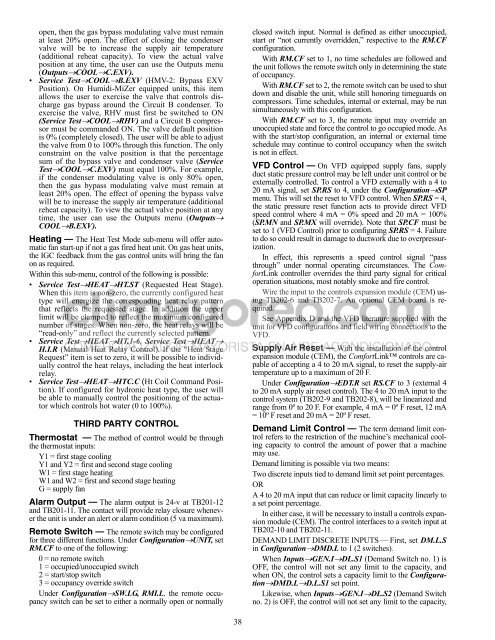Controls, Start-Up, Operation, Service and ... - Climayoreo
Controls, Start-Up, Operation, Service and ... - Climayoreo
Controls, Start-Up, Operation, Service and ... - Climayoreo
Create successful ePaper yourself
Turn your PDF publications into a flip-book with our unique Google optimized e-Paper software.
open, then the gas bypass modulating valve must remain<br />
at least 20% open. The effect of closing the condenser<br />
valve will be to increase the supply air temperature<br />
(additional reheat capacity). To view the actual valve<br />
position at any time, the user can use the Outputs menu<br />
(OutputsCOOLC.EXV).<br />
• <strong>Service</strong> TestCOOLB.EXV (HMV-2: Bypass EXV<br />
Position). On Humidi-MiZer equipped units, this item<br />
allows the user to exercise the valve that controls discharge<br />
gas bypass around the Circuit B condenser. To<br />
exercise the valve, RHV must first be switched to ON<br />
(<strong>Service</strong> TestCOOLRHV) <strong>and</strong> a Circuit B compressor<br />
must be comm<strong>and</strong>ed ON. The valve default position<br />
is 0% (completely closed). The user will be able to adjust<br />
the valve from 0 to 100% through this function. The only<br />
constraint on the valve position is that the percentage<br />
sum of the bypass valve <strong>and</strong> condenser valve (<strong>Service</strong><br />
TestCOOLC.EXV) must equal 100%. For example,<br />
if the condenser modulating valve is only 80% open,<br />
then the gas bypass modulating valve must remain at<br />
least 20% open. The effect of opening the bypass valve<br />
will be to increase the supply air temperature (additional<br />
reheat capacity). To view the actual valve position at any<br />
time, the user can use the Outputs menu (Outputs<br />
COOLB.EXV).<br />
Heating — The Heat Test Mode sub-menu will offer automatic<br />
fan start-up if not a gas fired heat unit. On gas heat units,<br />
the IGC feedback from the gas control units will bring the fan<br />
on as required.<br />
Within this sub-menu, control of the following is possible:<br />
• <strong>Service</strong> TestHEATHT.ST (Requested Heat Stage).<br />
When this item is non-zero, the currently configured heat<br />
type will energize the corresponding heat relay pattern<br />
that reflects the requested stage. In addition the upper<br />
limit will be clamped to reflect the maximum configured<br />
number of stages. When non-zero, the heat relays will be<br />
“read-only” <strong>and</strong> reflect the currently selected pattern.<br />
• <strong>Service</strong> TestHEATHT.1-6, <strong>Service</strong> TestHEAT<br />
H.I.R (Manual Heat Relay Control). If the “Heat Stage<br />
Request” item is set to zero, it will be possible to individually<br />
control the heat relays, including the heat interlock<br />
relay.<br />
• <strong>Service</strong> TestHEATHTC.C (Ht Coil Comm<strong>and</strong> Position).<br />
If configured for hydronic heat type, the user will<br />
be able to manually control the positioning of the actuator<br />
which controls hot water (0 to 100%).<br />
THIRD PARTY CONTROL<br />
Thermostat — The method of control would be through<br />
the thermostat inputs:<br />
Y1 = first stage cooling<br />
Y1 <strong>and</strong> Y2 = first <strong>and</strong> second stage cooling<br />
W1 = first stage heating<br />
W1 <strong>and</strong> W2 = first <strong>and</strong> second stage heating<br />
G = supply fan<br />
Alarm Output — The alarm output is 24-v at TB201-12<br />
<strong>and</strong> TB201-11. The contact will provide relay closure whenever<br />
the unit is under an alert or alarm condition (5 va maximum).<br />
Remote Switch — The remote switch may be configured<br />
for three different functions. Under ConfigurationUNIT, set<br />
RM.CF to one of the following:<br />
0 = no remote switch<br />
1 = occupied/unoccupied switch<br />
2 = start/stop switch<br />
3 = occupancy override switch<br />
Under ConfigurationSW.LG, RMI.L, the remote occupancy<br />
switch can be set to either a normally open or normally<br />
38<br />
closed switch input. Normal is defined as either unoccupied,<br />
start or “not currently overridden,” respective to the RM.CF<br />
configuration.<br />
With RM.CF set to 1, no time schedules are followed <strong>and</strong><br />
the unit follows the remote switch only in determining the state<br />
of occupancy.<br />
With RM.CF set to 2, the remote switch can be used to shut<br />
down <strong>and</strong> disable the unit, while still honoring timeguards on<br />
compressors. Time schedules, internal or external, may be run<br />
simultaneously with this configuration.<br />
With RM.CF set to 3, the remote input may override an<br />
unoccupied state <strong>and</strong> force the control to go occupied mode. As<br />
with the start/stop configuration, an internal or external time<br />
schedule may continue to control occupancy when the switch<br />
is not in effect.<br />
VFD Control — On VFD equipped supply fans, supply<br />
duct static pressure control may be left under unit control or be<br />
externally controlled. To control a VFD externally with a 4 to<br />
20 mA signal, set SP.RS to 4, under the ConfigurationSP<br />
menu. This will set the reset to VFD control. When SP.RS = 4,<br />
the static pressure reset function acts to provide direct VFD<br />
speed control where 4 mA = 0% speed <strong>and</strong> 20 mA = 100%<br />
(SP.MN <strong>and</strong> SP.MX will override). Note that SP.CF must be<br />
set to 1 (VFD Control) prior to configuring SP.RS = 4. Failure<br />
to do so could result in damage to ductwork due to overpressurization.<br />
In effect, this represents a speed control signal “pass<br />
through” under normal operating circumstances. The ComfortLink<br />
controller overrides the third party signal for critical<br />
operation situations, most notably smoke <strong>and</strong> fire control.<br />
Wire the input to the controls expansion module (CEM) using<br />
TB202-6 <strong>and</strong> TB202-7. An optional CEM board is required.<br />
See Appendix D <strong>and</strong> the VFD literature supplied with the<br />
unit for VFD configurations <strong>and</strong> field wiring connections to the<br />
VFD.<br />
Supply Air Reset — With the installation of the control<br />
expansion module (CEM), the ComfortLink controls are capable<br />
of accepting a 4 to 20 mA signal, to reset the supply-air<br />
temperature up to a maximum of 20 F.<br />
Under ConfigurationEDT.R set RS.CF to 3 (external 4<br />
to 20 mA supply air reset control). The 4 to 20 mA input to the<br />
control system (TB202-9 <strong>and</strong> TB202-8), will be linearized <strong>and</strong><br />
range from 0º to 20 F. For example, 4 mA = 0º F reset, 12 mA<br />
= 10º F reset <strong>and</strong> 20 mA = 20º F reset.<br />
Dem<strong>and</strong> Limit Control — The term dem<strong>and</strong> limit control<br />
refers to the restriction of the machine’s mechanical cooling<br />
capacity to control the amount of power that a machine<br />
may use.<br />
Dem<strong>and</strong> limiting is possible via two means:<br />
Two discrete inputs tied to dem<strong>and</strong> limit set point percentages.<br />
OR<br />
A 4 to 20 mA input that can reduce or limit capacity linearly to<br />
a set point percentage.<br />
In either case, it will be necessary to install a controls expansion<br />
module (CEM). The control interfaces to a switch input at<br />
TB202-10 <strong>and</strong> TB202-11.<br />
DEMAND LIMIT DISCRETE INPUTS — First, set DM.L.S<br />
in ConfigurationDMD.L to 1 (2 switches).<br />
When InputsGEN.IDL.S1 (Dem<strong>and</strong> Switch no. 1) is<br />
OFF, the control will not set any limit to the capacity, <strong>and</strong><br />
when ON, the control sets a capacity limit to the ConfigurationDMD.LD.L.S1<br />
set point.<br />
Likewise, when InputsGEN.IDL.S2 (Dem<strong>and</strong> Switch<br />
no. 2) is OFF, the control will not set any limit to the capacity,