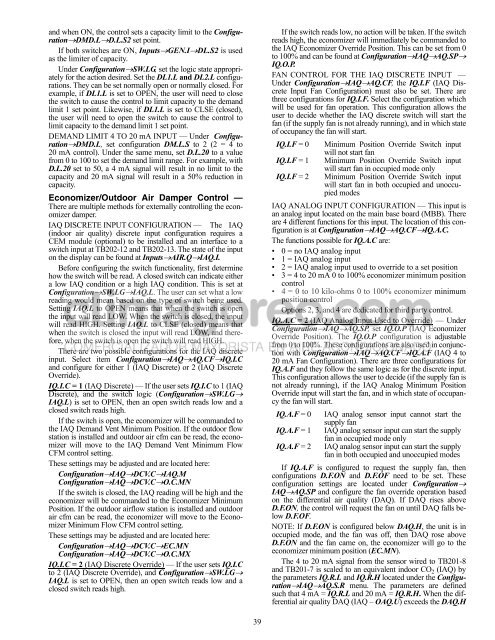Controls, Start-Up, Operation, Service and ... - Climayoreo
Controls, Start-Up, Operation, Service and ... - Climayoreo
Controls, Start-Up, Operation, Service and ... - Climayoreo
You also want an ePaper? Increase the reach of your titles
YUMPU automatically turns print PDFs into web optimized ePapers that Google loves.
<strong>and</strong> when ON, the control sets a capacity limit to the ConfigurationDMD.LD.L.S2<br />
set point.<br />
If both switches are ON, InputsGEN.IDL.S2 is used<br />
as the limiter of capacity.<br />
Under ConfigurationSW.LG, set the logic state appropriately<br />
for the action desired. Set the DL1.L <strong>and</strong> DL2.L configurations.<br />
They can be set normally open or normally closed. For<br />
example, if DL1.L is set to OPEN, the user will need to close<br />
the switch to cause the control to limit capacity to the dem<strong>and</strong><br />
limit 1 set point. Likewise, if DL1.L is set to CLSE (closed),<br />
the user will need to open the switch to cause the control to<br />
limit capacity to the dem<strong>and</strong> limit 1 set point.<br />
DEMAND LIMIT 4 TO 20 mA INPUT — Under ConfigurationDMD.L,<br />
set configuration DM.L.S to 2 (2 = 4 to<br />
20 mA control). Under the same menu, set D.L.20 to a value<br />
from 0 to 100 to set the dem<strong>and</strong> limit range. For example, with<br />
D.L.20 set to 50, a 4 mA signal will result in no limit to the<br />
capacity <strong>and</strong> 20 mA signal will result in a 50% reduction in<br />
capacity.<br />
Economizer/Outdoor Air Damper Control —<br />
There are multiple methods for externally controlling the economizer<br />
damper.<br />
IAQ DISCRETE INPUT CONFIGURATION — The IAQ<br />
(indoor air quality) discrete input configuration requires a<br />
CEM module (optional) to be installed <strong>and</strong> an interface to a<br />
switch input at TB202-12 <strong>and</strong> TB202-13. The state of the input<br />
on the display can be found at InputsAIR.QIAQ.I.<br />
Before configuring the switch functionality, first determine<br />
how the switch will be read. A closed switch can indicate either<br />
a low IAQ condition or a high IAQ condition. This is set at<br />
ConfigurationSW.LGIAQ.L. The user can set what a low<br />
reading would mean based on the type of switch being used.<br />
Setting IAQ.L to OPEN means that when the switch is open<br />
the input will read LOW. When the switch is closed, the input<br />
will read HIGH. Setting IAQ.L to CLSE (closed) means that<br />
when the switch is closed the input will read LOW, <strong>and</strong> therefore,<br />
when the switch is open the switch will read HIGH.<br />
There are two possible configurations for the IAQ discrete<br />
input. Select item ConfigurationIAQAQ.CFIQ.I.C<br />
<strong>and</strong> configure for either 1 (IAQ Discrete) or 2 (IAQ Discrete<br />
Override).<br />
IQ.I.C = 1 (IAQ Discrete) — If the user sets IQ.I.C to 1 (IAQ<br />
Discrete), <strong>and</strong> the switch logic (ConfigurationSW.LG<br />
IAQ.L) is set to OPEN, then an open switch reads low <strong>and</strong> a<br />
closed switch reads high.<br />
If the switch is open, the economizer will be comm<strong>and</strong>ed to<br />
the IAQ Dem<strong>and</strong> Vent Minimum Position. If the outdoor flow<br />
station is installed <strong>and</strong> outdoor air cfm can be read, the economizer<br />
will move to the IAQ Dem<strong>and</strong> Vent Minimum Flow<br />
CFM control setting.<br />
These settings may be adjusted <strong>and</strong> are located here:<br />
ConfigurationIAQDCV.CIAQ.M<br />
ConfigurationIAQDCV.CO.C.MN<br />
If the switch is closed, the IAQ reading will be high <strong>and</strong> the<br />
economizer will be comm<strong>and</strong>ed to the Economizer Minimum<br />
Position. If the outdoor airflow station is installed <strong>and</strong> outdoor<br />
air cfm can be read, the economizer will move to the Economizer<br />
Minimum Flow CFM control setting.<br />
These settings may be adjusted <strong>and</strong> are located here:<br />
ConfigurationIAQDCV.CEC.MN<br />
ConfigurationIAQDCV.CO.C.MX<br />
IQ.I.C = 2 (IAQ Discrete Override) — If the user sets IQ.I.C<br />
to 2 (IAQ Discrete Override), <strong>and</strong> ConfigurationSW.LG<br />
IAQ.L is set to OPEN, then an open switch reads low <strong>and</strong> a<br />
closed switch reads high.<br />
39<br />
If the switch reads low, no action will be taken. If the switch<br />
reads high, the economizer will immediately be comm<strong>and</strong>ed to<br />
the IAQ Economizer Override Position. This can be set from 0<br />
to 100% <strong>and</strong> can be found at ConfigurationIAQAQ.SP<br />
IQ.O.P.<br />
FAN CONTROL FOR THE IAQ DISCRETE INPUT —<br />
Under ConfigurationIAQAQ.CF, the IQ.I.F (IAQ Discrete<br />
Input Fan Configuration) must also be set. There are<br />
three configurations for IQ.I.F. Select the configuration which<br />
will be used for fan operation. This configuration allows the<br />
user to decide whether the IAQ discrete switch will start the<br />
fan (if the supply fan is not already running), <strong>and</strong> in which state<br />
of occupancy the fan will start.<br />
IQ.I.F = 0 Minimum Position Override Switch input<br />
will not start fan<br />
IQ.I.F = 1 Minimum Position Override Switch input<br />
will start fan in occupied mode only<br />
IQ.I.F = 2 Minimum Position Override Switch input<br />
will start fan in both occupied <strong>and</strong> unoccupied<br />
modes<br />
IAQ ANALOG INPUT CONFIGURATION — This input is<br />
an analog input located on the main base board (MBB). There<br />
are 4 different functions for this input. The location of this configuration<br />
is at ConfigurationIAQAQ.CFIQ.A.C.<br />
The functions possible for IQ.A.C are:<br />
• 0 = no IAQ analog input<br />
• 1 = IAQ analog input<br />
• 2 = IAQ analog input used to override to a set position<br />
• 3 = 4 to 20 mA 0 to 100% economizer minimum position<br />
control<br />
• 4 = 0 to 10 kilo-ohms 0 to 100% economizer minimum<br />
position control<br />
Options 2, 3, <strong>and</strong> 4 are dedicated for third party control.<br />
IQ.A.C = 2 (IAQ Analog Input Used to Override) — Under<br />
ConfigurationIAQAQ.SP, set IQ.O.P (IAQ Economizer<br />
Override Position). The IQ.O.P configuration is adjustable<br />
from 0 to 100%. These configurations are also used in conjunction<br />
with ConfigurationIAQAQ.CFIQ.A.F (IAQ 4 to<br />
20 mA Fan Configuration). There are three configurations for<br />
IQ.A.F <strong>and</strong> they follow the same logic as for the discrete input.<br />
This configuration allows the user to decide (if the supply fan is<br />
not already running), if the IAQ Analog Minimum Position<br />
Override input will start the fan, <strong>and</strong> in which state of occupancy<br />
the fan will start.<br />
IQ.A.F = 0 IAQ analog sensor input cannot start the<br />
supply fan<br />
IQ.A.F = 1 IAQ analog sensor input can start the supply<br />
fan in occupied mode only<br />
IQ.A.F = 2 IAQ analog sensor input can start the supply<br />
fan in both occupied <strong>and</strong> unoccupied modes<br />
If IQ.A.F is configured to request the supply fan, then<br />
configurations D.F.ON <strong>and</strong> D.F.OF need to be set. These<br />
configuration settings are located under Configuration<br />
IAQAQ.SP <strong>and</strong> configure the fan override operation based<br />
on the differential air quality (DAQ). If DAQ rises above<br />
D.F.ON, the control will request the fan on until DAQ falls below<br />
D.F.OF.<br />
NOTE: If D.F.ON is configured below DAQ.H, the unit is in<br />
occupied mode, <strong>and</strong> the fan was off, then DAQ rose above<br />
D.F.ON <strong>and</strong> the fan came on, the economizer will go to the<br />
economizer minimum position (EC.MN).<br />
The 4 to 20 mA signal from the sensor wired to TB201-8<br />
<strong>and</strong> TB201-7 is scaled to an equivalent indoor CO2 (IAQ) by<br />
the parameters IQ.R.L <strong>and</strong> IQ.R.H located under the ConfigurationIAQAQ.S.R<br />
menu. The parameters are defined<br />
such that 4 mA = IQ.R.L <strong>and</strong> 20 mA = IQ.R.H. When the differential<br />
air quality DAQ (IAQ – OAQ.U) exceeds the DAQ.H