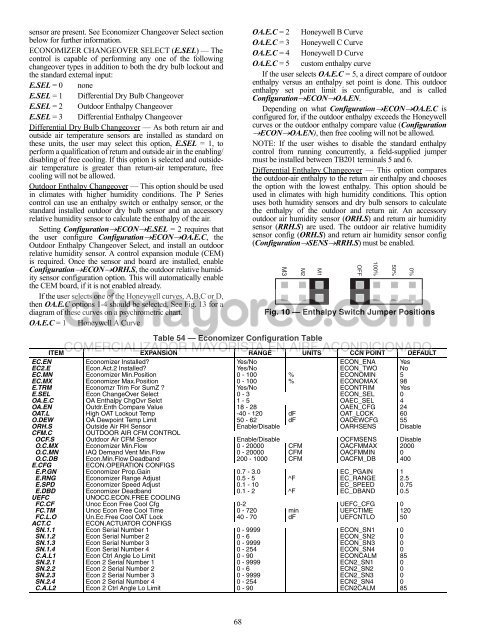Controls, Start-Up, Operation, Service and ... - Climayoreo
Controls, Start-Up, Operation, Service and ... - Climayoreo
Controls, Start-Up, Operation, Service and ... - Climayoreo
You also want an ePaper? Increase the reach of your titles
YUMPU automatically turns print PDFs into web optimized ePapers that Google loves.
sensor are present. See Economizer Changeover Select section<br />
below for further information.<br />
ECONOMIZER CHANGEOVER SELECT (E.SEL) — The<br />
control is capable of performing any one of the following<br />
changeover types in addition to both the dry bulb lockout <strong>and</strong><br />
the st<strong>and</strong>ard external input:<br />
E.SEL = 0 none<br />
E.SEL = 1 Differential Dry Bulb Changeover<br />
E.SEL = 2 Outdoor Enthalpy Changeover<br />
E.SEL = 3 Differential Enthalpy Changeover<br />
Differential Dry Bulb Changeover — As both return air <strong>and</strong><br />
outside air temperature sensors are installed as st<strong>and</strong>ard on<br />
these units, the user may select this option, E.SEL = 1, to<br />
perform a qualification of return <strong>and</strong> outside air in the enabling/<br />
disabling of free cooling. If this option is selected <strong>and</strong> outsideair<br />
temperature is greater than return-air temperature, free<br />
cooling will not be allowed.<br />
Outdoor Enthalpy Changeover — This option should be used<br />
in climates with higher humidity conditions. The P Series<br />
control can use an enthalpy switch or enthalpy sensor, or the<br />
st<strong>and</strong>ard installed outdoor dry bulb sensor <strong>and</strong> an accessory<br />
relative humidity sensor to calculate the enthalpy of the air.<br />
Setting ConfigurationECONE.SEL = 2 requires that<br />
the user configure ConfigurationECONOA.E.C, the<br />
Outdoor Enthalpy Changeover Select, <strong>and</strong> install an outdoor<br />
relative humidity sensor. A control expansion module (CEM)<br />
is required. Once the sensor <strong>and</strong> board are installed, enable<br />
ConfigurationECONORH.S, the outdoor relative humidity<br />
sensor configuration option. This will automatically enable<br />
the CEM board, if it is not enabled already.<br />
If the user selects one of the Honeywell curves, A,B,C or D,<br />
then OA.E.C options 1-4 should be selected. See Fig. 13 for a<br />
diagram of these curves on a psychrometric chart.<br />
OA.E.C = 1 Honeywell A Curve<br />
Table 54 — Economizer Configuration Table<br />
68<br />
OA.E.C = 2 Honeywell B Curve<br />
OA.E.C = 3 Honeywell C Curve<br />
OA.E.C = 4 Honeywell D Curve<br />
OA.E.C = 5 custom enthalpy curve<br />
If the user selects OA.E.C = 5, a direct compare of outdoor<br />
enthalpy versus an enthalpy set point is done. This outdoor<br />
enthalpy set point limit is configurable, <strong>and</strong> is called<br />
ConfigurationECONOA.EN.<br />
Depending on what ConfigurationECONOA.E.C is<br />
configured for, if the outdoor enthalpy exceeds the Honeywell<br />
curves or the outdoor enthalpy compare value (Configuration<br />
ECONOA.EN), then free cooling will not be allowed.<br />
NOTE: If the user wishes to disable the st<strong>and</strong>ard enthalpy<br />
control from running concurrently, a field-supplied jumper<br />
must be installed between TB201 terminals 5 <strong>and</strong> 6.<br />
Differential Enthalpy Changeover — This option compares<br />
the outdoor-air enthalpy to the return air enthalpy <strong>and</strong> chooses<br />
the option with the lowest enthalpy. This option should be<br />
used in climates with high humidity conditions. This option<br />
uses both humidity sensors <strong>and</strong> dry bulb sensors to calculate<br />
the enthalpy of the outdoor <strong>and</strong> return air. An accessory<br />
outdoor air humidity sensor (ORH.S) <strong>and</strong> return air humidity<br />
sensor (RRH.S) are used. The outdoor air relative humidity<br />
sensor config (ORH.S) <strong>and</strong> return air humidity sensor config<br />
(ConfigurationSENSRRH.S) must be enabled.<br />
M3<br />
M2<br />
M1<br />
Fig. 10 — Enthalpy Switch Jumper Positions<br />
ITEM EXPANSION RANGE UNITS CCN POINT DEFAULT<br />
EC.EN Economizer Installed? Yes/No ECON_ENA Yes<br />
EC2.E Econ.Act.2 Installed? Yes/No ECON_TWO No<br />
EC.MN Economizer Min.Position 0 - 100 % ECONOMIN 5<br />
EC.MX Economizer Max.Position 0 - 100 % ECONOMAX 98<br />
E.TRM Economzr Trim For SumZ ? Yes/No ECONTRIM Yes<br />
E.SEL Econ ChangeOver Select 0 - 3 ECON_SEL 0<br />
OA.E.C OA Enthalpy ChgOvr Selct 1 - 5 OAEC_SEL 4<br />
OA.EN Outdr.Enth Compare Value 18 - 28 OAEN_CFG 24<br />
OAT.L High OAT Lockout Temp -40 - 120 dF OAT_LOCK 60<br />
O.DEW OA Dewpoint Temp Limit 50 - 62 dF OADEWCFG 55<br />
ORH.S Outside Air RH Sensor Enable/Disable OARHSENS Disable<br />
CFM.C OUTDOOR AIR CFM CONTROL<br />
OCF.S Outdoor Air CFM Sensor Enable/Disable OCFMSENS Disable<br />
O.C.MX Economizer Min.Flow 0 - 20000 CFM OACFMMAX 2000<br />
O.C.MN IAQ Dem<strong>and</strong> Vent Min.Flow 0 - 20000 CFM OACFMMIN 0<br />
O.C.DB Econ.Min.Flow Deadb<strong>and</strong> 200 - 1000 CFM OACFM_DB 400<br />
E.CFG ECON.OPERATION CONFIGS<br />
E.P.GN Economizer Prop.Gain 0.7 - 3.0 EC_PGAIN 1<br />
E.RNG Economizer Range Adjust 0.5 - 5 ^F EC_RANGE 2.5<br />
E.SPD Economizer Speed Adjust 0.1 - 10 EC_SPEED 0.75<br />
E.DBD Economizer Deadb<strong>and</strong> 0.1 - 2 ^F EC_DBAND 0.5<br />
UEFC UNOCC.ECON.FREE COOLING<br />
FC.CF Unoc Econ Free Cool Cfg 0-2 UEFC_CFG 0<br />
FC.TM Unoc Econ Free Cool Time 0 - 720 min UEFCTIME 120<br />
FC.L.O Un.Ec.Free Cool OAT Lock 40 - 70 dF UEFCNTLO 50<br />
ACT.C ECON.ACTUATOR CONFIGS<br />
SN.1.1 Econ Serial Number 1 0 - 9999 ECON_SN1 0<br />
SN.1.2 Econ Serial Number 2 0 - 6 ECON_SN2 0<br />
SN.1.3 Econ Serial Number 3 0 - 9999 ECON_SN3 0<br />
SN.1.4 Econ Serial Number 4 0 - 254 ECON_SN4 0<br />
C.A.L1 Econ Ctrl Angle Lo Limit 0 - 90 ECONCALM 85<br />
SN.2.1 Econ 2 Serial Number 1 0 - 9999 ECN2_SN1 0<br />
SN.2.2 Econ 2 Serial Number 2 0 - 6 ECN2_SN2 0<br />
SN.2.3 Econ 2 Serial Number 3 0 - 9999 ECN2_SN3 0<br />
SN.2.4 Econ 2 Serial Number 4 0 - 254 ECN2_SN4 0<br />
C.A.L2 Econ 2 Ctrl Angle Lo Limit 0 - 90 ECN2CALM 85<br />
OFF<br />
100%<br />
50%<br />
0%