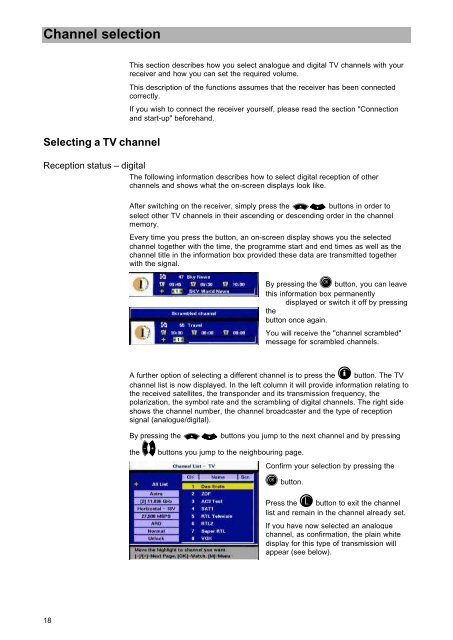9986252-DVB Satellite Receiver UFD 545 - Kathrein
9986252-DVB Satellite Receiver UFD 545 - Kathrein
9986252-DVB Satellite Receiver UFD 545 - Kathrein
You also want an ePaper? Increase the reach of your titles
YUMPU automatically turns print PDFs into web optimized ePapers that Google loves.
Channel selection<br />
Programmemwahl<br />
Selecting a TV channel<br />
18<br />
This section describes how you select analogue and digital TV channels with your<br />
receiver and how you can set the required volume.<br />
This description of the functions assumes that the receiver has been connected<br />
correctly.<br />
If you wish to connect the receiver yourself, please read the section "Connection<br />
and start-up" beforehand.<br />
Reception status – digital<br />
The following information describes how to select digital reception of other<br />
channels and shows what the on-screen displays look like.<br />
After switching on the receiver, simply press the ou buttons in order to<br />
select other TV channels in their ascending or descending order in the channel<br />
memory.<br />
Every time you press the button, an on-screen display shows you the selected<br />
channel together with the time, the programme start and end times as well as the<br />
channel title in the information box provided these data are transmitted together<br />
with the signal.<br />
By pressing the O button, you can leave<br />
this information box permanently<br />
displayed or switch it off by pressing<br />
the<br />
button once again.<br />
You will receive the "channel scrambled"<br />
message for scrambled channels.<br />
A further option of selecting a different channel is to press the i button. The TV<br />
channel list is now displayed. In the left column it will provide information relating to<br />
the received satellites, the transponder and its transmission frequency, the<br />
polarization, the symbol rate and the scrambling of digital channels. The right side<br />
shows the channel number, the channel broadcaster and the type of reception<br />
signal (analogue/digital).<br />
By pressing the ou buttons you jump to the next channel and by pressing<br />
the -+ buttons you jump to the neighbouring page.<br />
Confirm your selection by pressing the<br />
O button.<br />
Press the L button to exit the channel<br />
list and remain in the channel already set.<br />
If you have now selected an analogue<br />
channel, as confirmation, the plain white<br />
display for this type of transmission will<br />
appear (see below).