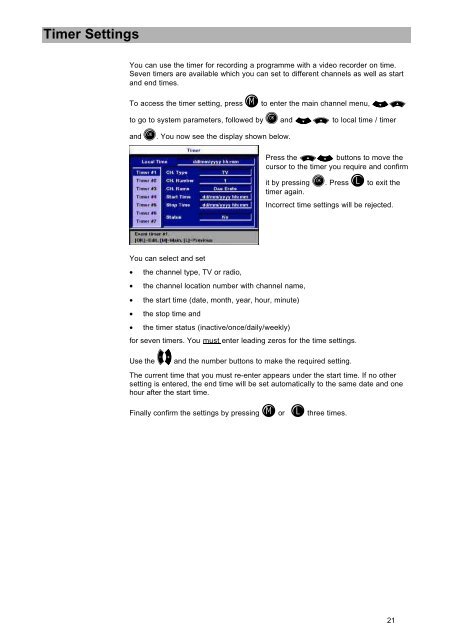9986252-DVB Satellite Receiver UFD 545 - Kathrein
9986252-DVB Satellite Receiver UFD 545 - Kathrein
9986252-DVB Satellite Receiver UFD 545 - Kathrein
Create successful ePaper yourself
Turn your PDF publications into a flip-book with our unique Google optimized e-Paper software.
Timer Settings<br />
You can use the timer for recording a programme with a video recorder on time.<br />
Seven timers are available which you can set to different channels as well as start<br />
and end times.<br />
To access the timer setting, press M to enter the main channel menu, uo<br />
to go to system parameters, followed by O and uo to local time / timer<br />
and O. You now see the display shown below.<br />
You can select and set<br />
• the channel type, TV or radio,<br />
• the channel location number with channel name,<br />
• the start time (date, month, year, hour, minute)<br />
• the stop time and<br />
• the timer status (inactive/once/daily/weekly)<br />
Press the ou buttons to move the<br />
cursor to the timer you require and confirm<br />
it by pressing O. Press L to exit the<br />
timer again.<br />
Incorrect time settings will be rejected.<br />
for seven timers. You must enter leading zeros for the time settings.<br />
Use the -+ and the number buttons to make the required setting.<br />
The current time that you must re-enter appears under the start time. If no other<br />
setting is entered, the end time will be set automatically to the same date and one<br />
hour after the start time.<br />
Finally confirm the settings by pressing M or L three times.<br />
21