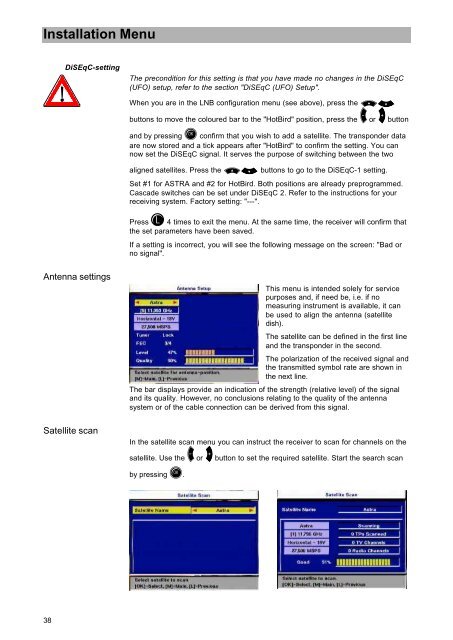9986252-DVB Satellite Receiver UFD 545 - Kathrein
9986252-DVB Satellite Receiver UFD 545 - Kathrein
9986252-DVB Satellite Receiver UFD 545 - Kathrein
Create successful ePaper yourself
Turn your PDF publications into a flip-book with our unique Google optimized e-Paper software.
Installation Menu<br />
38<br />
DiSEqC-setting<br />
Antenna settings<br />
<strong>Satellite</strong> scan<br />
The precondition for this setting is that you have made no changes in the DiSEqC<br />
(UFO) setup, refer to the section "DiSEqC (UFO) Setup".<br />
When you are in the LNB configuration menu (see above), press the ou<br />
buttons to move the coloured bar to the "HotBird" position, press the - or + button<br />
and by pressing O confirm that you wish to add a satellite. The transponder data<br />
are now stored and a tick appears after "HotBird" to confirm the setting. You can<br />
now set the DiSEqC signal. It serves the purpose of switching between the two<br />
aligned satellites. Press the ou buttons to go to the DiSEqC-1 setting.<br />
Set #1 for ASTRA and #2 for HotBird. Both positions are already preprogrammed.<br />
Cascade switches can be set under DiSEqC 2. Refer to the instructions for your<br />
receiving system. Factory setting: "---".<br />
Press L 4 times to exit the menu. At the same time, the receiver will confirm that<br />
the set parameters have been saved.<br />
If a setting is incorrect, you will see the following message on the screen: "Bad or<br />
no signal".<br />
This menu is intended solely for service<br />
purposes and, if need be, i.e. if no<br />
measuring instrument is available, it can<br />
be used to align the antenna (satellite<br />
dish).<br />
The satellite can be defined in the first line<br />
and the transponder in the second.<br />
The polarization of the received signal and<br />
the transmitted symbol rate are shown in<br />
the next line.<br />
The bar displays provide an indication of the strength (relative level) of the signal<br />
and its quality. However, no conclusions relating to the quality of the antenna<br />
system or of the cable connection can be derived from this signal.<br />
In the satellite scan menu you can instruct the receiver to scan for channels on the<br />
satellite. Use the - or + button to set the required satellite. Start the search scan<br />
by pressing O.