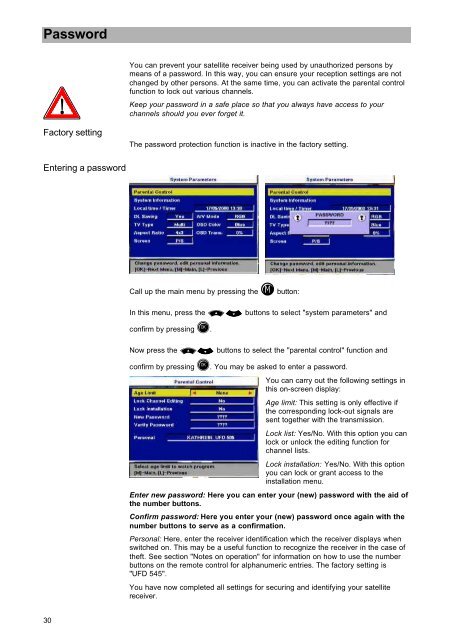9986252-DVB Satellite Receiver UFD 545 - Kathrein
9986252-DVB Satellite Receiver UFD 545 - Kathrein
9986252-DVB Satellite Receiver UFD 545 - Kathrein
Create successful ePaper yourself
Turn your PDF publications into a flip-book with our unique Google optimized e-Paper software.
Password<br />
Passwort<br />
Factory setting<br />
Entering a password<br />
30<br />
You can prevent your satellite receiver being used by unauthorized persons by<br />
means of a password. In this way, you can ensure your reception settings are not<br />
changed by other persons. At the same time, you can activate the parental control<br />
function to lock out various channels.<br />
Keep your password in a safe place so that you always have access to your<br />
channels should you ever forget it.<br />
The password protection function is inactive in the factory setting.<br />
Call up the main menu by pressing the M button:<br />
In this menu, press the ou buttons to select "system parameters" and<br />
confirm by pressing O.<br />
Now press the ou buttons to select the "parental control" function and<br />
confirm by pressing O. You may be asked to enter a password.<br />
You can carry out the following settings in<br />
this on-screen display:<br />
Age limit: This setting is only effective if<br />
the corresponding lock-out signals are<br />
sent together with the transmission.<br />
Lock list: Yes/No. With this option you can<br />
lock or unlock the editing function for<br />
channel lists.<br />
Lock installation: Yes/No. With this option<br />
you can lock or grant access to the<br />
installation menu.<br />
Enter new password: Here you can enter your (new) password with the aid of<br />
the number buttons.<br />
Confirm password: Here you enter your (new) password once again with the<br />
number buttons to serve as a confirmation.<br />
Personal: Here, enter the receiver identification which the receiver displays when<br />
switched on. This may be a useful function to recognize the receiver in the case of<br />
theft. See section "Notes on operation" for information on how to use the number<br />
buttons on the remote control for alphanumeric entries. The factory setting is<br />
"<strong>UFD</strong> <strong>545</strong>".<br />
You have now completed all settings for securing and identifying your satellite<br />
receiver.