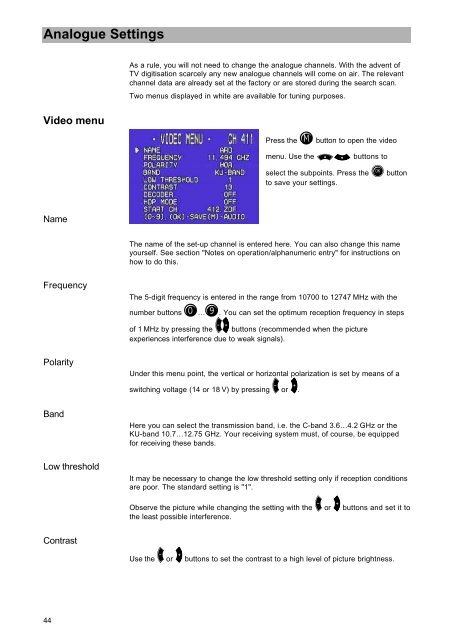9986252-DVB Satellite Receiver UFD 545 - Kathrein
9986252-DVB Satellite Receiver UFD 545 - Kathrein
9986252-DVB Satellite Receiver UFD 545 - Kathrein
Create successful ePaper yourself
Turn your PDF publications into a flip-book with our unique Google optimized e-Paper software.
Analogue Settings<br />
ge Einstellungen<br />
Video menu<br />
Name<br />
Frequency<br />
Polarity<br />
Band<br />
Low threshold<br />
Contrast<br />
44<br />
As a rule, you will not need to change the analogue channels. With the advent of<br />
TV digitisation scarcely any new analogue channels will come on air. The relevant<br />
channel data are already set at the factory or are stored during the search scan.<br />
Two menus displayed in white are available for tuning purposes.<br />
Press the M button to open the video<br />
menu. Use the ou buttons to<br />
select the subpoints. Press the O button<br />
to save your settings.<br />
The name of the set-up channel is entered here. You can also change this name<br />
yourself. See section "Notes on operation/alphanumeric entry" for instructions on<br />
how to do this.<br />
The 5-digit frequency is entered in the range from 10700 to 12747 MHz with the<br />
number buttons 0…9. You can set the optimum reception frequency in steps<br />
of 1 MHz by pressing the -+ buttons (recommended when the picture<br />
experiences interference due to weak signals).<br />
Under this menu point, the vertical or horizontal polarization is set by means of a<br />
switching voltage (14 or 18 V) by pressing - or +.<br />
Here you can select the transmission band, i.e. the C-band 3.6…4.2 GHz or the<br />
KU-band 10.7…12.75 GHz. Your receiving system must, of course, be equipped<br />
for receiving these bands.<br />
It may be necessary to change the low threshold setting only if reception conditions<br />
are poor. The standard setting is "1".<br />
Observe the picture while changing the setting with the - or + buttons and set it to<br />
the least possible interference.<br />
Use the - or + buttons to set the contrast to a high level of picture brightness.