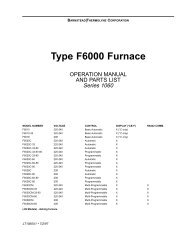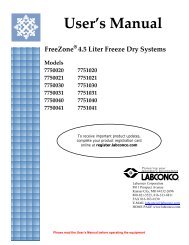Sterilemax Table Top Steam Sterilizer
Sterilemax Table Top Steam Sterilizer
Sterilemax Table Top Steam Sterilizer
Create successful ePaper yourself
Turn your PDF publications into a flip-book with our unique Google optimized e-Paper software.
Altitude Adjustment<br />
20<br />
For proper operation, the sterilizer program accounts for the<br />
altitude in controlling certain functions. The sterilizer is<br />
shipped with a factory-set altitude value suitable for all altitudes<br />
up to an altitude of 1000 feet above sea level. If your<br />
altitude is above 1000 feet above sea level, you will need to<br />
enter a new value for the altitude adjustment. To change the<br />
altitude adjustment value:<br />
1. At the "Select Cycle" screen, press the "Select"<br />
key and then the up arrow key. The sterilizer will<br />
display a "Configuration Info" screen, then it will<br />
automatically change to displaying the "Change<br />
Time" screen.<br />
2. At the "Change Time" screen, press the "Select"<br />
key and then the "Liquids" key.<br />
3. At the "Altitude Adjustment" screen, press the up<br />
arrow to select "Yes".<br />
4. At the "Current Altitude" screen, press the up and<br />
down arrows to set the value for your location's<br />
altitude to the nearest one hundred feet.<br />
5. After you have set your altitude value, press the<br />
"Start" key to return to the "Select Cycle" screen.