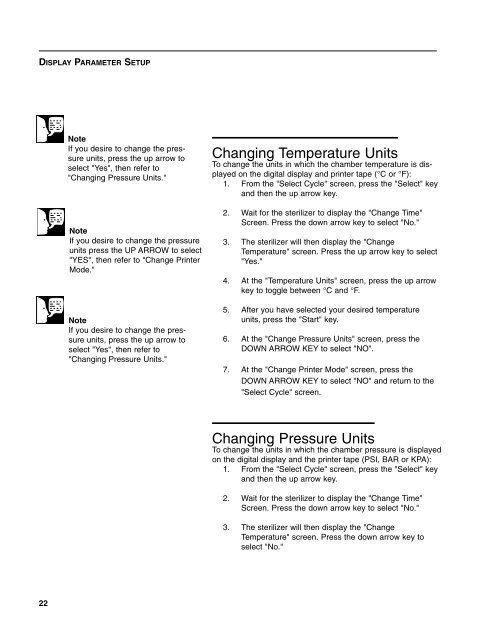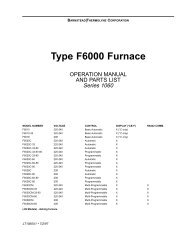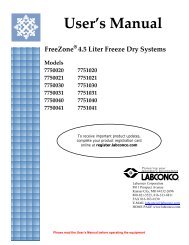Sterilemax Table Top Steam Sterilizer
Sterilemax Table Top Steam Sterilizer
Sterilemax Table Top Steam Sterilizer
You also want an ePaper? Increase the reach of your titles
YUMPU automatically turns print PDFs into web optimized ePapers that Google loves.
DISPLAY PARAMETER SETUP<br />
22<br />
Note<br />
If you desire to change the pressure<br />
units, press the up arrow to<br />
select "Yes", then refer to<br />
"Changing Pressure Units."<br />
Note<br />
If you desire to change the pressure<br />
units press the UP ARROW to select<br />
"YES", then refer to "Change Printer<br />
Mode."<br />
Note<br />
If you desire to change the pressure<br />
units, press the up arrow to<br />
select "Yes", then refer to<br />
"Changing Pressure Units."<br />
Changing Temperature Units<br />
To change the units in which the chamber temperature is displayed<br />
on the digital display and printer tape (°C or °F):<br />
1. From the "Select Cycle" screen, press the "Select" key<br />
and then the up arrow key.<br />
2. Wait for the sterilizer to display the "Change Time"<br />
Screen. Press the down arrow key to select "No."<br />
3. The sterilizer will then display the "Change<br />
Temperature" screen. Press the up arrow key to select<br />
"Yes."<br />
4. At the "Temperature Units" screen, press the up arrow<br />
key to toggle between °C and °F.<br />
5. After you have selected your desired temperature<br />
units, press the "Start" key.<br />
6. At the "Change Pressure Units" screen, press the<br />
DOWN ARROW KEY to select "NO".<br />
7. At the "Change Printer Mode" screen, press the<br />
DOWN ARROW KEY to select "NO" and return to the<br />
"Select Cycle" screen.<br />
Changing Pressure Units<br />
To change the units in which the chamber pressure is displayed<br />
on the digital display and the printer tape (PSI, BAR or KPA):<br />
1. From the "Select Cycle" screen, press the "Select" key<br />
and then the up arrow key.<br />
2. Wait for the sterilizer to display the "Change Time"<br />
Screen. Press the down arrow key to select "No."<br />
3. The sterilizer will then display the "Change<br />
Temperature" screen. Press the down arrow key to<br />
select "No."