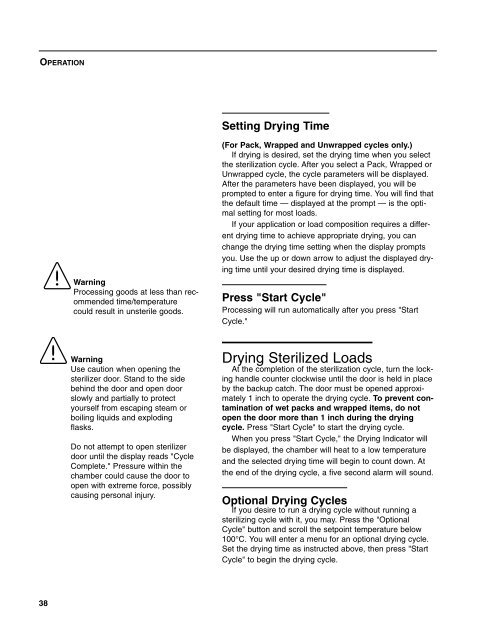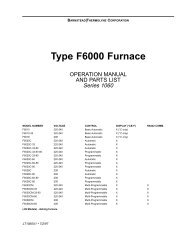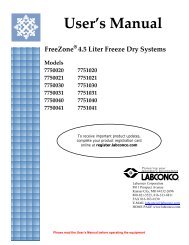Sterilemax Table Top Steam Sterilizer
Sterilemax Table Top Steam Sterilizer
Sterilemax Table Top Steam Sterilizer
Create successful ePaper yourself
Turn your PDF publications into a flip-book with our unique Google optimized e-Paper software.
OPERATION<br />
38<br />
Warning<br />
Processing goods at less than recommended<br />
time/temperature<br />
could result in unsterile goods.<br />
Warning<br />
Use caution when opening the<br />
sterilizer door. Stand to the side<br />
behind the door and open door<br />
slowly and partially to protect<br />
yourself from escaping steam or<br />
boiling liquids and exploding<br />
flasks.<br />
Do not attempt to open sterilizer<br />
door until the display reads "Cycle<br />
Complete." Pressure within the<br />
chamber could cause the door to<br />
open with extreme force, possibly<br />
causing personal injury.<br />
Setting Drying Time<br />
(For Pack, Wrapped and Unwrapped cycles only.)<br />
If drying is desired, set the drying time when you select<br />
the sterilization cycle. After you select a Pack, Wrapped or<br />
Unwrapped cycle, the cycle parameters will be displayed.<br />
After the parameters have been displayed, you will be<br />
prompted to enter a figure for drying time. You will find that<br />
the default time — displayed at the prompt — is the optimal<br />
setting for most loads.<br />
If your application or load composition requires a different<br />
drying time to achieve appropriate drying, you can<br />
change the drying time setting when the display prompts<br />
you. Use the up or down arrow to adjust the displayed drying<br />
time until your desired drying time is displayed.<br />
Press "Start Cycle"<br />
Processing will run automatically after you press "Start<br />
Cycle."<br />
Drying Sterilized Loads<br />
At the completion of the sterilization cycle, turn the locking<br />
handle counter clockwise until the door is held in place<br />
by the backup catch. The door must be opened approximately<br />
1 inch to operate the drying cycle. To prevent contamination<br />
of wet packs and wrapped items, do not<br />
open the door more than 1 inch during the drying<br />
cycle. Press "Start Cycle" to start the drying cycle.<br />
When you press "Start Cycle," the Drying Indicator will<br />
be displayed, the chamber will heat to a low temperature<br />
and the selected drying time will begin to count down. At<br />
the end of the drying cycle, a five second alarm will sound.<br />
Optional Drying Cycles<br />
If you desire to run a drying cycle without running a<br />
sterilizing cycle with it, you may. Press the "Optional<br />
Cycle" button and scroll the setpoint temperature below<br />
100°C. You will enter a menu for an optional drying cycle.<br />
Set the drying time as instructed above, then press "Start<br />
Cycle" to begin the drying cycle.