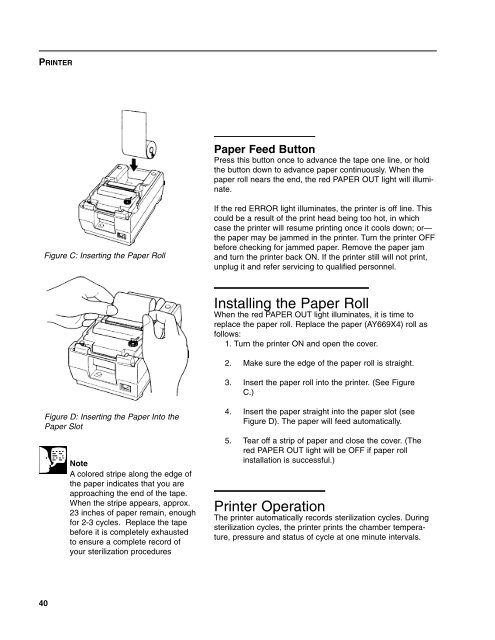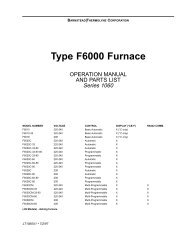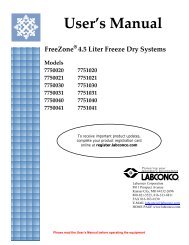Sterilemax Table Top Steam Sterilizer
Sterilemax Table Top Steam Sterilizer
Sterilemax Table Top Steam Sterilizer
Create successful ePaper yourself
Turn your PDF publications into a flip-book with our unique Google optimized e-Paper software.
PRINTER<br />
40<br />
Figure C: Inserting the Paper Roll<br />
Figure D: Inserting the Paper Into the<br />
Paper Slot<br />
Note<br />
A colored stripe along the edge of<br />
the paper indicates that you are<br />
approaching the end of the tape.<br />
When the stripe appears, approx.<br />
23 inches of paper remain, enough<br />
for 2-3 cycles. Replace the tape<br />
before it is completely exhausted<br />
to ensure a complete record of<br />
your sterilization procedures<br />
Paper Feed Button<br />
Press this button once to advance the tape one line, or hold<br />
the button down to advance paper continuously. When the<br />
paper roll nears the end, the red PAPER OUT light will illuminate.<br />
If the red ERROR light illuminates, the printer is off line. This<br />
could be a result of the print head being too hot, in which<br />
case the printer will resume printing once it cools down; or—<br />
the paper may be jammed in the printer. Turn the printer OFF<br />
before checking for jammed paper. Remove the paper jam<br />
and turn the printer back ON. If the printer still will not print,<br />
unplug it and refer servicing to qualified personnel.<br />
Installing the Paper Roll<br />
When the red PAPER OUT light illuminates, it is time to<br />
replace the paper roll. Replace the paper (AY669X4) roll as<br />
follows:<br />
1. Turn the printer ON and open the cover.<br />
2. Make sure the edge of the paper roll is straight.<br />
3. Insert the paper roll into the printer. (See Figure<br />
C.)<br />
4. Insert the paper straight into the paper slot (see<br />
Figure D). The paper will feed automatically.<br />
5. Tear off a strip of paper and close the cover. (The<br />
red PAPER OUT light will be OFF if paper roll<br />
installation is successful.)<br />
Printer Operation<br />
The printer automatically records sterilization cycles. During<br />
sterilization cycles, the printer prints the chamber temperature,<br />
pressure and status of cycle at one minute intervals.