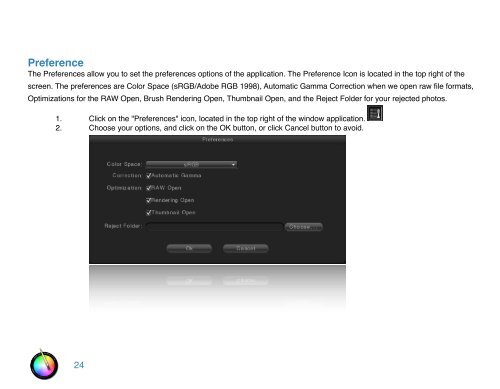An Overview of Touch Up Studio
An Overview of Touch Up Studio
An Overview of Touch Up Studio
Create successful ePaper yourself
Turn your PDF publications into a flip-book with our unique Google optimized e-Paper software.
Preference<br />
The Preferences allow you to set the preferences options <strong>of</strong> the application. The Preference Icon is located in the top right <strong>of</strong> the<br />
screen. The preferences are Color Space (sRGB/Adobe RGB 1998), Automatic Gamma Correction when we open raw file formats,<br />
Optimizations for the RAW Open, Brush Rendering Open, Thumbnail Open, and the Reject Folder for your rejected photos.<br />
1. Click on the "Preferences" icon, located in the top right <strong>of</strong> the window application.<br />
2. Choose your options, and click on the OK button, or click Cancel button to avoid.<br />
24