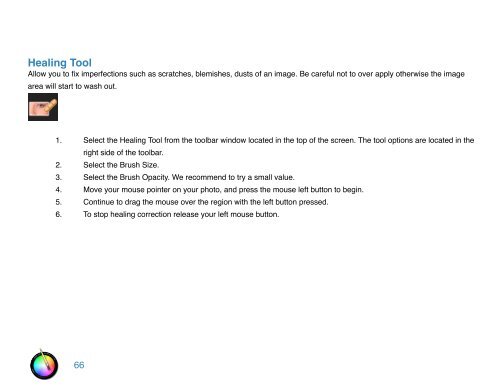An Overview of Touch Up Studio
An Overview of Touch Up Studio
An Overview of Touch Up Studio
Create successful ePaper yourself
Turn your PDF publications into a flip-book with our unique Google optimized e-Paper software.
Healing Tool<br />
Allow you to fix imperfections such as scratches, blemishes, dusts <strong>of</strong> an image. Be careful not to over apply otherwise the image<br />
area will start to wash out.<br />
1. Select the Healing Tool from the toolbar window located in the top <strong>of</strong> the screen. The tool options are located in the<br />
right side <strong>of</strong> the toolbar.<br />
2. Select the Brush Size.<br />
3. Select the Brush Opacity. We recommend to try a small value.<br />
4. Move your mouse pointer on your photo, and press the mouse left button to begin.<br />
5. Continue to drag the mouse over the region with the left button pressed.<br />
6. To stop healing correction release your left mouse button.<br />
66