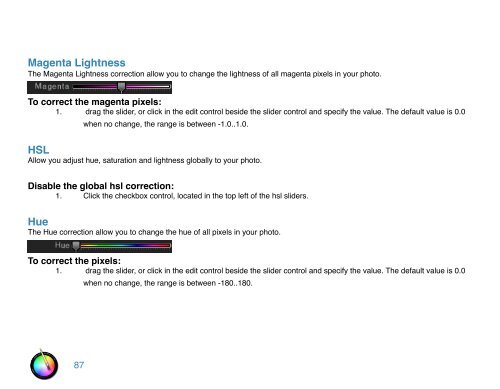An Overview of Touch Up Studio
An Overview of Touch Up Studio
An Overview of Touch Up Studio
You also want an ePaper? Increase the reach of your titles
YUMPU automatically turns print PDFs into web optimized ePapers that Google loves.
Magenta Lightness<br />
The Magenta Lightness correction allow you to change the lightness <strong>of</strong> all magenta pixels in your photo.<br />
To correct the magenta pixels:<br />
1. drag the slider, or click in the edit control beside the slider control and specify the value. The default value is 0.0<br />
when no change, the range is between -1.0..1.0.<br />
HSL<br />
Allow you adjust hue, saturation and lightness globally to your photo.<br />
Disable the global hsl correction:<br />
1. Click the checkbox control, located in the top left <strong>of</strong> the hsl sliders.<br />
Hue<br />
The Hue correction allow you to change the hue <strong>of</strong> all pixels in your photo.<br />
To correct the pixels:<br />
1. drag the slider, or click in the edit control beside the slider control and specify the value. The default value is 0.0<br />
87<br />
when no change, the range is between -180..180.