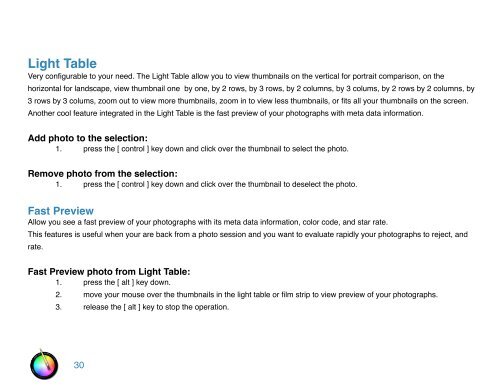An Overview of Touch Up Studio
An Overview of Touch Up Studio
An Overview of Touch Up Studio
Create successful ePaper yourself
Turn your PDF publications into a flip-book with our unique Google optimized e-Paper software.
Light Table<br />
Very configurable to your need. The Light Table allow you to view thumbnails on the vertical for portrait comparison, on the<br />
horizontal for landscape, view thumbnail one by one, by 2 rows, by 3 rows, by 2 columns, by 3 colums, by 2 rows by 2 columns, by<br />
3 rows by 3 colums, zoom out to view more thumbnails, zoom in to view less thumbnails, or fits all your thumbnails on the screen.<br />
<strong>An</strong>other cool feature integrated in the Light Table is the fast preview <strong>of</strong> your photographs with meta data information.<br />
Add photo to the selection:<br />
1. press the [ control ] key down and click over the thumbnail to select the photo.<br />
Remove photo from the selection:<br />
1. press the [ control ] key down and click over the thumbnail to deselect the photo.<br />
Fast Preview<br />
Allow you see a fast preview <strong>of</strong> your photographs with its meta data information, color code, and star rate.<br />
This features is useful when your are back from a photo session and you want to evaluate rapidly your photographs to reject, and<br />
rate.<br />
Fast Preview photo from Light Table:<br />
1. press the [ alt ] key down.<br />
2. move your mouse over the thumbnails in the light table or film strip to view preview <strong>of</strong> your photographs.<br />
3. release the [ alt ] key to stop the operation.<br />
30